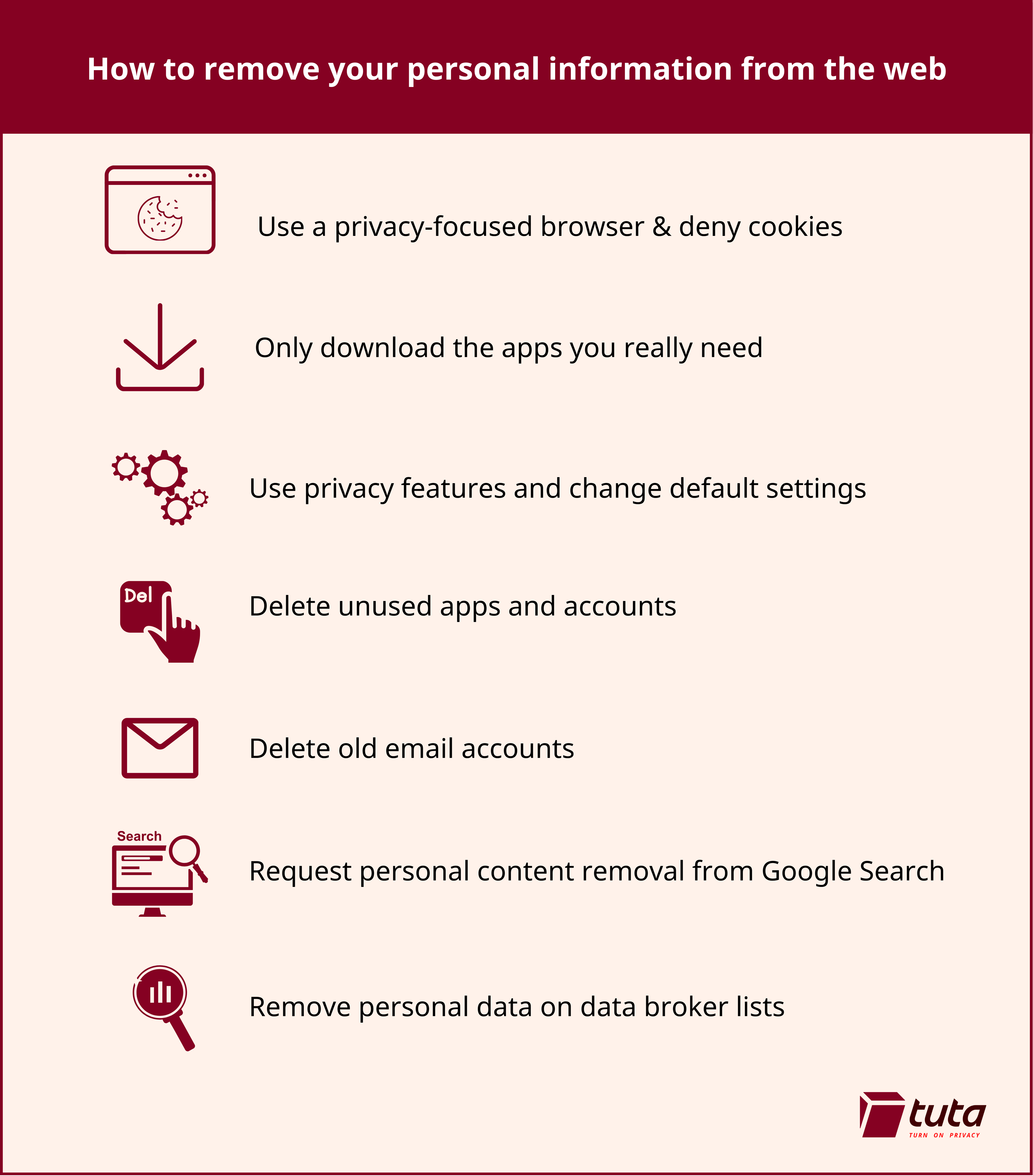How to remove your personal information from the internet (The ultimate guide)
Find out the best tips for removing your private data from the web.
There are a number of reasons why you should want to remove your information off the web: from protecting yourself from stalking and other cyber threats, to preventing personal data getting leaked in a data breach, to protecting yourself from identity theft, to reducing how much information data brokers have on you; the list seems endless. Whatever is your reason, after reading this ultimate guide, you will know the best ways to remove your personal data online.
We are too quick to hand out our email address to get 10% off a purchase, download an app for a discount, or simply allow cookies when we visit a site. Online every click is being tracked, and our not-so-privacy-focused online habits come at a cost – they result in sharing too much personal data with unknown third parties online. But there’s some easy steps you can take to protect your private data!
Change your browser and say no to cookies
Life without the internet is unimaginable. What’s also quite unimaginable is the amount of tracking that happens when you use browsers like Google Chrome and click to allow cookies on every site you visit. Luckily, stopping most of thre tracking and ad targeting done by browsers like Google’s Chrome is quick and easy.
First things first, stop using Chrome browser and opt for a privacy-focused browser.
When you use popular browsers like Chrome you have literally no personal privacy. Online marketers are hungry for your data: while you scroll and click on Google, marketers are following you around tracking your activity, cookies, device identifiers, and even your IP address.
When you opt for a privacy-focused browser, this invasive tracking and data exploitation is stopped.
Tuta’s browser recommendations:
And no, using Google’s Incognito Mode doesn’t make the cut – if you’re looking for privacy, you should be moving away from any service with links to Google (and Facebook!) Sure, Google’s Incognito Mode is more convenient to use than downloading a new browser. But the extra effort is worth it – after all, Google recently settled its so called Incognito Lawsuit in which Google came under fire for collecting user data in Incognito Mode while giving the impression that people’s data would be private in Incognito Mode – which it is not.
Say no to cookies
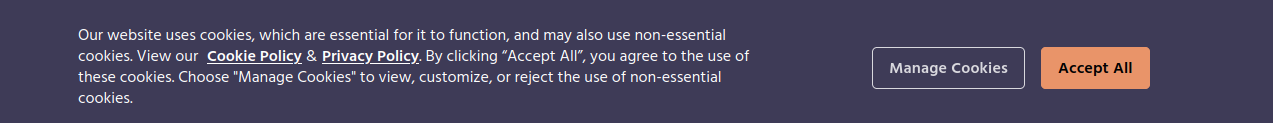
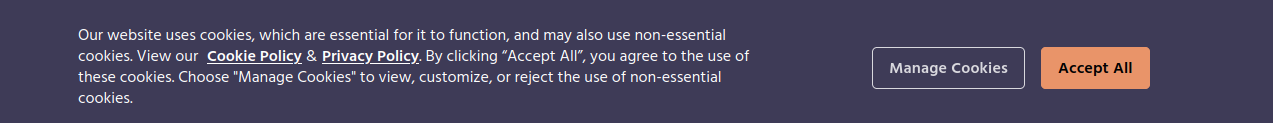
Every time you visit a website, a cookie banner appears prompting you to “Accept all”. To help reduce the tracking and your data being shared with third parties you should always take the time to “Manage the cookies”, and if they give you the option, you should opt for “Deny All”.
We know it’s much easier to click allow all cookies, than to deny them and have a bunch of pop-ups appear to confirm your privacy settings - that’s why websites in Europe must include a “Deny all cookies” option due to a lawsuit about cookie banners and how its current implementation is illegal. Websites are clever and do this on purpose. They want to track you because they make huge profits from your data. However, denying the cookies is a must to reduce the amount of data that is collected when surfing the web.
Only download what’s necessary
As mentioned earlier, a lot of people will download an app just to get a 10% discount. And they won’t think twice about downloading an app and how this may affect their data privacy.
What’s quite scary is that by downloading an app, you need to agree to the terms and conditions, often you need to create an account, and hand over whatever details they ask for. Again, like in too many places online, you are giving away your personal data. And who knows where that data goes, to whom it’s sold, with whom it’s shared and for how long it’s kept. That’s all a big black box.
So every now and then, think twice, and say “No, I’m not installing your app to order food”! We’d recommend only downloading the apps you really need.
Remember: the fewer apps you download, the less data is collected and the less you are being tracked.
Use privacy features and change the default settings
If you are going to download a new app or create an online account, always review the default settings. Often the default settings are not best set to protect your data and privacy. When getting new apps or creating online accounts, be aware of what data you are sharing, and how these companies use it.
An example of a privacy feature for iOS users is Apple’s App Tracking Transparency. You might have noticed that your apps now have an App Tracking Transparency dialog that appears when you open or download a new app. This privacy feature on iPhones and iPads gives you the choice to decide if the app can collect and share your data with third parties for advertising.We’d recommend always selecting ‘Ask App Not to Track’.
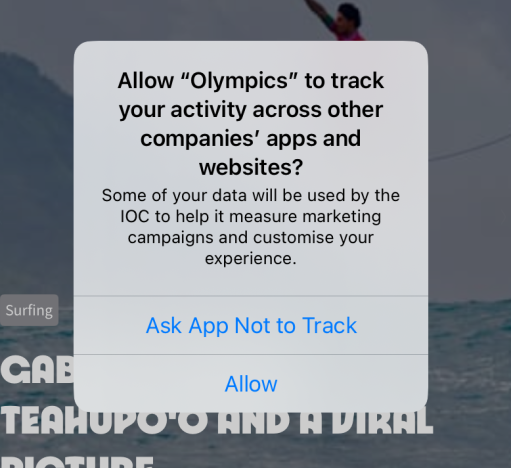
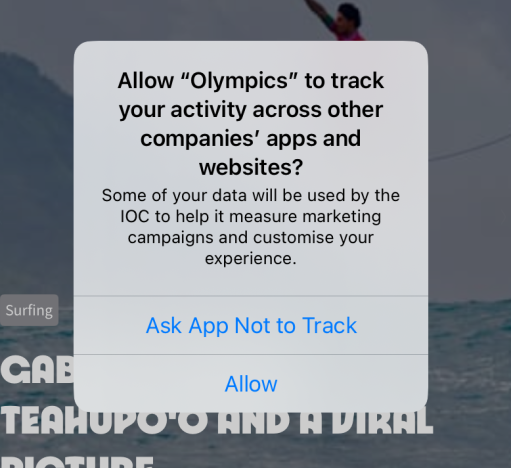
For iOS users, a privacy feature worth making use of is Apple’s App tracking Transparency. Each time you download a new app, a dialogue will appear asking your permission for the app to track your activity across other apps and websites. To protect your data, always click ‘Ask App Not to Track”.
There are many other iOS security tips that Apple offers which are easy to use and will help keep your data private.
If you use Android OS, by default your phone uses all Google apps and services which track and collect scary amounts of user data. We’d highly recommend making use of these Android privacy and security settings to help limit what data you share and improve your security. Changing your default settings is especially necessary when it comes to your Google account and Google products, as by default they track and collect just about everything you do.
By making a conscious effort to check the privacy and security settings of the apps you have, and always reviewing the default settings, you will help limit what data is collected and shared with third-party apps and services.
Delete unused apps and accounts
Social media platforms, online shopping, email, and subscriptions all have something in common - they all require you to create an account. Similar to downloading an app for a quick 10% discount, we are quick to create online accounts, handing out our email address, banking details, and sometimes phone number, too. We do all of this with little thought of how companies use our personal data, where they store it, and for how long.
Remember: The more apps and accounts you have: the more tracking, data collection, and personal data becomes available online.
Delete old accounts
In order to remove your data from the web, you should go through any accounts you’ve created but no longer need or use, and follow the instructions to permanently delete these accounts.
Delete the apps you no longer use
You might also have the app downloaded on your mobile device, tablet, or computer – when deleting your account you should also delete the app.
Remove data from accounts you keep
When it comes to the accounts you want to keep, you should always remove any optional personal details linked to the account. For example, your banking details or home address. By minimizing the amount of data stored in these accounts you want to keep, you are reducing the amount of personal information linked to your digital identity.
Limit social media
Deleting your social media accounts is especially important if you seriously want to remove your data online. Your social media profiles and posts are a gold mine of personal data. We all know that Meta’s Facebook collects huge amounts of user data and other platforms like LinkedIn and TikTok are just as bad. LinkedIn now even uses customers’ data to train its artificial intelligence - unless they opt out. So it’s important to remember that free is never really free when it comes to popular services like Facebook, Google, TikTok and others. It is also important to try and avoid recycling images between your social media and dating platforms as this is one way stalkers can gather additional information about you and your loved ones.
If you aren’t willing to permanently delete your social media accounts, you should make use of the platform’s security and privacy settings to at least make it more private and secure and to limit the amount of data that can be tracked by these tech giants.
Delete email addresses no longer in use
Maybe you still use the very first email account you ever created as a teenager, or maybe you don’t because it had an unprofessional email address or because there’s too much spam arriving at the old address. Either way, if you have any email accounts that are no longer in use, you should delete these accounts permanently.
Your mailbox holds a trove of personal information and private communications which is all stored online on the mail provider’s servers. Deleting unused email accounts not only helps you remove your information online but also helps lower your risk of falling victim of identity theft, or having your personal information leaked online.
Before you go ahead and delete your old Gmail account, be sure to follow these steps to permanently delete a Gmail account safely, without loosing any important data.
While you delete any old email accounts, you might want to consider getting a fresh mailbox that supports your mission of removing your personal data online and helps you stay private. We recommend using email aliases when signing up for different services as this makes deleting unneeded addresses fast and easy.
A mailbox that doesn’t track and collect your data
A ton of confidential information is shared via email. After all, email is one of the most popular forms of communication today.
Because so much personal information is linked to our email, you should ensure you use a mail provider that respects user privacy and can’t access your emails - like Tuta Mail.
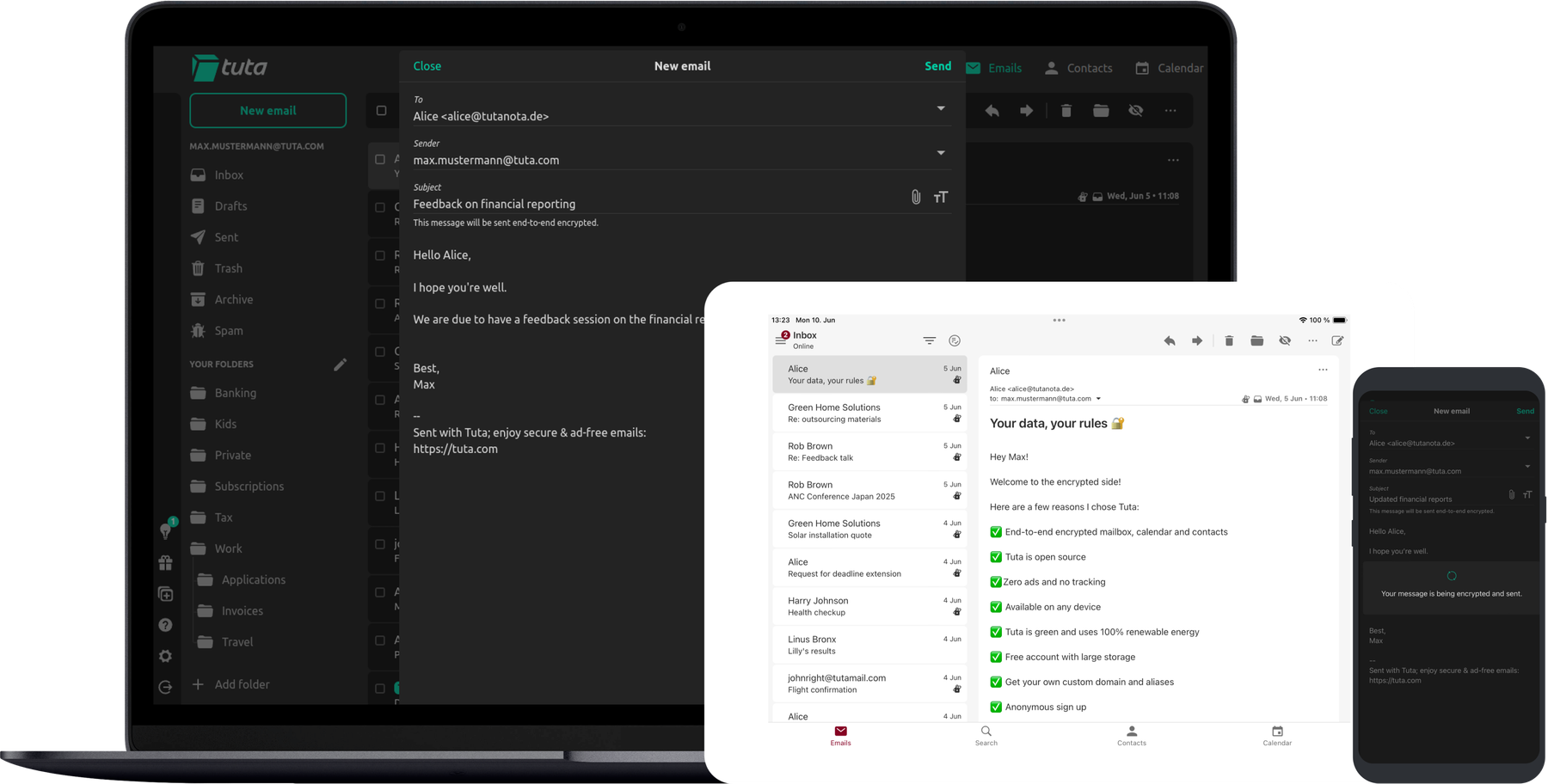
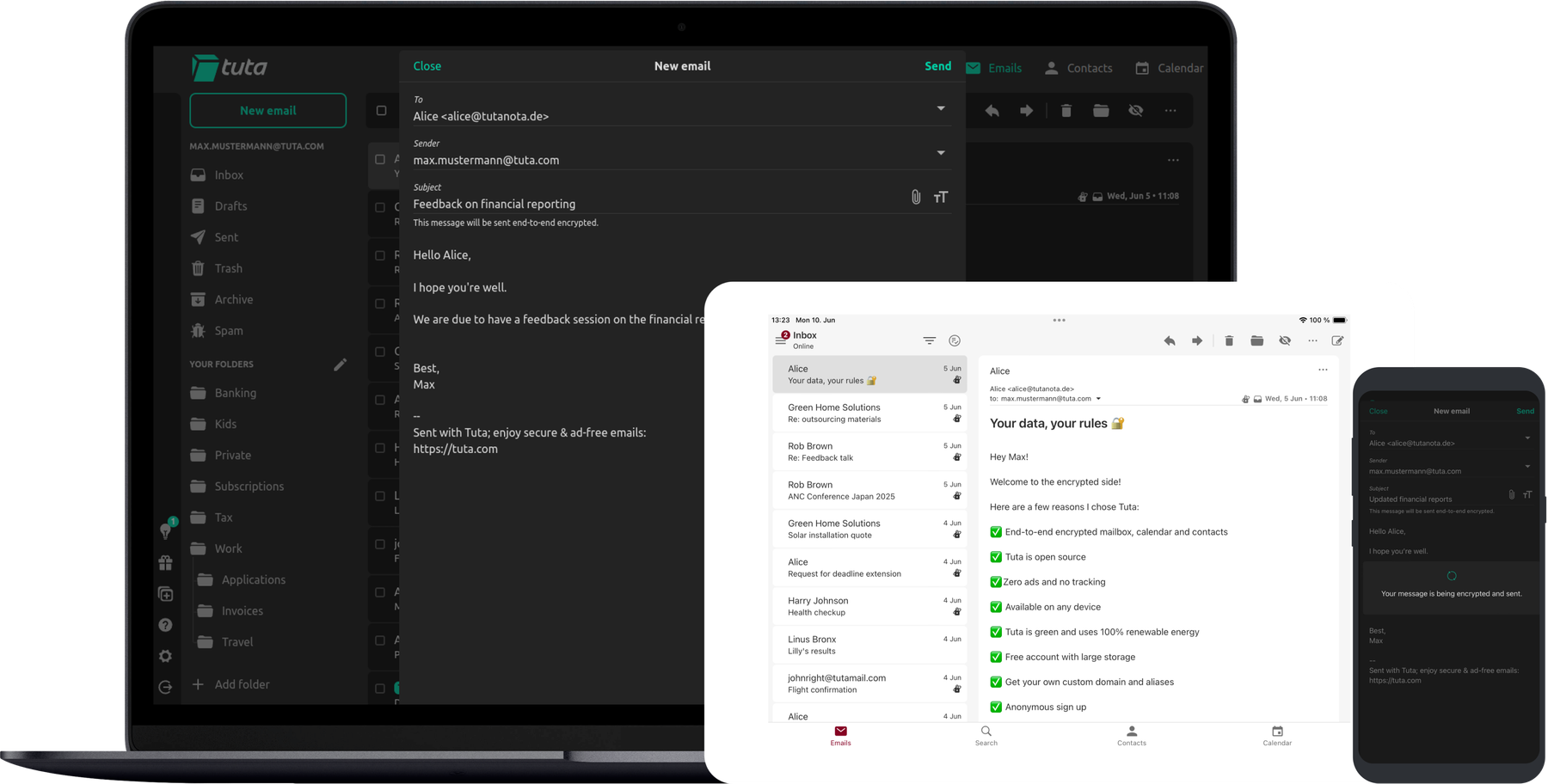
To reduce your information online, you should use apps and services that are focused on data minimization like Tuta Mail. When you use Tuta Mail, you’re guaranteed quantum-safe end-to-end encryption, allowing you to communicate with top-level security and privacy. Tuta Mail is so private, that not even the Tuta team can access or scan your emails.
When you choose a privacy-focused email provider like Tuta Mail, you can have peace of mind that your private data and communications truly stay private. Tuta is the first quantum-safe end-to-end encrypted email and calendar provider that encrypts as much user data as possible.
With end-to-end encryption, open source code, no ads, no tracking, and free plans, Tuta enables you to communicate with true privacy and security. This is specially important for confidential matters.
Take a look at Tuta Mail – you can signup for free, and we guarantee to keep your data private and secure.
Use email aliases to protect your identity
As mentioned earlier, we are quick to hand out our email address when signing up for accounts or doing just about anything online. Unfortunately, using our primary email address has become common practice, but it doesn’t need to be – simply use email aliases to protect your online identity.
Ideally, your main email address should be kept private and not used for everything you do online. This is where Tuta Mail’s aliases come into play and help you keep your primary address secret.
With Tuta’s email aliases feature, you can have different email addresses which are linked to your primary account. This ensures you don’t need to give out your primary address every time you’re required to specify your email address during an online registration. And the best part of Tuta Mail: When using your own domain, you can have an unlimited number of emails aliases included in our Revolutionary and Legend plans. This enables you to use a different email address for every service you sign up with which helps you reduce spam and keep track of what service shares and leaks your personal email address. Check out all our email plans so that you can pick the one that best fits your needs.
How to remove your personal data from Google
Have you ever googled yourself and pictures from your social media accounts, or personal data appear in the search results? If this is the case, your data is accessible to everyone. Removing your personally identifiable information from Google is a good step to deleting your information from the web, and protecting your data from getting misused.
How to delete your information on Google
In order to remove your information from Google search you will need to complete a removal request.
- Open Google’s Request personal content removal from Google Search
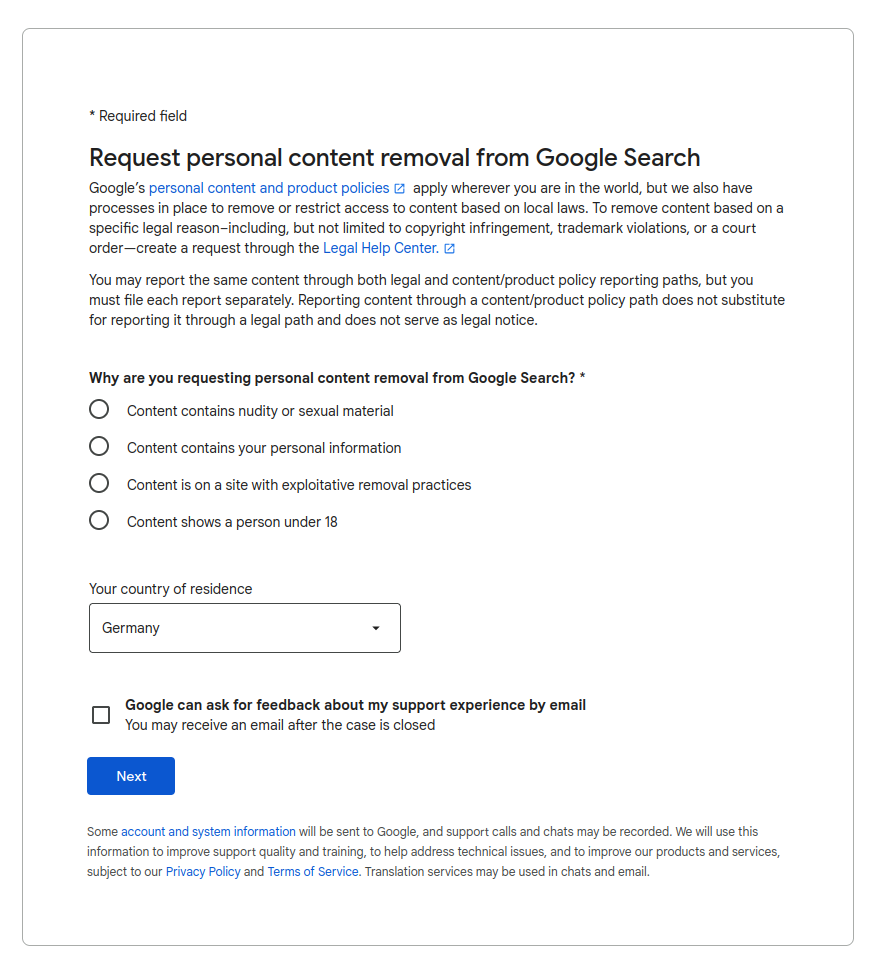
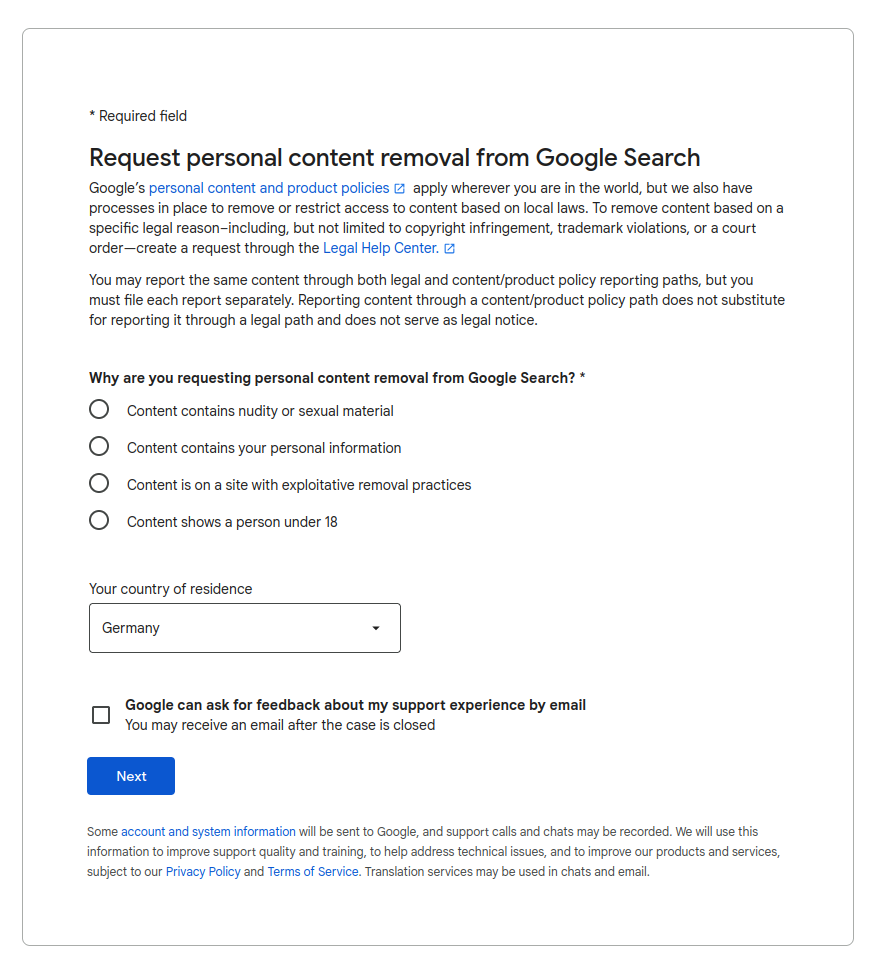
If you google your name and any personal details appear, you can request a personal content removal from Google Search. If Google approves the request, they will remove your personal details so it can no longer be found via Google.
- Select the reason for requesting personal content removal
- Select country of residence
- Click Next
- Select the information you’d like removed from Google Search
Depending on the type of information, you will need to add more details.
Once you’ve filled out all the necessary fields and submitted the removal request, Google will review the content and determine if it meets Google’s removal standards. Google will then inform you via email of the outcome of your removal request.
Review your Google account settings
But Google is not only Google Search. If you have a Google account and use the tech giant’s range of apps and products, the Silicon Valley tech giant is collecting enormous amounts of your personal data and track you in unimaginable ways. Be sure to review your account and change these Google account settings to reduce how much data the tech company collects. It’s important to give away as little personal data as possible, particularly when it comes to Google – the company that claims to know everything about you.
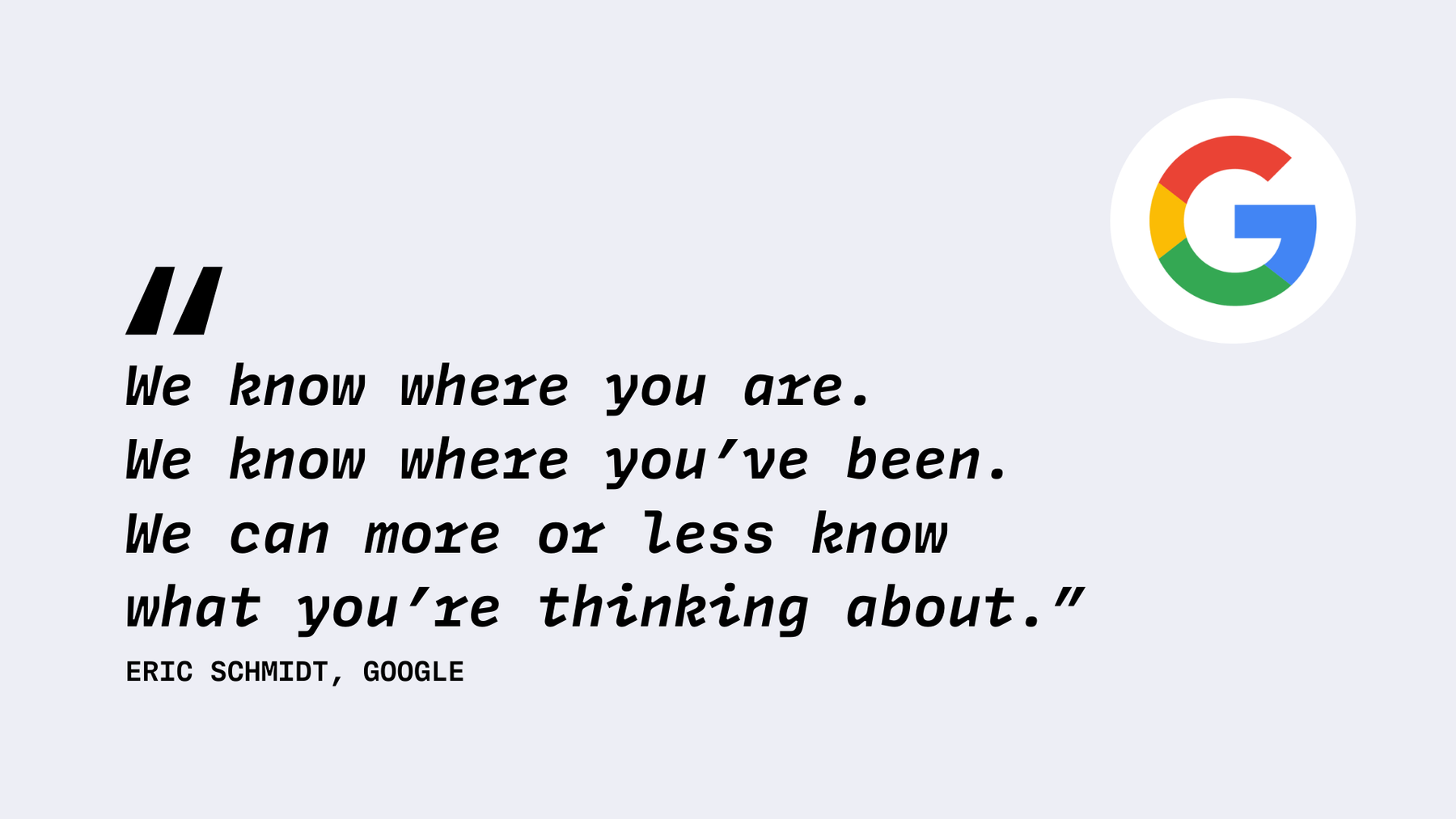
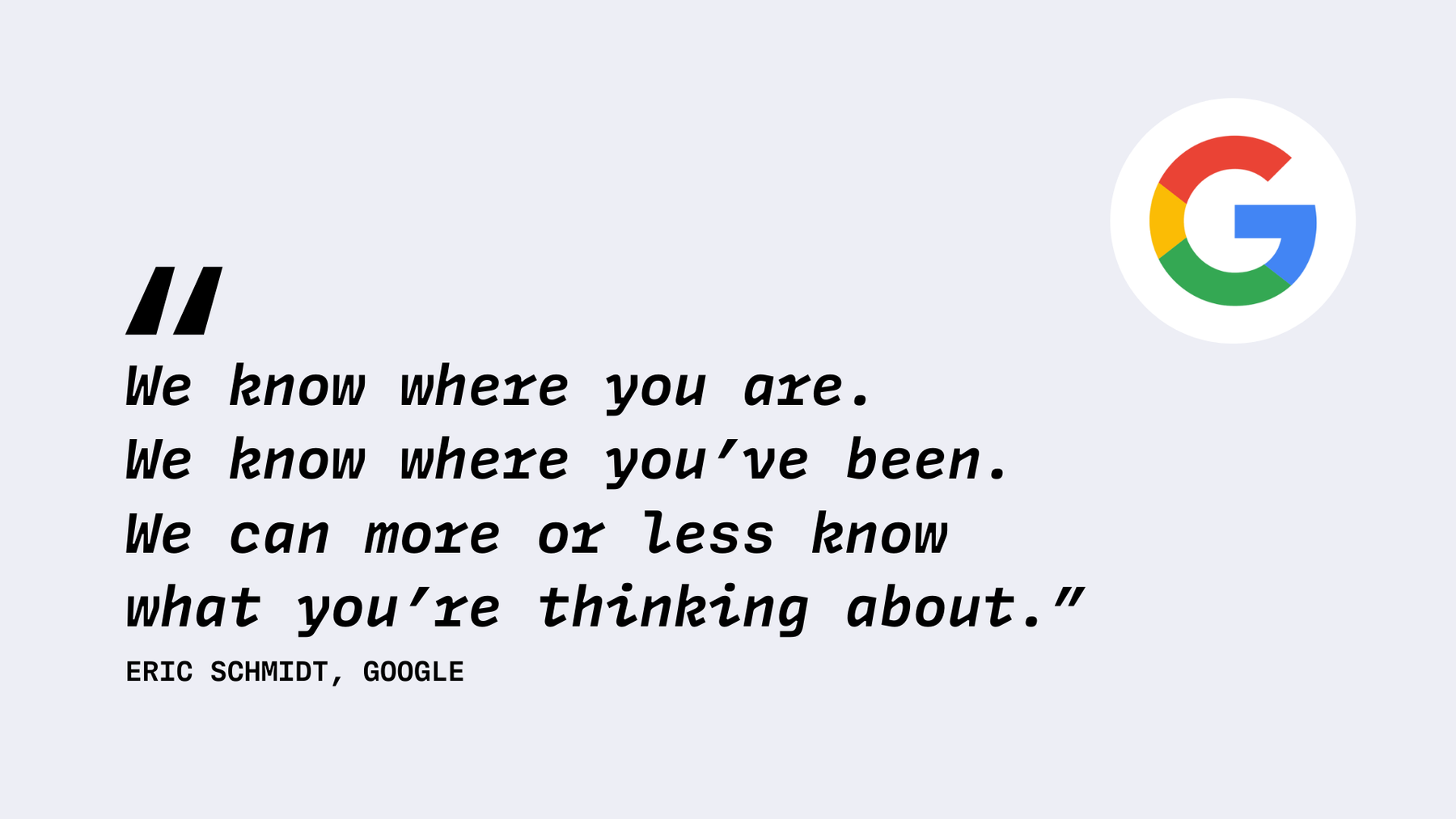
Former Google CEO, Eric Schmidt used to be quite open about Google and how much it knows about you.
If you really want to delete your personal data from the internet and keep it that way, we’d highly recommend de-Googling your life. By quitting all Google products, you’ll not only stop Google’s invasive data collection, tracking, and ad-targeting but also reduce how much information about you is available online.
When you stop using Google, and opt for privacy-respecting alternatives, a lot less of your personal data is being collected.
How to remove your personal data from data brokers and people search sites
Data brokers are the companies who collect and sell your personal data to advertisers and even government intelligence agencies. The data they collect varies from your name, age, and email address to your income, your religion and other very intimate personal information. Data brokers are able to track and collect your data through the use of social media, e-commerce sites and even loyalty cards. Some data brokers even provide access to data bases on websites, referred to as people search sites which is like an online shop to buy personal data.
Each time you scroll, click, like, comment, or buy something online, this information is being tracked and collected. Your data is highly valuable for big tech companies like Facebook and Google because they make a fortune with it.
In order to remove your personal data that has been collected by these data brokers, you’ll need to make a request to get it removed. This is quite time-consuming, and it’s difficult to know how many brokers have your information. In order to manually remove your data online, the first thing you will need to do is find out which data brokers have your personal data, then contact them or follow their steps on requesting personal data removal. A nice guide to this process is available here.
Another option to get your data removed from data brokers is to pay for a service that specializes in removing personal data from data broker lists. The downside to this is that these services cover a list of brokers, thus, your information may still be in circulation with other brokers.
Opt for privacy focused alternatives
Unfortunately, digital surveillance is one of the costs you pay for using most services online, especially services owned by big tech companies – the worst culprits, or in other words, the best at harvesting your data are Google and Facebook.
While you can take all the steps we mentioned above to remove your personal information from the web, this will only be truly successful if you are willing to go all the way. If you continue to use social media platforms, share personal pictures and other media, and download every app for that tiny discount, your data will continue to be collected and tracked. You can remove it again and again, but the better step is to switch to privacy-focused services that better respect you and your data.To choose privacy by default is the best way to stop the invasive tracking and data collection that’s otherwise taking place online.
Luckily, there are many privacy-focused alternatives to most apps and services we use on a daily basis. By switching from popular, big tech owned apps to privacy-focused alternatives, you are making a proactive step to reducing how much of your personal data is collected and sold to third parties.
While there is not one silver bullet to keep your information off the web, a great start would be using Tuta’s list of best app alternatives for privacy:


Removing and keeping your information online when you use big tech products and apps is virtually impossible. The best way to keep the amount of personal information off the web is by using these privacy-focused app alternatives as a replacement for the popular apps most people use.