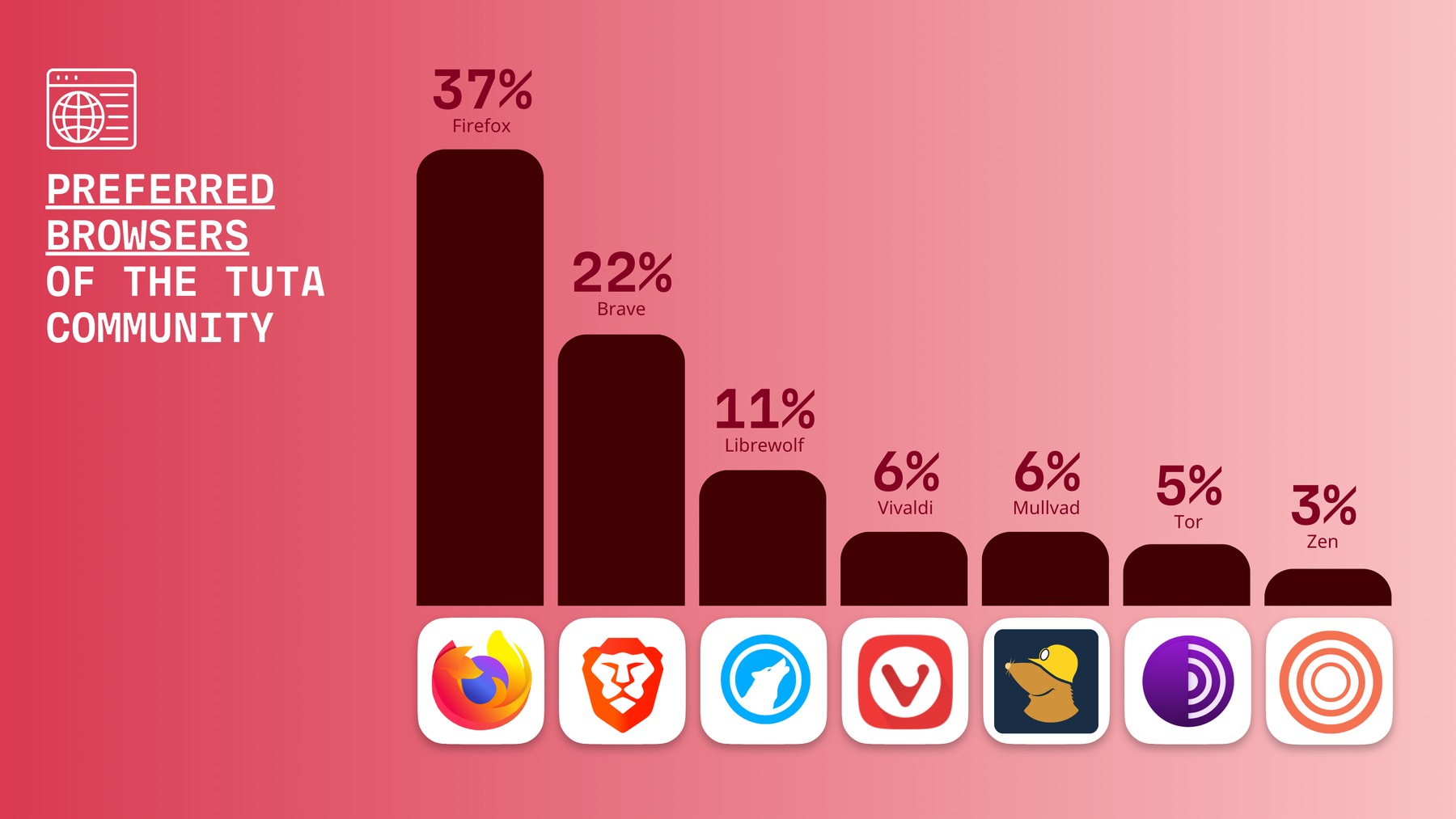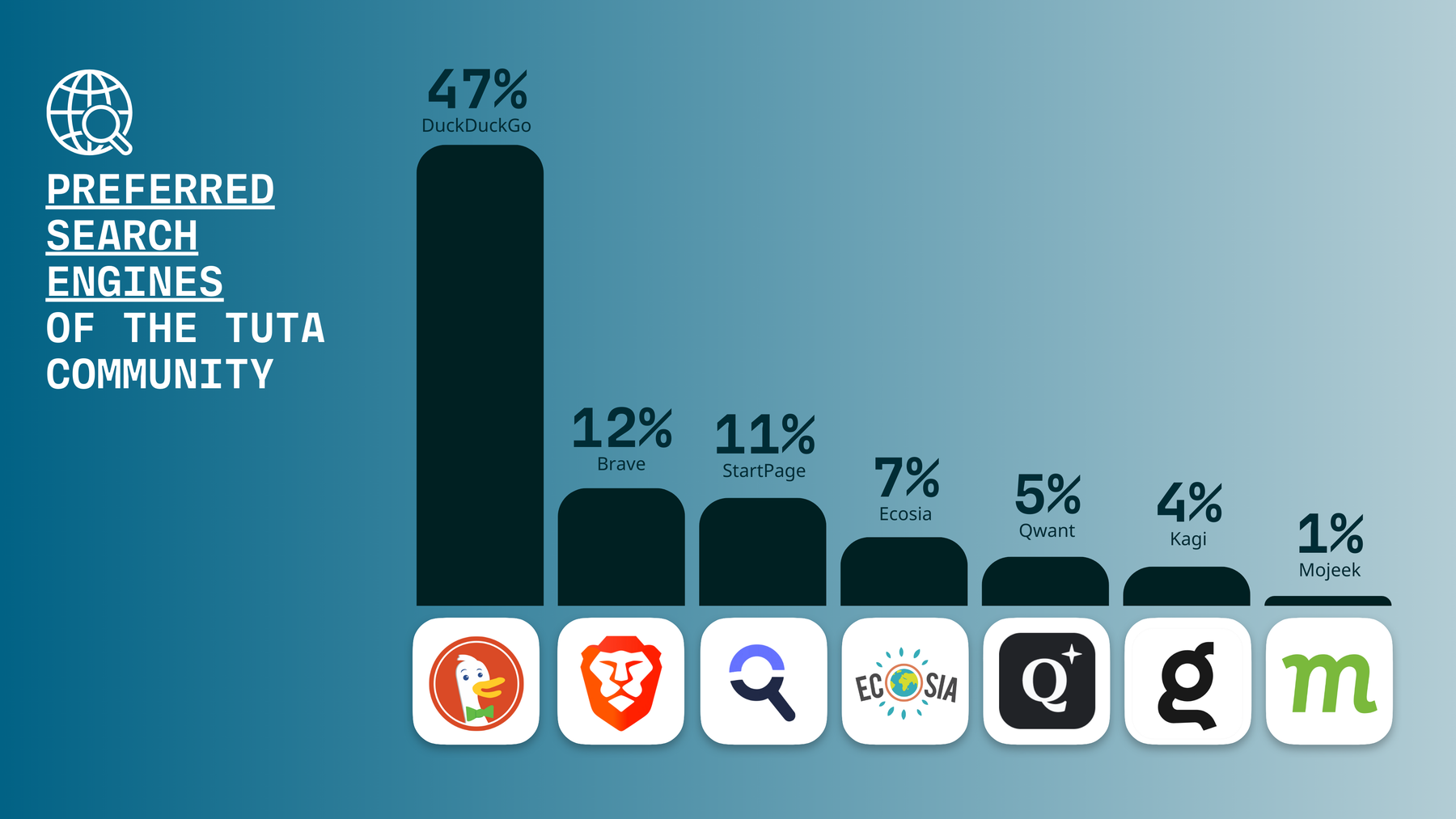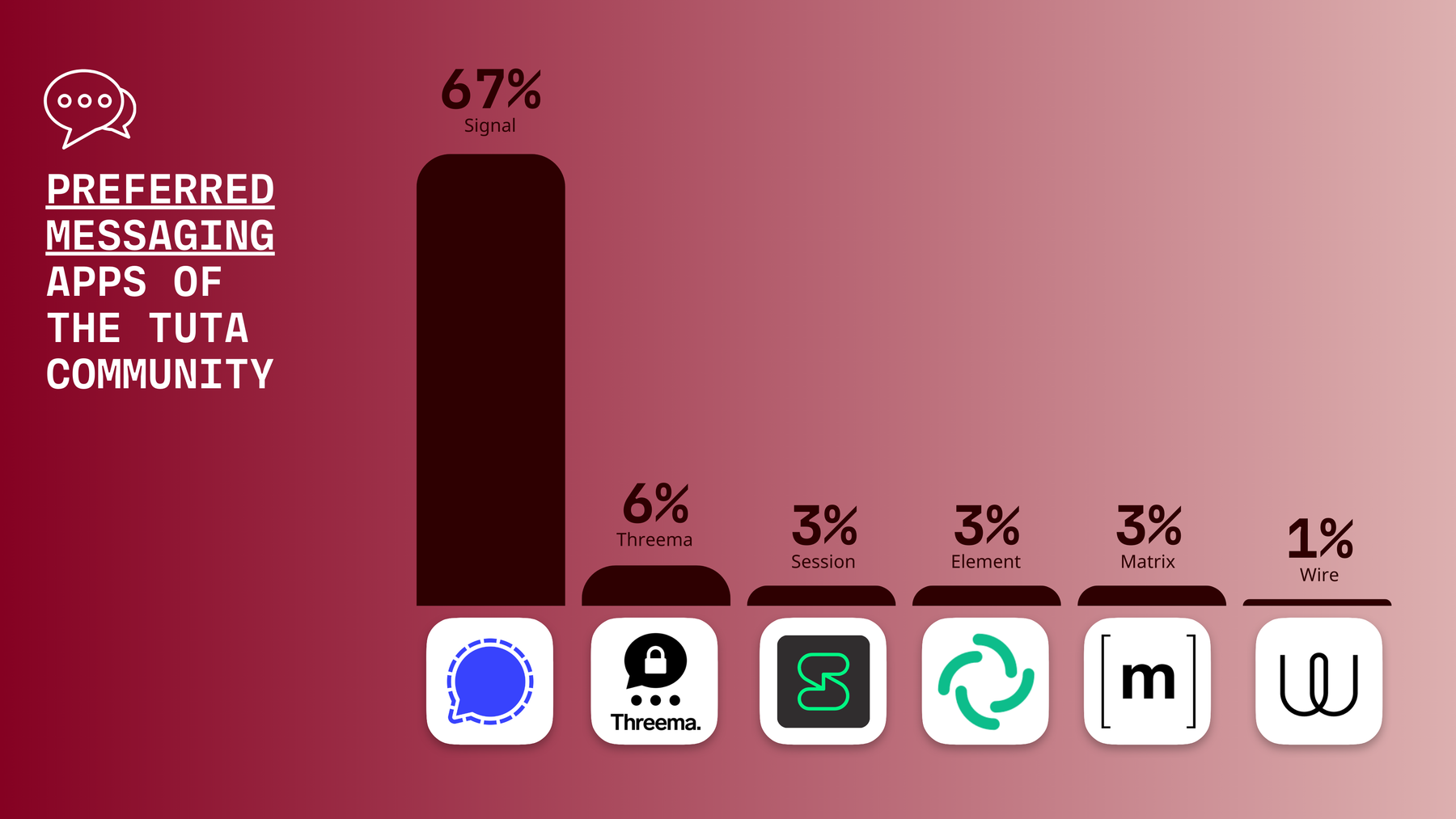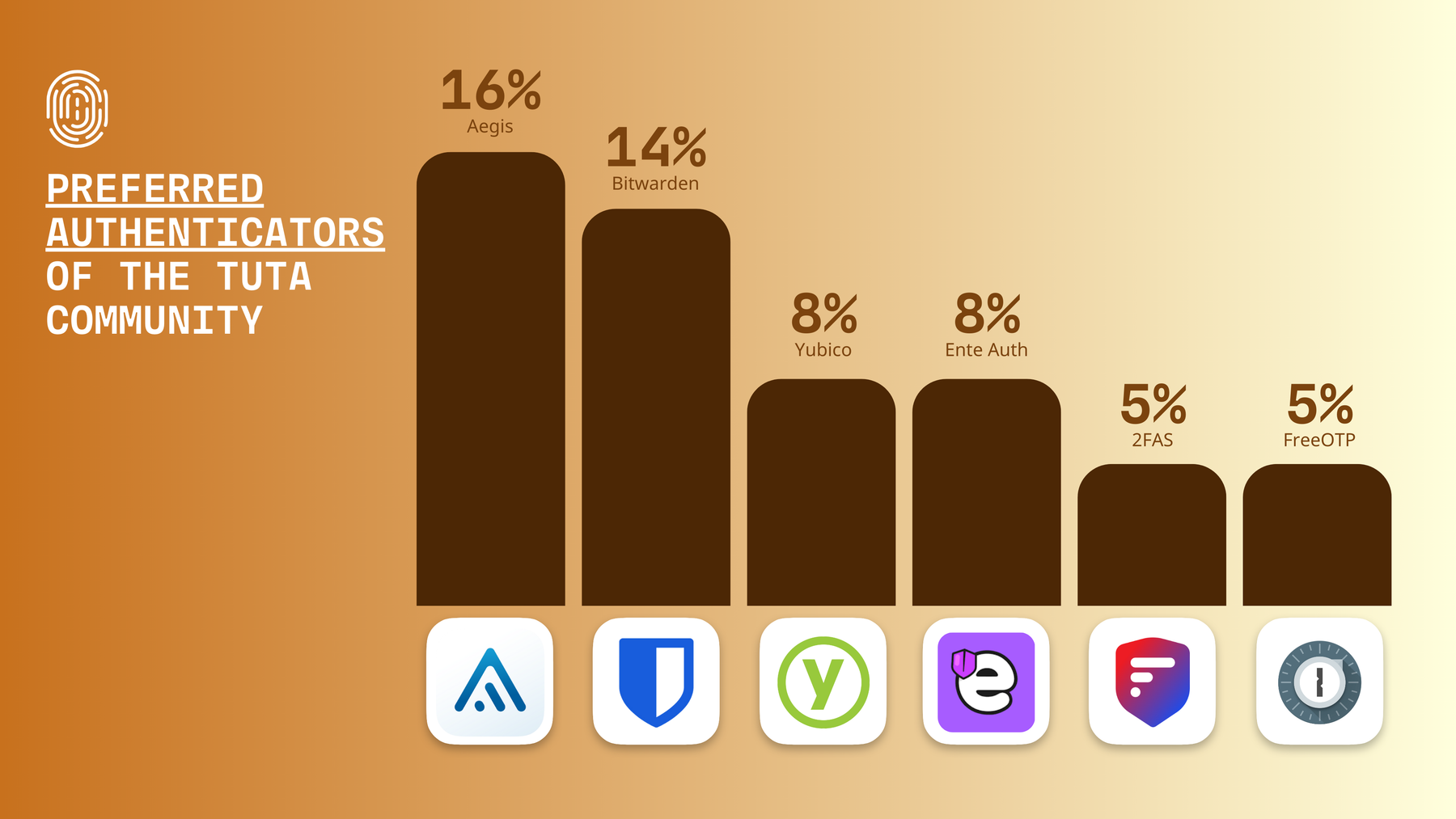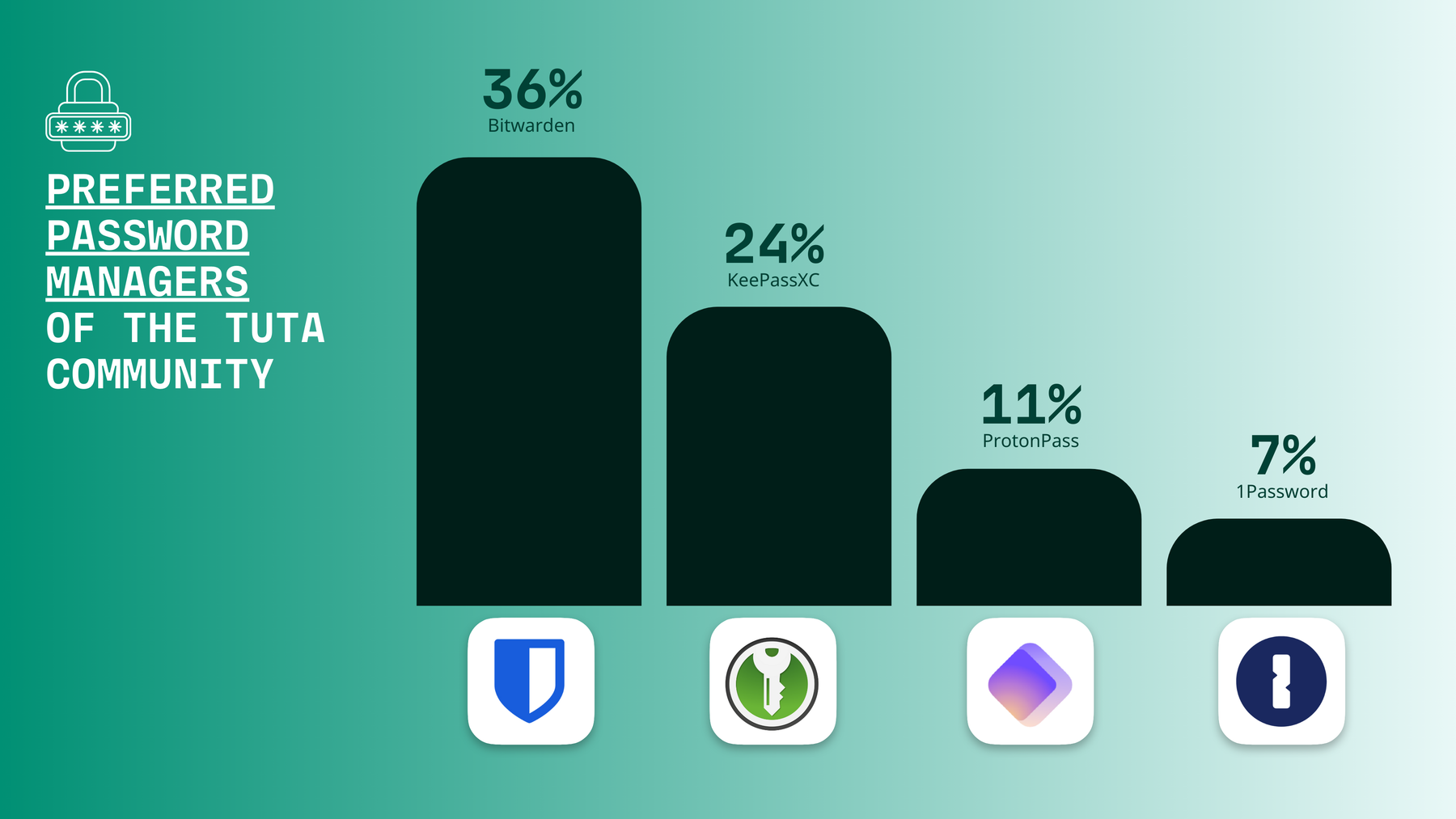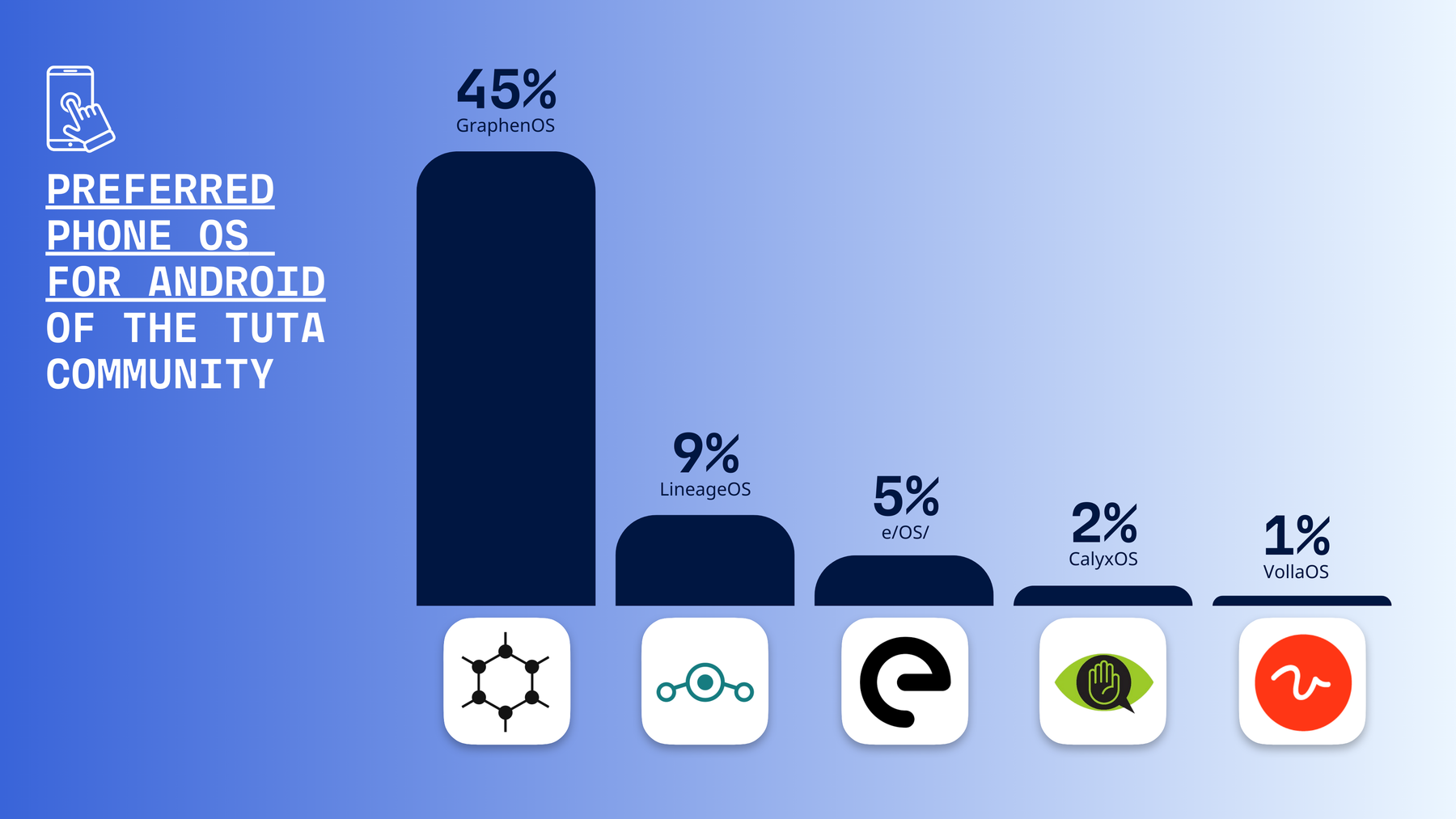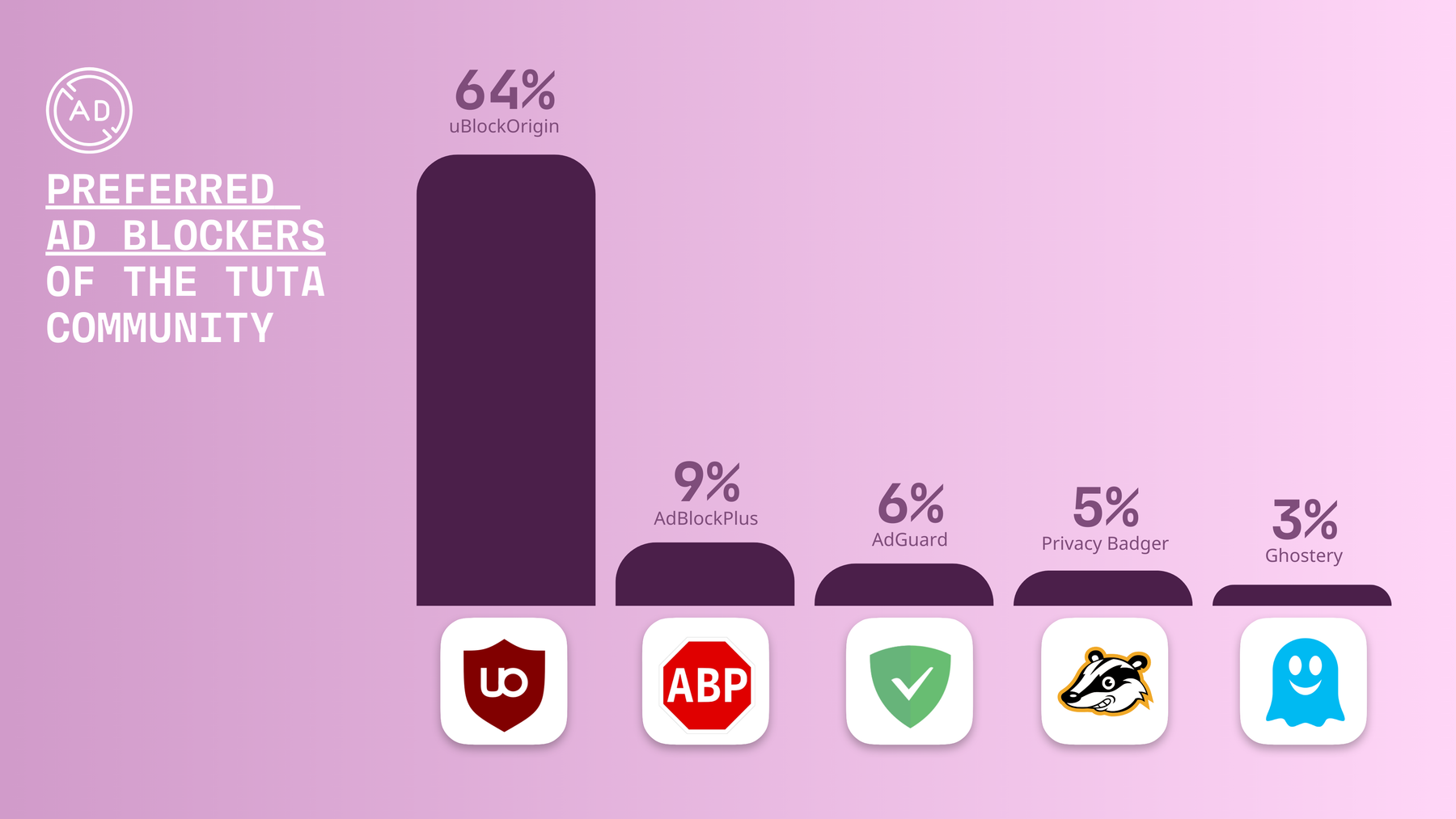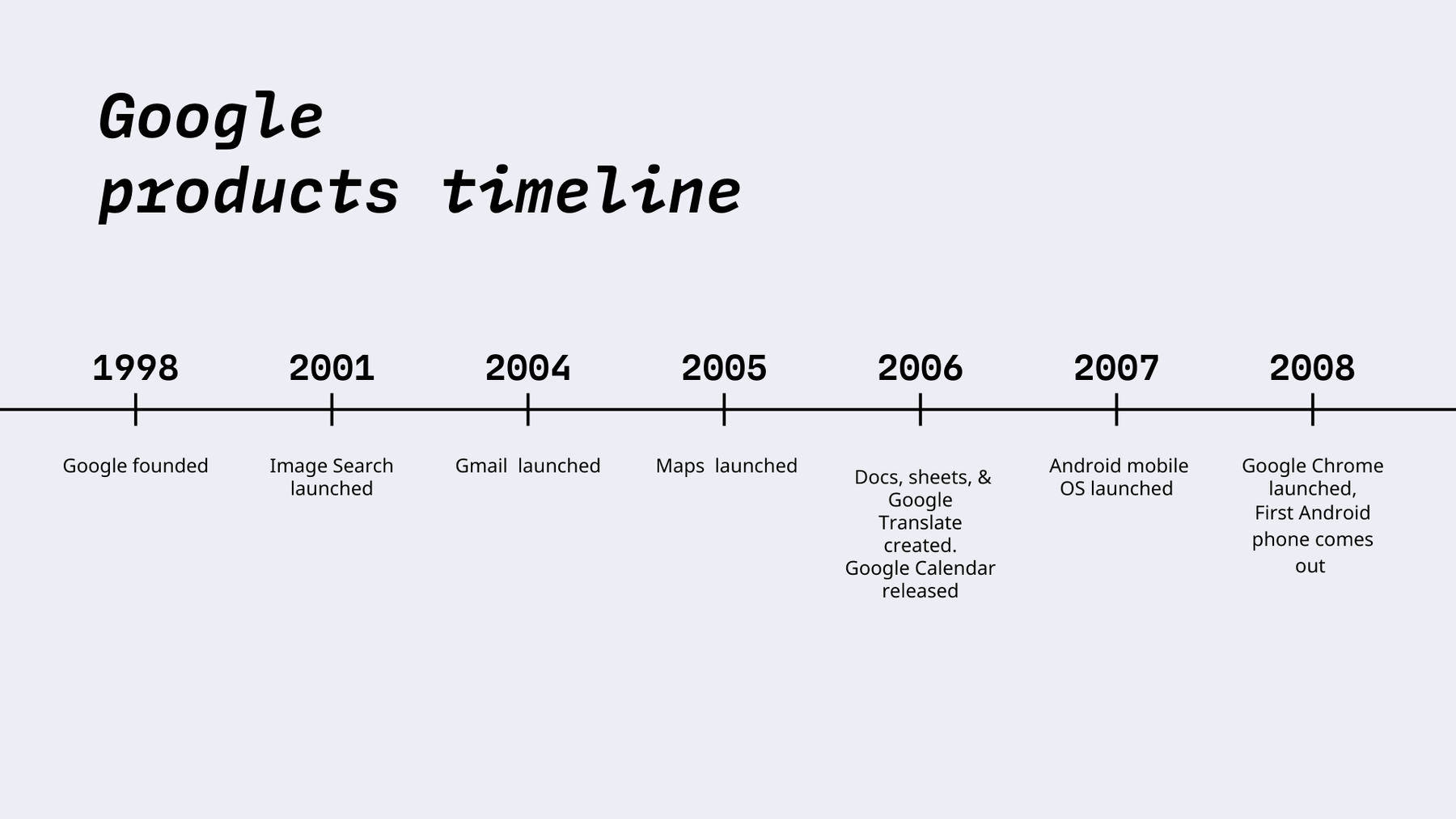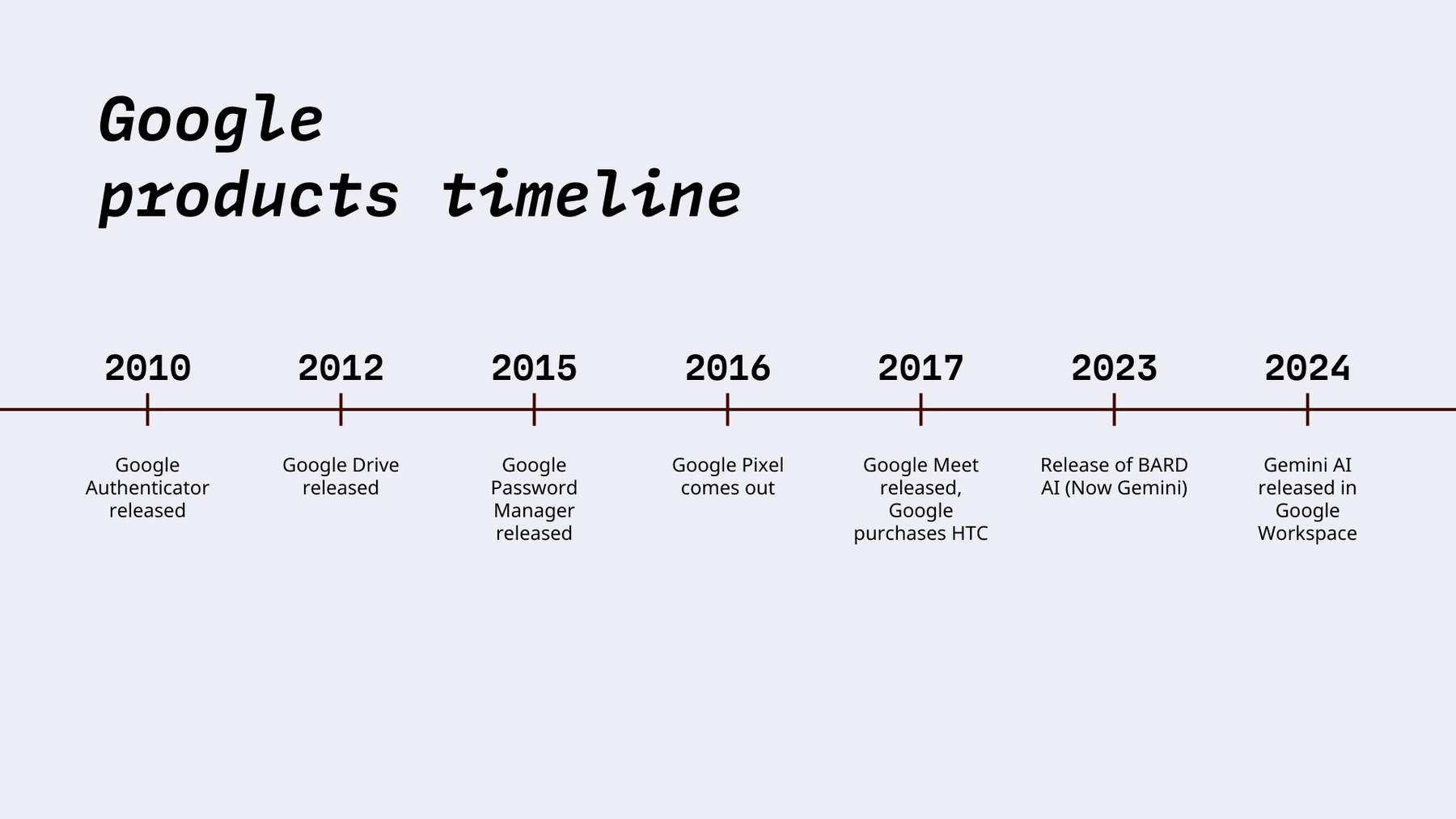DeGoogle list with best private alternatives | 2026
2026 is the year to deGoogle! In this guide, we take a look at the best private Google alternatives so that you can say hello to privacy!
From its early and humble beginnings as a search engine, Google has gone on to build an ecosystem with its products and apps.
Think about it – mapping how to get from A to B, sending emails, checking your calendar, surfing the web, watching your favorite content creator – also called YouTuber(!) - most of our go-to apps that we use on a daily basis are owned by Alphabet’s Google.
While all of these apps are well interconnected and have an excellent user interface, there’s rising concern: The more we use these apps, the more Google learns about us, tracks us, and sells our data. Respecting our privacy and data is, unfortunately, not in Google’s vocabulary.
As Google’s scandals increasingly get their place in the spotlight like the lawsuit about false privacy promises in Chrome’s incognito mode or malicious compliance with the DMA, people are increasingly cutting all ties to the big tech service by quitting Google completely. To replace Google people often opt to choose European apps which are know to have better privacy. A prime example of this is deleting Gmail and choosing an end-to-end encrypted email provider like Tuta Mail.
What does it mean to de-Google
As people become more aware of how Google makes its huge profits through privacy-invading tactics, a new movement has emerged: de-Googling. But what does it mean to de-Google? DeGoogling or going Google-free means swapping out Google’s apps and services with better usually more private and secure alternatives. Globally people are choosing to leave Google due to increasing privacy concerns, risks associated with the tech giant, and being locked in its ecosystem.
The Tuta community share their preferred DeGoogle apps
We asked the Tuta community what their preferred apps were in a range of categories from browsers to password managers - scroll through to see which services they voted for. One thing is clear: Google-owned products are no longer the go-to choice, but luckily there are great alternatives available.
Google’s history and products timeline
What was first started as BackRub (thank god for the name change) in 1996 by Larry Page and Sergey Brin, turned into Google which was officially founded in 1998, first as a search engine. What was special about Google is that the search engine’s innovative algorithm ranked pages based on the links between web pages, rather than the number of times a search query appeared on a page. Two decades later, Alphabet-owned Google is the biggest search engine globally with a market share of 89.73%, according to StatCounter. But beyond its popularity as a search engine, Google has a much larger range of apps and services that billions of people around the world use daily.
In fact, it’s quite hard to imagine the world without Google. After all, the tech giant revolutionized the internet and played a huge role in shaping the web we know today. Or better put, building the web around itself.
Google products timeline
Over a two-decade history, the tech giant has grown in size, popularity, and products. Here’s a short list and timeline of some of the most popular apps and companies acquired by Google over the years:
What began as one product in 1998 has now spanned over two decades of success and massive growth. Since 1998, Google has reached many important milestones and launched dozens of apps and services.
-
1998: Google is officially founded
-
2001: Google Image Search is launched
-
2004: Gmail is launched
-
2005: Google Maps is launched
-
2006: Google Docs, and Sheets launched
-
2006: Google Translate is created
-
2006: Google Calendar released
-
2006: Google buys YouTube
-
2007: Android mobile OS launched
-
2008: Google Chrome is launched
-
2008: First Android phone comes out
-
2010: Google Authenticator released
-
2012: Google Drive is released
-
2015: Google Password Manager released
-
2016: Google Pixel comes out
-
2017: Google Meet released
-
2017: Google purchases HTC
-
2023: Release of BARD AI (Now Gemini)
-
2024: Gemini AI released in Google Workspace - which you now need to block on Android; or switch to a G Suite legacy alternative.
As Google has released apps and productivity tools, in part by acquiring other companies, of course it also grew in popularity. Today people and businesses around the world use Google products more than any other. But even though Google is the popular choice for many, that doesn’t mean it’s the best. It most certainly doesn’t mean that Google, which ditched its code of conduct clause “Don’t be Evil” in 2018, is a good, privacy-respecting company either. One of the big problems is that the more Google products we use, the more the tech giant knows about us. What’s more, Google can — and has been criticized for — using personal data in questionable ways. For instance, the AI chatbot Gemini might be trained on user data, including Gmail content, raising serious privacy concerns. You might think, well, their great products are free and easy to use! But there’s a reason most Google apps are free – the Silicon Valley tech company makes most of its profit from tracking its users, more than 300 billion U.S. dollars in 2023, according to Statista!
Google’s lawsuits and data breaches
On top of this, the tech company’s usage of our personal data is not always in line with the law, and it has faced numerous class-action lawsuits and massive fines. In addition, as Google with its vast amount of data has become a prime target for cybercriminals, the company has also suffered several data breaches in the past. Let’s take a look at some of Google’s most infamous cases.
Google’s biggest data-related lawsuits and data breaches
-
September 2014: Almost 5 million Gmail passwords and addresses get leaked online.
-
November 2018: A software update caused a massive data breach in the Google+ API leaving data of 52.5 million users exposed. Data leaked included the names, email addresses, gender, age, and occupations of users. Google+ does not exist anymore today.
-
July 2019: Google agrees to pay a $13 million settlement to resolve its class-action lawsuit filed in 2010 due to the big tech’s collection of people’s private information through its Street View project.
-
September 2019: Google and its subsidiary YouTube agree to pay $170 million in a settlement after being called out for illegally harvesting the personal information of children through YouTube without getting parental consent, and using this data to target them with ads. This was in violation of the Federal Children’s Online Privacy Protection Act Rule.
-
October 2020: The US Justice Department files a civil antitrust lawsuit against Google for owning and illegally maintaining the monopoly on search and search advertising.
-
October 2023: Google’s $23 million settlement is approved. This settled a class-action lawsuit filled in 2013 over claims that Google had stored and repeatedly given users’ search queries and histories to companies and third-party websites.
-
April 2024: Google settled the so-called Incognito Lawsuit by agreeing to destroy $5 billion worth of user data that was illegally collected while users surfed the web in Incognito Mode of the Chrome browser. This brings an end to the $5 billion lawsuit that was filed by Google users in 2020.
-
August 2024: Judge Amit Mehta rules that Google is a monopolist and its found guilty of violating antitrust law, by owning the monopoly on search and in the browser market. As a result, the DOJ has suggested that Google should “divest Chrome”. This trial is still ongoing, and Google could be forced to sell the Chrome browser.
We’ve only mentioned seven cases of Google coming under fire with the law, getting hefty fines, and exposing millions of users’ data, but what should be quite obvious from these few examples is Google’s outright exploitation of your data. You may be thinking, Google has improved and introduced new privacy features, but in most cases, this is just privacy washing.
Why you should consider deGoogling your life
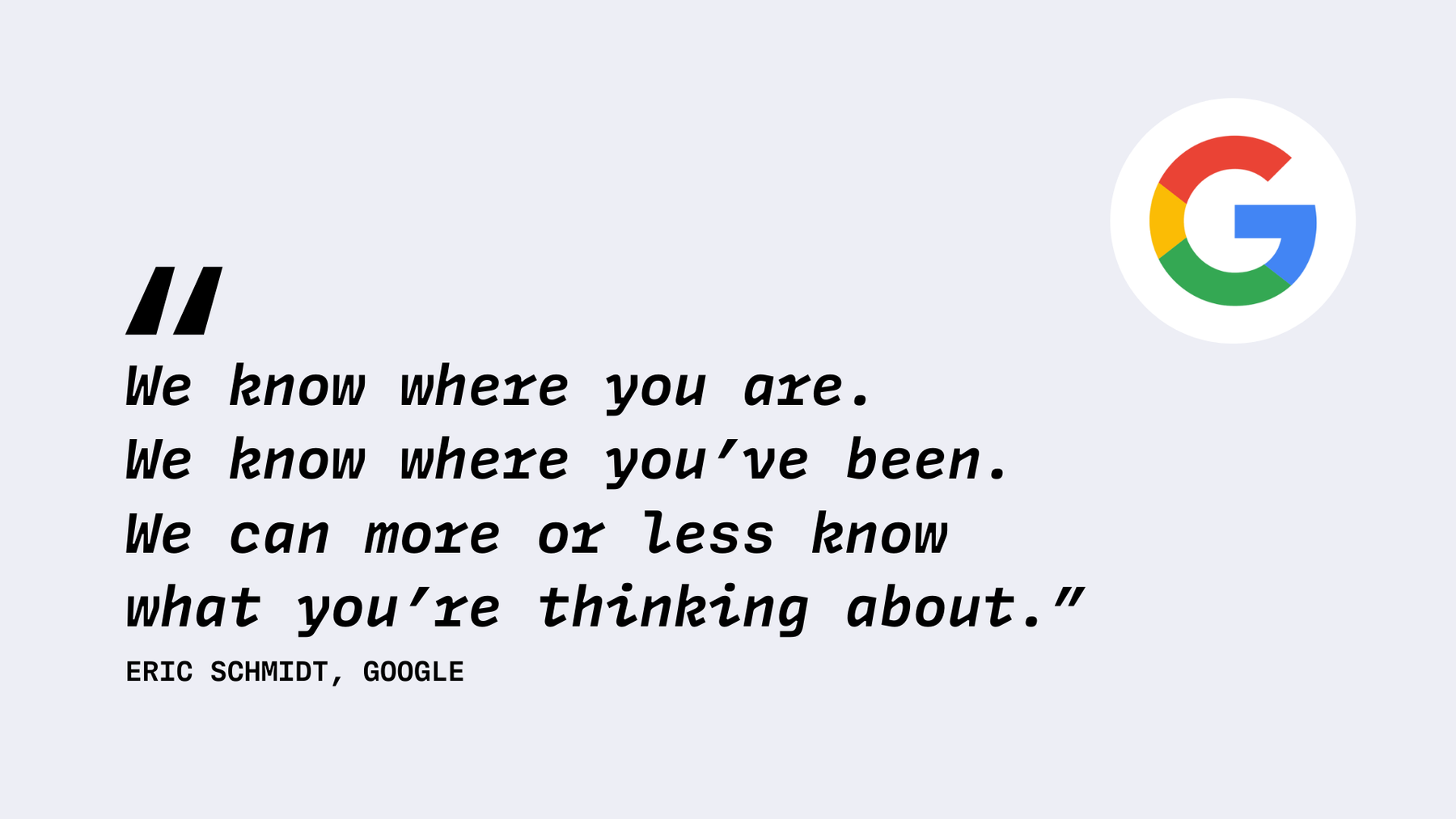
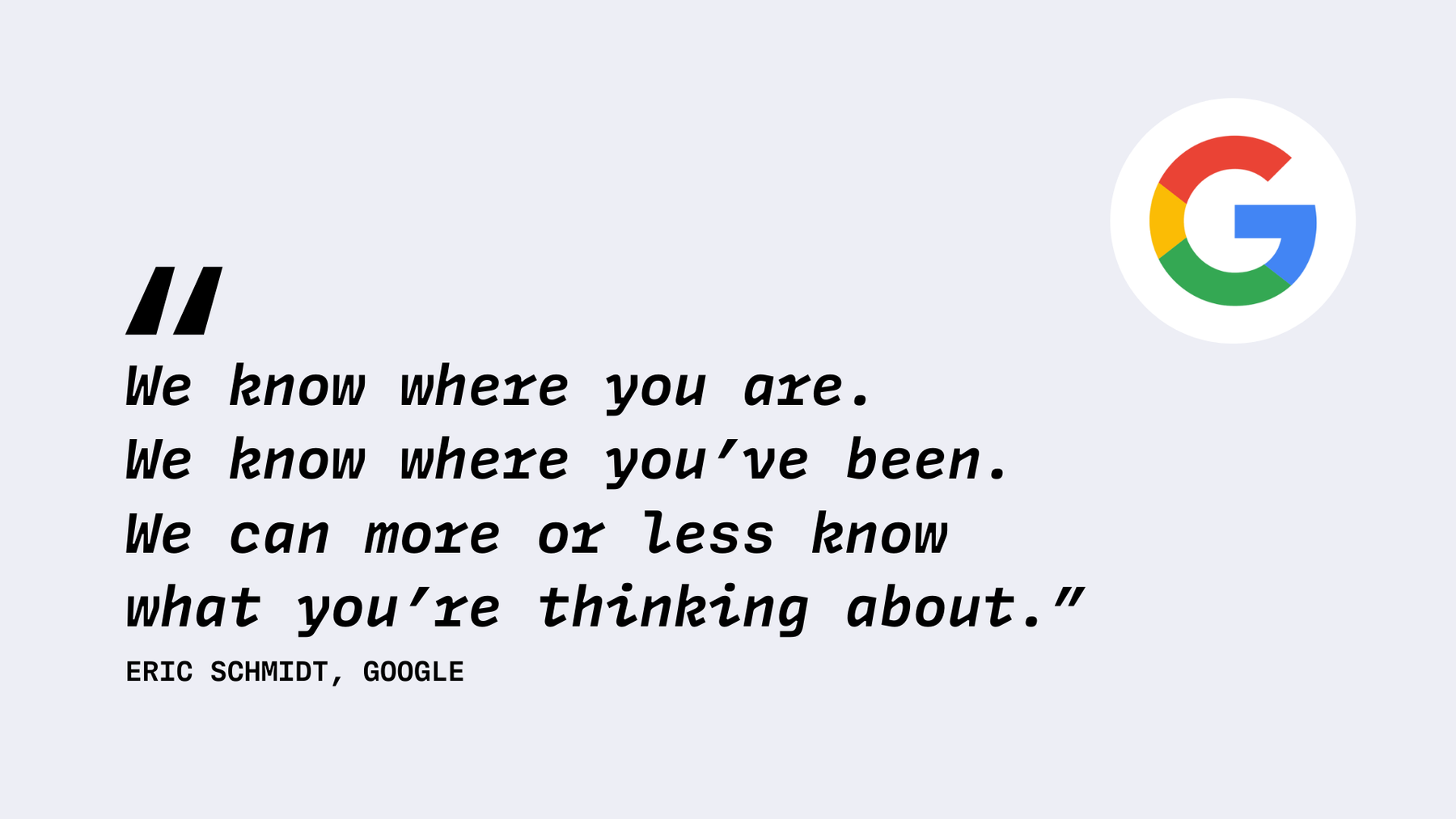
Former Google CEO, Eric Schmidt is quite open about Google and how much it knows – a bit creepy we’d say.
You might be asking yourself how necessary it is to de-Google. After all, a lot of your digital identity is probably stored in your Google account. Switching to Google alternatives might seem like a huge task, but taking back your privacy is worth it.
If you don’t believe us, yet, read this quote by Eric Schmidt, former Google CEO, once again:
“We know where you are. We know where you’ve been. We can more or less know what you’re thinking about.”
Let’s take a look at just a few reasons you should seriously consider leaving Google for good.
1. To protect your data and privacy
As mentioned above, Google often comes under fire for the data and privacy violations of its users. This should give you quite a clear idea of the company’s main focus: profit.
Google is a hungry data machine. What’s scary is Google probably knows more about you than you know about yourself – at least it remembers a lot more about you than you do. Find out more in our guide on everything Google knows about you. As we’ve mentioned before, free is not always free on the internet. You don’t pay for Google’s apps with money, but with your personal data.
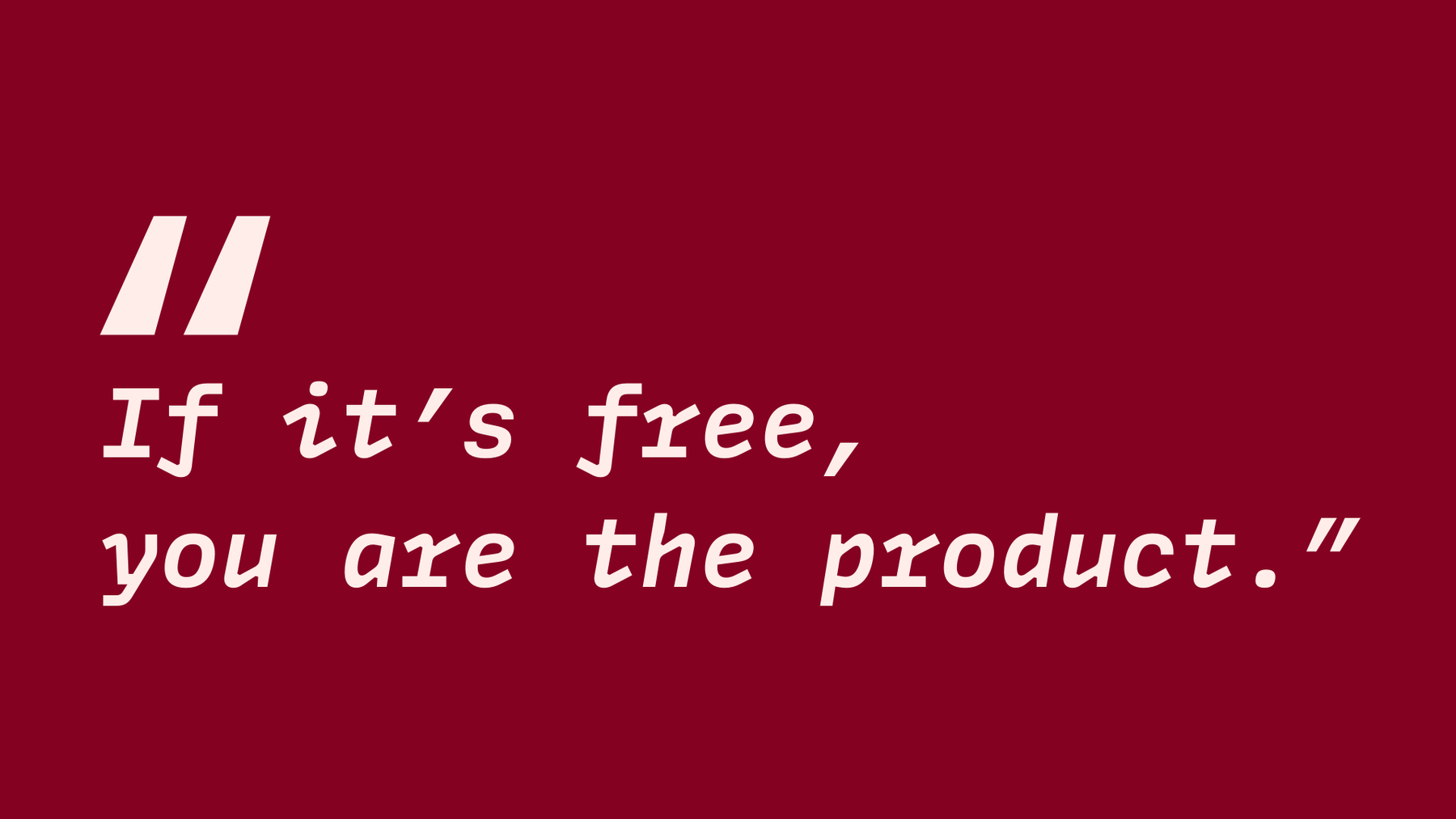
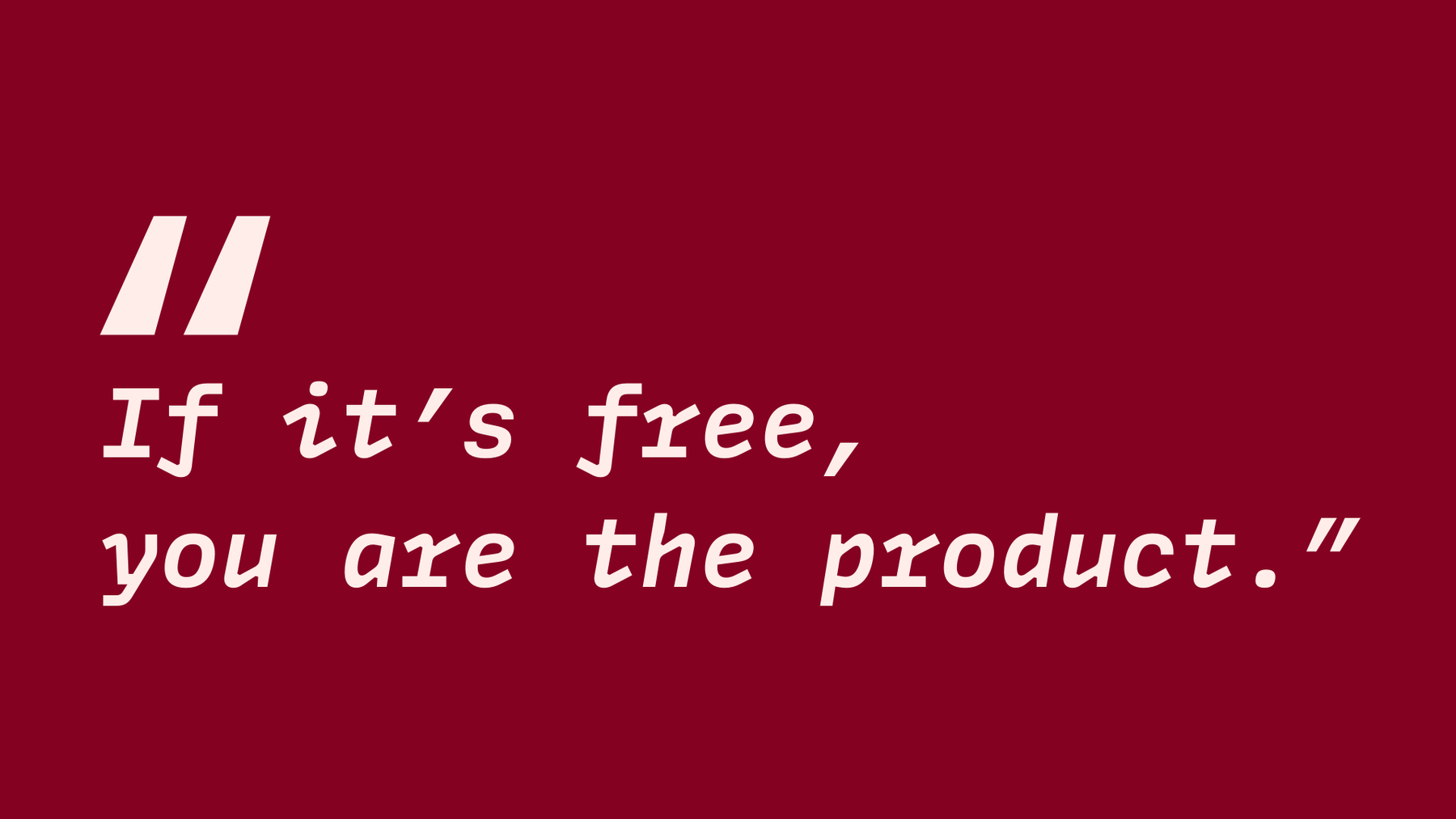
In the case of most apps or services you use, remember: If it’s free, you are the product. What’s quite clear in Google’s case is that your data is valuable and worth a lot more than any fees they could charge you to use their services.
2. A means of surveillance
You already know that Google records all your data. From the contents of your emails, your calendar appointments, to your Google Maps location at 2 pm today, 3 years ago, or at any point in time before that. Google collects it all.
Being located in the US, Google is also quite free to share its huge amount of collected data, for instance with law enforcement. This can also lead to your account being suspended – even if you are innocent, as this case of 2022 of a father sharing images of his naked child with their doctor via Gmail demonstrates. Contrary to that, in countries like Germany, there are strict laws in place to protect user data. In Germany, law enforcement also has strict rules like requiring a warrant from a German judge in order to request personal user data from companies. But in countries like America, §702 of the Foreign Intelligence Surveillance Act (FISA) means that companies have to turn over user data like email communications and phone records without a warrant, this leaves your private data open to inspection and surveillance.
3. Google influences you
It’s no secret that Google’s biggest source of revenue comes from its ad-based business model. The tech giant makes its fortune by tracking you, collecting your data, and selling it to advertisers. In return, you are targeted with ads and content best suited to your likes and interests. But this level of control and the ability for Google to choose what content is presented to you daily does have an influence on you.
The algorithms used by Google to keep you engaged with its apps encourage the creation of echo chambers which amplify opinions that you may already agree with while hiding alternative opinions from view. This form of passive censorship limits the possibility of dialogue by preventing citizens from being exposed to a wider range of information and opinions. Ultimately, this results in the spread of misinformation, conspiracies and severely impedes the democratic process.
Because of the addictive nature of the algorithms used by Google, Tiktok, and Meta people are not only DeGoogling but also practicing digital minimalism.
4. You are used to train AI
Google also uses your data to train its AI chatbot, Gemini. Google’s privacy policy states that it uses publicly available information to train its AI models, but a Reddit user shared their conversation with Gemini, and through this found out that the data Gemini used, came from the user’s Gmail emails – even though the user had never granted access to the Large Language Model.
Google alternatives
There is only one way to stop mass surveillance: by using privacy-friendly tools, best with built-in encryption as replacements for Google apps. As privacy-friendly tools increase in number and quality, more and more people are starting to protect their personal data by leaving Google behind and choosing European alternatives. In the next section, we show you how easy it is to deGoogle your life and present a complete list of better, more private Google alternatives.
Remember, the more Google products you rely on, the more time and effort it will take to completely free yourself from Google and its tracking. A good step to begin the process of de-googling your life is starting with the apps and services that are easiest to replace.
Quit Gmail
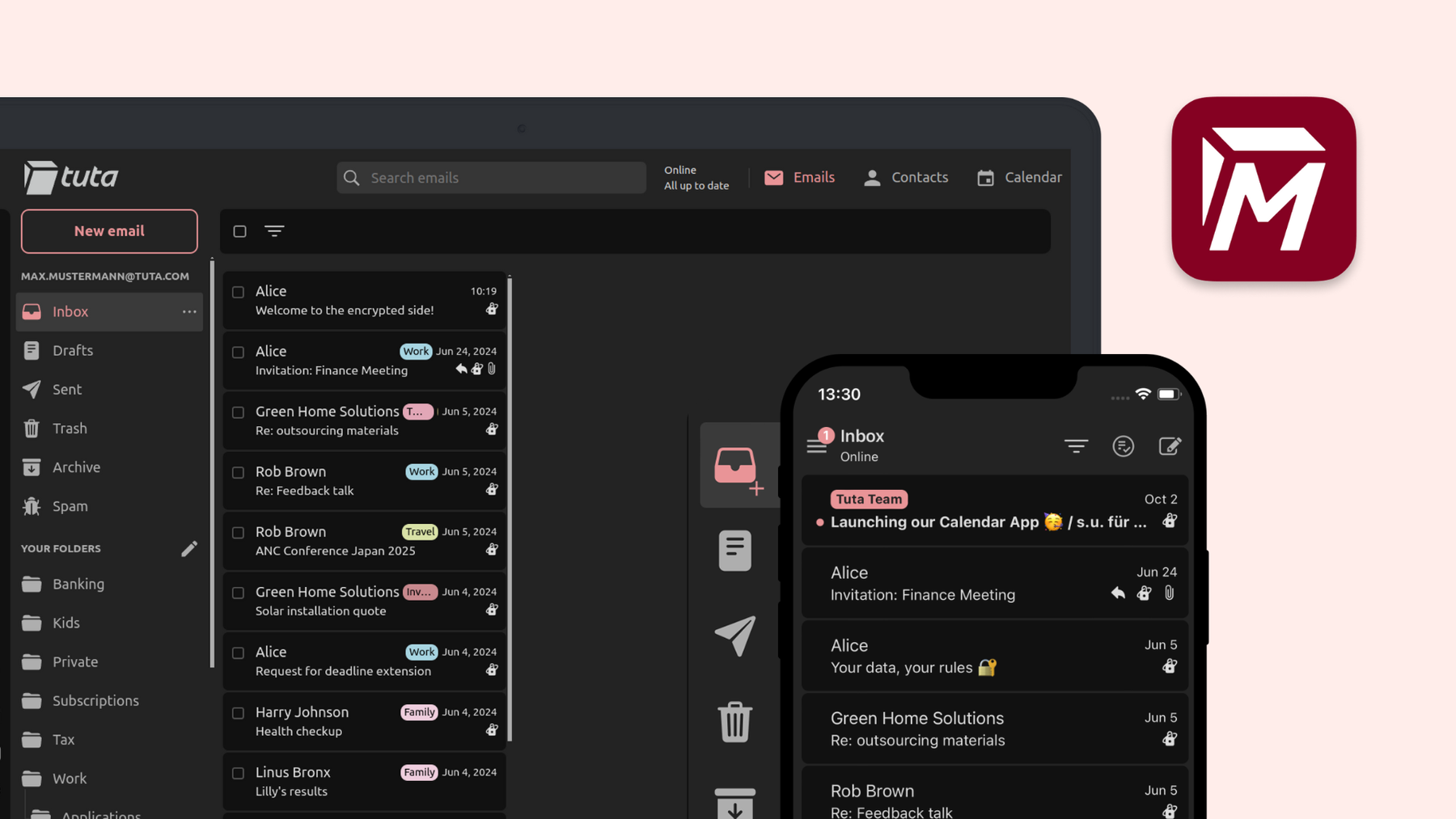
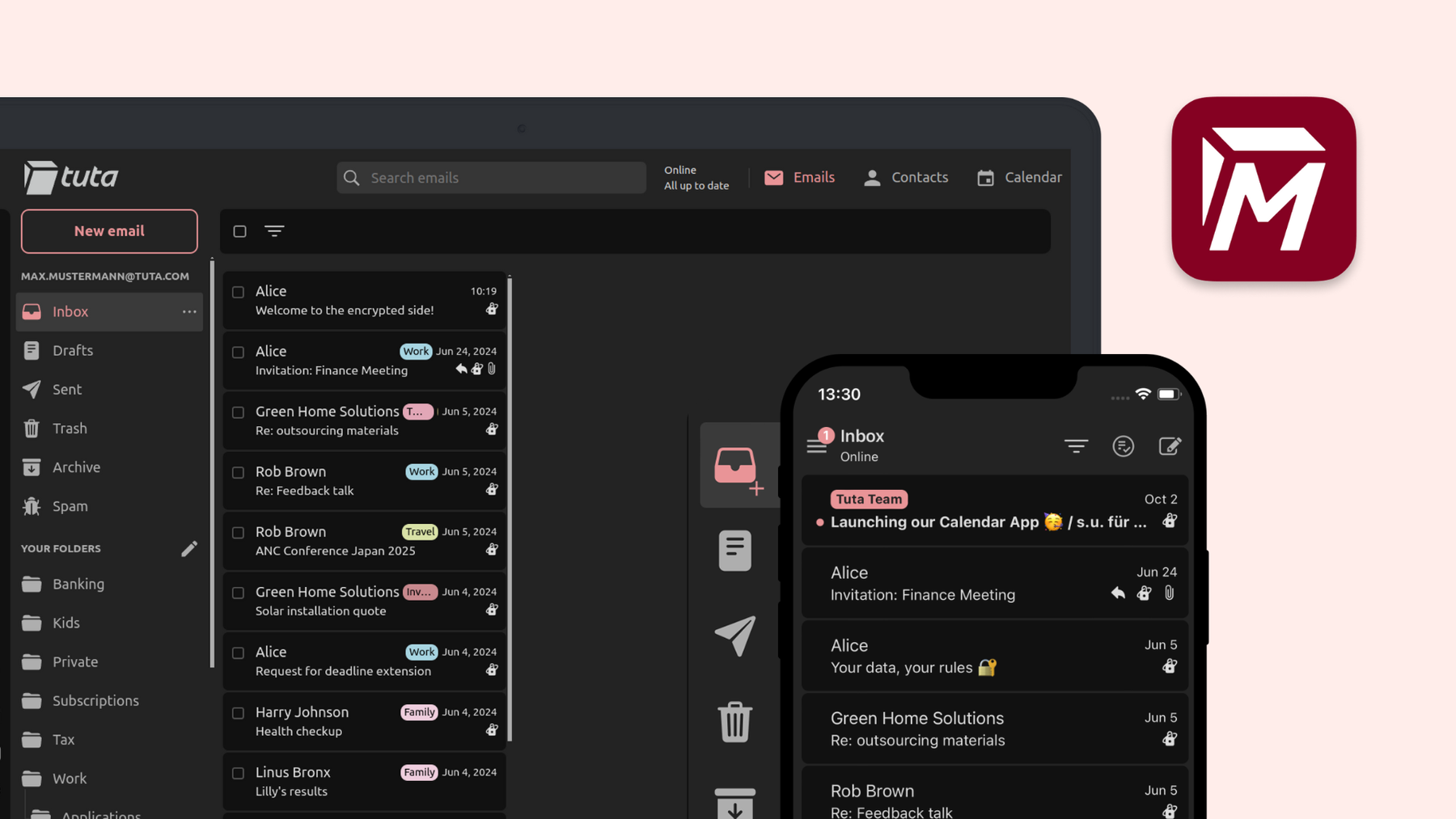
Leaving Gmail and opting for a privacy-focused email provider like Tuta Mail will allow you to take back your privacy! When you use Tuta Mail all your emails are end-to-end encrypted by default, ensuring that only you and the intended recipient have access to your personal data.
Quit Gmail and use a privacy focused email provider like Tuta Mail.
Gmail is used by 1.5 billion people, so more than 20% of the 4.2 billion email users worldwide use this provider. For most, the Google journey starts with Gmail as Google requires you to create a Gmail email address if you want to use Android (one of the most popular mobile operating systems next to Apple’s iOS).
So, first things first: it’s time to delete your Gmail account and opt for a privacy-focused email provider.
For the most private Gmail alternative, switch to Tuta Mail - the “encrypted Gmail alternative,” as TechCrunch put it. The entire Tuta mailbox is protected with the world’s first quantum-safe end-to-end encryption for email. This next generation of encryption protects your data from “harvest now, decrypt later” tactics which are utilized by intelligence agencies around the world.
You can automatically send end-to-end encrypted emails, ensuring that only you and the intended recipient can read your emails. Tuta Mail cannot harvest your data for advertisements, in fact, there are no advertisements at all.
Tuta Mail is available for download on mobile for Android from the Google Play Store, FDroid, and on iOS. For desktop, Tuta Mail can be downloaded for Linux, Windows, macOS. If you don’t want to download the app you can easily access it via a web browser of your choice.
Google Calendar alternative
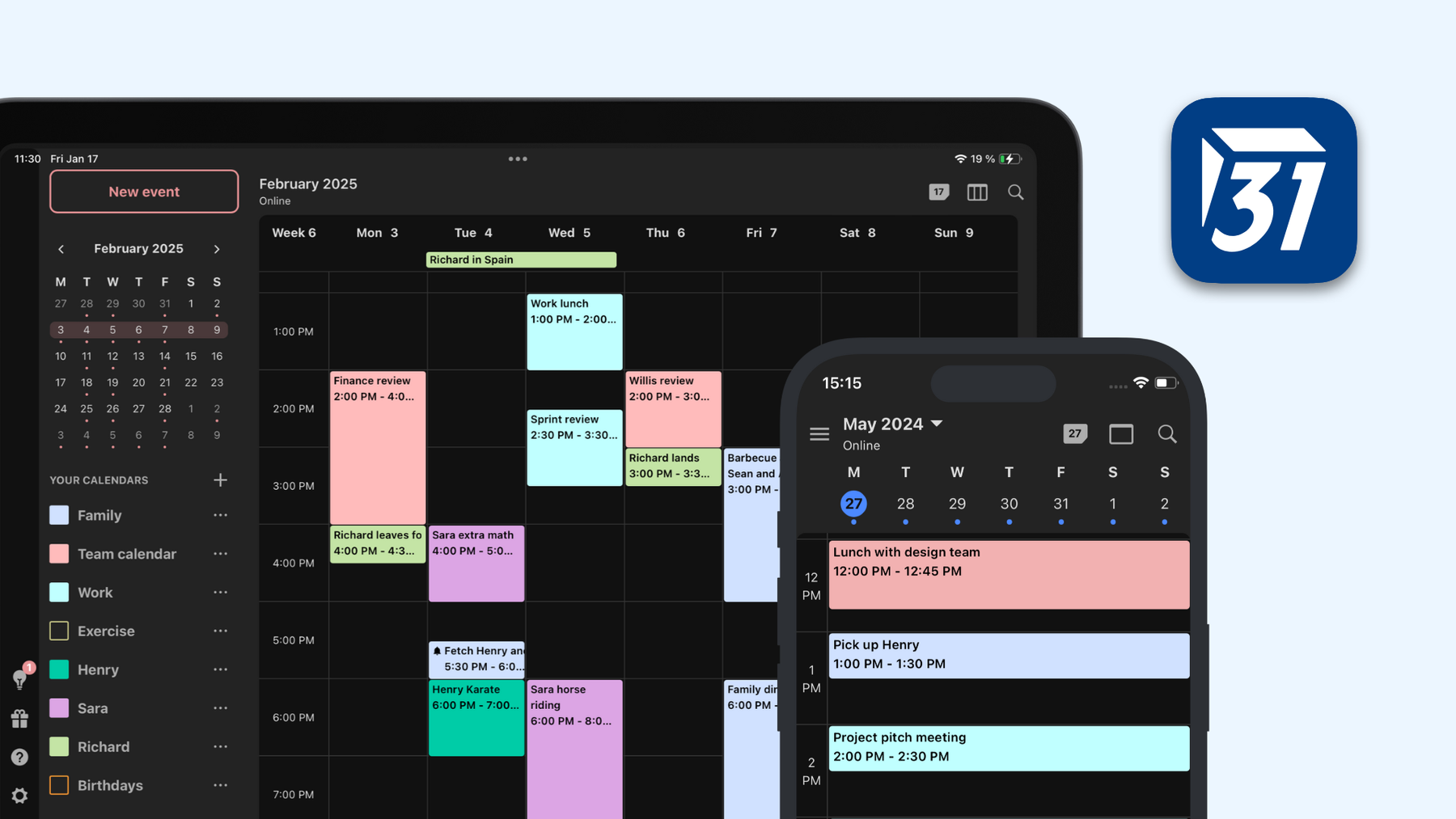
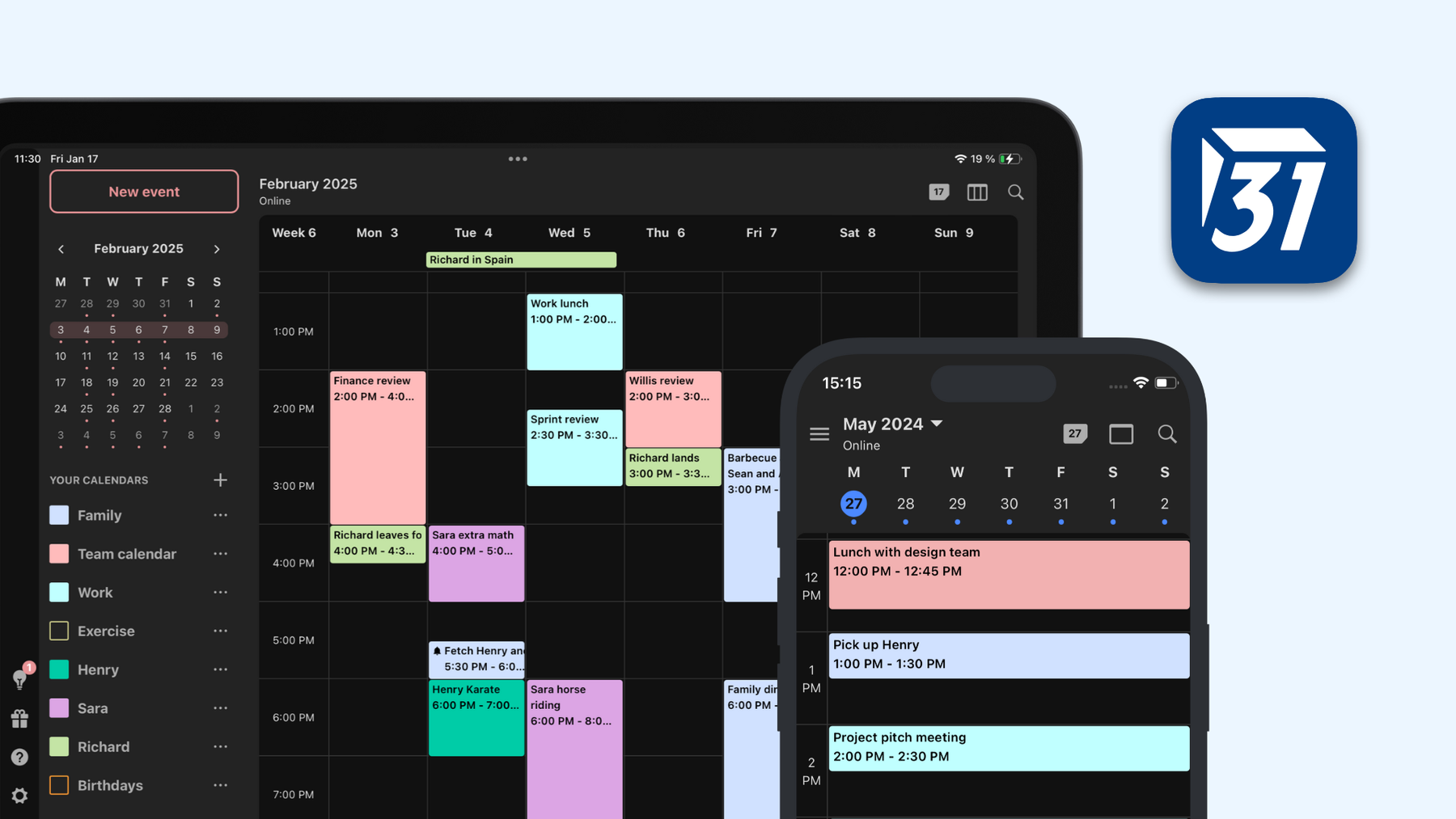
When you sign up for a free or paid Tuta Mail account, it comes with Tuta Calendar. Unlike other calendars, Tuta calendar is encrypted which means that you, and only you, have access to your schedule.
Swap Google Calendar with Tuta Calendar and get the free calendar app.
When changing email providers from Gmail to Tuta Mail, you can swap your Google Calendar for Tuta Calendar - the best Google Calendar alternative for privacy.
While Google tracks and collects all of your data – including your calendar events and appointments, the Tuta Calendar does the opposite. Tuta Calendar is a zero-knowledge calendar, meaning it is fully encrypted. This even includes the notifications so that we as the service provider have no way of finding out when, where, or with whom you are having an appointment.
The Tuta Calendar can be used integrated in Tuta Mail, or it can be downloaded as a standalone app for iOS, and for Android from the Google Play Store or FDroid.
Google Chrome alternatives
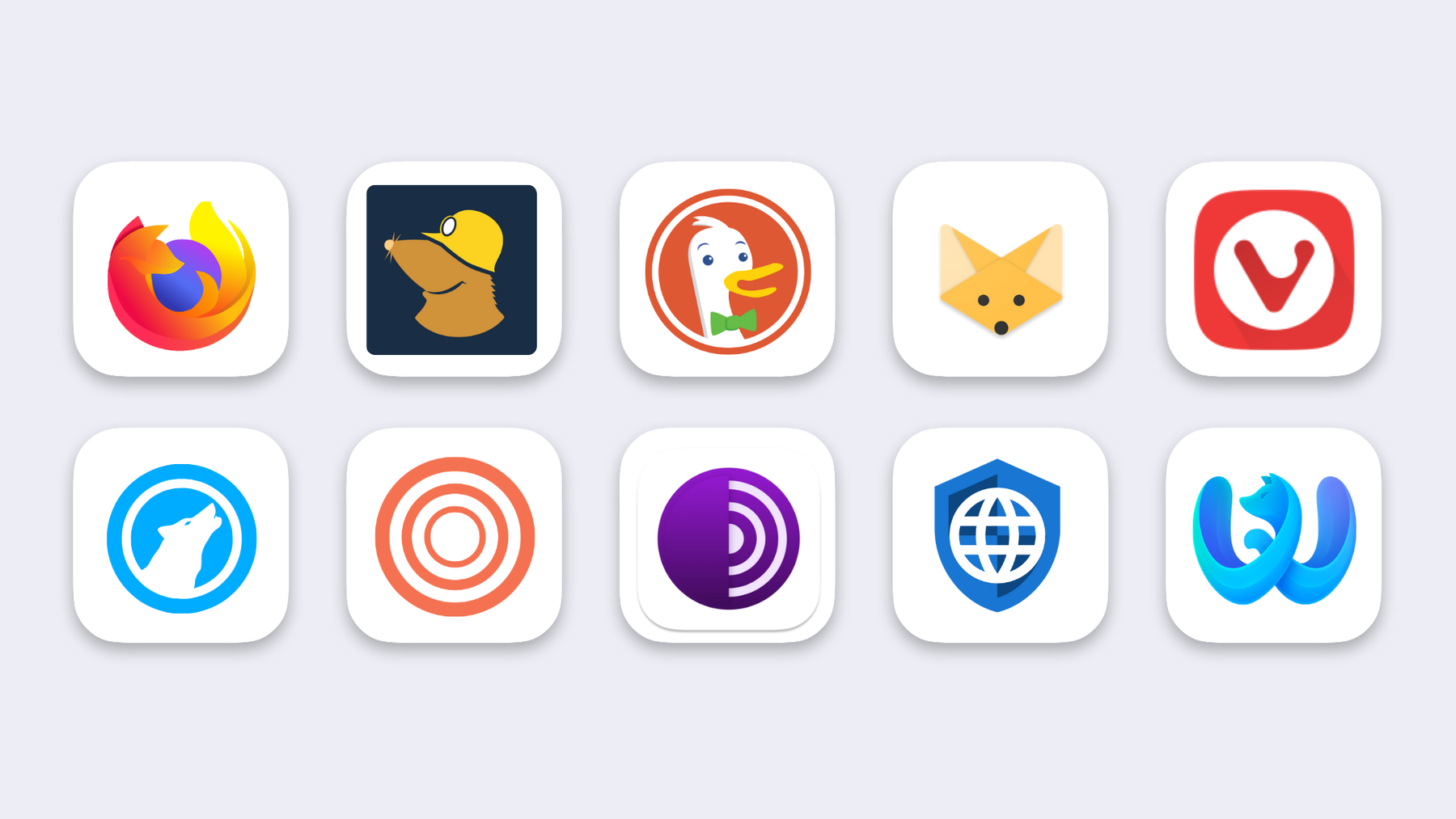
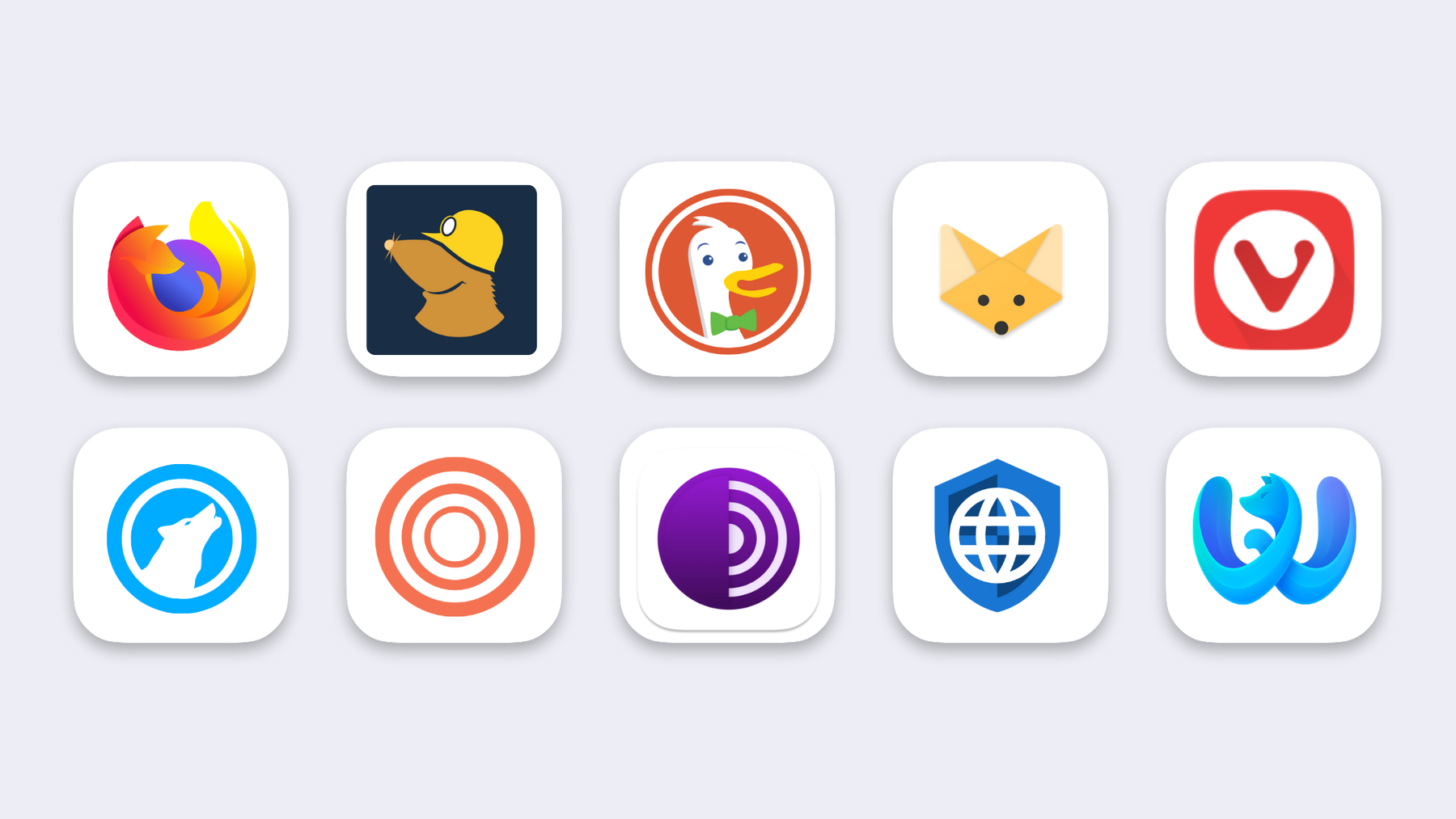
There are many alternative Google Chrome browsers which focus on privacy.
Replacing Google Chrome is easy with these privacy-focused alternatives:
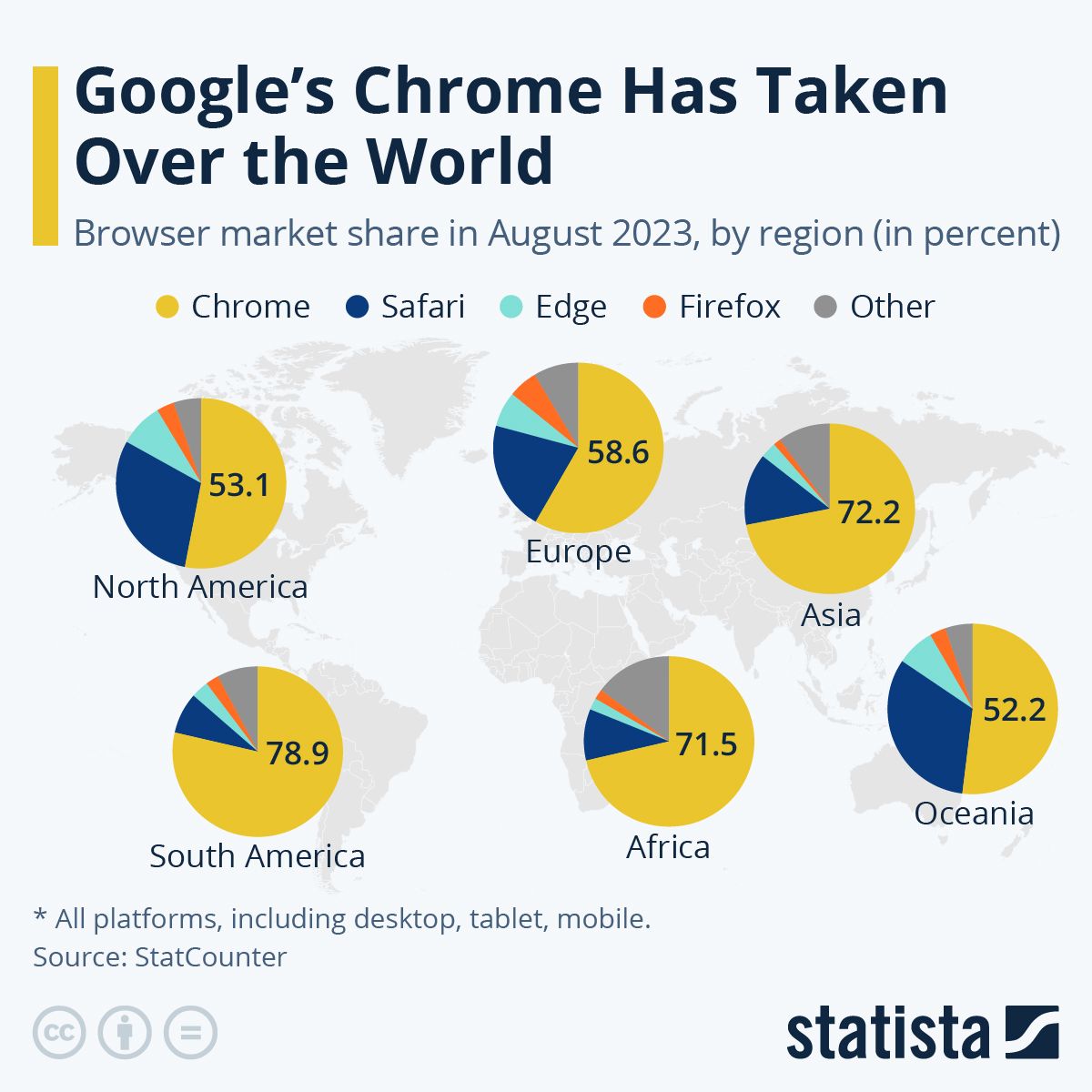
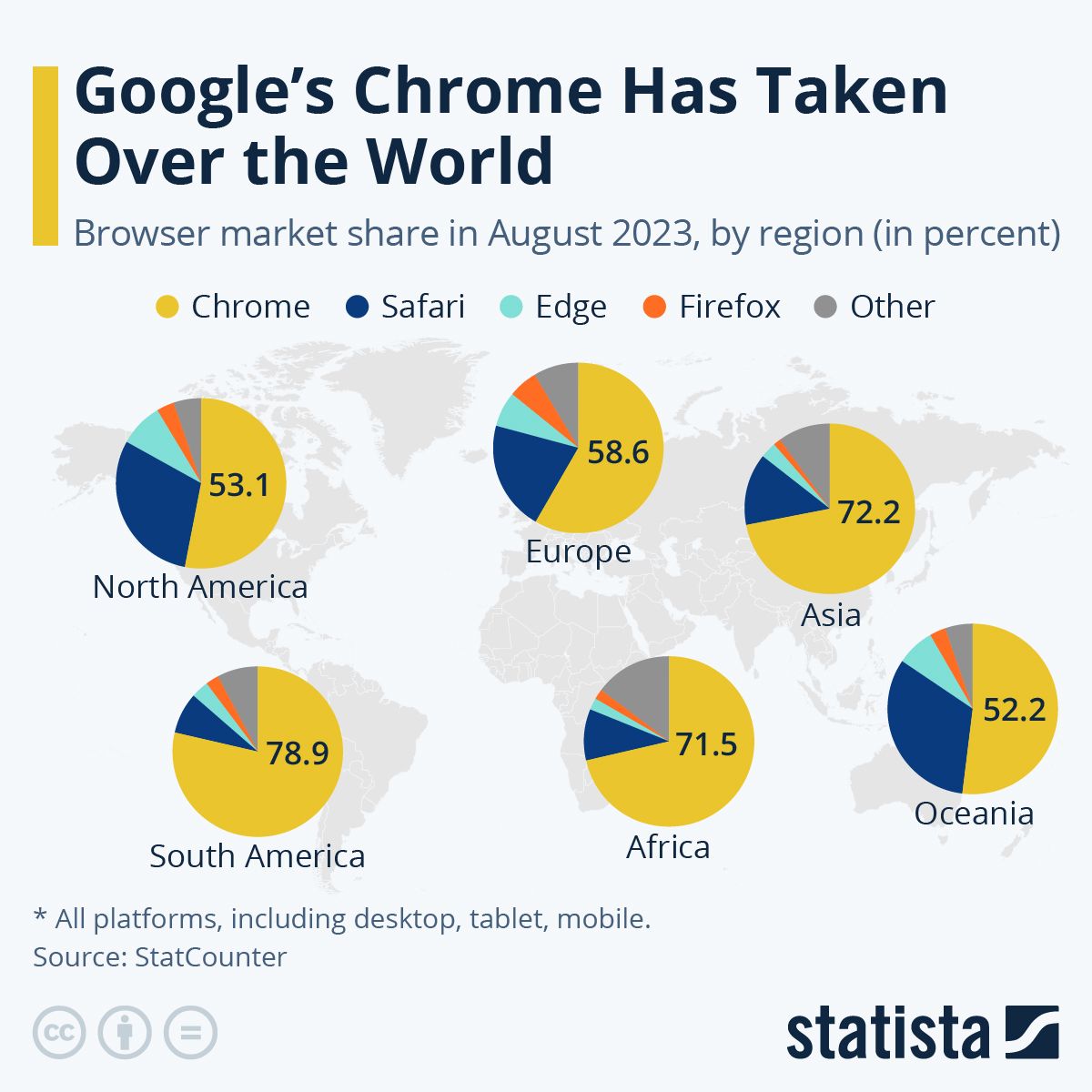
The market share of Google Chrome is higher than 50% no matter the region: North America 53%, Europe, 59%, Asia 72%, Oceania 52%, South Mercia 79%, Africa 12%. Image source
As with Google Search, the Google browser Chrome has taken over the world, becoming the market leader in all global regions. This is also caused by Android having Chrome installed as the default browser. But the default is not always the best, so let’s take a look at the best Chrome alternatives!
There are many alternative browsers to Google Chrome, like Firefox or Tor Browser. Our top picks of the best private browsers are Firefox, DuckDuckGo, and Tor, as all of these give you much more privacy protection compared to Chrome and don’t track your every click and scroll.
If you understand that anonymity matters when browsing online, we recommend the Tor browser. If you need general privacy, Firefox is a solid open source solution.
If you’re looking for a Chrome alternative on Android, we recommend the open source alternatives Privacy Browser or Fennec. Both are available via F-Droid, an alternative app store to Google Play.
Alternative search engines to Google
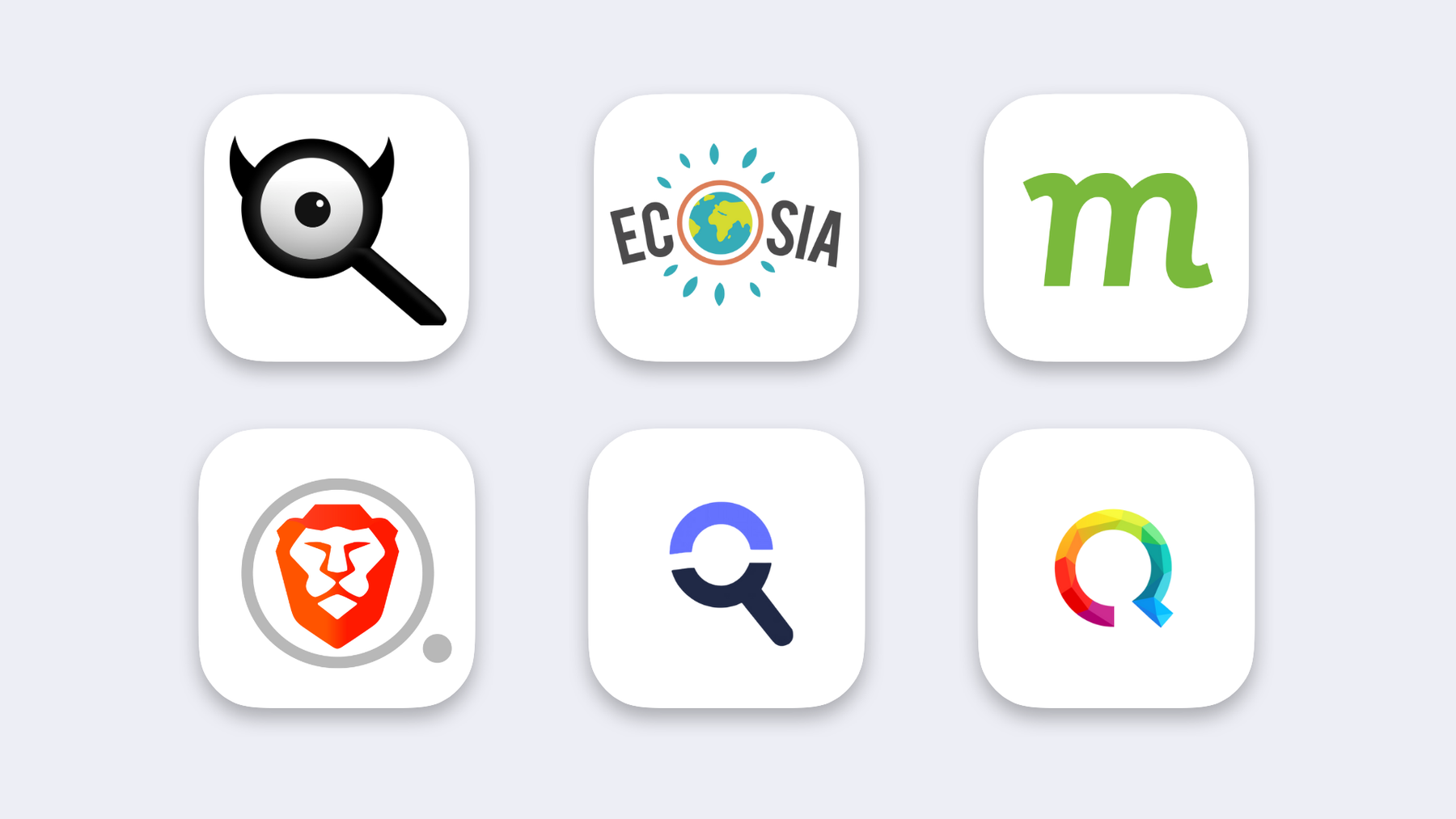
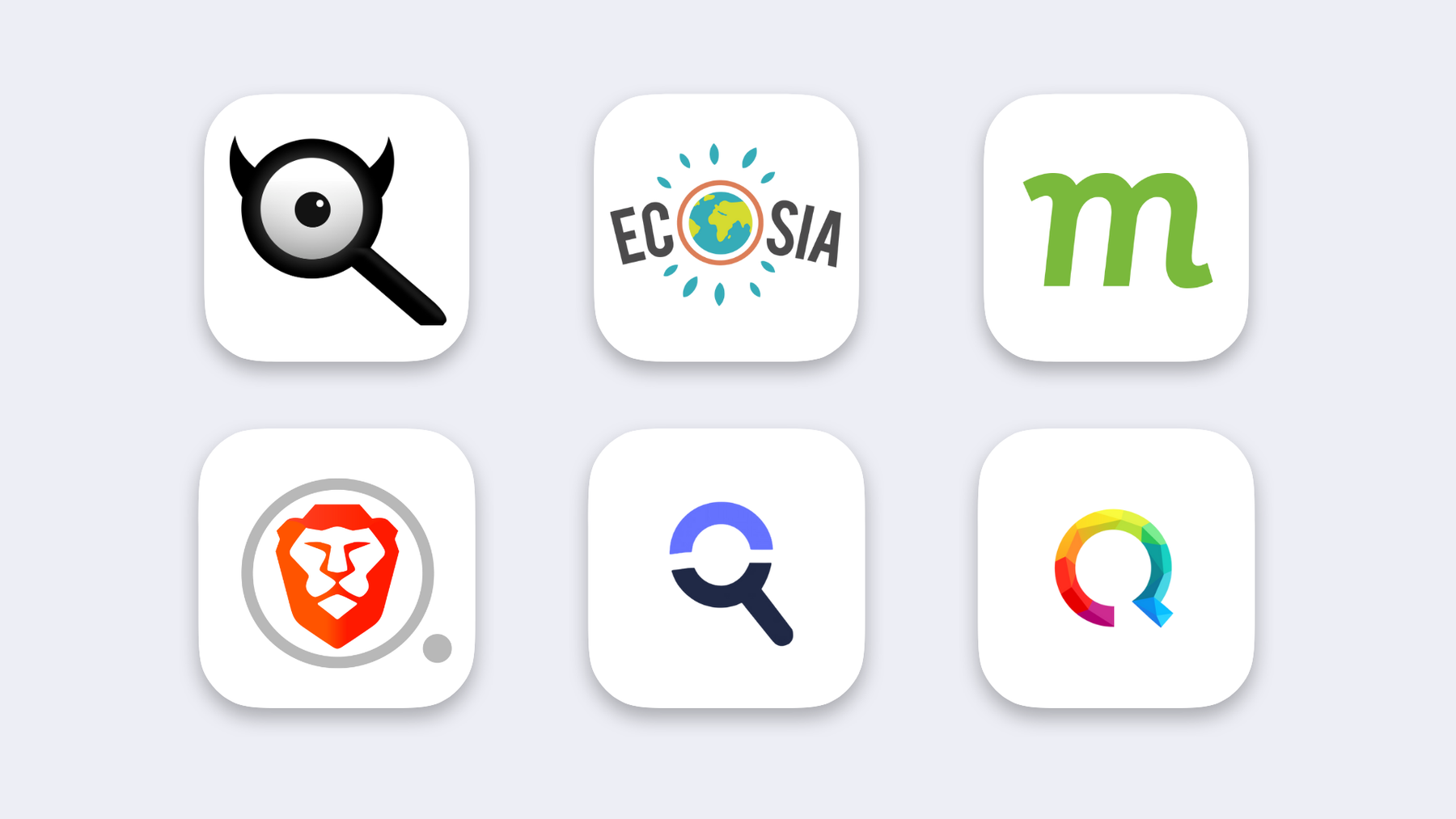
Google Search is the dominating search engine so you may not have heard of these Google search alternatives. These great alternatives will let you surf the web with less tracking and protect yourself from digital fingerprinting.
Replace Google Search with these private search engines:
Google search is widely used because, in the past, it was the only search engine that gave reliable results quickly. However, privacy-friendly search engines have caught up over the past few years, and there is no reason at all not to favor those.
Google owns the search monopoly and does not give any opportunity for smaller search engines to have an equal chance to enter the market. In 2021 alone, Google paid $21 billion to keep its search engine share at 90%, so it’s no surprise that on your mobile device Google search is the default – whether on Android or on an iPhone. Google paying this huge sum of money to own the search monopoly also highlights just how valuable your search data is.
We recommend trying the open source alternative Searx.me and Ecosia; the latter is a search engine based in Germany that plants trees.
If you’re looking for a search engine with a “strict no tracking privacy policy” we’d recommend Mojeek from the United Kingdom, which is a crawler-based search engine with its own index. Another popular search engine is DuckDuckGo. This US-based search company is known for protecting users’ privacy, but it uses Microsoft Bing’s search engine and advertisement partner network.
Google Drive alternative
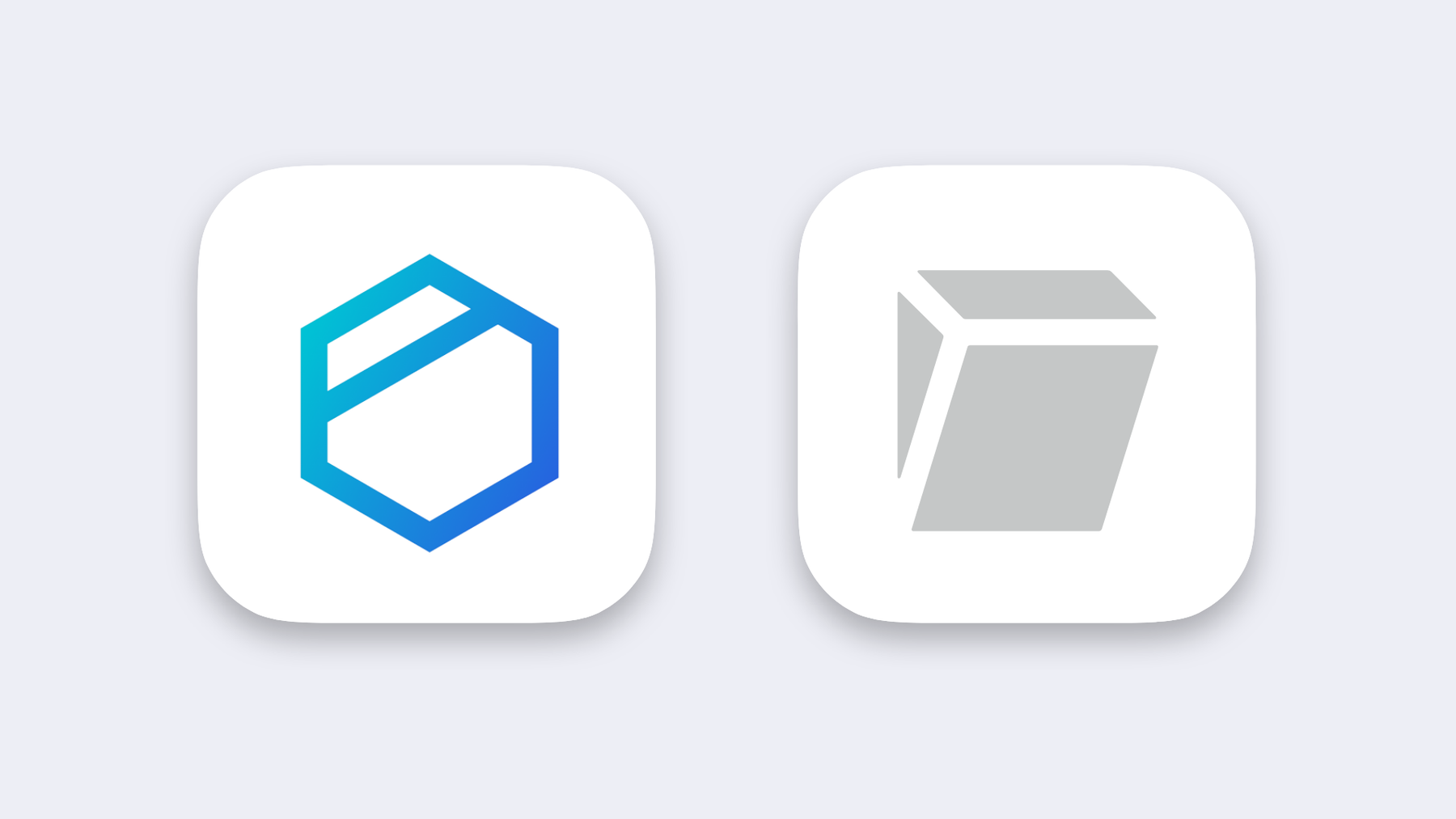
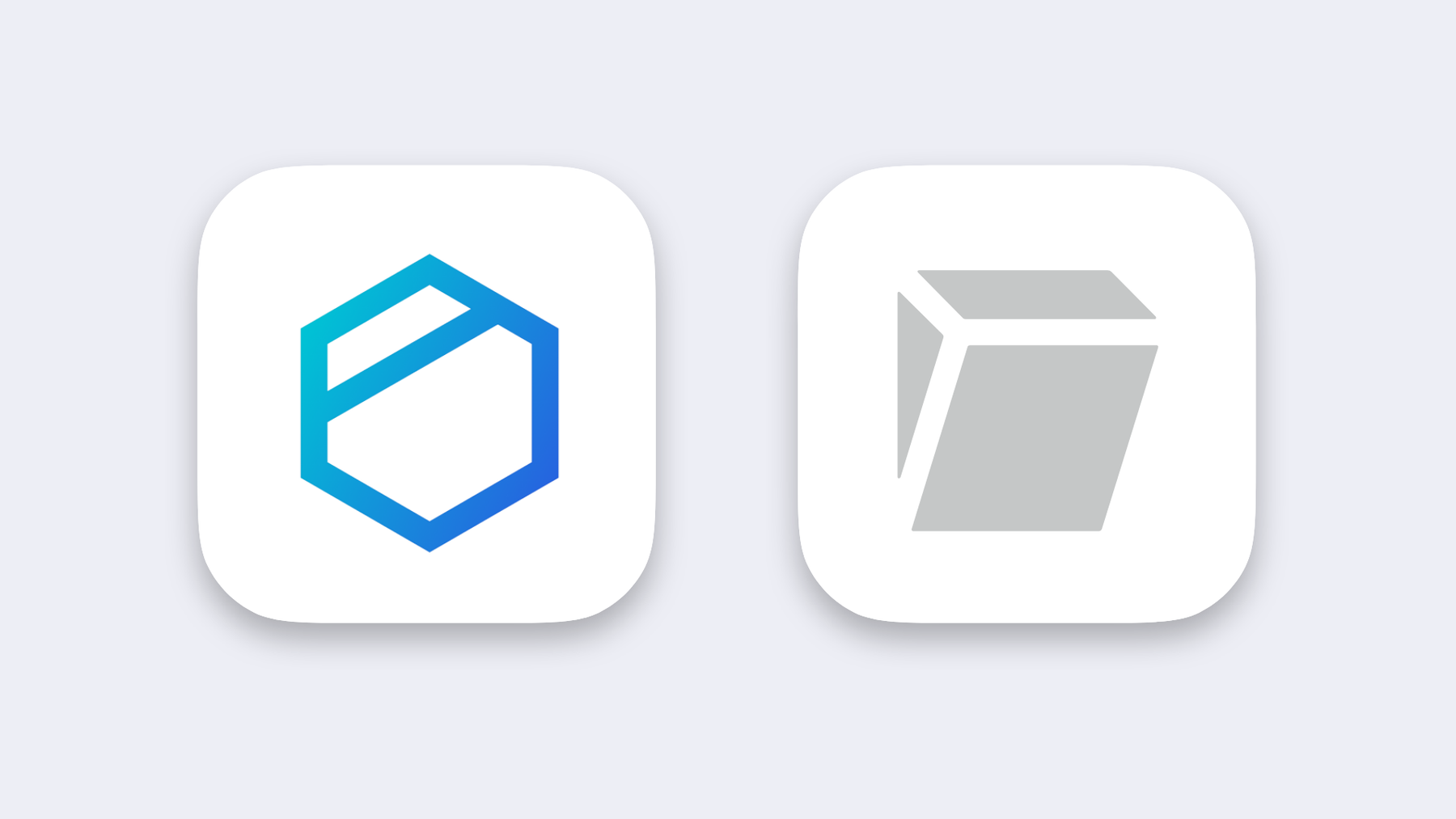
Google Drive does not end-to-end encrypt your files, so they are not as secure and private as they should be. A better alternative to Google Drive is Tresorit or Tuta Drive (in development). Tresorit is a private cloud storage that lets you store your files end-to-end encrypted ensuring your documents remain encrypted in the cloud.
Private Google Drive alternative
- Tresorit
- Tuta Drive (In development)
When using Google Drive, one must know that all files are stored on Google servers, with Google having the key to unlock the data. Everyone who has access to the Google servers can easily copy and read those files, as evidenced by a Google employee viewing private YouTube videos. An encrypted alternative is Tresorit. The paid service offers end-to-end encrypted file sharing and sync. You can store your files securely encrypted in the cloud without the threat of anyone else accessing or reading your files without your permission. Tresorit is available as a desktop application for macOS, Linux, and Windows. If you’d like to get it as a mobile application, you can download it from the App Store for iOS, and the Play Store for Android. Unfortunately it isn’t available on FDroid.
If you’ve already switched over from Gmail to Tuta Mail and Tuta Calendar, you’ll be excited to know that Tuta is in the process of creating a post-quantum secure storage solution!
Replace Google Docs, Slides, and Sheets


Google’s productivity tools are loved by both individuals and companies. When De-Googling your life, a better option to Google Docs, Slides and Sheets would be using CryptPad or LibreOffice.
Best alternative to Google Docs, Slides, and Sheets
The Google Suite has a lot of useful productivity apps that are used by many companies and individuals, it would be easy to switch over to Microsoft 365 apps, but Microsoft is just as bad when it comes to user data and privacy as Google and their recent shift towards a cloud-only user experience with Microsoft 365 sets a terrible precedent for data privacy.
We’d recommend replacing Google’s productivity tools with CryptPad or LibreOffice. CryptPad is a collaboration suite offering sheets, markdown slides, rich text, and other collaboration tools. CryptPad, like Tuta, is also end-to-end encrypted, open source, and its servers are based in the EU, specifically in France. This makes it a good alternative to Google’s collaboration tools.
LibreOffice is another great alternative to both the Google Suite and Microsoft as it’s free to use, open source, and offers all the tools you need, like docs and sheets.
Google Meet alternative
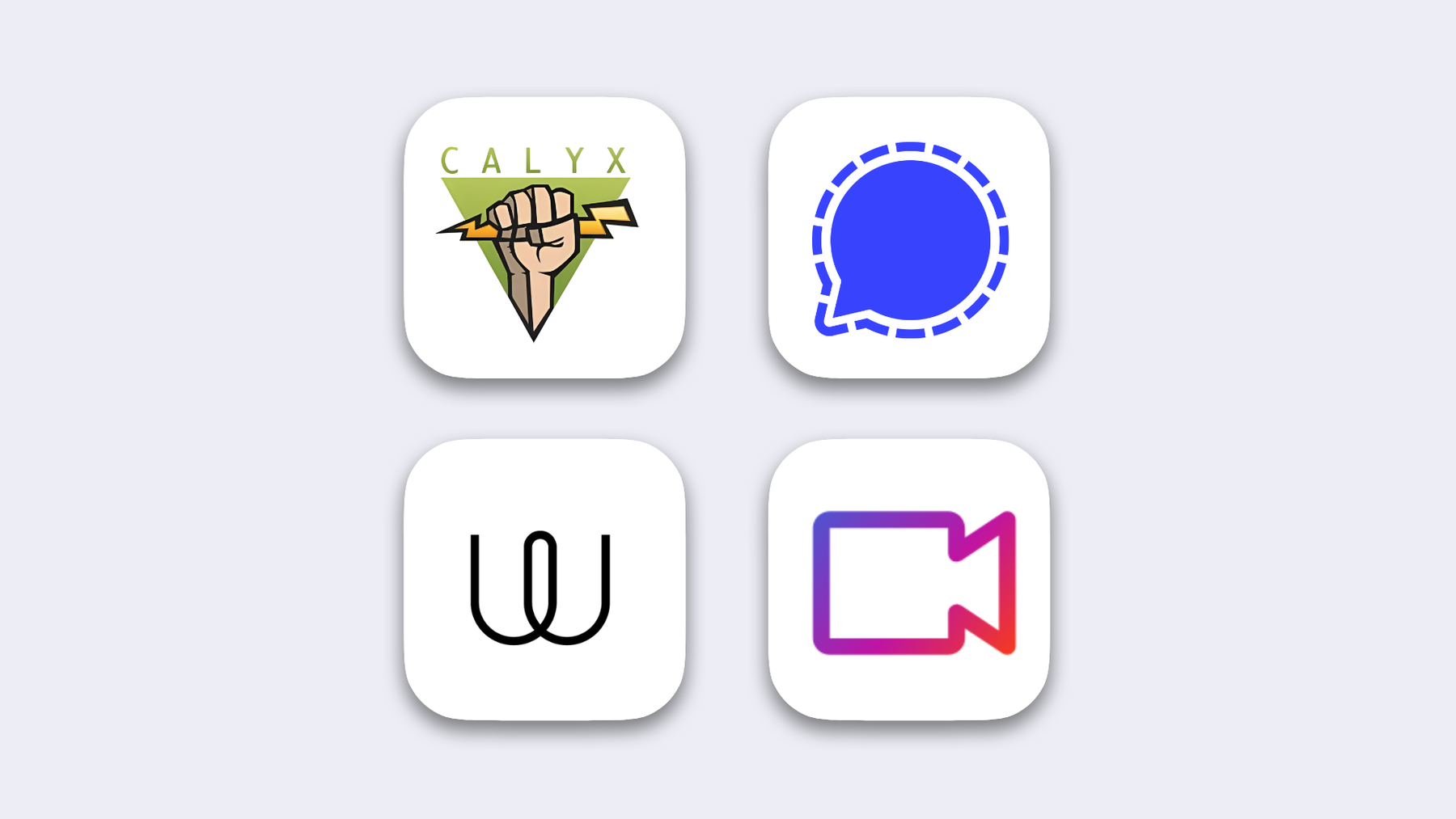
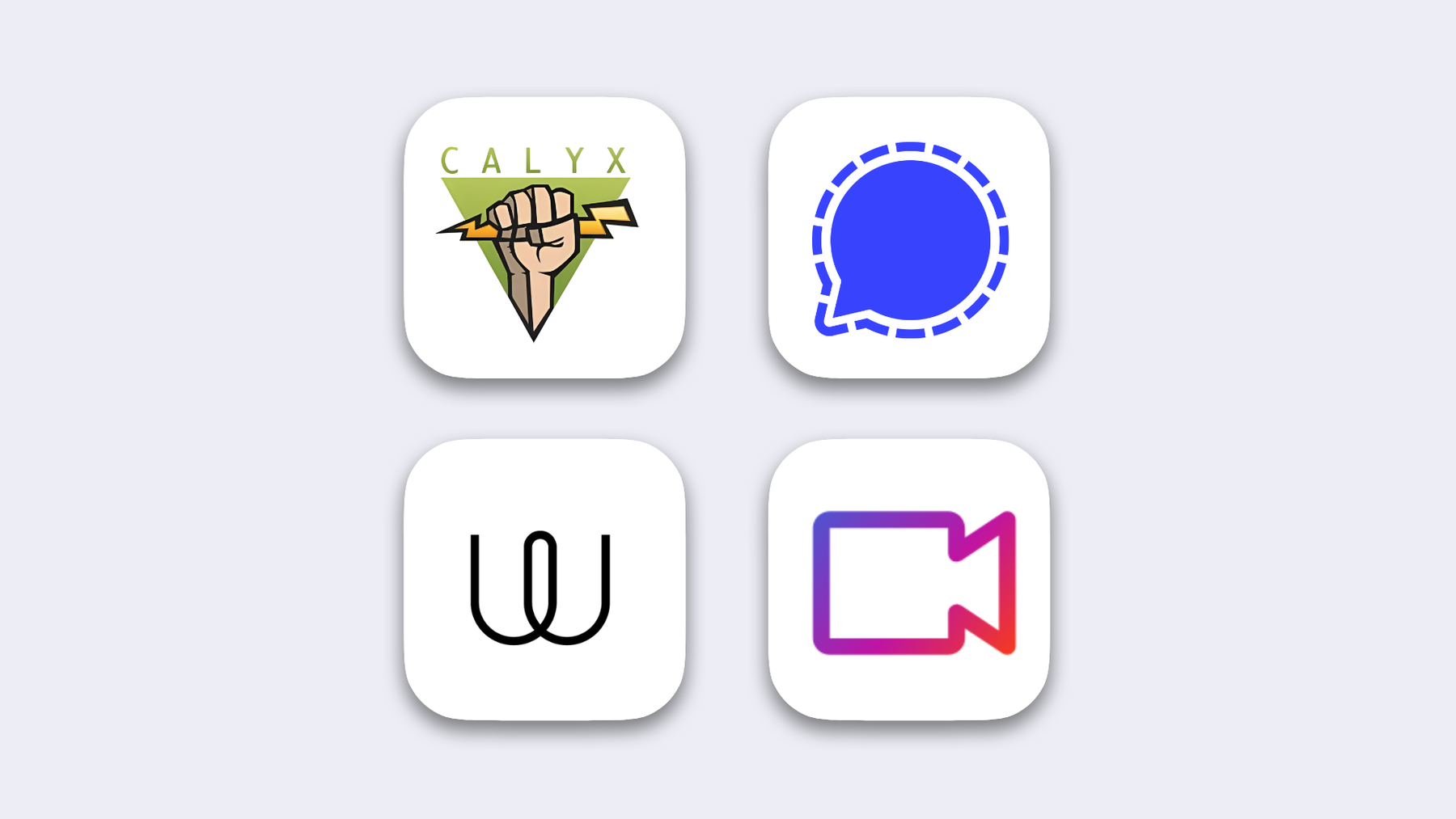
Whether you use Google Meet for personal or business use, there are alternatives that are more secure and private. For companies, Wire is a great messaging and video call platform suitable for video calls with many members. Signal is an end-to-end encrypted instant messaging app which also supports video call.
Private alternatives to Google Meet
To replace Google Meet with a privacy-first solution, we’d recommend using Wire. This is a great solution for both individuals or companies who need to have larger group meetings online. Wire offers zero-knowledge security, which means your messages and communications remain private. As they should. With Wire when you have a video call or send a message via the Wire app, you are guaranteed end-to-end encryption in real-time. Similar to Tuta Mail, Wire can’t access your private communications and respects user confidentiality.
If you’re looking for a great privacy-focused instant messaging app that also supports video call, we’d recommend Signal. This private messenger is open source and uses end-to-end encryption, ensuring your messages stay secure and private.
There are many great Google Meet alternatives that offer different features depending on your needs. For more details, check out our in-depth video call guide.
Google Password Manager alternative
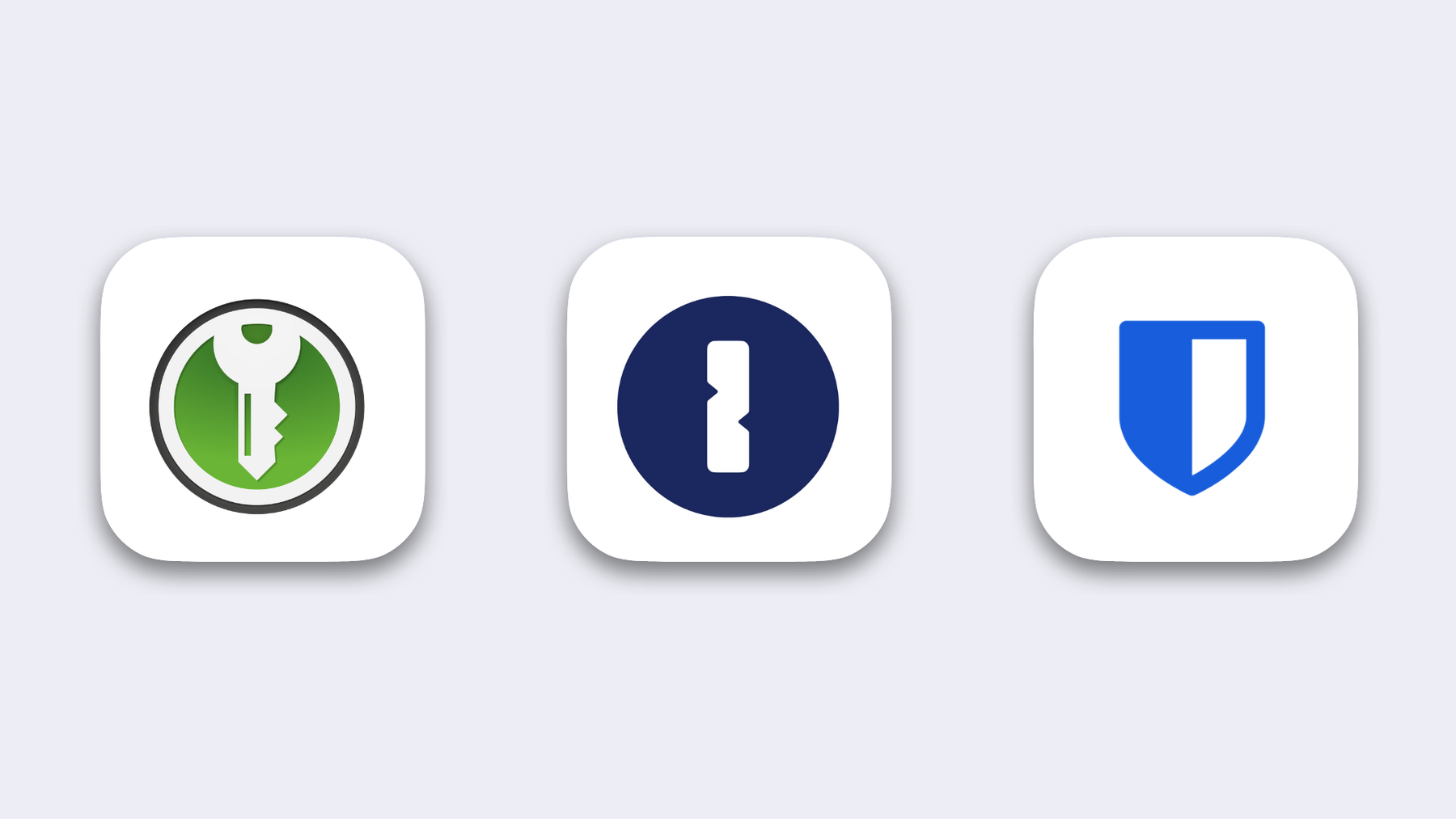
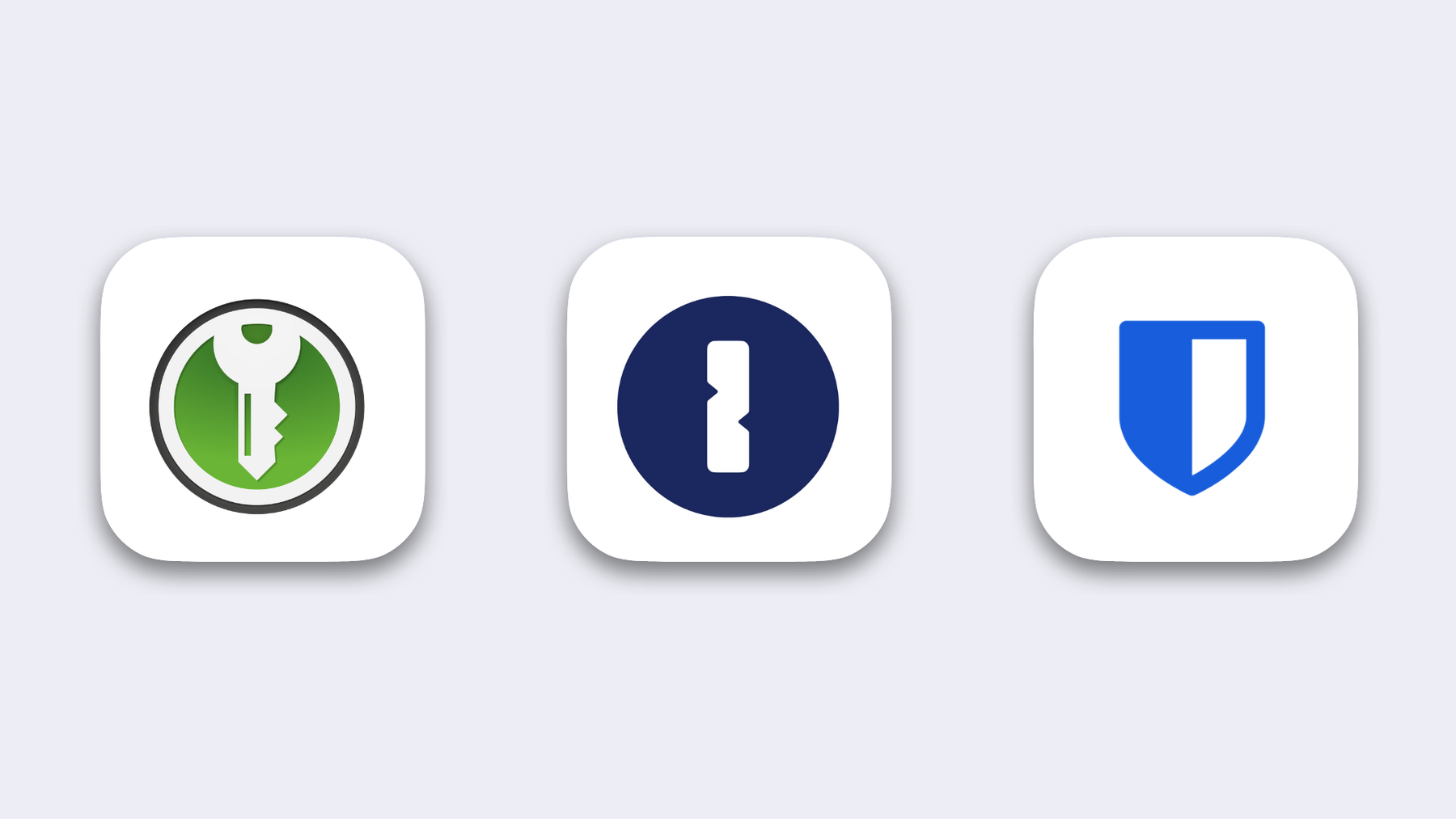
When looking to replace Google Password Manager, we’d recommend either Bitwarden, KeePassXC or 1Password. These password managers are open source and keep your passwords and credentials securely stored.
Secure alternatives to Google Password Manager
If you’re looking to replace Google Password Manager, there are a few tools that are easy to use and greatly increase your privacy and security. A solid alternative is Bitwarden, which is open source and protects your data with end-to-end encryption.
KeePassXC is another private and secure alternative to Google Password Manager. KeePassXC is free to use, open source, and stores your passwords, usernames, and more in an offline encrypted file.
1Password is a paid password manager that’s easy to use, secure, and great for family or business.
If you aren’t using a password manager, we’d highly recommend you start today to improve your security and privacy. We explain why password managers are important and showcase the best private alternatives to Google Password Manager in our detailed guide on best password managers.
Alternative to Google Authenticator


When De-Googling, you will need to replace the Google Password Authenticator. Better authenticator alternatives we’d recommend are FreeOTP, Authy, and Aegis Authenticator.
Secure alternatives to Google Authenticator
If you are using Google Authenticator for TOTP two-factor authentication (2FA), there are better open source alternatives available. By making the switch to a non-Google-owned authenticator app, you are removing a crucial piece of your online security from the reach of the tech giant.
There are a number of great options you can choose from, depending on your device of choice. For both iOS and Android, FreeOTP is a free and open source authenticator app that is developed by Red Hat.
For Android users, we also recommend Aegis Authenticator, which is free, open source, and can be downloaded through F-Droid. The Aegis authenticator also offers an easy-to-use export feature, which allows you to move TOTP/OTP tokens between devices.
For desktop computers, most password managers also offer support for authenticator codes.
Best Alternative to Google Translate
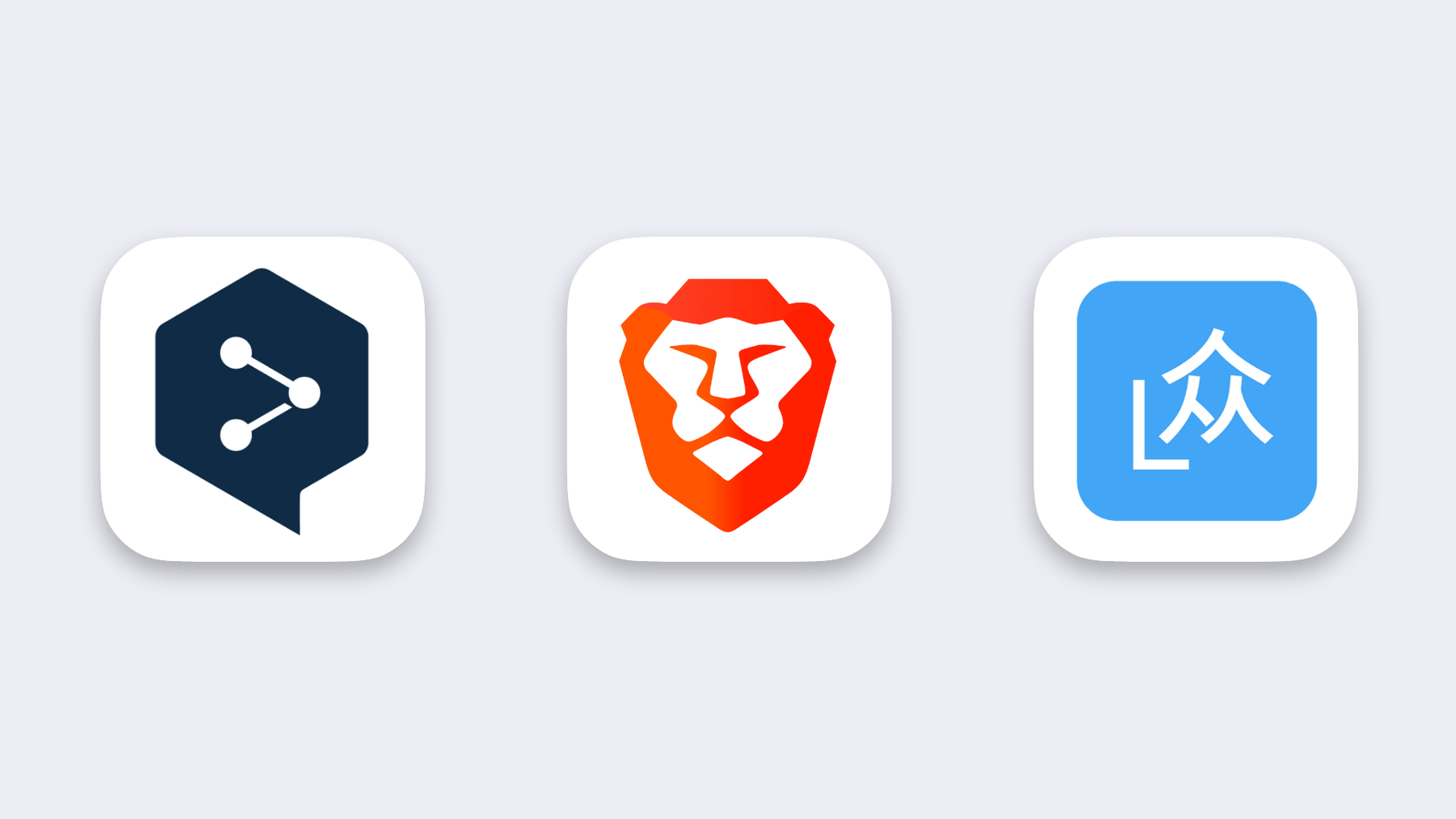
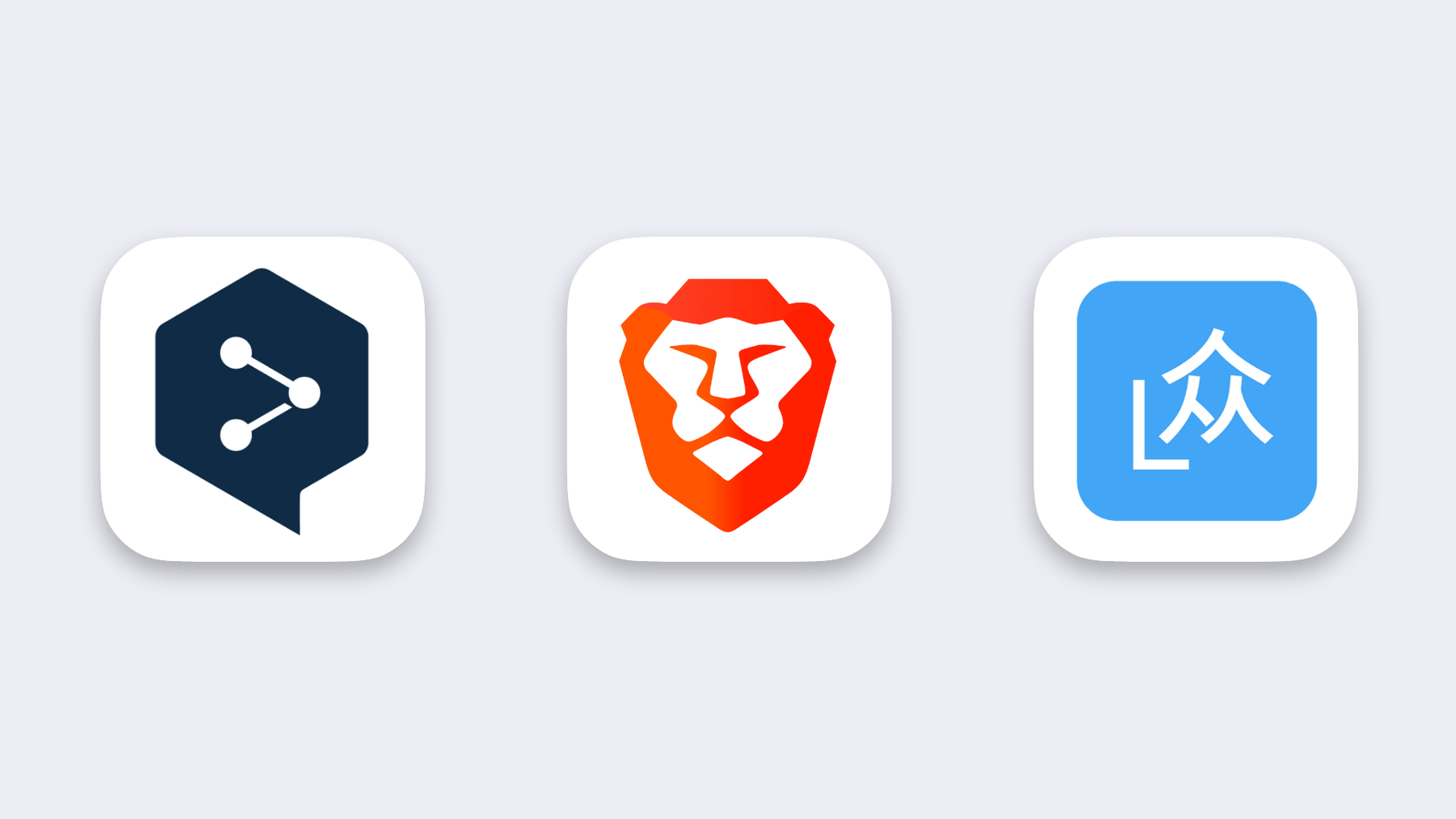
When looking for an alternative to Google Translate we’d recommend using DeepL or LibreTranslate. If you use Brave Browser you can also use Brave TTranslate for web page translations.
Better alternative to Google Translate:
Stop using Google Translate, DeepL is much better! Though not the best solution when it comes to privacy protections, this translation app is, first, better than Google in terms of results and, second, makes sure your private data is not leaked to the US tech giant, but safeguarded under German privacy protection laws.
A couple of years ago, the German start-up DeepL set out to build an AI-powered translation tool, DeepL. It not only yields much better results than Google, but it also sets you free from Google tracking when you want to translate your texts. DeepL does not support all languages yet, but it does currently support 32 languages.
LibreTranslate is another alternative to Google Translate. Libre is published open source, free, and it can be used offline.
Lastly, if you use Brave Browser, you can also make use of Brave Translate to get web pages translated privately and securely.
YouTube alternatives
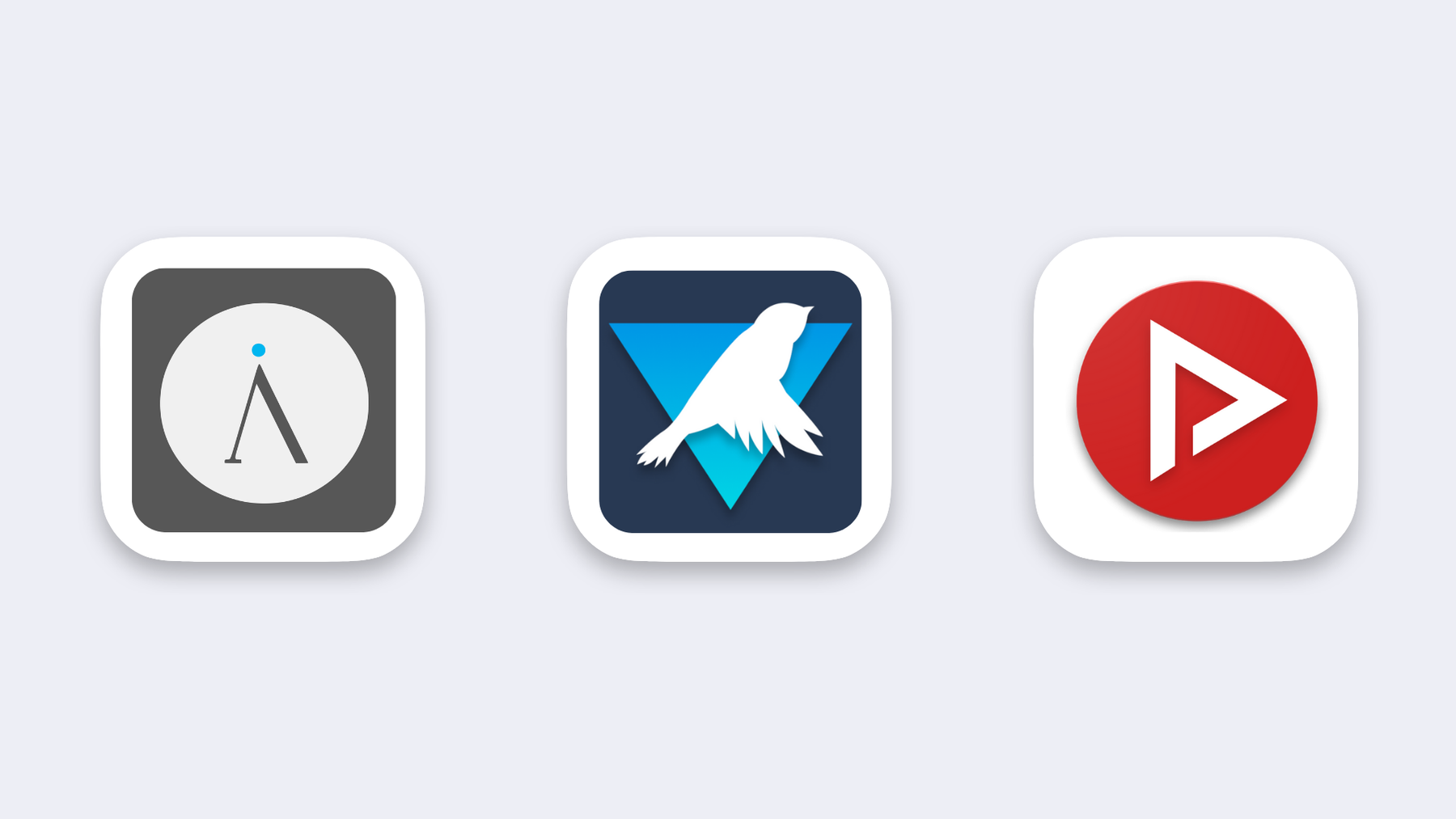
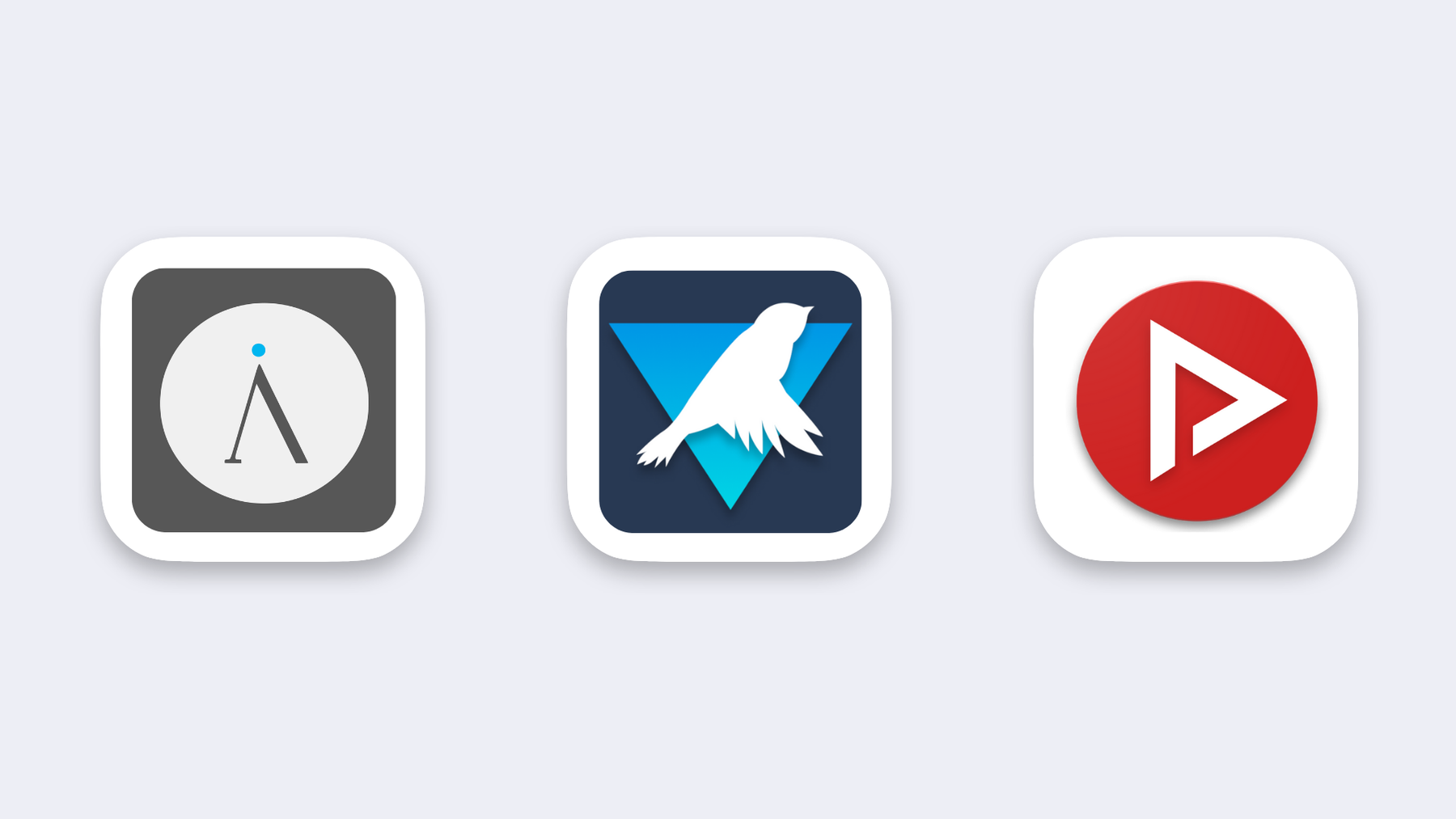
The tracking while watching videos on YouTube is crazy, and Google’s Watch History even keeps a record of every video you watch! When looking for a YouTube alternative we’d recommend Vimeo. If the video is only available on YouTube you could use Grayjay, Invidious, or NewPipe to watch clips but with better privacy.
Swap YouTube with these alternatives
Unfortunately, there are no alternatives to YouTube that have as much content, so leaving it completely can be difficult for those who use it a lot, but there are ways to use YouTube with less tracking and ads.
An alternative to YouTube is Vimeo. If the video you are looking for is not on Vimeo, you can search and watch YouTube videos on DuckDuckGo via YouTube’s “youtube-nocookie” domain. While you’re not entirely leaving Google here, this gives you better privacy protection.
If you must watch a video on YouTube, we recommend watching it via Invidious, GrayJay, or NewPipe. NewPipe allows you to watch YouTube but with more privacy and no ads. Invidious is another platform you can use as a front-end when watching YouTube. Invidious is also open source, privacy-focused, and has no ads. Grayjay is a platform you can use that combines content from different platforms: for example, YouTube, Spotify, and Twitch. Grayjay has better privacy protections as it stores your watch history locally on your device, ensuring only you have access to that data.
Google Maps alternative
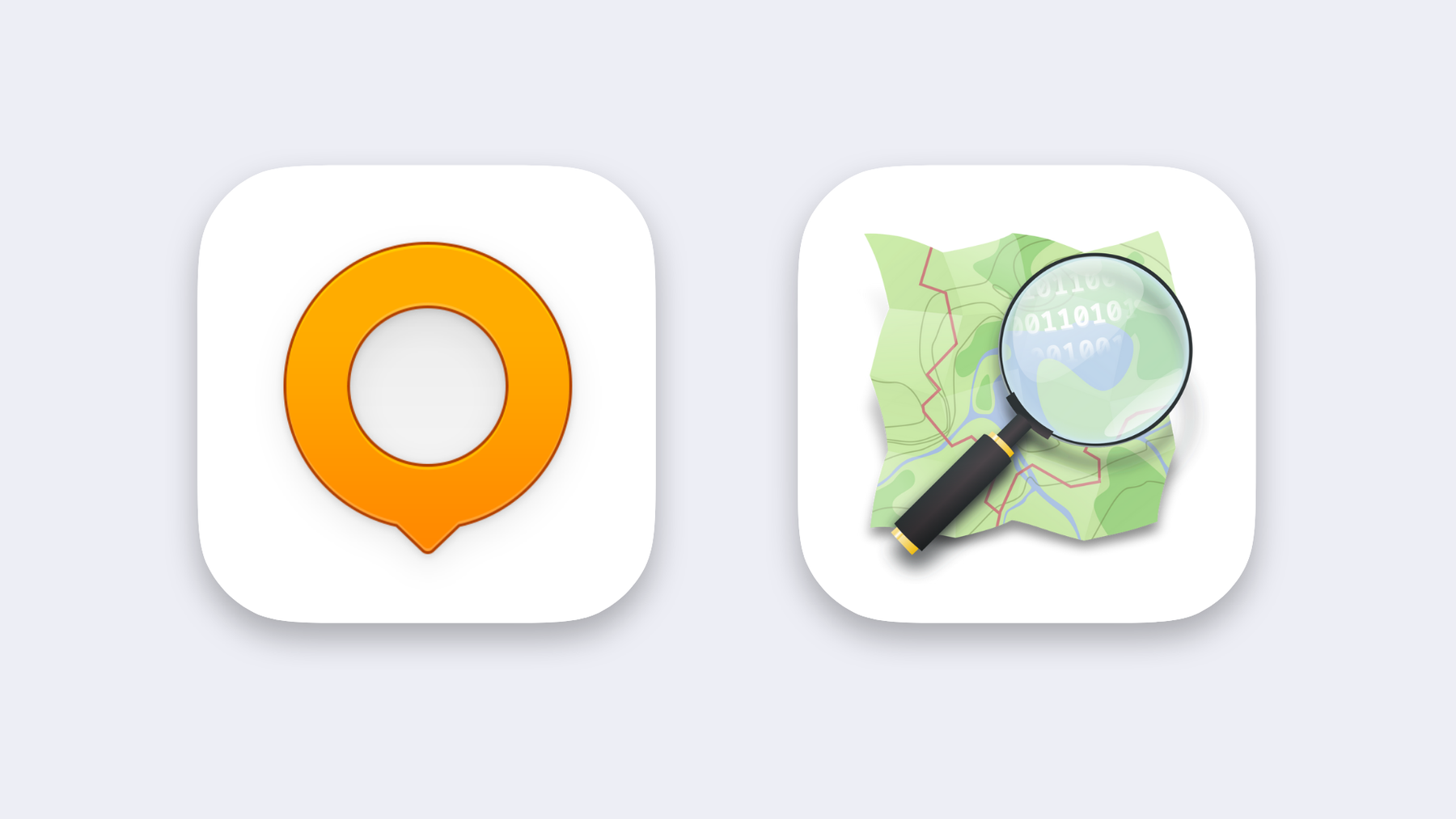
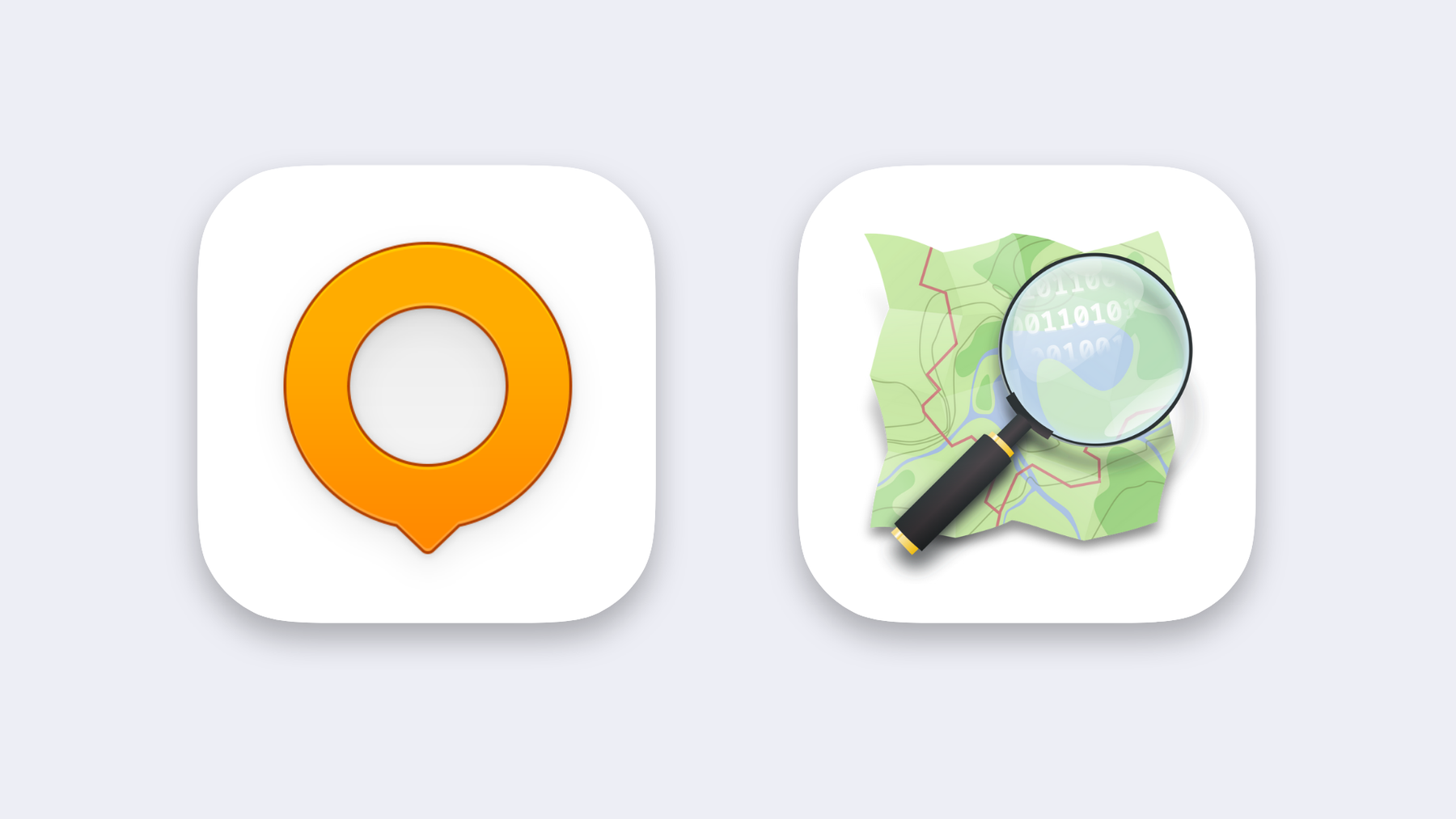
Google Maps keeps a log of everywhere you go in its timeline. So it knows and remembers a lot more about your movements on specific days than you ever will. Leaving Google Maps is easy when replacing it with OpenStreetMap or OsmAnd. By using one of these alternative Mapping apps, you’ll be able to stop Google Maps recording your every movement.
Open source alternative to Google Maps
OpenStreetMap is a great alternative to Google Maps when looking up places online. It’s an open source project with the aim of creating a free, editable map of the world. OsmAnd is another Google Maps alternative that’s free, open source and usable online and offline. Both these Google Maps alternatives are available on FDroid.
Detailed information on Google Maps alternatives can be found here.
How to deGoogle your Android
If you have an Android device, you may think that cutting all ties to Google is impossible. Luckily, because Android OS is open source, you do have the freedom to deGoogle your phone. Below, we go into detail about how you can stop using the Google Play Store and even change the operating system on your Android device.
Google Play Store alternative
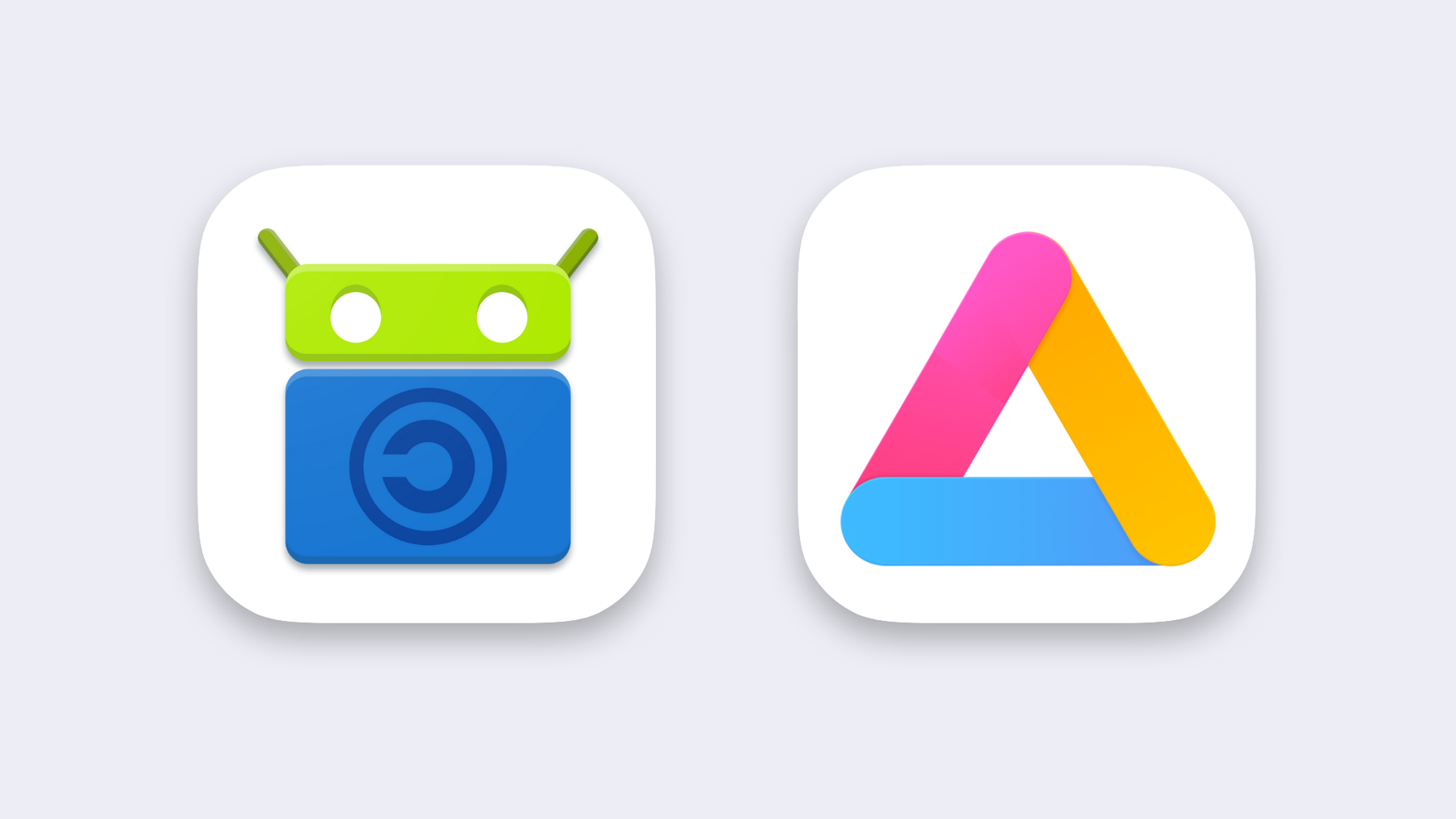
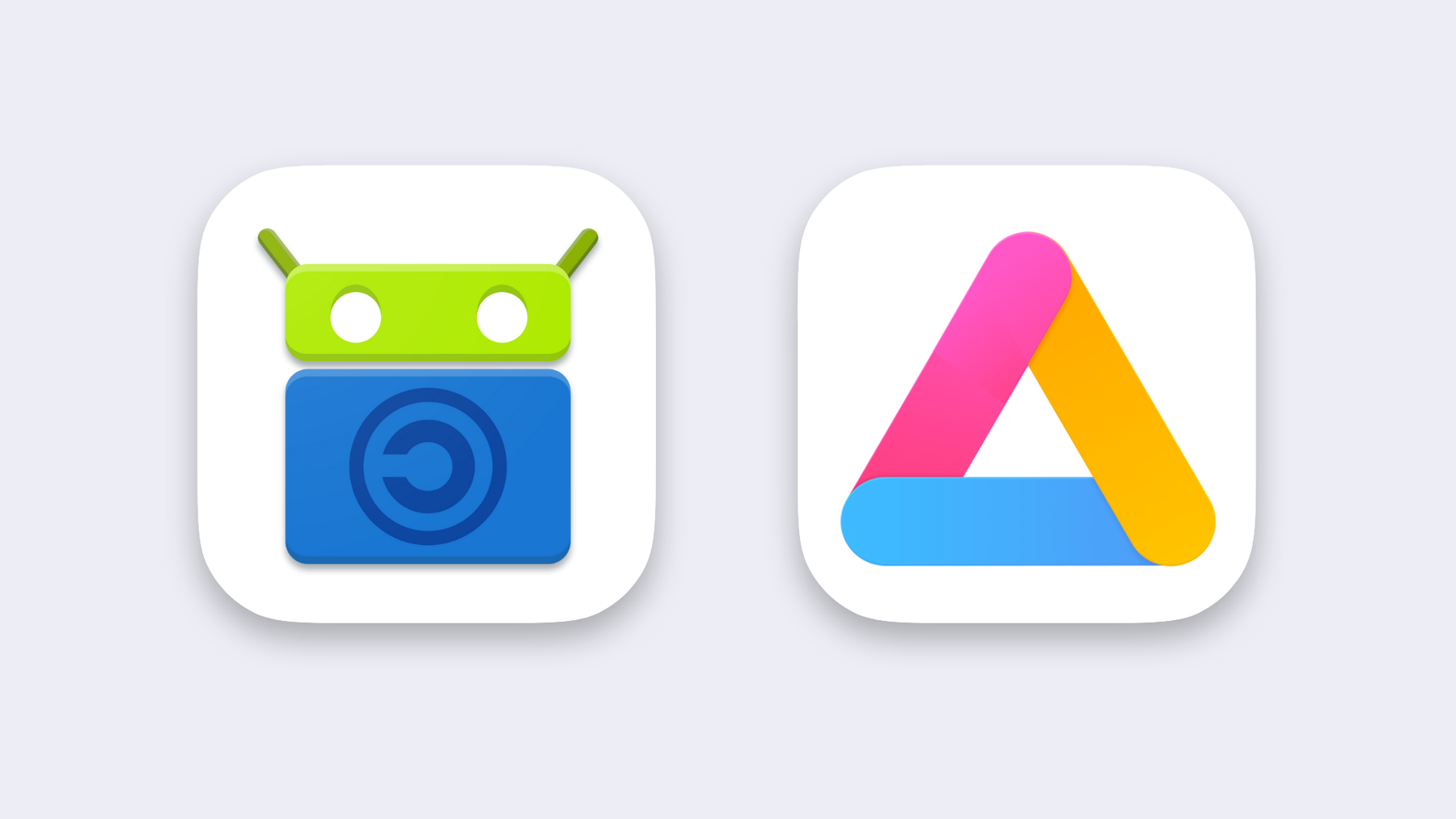
If you have an Android device, we’d recommend getting your apps from F-Droid or Aurora Store instead of the Google Play Store.
Stop using the Google Play Store and start downloading your apps from F-Droid.
For Android users, it’s a bit more difficult to fully get rid of Google. As a first step when deGoogling, you should start by ditching the Google Play Store and get your apps from F-Droid instead. Alternatively – or if the app you are looking for is not on F-Droid, you can download apps from the Google Play Store without a Google account by using the Aurora Store.
F-Droid is a great alternative, especially for open source enthusiasts. By getting your apps from F-Droid, you can be sure that they come without any ties to Google. And, of course, the Tuta app is available on F-Droid as well; go check it out!
Here’s a list of some great apps to download from F-Droid:
Change your Android operating system


If you’re wanting to de-Google your Android device, we’d recommend installing a new OS like LineageOS, GrapheneOS, CalyxOS, or /e/OS/. This way you can still use your Android device, but with no ties to Google.
Swap out your Android OS with one of these:
Earlier, we mentioned getting your apps from F-Droid rather than from the Google Play Store, but this would mean still using the Android OS and having ties to Google. You can go a step further to de-Googling your life even if you have an Android device. If you’d like to keep using Android but ditch Google, you can fully get rid of any ties to Alphabet by installing a new operating system. We recommend that you install LineageOS, GrapheneOS, or CalyxOS as an alternative operating system on your smartphone.
If you’re not ready to switch operating systems just yet, do make sure that Gemini AI does not have access to your apps.
LineageOS is a version of Android that can be used without a Google account and comes fully loaded with a number of open source apps to help you keep up with your busy life. LineageOS is also built with longevity in mind and can be installed on older Android devices that might no longer receive security updates when using Google’s OS. By switching to Lineage, you can keep using your older devices without sacrificing your security.
GrapheneOS is one of the most well-known de-Googled operating systems, which is built primarily for Google Pixel devices. GrapheneOS does offer limited support for some other manufacturers, but there is no full degree of functionality on non-Pixel devices.
CalyxOS is another alternative operating system that comes with arguably some of the strongest privacy features baked in. Calyx comes with Signal, the Tor Browser, and VPN support through the Calyx Institute. It also comes with our two previously recommended app stores, F-Droid and Aurora, installed for quick access to any additional apps you might need.
/e/OS is another OS you can use to fully DeGoogle your Android. /e/OS is privacy-focused, open source, and it is designed to give users more control over their data and privacy.
Getting up and running with all of these alternatives is quick and easy, even for those with a less technical background. Should you run into any problems during setup, each operating system offers ample documentation and assistance through community forums.
If you’re looking to get an entirely new smartphone with no ties to Google, take a look at our review of deGoogled phones.
Conclusion
We all know that mass surveillance is always present when we are online, but you don’t need to make things easier for advertising companies, intelligence agencies, and Big Tech services like Google.
In order to take back your privacy and stop the data exploitation, you need to deGoogle. By leaving Google and its products and opting for better, more private alternatives, you are not only taking back your privacy and exercising your right to freedom online, but you also support companies that offer alternatives to Google.
By ditching Google and supporting smaller, privacy-focused alternatives like Tuta Mail, Bitwarden, or Firefox – to name a few, you are helping to break Google’s monopoly and give smaller companies a fair chance. Because together we can build a better web!
Remember, deGoogling your life doesn’t need to happen in one day – we’d recommend switching over to the Google alternatives we’ve mentioned at your own pace.
Happy de-googling!