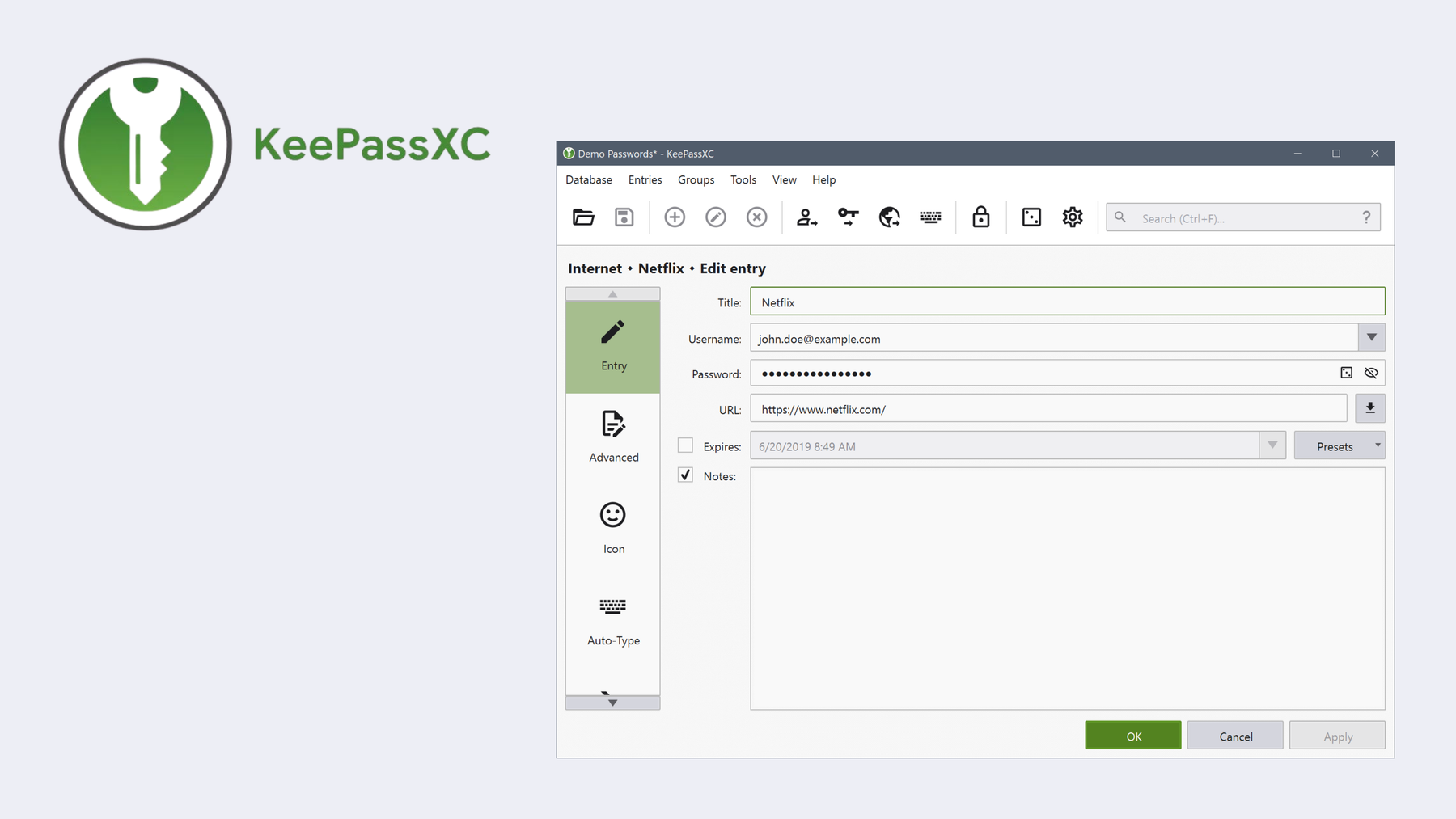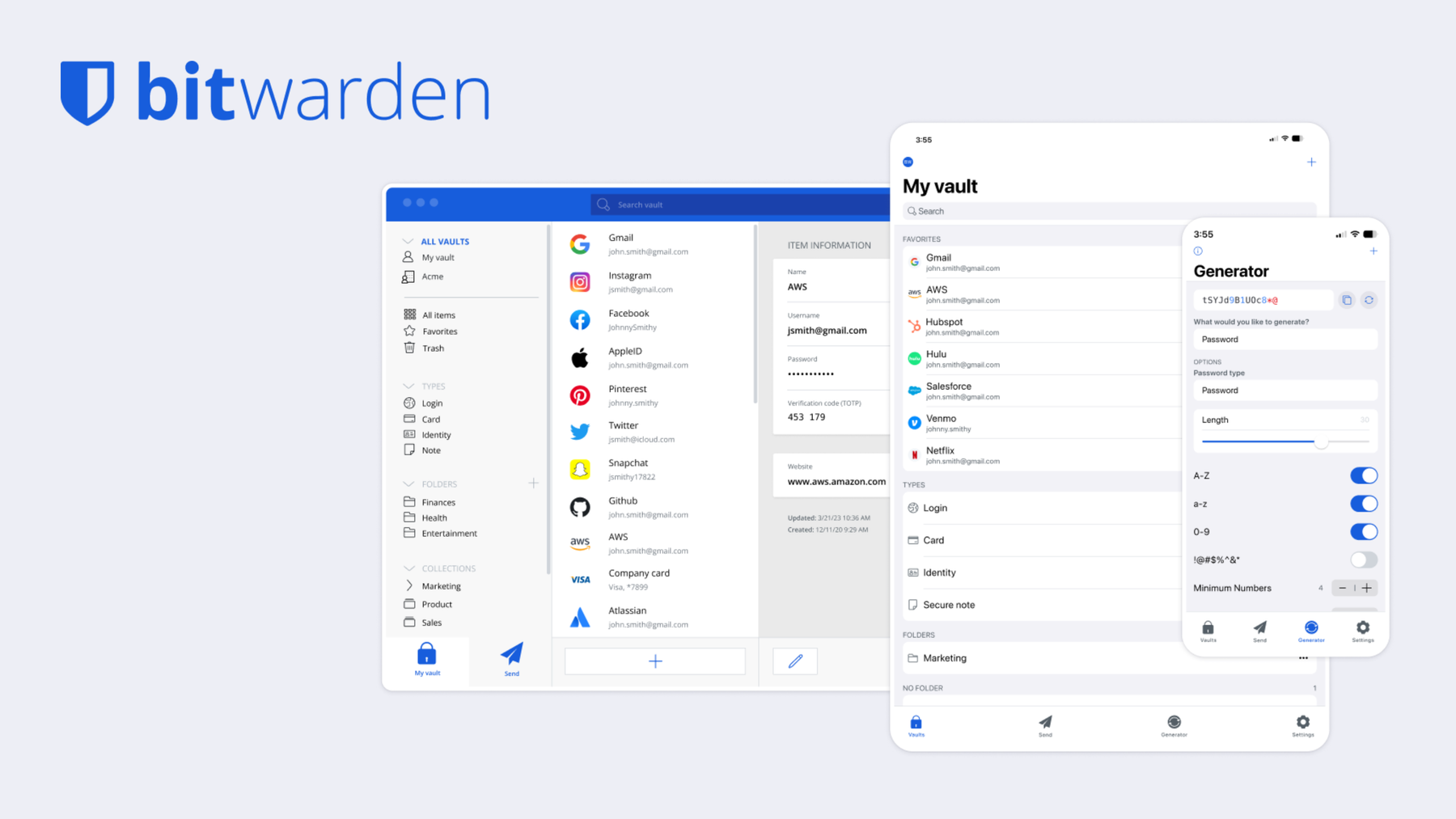4 ways to protect your digital identity in 2025.
Today our digital identity contains a lot of private data that must be protected. In this guide, learn four best practices to protect yourself online.
4 Steps to protect your digital identity


By implementing these four changes into your routine you greatly help protect your digital identity.
- Step 1: Use a Password manager and a strong password
- Step 2: End-to-end encrypt your emails
- Step 3: Keep your software updated
- Step 4: Protect your accounts with a security key (U2F)
Think about it, many processes we used to have to do in person have moved online. Need to get medical results from your doctor, apply for a visa, or speak to your lawyer or psychologist? Well, there’s a high chance that part of this process if not all will take place digitally. Whether it’s via email, a video call, or filling out the forms online. And because of this digitization, we give out a lot of personal information online.
The more personal data available online, the easier it gets for malicious attackers to abuse our data for fraud, identity theft, and more. Fortunately, you can protect yourself and your data! Let’s dive into it to learn four ways to protect your digital identity in today’s online world.
Personal data in the online age
I know that over the past 15 years of using the internet, I’ve handed out a scary amount of personal information. More than I’d like to think about to be honest. Two pieces of personal information I’ve given out too easily and many a time are my email address and cellphone number. Today many people are quick to upload and share online – and when I say share, I don’t mean sharing your latest dinner pics on social media sites like Instagram or Facebook but rather how everyday life requires us to share and upload personal data online to get things done. From communicating with civil services to doctors and schools, everything takes place online nowadays. But because we are sharing so much online, our digital identity is at risk. The data we share contains confidential information which mustn’t fall into the wrong hands.
Our digital identities are more valuable to malicious hackers and if our personal data does become compromised, it could have many negative consequences. That’s why implementing the following easy steps to protect your digital identity can make you more safe – online and offline.
Your digital identity is vulnerable
We often discuss how big tech companies like Google and Facebook collect as much data as possible and how to protect yourself from data mining, but just as important is protecting your data and online identity from external threats. Today, your private details like name, email address, passwords, credit card details, and social security number are at risk of being stolen and wrongly used by cybercriminals and hackers for many malicious acts like identity theft or financial fraud.
2024 was marked as one of the worst years yet for cybersecurity as data breaches exponentially increased and over 1 billion records were exposed. While companies work hard to prevent data breaches and protect user information, unfortunately, the immense amount of data companies own about us paired with increasingly advanced hacking methods, makes their servers very lucrative targets for malicious hackers.
We’ve all heard of the scandalous Dropbox data breach where 68 million Dropbox credentials got leaked - making us question whether Dropbox is still safe to use, Or Yahoo! Mail’s large data breach where 500 million Yahoo! user’s information got compromised. Scarily enough breaches like these are not a thing of the past, today in 2025 data breaches are happening more than ever, a perfect example is the recent PayPal hack where a threat actor claims to sell almost 16 million user logins to PayPal on the dark web. That’s why it’s not enough to rely on companies to protect your data, each of us must become knowledgeable about how to best secure our data and identity while surfing the web.
How to protect yourself and your data
Step 1: Use a Password manager and a strong password
We’re all guilty of using the same password for several accounts at some point… it’s only natural! Why would we create unique passwords for every single online account we have when they are hard to remember.
Well, because it’s a must to use unique and strong passwords if you want to keep your accounts safe. Luckily, there’s a simple solution: choose one of the best password managers from our tested list; like Bitwarden or KeePassXC. A password manager allows you to securely store all your passwords in a locked vault, and you still only need to remember one single password – the one for the manager. There are many free managers available that also create good passwords so that you don’t have to think about how to create a strong password! By using strong and unique passwords for your online accounts, you can avoid falling victim to credential stuffing attacks and ensure your online accounts are more secure. To step your security up a notch, you can take advantage of email aliases to prevent the reuse of a single email address.
Using a password manager like Bitwarden or KeePassXC ensures all your passwords are securely stored in one place. It’s the perfect way to store and create unique and authentic passwords for all your online accounts.
Step 2: End-to-end encrypt your emails
As mentioned before, a lot of private communication is done via email or through online forms, and just about everything requires you to hand out your email address. A large part of our digital identity needs to be kept safe in our mailbox. If an attacker gained access to our private emails and all information that is stored in our mailbox, they would have access to a lot of personal info; let alone online accounts they could take over with a simple password reset request that is being sent to the mailbox. For this reason, ensuring your mailbox is private and secure is vital for safeguarding your data online. Yet, your emails are only free from scanning and AI assistants, from being read by unsolicited third parties, and from being leaked is by using a privacy-focused email provider that’s post-quantum encrypted, like Tuta Mail. Tuta Mail end-to-end encrypts your whole mailbox, contacts, and calendar automatically.
When it comes to choosing the best email provider, one should always opt for an encrypted email service. Unfortunately big tech email providers like Yahoo! have fallen victim to data breaches, and because they do not end-to-end encrypt emails, a lot of personal user data gets leaked. Outlook on the other hand, was called out for sharing user’s emails, contacts, and passwords with the new version of Microsoft. While this isn’t a data breach, it’s a high security risk and highlights the need to protect your private communications with encryption.
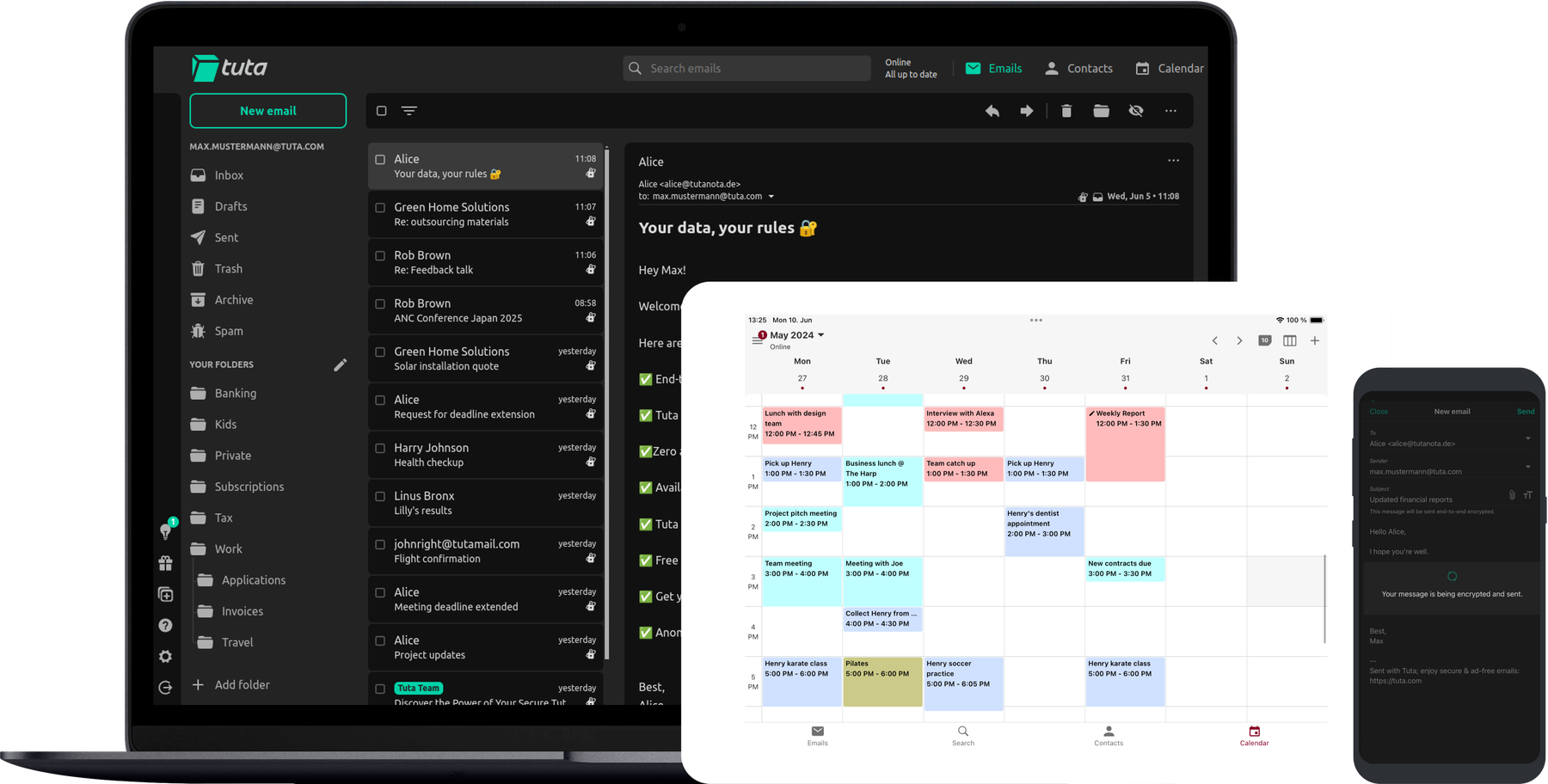
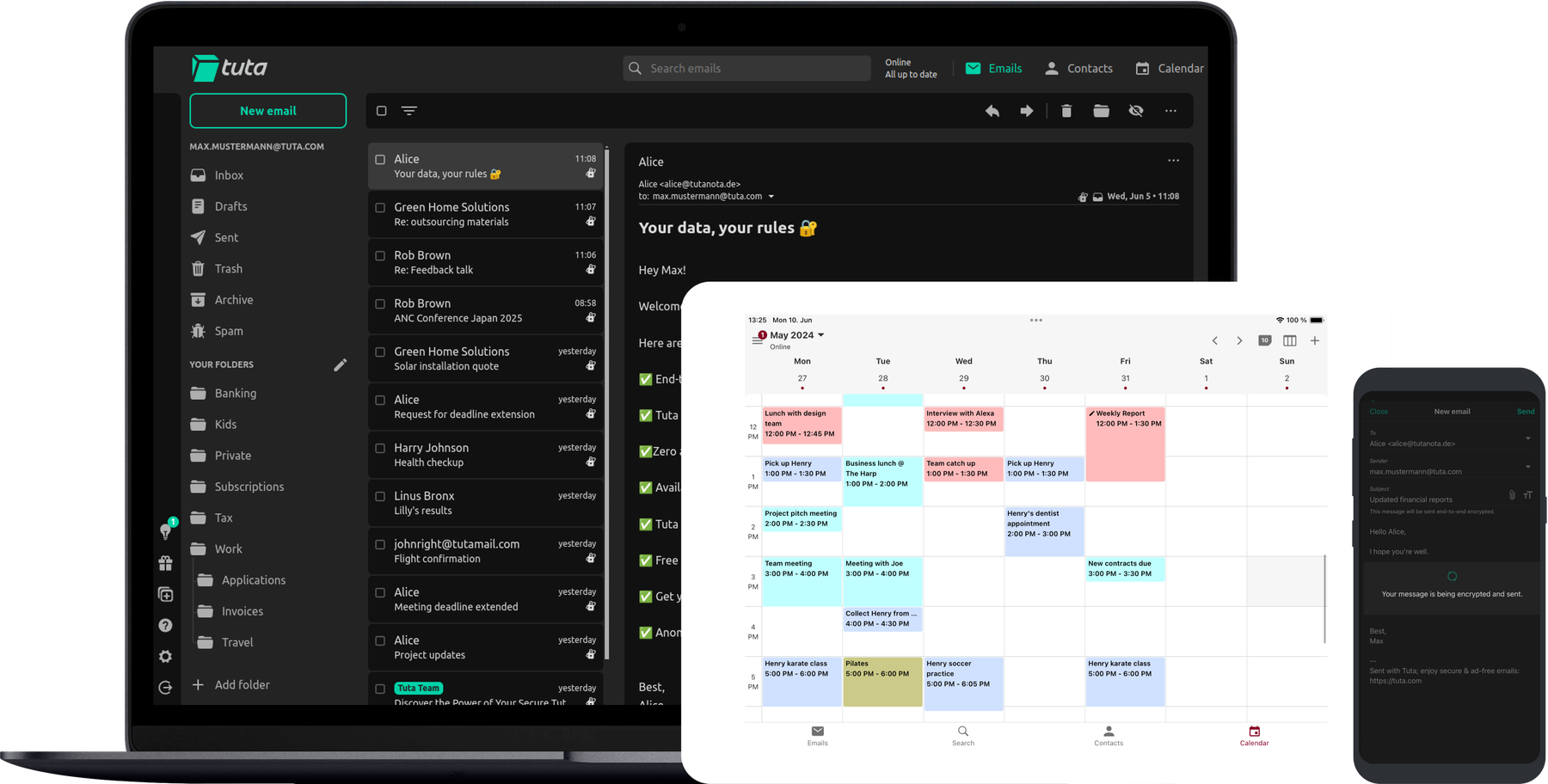
Your mailbox contains a lot of private information which is why it should be encrypted by default. With Tuta Mail, you can send post-quantum encrypted emails to anyone and have peace of mind that your personal data remains protected in Tuta’s encrypted mailbox and calendar!
When it comes to instant messengers, WhatsApp is the popular go-to that offers end-to-end encryption, but worryingly it has now introduced Meta AI into the chat app, and it can’t be turned off. We’d recommend opting for a privacy-focused WhatsApp alternative like Signal.
Step 3: Keep your software updated
Like creating a different password for every account, staying up to date with the latest updates might seem like a hassle, but it’s worth it! If you’re wondering why updates are important, the main reason is for security. The LastPass breach is a prime example of how not updating your software can impact security. LastPass suffered a huge data breach in which an indefinite number of passwords got leaked because an engineer didn’t update Plex software on his home computer. This highlights how important software updates are to protect your information.
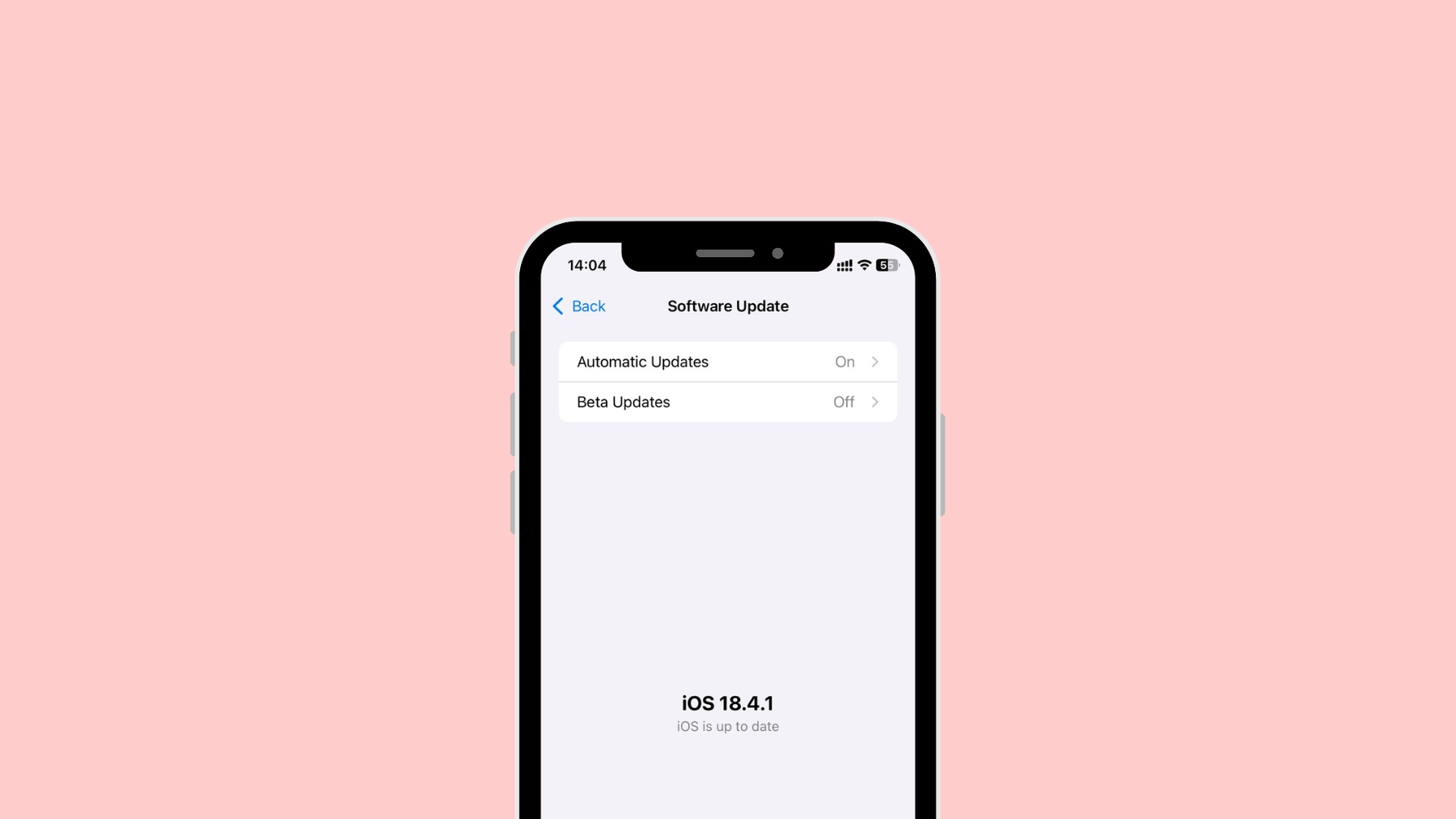
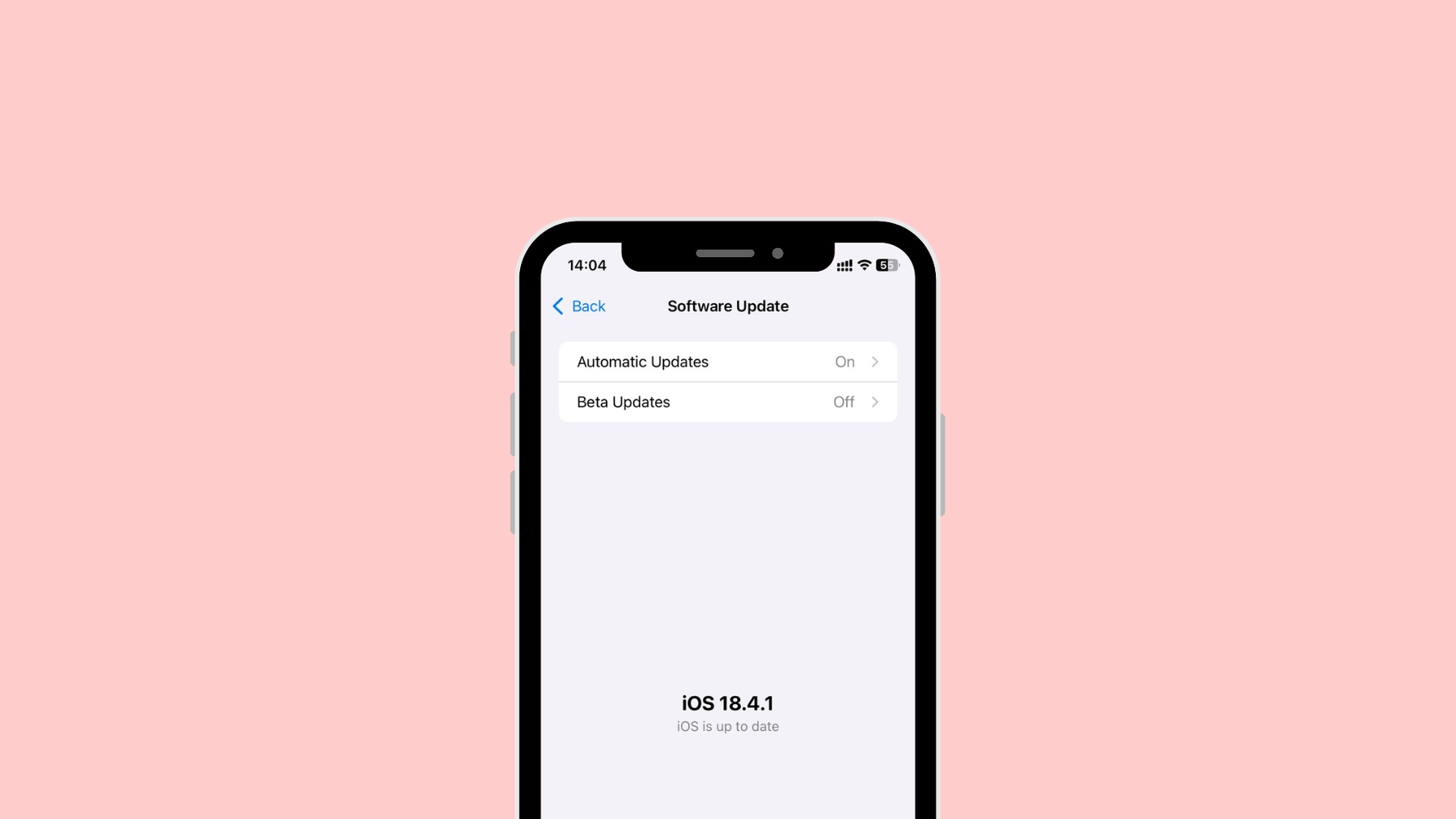
Another way to ensure your digital identity doesn’t fall victim to malicious hacking is to always keep your smartphone and other tech devices updated with the latest software,
If you have an iPhone or Android mobile device, learn how you can protect it from ransomware in 2025.
Step 4: Protect your accounts with a security key (U2F)
To ensure your digital identity remains yours you can also jack up the security of your accounts with a security key. Besides using different passwords, another way to protect online accounts is with U2F two-factor authentication for example a Nitrokey or a Yubikey. Using a U2F key is the most secure option for protecting your accounts from external attacks.
The most secure way to protect your accounts from unauthorized access is to use a physical U2F hardware keys. For top security, we’d recommend investing in a Nitrokey or YubiKey.
Remain vigilant and cautious
While we have given you some practical tips for increasing your security to protect your digital identity, you should always remember, that when online you need to be aware of what you’re signing up for and what information you’re handing out. Many of us want to get things done instantly and easily, so it can be very easy to skim things over and not pay as much attention to our privacy as we should. In the long run, implementing these four small habits into your online routine will help protect your digital identity when using the internet.
To better protect your online identity, we recommend: 1. Use a password manager, 2. Use encrypted e-mail such as Tuta Mail, 3. Keep your software updated, 4. Use U2F. That’s it!
At Tuta, we fight for privacy with encryption. Our goal is that everyone can communicate confidentially online – and part of this, is of course protecting your digital identity!