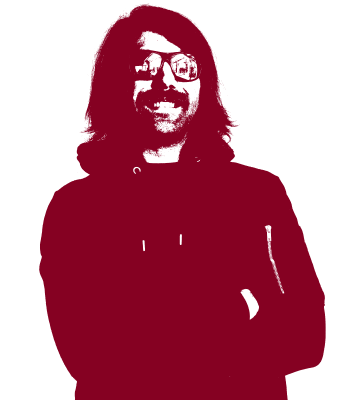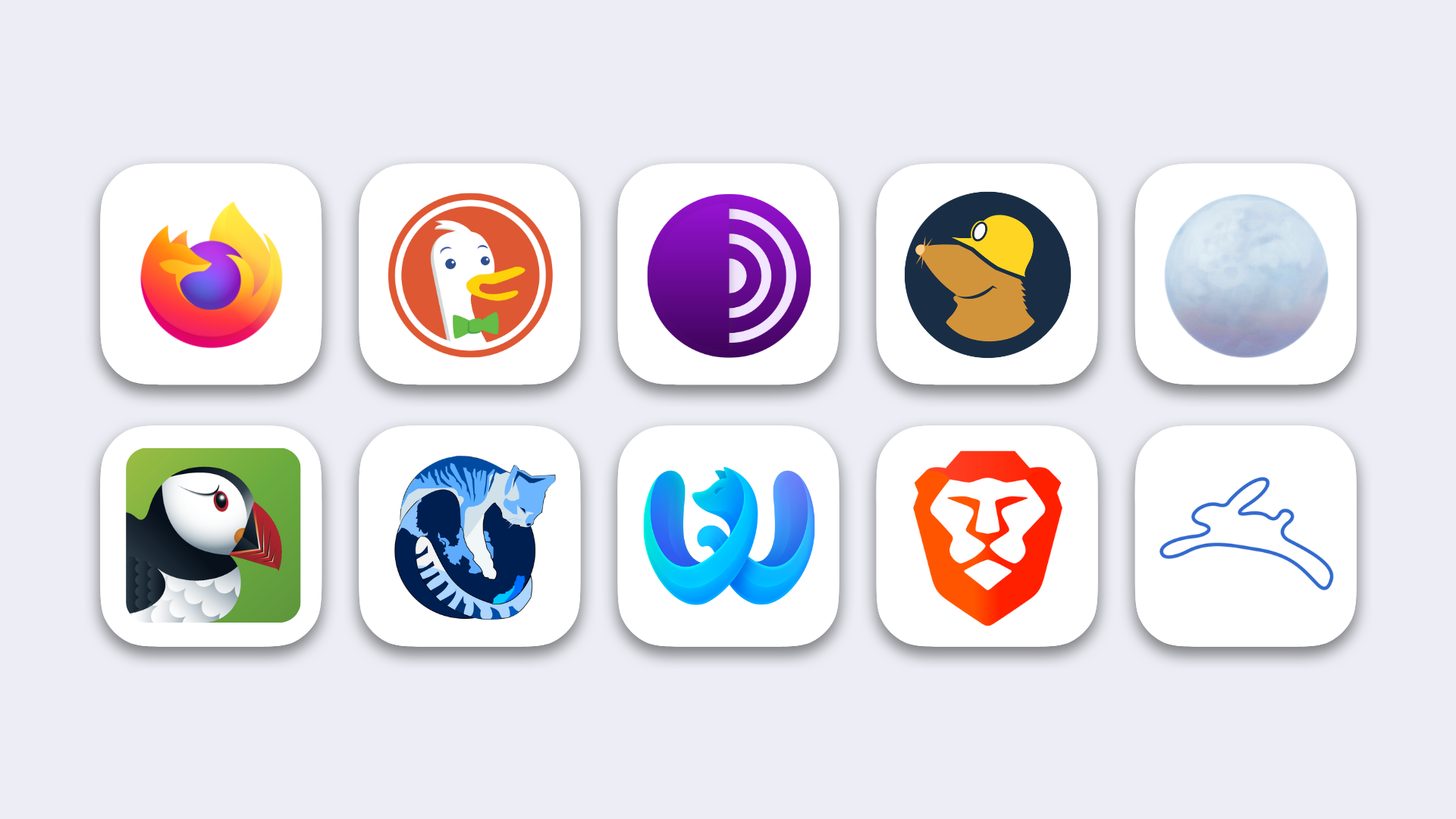Best Private Browsers 2025 | Top Chrome Alternatives
When it comes to most secure browsers Firefox and its LibreWolf fork is the best alternative to Chrome on our list - and, no, incognito mode doesn't cut it.
When browsing the web, it’s really hard to stay private or even anonymous as almost every website owner is looking to monetize you and your attention. Online marketers of all sorts use cookies and other tracking methods to follow you around the web and store your browsing activity. They will store your IP address, your device ID, and what sites your visit. Some of the most successful tracking companies are Google and Meta who have specialized on mining your data and showing you targeted ads.
Regardless most people still use Google Chrome. According to Statista Chrome is the go-to browser for 66% on internet users, Edge for 14%, Safari for 9%, and only then follows the privacy-focused browser Firefox with 6% of market share in March 2025. Anonymous browser options like Tor are so niche, they do not even make it to this list.
This is no surprise as most people just opt for the default that is installed on their devices. In Europe, at least, people are now getting more choice as the Digital Markets Act is forcing Apple to invite you to switch the default browser. Take this opportunity and choose a web browser that focuses on privacy safeguards to protect yourself and your data, we’ll help you pick the best one with this in-depth guide!
tl;dr: Our top three on the list of tested, private browsers are 1. Mozilla’s Firefox and its LibreWolf fork for best privacy, 2. DuckDuckGo as private search browser, and 3. Tor for anonymous browsing. Once you have downloaded your favorite secure browser, make sure to also safeguard your emails from third-party access and tracking.
It is important to us as a privacy-first and encrypted online communication tool that people stop using the default and turn on privacy - whether on their mobile devices like Android or iPhone or on their PCs. This is why we at Tuta have tested the top browsers that offer better security, privacy and anonymity! Learn why now is the best time to look for an alternative to Google’s Chrome, which browser is best to protect you from aggressive snooping, and how you can further protect your privacy.
Best Time To Find A Chrome Alternative
While it is disappointing to see that so many people are still using the default browser, many have not yet seen a reason to switch. It’s human nature to stick with what you already have installed, but recent events have made switching more popular!
While you might see your web browser as a means of searching for information, looking up restaurants and buying clothes online, you need to realize that this default web browser is the link between you and your online identity - and this deserves protection. You access the entire internet via this browser, and it handles a huge amount of sensitive personal data, such as your logins, your credit card information, your address, your social media activity, and more. Thus, you need to use a secure browser to protect your valuable data.
In addition, modern browsers use all the information they get for tracking and profiling you to post targeted advertisements. While in the past you could have ditched th ads by simply installing an ad blocker, Google’s Chrome is now putting an end to this practice:
Reported by several media outlets like Arstechnica, Google Chrome is shutting down its Manifest V2 extension system. This system in the past allowed you to surf the web without being followed by annoying ads based on your profile and browsing habit as it supported lots of ad blockers like uBlock Origin. V2 is now being replaced with the more limited Manifest V3 which does not allow lots of popular ad blockers.
The Chrome switch to Manifest V3 will also have an effect on YouTube - another platform where Google holds the monopoly and where they are fighting against adblocking to maximize profits.
Since Google Chrome switched to V3, ad blocking on Chrome has become much more difficult, if not impossible. In consequence, switching to alternatives like Firefox or Tor has become a trend and goes well beyond the privacy community.
People on Reddit commented:
“A decade ago I was Googlepilled. Nowadays I am migrating as much as I can away from Google. They did it to themselves tbh."
"Same. I used to be such a fan boy. They’ve turned absolutely evil though. All aspects of their company. Their plan to take over the Internet sounds like a villain in a comic book.”
As the developers of Tuta Mail - an ad-free replacement for Gmail - we welcome this trend and want to support it by sharing our list of favorite Chrome alternatives from our team! We’re sure that this review will help you pick the best private web browser for PC, Android or iPhone. Together we’ll change the web for the better!
Why Choose a Private Web Browser?
Every site you visit tracks you in one way or the other, some sites require an account to view their content, others require allowing cookies, and this information is vacuumed up by web advertising agencies whose existence is predicated upon turning your browsing behavior into a product for marketing executives.
We already know how Gmail scans your email content, but what advertisers and others are doing with your browsing data is a black box. The advertising industry likes to not talk about how tracking your entire online behaviour, whether on PC or smartphone, enables them to create profiles about yourself, your family, friends, and colleagues, and how this data helps them to post targeted ads to maximize the profits they can get - simply from harvesting your data. In short - every site you visit, every search, and every click, is tracked, used and sold to advertisers.
Most internet users don’t worry, let alone blink an eye at the software they’re using to browse the web. They opt for the pre-installed Chrome on their Android, Safari on their iPhone, or Microsoft Edge on their Windows. Yet, for all three systems, Androids, iPhones and PCs much better and more secure web browsers exist.
But why should you care to install an alternative browser if there’s already one available on your smartphone or desktop computer? Because the internet, in addition to ad-targeting, is full of risks: malware, malicious hackers, data thieves, data breaches and identity theft are just some of the cybersecurity risks that top browsers can protect you from:
Web trackers and cookies: Browsers like Chrome, Safari and Edge let advertisers easily track you and your entire browsing habit via cookies.
Malicious ads: Some pop-ups try to direct you to unsafe sites while good, safe browsers usually come with ad-blocking and pop-up blocking to mitigate this risk.
Phishing sites: Deceptive sites that imitate legitimate websites try to trick you into giving away information like login data.


You have the power to stop trackers dead!
What is the safest browser?
The safest browser focuses on security and privacy, best-of-all even on anonymity; the most popular one with great security features is Firefox. Safe browsers block trackers and cookies to make sure that your personal data and your identity is kept confidential. Private browsers for PC, Android and iPhones don’t collect your browsing data and don’t pass it on to third parties, nor do they expose you to malicious ads or pop-ups.
Mainstream browsers like Chrome or Safari allow data brokers to easily collect vast amounts of personal data about you that could even end up with the NSA that buys such data, or lead to being spammed with annoying advertisements by Big Tech services – which you most likely experience on a regular basis.
Today we’ll go ahead and take a look at a number of privacy-oriented web browsers outside those provided by Big Tech. Included in this test are free browsers for PC, Android and iPhone, but only if they treat you like a human being and not a bullseye for targeted ads. We only picked web browsers designed for personal data safety. They help you protect your online identity and make browsing the web a more secure and a more private experience. We will take a look at the unique features provided by each browser along with some pros and cons of adopting them as your default browser.
Let’s dive into it!
For our purposes we will be dividing the web browsers into three categories: Mainstream Privacy, Alternative Privacy, and Top Anonymity.
If you would like to run some of these comparisons yourself or even just make a quick privacy-checkup, the EFF has released a great tool called Cover Your Tracks which can be used to see what information your browser may be sharing with websites and organizations interested in your online activity. After running this test, I am sure you will be so creeped out, you’ll want to switch to a private internet browser right away!
Pick the Best Private Browser
Our Top 10 Secure Web Browser List
Use this list of 10 most secure web browsers to jump to a detailed review of each service to see whether they fit your needs and if they are best for protecting your personal data.
- Firefox and LibreWolf: Best for Privacy Overall
- DuckDuckGo: Best Browser for Private Search
- Tor Browser: Best for Anonymity
- Mullvad: Best Built-in VPN Support
- Pale Moon
- Puffin
- GNU IceCat
- WaterFox
- Brave:
- Hyphanet
In case you are not interested in the detailed review, jump to the Final Ratings now, which gives a nice overview of the best three for securely browsing the web.
Mainstream Privacy
No. 1 Firefox (with LibreWolf & Zen browser): The Best for Privacy Overall
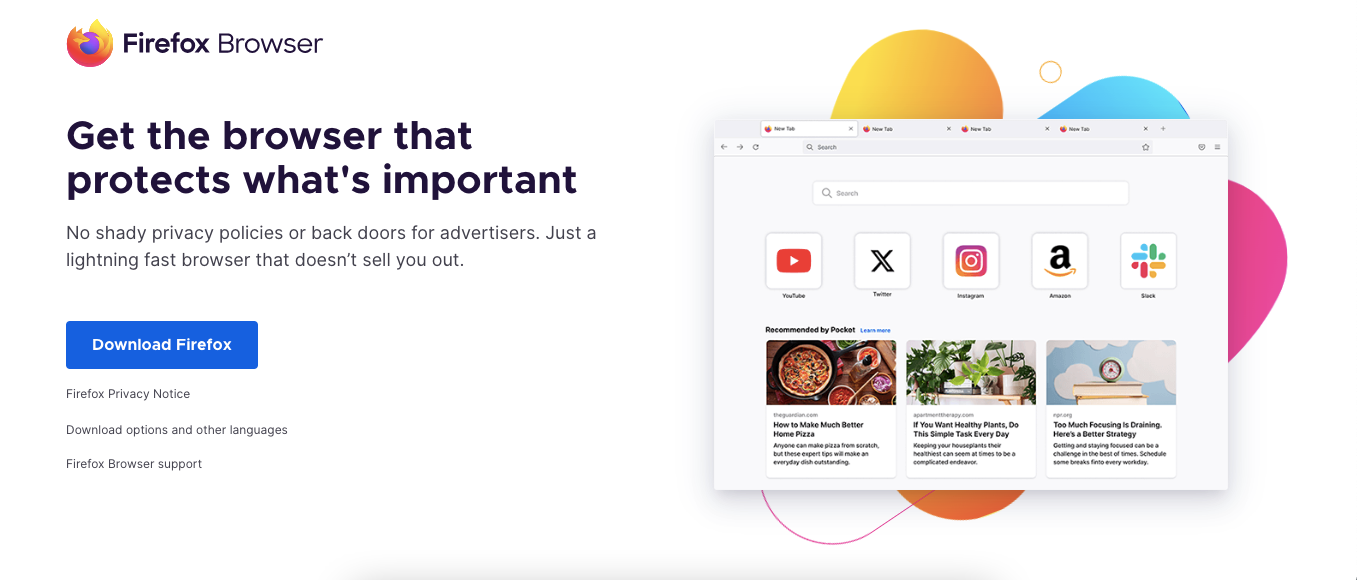
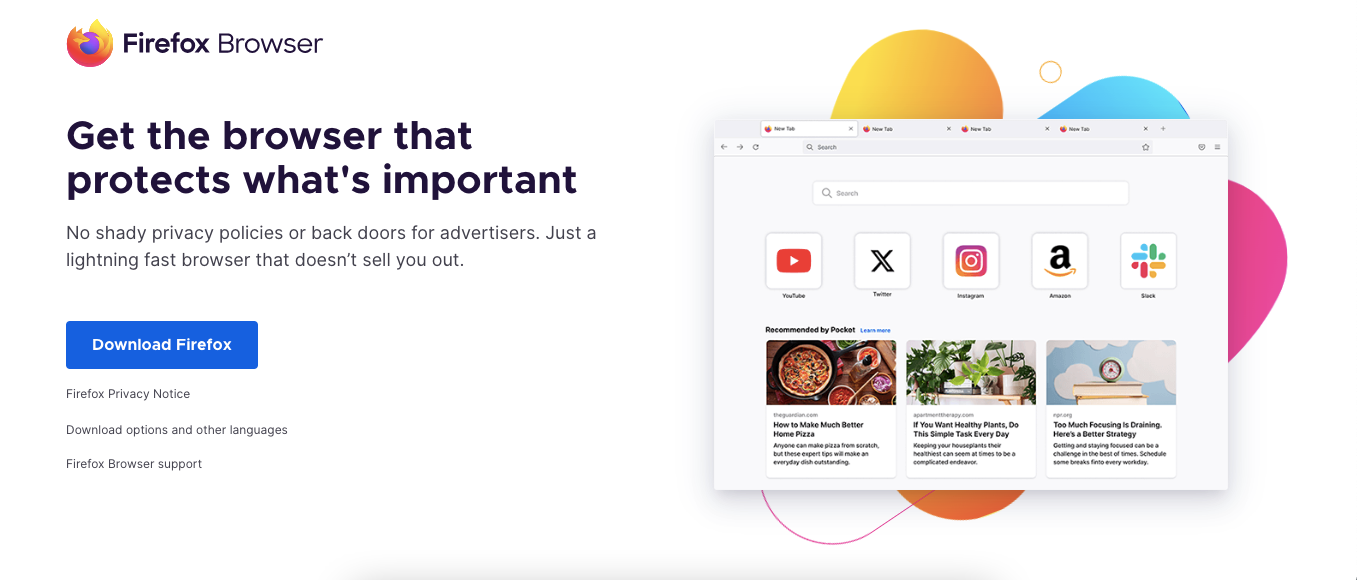
Mozilla’s Firefox is the No. 1 safe browser, and along with the forks LibreWolf and Zen Browser. It’s the top choice when it comes to secure, open source alternatives to Big Tech web browsers like Chrome or Safari.
First introduced as Firefox in 2004, the browser quickly grew in popularity as a better alternative to Microsoft’s Internet Explorer. At present, Firefox is the fourth most popular web browser behind the three leading Big Tech browsers. Its popularity is also down to its all-round availability as a private browser for PC, iPhone, Android, Windows, macOS, and Linux as well as its extensive set of features.
Firefox got another boost in popularity in 2023 when news made the rounds that Google’s Chrome is going to stop supporting ad blockers like uBlock Origin by phasing out Manifest V2. Following the news, the call to ditch Chrome for Firefox went viral with people commenting “Why bother with Chrome in general, its spyware”, or saying:
“Why bother with uBlock Origin being blocked in Chrome? Now is the best time to switch to Firefox!”
Firefox, the most popular Chrome replacement for secure web browsing on PC and the most secure browser for Android and iPhone, boasts a great deal of privacy advantages over the mainstream default browsers. First of all, it is owned and developed by a non-profit so tracking user data is not their primary source of revenue. Mozilla also releases its Firefox code as open source meaning that it is open for the world to see, so you know exactly what the browser is doing when running on your machine.
Recent versions of Mozilla’s browser have also introduced a powerful number of features which can streamline your online experience. They currently offer a password manager, page translation,anti-fingerprint tracking, ad-blocking, and even multi-device sync so that you don’t lose your tabs and bookmarks when juggling devices. Mozilla has also recently introduced their own VPN service in a partnership with Mullvad.
But where Firefox really shines is with its massive library of browser extensions.
One of the more interesting privacy specific extensions provided with this browser is the Facebook Container extension, which explicitly blocks any Facebook tracking cookies which may be trying to track your online activities. This will not stop Facebook from tracking your behavior on their own websites, but any of their off-site tracking attempts will be blocked. One sad point here is that the container only applies to Facebook and not other known trackers. This can be improved by adding other extensions to your browser like Privacy Badger from the Electronic Frontier Foundation.
Firefox also offers a Multi-Account Container extension so that your data is not shared across tabs. This extension isolates the activity between open browser tabs. This way your behavior on Instagram does not directly influence the results seen in your Amazon shopping tab. The browser also stands out with its Enhanced Tracking Protection in the desktop application which stops cross-site tracking attempts in their tracks.
Firefox’s greatest strength is its flexibility. Users can add privacy enhancing features as needed by simply adding extensions to their browser. While not perfect, Firefox is a great start for those of you who might be trying to take their first steps beyond the Big Tech ecosystem. The newly added VPN service has also increased the all-in-one value of Firefox. Plus, you can choose in the Settings whether Firefox should store your browsing history or not.
Firefox fork: LibreWolf and Zen Browser
If you love Firefox and want to step your privacy game up a notch, there are loads of forks with even more privacy-oriented features. Our favorite one is LibreWolf which was first released for Linux in 2020, but it now also works on Windows and macOS. To protect your privacy, LibreWolf does not support Telemetry or auto-updating.
Another nice Firefox fork is the Zen browser which was released in 2024. It’s built with making the web a little less noisy and overwhelming so that you can have a calmer web experience. Zen is available for Linux, Windows, and macOS, and as a fork it supports Firefox extensions.
Download Firefox for your operating system, iOS, Android, Windows, macOS, and Linux.
No. 2 DuckDuckGo: Best Browser for Private Search
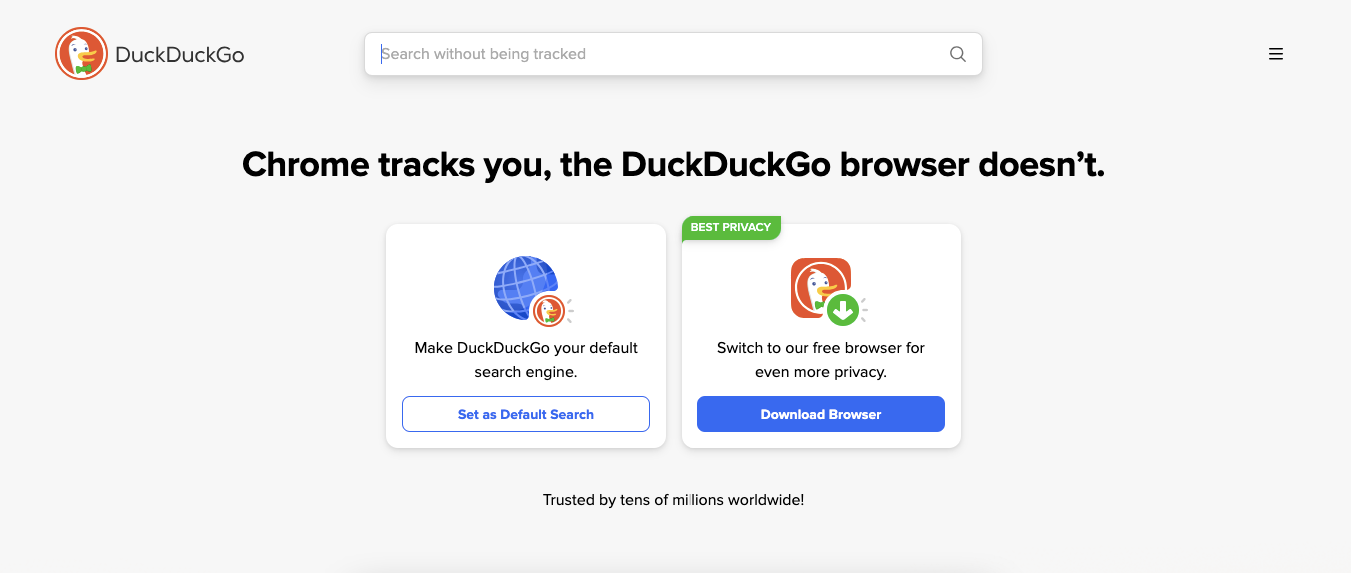
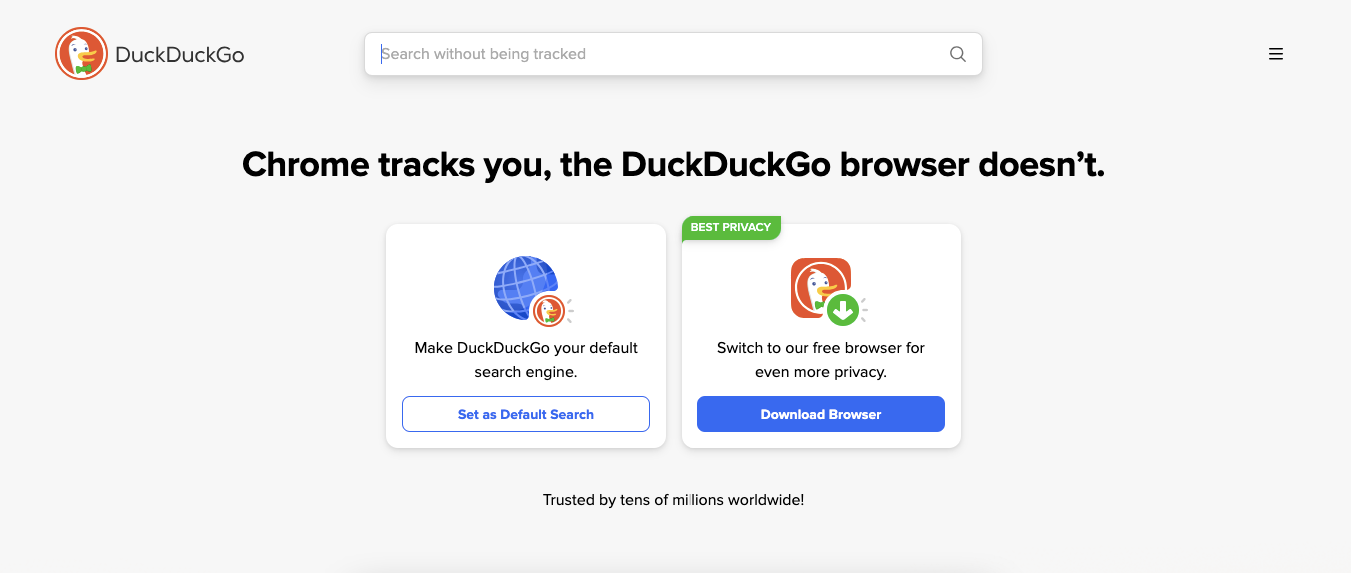
DuckDuckGo’s famous private search engine with delivering search results without tracking has grown into something even better. DuckDuckGo now offers their own web browser which is available on MacOS, Windows, Android, and iOS, and it is the best private search browser available. The browser blocks third-party trackers by default and allows you to fully clear the browser of all session data with a single click.
One great feature of DuckDuckGo Browser is their automatic cookie declining feature: When you visit a new website instead of being bombarded with banners asking you to either accept or reject cookies, the browser will automatically reject the cookies and close the invasive pop-up with no need for user interaction!
The browser also blocks site pop-ups asking you to sign into services using Google. The DDG browser also comes with DuckPlayer which can provide a smooth ad-free way of watching YouTube videos, and they have recently announced an upcoming VPN service.
Beyond protecting you through the browser alone DuckDuckGo also offers an email privacy protection service. This service allows you to create an @duck.com email alias addresses which can be used to sign up for services you may not wish to give your primary email address to. It also allows you to automatically create “private” randomized Duck addresses which can be easily blocked or deleted when you no longer need them.
DuckDuckGo is great browser with some nice additional features which protect you beyond your browser. Their built-in extra features like email protection are a refreshing open source response to Safari’s Big Tech email protections.
Download the DuckDuckGo desktop and mobile browser for your operating system, for iPhone, for Android, for Windows, for macOS; or as browser extension for Chrome, Edge, Firefox, Opera, or Safari.
No. 4 Mullvad Browser: Best Built-in VPN Support
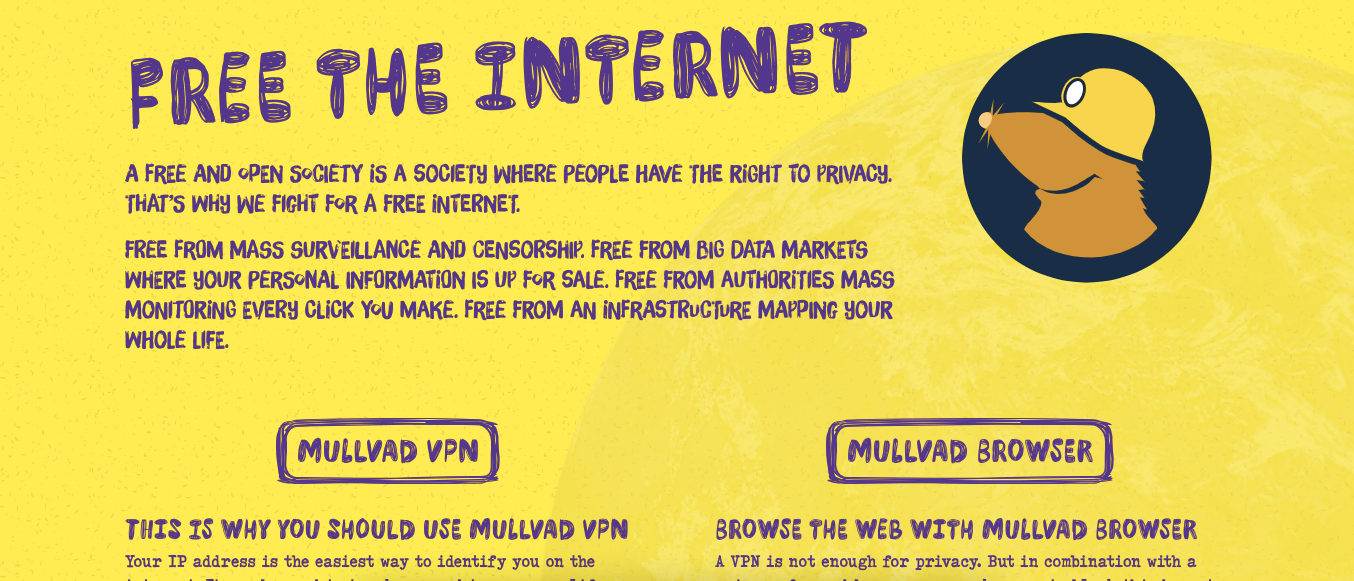
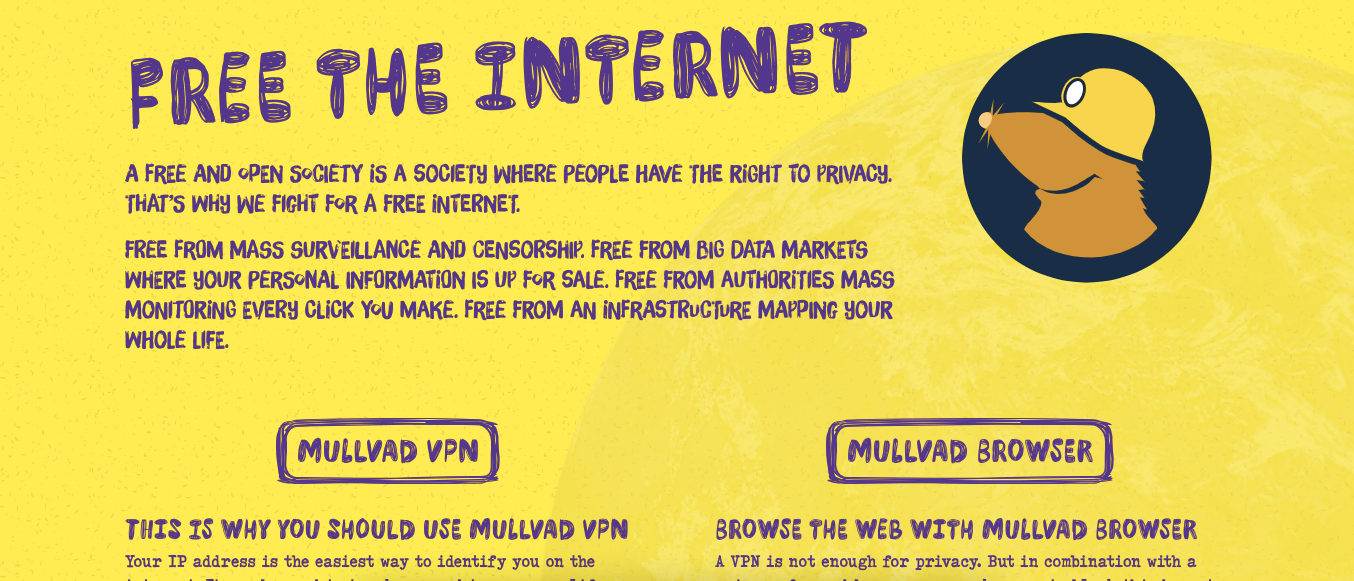
Mullvad has a long standing place as a VPN provider that truly cares about its users and their privacy. With a zero-log policy and proven transparency, Mullvad has been providing a secure VPN service since 2009. Earlier this year, Mullvad and the Tor Project teamed up to release a browser custom built with all the privacy settings of the Tor Browser, but which is configured to tunnel traffic through Mullvad’s VPN instead of the onion network. This not only gives great advantages in connection speeds and performance, but the traffic is less likely to be blocked if a website is suspicious of known Tor exit node IP addresses.
When using Mullvad browser, your web browser fingerprint matches that of other Mullvad users, in the same way that the Tor browser does to hide your identity online. All third-party trackers you may come across while surfing the web are blocked with uBlock Origin (also available as a Firefox extension) and the browser itself does not collect any telemetry data. According to the team at Mullvad this partnership with the Tor Project solved a longstanding issue in creating a private internet browsing experience, namely that of a truly private browser.
What stands out the most about Mullvad browser is the level of trust possible with their company. Mullvad has a proven track record of not logging user data. When presented with a search warrant in 2023 and asked to turn over user data, Mullvad could not comply with the request because there was no information available. This is the greatest example of precisely why zero-logging is important for online privacy and how it makes your browsing more secure when choosing such a private Chrome alternative.
For users who need all of the privacy provided by the Tor Browser, but are looking for a bit more speed, Mullvad Browser is a great choice for protecting yourself online.
Download the Mullvad private browser for Windows, macOS, Linux or as a Firefox extension.
No. 9 Brave: A Step Beyond
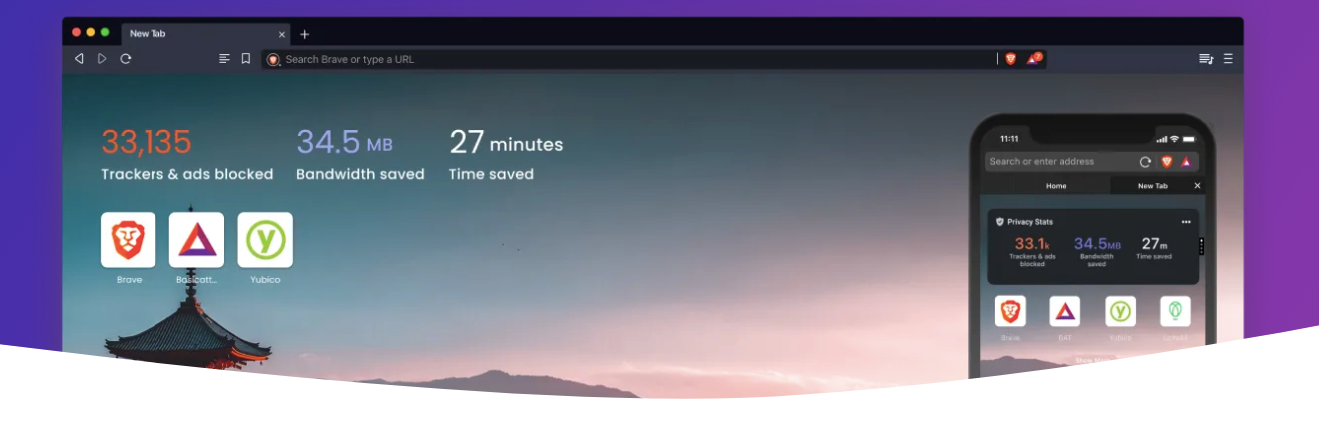
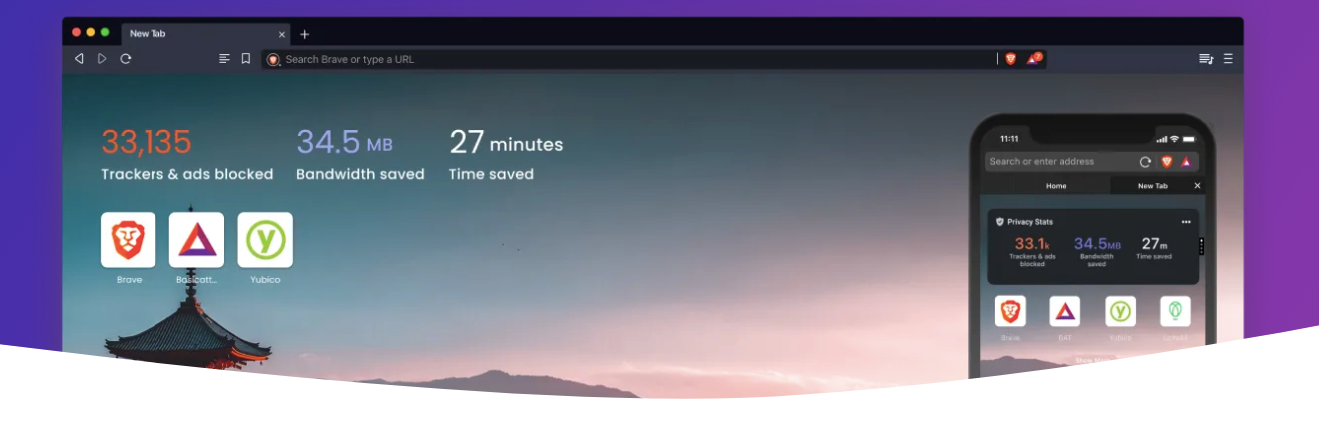
Brave Browser, released in 2018, is a Chromium-based browser built with privacy in mind. The team at Brave wanted to approach internet advertising in a new way and their built-in adblock and anti-tracking software thins down the onslaught of ads, while presenting the user with “optional” ads which they can view in exchange for cryptocurrency tokens. They were one of the first browsers to introduce support for .onion websites and the browser can navigate through the Tor network with no additional steps.
Brave Browser comes out of the box with many privacy-oriented features installed. These include multiple cryptocurrency features like a built-in wallet, a privacy protecting suite called Brave Shield, a video chat application Brave Talk which is built upon the open source project Jitsi, and they have recently introduced a VPN service.
One unique aspect of Brave Browser is that they randomize your browser fingerprint when visiting a new site. This fights back against cross-site tracking which advertisers use to profile you while browsing through the internet. Their privacy Shield combines features you can only get on Firefox by adding certain extensions like NoScript and HTTPSEverywhere.
Brave is built upon Chromium, which may turn some of the more vehement anti-Googlers away. There have also been some questionable business practices by the company, such as pushing their paid VPN service out to browsers without informing users and their cryptocurrency involvement which could have been an issue for some users. In addition, the company was called out in 2020 for auto-completing URL with affiliate links which they profited from.
Overall, Brave seems like a solid choice in the privacy space, but some do not like its involvement in the crypto scene.
Download the Brave browser for iPhone, Android, PC on Windows, macOS and Linux.
Anonymous Browsers
Private and anonymous - these words are often jumbled together when people are talking about online security - but they are not the same. Something being private, does not mean that you are anonymous, nor does anonymity automatically mean something is private. Bitcoin transactions for instance are technically anonymous, but are not private as anyone can view them at any time.
There are two more browsers on our list which take the jump from private towards true anonymity: Tor Browser and Hyphanet. Once you have checked out these browsers that help you hide your identity, you will also be interested in creating an anonymous email address without a phone number, for which - of course - we recommend Tuta Mail.
No. 3 Tor Browser: Best for Anonymity


The Tor Browser reigns supreme when it comes to online anonymity. With a number of features which prevent online tracking and fingerprinting, protections against malicious Javascript code, and the ability to route your traffic through the Tor network, the Tor browser provides users with an unparalleled degree of privacy and anonymity.
The Tor Browser works by routing your web traffic through a number of volunteer operated relays which mask your IP address. Each relay only knows the connection of the sending node and by the time your request reaches its final destination, the website will only see the IP of your randomly determined exit node. One advantage of using the Tor network, compared to other I2P solutions, is that you can surf the clearweb in addition to .onion sites hosted within the Tor network itself.
The Tor Browser allows activists, journalists, and political dissidents to communicate securely and freely. The Tor Project, and the development team behind Tor, is a non-profit organization and is not dependent upon generating ad revenue for support. Operated by volunteers and donations, the Tor Project can operate freely to protect online privacy and human rights around the globe.
The biggest downside to using the Tor Browser is that it tends to be slower than a standard web browser. When routing traffic through the various relays which exist around the globe, the traffic will be throttled to the speed of the slowest connection. Due to malicious activity, some sites will automatically block users from connecting via the Tor network, but many others have created .onion sites. The New York Times, BBC, and even Facebook have created .onion sites so that you can securely access their sites via Tor, no matter where you are.
No. 10 Hyphanet: I2P for You and Me
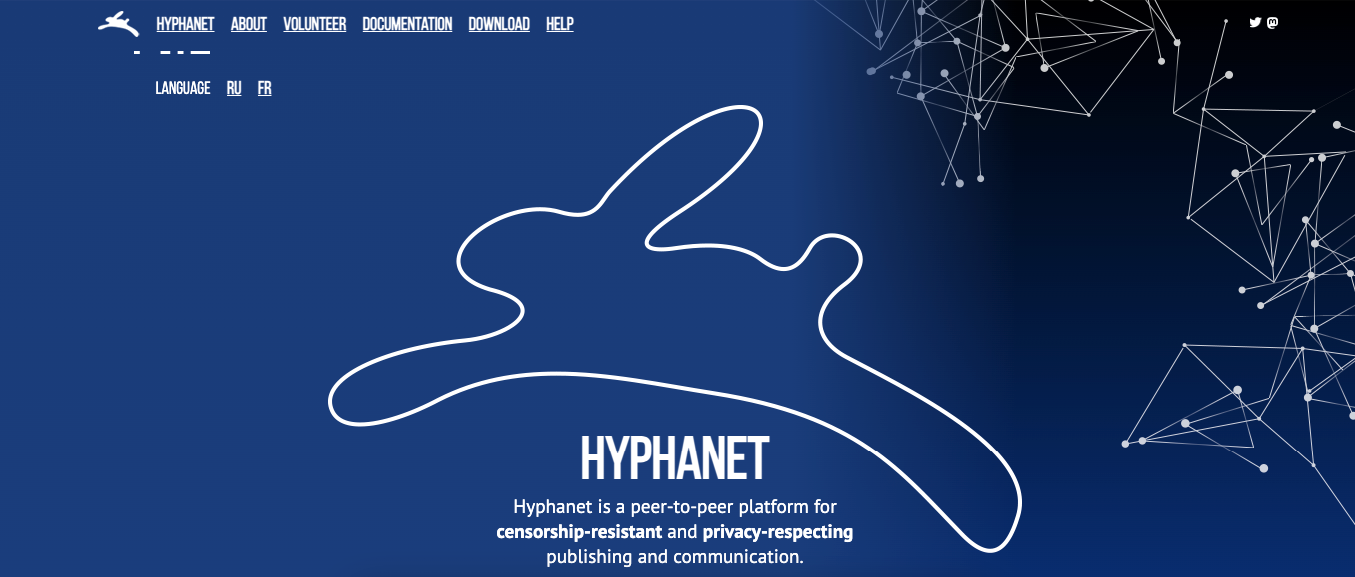
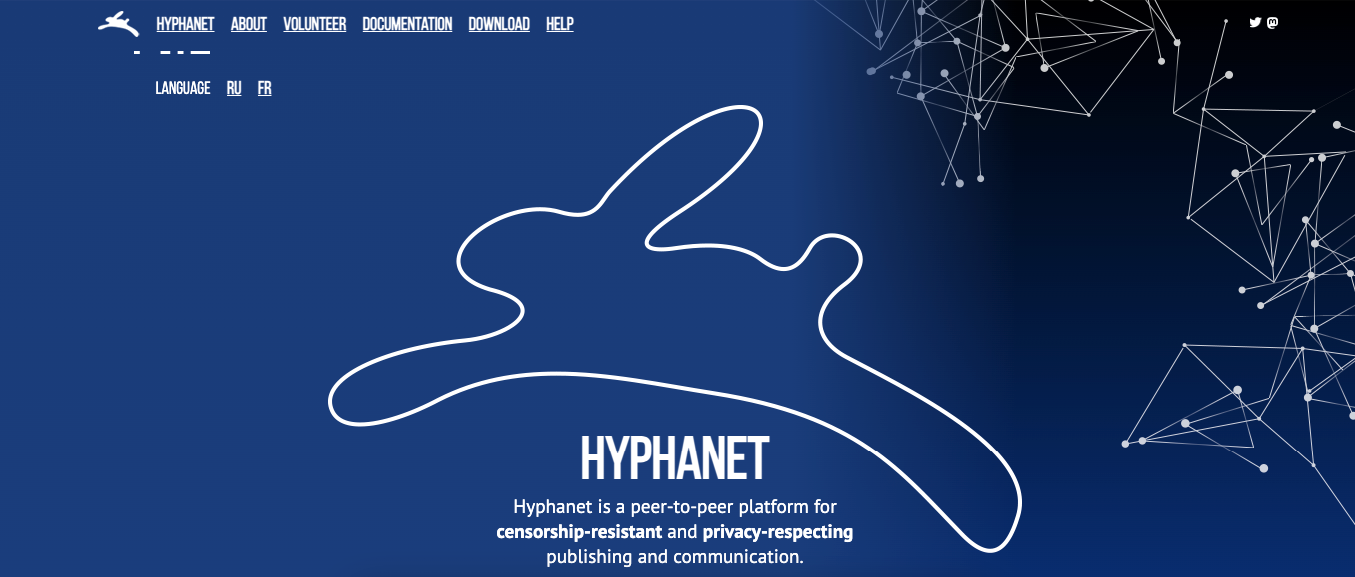
Hyphanet, formerly known as Freenet, is its own peer-to-peer internet which focuses on providing a censorship-resistance platform for secure and anonymous online communication. Hyphanet is used to visit “freesites” which are hosted throughout the peer-to-peer network, similar to how Tor hidden services are only accessible through the Tor Browser. Users communicate through decentralized nodes which relay traffic between users. All data is encrypted both on the end users device and on the nodes themselves to ensure that it remains secure.
Hyphanet’s goal is fighting censorship and protecting the freedom of expression. By operating in a decentralized manner, they are able to connect citizens living in oppressive regimes to those outside their borders and help them spread news which would otherwise be silenced.
Hosting on Hyphanet is easy and anyone can create a “freesite” which they can use to make their voice heard. This data, not being centrally hosted, is stored in an encrypted partition of the user’s hard drive and is edited based upon the popularity of the content. Hyphanet’s features of webhosting, chats, and search all operate by utilizing some of the end users bandwidth and device storage. For some users,this data being stored on their device is a major red flag because they do not know exactly what kind of material is being stored on their personal devices.
Alternative Privacy
The four browsers discussed above are well-known options within the online privacy space. The next few browsers are smaller projects which deserve their time in the spotlight for their unique approach to online privacy and how they offer a more secure browsing.
No. 6 Puffin
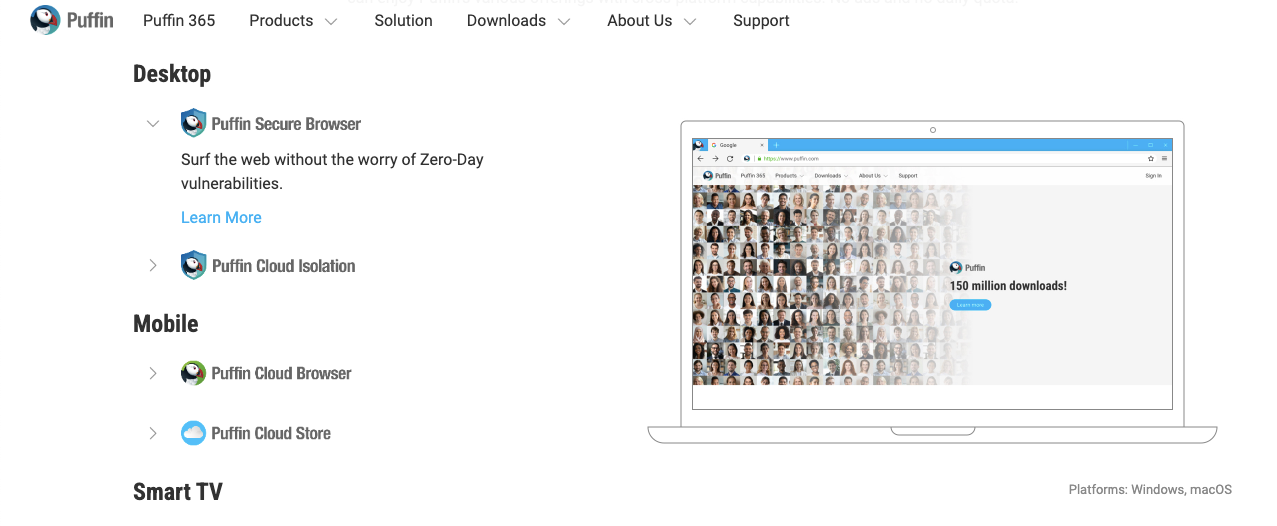
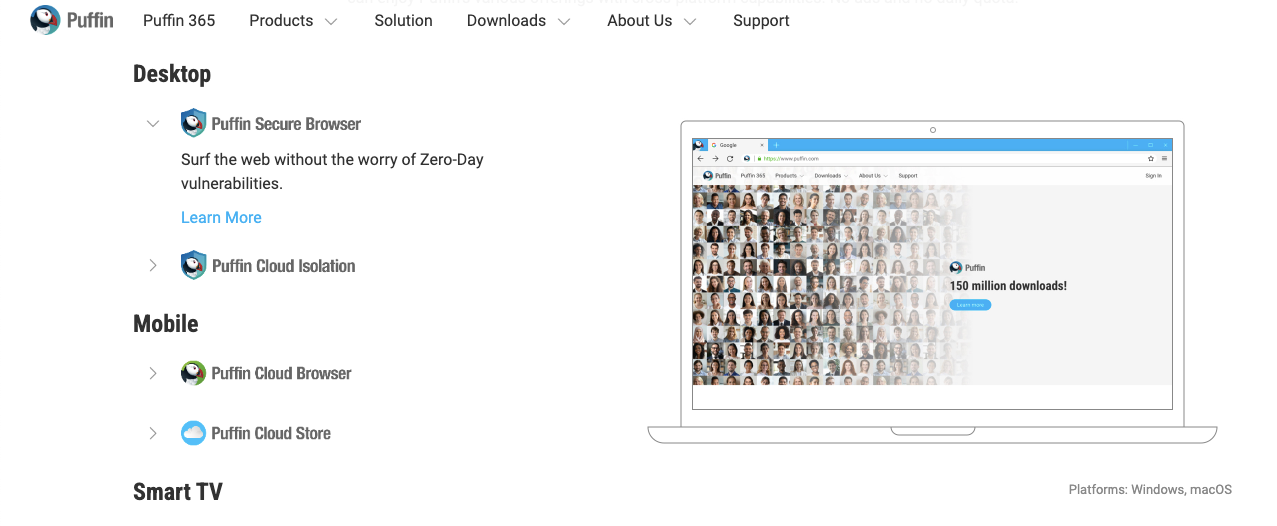
Puffin Secure Browser aims to set themselves as your cloud-powered internet browser. Their cloud servers operate as a proxy that stands between your web browser and the world wide web. When sites try to track your online behavior, they see the accumulated behavior of many users which turns your personal browser fingerprint into a giant smeared mess of data.
This proxy-based remote browser has the great cybersecurity advantage that your local machine is not interacting directly with any websites which may be hosting malicious code. This remote-browser functionality is not only a shining pearl, one notable downside to this system is that end users need to place their full trust in Puffin. Their centralized cloud-to-web functionality also makes their servers a potential man-in-the-middle attack threat.
Another drawback is the lack of iOS support. The browser removed the full browser from iOS and it is currently only available in a limited version. Where they do make up for this is being one of the first browsers to take the leap to programming specifically for smart TVs. Most people have a smart TV at home, but the software installed doesn’t come with privacy in mind. Having a privacy-focused group like the Puffin team working to protect this new technology is a nice step towards improving online privacy and security.
The Firefox Spin-Offs
There is no debating that people love Firefox. Some folks have taken this love to a new level and have developed a number of different forks which claim to provide more privacy than vanilla Firefox. A major perk of these browsers is that they are all open source projects which offer full code transparency. As such they are not driven by generating profits, but are solely focused on making the web a free and safe digital space, as it should be!
No. 5 PaleMoon
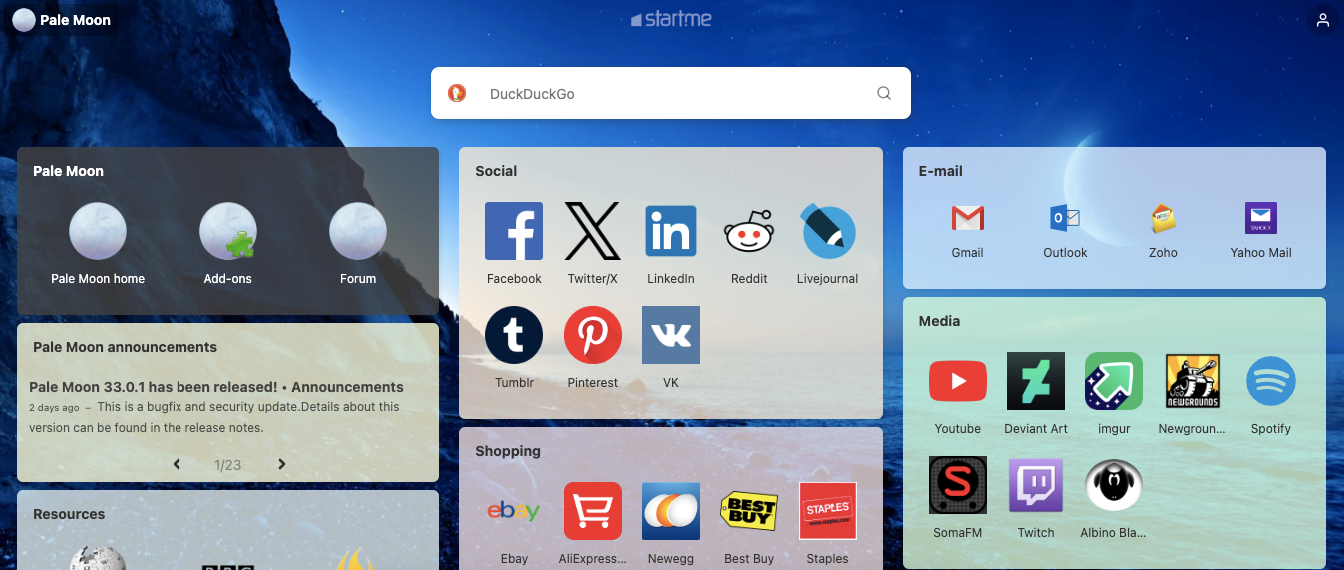
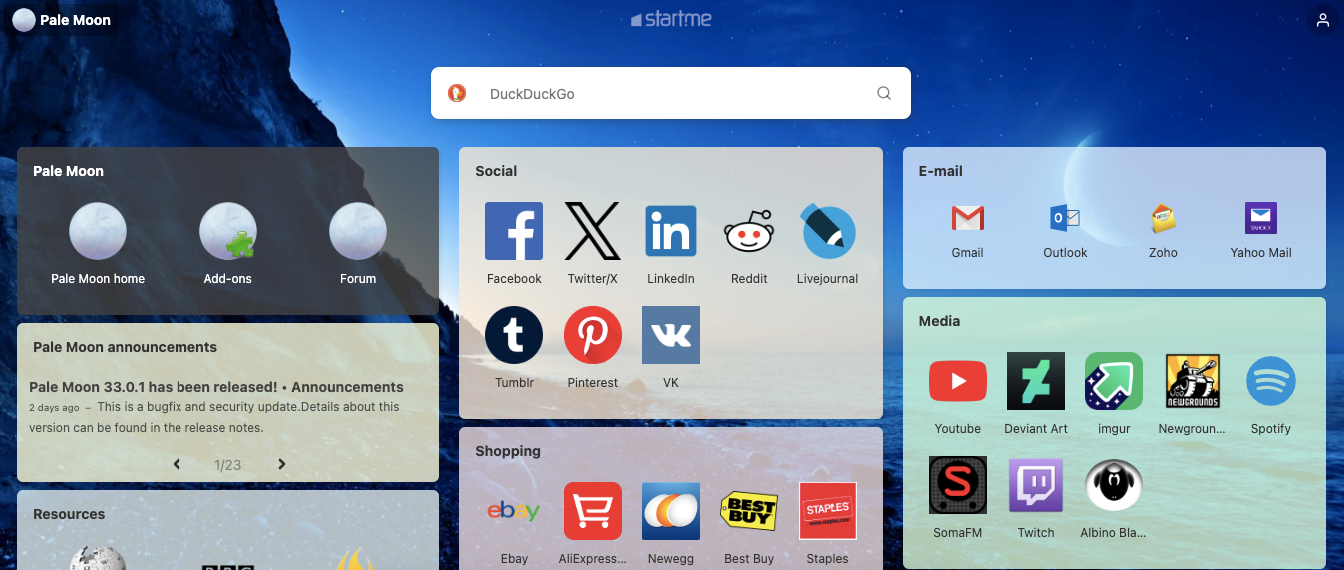
The PaleMoon motto is “Your browser, Your way” and their web browser does just that. With PaleMoon you can fully customize your browser experience with a number of non-Firefox add-ons. The browser also restricts itself to running as a single process on your local machine, unlike Firefox which spills over into multiple processes. PaleMoon’s focus is to provide a stable and efficient browsing experience which can run on modern hardware as well as legacy hardware without dropping in performance.
The project’s main website provides extensions, add-ons, layout themes, and language packs which allow you the user to build yourself the browser of your dreams.
No. 7 GNU Ice Cat (formerly IceWeasel)
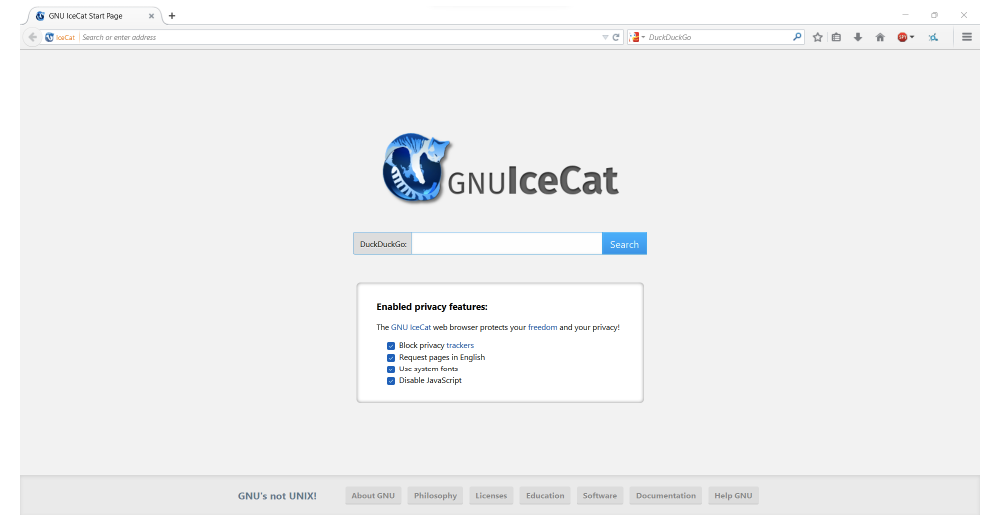
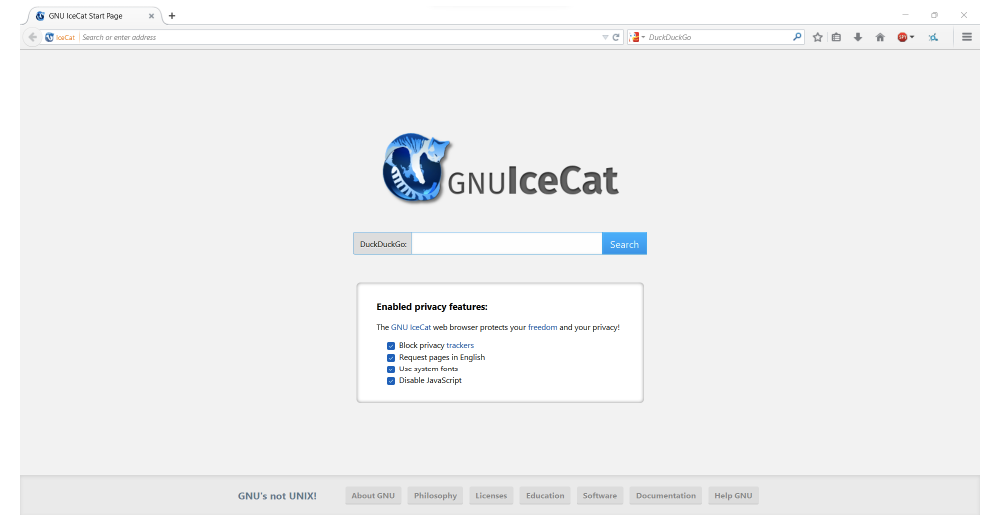
GNU Ice Cat is a privacy-focused fork which aims to create an entirely free browser. All code is open for review and tinkering, and it has pushed itself forward as trademark resistant, inline with their goal of creating free software.
IceCat also has a few security improvements that don’t come stock in Firefox. The most interesting of these are the automatic blocking of tracking images which may phone home to inform someone that you have viewed some kind of content. The browser also prevents non-free Javascript from running when a page is loaded, again keeping true to their assertion that software should be free.
If you have a strong philosophical commitment to free software it is hard to go wrong with GNU IceCat.
No. 8 Waterfox
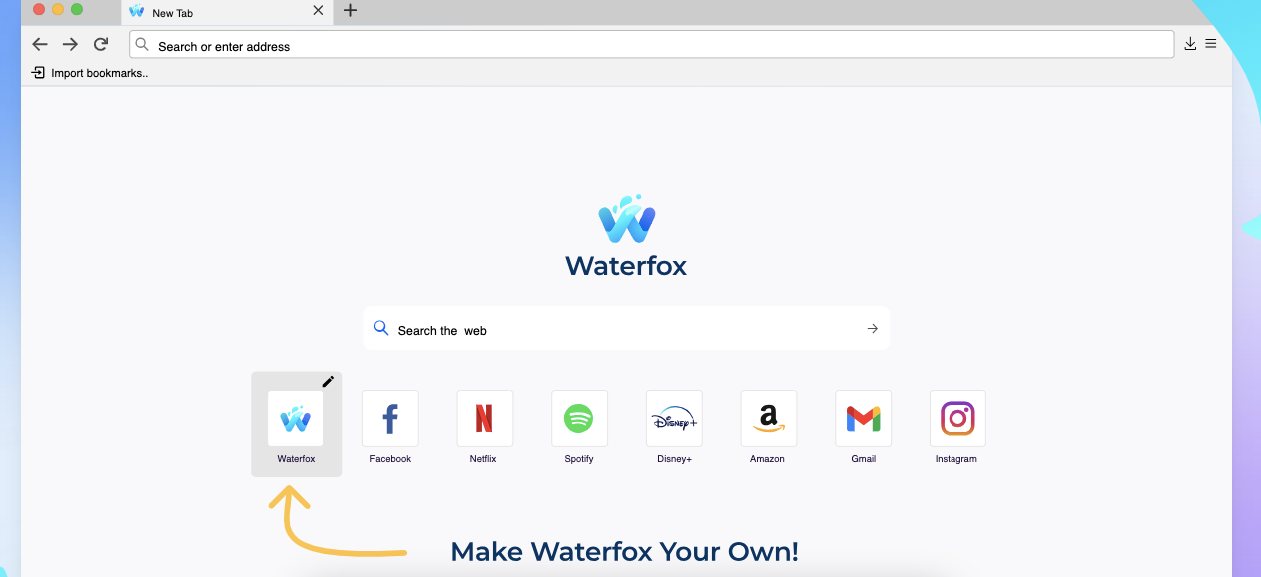
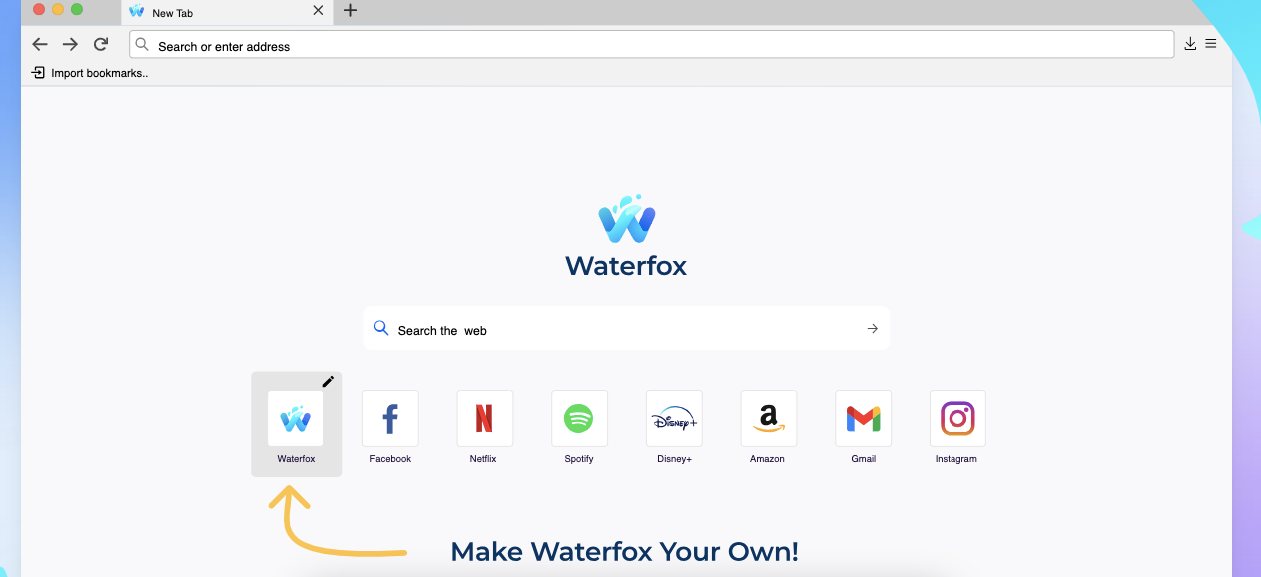
Waterfox is another Firefox fork which aims to protect its users by disabling telemetry which is gathered by the Firefox browser. The browser also disables the Pocket feature which comes installed in Mozilla’s browser. Waterfox is compatible with the massive volume of extensions available to not only Firefox, but also to Chrome and Opera. One nice feature that is included is the ability to open private browser tabs without needing to open an entirely new browser window. This makes navigating the web a much smoother experience.
One feature which sets Waterfox apart from the others is its Oblivious DNS which protects your online activity from the eyes of your ISP.
Final Ratings
Let’s get down to brass tacks. The best private internet browser totally depends on what your needs and interests are. If you are an avid VPN fan, then built-in VPN support like on the Mullvad browser will be a priority. If you cannot stand the thought of touching proprietary software, GNU IceCat is a better choice. I, myself, would give the following recommendations: Mozilla’s Firefox for best privacy, DuckDuckGo as browser for private search on the web, and Tor for best anonymity when surfing the internet.
Best for General Privacy: Mozilla’s Firefox with its forks LibreWolf and Zen
Firefox takes the top spot in our best confidential browser review. It’s recommended for the general user with its nearly endless number of privacy enhancing extensions, expanding list of extra features like VPN support and file sharing, and a strong commitment to opensource software.
The auditable, open source code gives one a sense of security knowing that there is nothing nefarious going on behind the browser window. Plus, this allows new and upcoming forks like LibreWolf and Zen browser to thrive and offer even stricter privacy settings than the mainstream Firefox.
Mozilla’s status as a non-profit also assures us that Mozilla is putting the user experience first, not their profit margin. Firefox is also a private browsing solution not built upon Google’s Chromium, which is a nice perk for those of us seeking to distance ourselves from anything Google.
With Firefox, you can start surfing the web privately right after installing the software. Any additional needs that might arise are easily met by installing extensions or add-ons like uBlock Origin, which is going to be broken in Google Chrome with upcoming changes. There are also a number of great extensions for Firefox available from the Electronic Frontier Foundation which can help you strengthen your privacy when using the Firefox browser.
The vast amount of customization options available in Firefox make it our all-around best private browser as it can easily be configured to fit the unique security needs of each user.
Best for General Usage: DuckDuckGo
We picked DuckDuckGo for their number of great features, ad-blocking, anti-tracking, email protections, and their soon to come VPN as the top browser for standard use.
DuckDuckGo is available with a dedicated application for most devices including for iPhones, for Android as well as for PC whether on Windows, Linux or macOS. It works very well with the vast majority of websites without breaking or slowing down. The DuckDuckGo browser also provides a smooth YouTube experience without interrupting you with ads every 30 seconds - whereas Google threatens to destroy YouTube alternatives like Invidious and has started to show a waiting period for people wanting to watch YouTube videos with active ad-blockers on their web browsers.
We are looking forward to seeing what kind of progress The Duck browser makes in the future! Full disclosure, I have been using DDG since they first introduced their browser as mobile apps and have yet to have a negative experience with them.
For Anonymous Browsing: Tor Browser
The Tor Browser is hard to beat if your threat model requires anonymity Built for privacy and anonymity, your communications will remain secure and will be difficult to link to your real identity with Tor. Many major news organizations have created .onion sites so that sources and whistleblowers can contact them to make sure that important news reaches global discussion. The Tor Browser is operated by volunteers around the world who make sure that the network remains operational and if one node gets shut down, another can keep running and moving traffic.
While it may not be the best for streaming YouTube videos, Tor is a necessary tool for activists, journalists, whistleblowers and many more.
Why Can’t I Use Incognito Mode In Chrome?
Many believe that ‘incognito mode’ in Chrome makes their web browsing private. This is false as a recent court case revealed.
When using incognito or private mode in Apple’s Safari, your browsing data is not stored locally within your browser - but cookies, trackers, and the browser itself can still track every site you visit and every click you make.
Google even had to destroy $5 billion worth of users data that it collected illegally in incognito mode in the mentioned privacy lawsuit. It’s now publicly known that big tech browsers can and do spy on people even when they use the incognito mode in Chrome browser or similar private modes in other browsers.
Incognito mode does not make your browsing safe.
Conclusion: Which browser is completely private?
The best free private browser is Tor. It will fully hide your IP address and encrypt your web traffic multiple times so your ISP can’t see it.
Yet, you should also be aware that no browser can protect your completely. However, using a private browser makes your daily internet browsing much more secure, and with top alternatives like Tor, Firefox, DuckDuckGo and Mullvad there is simply no reason to still use Chrome, Safari, or Edge anymore. Your safest bet when choosing a confidential browser is Firefox as it can easily compete with mainstream browsers in terms of speed, features, and customization options along with having great privacy protections.
More Privacy Tools
After having chosen your favorite browser, you might be looking for more ways to enhance your privacy online.
It’s easier done than you might think! Take a look at these reviews to secure your identity online even better:
What’s Your Opinion?
What do you think of our ratings? Is your favorite one missing from this list of private browsers? Did we overlook some key features that may have impacted our rating?
If so, please reach out to us on our social media pages and let us know. We are always eager to learn more from the privacy community. By working together we can make the internet a safer place for everyone.
Privacy is Freedom. Take yours back! And don’t forget to sign up for a free, private email account.