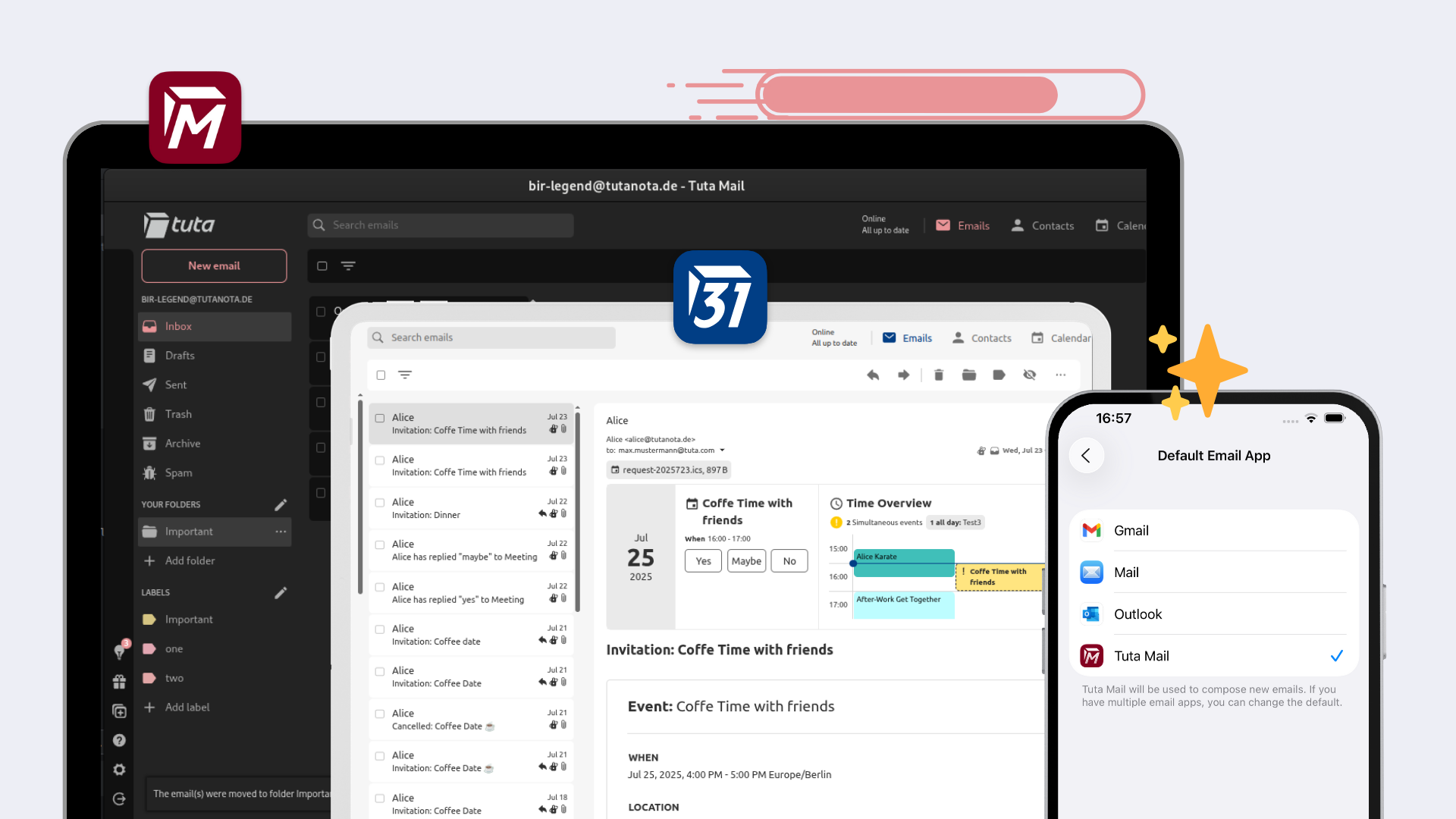Tuta is 10x faster & that’s not all that’s new!
With recent updates, you can experience the fastest Tuta clients ever, set Tuta Mail as the default on iOS, change your primary email address, and enjoy improved event invitations! Let’s take a look at what’s new.
New in Tuta Mail & Tuta Calendar
🎉 A faster Mail & Calendar app thanks to Fast Sync
🎉 Now you can change your primary email address
🎉 Tuta Mail can be set as the default mail app on iOS
🎉 Your labels are ordered alphabetically
🎉 Easier actions in your mailbox with undo move to folder and drag & drop to label emails
🎉 Planning & responding to event invites is easier with a new Time Overview in event banners
Coming soon in Tuta Mail & Tuta Calendar
👉 More control over your event series
👉 Duplicate events in calendar
👉 Improvements to the calendar widget
👉 Improved organization & look of invitation emails
Say hello to our fastest clients yet!


Have you noticed that Tuta now loads and performs significantly faster? Since the release of Fast Sync all Tuta clients are now 10x faster.
Over the past few months, our team has been working to greatly improve the speed of your encrypted Tuta apps by changing how Tuta syncs. Tuta’s decryption process does require some time, but we don’t want this to hinder your email and calendar experience – we still aim to get Tuta to load and function as fast as other email and calendar apps, but of course without trading privacy and security.
With this in mind, we’re excited and proud to see that all Tuta clients are the fastest they have ever been in Email, Calendar, and Contacts. And not just a little faster – up to 10x faster!
What does this mean for you?
- Saved time
- A smoother user experience
- Faster Mail, Calendar, and Contacts
Watch how much faster Tuta loads compared to the older versions in our clip on YouTube.
What’s new in Tuta Mail
Default mail app on iOS
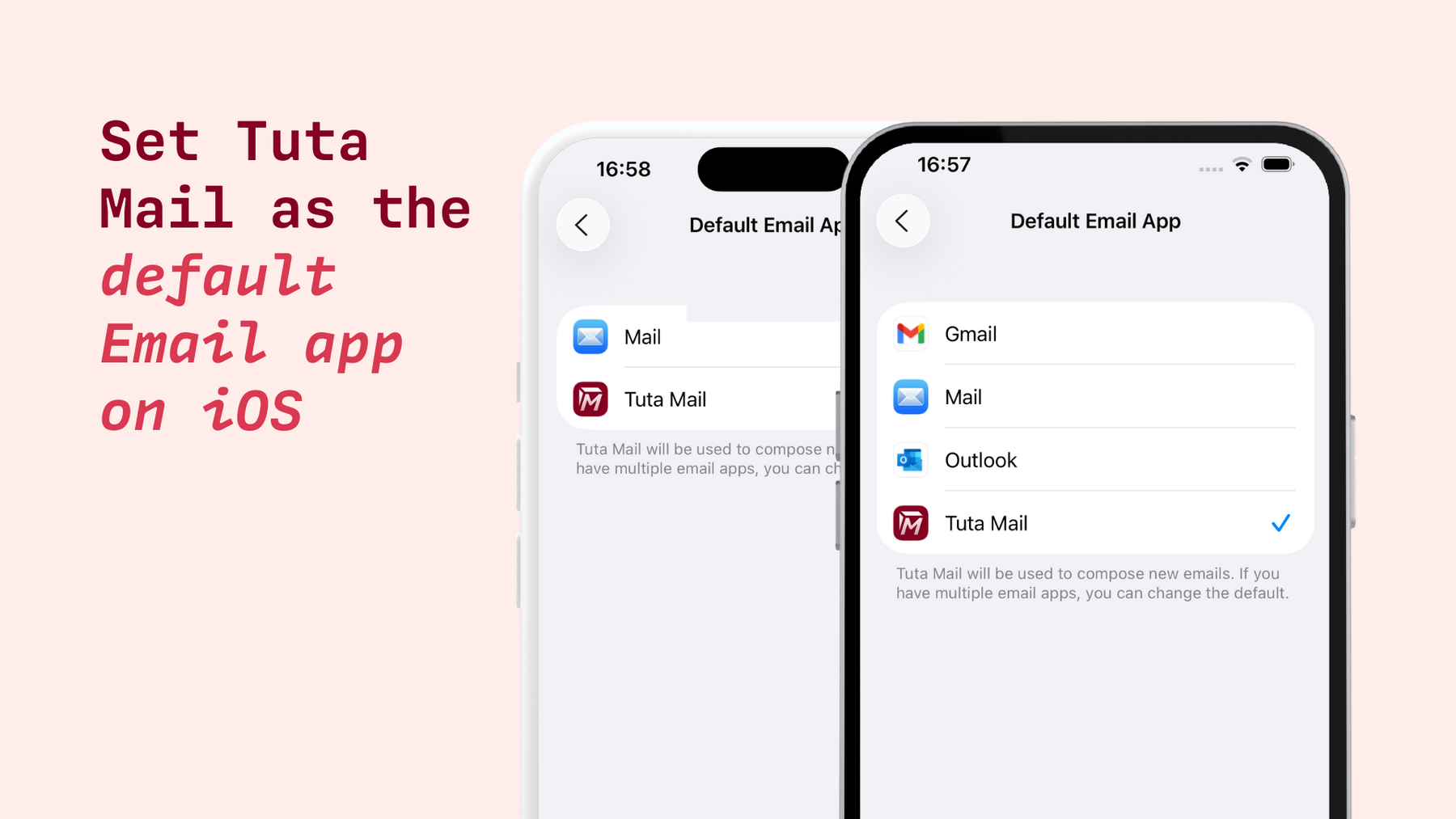
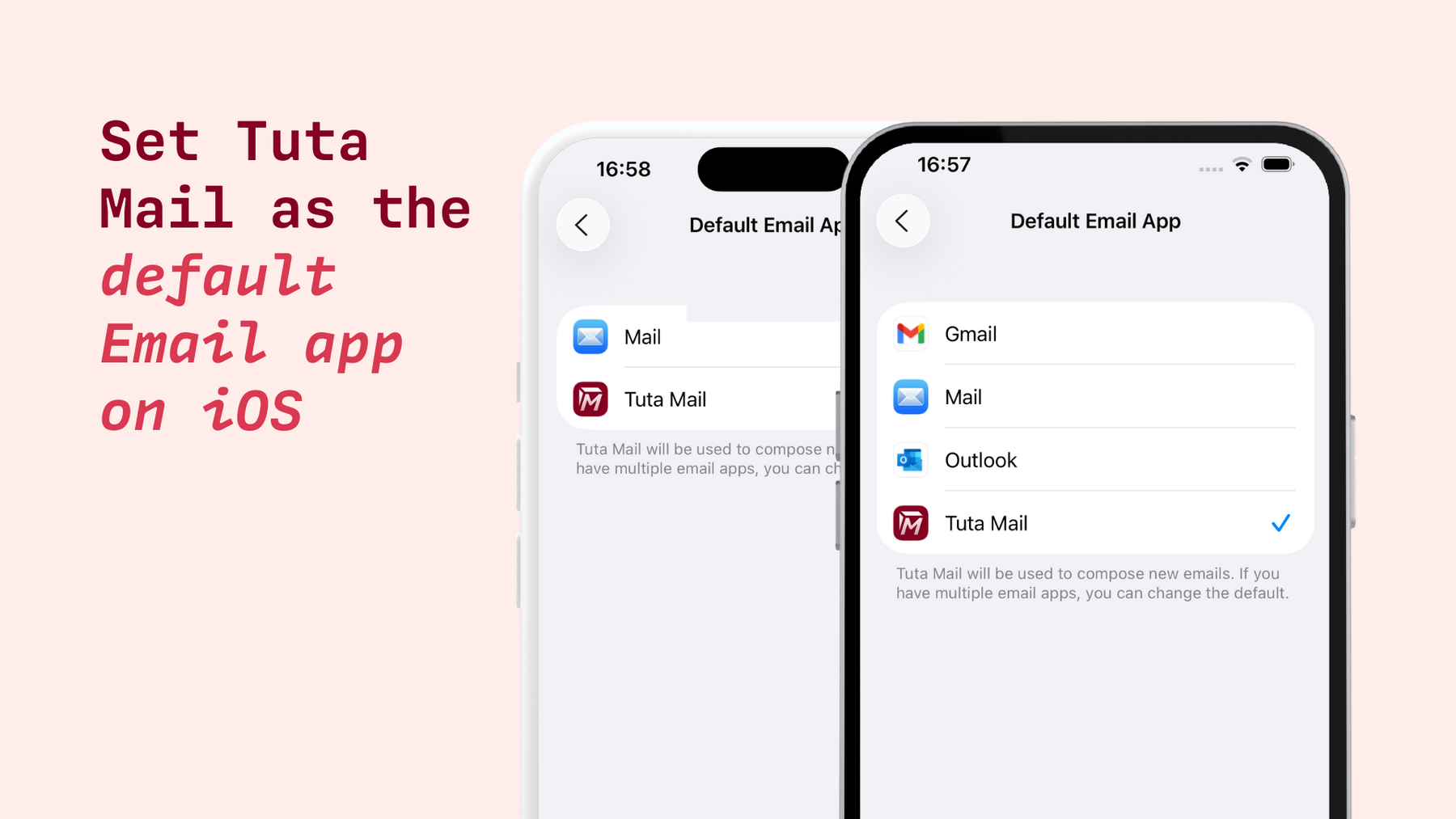
Using the Tuta Mail app on iOS is now easier and more convenient as it can be set as the default email app on iOS.
Getting Apple to allow Tuta Mail to be set as a default email app on iOS has been a long, tiresome process, but finally it is here. If you’re an iPhone user, Tuta Mail can be set as your default email app!
How to set Tuta Mail as the default mail app on iPhone:
- Open iPhone settings > Apps > Mail > Default Mail App > Select Tuta Mail.
Change your primary email address
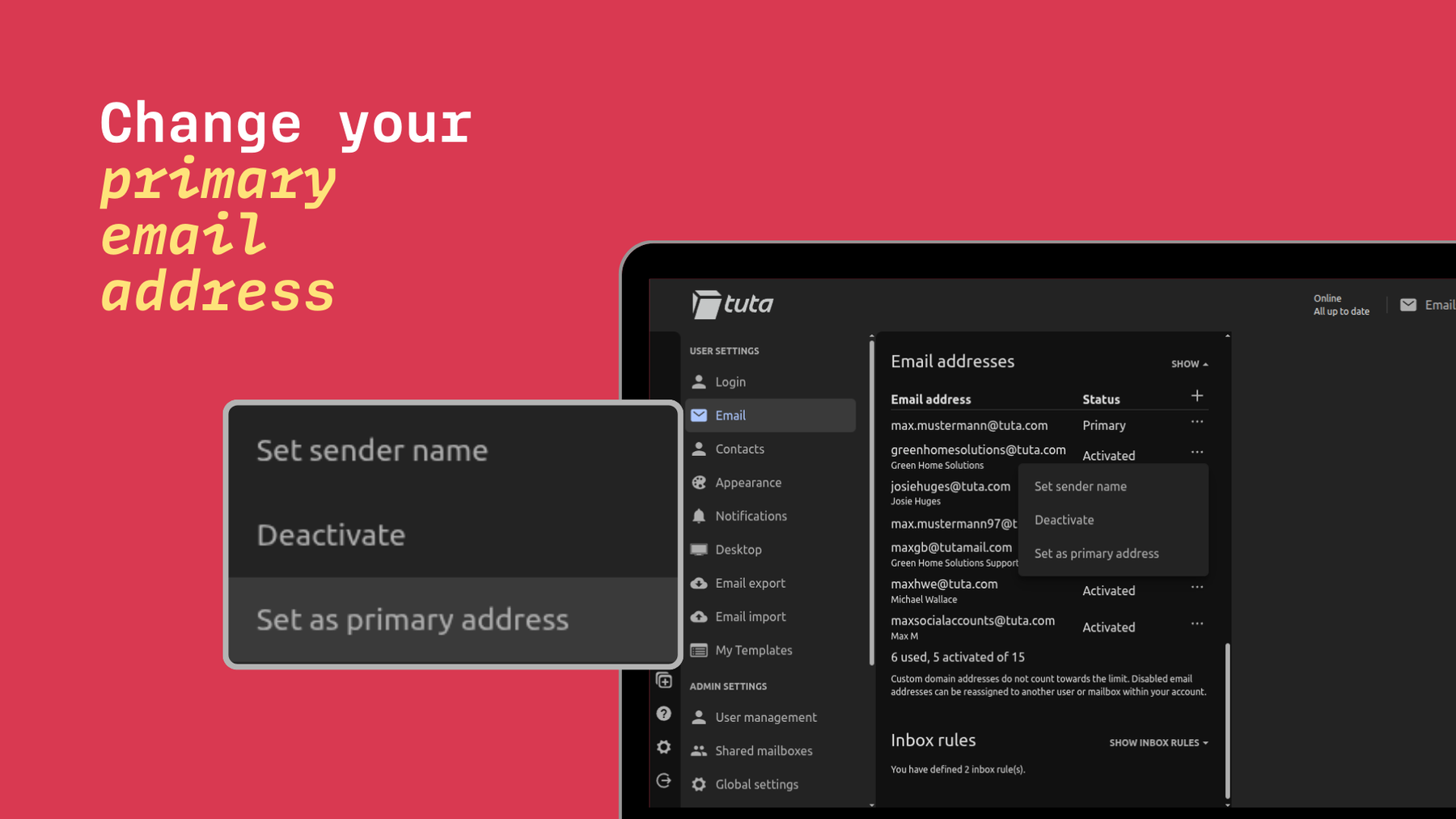
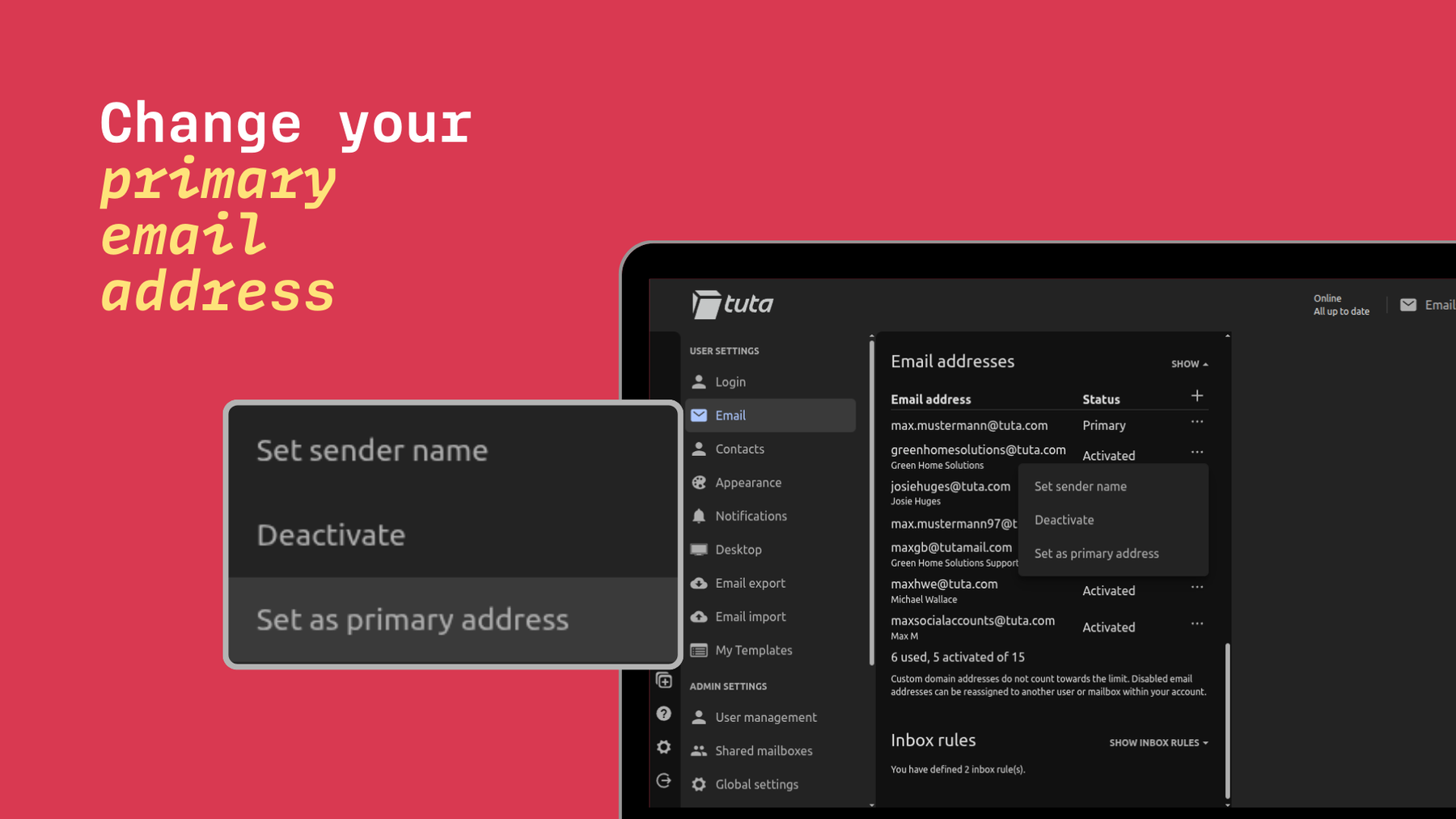
Changing your primary email address is now possible in Tuta Mail so you no longer need to manually change the sender address each time you send an encrypted email.
While you were always able to choose one of your alias email addresses as the default sender, you can now change your primary email address in Tuta Mail completely.
How to change your primary address in Tuta Mail:
- Settings > Email > Email addresses > click on the three dot menu next to the email address > set as primary address > enjoy having a new default primary address!
Order labels alphabetically
Now your labels in Tuta Mail are ordered alphabetically. A small but highly requested change that makes using labels more intuitive and user-friendly, but also improves organization.
Undo move to folder, & drag & drop to labels in Mail
Have you noticed that when you move an email to a folder, you now have the option to click to undo? This was a small but highly requested feature we’re happy to have rolled out. In addition to this, assigning labels to emails is now faster and easier as email can be dragged and dropped to assign them rather than manually clicking the label icon, choosing the label, and applying it.
What’s new in Tuta Calendar
Have you noticed that when a friend or colleague sends you a calendar invitation, it looks more colourful, it’s better organized, and more intuitive? This is thanks to the new Time Overview displayed in the event banner.
Time Overview
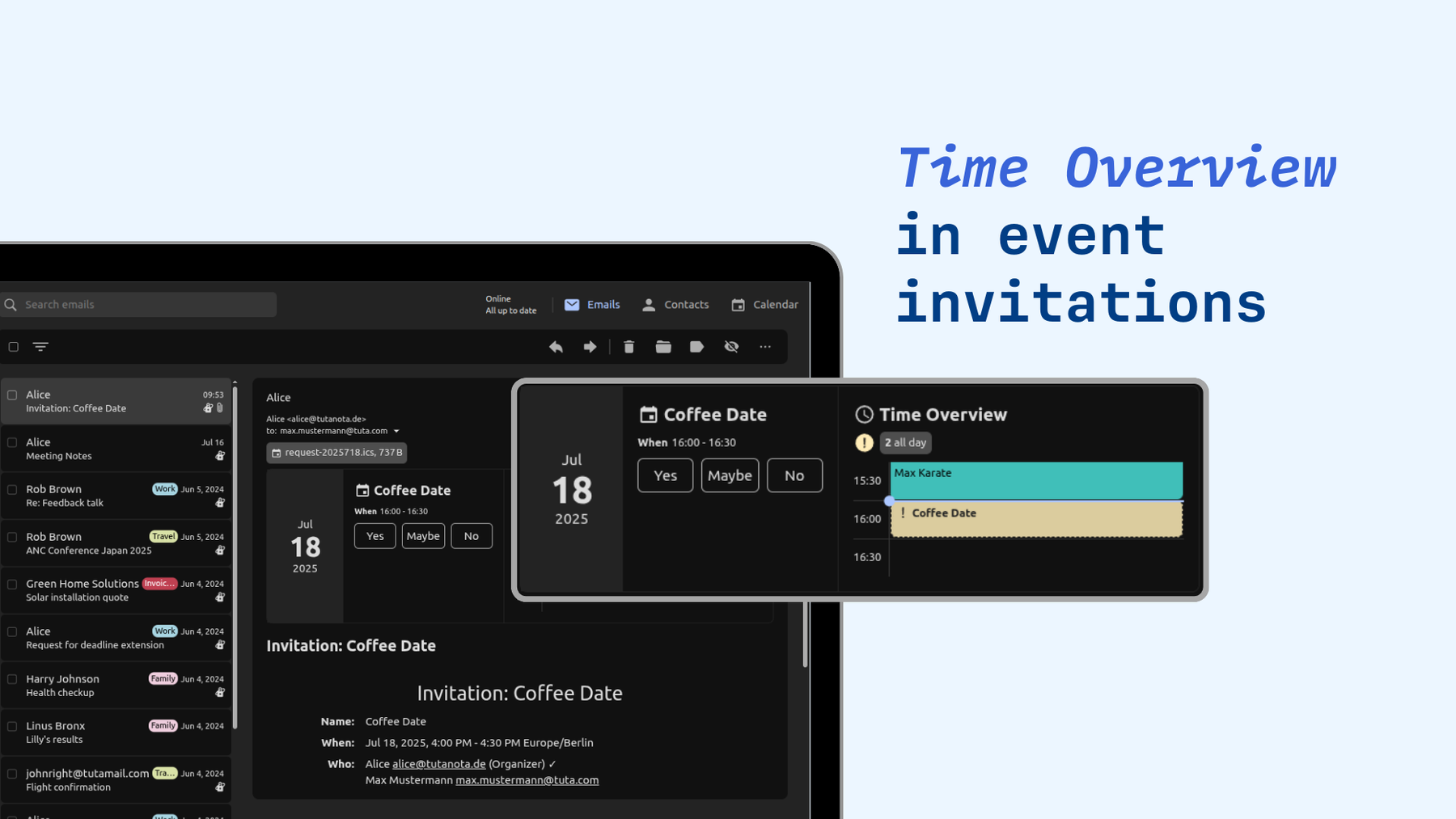
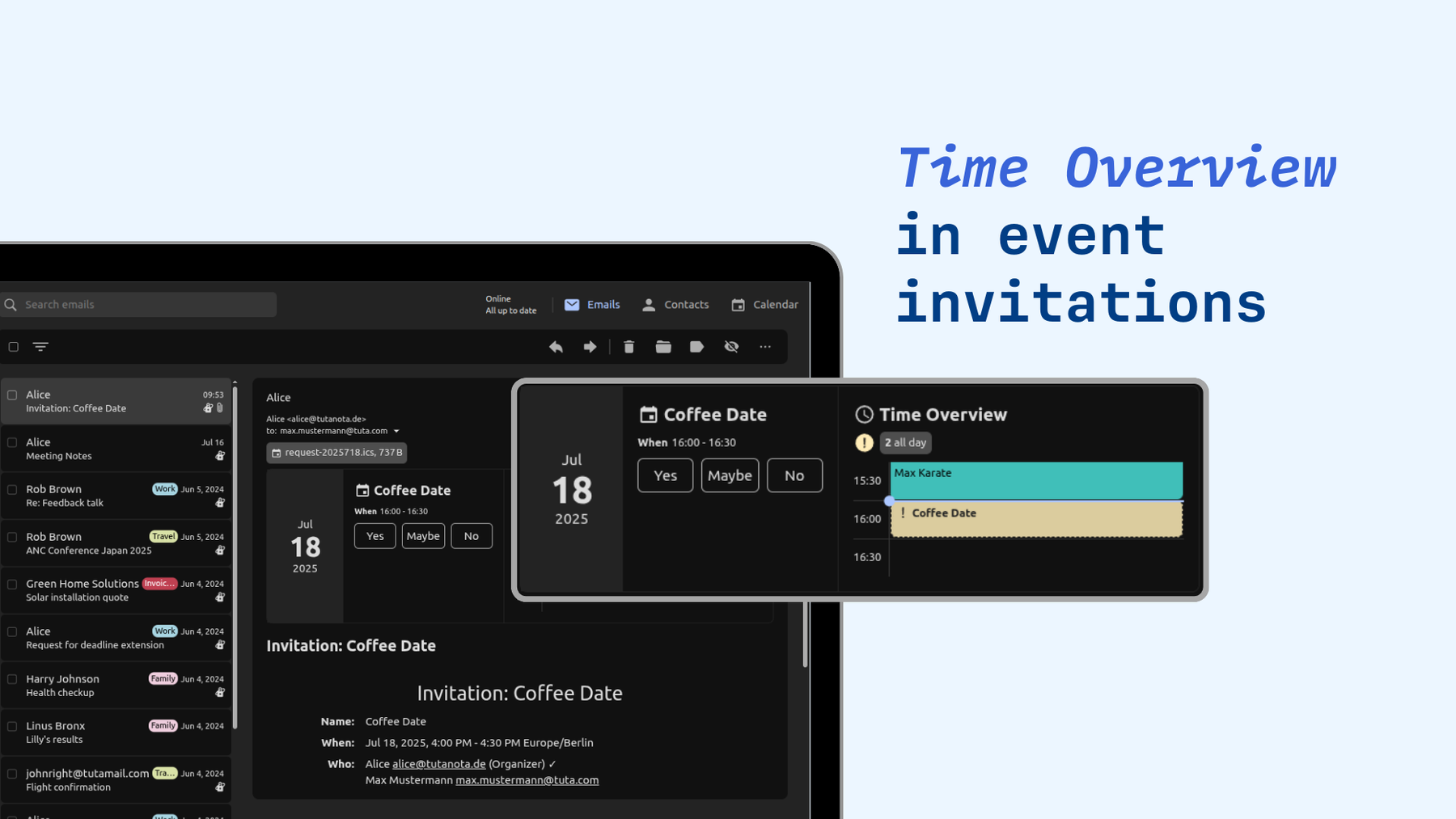
Planning and coordinating events is now easier in Tuta Mail with Time Overview in the event banner. When you receive an event invitation, a calendar overview of the date and time of the event is displayed - allowing you to see if there are coinciding events or not.
Now when you open an email invite the event banner has a Time Overview - a small visual of your calendar with the day and time of the proposed event. This allows you to have a quick glance and see if you’ve got time or if there are any coinciding events.
Time Overview in event banner:
- You can see if you have simultaneous events or not - saving the effort of having to go check your calendar.
- The event banner is better structured and organized with the most important event information.
- The recipient gets notified of your response, and this is also displayed in a time overview.
- The Time Overview updates automatically with your response, and you can click to open Tuta Calendar directly from here.
The introduction of this is a nice upgrade which improves your event organization, saves you time, and gives you a better user experience. Before this rollout when you received an email invite there was no visual calendar in the invitation banner, so you’d have to check the Tuta calendar to see if you had any coinciding events with the invite.
What to expect next
👉 More control over repeating events
Soon you’ll have more control over event series and how you can edit them with the possibility to edit this and future events, allowing past repeating events to remain as they were.
👉 Duplicate events in calendar
With the duplication of your calendar events you can quickly duplicate an event or repeating events and edit as necessary. For example, if your children do the same activity but on different days and times, you can simply duplicate one event and edit it with your other child’s event information.
👉 Calendar Widget improvements
Our team is also working to improve the calendar widgets based on our users’ feedback - so keep it coming, guys!
👉 Improved organization & look of invitation emails
Soon invitations emails will have an updated layout that’s more intuitive and user-friendly.
Continuous improvement
At Tuta, we continuously aim to offer you the best in-class security and privacy. Developing the best security through protocols like quantum-proof encryption means releasing features can take a bit more development time. If you’ve been with us for a while now, you have probably also noticed that we are rolling out features and upgrades at a much quicker pace, and we are able to focus on improving many things: from making our clients 10x faster to smaller upgrades in Tuta Mail and Tuta Calendar. This is thanks to our growing team, which is only possible because of your support!
By choosing and recommending Tuta to friends and family, you enable us to continue to develop and build Tuta’s end-to-end encrypted products, offering privacy globally. So this is a big thank you from us to you, because without your support our mission would not be possible.
Together we can make the web a better place.❤️