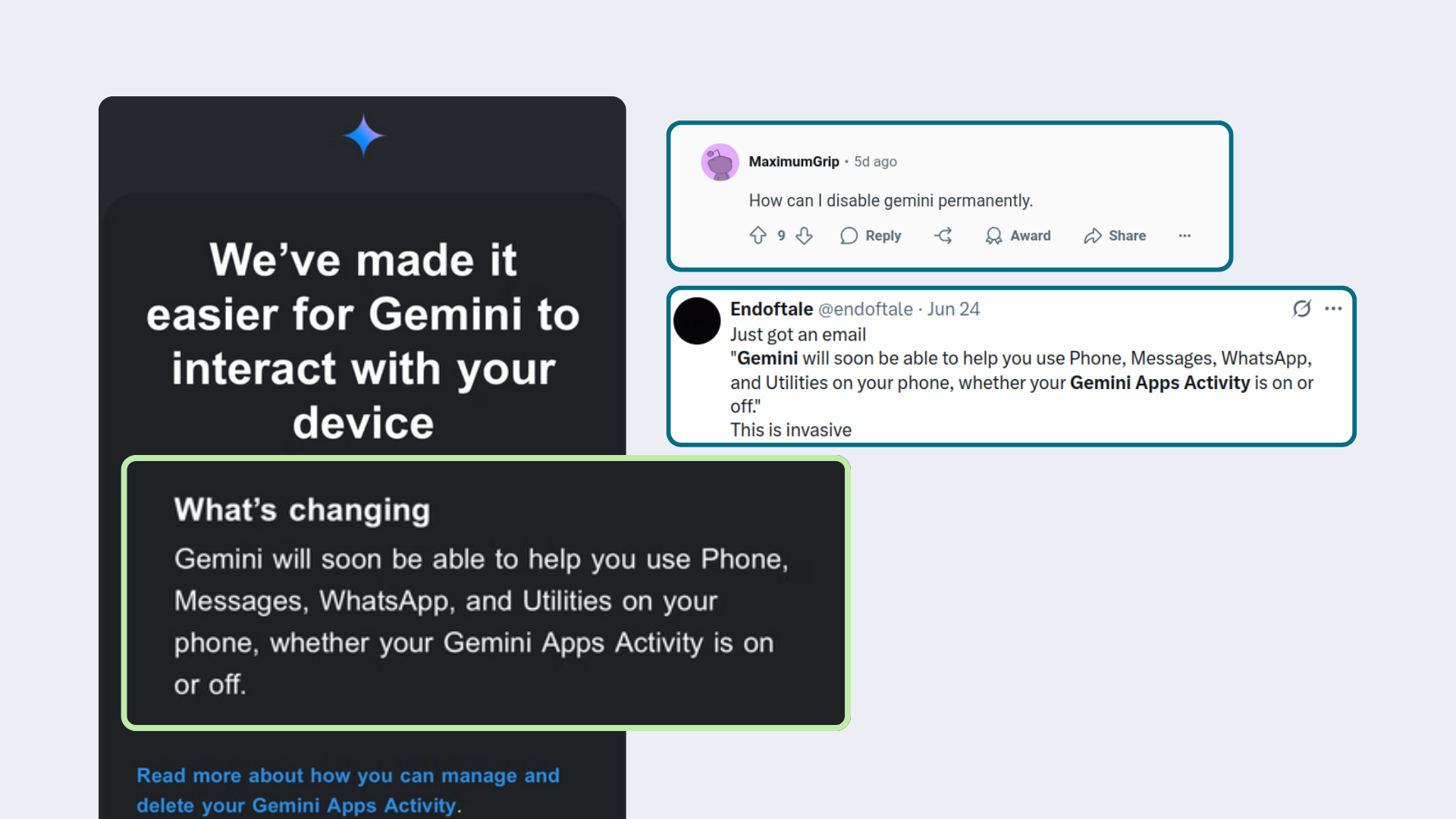How to disable Gemini on Android, Gmail, Chrome, Photos, & Google apps. Opt out of AI tracking now!
First Android, now Gmail, Photos, Drive an more: Google is allowing Gemini AI access to all your data – even your emails, photos, calls, and texts. Follow these steps to turn off Gemini AI on Android and in all your Google Apps.
Update 09/01/2026: Google is “bringing Gmail into the Gemini era.” It will be on by default, but you can disable it.
Google’s VP of product Blake Barnes said on on Jan 8 that Gemini will be turned on by default on Gmail, but the good news is, we’re already explained how to disable it so keep reading!
Update 21/11/2025: Gemini AI now has access to your Gmail, Chat, and Meet via Google Workspace smart features
Google’s smart features are turned off by default for users in the European Economic Area, Japan, Switzerland, and the United Kingdom. People who use Google Workspace in all other regions have Google Workspace smart features turned on by default and need to manually turn this off.
How to turn off Gemini AI in all Google apps
Turn off Gemini AI in Gmail, Drive & Docs
- Open your Gmail account
- Click on the settings icon
- Click See all settings
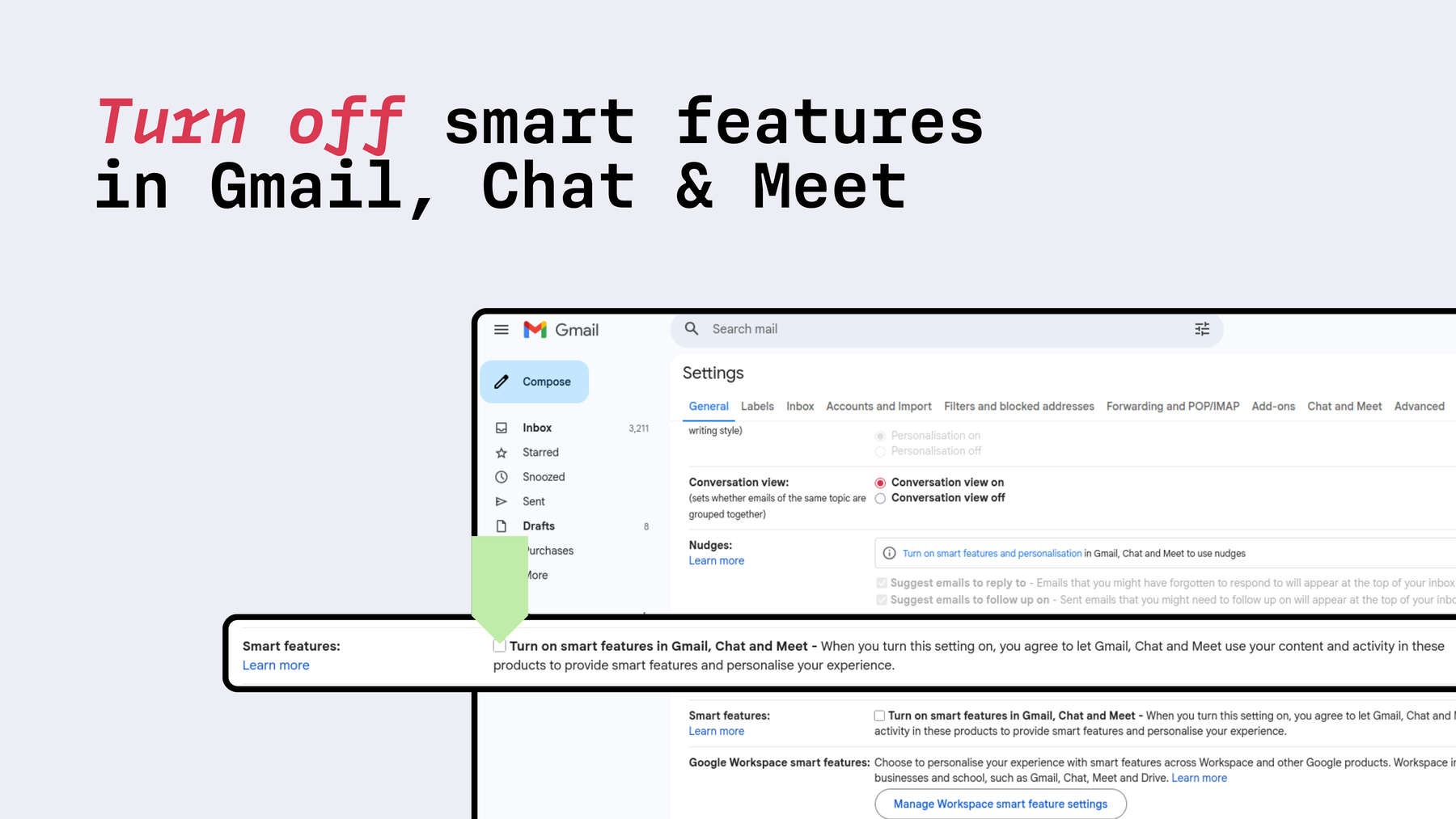
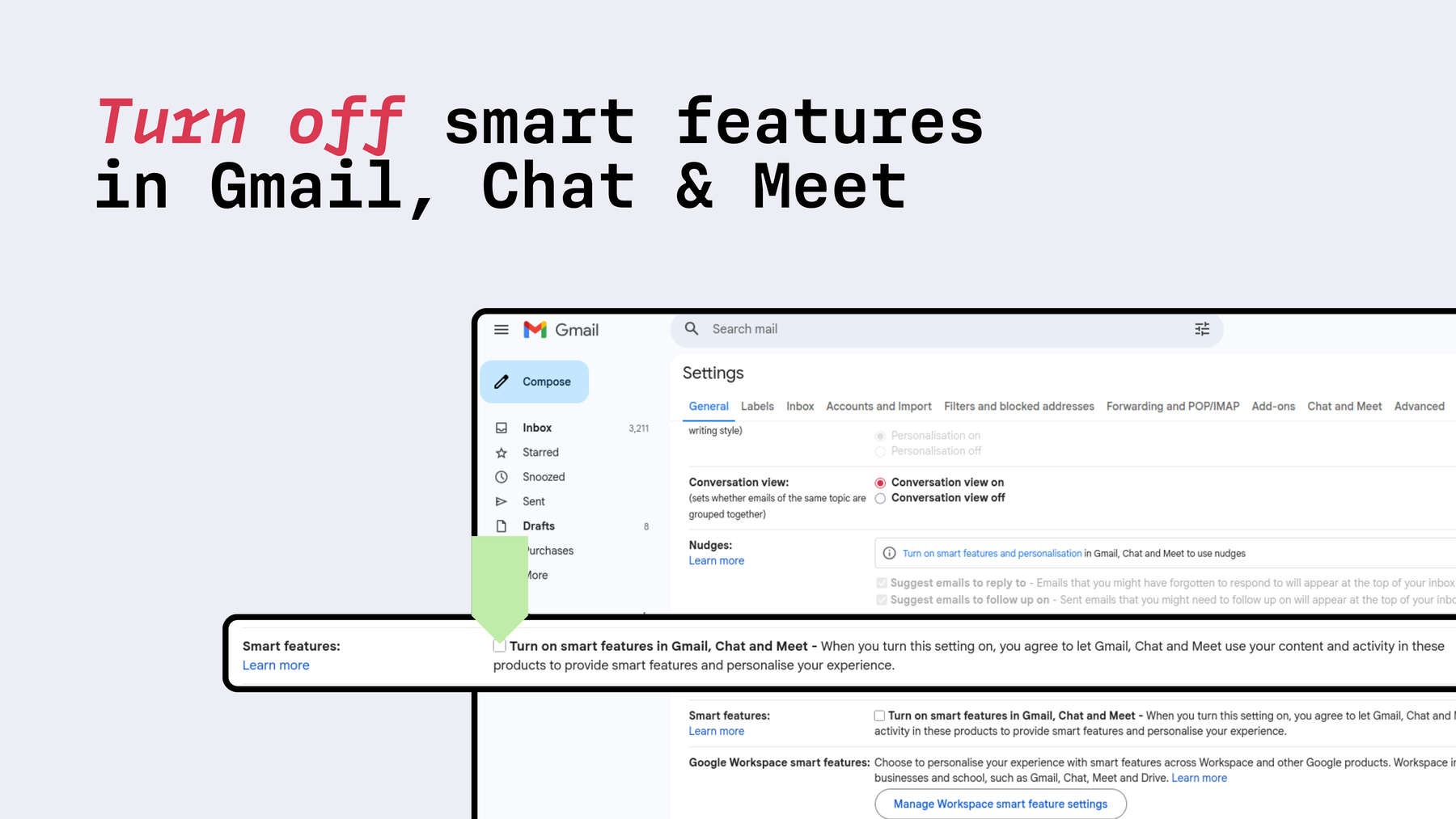
- Scroll down to Smart Features
- Next to Turn off smart features in Gmail, Chat and Meet click the check box to turn this off
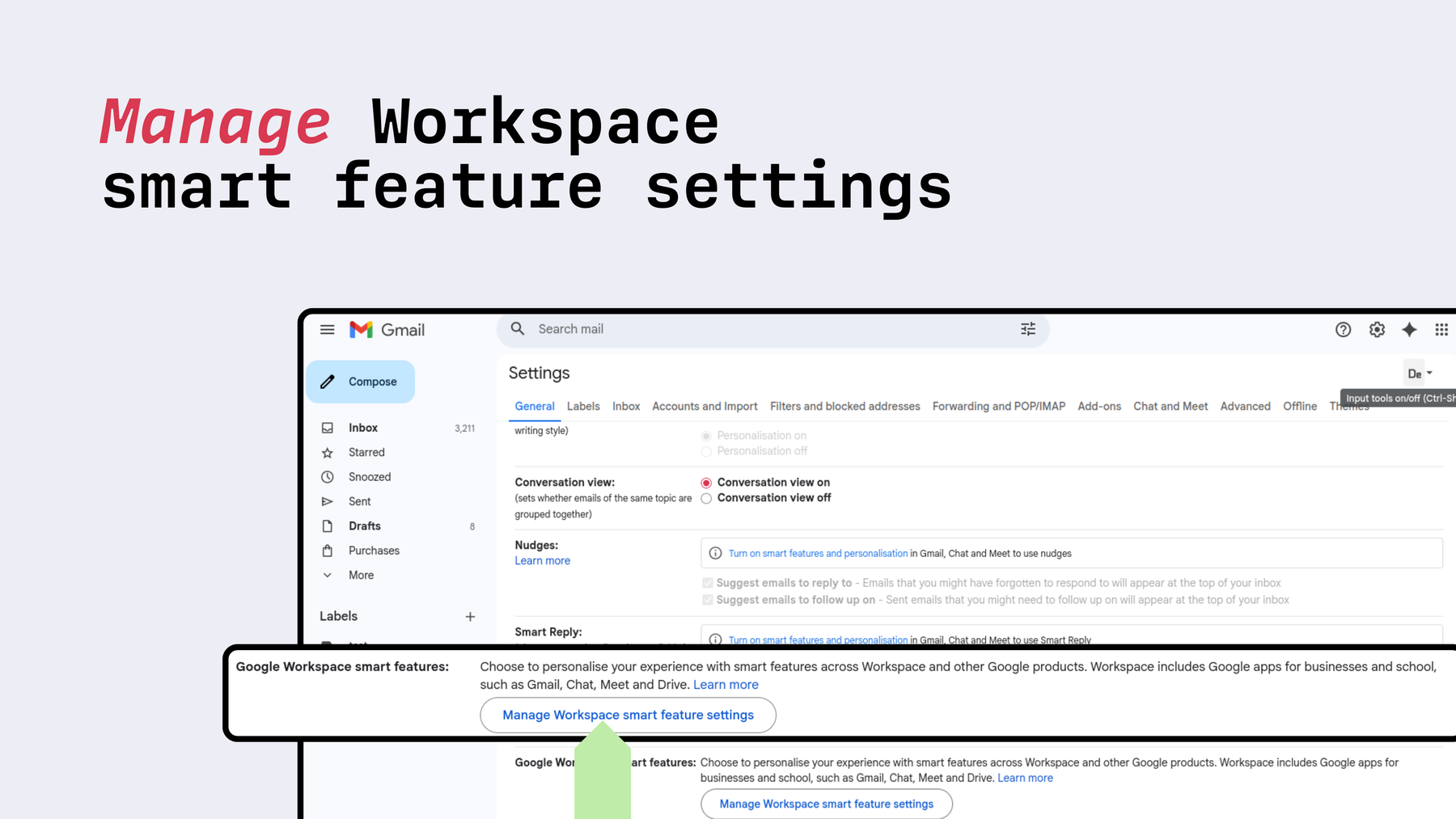
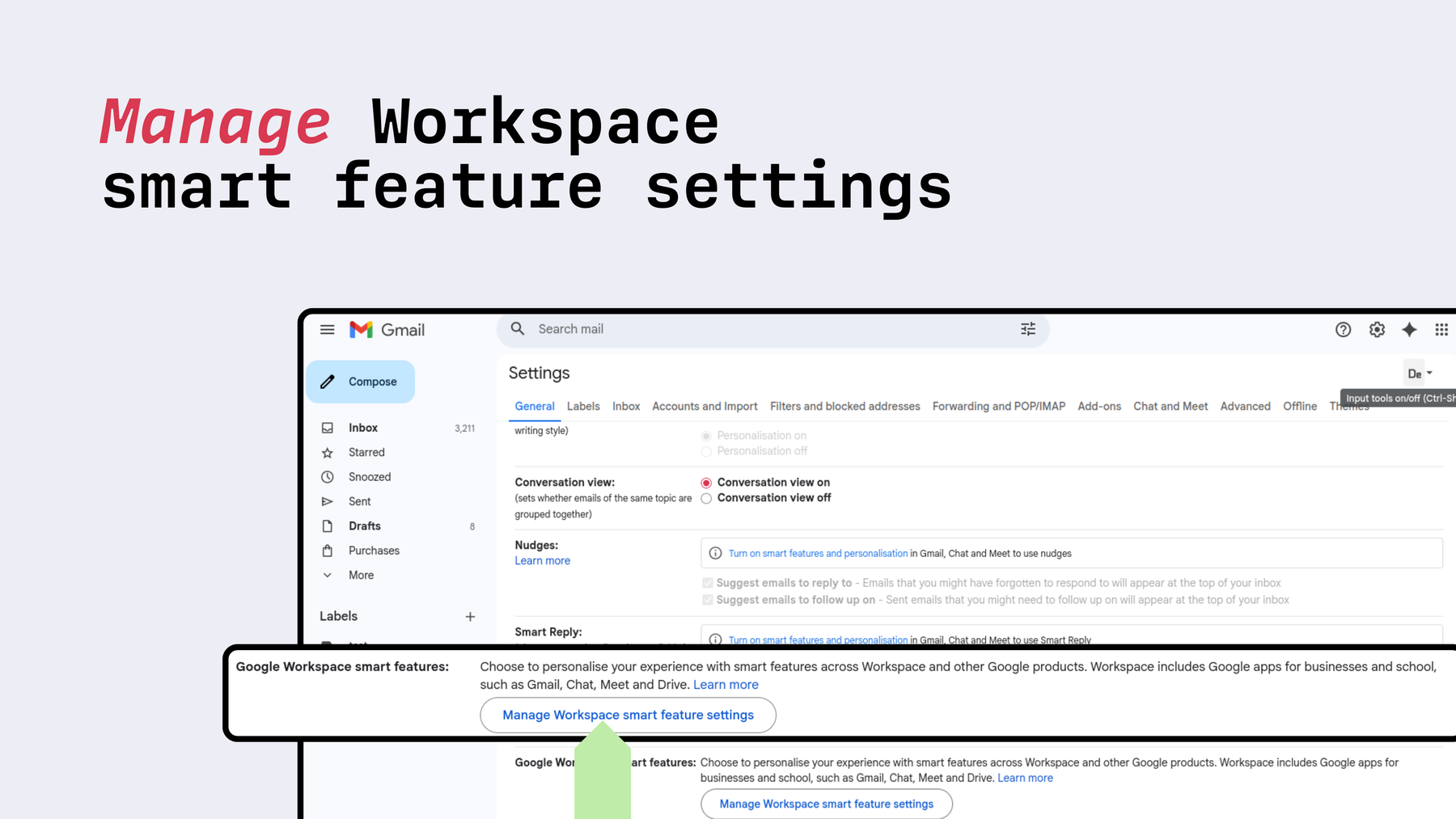
- Directly below this, under Google Workspace smart features, click Manage Workspace smart feature setting
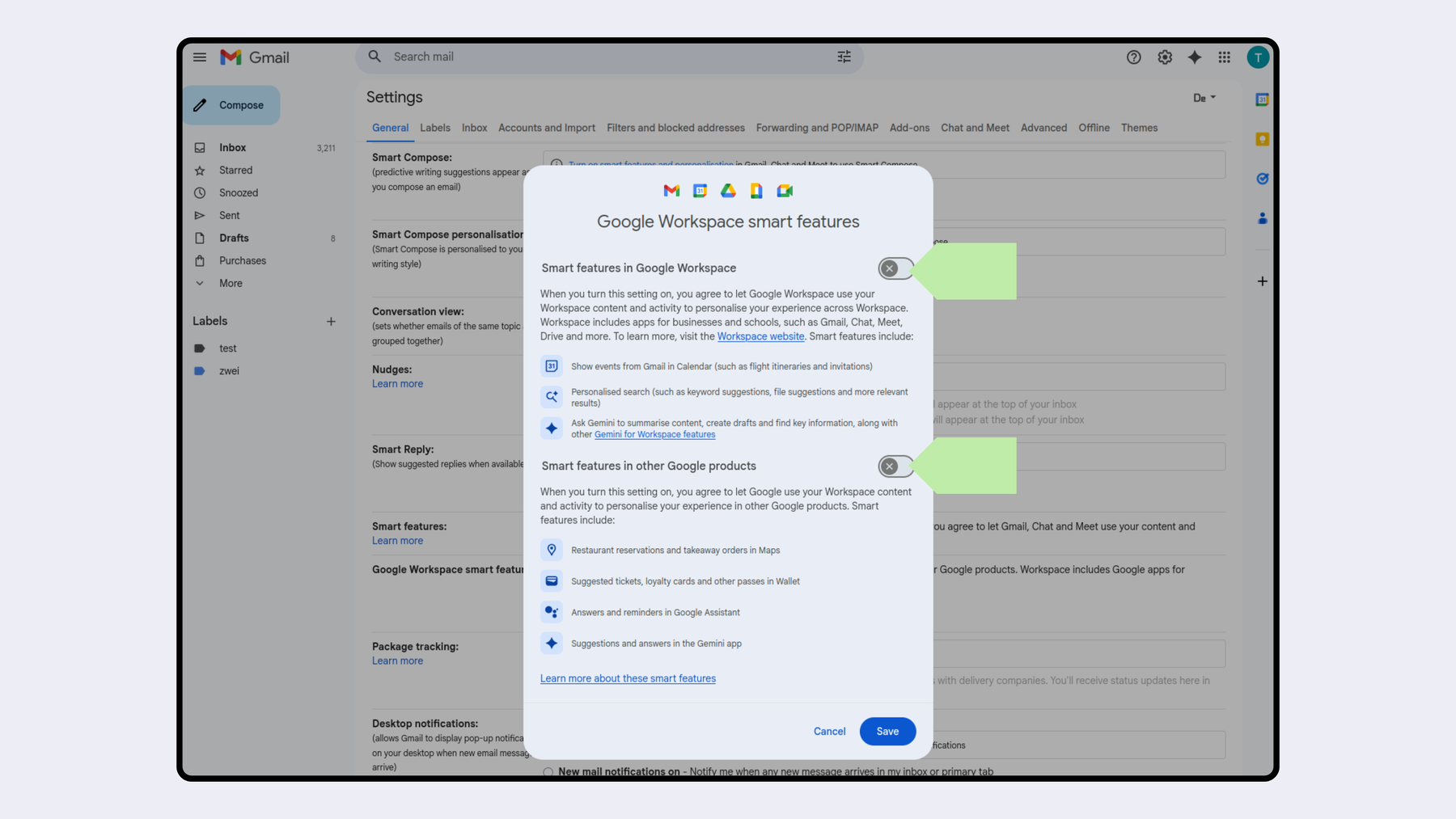
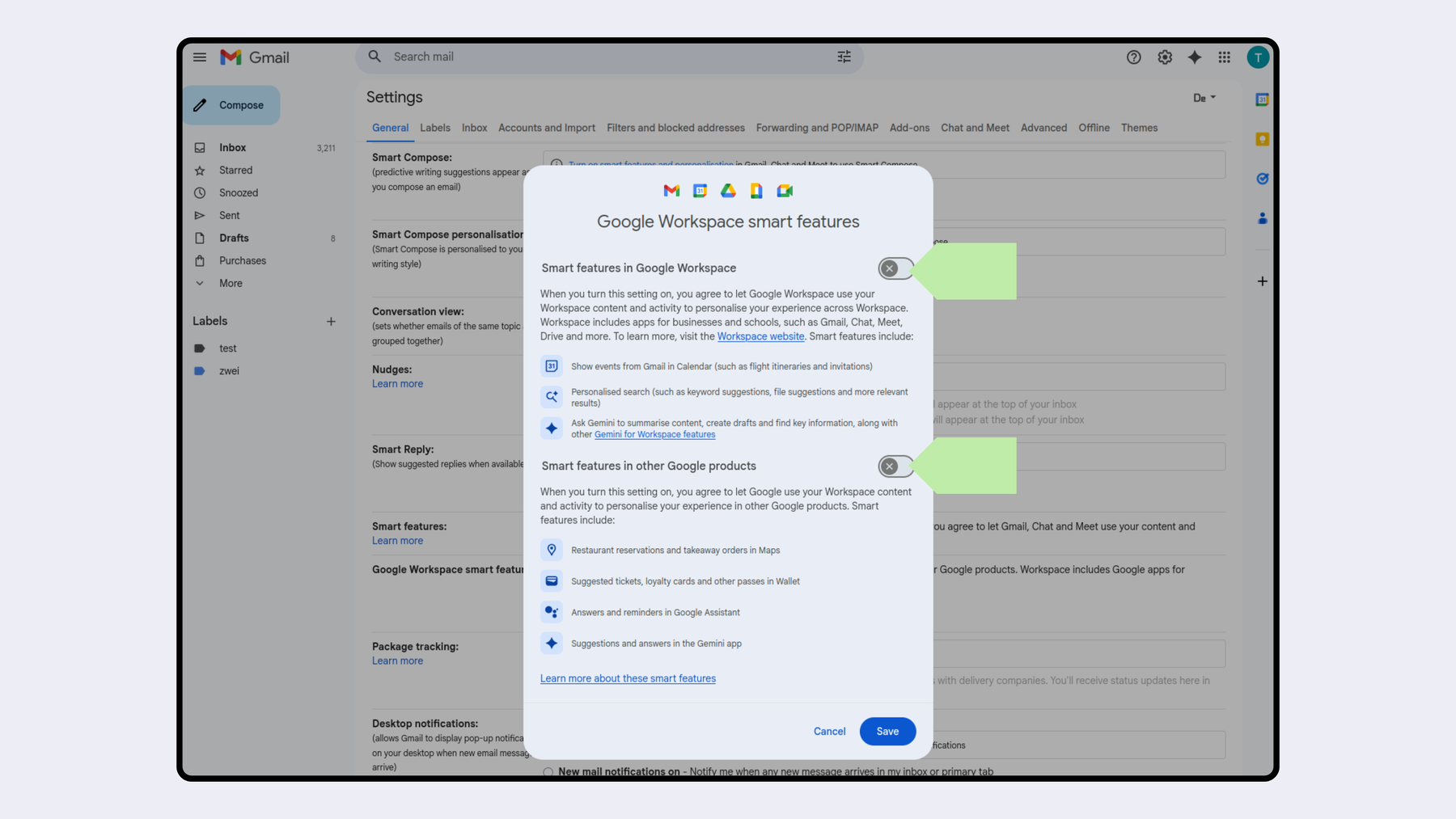
- Next to smart Features in Google Workspace click the toggle to turn this off
- Next to Smart Features in other Google products click the toggle to turn this off
- Click Save
By toggling both of these off, you stop Gemini from having access to “summarize content, create drafts, and find key information”, and stop the AI from using your other workspace activity and data to train its AI and to personalize your experience across Google products.
Important: Smart Features must be turned off in both locations!
Turn off Gemini AI in Google Photos on iPhone
Google Photos has separate settings you’ll need to navigate and disable to ensure that Gemini AI isn’t lurking in your photos.
- Open the Google Photos App
- Click on your profile icon
- Click Google Photo settings
- Click Preferences
- Click Gemini features
- Turn off Use Gemini in Photos
Once you’ve turned this off, it should disable all Gemini AI features in your photos.
Switch off Gemini AI in Chrome Browser
Gemini AI in Chrome is gradually rolling out. If you’re based in the US, and signed into the latest English (US) version of Chrome browser on Mac or Windows, follow these steps.
- Open Google Chrome on your Mac or Windows computer
- Click on the three-dot icon
- Click Settings
- Click AI innovations
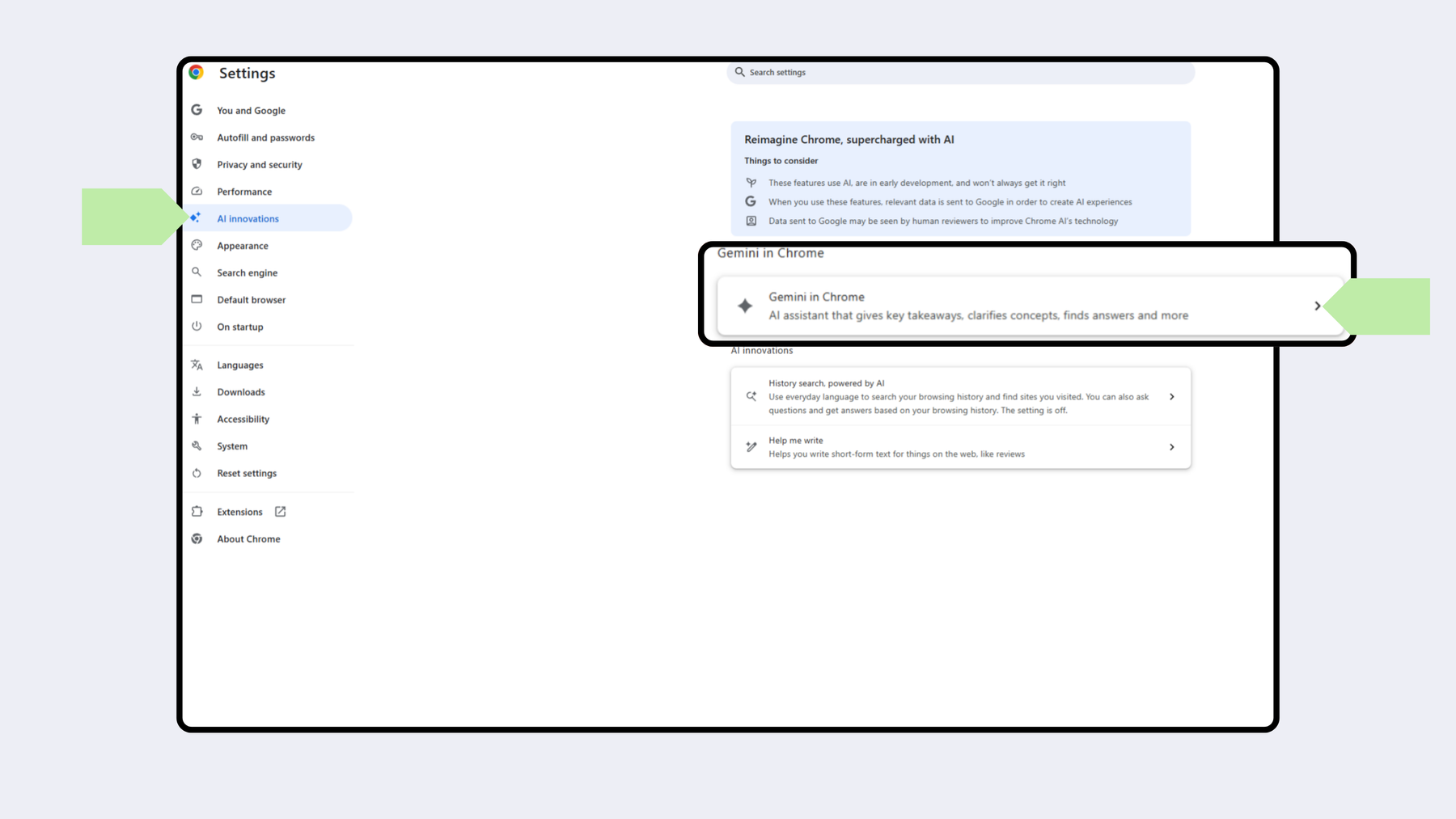
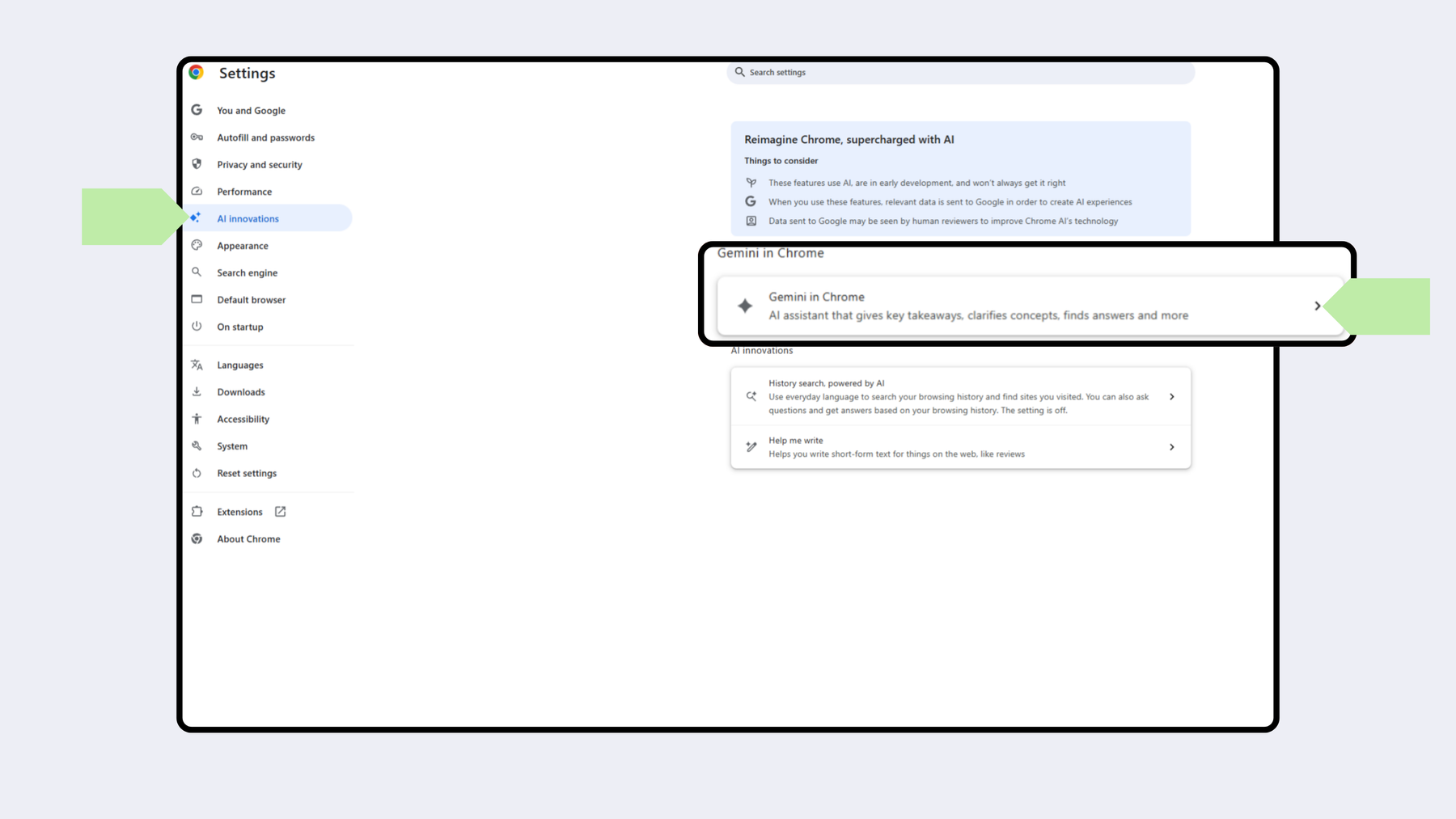
- Click Gemini in Chrome
- Toggle off these settings
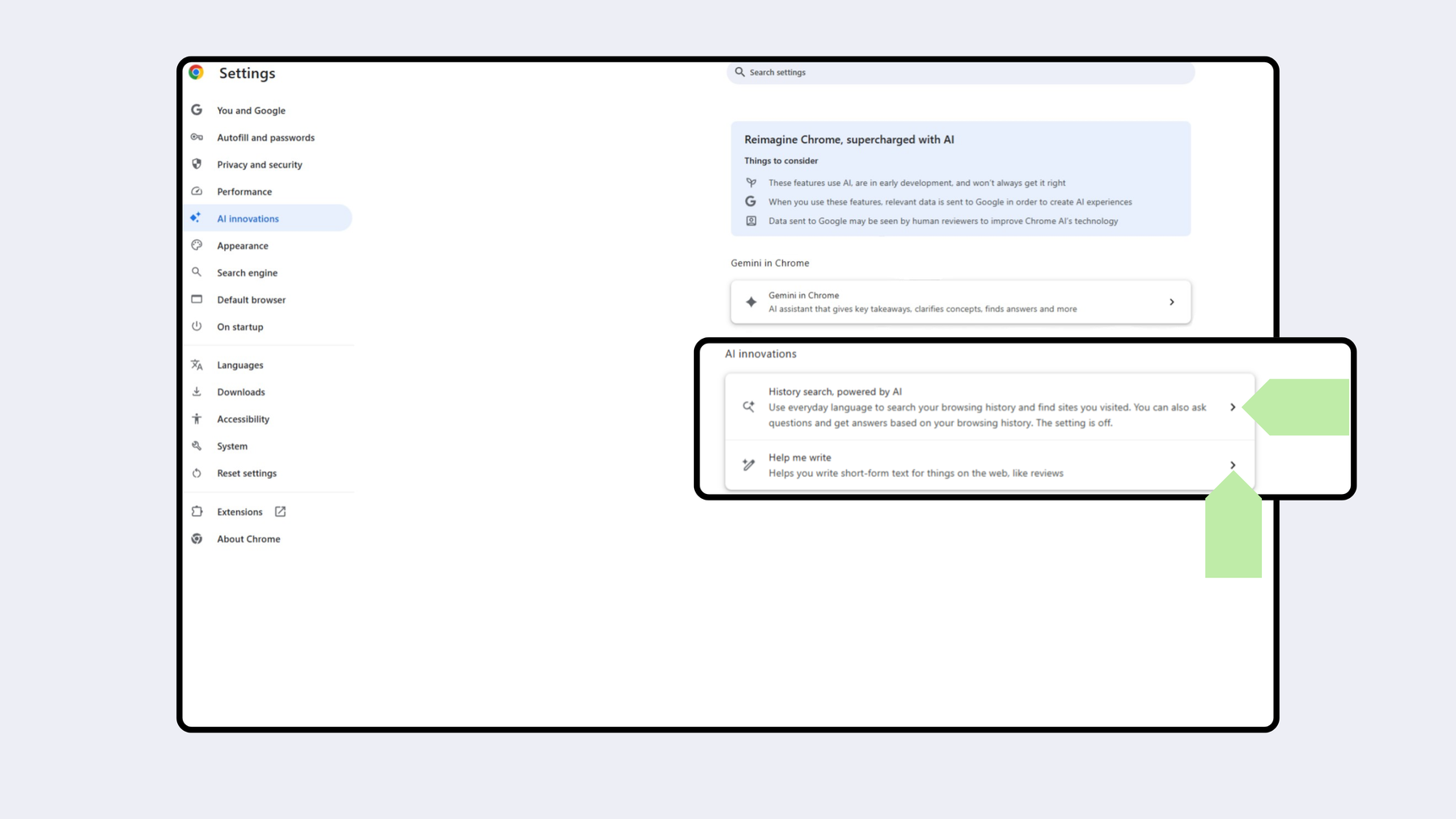
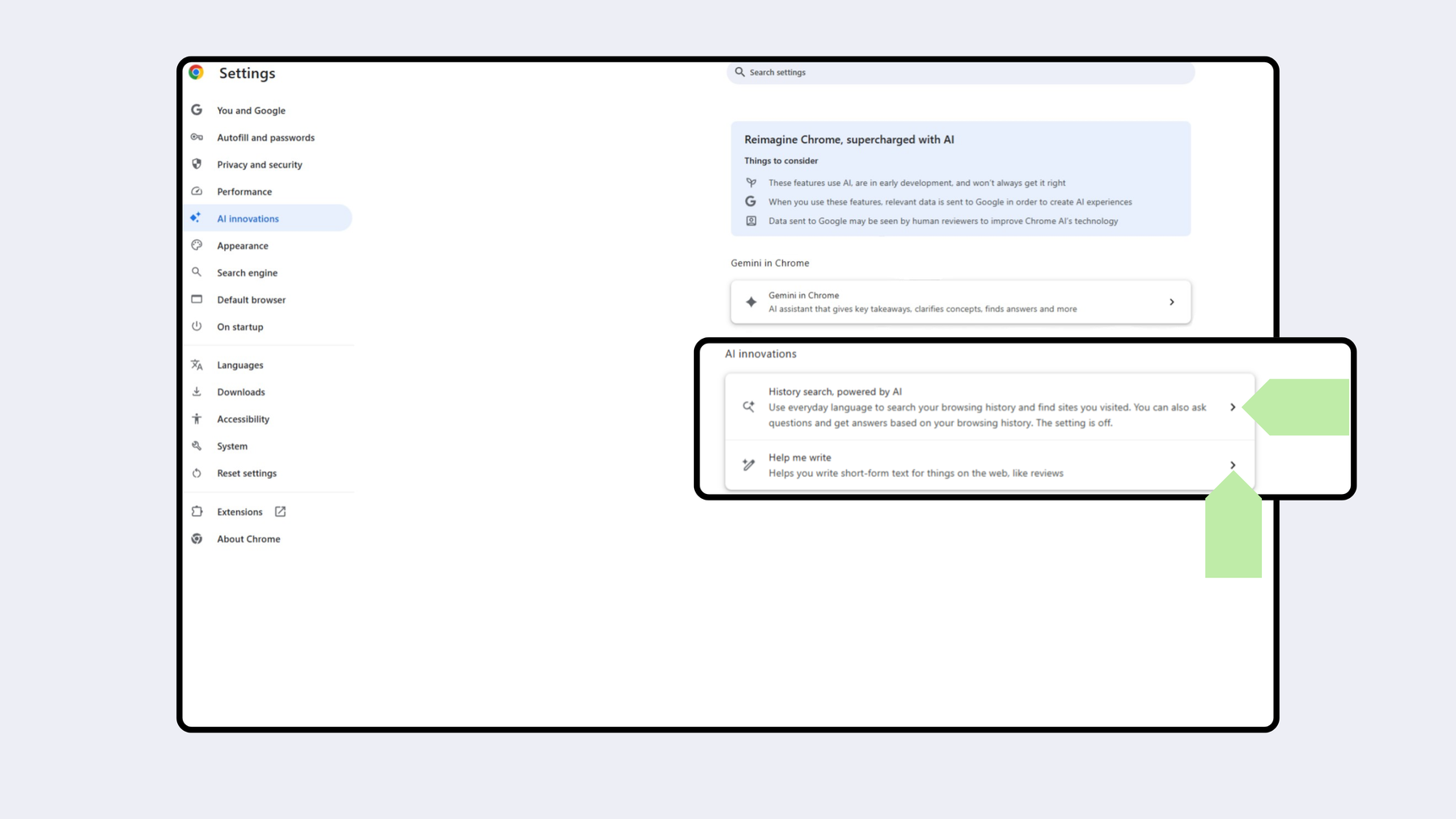
- Click History search, powered by AI and toggle this off
- Click Help me write and toggle this off
Google Search’s AI Mode also wants to know everything about you. We explain how to turn it off here!
How to disable Gemini on Android
If you do not want Google’s Gemini to track everything you’re doing on your phone, you need to turn Gemini off in the Android settings or uninstall Gemini.
Gemini is not automatically installed after July 7th 2025, if it is not integrated with your Android system, and you did not install it previously. However, some phones may get a system update that replaces the old Google Assistant with Gemini automatically. It is not yet known on which phones this will happen, but it’s very likely, so you need to watch out for changes when you update your Android to make sure Gemini is not installed without you noticing. iPhones and iPads are not affected by this Google update, but in the future Apple wants to allow an integration of Gemini via Siri.
Disable the Gemini app
- Open the Gemini app from your Android device
- Click on your profile in the top right corner
- Open Apps
- Click to toggle off for Google Workspace
- Scroll down, click the toggle off for each app (Messages, Phone, WhatsApp)
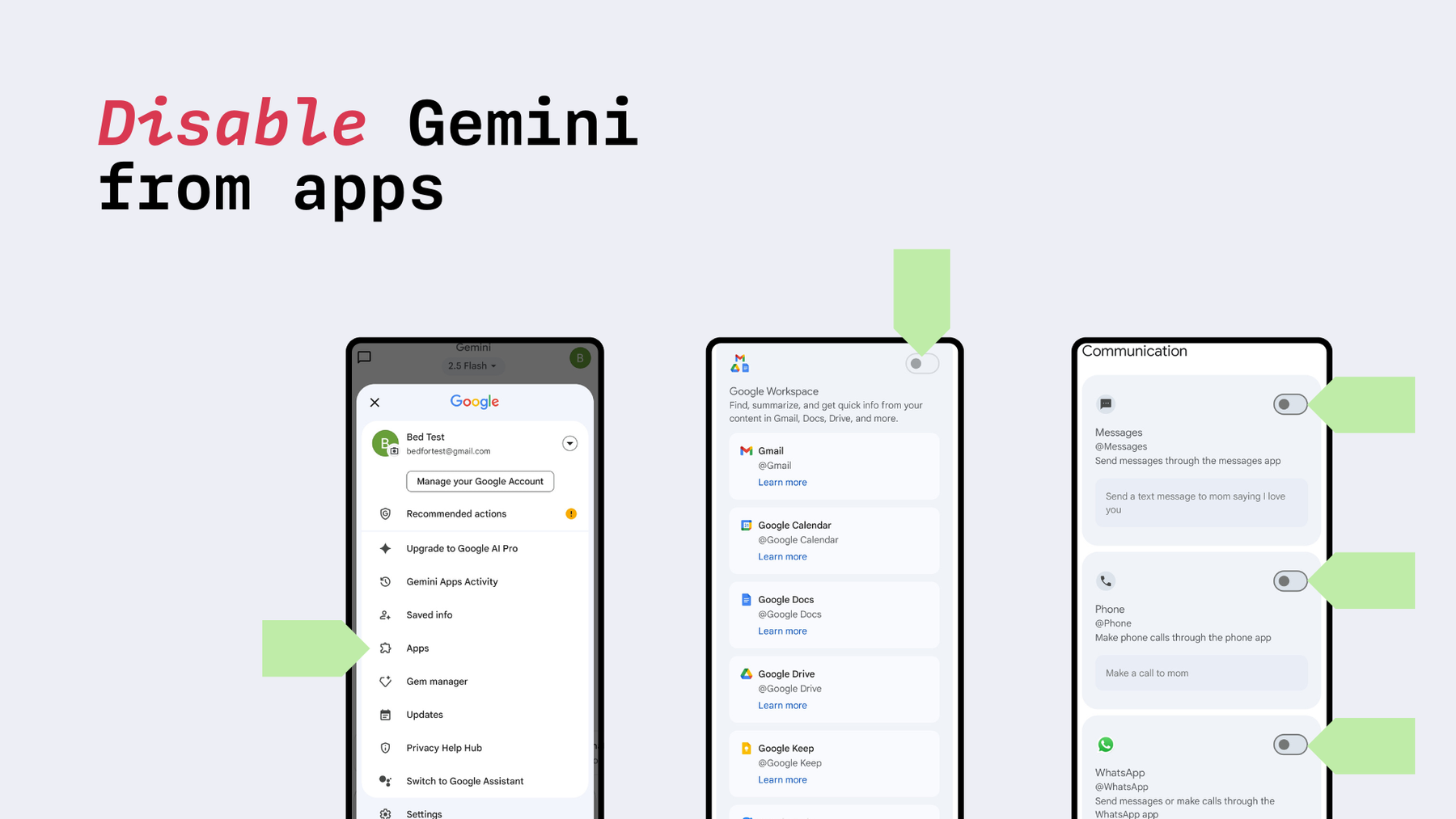
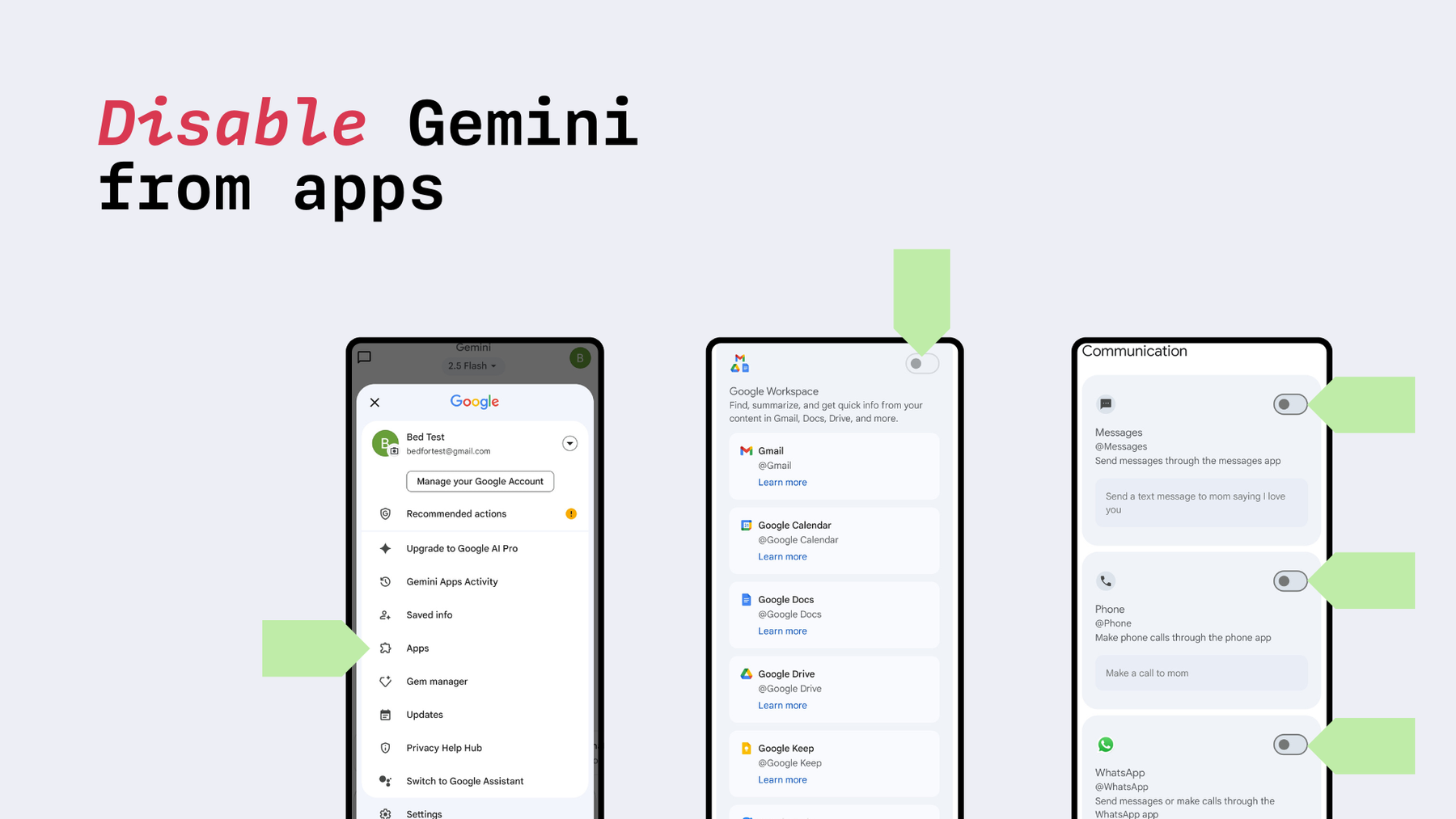
This disables Gemini completely, and it can no longer access other apps on your phone.
If you’d like to use Gemini but without it storing your prompts in My Activity and using it to “provide, improve, develop, and personalize” Google products and AI models, you will need to go to your Android settings and turn off Gemini Apps Activity. Even with this setting turned off, it’s important to note that Google will still store your activity with Gemini for up to 72 hours. According to Google, it implements this temporary storage of your data for security, safety, and user feedback.
Steps to turn off Gemini App Activity
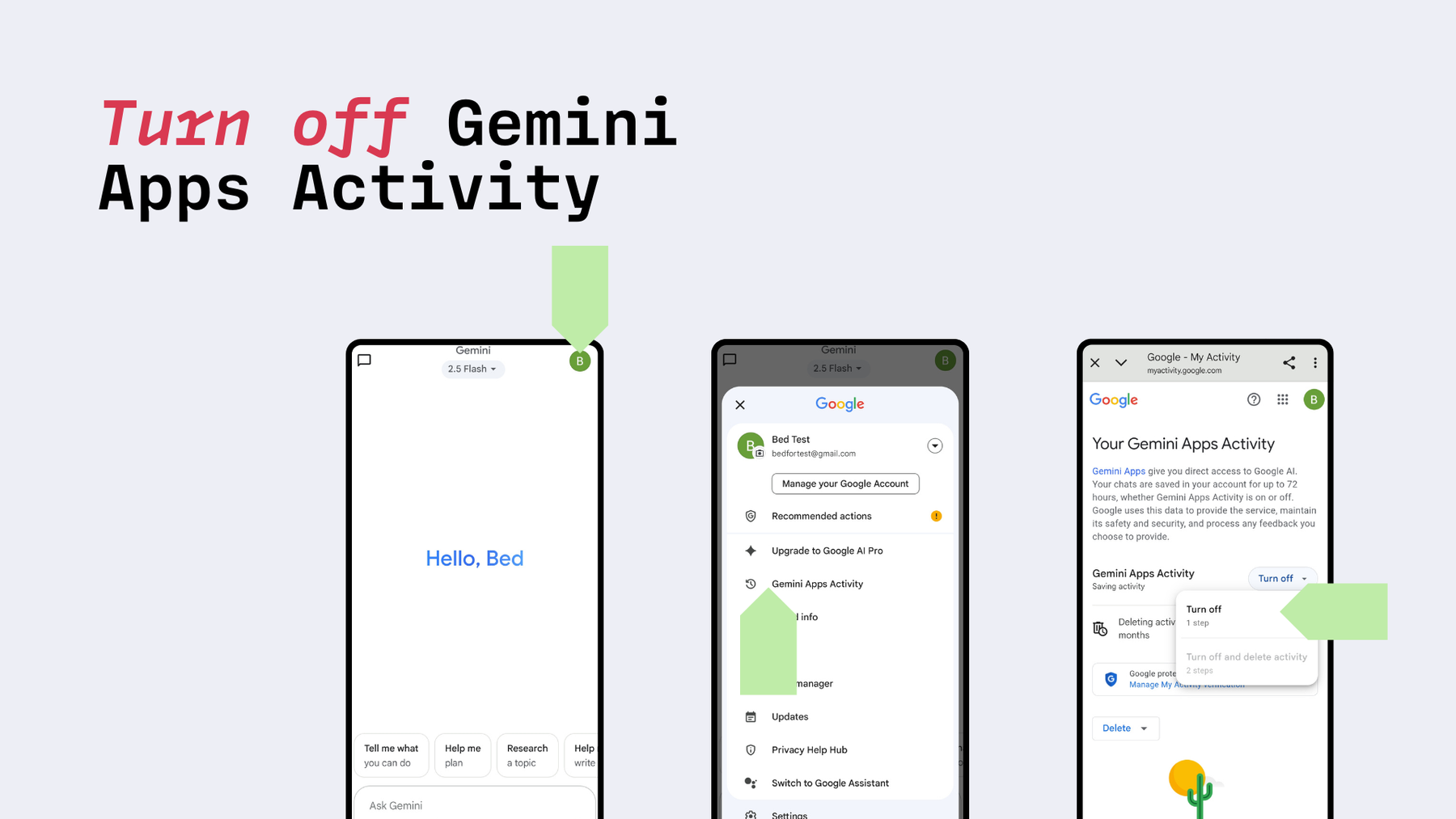
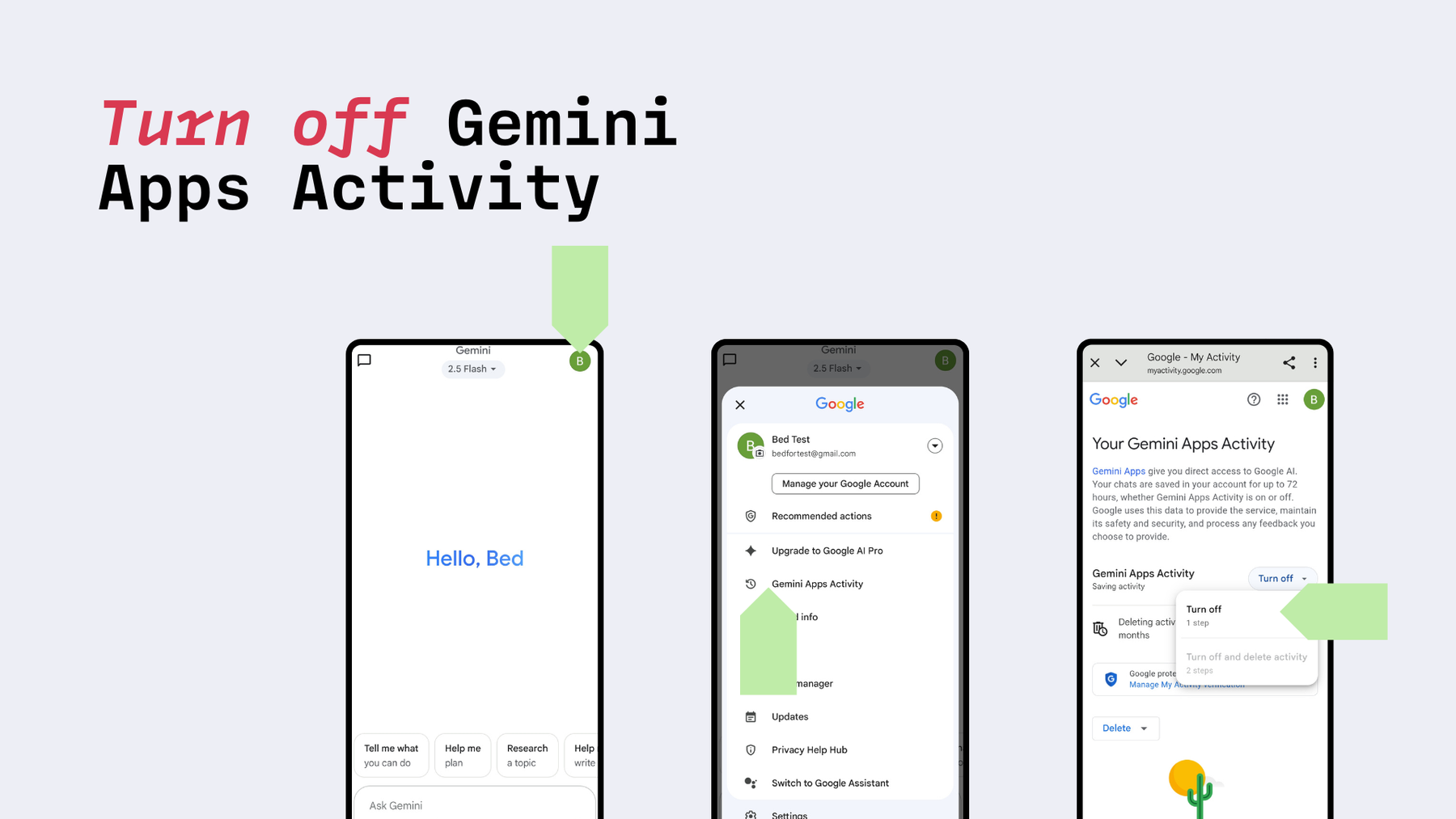
- Open the Gemini app from your Android device
- Click on your profile in the top right corner
- Go to Gemini Apps Activity
- Click Turn off
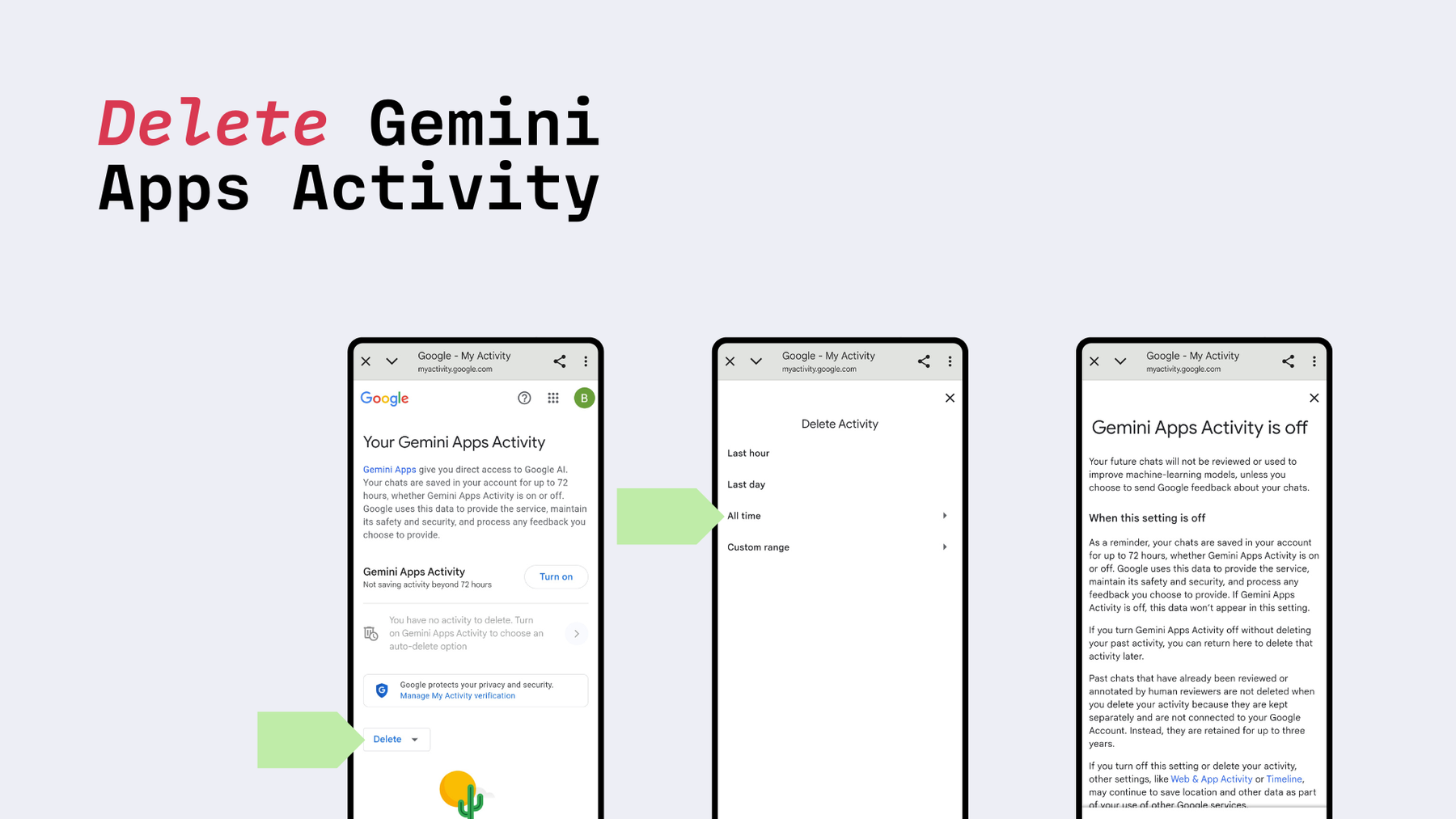
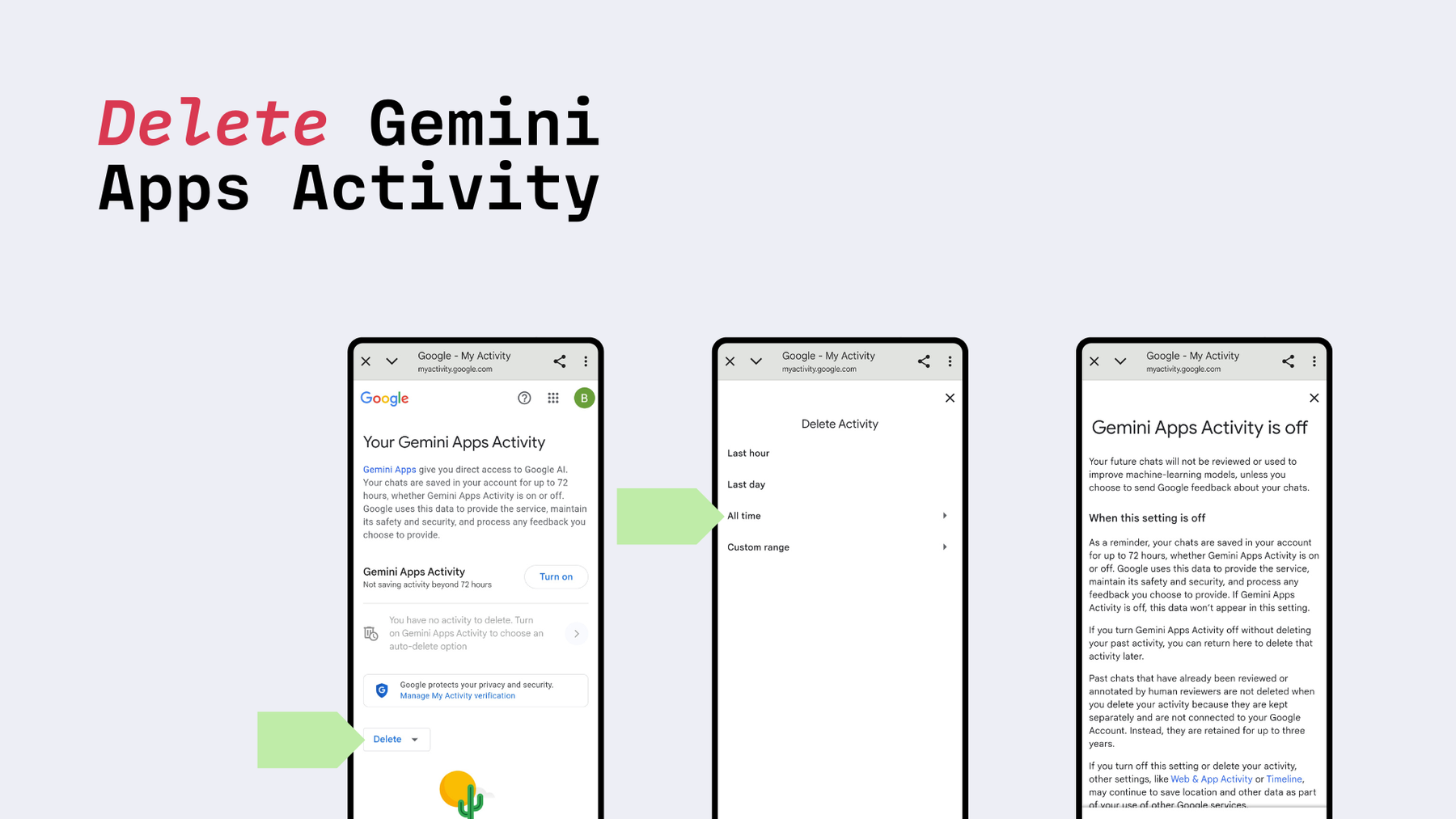
- Click Delete
- Choose All time
- Click Got it
Uninstall Gemini
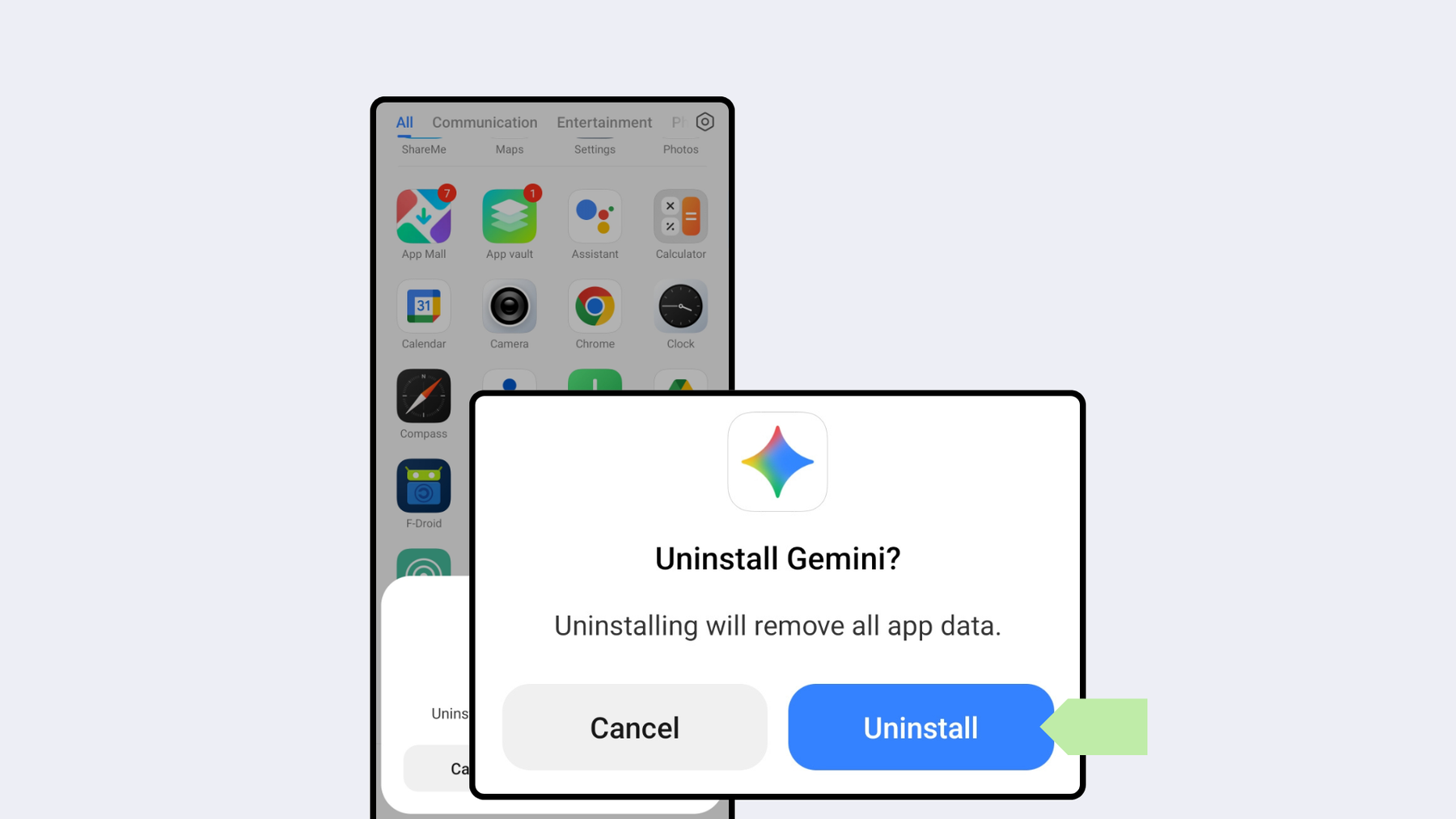
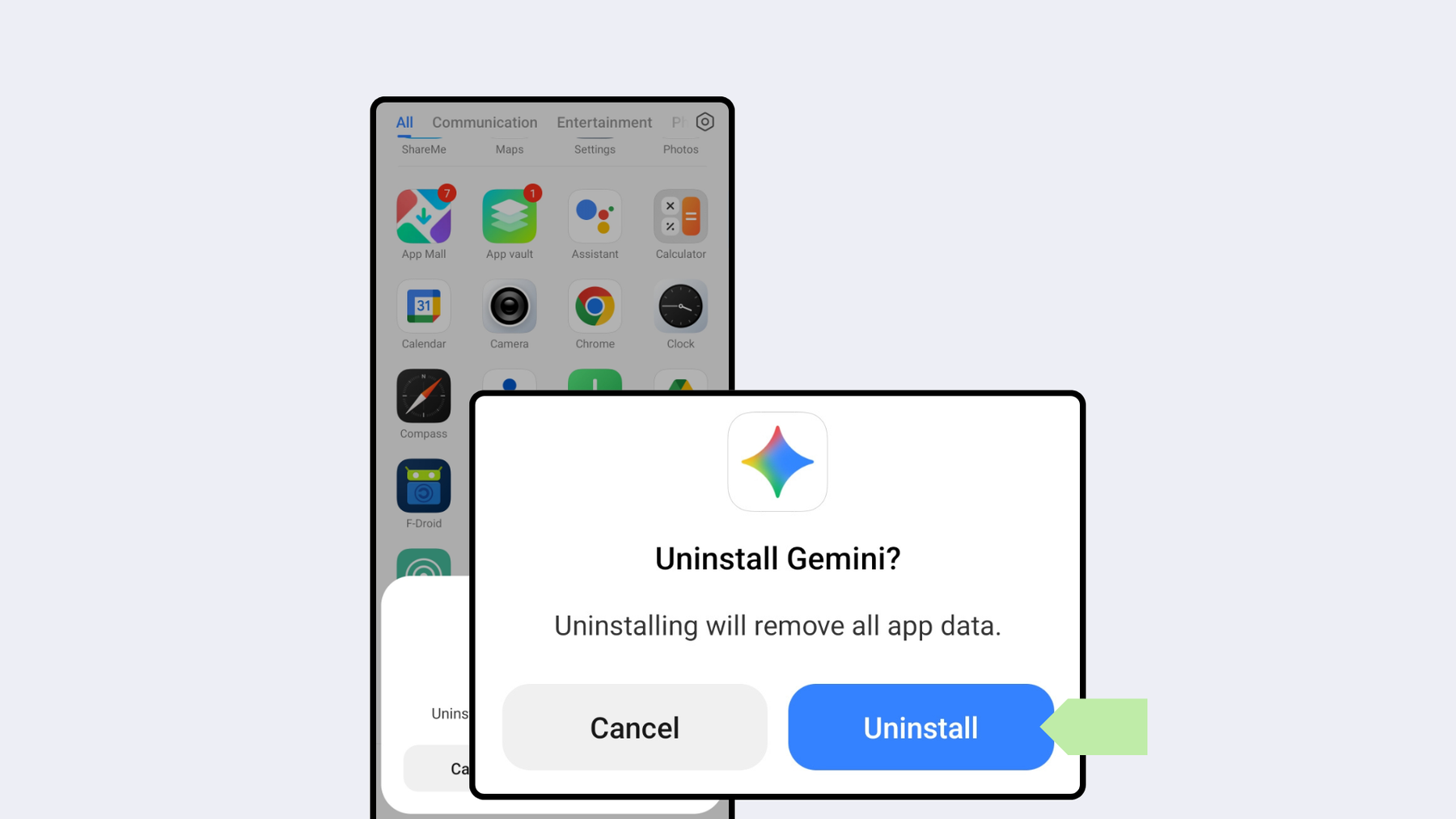
Alternatively, you can uninstall Gemini from your Android using dev tools on a desktop PC. To deinstall Gemini (or previously Bard), the ID is: com.google.android.apps.bard
It is a bit complicated to completely deinstall Gemini, and it should only be done by someone who knows a thing or two about Android. You can read up on how to uninstall Android apps here.
Depending on the phone you have (Samsung, Pixel, OnePlus, Motorola), you can definitely disable Gemini, but you might also be able to install a different Android system like LineageOS or /e/OS, which are more privacy-friendly, compared to Google’s Android. You can read more on European alternatives to US Big Tech, also for your phone OS, here. On Google Pixel phones you can install GrapheneOS, which is best in class for privacy.
When you do not use Google’s Android but alternatives, the risk of shady updates like this one is close to zero.
Here’s a full list of alternatives to deGoogle because the less you use Google, the less it knows about you.
What the Google update means for your privacy
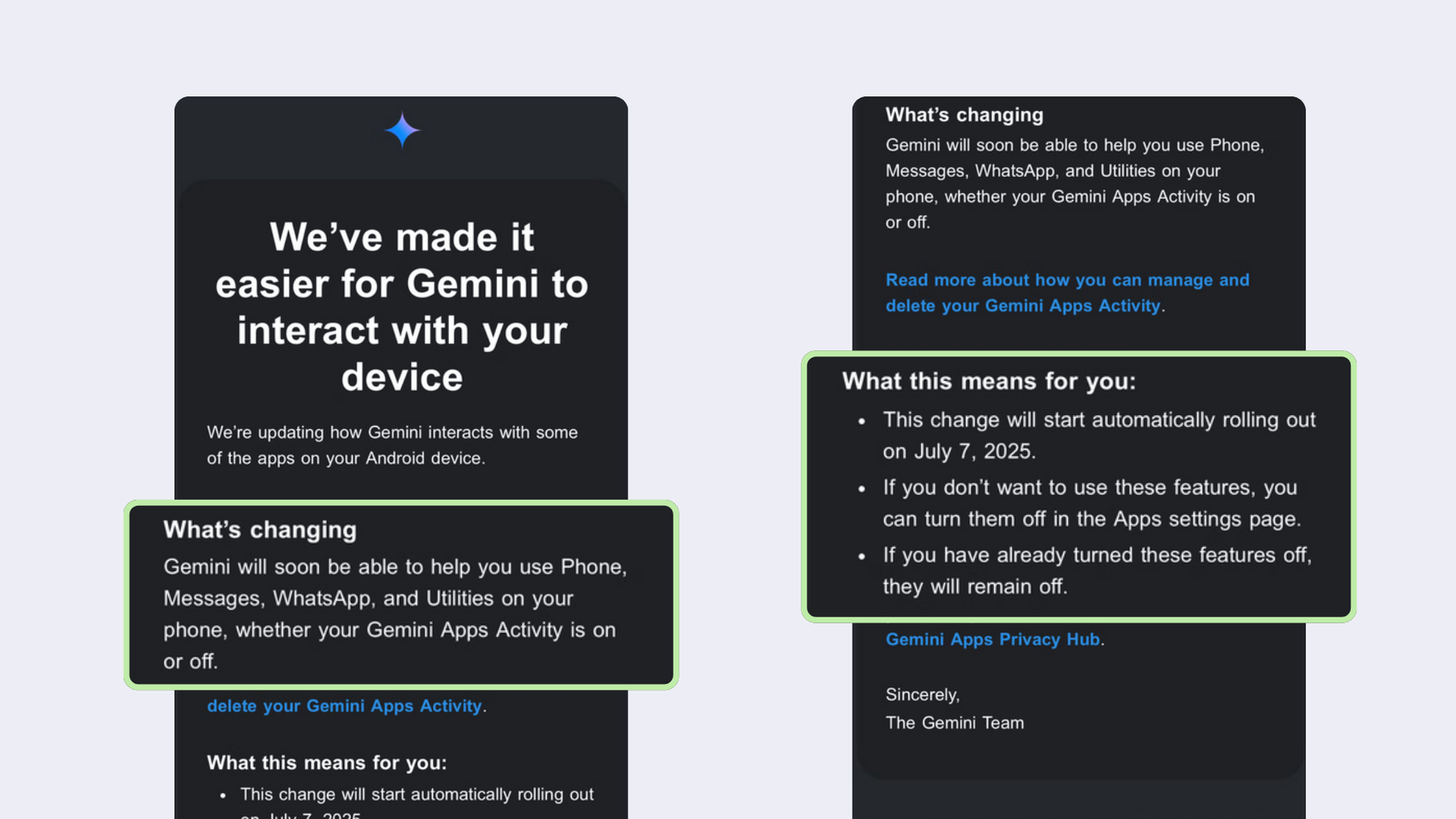
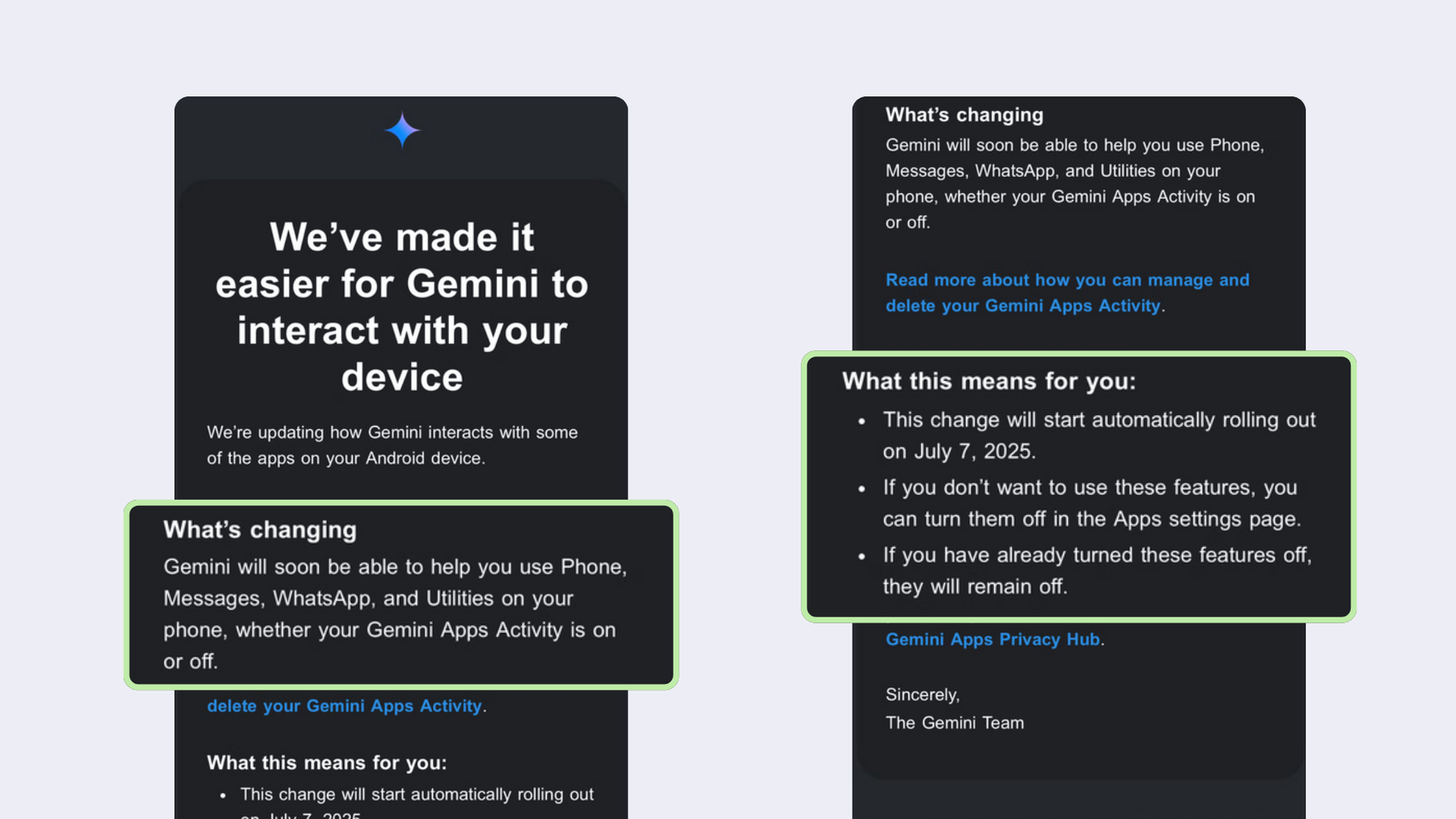
Screenshots of the recent email notification Google sent to Android users updating them on the new Gemini update. Screenshots: Google email notification.
Simply put: this new update will override your previous settings, and Gemini AI will have access to your Phone, your Messages, your WhatsApp, and your Utilities to “help you”.
This is how a user on Hacker News phrased it:
“To summarize, Google will override your privacy settings, and allow Gemini to read Messages and WhatsApp texts even if you had disabled it. And Gemini does not run locally, meaning your private, encrypted communication is sent to Google. This all happens automatically, unless you caught Google’s email in time, bothered to read it (we all have plenty of time to keep up with updates from all the corporate entities we have relationships with, don’t we?), and took action to prevent it. If I sold Google some data cables, and months later sent them an email “btw in 5 business days your cables will start sending all the data going through them to me, even though you specifically told me not to enable this feature, unless you re-disable it”, I would go to jail for hacking.”
Understandably, people are outraged about this latest update by Google, particularly because of automatic installs and replacements of Google Assistant with Gemini. So let’s take a closer look at what happened.
Google has recently started sending notification emails to Android users informing them of a new Gemini update. In the email, it wrote, “Gemini will soon be able to help you use your Phone, Messages, WhatsApp, and Utilities on your phone, whether your Gemini Apps Activity is on or off”.
This email’s vague wording and lack of important detail as to what the update actually means has left many confused and concerned for their privacy – including us!
So, what will this update do? Before this update, if you had gone into your Android settings and turned Gemini Apps Activity off, this setting distinguished what Gemini could remember and use for Google products and AI models, then you would have limited Google access for deeper AI integrations on your phone. So Gemini wasn’t able to run tasks like placing calls and sending texts due to its lack of access. But soon this is changing, and it seems that your past settings and preferences will not apply anymore.
Since July 7th 2025, Gemini can access Messages, Phone, WhatsApp and Utilities on Android – no matter if you had previously turned activity tracking on or off. And no, there was no informed consent from you, the user. Instead, Google is making the choice for you, a similar tactic Google used when allowing Gemini into your Gmail.
What Gemini can access on your Android phone
-
Gmail: Gemini can retrieve or summarize your emails or answer questions. This may include private information like job applications, invoices, or personal messages.
-
Google Calendar: Gemini AI can create, edit, or delete calendar events and even extract data from images to create new ones. This invades your privacy as your calendar contains sensitive information like doctors’ appointments, therapy sessions, and your most private meetings.
-
Google Docs and Google Drive: Gemini can retrieve documents based on descriptions, titles, or sender information and summarize or extract important content.
-
Google Maps: Gemini can use your saved home or work addresses and generate directions, giving insight into where you live, work, and even where you pick up your kids from school or sports.
-
Messages, Phone, or WhatsApp: Gemini can access other apps on your phone to retrieve information, send messages or make calls.
Why this is a problem
Google’s email was vague, confusing, and didn’t offer steps on how to turn off Gemini functionalities.
The email that Google sent to its users has left many confused because of the vague wording. In the email it first says, Gemini will have access “whether your Gemini Apps Activity is on or off” but further on it says, “If you don’t want to use these features, you can turn them off in the Apps setting page” followed by, “If you have already turned these features off, they will remain off”. So, which is it?
In this email notification, Google doesn’t name the settings users should look for in the Apps Setting Page, it doesn’t give any clear steps for how to easily turn the feature off, and it did not ask users to opt in.
Even if Gemini App Activity is off, Gemini will still get access to these tools on your mobile phone. So how would the user know which feature setting this applies to and how they can stop this?
Auto-opt in = Tech profit
Google’s update via email highlights a bigger and worrying trend: Big Techs quietly update their terms of use, roll out new features and use opt in systems, without well informing users or asking for explicit consent – all for their own benefit and profits.
Unfortunately, we see this over and over again. Like when LinkedIn quietly decided for its users that their data is used for AI training, or when Meta introduced Meta AI into WhatsApp also without asking users to opt in and without them being able to deactivate the AI bot. And now there’s going to be ads in WhatsApp as well.
You might be wondering why tech giants like Google, Microsoft, and Meta quietly update their terms of use and use opt in by default systems, when they also claim loudly that they care about user privacy and giving the user full control of their data. Well, possibly this is just “privacy washing”; a trend that is now being followed by “sovereign washing”.
If the people who used popular tech services knew the truth about how their data is used against them – for example, to bombard them with targeted ads, to train AI -, and how companies monetize off their data, most would not opt in.
In the case of this quiet opt-in system and lack of detail in the email notification sent to Android users, many who get it will not read it, and not be aware of what the updated default settings actually mean for their data and their privacy. If you ever wondered what defaults do, just look at the dominance of Google search which is mainly based on being the default in most browsers. But fortunately, in the EU regulation is cracking down on this; for example, iOS users now get the chance to actively choose their preferred browser - at least if they live in Europe.
Transparency and explicit consent
While some may think this is a win for user privacy, as now Android users can use Gemini integrations with Gemini App Activity turned off (previously it would only work when turned on), at Tuta we see still see this as a cause for privacy concern.
This Gemini update highlights the need that tech companies must be stopped from quietly opting users into new features. Google – and others - must be more transparent with what the changes made actually mean for users’ data, and how they affect user privacy.
Users must be given a real chance to understand what apps like Google’s Gemini are quietly doing behind the scenes on their personal mobile devices.
At Tuta, we are generally against AI in email – one because it will not fix the flood of unnecessary emails, and two, AI email writers are harmful for your privacy.