Goodbye Google, hello privacy! Best free calendar alternatives to Google Calendar.
Ready for a Google Calendar replacement? Check out Tuta Calendar, Proton Calendar, and OurCal as private alternatives to Big G.
Quick summary: Best Private Calendar App
- Tuta Calendar: Best in class for privacy and most secure with quantum-resistant encryption
- Proton Calendar: Great for privacy and security with a solid user-interface
- OurCal: Nice for shared calendars and easy co-ordination with end-to-end encryption
Today, more people are becoming aware of the importance of protecting their data online and starting to understand how big tech companies like Google and Microsoft exploit it. In recent years, there has been a shift towards using privacy-focused alternatives especially those based in Europe. With this shift, we have seen an increase in private and secure apps as Google replacements - which cumulated in the trend to “deGoogle”. This is great news because now there are many free encrypted calendar apps better than Google. Because they have both: great features and the best privacy protections. Let’s take a look at free calendars you can use to stay organized but with better privacy, security, and encryption, and compare these to Google Calendar.
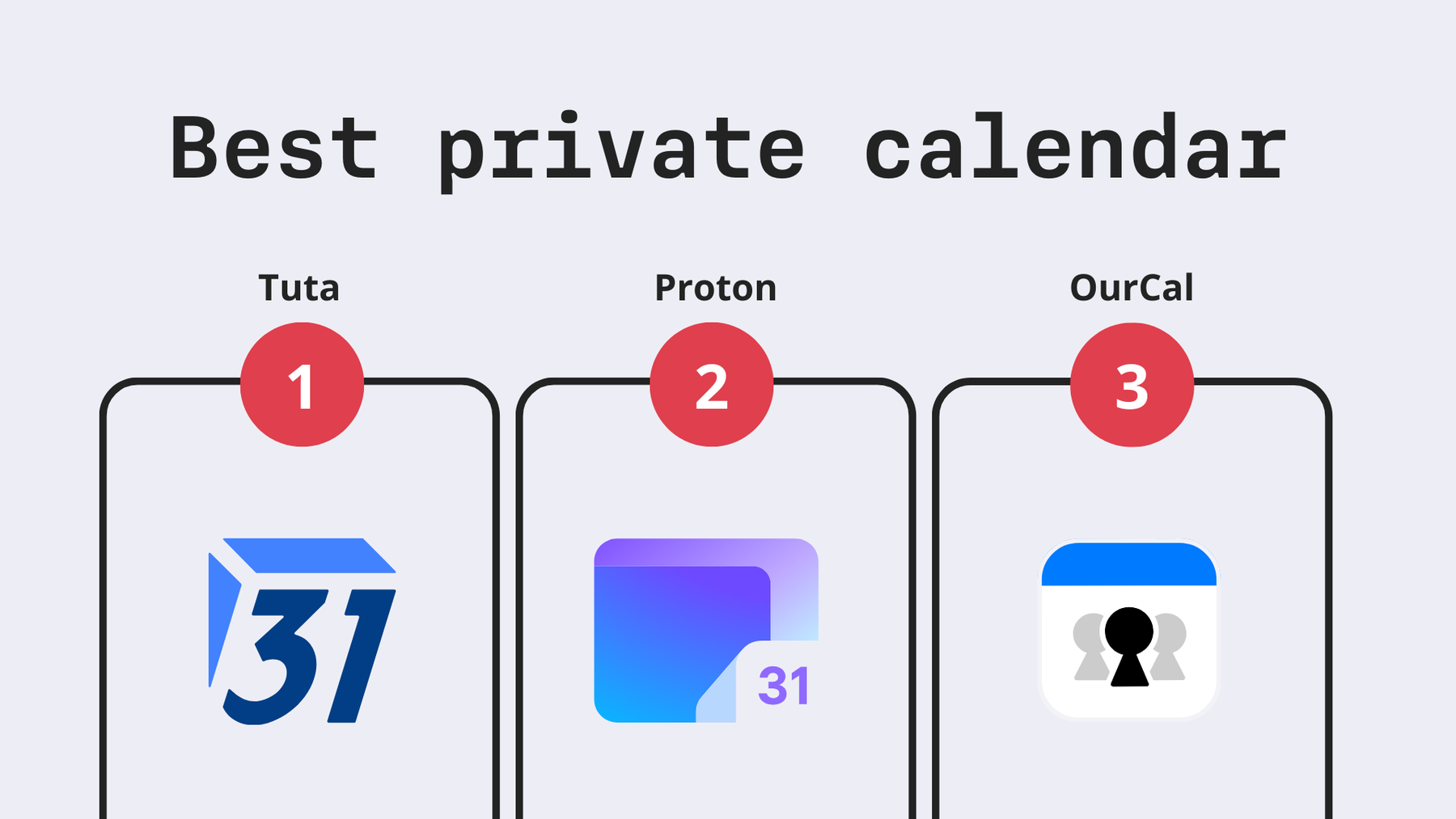
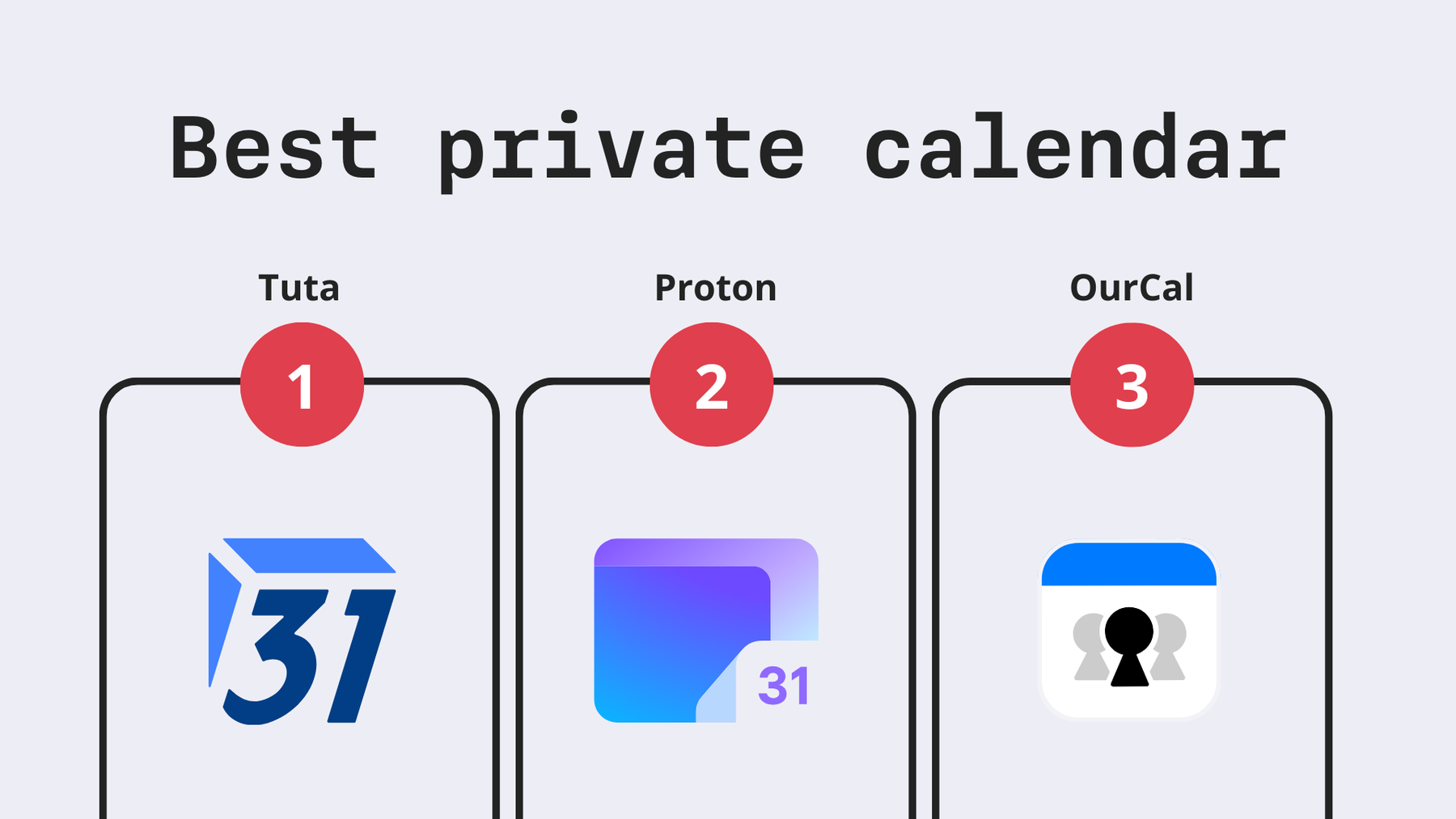
Tuta Calendar is the best Google Calendar alternative for privacy, and it’s the most secure due to its quantum-safe encryption and security protocols. Proton Calendar also offers an end-to-end encrypted calendar with a solid user interface. OurCal is another option if you want an end-to-end encrypted calendar built for groups and easy sharing. Plus, all three are available for free!
Factors to consider when choosing the best secure calendar
Below we explore what factors need to be considered when choosing a calendar with good privacy, and one that cuts it as a Google Calendar alternative. It’s worth noting that in order for a calendar to be truly private, it has to have end-to-end encryption. Without E2E encryption, your personal data is vulnerable and accessible to third-parties. Keep reading as we give brief explanations of what factors must be considered to get the best calendar privacy on desktop, Android, and iPhone!
Privacy: The most important factor we will look at is privacy. We explore what measures are in place to protect user privacy. What data does the service collect, and is it built with data minimization practices in mind?
Security: The security of a calendar of course ties into the privacy aspect. We review and look at each calendar’s security measures and how the service makes sure that your sensitive data can’t be breached.
Encryption: To achieve privacy and security the calendar must be encrypted end-to-end. We look at what types of encryption each calendar has implemented, and what data is encrypted. For example, does it use encryption that’s quantum-proof, and is user data stored end-to-end encrypted on the servers?
Jurisdiction: The geographic location of where the company is based does affect the privacy and security of the service. For example, many are now choosing European products instead of US products because they usually have better privacy. For this reason, we must consider where the company is based and where it has its servers.
Open Source: Do all clients use open-source code, that can be checked and audited? Or do the apps use closed-source code?
Free calendar app: Is the free calendar app available for download on different operating systems like F-Droid, Android, and iOS as well as on desktops and web browsers?
Features: Is the app easy-to-use and intuitive? Does it offer all the features you need to stay organized like repeating events, calendar reminders, and a calendar widget? Can you import calendars, share a calendar, or even use it as a family calendar?
What is the best private calendar alternative?
No. 1 Tuta Calendar
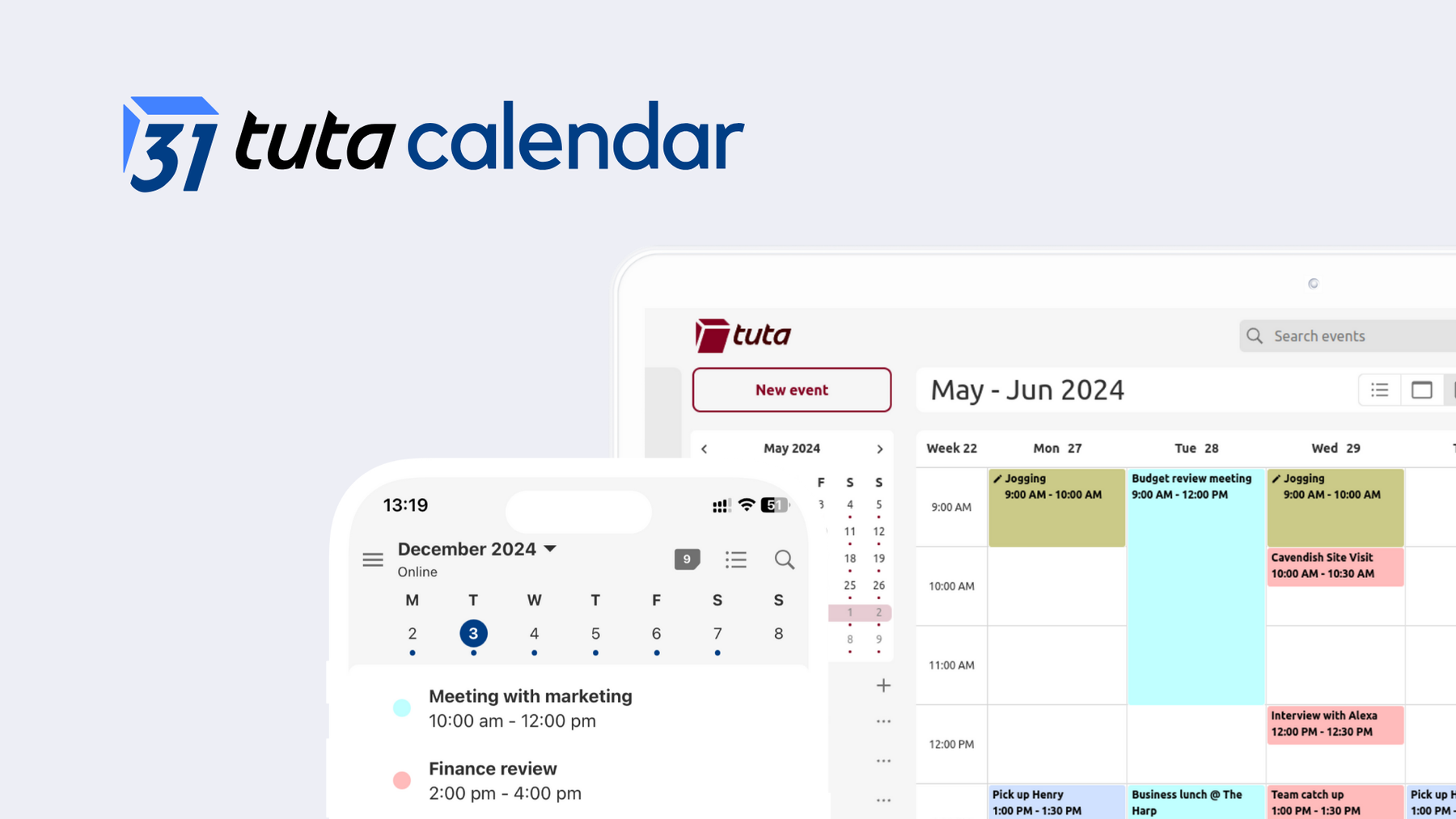
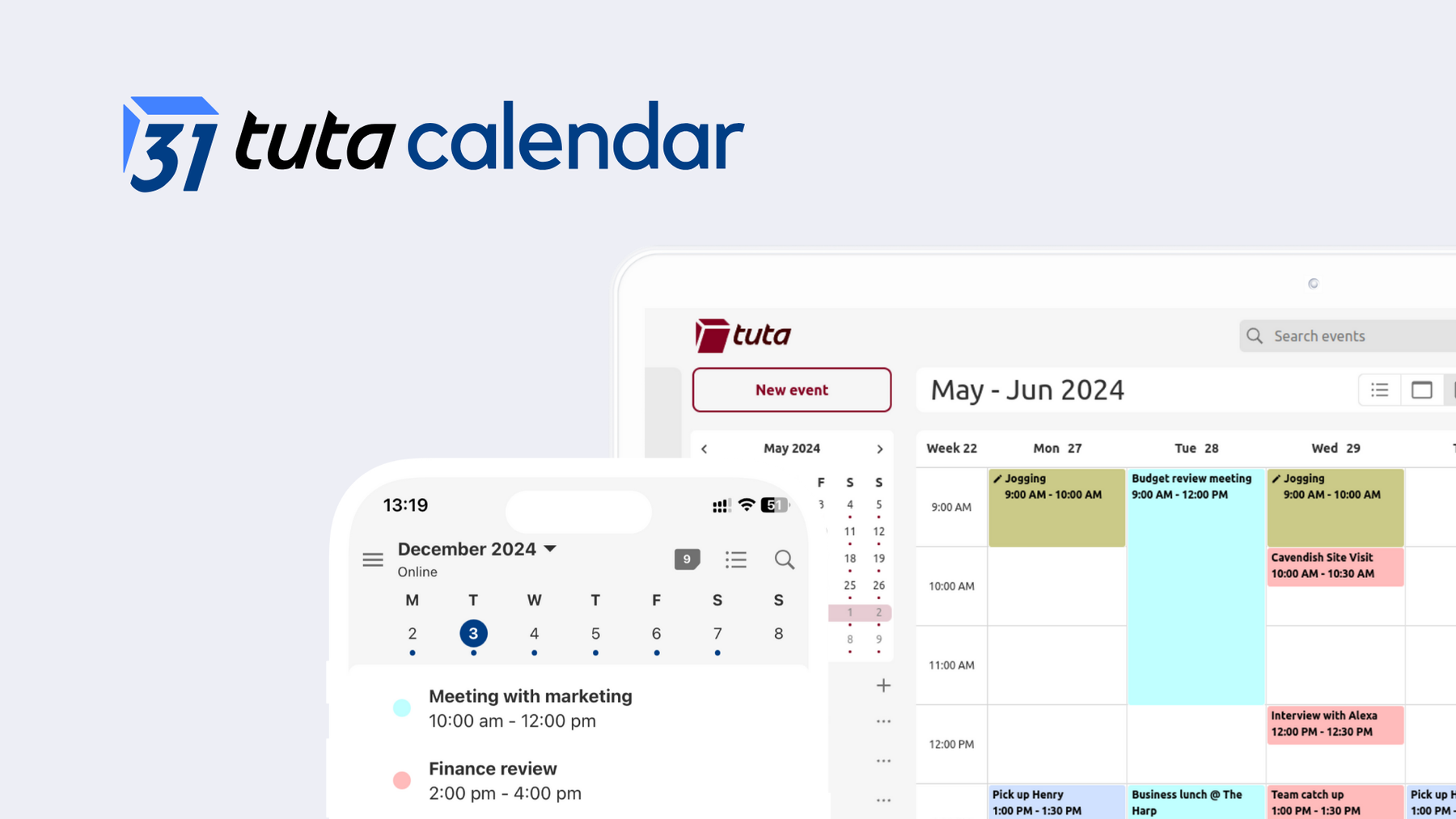
No:1 Tuta Calendar. Tuta is currently the only zero-knowledge calendar that offers quantum-safe encryption. When looking for the best free private calendar as Google alternative, Tuta Calendar wins
About Tuta
Tuta is a German company that has been building innovative privacy-focused tools since 2011. Tuta offers end-to-end encrypted calendars, mailboxes, and contacts. It offers the only zero-knowledge calendar with quantum-safe encryption.
Pros
- Free
- Anonymous sign up & payment with Bitcoin & Monero
- End-to-end encrypted
- Uses quantum-resistant & traditional encryption algorithms in a hybrid protocol
- No ads & no tracking
- 2FA support with U2F security keys & TOTP with authenticator apps
- Own push notifications: without using Google Push on Android
- Based in Germany: Fully GDPR-compliant
- Runs on green energy
- The interface is easy-to-use & navigate
- Seamlessly integrated into Tuta Mail
- All clients are open source
- Available on all platforms including F-droid & Linux for free
- Offline support
- Same functionality across all devices
- Calendar widget for iOS and Android
Cons
- Calendars are not shareable with other providers
- Free plan is limited
Privacy: Tuta’s products are built for 100% privacy. Tuta has zero links to Google, comes with zero ads, no tracking, and offers both free and paid plans. What sets the Tuta Calendar apart from other privacy-focused calendars is that it’s the only calendar that deserves the attribution of being zero-knowledge.
In addition to all your calendar data being E2E encrypted, your notifications are secured, too! With Tuta Calendar’s zero-knowledge design, you are guaranteed that your data and notifications remain encrypted, allowing you to remain private and without any links to Google.
Security: Tuta follows the concept of security first and is known for its focus on creating tools that put user security and privacy at the forefront. Tuta does not use PGP encryption, but its own encryption protocol which allows it to encrypt more data than the competition. The whole Tuta Calendar is encrypted and with Tuta Mail, even email subject lines are too. In addition to high security through encryption, Tuta supports 2FA with TOTP and U2F ensuring your login is extra secured.
Encryption: The Tuta Calendar was developed as the world’s first-ever end-to-end encrypted calendar. Since then, Tuta’s team of experts has also released the first ever post-quantum encryption protocol. What this means is that in addition to the whole Tuta Calendar being end-to-end encrypted by default, it’s also protected from the future threat of quantum computers. Tuta is going beyond protecting you today, and already planning ahead so that your private data does not become risked in the future.
Jurisdiction: Tuta is based in Germany: One of the EU member states with the strictest data protection policies. Additionally, it’s fully compliant with the EU’s GDPR. All user data is stored end-to-end encrypted on its servers in ISO 27001 certified data centers in Germany.
Open Source: All Tuta products, including the calendar, use open source code. Tuta has released the whole client code on GitHub for all of its free apps. This extra layer of transparency allows for anyone to audit the code and better prevents any backdoor from slipping under the radar.
Price: Tuta offers a free plan, or you can choose from one of the paid plans which start at €3 per month and offer more features like multiple calendars, calendar sharing, event invites and more.
Features: Tuta offers not only unmatched privacy and security, but the user interface is easy-to-navigate and intuitive. Having such a high level of privacy might give the impression that it’s too complex to use, but it’s quite the opposite.
With the Tuta Calendar, you can subscribe to external calendars from Google, Outlook, or any other.
You can create events in seconds, send encrypted event invitations (even to external recipients), plan your routine, and stay up to date with daily, weekly, or monthly views – even when offline.
Tuta allows you to have multiple calendars, that are shareable with other Tuta users – this makes the app a perfect family calendar and gives families peace of mind that their children’s privacy is respected as well.
Accessibility: The Tuta Calendar App is available for download on the device of your choice. It offers a free standalone calendar app for Android and iOS, the former can also be downloaded via F-Droid. The encrypted Tuta Calendar app is also available for free on Linux, Windows, and macOS, or via browser.
Check also how Tuta Mail compares to Gmail.
No. 2 Proton Calendar
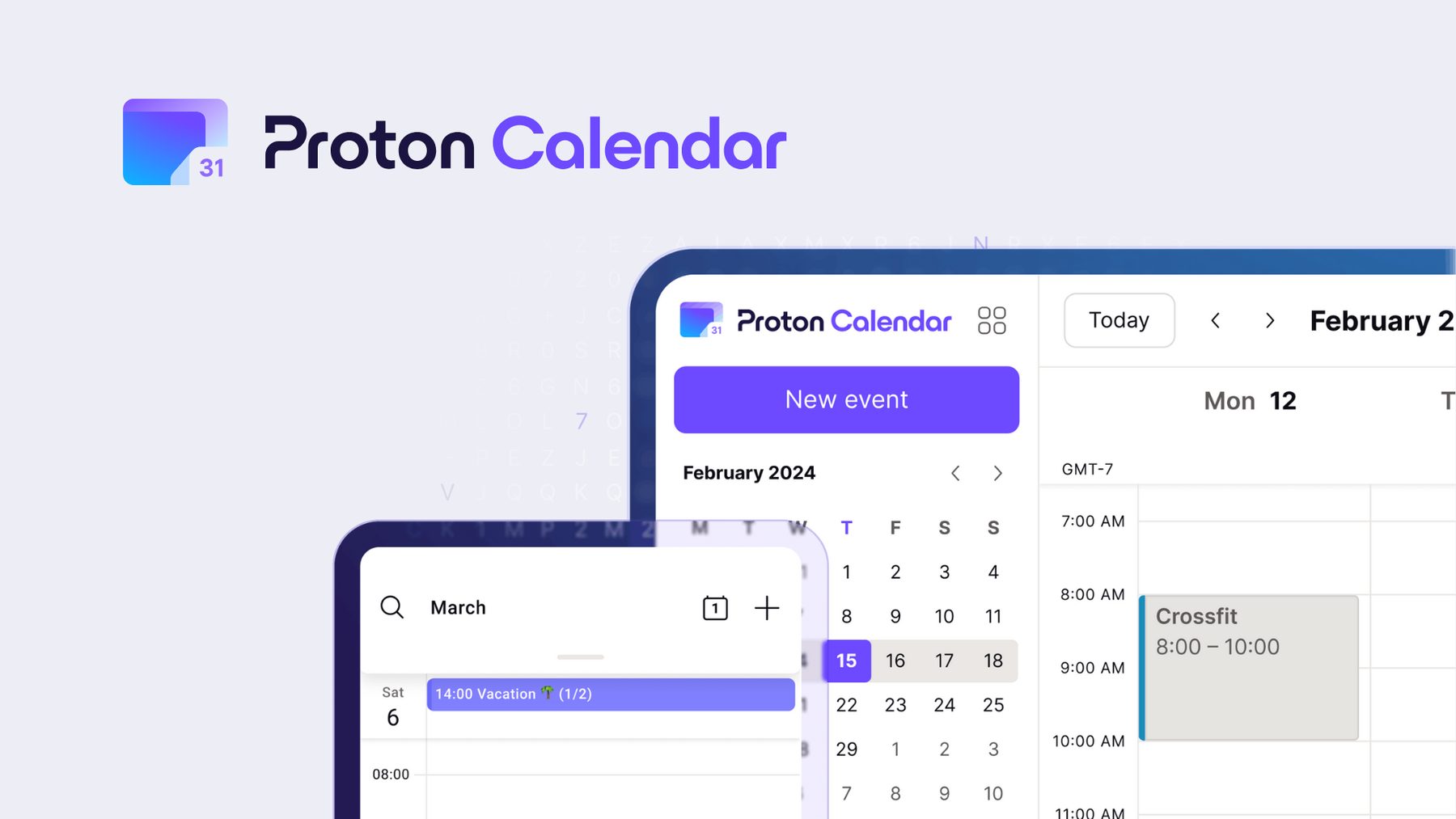
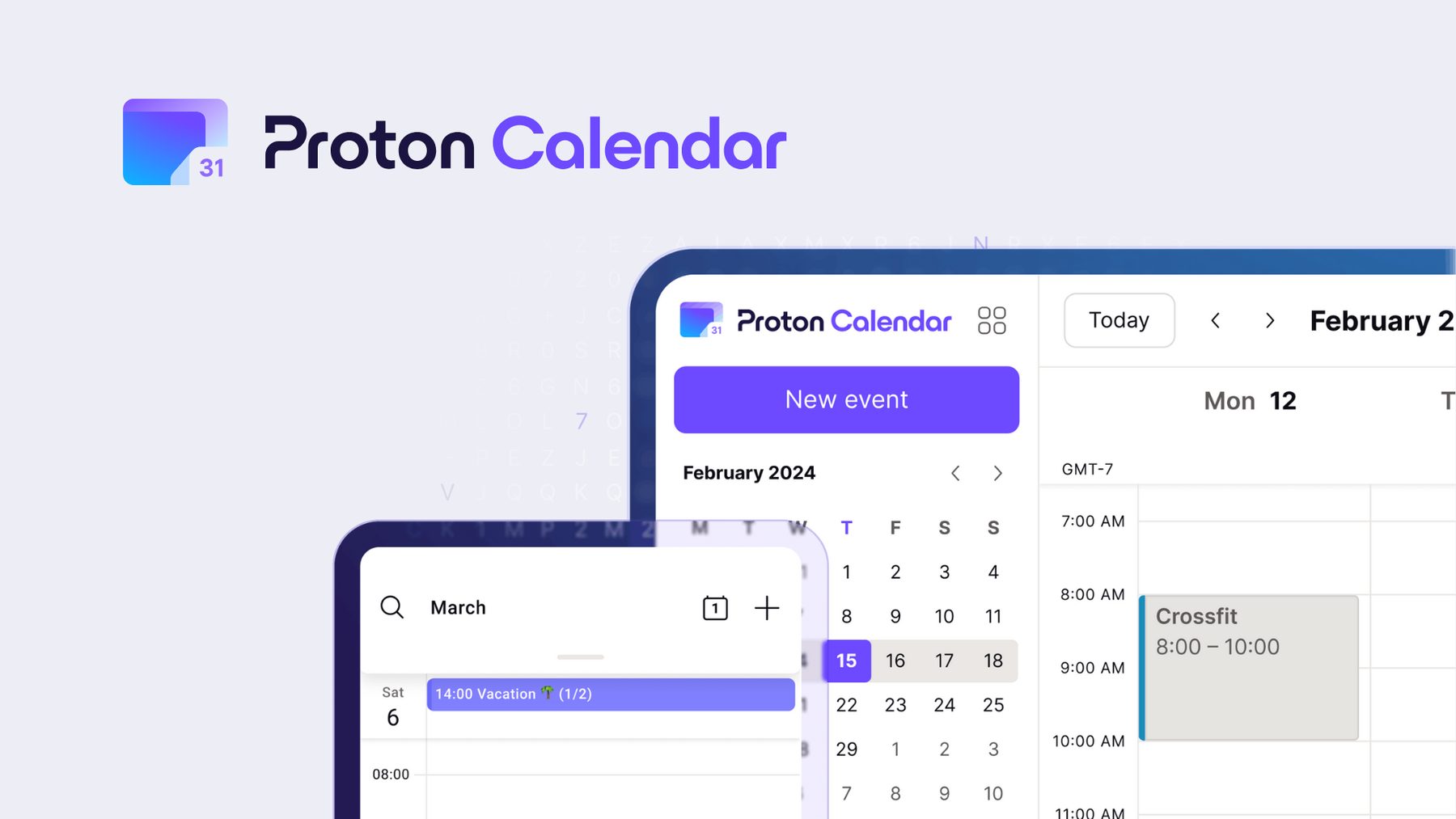
No: 2 Proton Calendar. Proton Calendar is a good choice as Google replacement for those wanting a secure and private calendar that’s end-to-end encrypted with a good user interface. Source: Proton website
About Proton
Proton is another privacy-focused company offering a wide range of productivity tools. Born in Switzerland in 2014, Proton is known for its encrypted email, Proton Mail, and other privacy tools like the Proton Calendar.
Pros
- End-to-end encrypted
- Available on most platforms
- Integrated with Proton Mail
- Easy-to-use & simple interface
- Free & paid options
- No ads & no tracking
- Supports 2FA with authenticator app, U2F or FIDO2 security key
- GDPR compliant
Cons
- More expensive than its competitors
- No offline support
- Proton Calendar is not available on F-droid
- Not the same functionality across all devices
- Launched an AI email writing assistant
- Might be required to provide your phone number upon sign-up
Privacy: Proton doesn’t track you, monitor your activity, or serve ads. Like Tuta, Proton Calendar end-to-end encrypts event titles, descriptions, participants, and locations on your device before sending the data to its servers. Due to the encryption, Proton cannot view or have access to your personal data. One thing that needs to be mentioned is that because Proton relies on Google’s push notifications, some of your confidential information is still leaked to Google – so you are not totally free of Google’s snooping when you choose Proton on Android. Proton also sends event reminders via email: Sending this email involves the Proton servers so when getting a reminder Proton knows that an event is taking place. Thus, the Proton Calendar is not a “zero-knowledge” calendar.
Security: In addition to the encryption protocols, Proton Calendar does have other security measures in place. Proton, like Tuta, supports 2FA, with an authenticator app, U2F, or FIDO2 security key ensuring your login is secured. The company also carries out regular security audits by third-party experts to authorize its security measures and encryption.
Encryption: The Proton calendar is secured with end-to-end encryption. It uses elliptic curve cryptography (ECC Curve25519) to encrypt the calendar data.
Jurisdiction: Proton’s headquarters are based in Switzerland, and, thus, it is GDPR-compliant. Despite claims by Proton, Swiss privacy is not at all better than German privacy.
Open Source: At present, only the Proton Calendar web app is fully open source. On its website, it has also announced that soon, the Android app will also be open sourced and available for review. The Proton calendar app for iOS is not open source.
Cost: The Proton calendar is free, but if you’d like to take advantage of all its features you will need to choose a paid plan, which starts at €4.99 per month.
Features: The Proton Calendar allows you to easily create events and edit them, import and export events, and it comes with customizable views. You can also share encrypted calendars with others and your event invitations to other Proton users are sent encrypted. However, Proton users on Reddit complain that the calendar rarely gets an update and Proton Cal does not support offline mode. Plus, the encrypted Proton Calendar apps do not have the same functionalities across all devices.
Accessibility: Proton calendar is available for download as a mobile app for Android and iOS. It’s worth noting that Proton Calendar is not available for download on F-Droid which makes it the lesser choice when looking for a Google Calendar alternative compared to Tuta. You can also view your Proton calendar via web app or download desktop apps for macOS, Windows, and Linux - but in contrast to the Tuta desktop apps, the Proton desktop apps are limited to paying customers only.
Check also how ProtonMail compares to Gmail.
No. 3 OurCal


No:3 OurCal. OurCal is a nice choice if you’re looking for an encrypted calendar built for easy sharing and planning for groups. Source: OurCal website
About OurCal
OurCal is a relatively new encrypted calendar app that you can choose as a Google Calendar alternative. It is built for shared calendars by the UK-based company Onin Ltd. This calendar app is designed for families, friends, and groups to easily plan and coordinate calendars with privacy.
Pros
- Free (with in-app purchases)
- End-to-end encrypted
- No ads or tracking
- 2FA support
- Calendar sharing & coordination
- Encrypted chat within the calendar
- Open source under the TBC license
- Import external calendars
Cons
- Does collect some data: device model, internet service provider & estimated location
- Only available on Android & iOS
- No anonymous signup
Privacy: OurCal encrypts the entire calendar end-to-end. It also comes with no tracking of your calendar activity and no ads. However, the company behind OurCal does not adhere to the privacy-first standard of minimizing the collection and storage of metadata. While it offers end-to-end encryption and is more private than popular calendars like Apple Calendar or Google Calendar, it’s worth noting that sign up with OurCal is not anonymous, and it does collect more user data compared to Tuta Calendar and Proton Calendar.
Some data collected includes: email address, technical data about the device you download the app onto, your device model, internet service provider, and estimated location. More details can be found in their privacy policy
Security: OurCal end-to-end encrypts all shared data - this includes messages, profiles, groups, and calendar events, ensuring that only you and the intended recipient can access the calendar event details. OurCal also takes measures to increase your login security and supports 2FA.
Encryption: OurCal is end-to-end encrypted which has been certified by ANSSI. It works with tech platform Sealed which is the only current provider of end-to-end encrypted SDK certified globally. As per their website, the Sealed SDK has been certified by ANSSI and audited by third-party experts. However, they do not specify further what encryption algorithms they actually use.
Jurisdiction: The company is based in the United Kingdom, which is no longer part of the European Union. Thus, the privacy legislation is not as good as in Germany for example. Besides, the UK and its secret service are known for trying to undermine encryption.
Open source: OurCal’s software is open source and published on GitHub.
Cost: It offers a free plan and a Plus plan available at £2.49 per month.
Features: Easy-to-use, built for calendar sharing, and better coordination of group calendars. Others can join the calendar via a shareable link. All calendars come with a calendar chat that’s also end-to-end encrypted. OurCal also supports the subscription to events from other major calendars. Overall OurCal has all the features you’d want in a calendar - from reminders, and notifications to shareable calendars for multiple groups.
Google Calendar alternatives: Tuta vs Proton vs OurCal
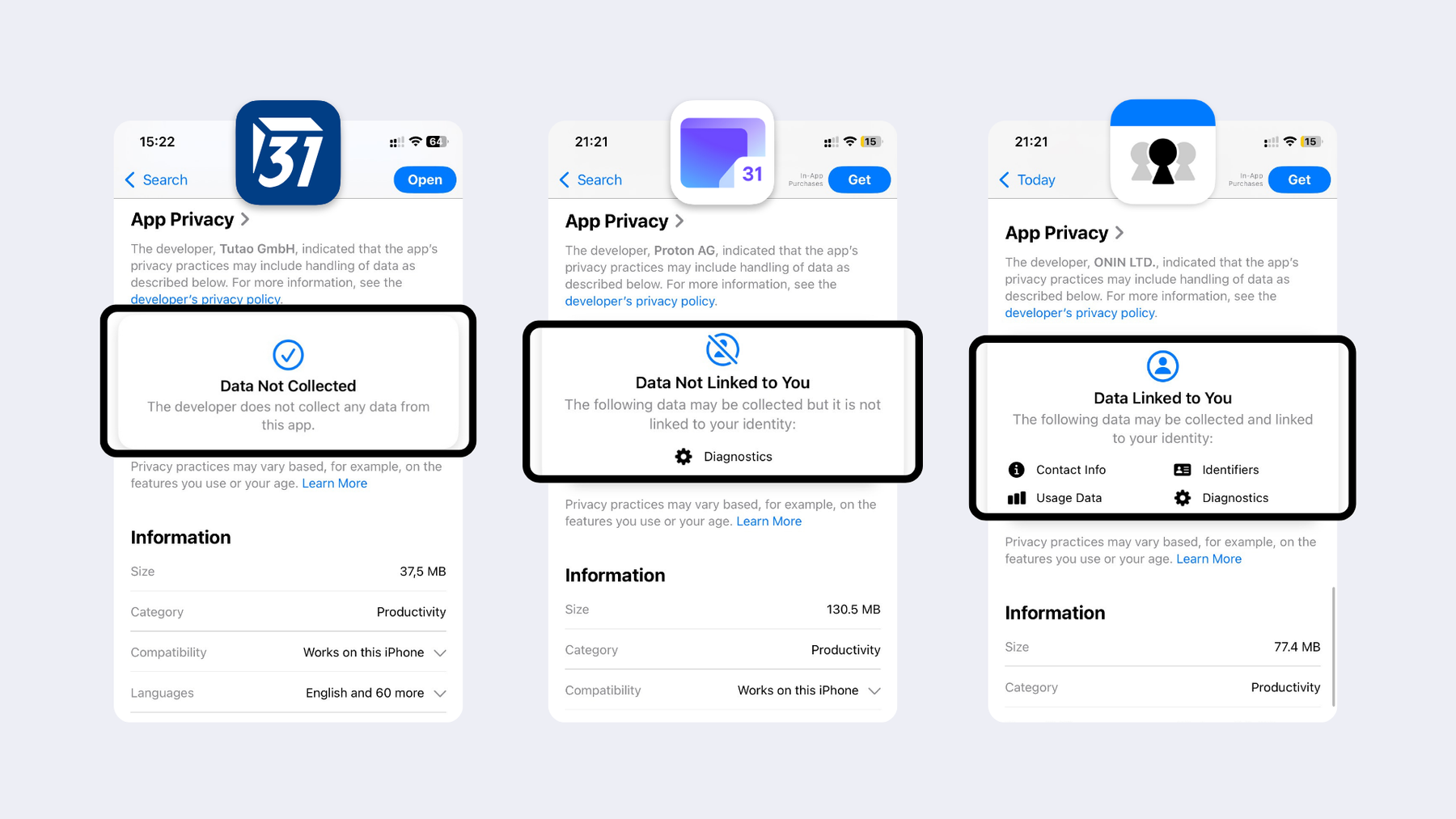
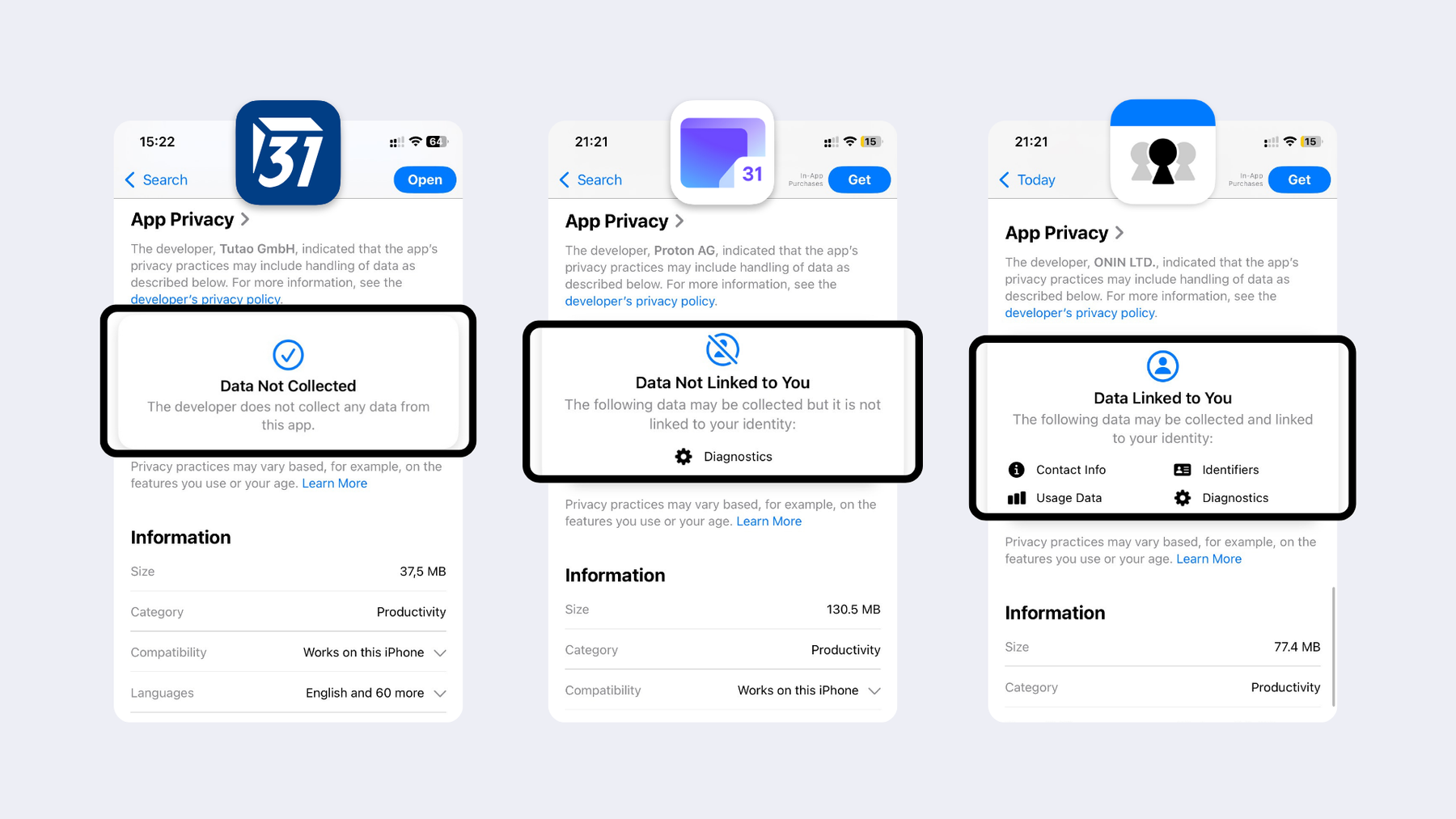
When downloading Tuta, Proton, or OurCal from the App Store the proof is in the app privacy review: Tuta is the only calendar that does not collect any data.
When it comes to choosing a calendar alternative best for privacy, Tuta Calendar wins due to its quantum-proof encryption, its non-existent data collection, and its efforts to respect user privacy at all connection points - even when receiving event reminders. Plus, Tuta caters to all users, for instance, you can download the Android app from F-Droid and use the free Tuta desktop clients whereas Proton’s desktop clients are reserved for paying users only and there is no Proton Calendar app on F-Droid. These facts underline Tuta’s extra dedication to truly protecting user data and to enabling everyone to use an open-source ecosystem without any limitations.
OurCal on the other hand, is a startup calendar app that is also end-to-end encrypted, uses 2FA and open source code, but OurCal is by far not as privacy-focused as Tuta or Proton. Moreover, OurCal is only available on Android and iOS, so unlike Tuta and Proton it doesn’t cater to others who use F-Droid, or Linux for example. In addition to this, when it comes to a privacy-focused calendar, both Tuta and Proton are well-established and trusted companies, while Onin Ltd, the company behind OurCal, is much newer on the market, and does not offer as much information about their encryption and privacy practices as Tuta or Proton.
Now that we have reviewed the best free privacy-focused, encrypted calendar apps as Google Calendar alternatives, you might be wondering if Google Calendar or Outlook Calendar is private. After all, we know that moving accounts online whether it be for calendar or email can be a hassle. Unfortunately, popular big tech providers like Google and Outlook Calendar are not private!
Is Google Calendar private?
If you keep up to date with Tuta News, you’ll know we’ve done some in-depth coverage on Google, its scandals, and more recently, the best practices to De-Google your life. But more than that, you’ll be aware of Google’s lack of user privacy and invasive data mining tactics when you use Google apps - including the Google Calendar. That’s why we offer a private Google Calendar replacement!
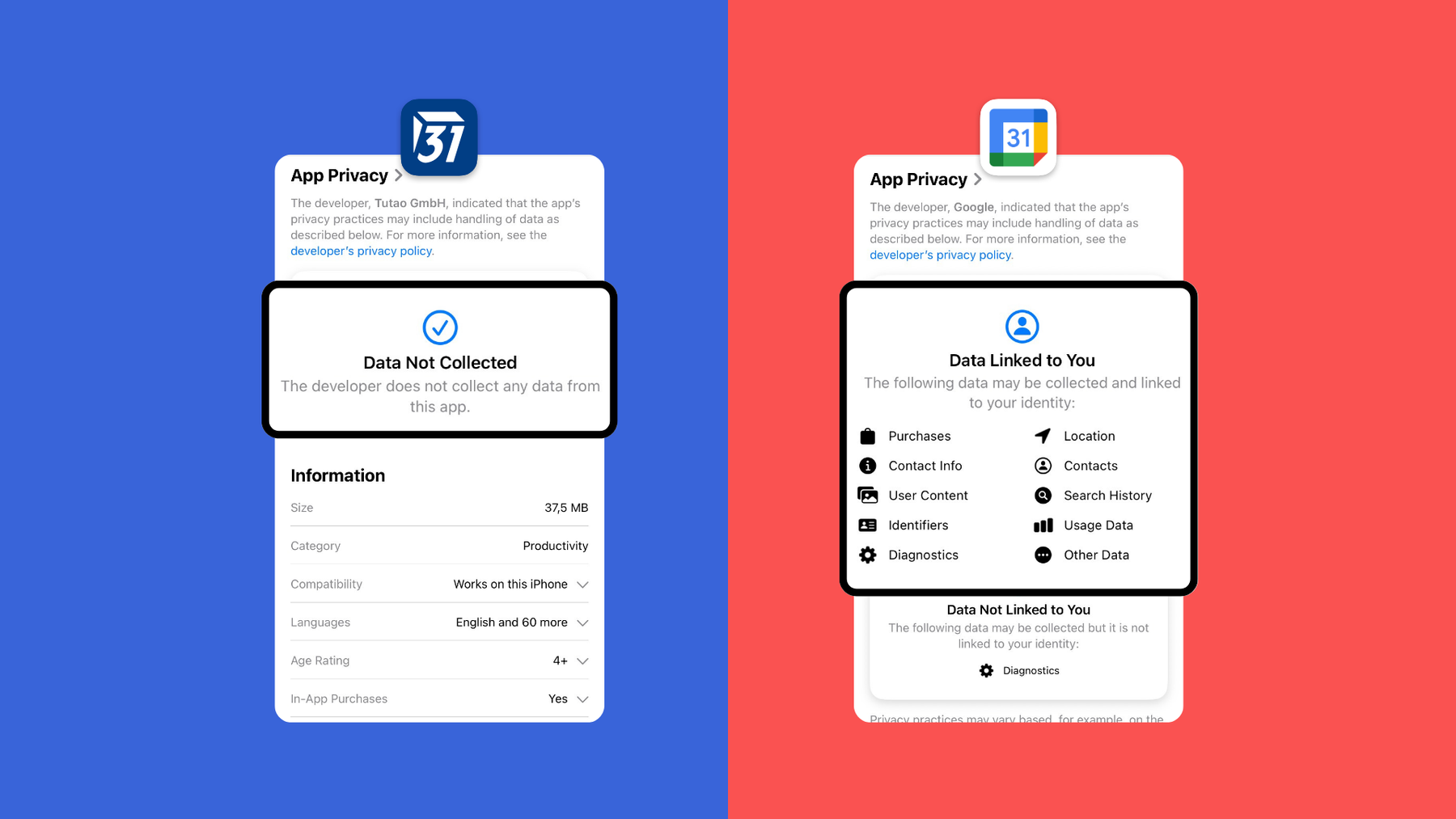
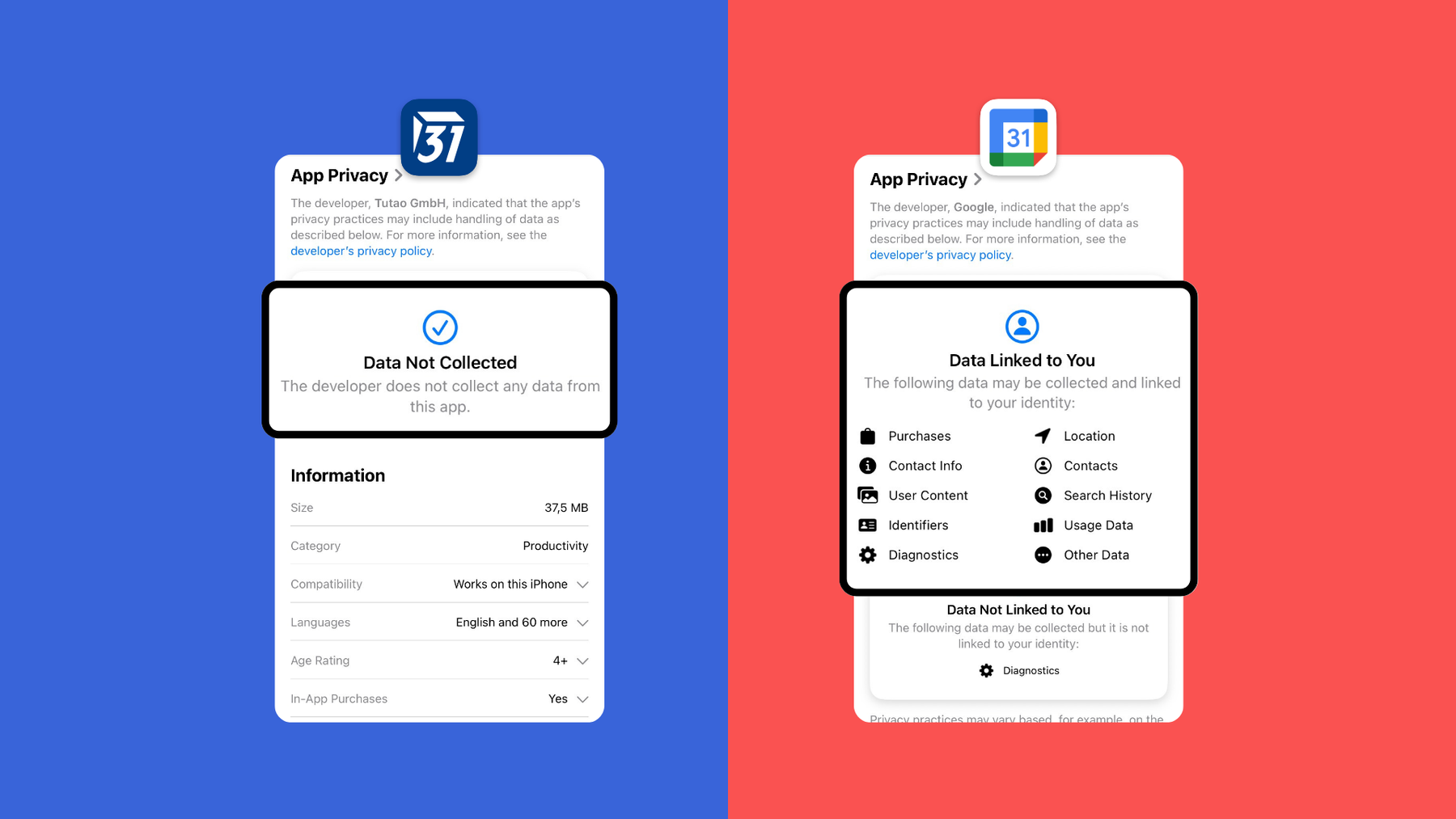
Tuta Calendar is a great replacement for Google Calendar. The latter collects unnecessary personal data from its calendar app. From your search history to your location, as well as your contact info and identifiers! One can’t help but wonder what’s included in ‘Other Data’…
Google knows a lot about you, and if you use Google Calendar instead of a privacy-first alternative, then it knows even more! From your appointments, events, schedule, and meeting locations – Google collects it all. Your Google Calendar data along with data from all other Google apps you use is collected to create a detailed profile of you for advertising purposes.
Free is not free online
Google makes the majority of its revenue from advertising which is no surprise because all Google products and services are the perfect way to mine user data, sell it to third parties, and target you with advertisements – unsurprisingly Facebook is no different. That’s why big-tech providers like Facebook and Google can offer free apps!
Endless scandals and “privacy washing”
We also know Google is not innocent when it comes to its business practices and is often hit with lawsuits and fines. But a bad look is not good for revenue, so Google had to do something about the bad publicity.
Like other big tech companies, Google has adopted convincing privacy-washing campaigns as part of its marketing strategy. Through using clever wording in its privacy policies and convincing campaigns, these privacy-washing tactics are the perfect way to make the user feel like they are in control of their data. But this is not the truth.
A perfect example of this is Google’s Incognito Mode scandal where Chrome users believed they were not being tracked when they browsed the web in Incognito Mode, but as it turned out Google had been tracking and collecting their data the whole time.
No end-to-end encryption
Beyond knowing that Google mines user data, and uses it in ways we still don’t fully know, another reason users can’t trust Google is because the Google Calendar does not use end-to-end encryption. With Google’s productivity tools, your data is encrypted during transmission and at rest, but not secured with end-to-end encryption. What this means in simple terms is that Google is able to access all your calendar data which begs the question of privacy – your calendar isn’t really confidential and private if Big G has open access to all your meetings and events.
Is Outlook Calendar private?
Outlook Mail also provides a calendar, and one might ask oneself whether the Outlook Calendar is a potential alternative. Unfortunately, just like Google Calendar, this calendar is not built to protect your privacy. Outlook, which is owned by Microsoft, is known for collecting unnecessary amounts of user data, even for sharing data like passwords with its Microsoft servers. In addition to this, the Outlook Calendar is not end-to-end encrypted and as we have mentioned before, without this encryption third-parties like the provider – in this case Microsoft - has full access to your private data.
Want more privacy? Learn how to permanently delete your Outlook account and check out Tuta Mail as the best private Outlook alternative.
Final thoughts
Stop Big Tech from tracking you – it has never been easier to switch to a better replacement! We’d recommend that you opt for a secure calendar provider that offers quantum-safe encryption like Tuta Calendar. Importing your existing calendars is quick and works like a charm with the free Tuta Calendar, one of the best replacements to Google. And once you’ve done it, you won’t look back, and you’ll have peace of mind your data isn’t being exploited for profit.

