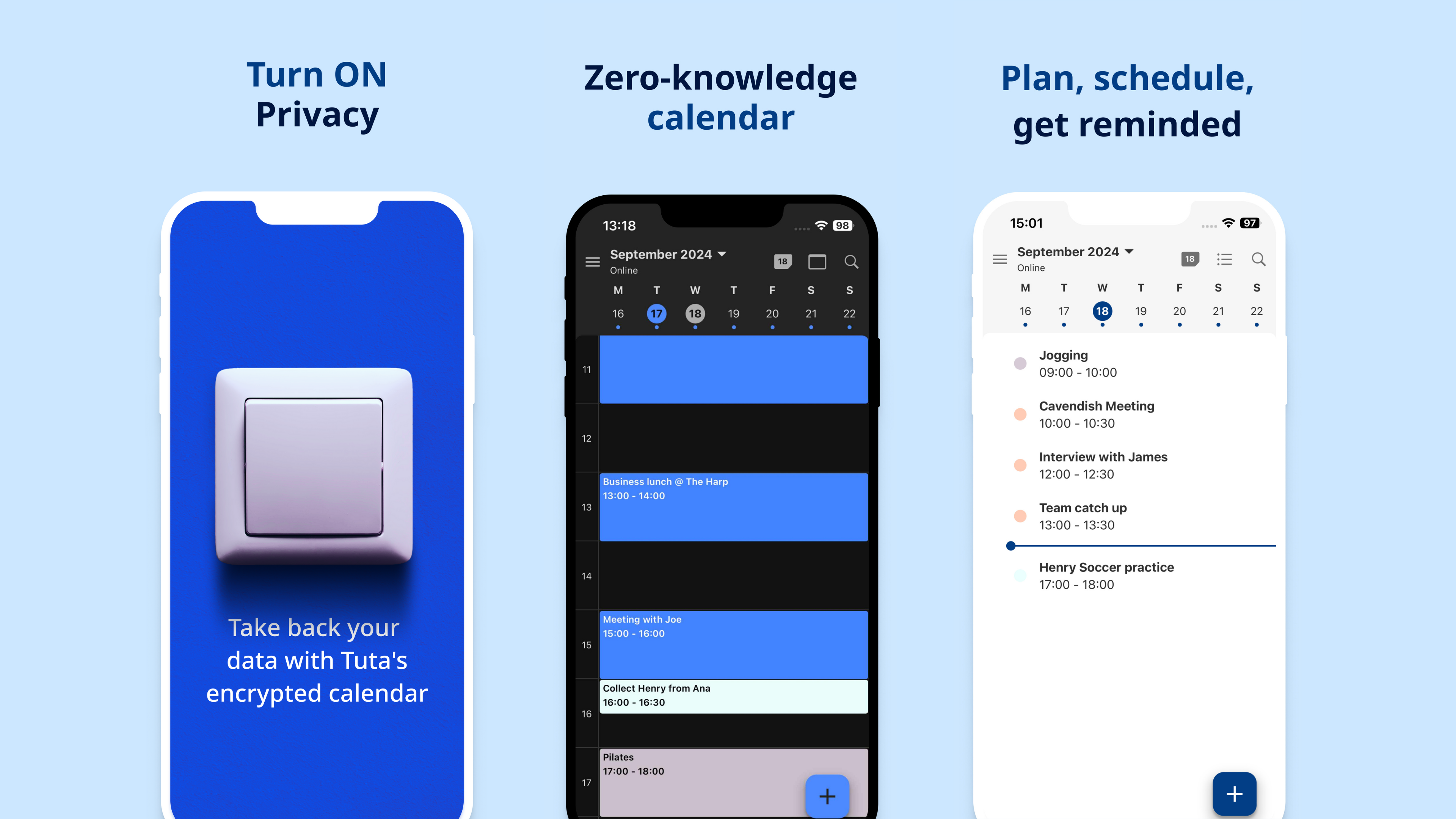Exciting News from Tuta: Introducing the Tuta Calendar App! 🎉
And so it turned blue: Brand-new calendar app just dropped on Android.
Do you want to be among the first to try out the Tuta Calendar? Get ready and download the brand-new app on your favorite app store:
Update 2024-10-02: The iOS app is now also available!
Apple refused the release of the new Tuta Calendar app because we are asking for a password to delete the account. Why do we ask for a password upon deletion? The answer is simple: So that no one who gets hold of your phone can maliciously delete your Tuta account. It is a safety measure and Apple should approve our app as is. While Apple continues to ask us to change this mechanism, we do not want to do this - for obvious security reasons. Even Apple says in its FAQ that it’s okay to ask for passwords before a user wants to delete an account. Stay tuned as we update you on the matter!
Why a separate Tuta Calendar app is better
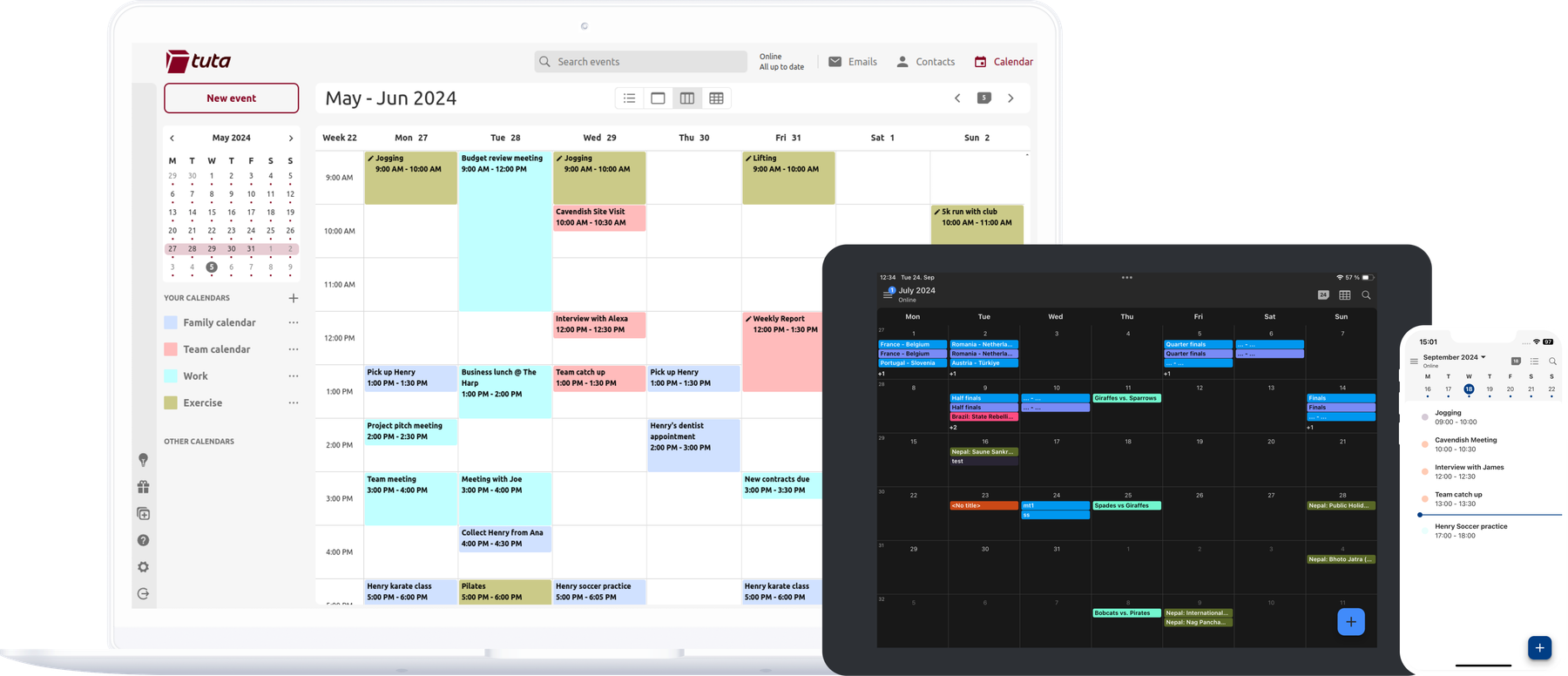
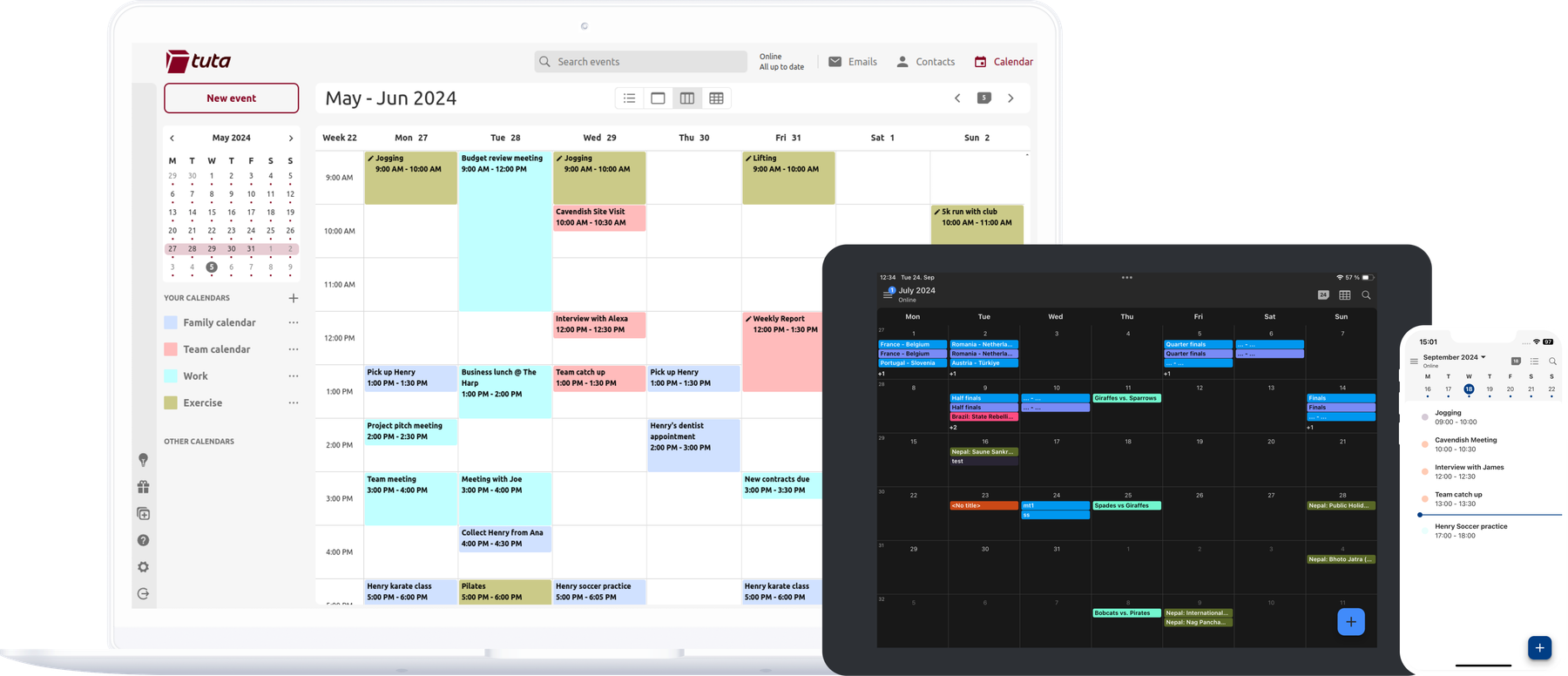
Previously, the Tuta Calendar was integrated into our email client - and you can still use it in there if you want, but we’d recommend you get the new, stand-alone calendar app; here’s why:
-
Focus and organization: With the Tuta Calendar as a stand-alone app, you now have a dedicated space just for your calendar. This means faster access, fewer distractions, and a more intuitive interface built specifically for scheduling. There’s no need to navigate between email and calendar anymore - everything is just one tap away.
-
More features, more flexibility: The new Tuta Calendar app comes with powerful new features to improve usability. Now, you can enjoy external calendar subscriptions and .ics imports directly on your mobile device, in a user-friendly, stand-alone app. These features make it easier than ever to manage your personal and professional schedules across different platforms.
-
Calendar widget: The new calendar app enables us to also work on the long-desired-for calendar widget. We are excited that soon you will be able have a widget on your phone to quickly check today’s events, without the need to open the calendar app.
-
Contacts’ birthdays: We are already working on displaying your contacts’ birthdays, which are stored encrypted in your Tuta address book, in the new calendar app. This will make it easier for you to keep track of friends’ and families’ birthdays, without having to manually add any dates to the calendar.
-
Cross-platform sync: With the Tuta Calendar app, you can enjoy a seamless cross-platform experience on both Android and iOS, all while keeping your data safe and encrypted. Whether you’re managing work deadlines, family events, or personal appointments, everything syncs effortlessly and securely across all your devices.
-
Integrated with email: Though a separate app, your Tuta Calendar stays perfectly integrated with our secure email client: You can accept calendar invites received in your Tuta mailbox, and these accepted events will automatically show up in your Tuta Calendar. You can also send calendar invites from the calendar app; the emails for these invitations will of course be sent with your Tuta Mail account.
-
Continuous privacy: With this launch of the calendar app, we continue our dedication to privacy. Privacy is at the heart of everything we do at Tuta. With the separate calendar app, your schedule is handled with the same post-quantum encryption as our email service. Plus, with zero-knowledge push notifications, you’ll receive timely reminders without anyone - including us - knowing what’s on your agenda. In fact, while other calendar providers use email notifications, we are the only one to have built a truly private version for push - because when sending notifications via email, the server must be involved which would leak information about your events to the server.
By splitting the calendar from the email app, we’re giving you a powerful tool that’s tailor-made for privacy and usability. This change ensures that you can focus on your schedule without distractions, all while benefiting from the best-in-class security you expect from us.
”Turn ON Privacy”, always
Our new slogan, “Turn on Privacy,” embodies our ongoing commitment to protecting your data. We are building a true Google alternative, and the addition of the calendar app is part of that. With over ten million users worldwide, we’re passionate about bringing top-notch privacy and security to every corner of your digital life. Whether you’re scheduling business meetings or sharing personal events with loved ones, the Tuta Calendar uses post-quantum encryption to keep your information safe and sound.
Since 2014, we’ve been pioneers in encrypted email, and now we’re doing the same for calendars. But this is just the beginning - stay tuned for more updates as we work on Tuta Drive, our upcoming encrypted file storage solution.
What’s New in Tuta Calendar?
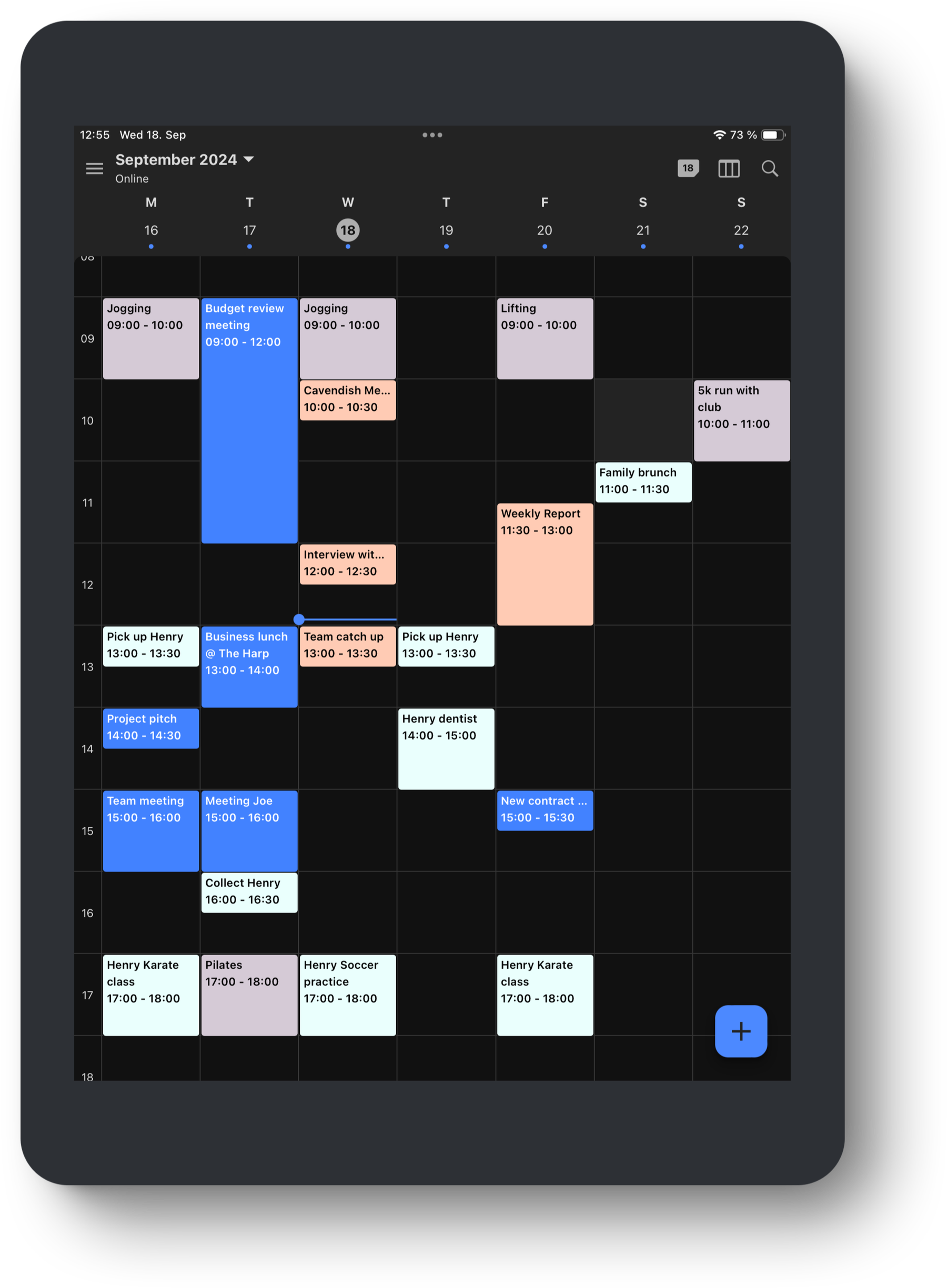
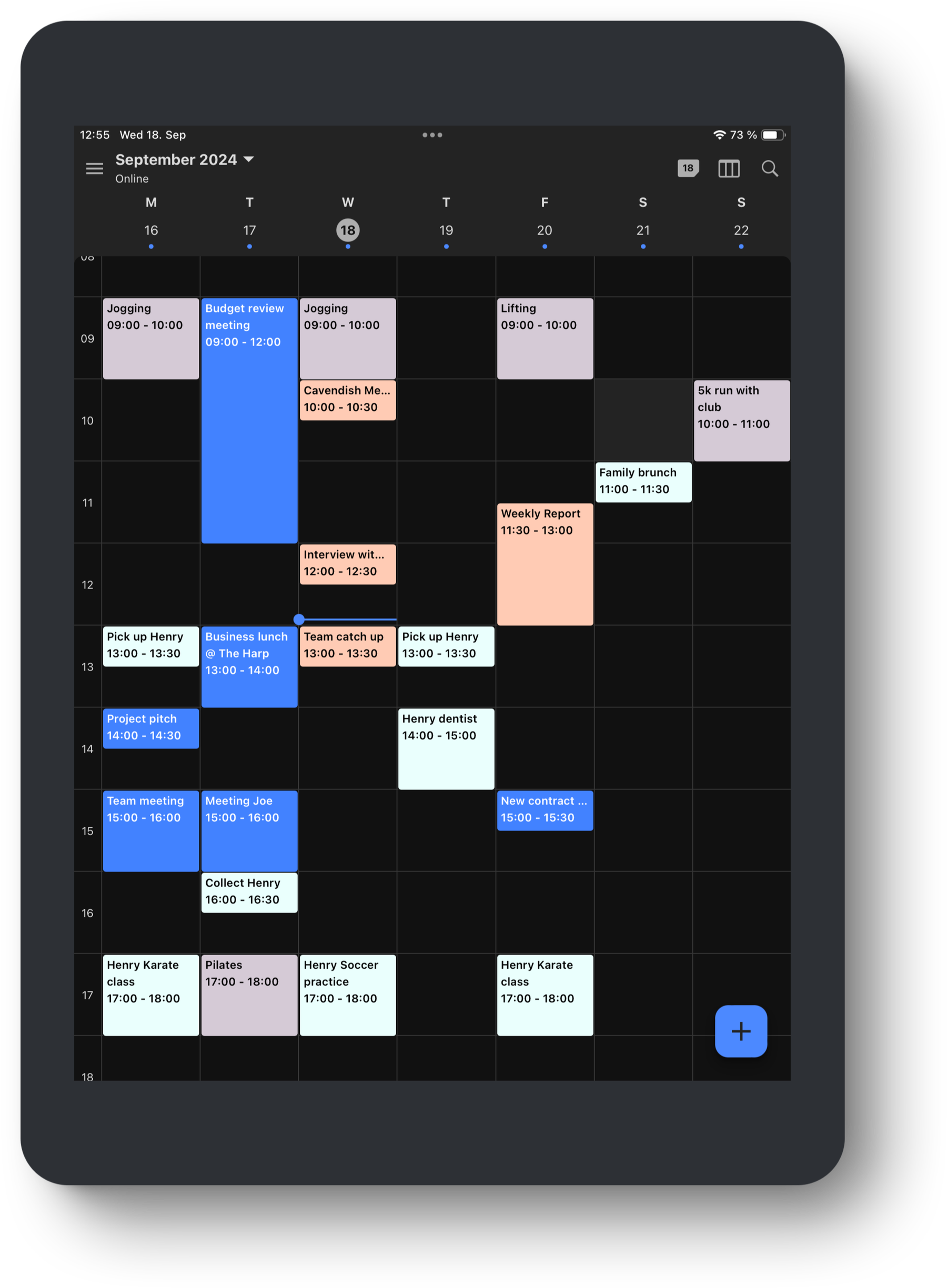
We’ve packed the Tuta Calendar with amazing features to make your life easier, all while keeping your data private:
-
External calendar sync: Subscribe to third-party calendars (from work, school, etc.), and watch your events sync seamlessly into the Tuta Calendar. 🔗 Please note: Unlike other private calendar providers, we do not involve the server when syncing external calendars as this would leak private information. For this reason, external calendars can only be updated automatically on our new apps - and not in the email clients you use on web or desktop.
-
.ics import for mobile: Importing .ics files is now possible directly from your mobile devices - no desktop or web browser needed! 📅
-
New themes & blue icon: Enjoy our fresh new look, with a blue icon and customizable themes in both light and dark modes. Our Tuta Calendar website has now also turned blue, check it out! 🎨
Ready to turn on privacy and upgrade your calendar experience?
Download Tuta Calendar from the Google Play Store or Apple App Store.
Happy encrypting!