Email etiquette – 6 most important rules
Writing an email using email etiquette makes you sound polite and professional, and it can help you avoid awkward email misunderstandings. In this guide, you’ll learn six essential rules to quickly level up your email writing skills.
Quick summary
-
Use a professional email address: Your email address should be your full name, and if you’d like to take it up a level, you can even use your own custom domain.
-
Clear subject line: Your subject line should summarize the purpose of your email.
-
Appropriate greeting & ending: Make sure you choose an appropriate greeting and email sign off.
-
Choose the correct style for the audience: Consider who you’re emailing to ensure the tone of your email is correct. When in doubt, it’s safer to be more formal in tone compared to being too informal.
-
Proofread before sending: Double-check your spelling and grammar and ensure your email is understandable.
-
Check the recipient’s email address: Before sending the email, always make sure you’re emailing the correct recipient and don’t forget to add in any CC or BCC recipients.
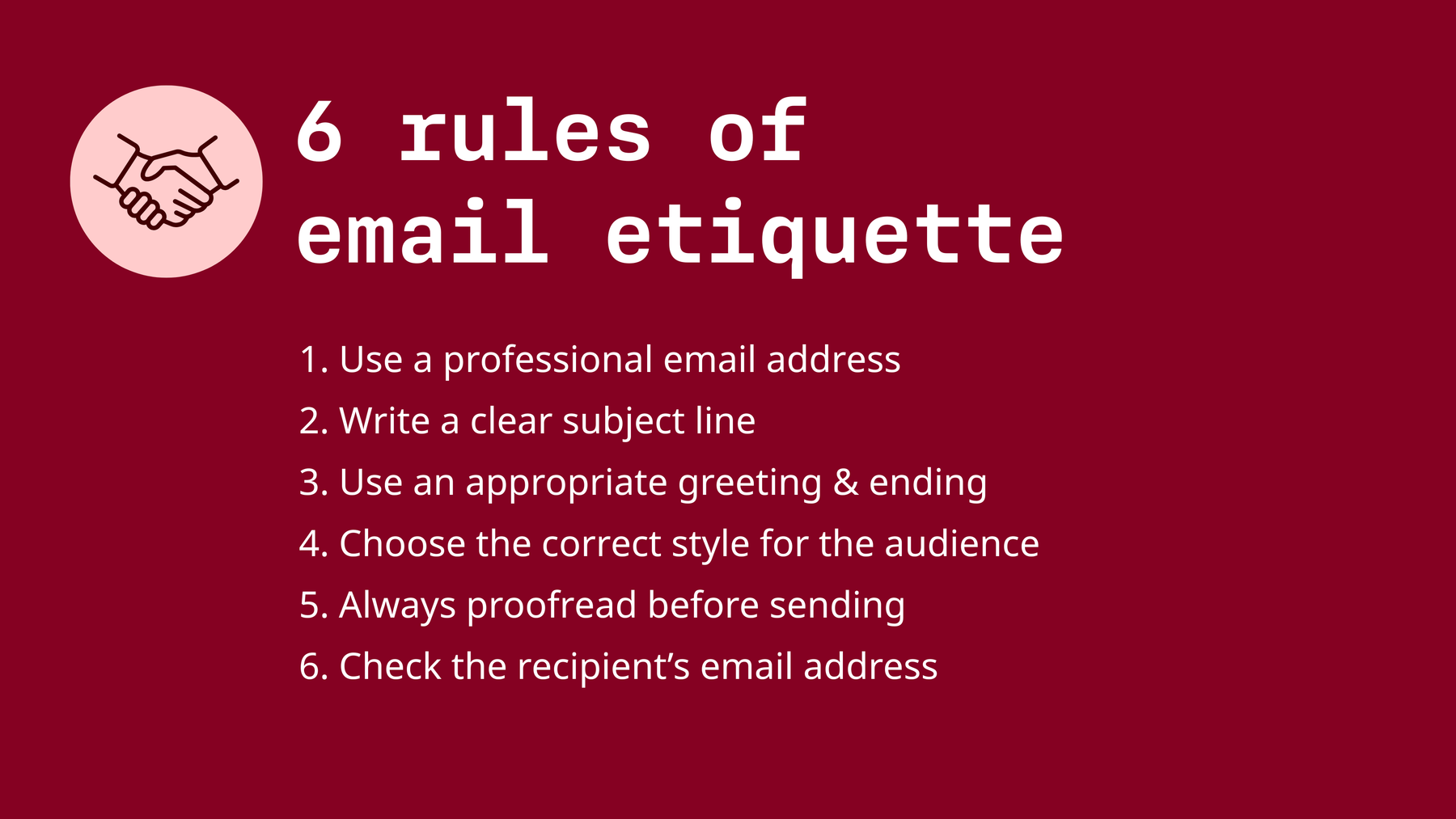
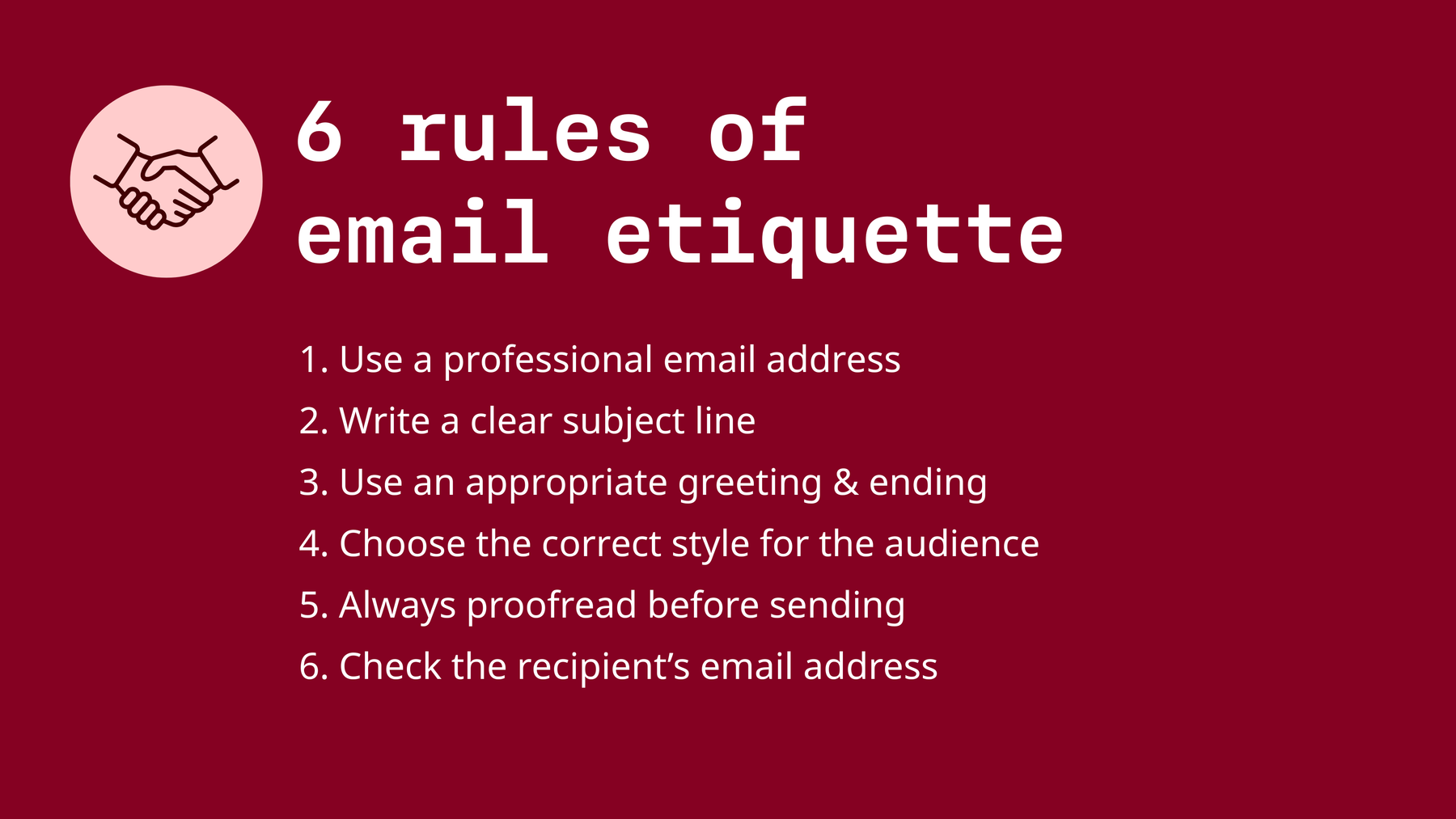
Follow these six rules of email etiquette so that your emails sound clear and polite, and to avoid making common email mistakes.
What is email etiquette?
Email etiquette is a set of commonly known rules for how to write an email that’s appropriate. Email etiquette can vary between the industry you work in, who you’re emailing, and the purpose of the email, but there are six general etiquette rules you should always take into consideration whenever you write an email. An example of good email etiquette is to choose an email greeting that’s appropriate. When emailing your boss for example, you would choose a formal and polite greeting like, “Hello xx” instead of the informal, “Hey!”
Like writing a CV, there’s a skill to writing emails, too. By following the six rules of proper email etiquette, you ensure your emails are appropriate and professional, and you avoid email misunderstandings.
6 email etiquette rules
1. Use a professional email address
Your email address and subject line set the first impression for your email as these are usually what the recipient sees first. For this reason, it’s important to use a professional email address, if you email someone from the address Lol@gmail.com or HeyJoe@Yahoo.com, the recipient might think the email is spam and may not end up reading it.
If you’re still using an unprofessional email address, we’d recommend creating a new email address using your full first name and last name. If you’d like to appear even more professional, you can use your own domain name or use one of Tuta Mail’s exclusive domains.
2. Clear subject line
The subject line of an email is where you need to write a short, concise sentence that summarizes what the email is about or what’s its purpose. We recommend keeping the subject line between six and ten words. Once an email recipient gets the email notification, they should know who the email is from, because they have their full name in their address, and they should have an idea about the email topic from the subject line.
If the email’s subject line is too vague or the email has no subject line, it’s also likely that the email may not be opened.
3. Appropriate greeting and ending
If your email starts with the wrong type of greeting, for example, being too casual in a formal setting, it will look unprofessional and could set the wrong tone for how the rest of your email is interpreted. Because of this, always aim to start your email with an appropriate greeting.
Similar to the email greeting, if your email ending is too formal or informal for the setting, it may be interpreted in a negative way. As a general rule, before you write the email, you should consider who the recipient is, your relation to them, and the purpose of the email. These easy considerations will help you decide if you should start and end the email with a formal, “Dear XX” and “Kind regards, full name”, or a more casual “Hello XX” and “Best, name”.
4. Choose the correct style for the audience
When writing the email body, be mindful of the tone of your email. If you are emailing your boss or applying for a job, we’d recommend always writing a professional email, whereas if you’re emailing a friend or a colleague you know well, you can be more casual.
In all cases when writing emails, you should avoid using language that’s too local or slang, and when in doubt about the tone and style of the email, we’d recommend making it formal rather than informal.
5. Always proofread before sending
Before rushing to hit that send button, always make sure you proofread the email. When you proofread, you should fix any silly spelling and grammar mistakes and make sure your email body is well written and understandable. While you may be tempted to use an AI email writer to write the mail for you, we’d suggest avoiding this because it’s easy to see when something is written with AI, and this could be seen as lazy and unprofessional to the email recipient.
6. Check the recipient’s email address
Many people have made the mistake of sending an email to the wrong email recipient, or have forgotten to add the CC and BCC email recipient. A quick and easy way to ensure you are emailing the correct email recipient is to double-check the sender address, and if your email has CC or BCC recipients, also check you have added them in the correct fields.
Email writing does not need to be a difficult task, and by following these six rules of email etiquette, you can greatly improve your email’s tone, professionalism, and you avoid common email mistakes like poor spelling or emailing the wrong recipient.
Happy emailing, happy encrypting!

