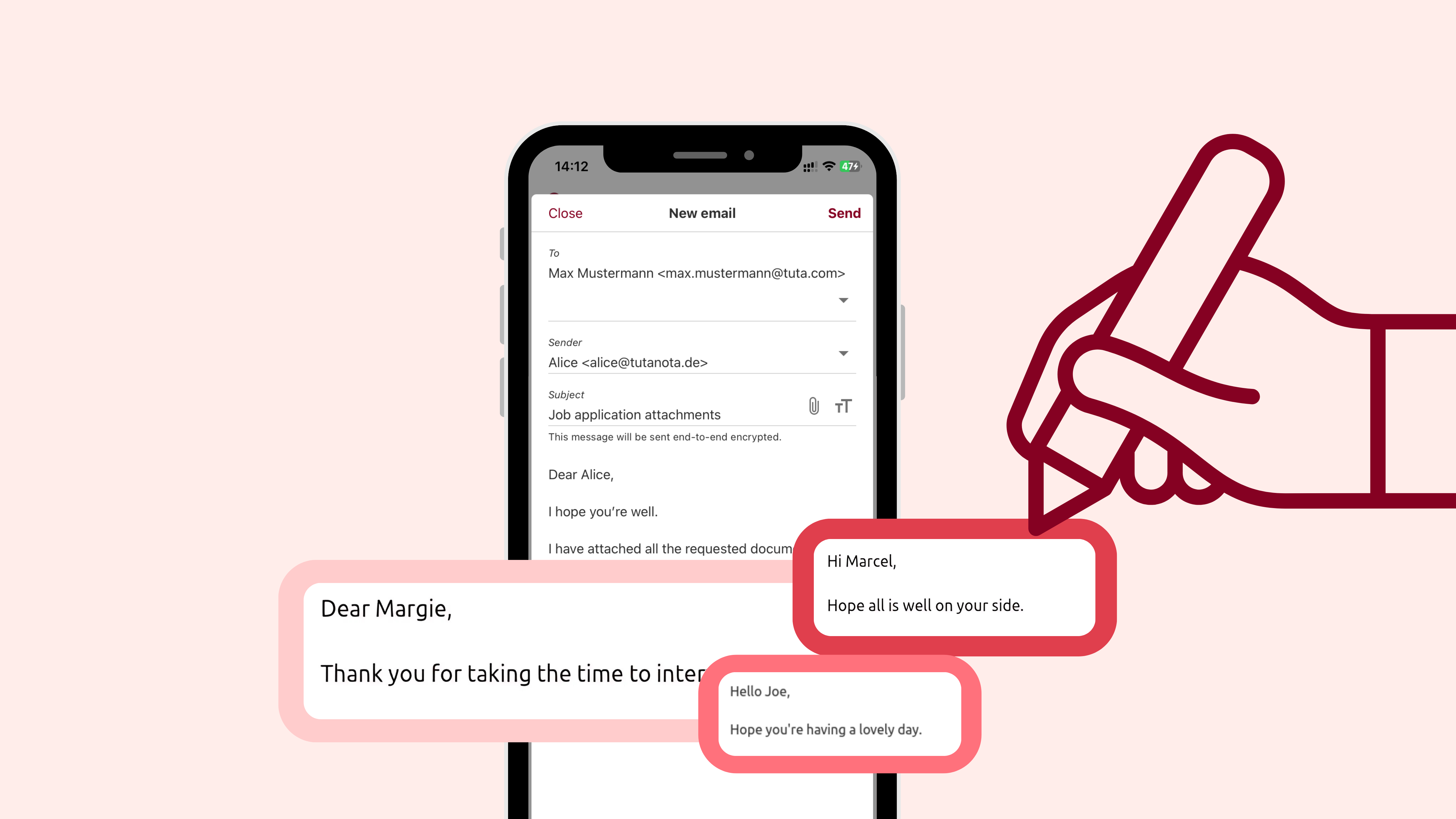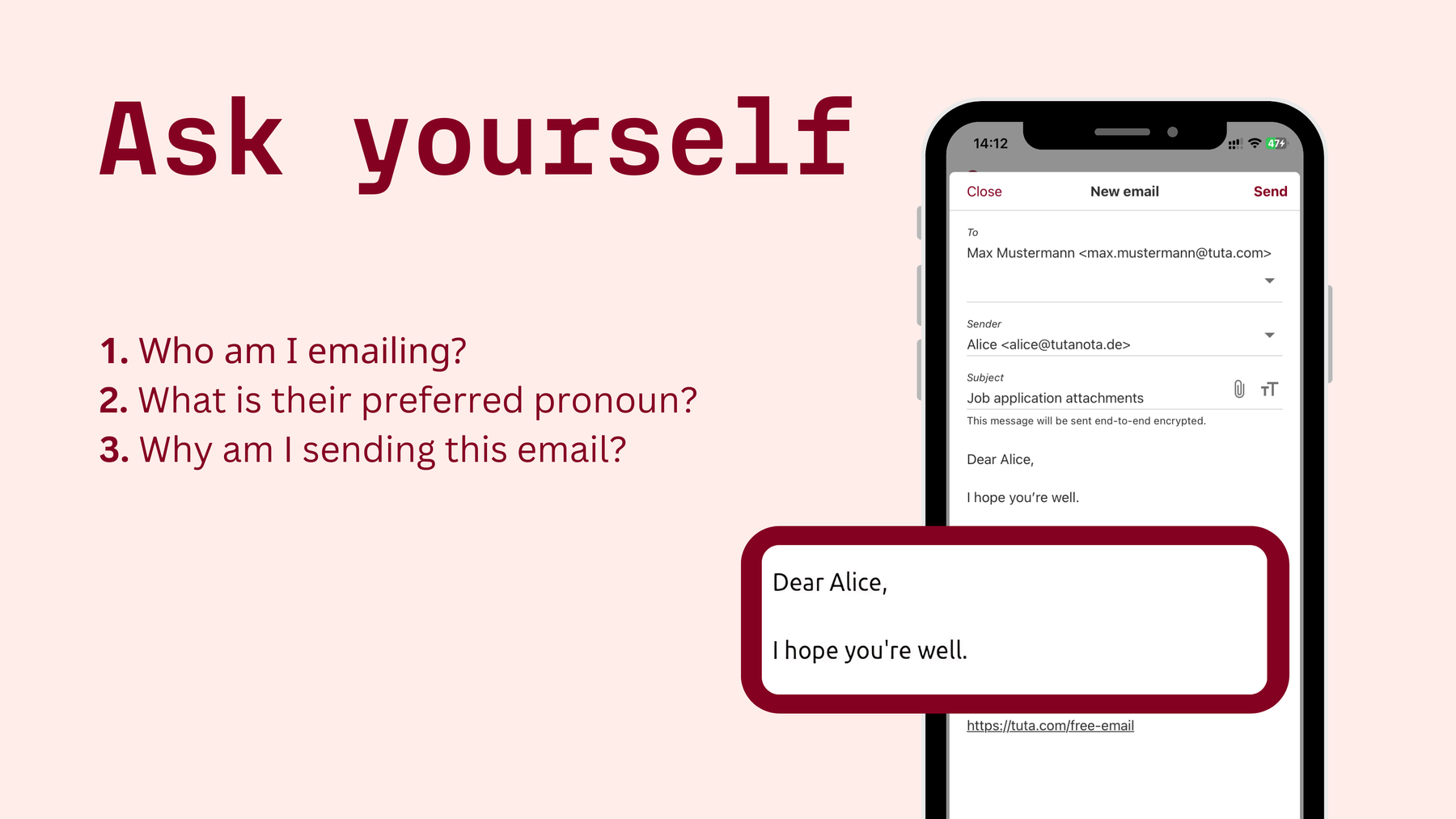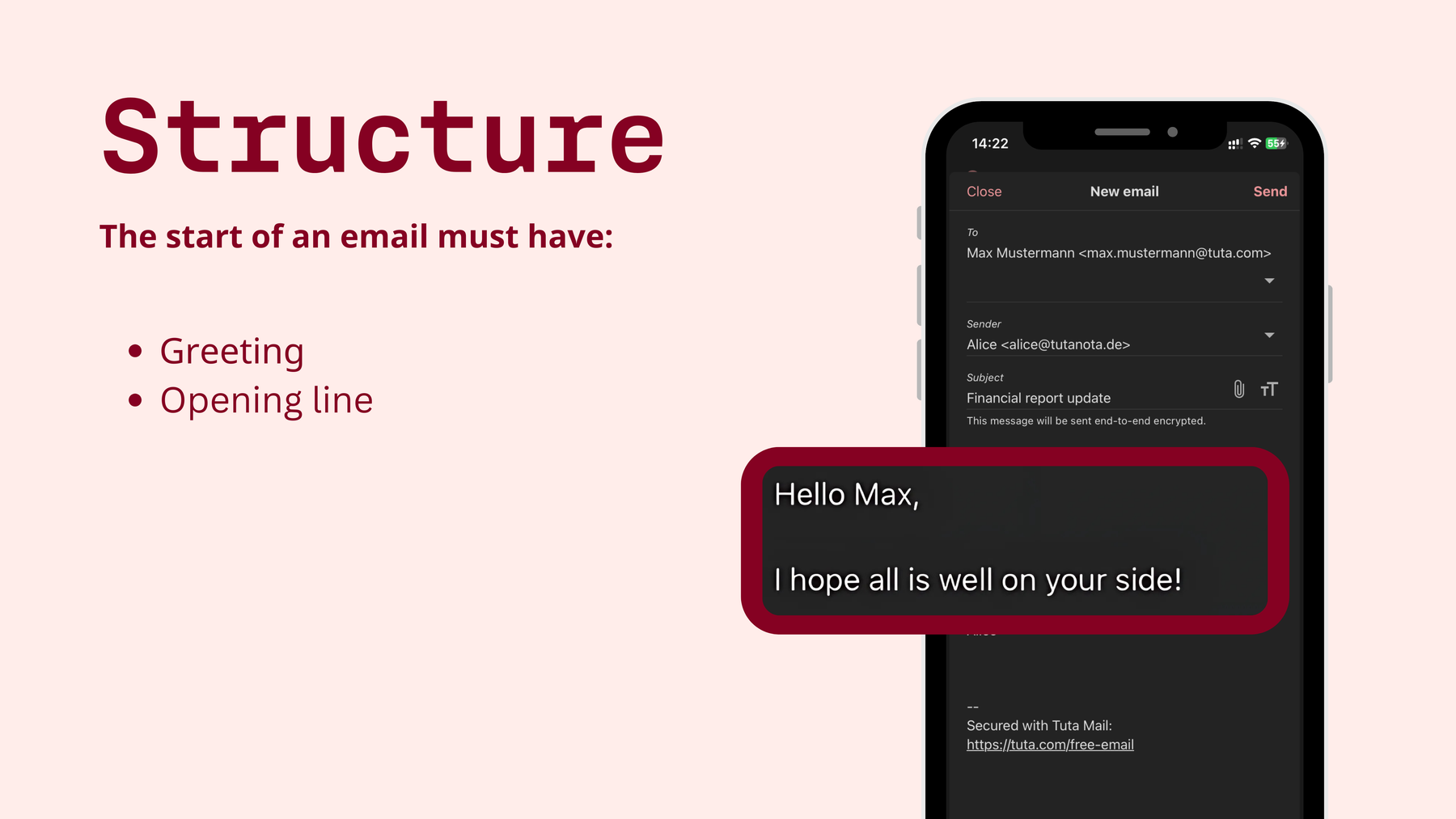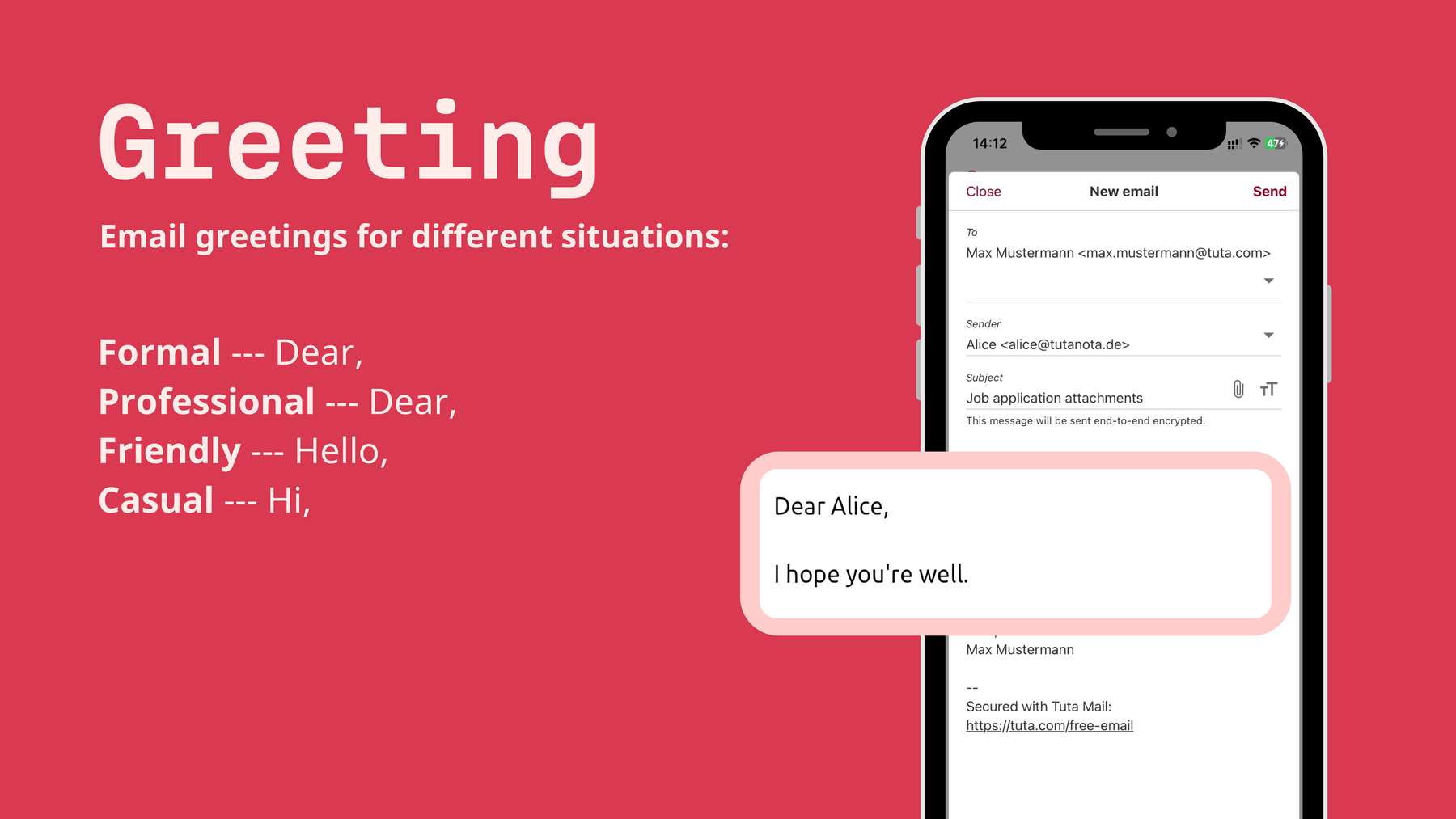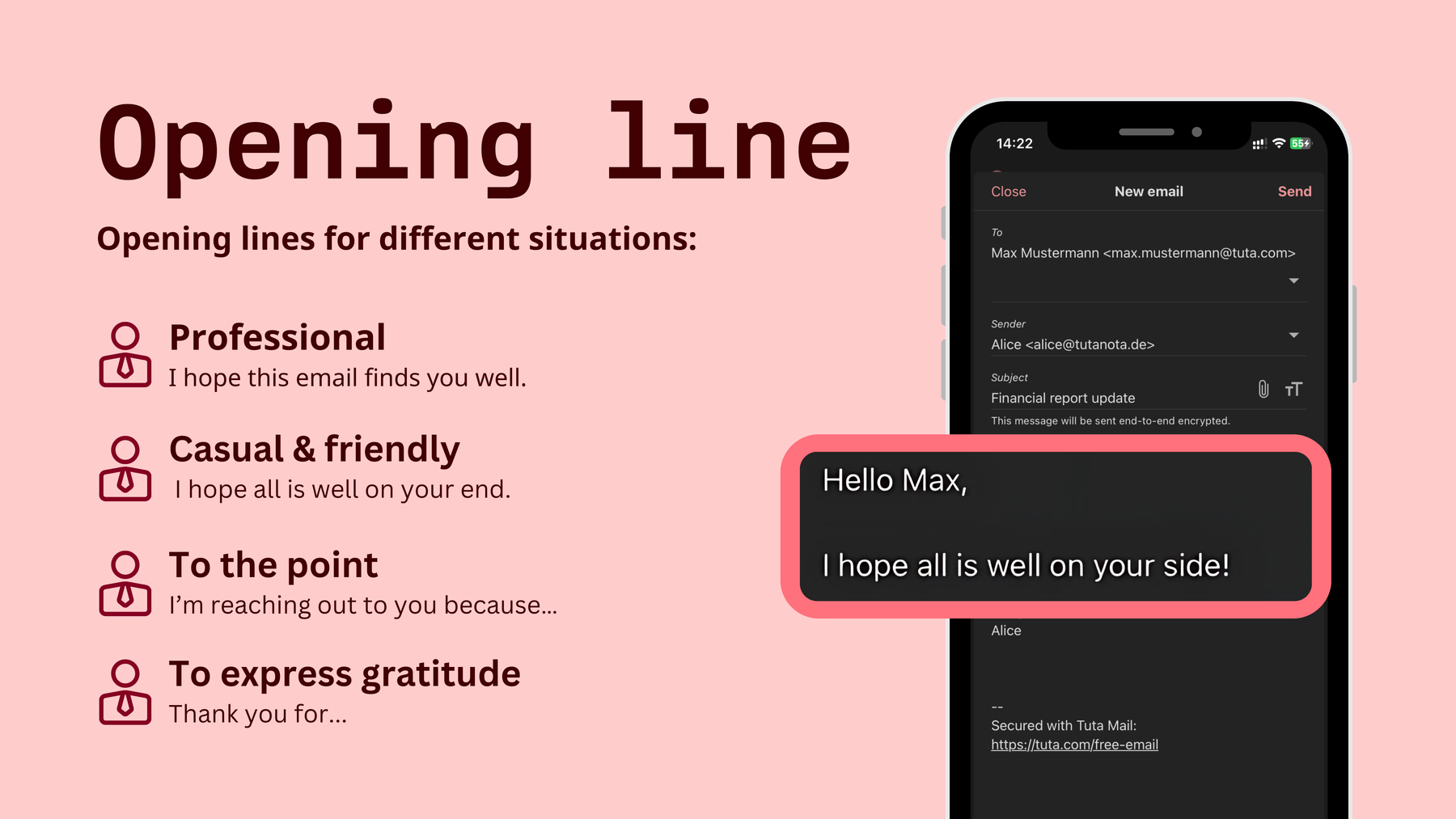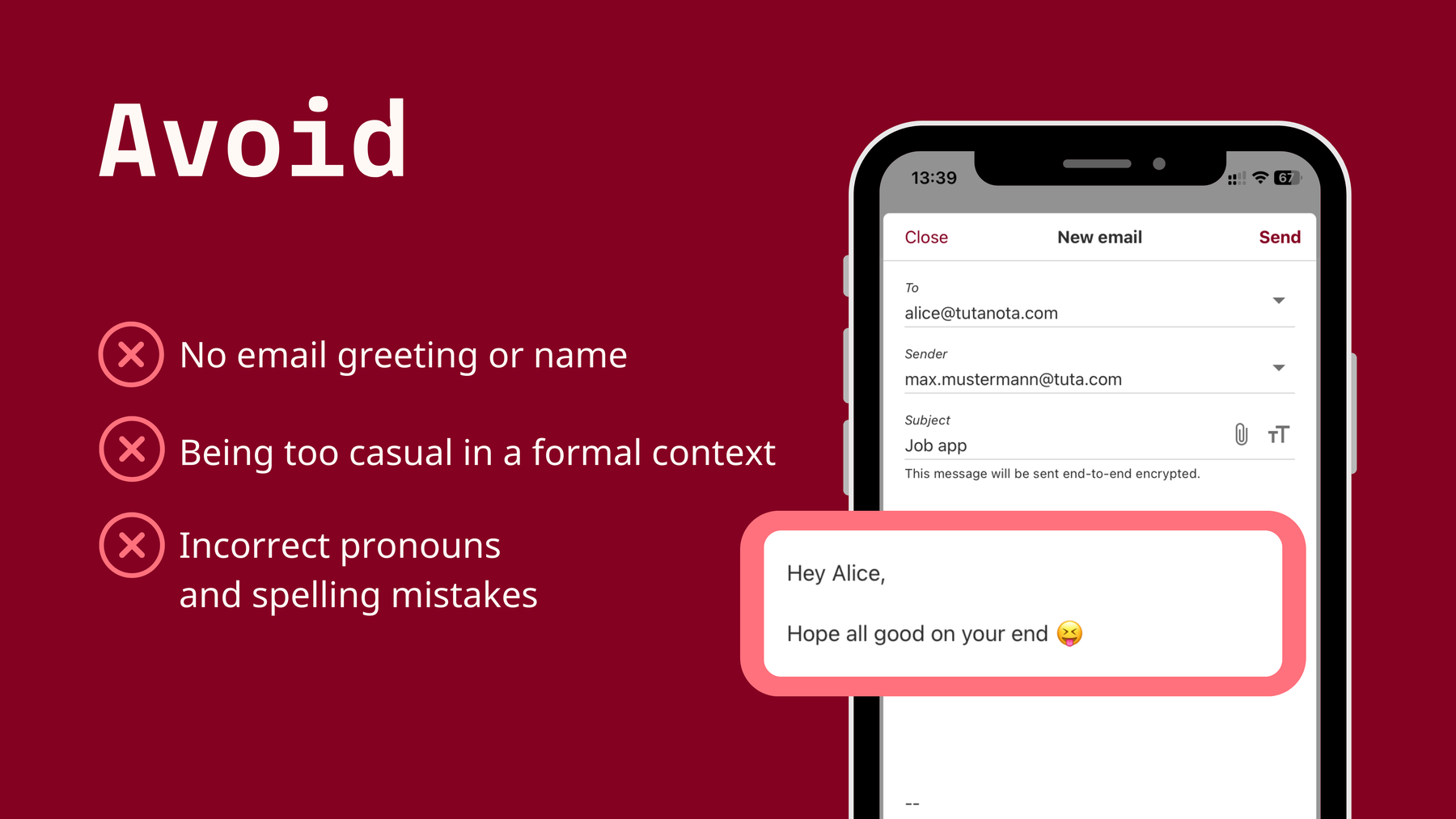How to start an email (+greeting & opening examples)
In this guide, learn how to start emails in different situations. Review examples of email beginnings, and what to avoid.
Today, many people like ot use AI email writers, but this is not the best way to compose an email. The problem is that recipients can notice that an email writer has been used and judge you from the start as lazy and uncreative. A good first impression is no longer possible, and the email as such has been sent in vain. Especially for writing important emails such as applications, introductions, or important business communication, it is best to use your own words. The good news is: It’s super easy to kick off an email with a nice greeting and this quick guide will teach you in no time at all. Once learned, you can write emails quickly and easily - without the need of en AI email writer.
How to start an email quick guide
How to start an email quick guide: Review these key points before you start the email.
Before you start, always think:
-
Who am I emailing?
-
What is their preferred pronoun?
-
Why am I sending this email?
Get the structure right
1. Greeting: When starting off an email the first step is to choose a greeting. The email greeting can be formal or casual depending on who the recipient is and the purpose of the email.
2. Opening line: Directly after the greeting comes the opening line of the email which like the greeting is dependent on the reason for the email.
The greeting
-
Formal email greeting for any situation: Dear
-
Casual & friendly email greeting: Hello / Hi
The opening line
-
Professional: I hope this email finds you well
-
Casual & Friendly: I hope all is well on your end
-
To the point: I’m reaching out to you because…
-
To express gratitude: Thanks for…
What to avoid
- No email greeting or name
- Do not be casual in a formal or professional context
- Incorrect pronouns and spelling mistakes
As email writing continues to become an integrated part of our daily life and one of the most common forms of written communication, starting your message with an appropriate email greeting and opening line is vital. The beginning of the email sets the tone, shows professionalism, and encourages the recipient to continue reading. Maybe you are wondering how to start an email to a teacher, how to start an email to a professor, or maybe you’re looking for the most common professional email greetings. In this quick detailed guide, we look at how to start the email, greeting and opening line examples, and what to avoid when starting an email.
What to consider before you start writing an email
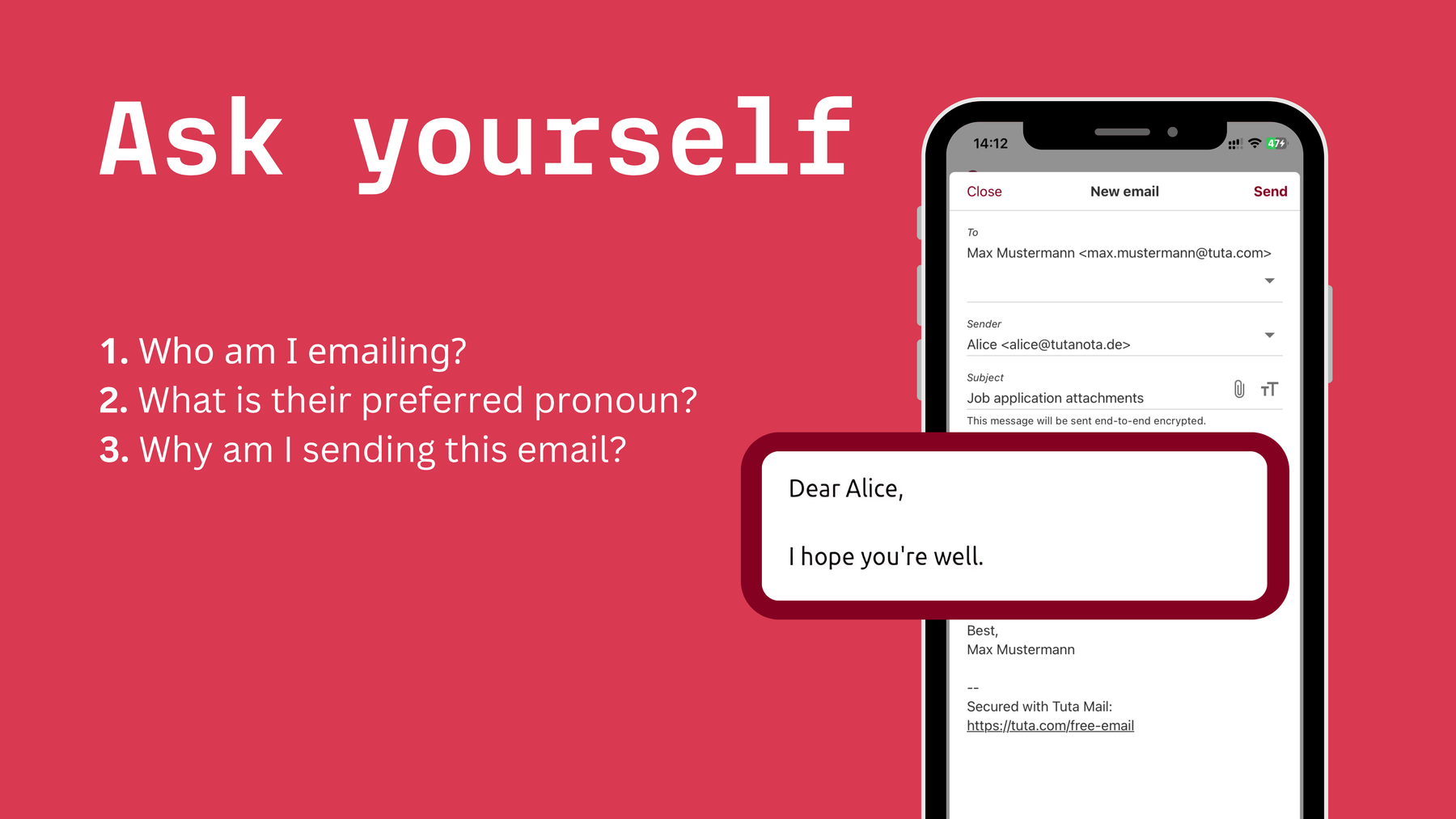
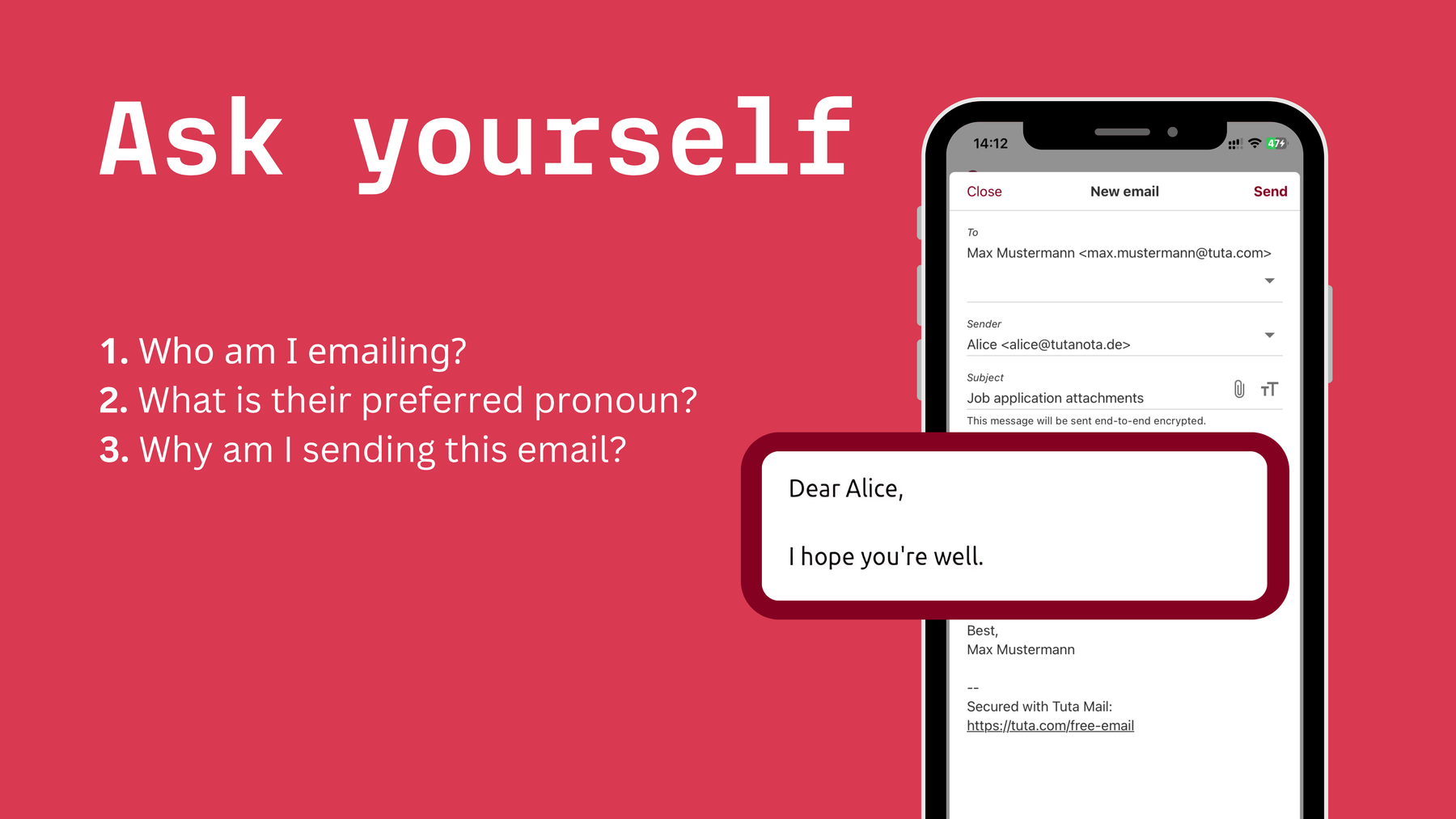
Ask yourself these three questions before you start the email to make the writing process easier.
Before you dive into writing the email, consider these three things to ensure writing the email is smooth and without avoidable mistakes.
1. Who am I emailing / who is my audience?
Your email greeting should be chosen according to your audience. If you’re sending an email to a colleague you’ve known for a long time, you could use a more relaxed greeting. This is different from an email for a job application or an email to a professor where you would want the greeting to be professional and formal.
Remember, the greeting changes depending on whether you’re greeting a single person, a few, or a group of people.
Not sure how to write a professional email? We’ve got you covered!
2. What is their preferred pronoun?
When addressing the recipient it’s important to spell their name correctly and use the correct gender pronoun. When it comes to formal email writing, we usually use “Mr.” “Ms.” or “Mrs.” together with their last name – but only if you know their preferred pronouns.
If you don’t know the recipient’s gender pronouns, it is best to address them using their full name. For example, “Dear Lora Huges.” This avoids any unnecessary mistakes, shows respect, and attention to detail.
3. Why am I emailing them / What is the reason?
The last consideration that makes the whole email writing process easier is to ask yourself why you are sending the email, in other words, what is the reason for the email. By figuring this out before you start the writing process, you will have a better idea of what you’d like to say and if you need to use a more professional or casual tone.
How to start an email professionally
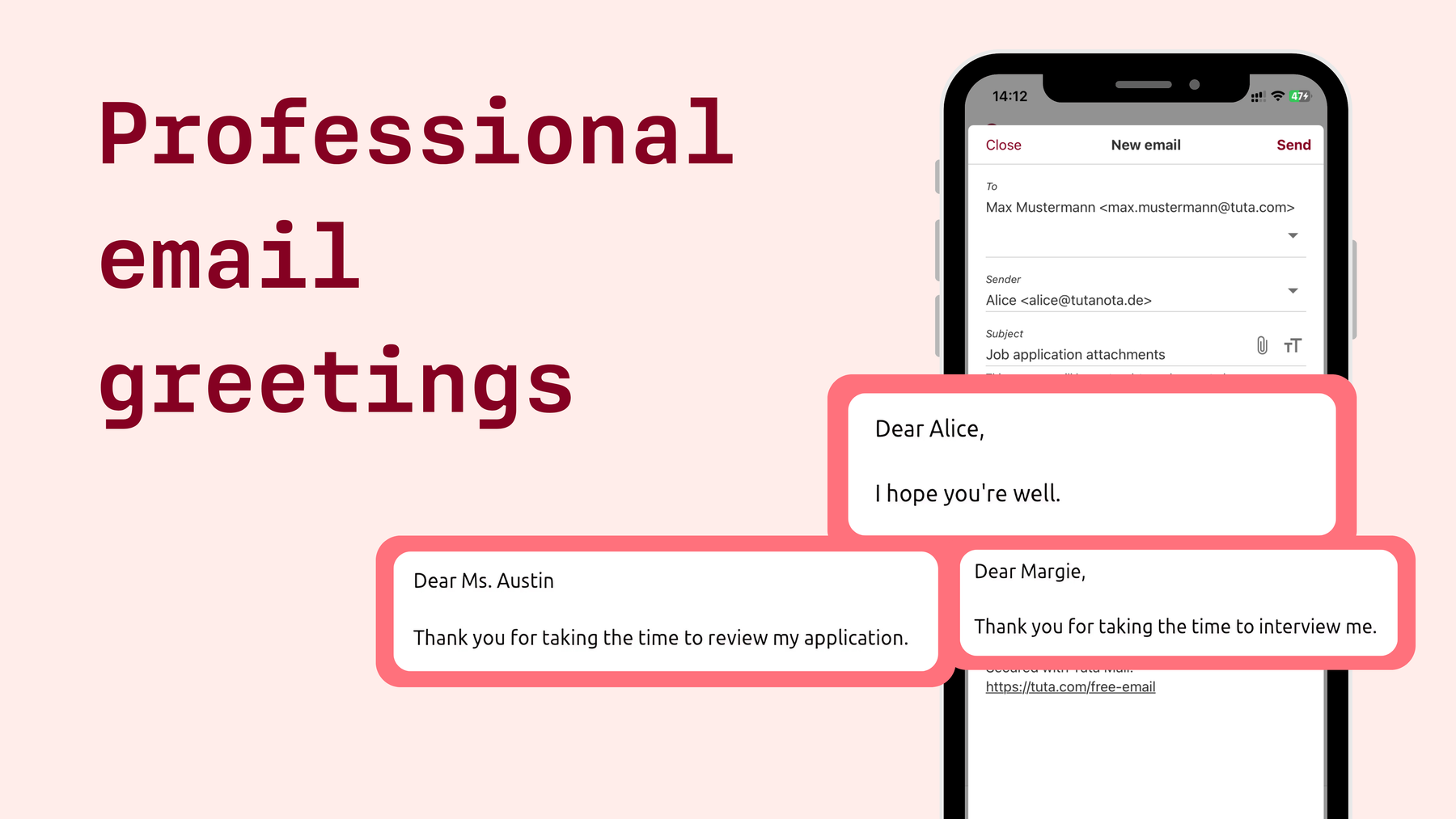
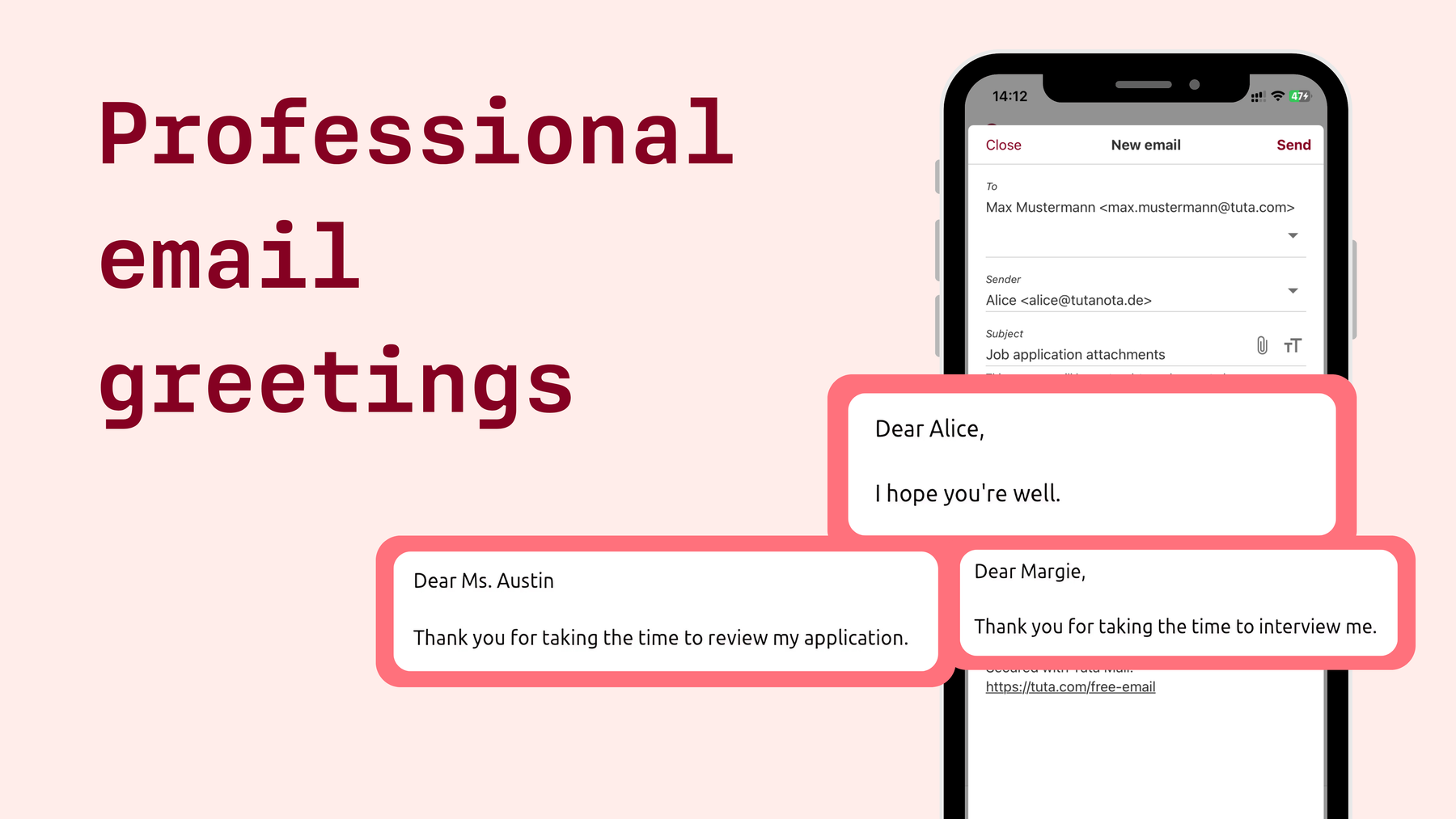
When sending a professional email you could use “Dear” followed by the recipient’s preferred name.
If you’d like to start off your email professionally, a safe option is to use “Dear” as the greeting. It’s a well-recognized email salutation, that’s used around the world when you want to sound professional and formal. “Dear” is a safe email greeting for a cover letter, a business letter, or any situation requiring professionalism.
• Dear Mr. Hutter,
• Dear Ashley Whyte,
Casual and friendly email greetings


When your email does not need to be too formal a casual and friendly “Hi” or “Hello” will be good.
“Hello” and “Hi” are two common email greetings that vary in formality. Greeting a recipient with “Hi” is informal and widely used between colleagues or people who know each other. “Hello” on the other hand, is a bit more formal. While “Hello” isn’t extremely formal, it’s considered to be a widely accepted email greeting that is friendly and straightforward. If you’re wondering how to start an email to a teacher or a professor, a friendly and straightforward “Hello,” along with their name would be appropriate.
• Hi Ms. Brown,
• Hello Prof. Huges,
Recommended for further reading: Our guide on how to end an email.
Email greetings for addressing a team or group of more than two recipients


When you need to email a group or team you can also use “Dear”, “Hi”, or “Hello” followed by everyone, colleagues, or the team’s name.
When starting an email intended for more than two people, a team, or a group, you can choose a professional or a more casual email greeting. There are a few email greetings that are informal, but widely used and accepted for emails with multiple recipients. For example, a friendly “Hi” or “Hello” followed by “team”, “everyone” or using the department name in a work context is widely accepted. On the other hand, if you want to be more formal when addressing more than two people or a large group in an email, a simple “Dear team/department name,” is appropriate.
• Dear Colleagues / Team,
• Hi Team / Everyone,
• Hello Team / Everyone,
Extra Tip: When you address a group of people you don’t know well, avoid gender-specific addresses like Ladies, Guys, or Gentlemen.
How to start an email examples
How to start an email to a professor
When emailing a professor your email greeting should be more formal, this shows not only professionalism but also respect. An appropriate way to start an email to a professor is to use Dear followed by their preferred name. If your professor has told you to address them by their first name then you must use this too when emailing them. If you usually address your professor by Mr or Mrs along with their surname then you should use this in the email greeting.
How to start an email to a company
When emailing a company the safer option is to remain professional and formal in your tone. There are many situations when you might email a company -it could be to apply for a job, enquire about any open job position, or another matter. If you know the person you are emailing at the company you could use, Dear followed by their name. If you do not know the name of the person you’re writing you can use the department’s name.
The opening line
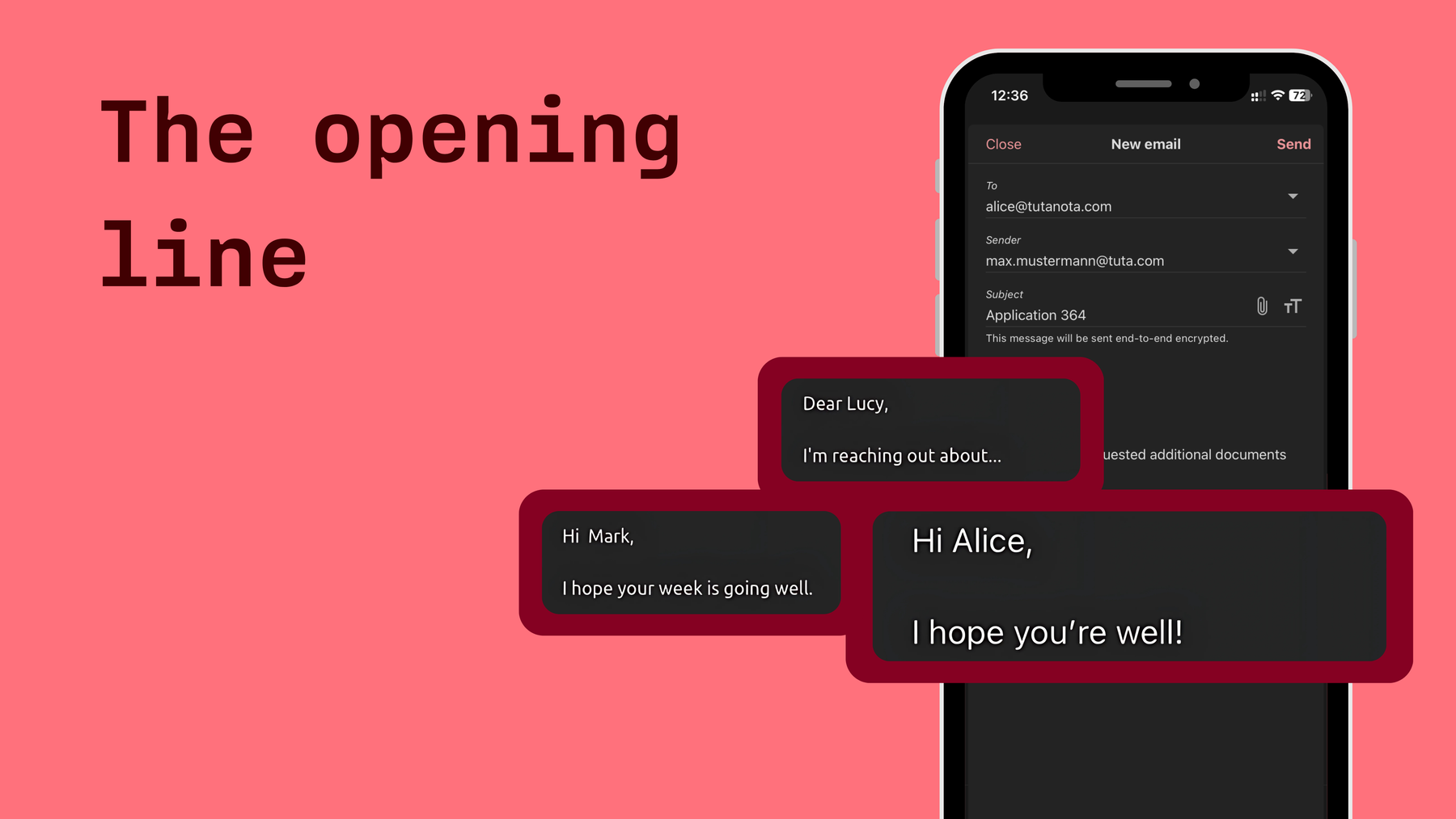
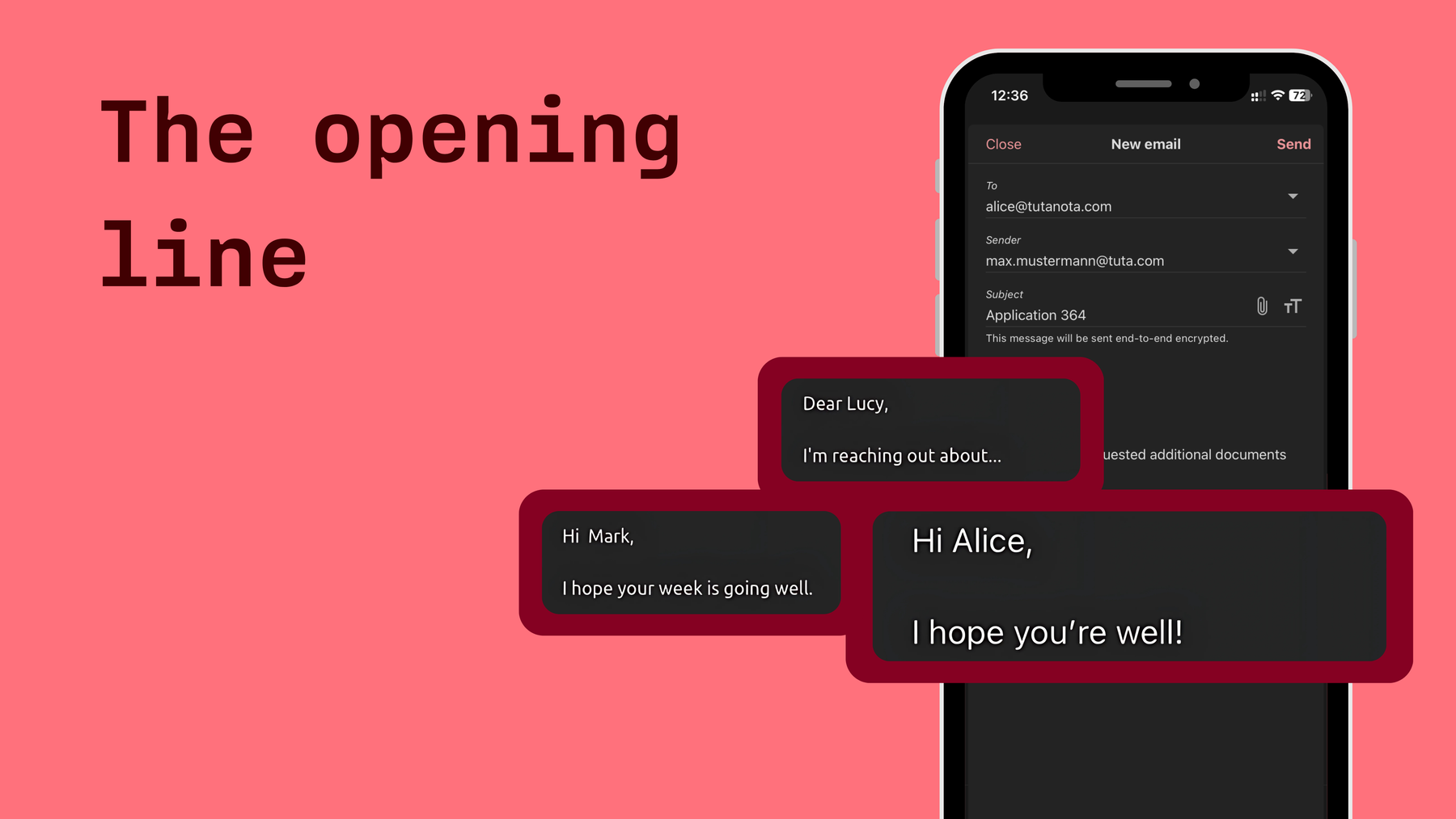
There are many types of opening lines you can use. “I hope you’re well” is widely used and professional, if you want a more casual and friendly opening line you could use “I hope your week is going well”.
After you’ve chosen the appropriate greeting, you need to write your opening line. This is also referred to as the opening phrase or opening sentence. The opening line sets the tone and should also catch the recipient’s attention. Like the greeting, when choosing the best opening line, you must consider who the recipient is, your relationship with them, and the intent of the email.
Now that you have the perfect email greeting, take a look at the email opening sentence examples below.
Professional opening lines
• I hope this email finds you well
This is possibly the most used opening line when sending formal emails. This is an old-fashioned, formal opening line that was overly used in the past, and it is not very common anymore. There’s nothing wrong with using the opening line, but many prefer to use, others like, “I hope you’re well”.
Other professional and polite opening lines include:
• I hope your week is going well / smoothly.
• I hope you are doing well.
Direct opening lines
• I’m reaching out to you because…
This opening line is direct and to the point. Starting the email with “I’m reaching out to you because” quickly clarifies the purpose of your email without wasting time. When you state your intent in the opening line, you avoid confusion by telling the recipient the purpose of the mail.
Other direct opening lines you could use are:
• I’m reaching out about / to let you know…
• I’m writing to let you know / inform you that…
• I’m emailing you to…
Opening lines to express gratitude
• I wanted to thank you for…
Another great opening line is to express gratitude. If you’re writing an email in response to the recipient’s actions or deeds, starting the email with a polite, “thank you” always goes a long way.
Other common ways to express gratitude when starting an email include:
• Thanks for…
• I appreciate your help / the update.
• Thank you for the quick response.
What to avoid when starting an email
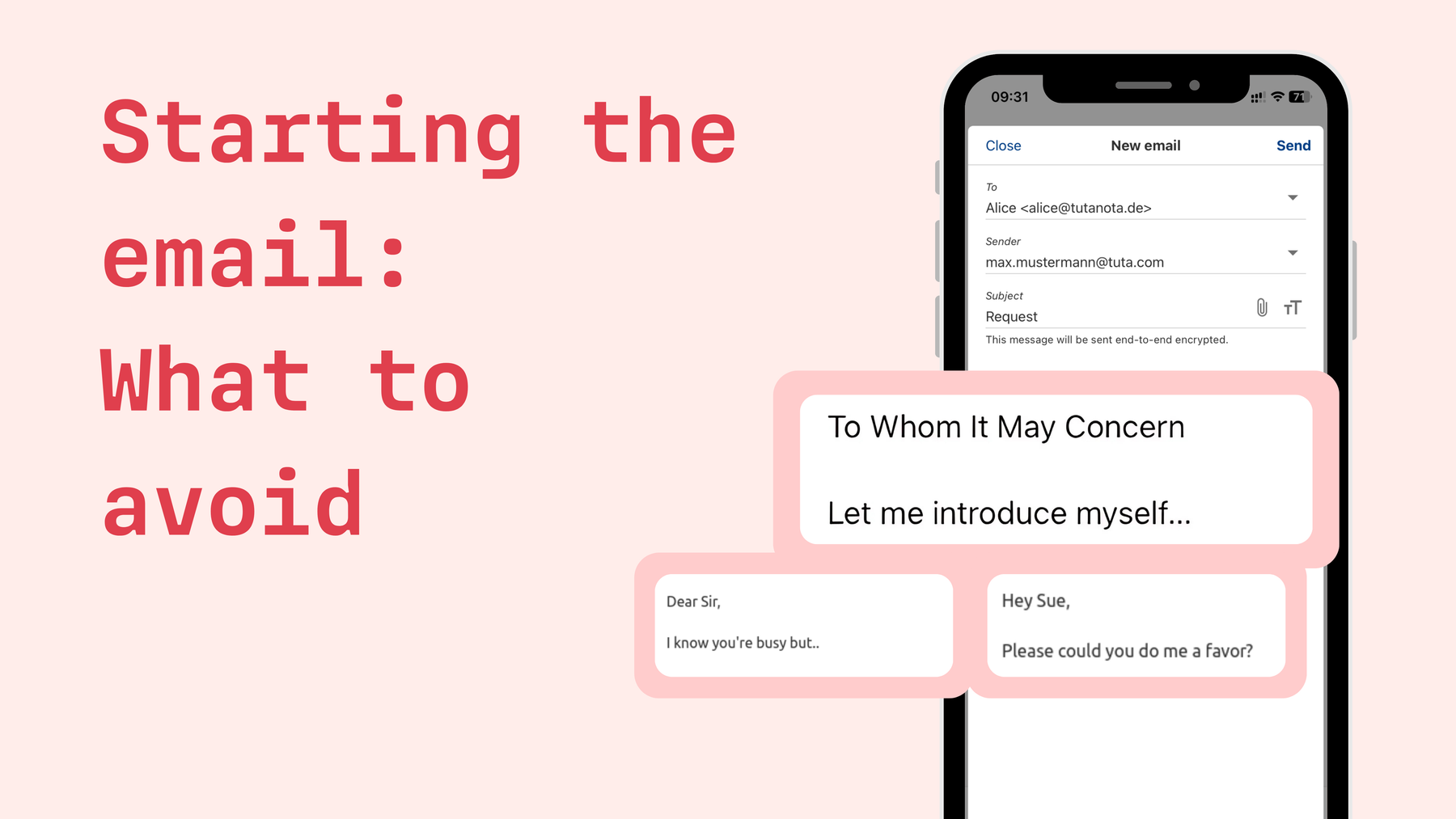
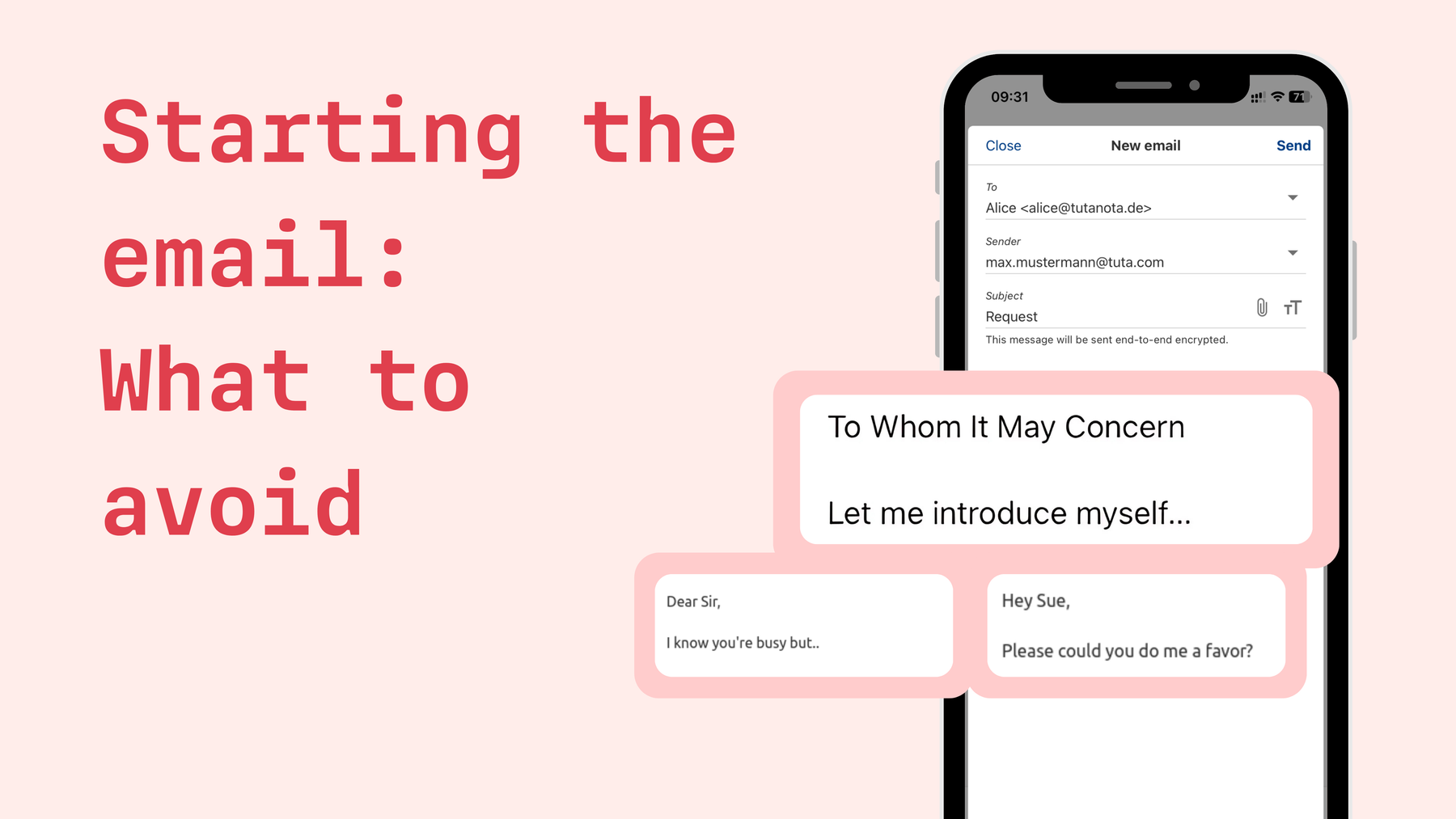
When you start an email there are greetings and opening lines you should avoid using. For example, the greeting “To whom it may concern” and opening lines “I know you’re busy but…” or “Please could you do me a favor?”
Now that you’ve covered how to start an email, and looked at appropriate greetings and opening lines, it’s important to be aware of what you should avoid when starting an email.
Greetings to avoid
We recommend avoiding the use of “To Whom It May Concern” and “Dear Sir or Madam”. These are two examples of overly impersonal greetings, that show the recipient you’re not sure who you’re contacting. If you can’t find the recipient’s name, always do some research and at least try to get their job title. For example, “Dear Head of Marketing” would be better than “Dear Mister”.
• To Whom It May Concern
• Dear Sir or Madam
• No greeting at all
Opening lines you should avoid
The opening line should be effective, catch the recipient’s attention, and encourage them to continue reading. The opening sentence also sets the tone for the rest of the email, so it’s important to choose one that’s appropriate and relevant to the intent of the email.
Opening lines you should avoid:
• I know you’re busy but…
• Let me introduce myself…
• Please could you do me a favor?
Gone are the days of unprofessional email domains - now you can use your full name. With Tuta Mail you get a FREE email address, and it’s likely your full name is available with one of our free domains.
Looking for a fresh start for your email?
Are you tired of your old, spam-filled mailbox? Or are you tired of being tracked and shown targeted ads?
Whether you’re tired of your current email and looking for a more privacy-focused email provider, or tired of all the invasive ads that pop up on your screen and want to delete Gmail. We have the perfect solution for you – Tuta Mail.
Tuta is a privacy-focused email provider and calendar service that’s open source. With Tuta Mail, the user’s privacy and security are of top concern. That’s why the entire mailbox is end-to-end encrypted - including your contact list, subject line, email body and all attachments, and even the Tuta Calendar.
Based in Germany, Tuta is GDPR-compliant, adheres to top security standards, and has created services that are 100% private and accessible to all. And while it is also possible to write a secure email in Outlook, Tuta Mail with automatic, quantum-safe encryption is the gold standard for privacy and security.
With Tuta Mail, the user’s privacy always comes first which is why there’s no scanning the contents of your emails or targeted advertising, and because your whole mailbox is end-to-end encrypted, no one, not even Tuta can read the contents of your private messages.
The Tuta app is available on your device.
Tuta Mail is available on all platforms, has free desktop clients for Linux, macOS, and Windows as well as free mobile apps for Android and iPhone. Creating a new free, and private email address has never been easier.