What is CC and BCC in email? The basics of mail explained.
We all know who the To recipient is, but what do CC and BCC in email really mean? And who can see the email recipients in these fields? Find out in this part of our series on the basics of email.
In past articles, we have covered email writing etiquette in depth with how to start an email, how to write professional emails, and how to end a mail. But we have not yet explained what comes before you start writing the email: ensuring you send the email to the correct and intended recipients. This is where the To, CC, and BCC come in.
What is CC in email?
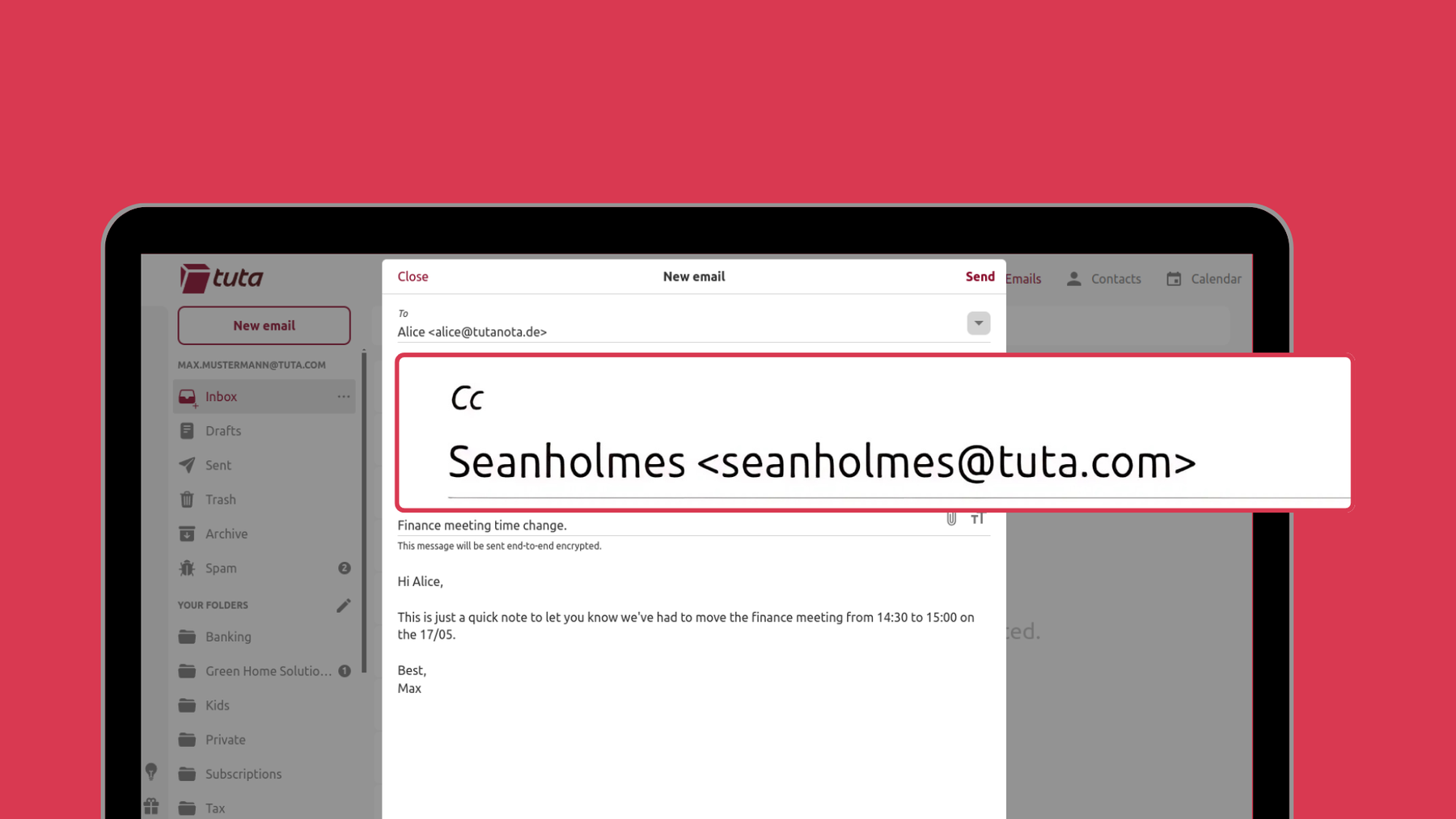
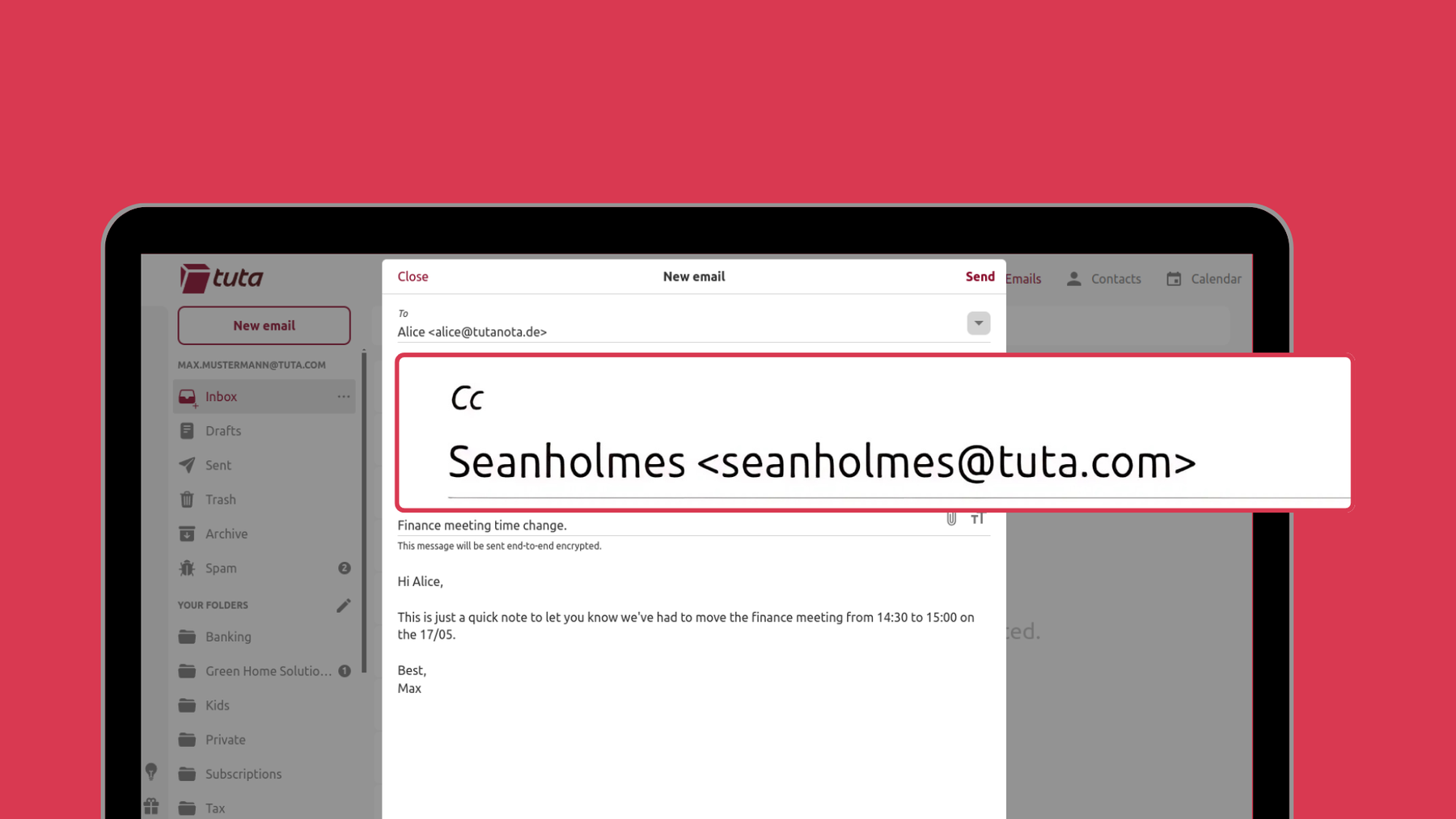
When you CC someone into the email, all email recipients can see who has received the email and each other’s addresses.
When writing an email, just under the To field you will have seen the abbreviation CC which stands for carbon copy. When you add email recipients to the CC field of an email, it sends a copy of the email to each recipient added under To and CC. Email recipients in both the To and CC fields can see each other’s email addresses.
For example, if your colleague CC’s you into an email communication with your manager, you and your manager will see who the email addresses in the To, CC, and From fields.
Simply put, a carbon copy email is a copy of an email sent to more recipients and all the email recipients can see who the email was sent to.
What is BCC in email?


When you add an email recipient in the BCC, the recipient is not visible to the other email recipients.
BCC also known as blind carbon copy, allows you to send a copy of an email to recipients but without the To or CC recipients or other BCC recipients seeing. By using the BCC you can send copies of emails to people privately.
If your colleague emails your manager and adds you as a BCC recipient, you will get a copy of the email without your manager knowing you have also received the email.
When should you use CC in email?
By CC’ing someone into an email, you’re able to keep them in the loop without making them the main email recipient, although adding them as a recipient in the To field makes no difference – except that the CC recipient knows that they are not the main recipient. When it comes to using CC, it’s more used for email etiquette and for signaling the CC recipient that no reply to the email is expected from them.
For example in company mail, you might email your boss about a meeting time change and CC in your colleague so they are kept in the loop of any changes. Your boss will most likely see your colleague has been included in the CC field and will also know that they are aware of any changes made.
When should you use BCC in email?
BCC allows you to send copies of emails without the recipients knowing it’s been sent to more people. Because BCC lets you send emails secretly or privately, it can be used in many different scenarios.
For example, if you are sending an email from your business to a customer with an offer attached, you might want to CC a team member so that they are in the loop about this. Of course, in such a scenario you might not want your customer to see that you share the conversation internally with colleagues so then it’s better to use BCC.
In all cases, if you don’t want the email recipients to see you’ve copied someone into the email you must always remember to use BCC and not CC.
True secrecy with Tuta Mail
When you send emails with popular email providers like Gmail and Outlook, you may think your emails are private but unfortunately because they are not sent end-to-end encrypted, they are not. These companies are still able to access and scan your emails, target you with ads, and collect your data.
This highlights why it’s necessary to use a mailbox with end-to-end encryption like Tuta Mail - one of the best private alternative to Gmail and Outlook.
Tuta Mail is a privacy-focused email and calendar provider based in Germany. Tuta Mail is GDPR compliant, adheres to strict German data protection laws, and offers end-to-end encryption by default.
When you choose Tuta, you choose privacy. Sign up for a free quantum-proof mailbox to enjoy email as it should be. 100% private.


