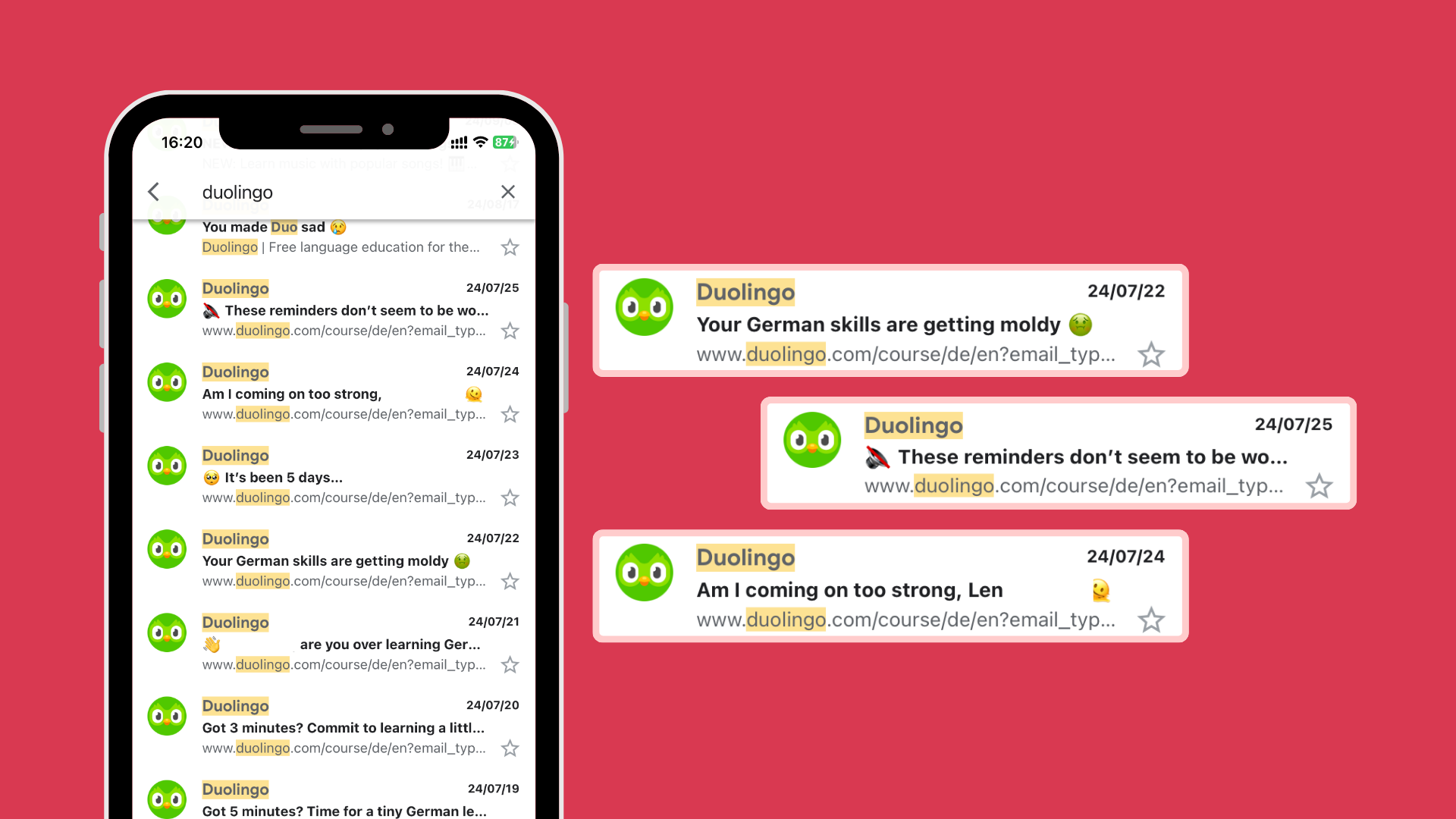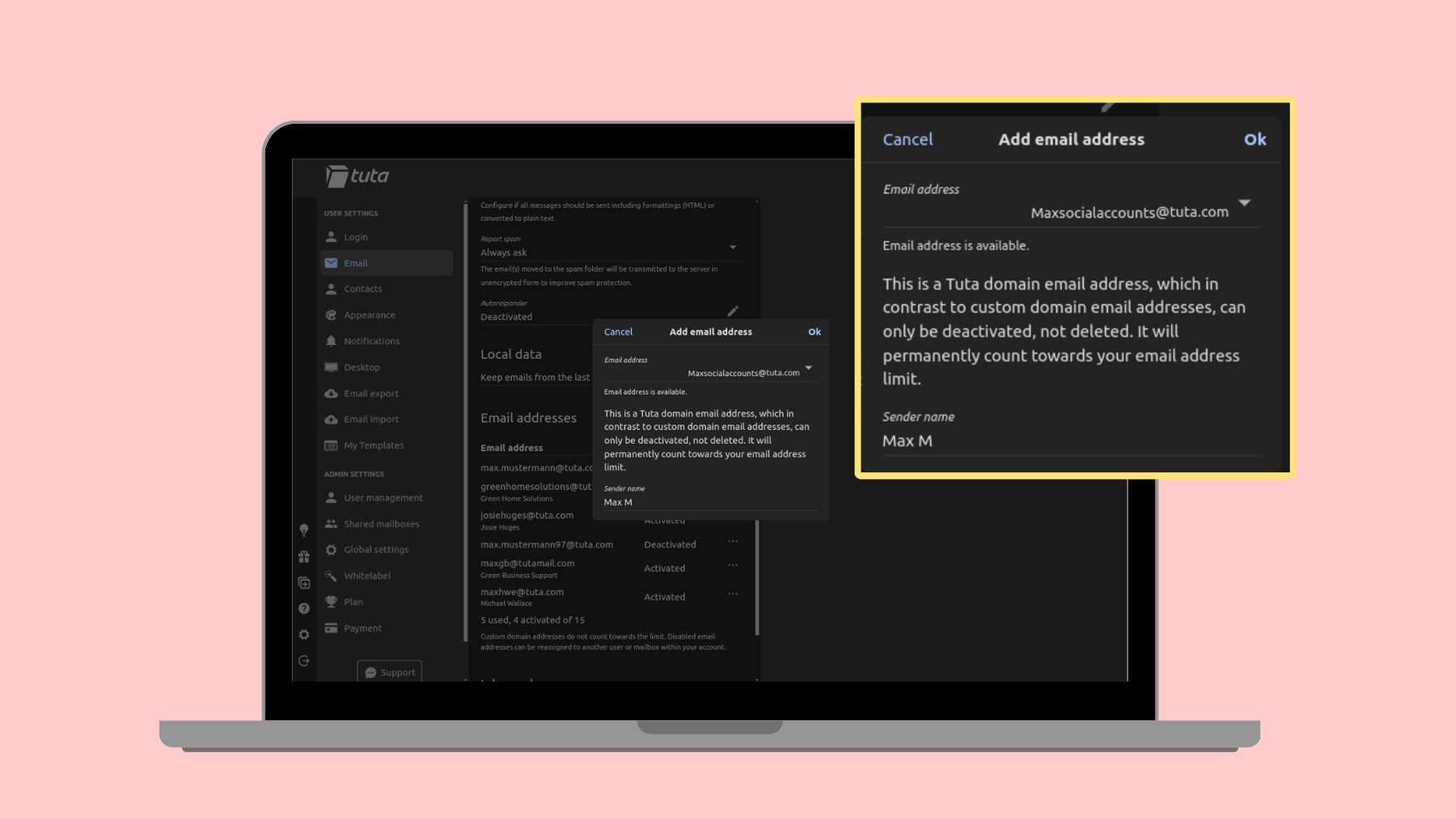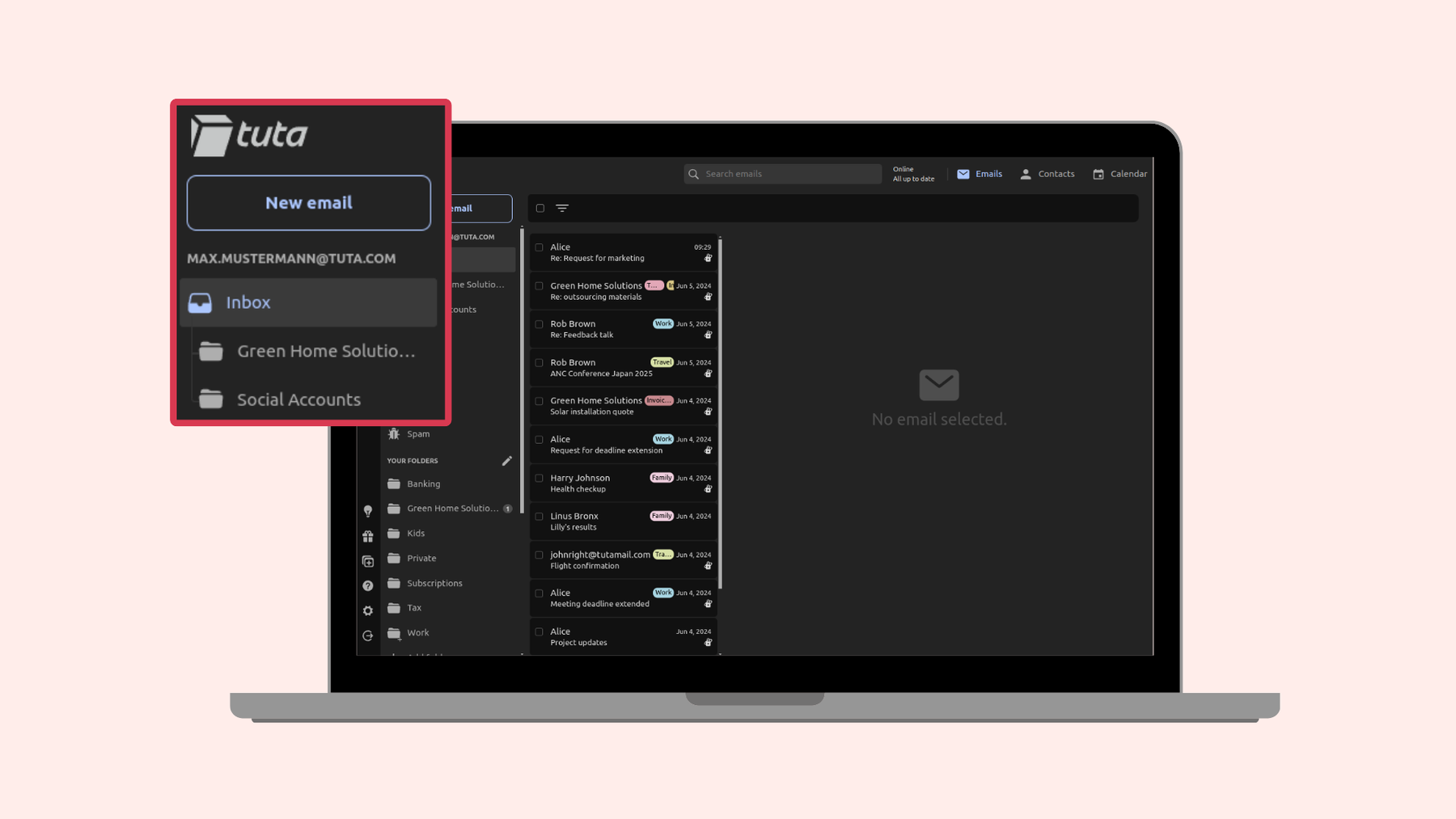How to stop spam emails and block invasive marketing strategies.
Using your email address for sign ups can quickly clutter your inbox with spam and unwanted marketing emails. Luckily you can stop this by changing the default settings.
I’m sure a few have popped into your mind by now. And of course, with everything these big corporations do, there’s a reason for this excessive email spam - companies are desperate to drive profits, track your behavior, and get you back on their site.
While some of the senders let you unsubscribe from their newsletters, others don’t. Or they simply ignore that you unsubscribed and keep sending annoying marketing emails and newsletters. We’ve put together some easy tips so that you can enjoy less spam and a clutter-free inbox!
Quick guide to stop email spam
Easy option: The easiest way to stop receiving marketing emails from companies is to unsubscribe from their emails.
Best option: The best way to stop email spam and marketing emails is to use an alias email address.
Annoying marketing tactics have no limits
Downloading a new app, making an account for new software, or simply creating an account to get 10% off at our favorite shop has become commonplace. And of course, one thing other than a password that’s needed every time is your email address. For many, handing out their email address is a thoughtless act - we want the product, so we give up our private credentials – and often a lot more like our data (but that’s a discussion for another time).
Once these companies have your email address, they start spamming. This marketing tactic by companies has become increasingly annoying as they seem to have no limits. According to Litmus, the average email has an ROI (return on investment) of $36 for every dollar spent – this is a higher return than any other marketing channel. So in perspective, it makes sense that companies bombard us with an overwhelming amount of emails.
As mentioned above, two platforms that stand out to me for their annoying marketing emails are Duolingo, one of the most popular language learning apps, and LinkedIn, another popular platform for business networking and searching for jobs, but one that uses your data to train its AI. Both have their time, place, and use, but love to overdo it when it comes to spamming your mailbox with marketing emails. I must add that these are not the worst when it comes to sending excessive marketing emails, but these are two that pop up in my mailbox and irritate me daily. And I’m not talking about the annoying advertisements that you see in Gmail; these you have on top. What I’m talking about are actual emails sent to your inbox – emails you never asked for.
The importance of changing default settings: protect your privacy and mailbox
There are many reasons why you should always change and adjust the default settings of a new app – one major one is that it stops app tracking. When it comes to companies like Duolingo or LinkedIn, they put their profits and sales first, so it’s no surprise that their default settings are best set to benefit them – not necessarily you, the user. Google is a prime example of a company with terrible default settings which allow them to track and collect as much of your data as possible – the same is true for many others like Meta’s Facebook that also collects vast amounts of data.
Many of us are quick to download new apps, create accounts, and skip past the settings which is understandable. Today, we are able to download apps in seconds and start using them immediately, so taking some time to review and adjust the default settings is often overlooked, but it shouldn’t be. Updating the default settings will allow you to minimize the data the app can collect, increase your privacy, and let you opt out of annoying marketing emails.
Of course, when you open an email, you can always click unsubscribe, but doesn’t necessarily stop you from receiving other emails from the company.
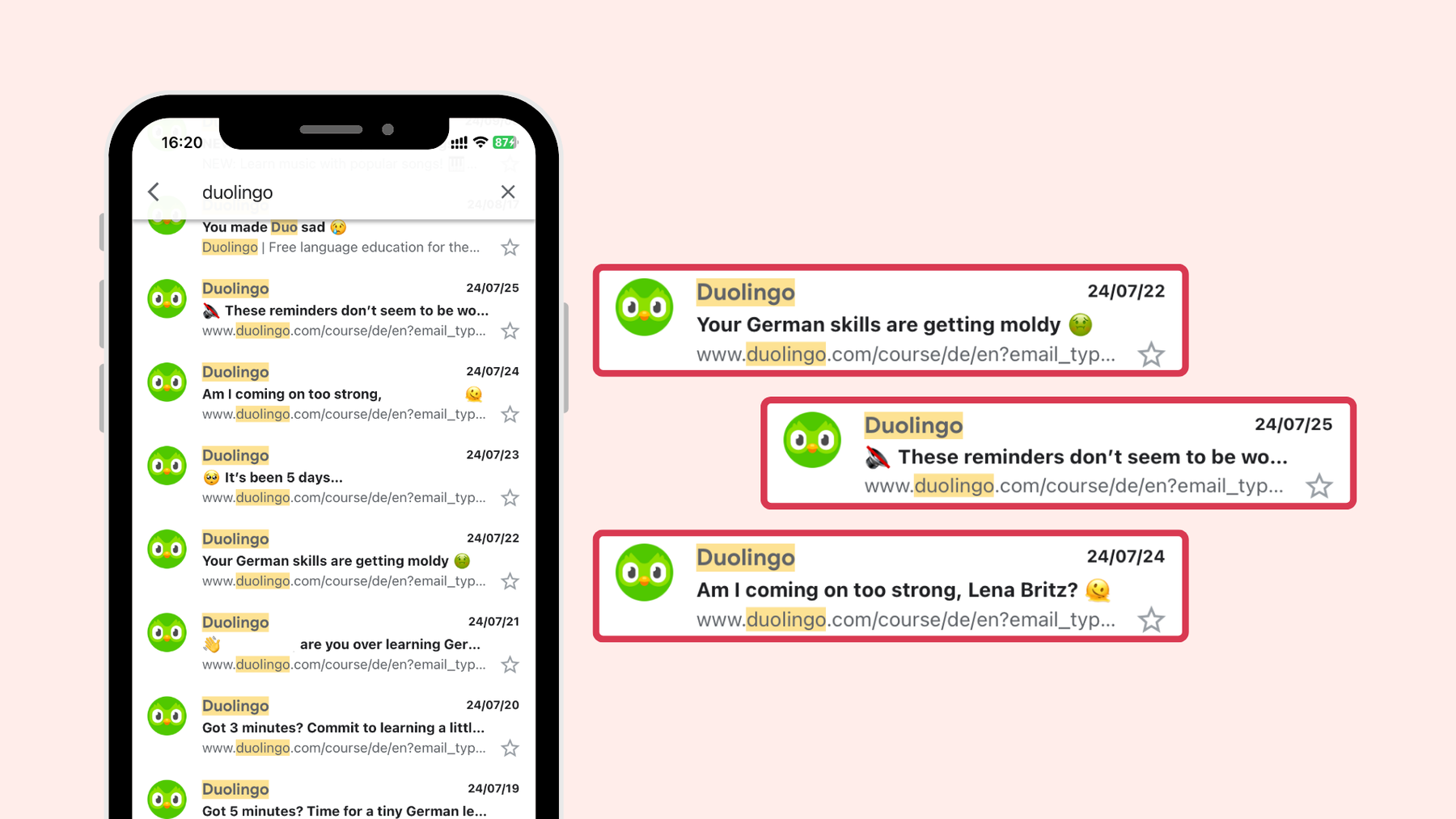
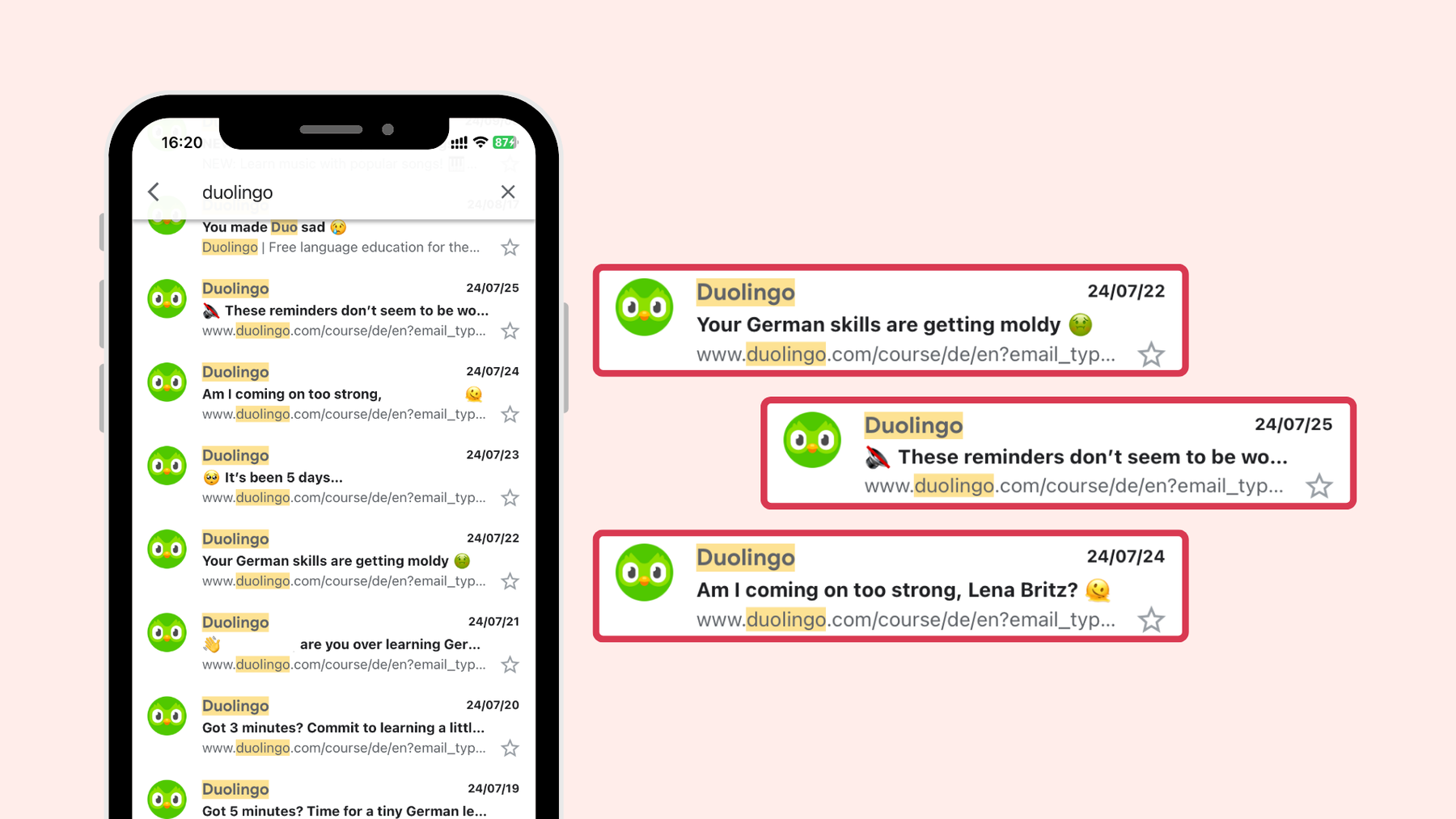
Email marketing brings in the highest return on investment than any other channel, so it’s no surprise that companies love to spam our mailboxes daily. One company, particularly bad, is the much-loved language learning app, Duolingo.
Alternative solution to beat the email spam: Get an alias with Tuta Mail
So, now that we’ve gone through some of the basics to reduce floods of marketing email spam in your personal mailbox and given you more reason to go and review apps’ default settings, an easy solution to not have to hand out your personal email address every time you create a new account would be using an alias email address. An alias also increases your security and privacy – a great added bonus. Luckily, when you sign up for a paid Tuta Mail account, you get a minimum of 15 extra addresses or email aliases to use as you wish. If you choose to also use a custom domain in Tuta, you will get to use an unlimited number of aliases!
By using Tuta’s email aliases you can increase your security and privacy by not using your main personal email credentials or real name. Aliases help reduce email spam, and make email organization easy too.
This means that each time you sign up for a newsletter or create a new account online, you can use a specific alias email address and direct the incoming emails to this alias address to a specific folder. If a specific folder is getting too many emails or spam, you can always deactivate the alias. This allows your personal mailbox to remain free of annoying marketing emails, and it’s a great way to stop receiving spam emails in your primary mailbox.
Learn more on how Tuta Mail’s aliases increase your security and reduce spam.
If you don’t have a paid plan with aliases but are using our free mail plan, you can still reduce the amount of newsletters you receive easily. When you get a newsletter simply open the email, click on the three horizontal buttons in the top left corner, and click ‘Unsubscribe’.
Tuta Mail lets you use 15+ email aliases so that you can protect your main email address when signing up for newsletters, and creating new accounts. Simply use an email alias and redirect emails to this alias to specific folders to keep your mailbox more secure, private, and free of clutter.
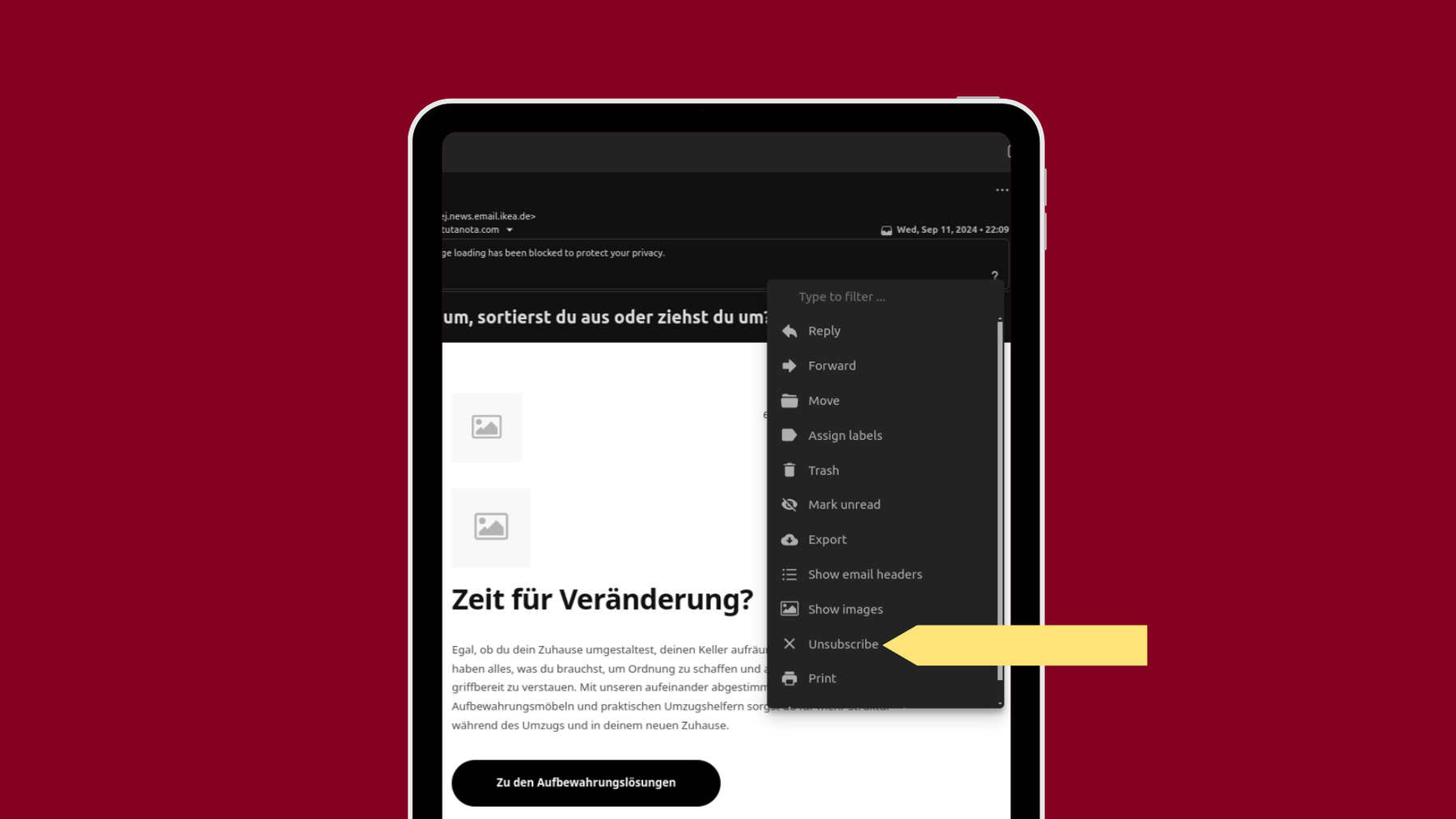
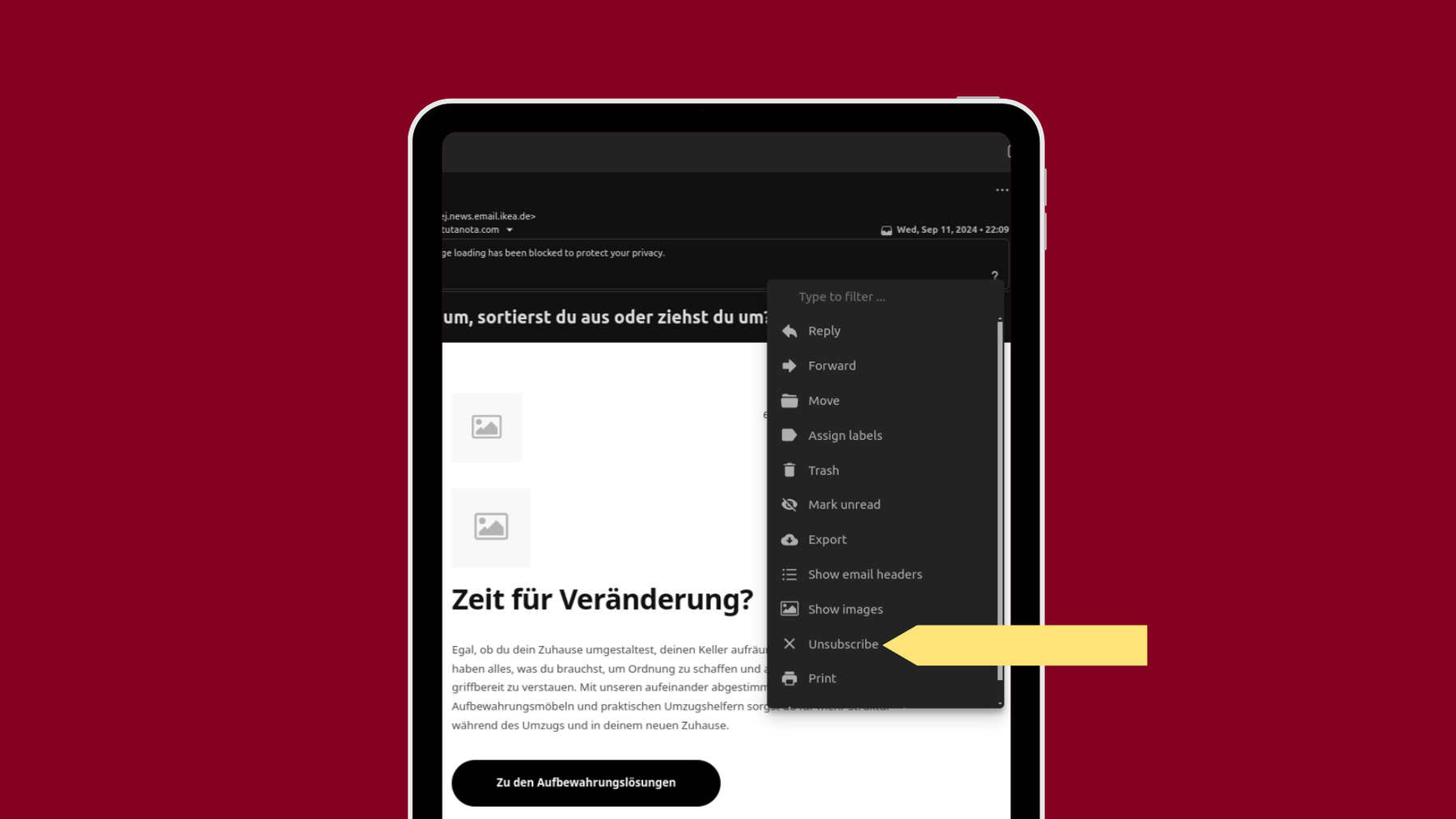
With free and paid Tuta Mail accounts you can easily unsubscribe from newsletters. By simply opening the newsletter email, clicking on the three horizontal dots, and selecting unsubscribe.
Beyond, giving you 15+ email aliases depending on the plan you choose, Tuta Mail does a lot more to keep your mailbox private and secure.
With quantum-safe end-to-end encryption, Tuta Mail encrypts your whole mailbox and all your data by default. As a privacy-focused company based in Germany, Tuta is fully GDPR compliant and follows strict security and privacy protocols to keep your data as secure as possible. Unlike big tech companies who do not put the user first, we do – which is why we do not track you, do not collect any data, nor do we target you with annoying ads.
Tuta Mail, Calendar, and Contacts is available to download for free on the device of your choice.
Make a change for the better, and sign up for your new spam-free mailbox now!