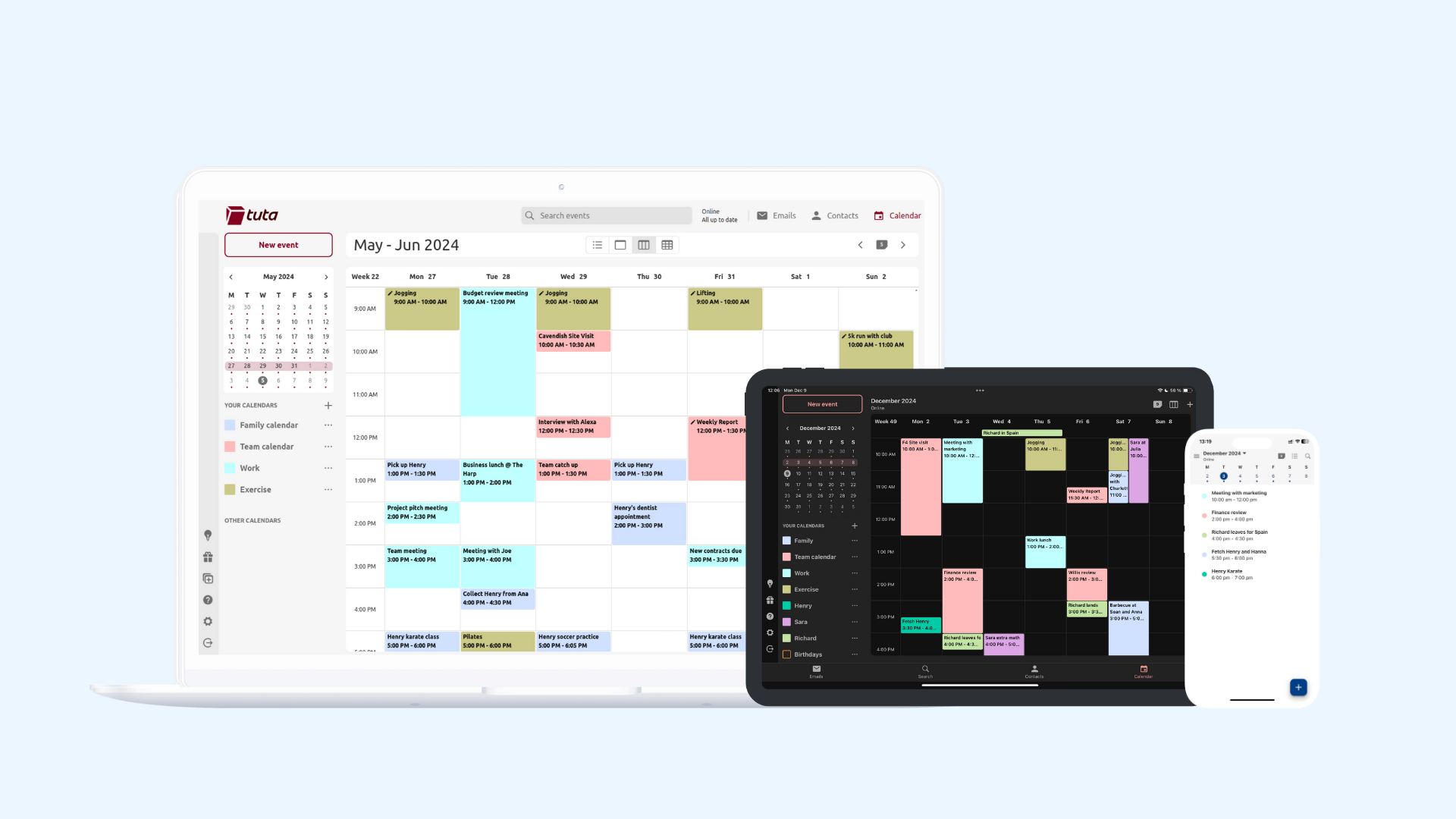Best family calendar app for Android | Desktop | iPhone.
A family calendar must allow you and your loved ones to share agendas and stay in the loop. In this guide, we look at the best calendar app for families to use from any device in 2025.
Keeping track of all your family events in between work, picking up the kids from school, personal appointments, and family plans is tiresome! A paper calendar stuck on the fridge used to be the perfect way to manage a family calendar, but it’s a thing of the past. Now, a centralized and digital family calendar is the perfect way to stay organized and keep the entire family in the loop – from any device and whenever or wherever you are.
What is a family calendar?
A family calendar is designed to help you and your family stay organized and enable schedule coordination in a centralized, shared platform from any device, be it on Android, desktop, or an iPhone. Digital calendars are a great way for family members to not only share their own busy routine with their loved ones but also to view each family member’s schedule.
A shareable family calendar application on your phone or tablet enables you to quickly organize events wherever you are, allowing everyone to stay in the loop. Because a good a family calendar app allows all family members to create and edit events, and to set reminders.
3 reasons to use a family calendar app
1. Family coordination: Coordinate each member’s day, weekly, or monthly schedule in one application.
2. Improved time management: A shared calendar gives you a better overview of your family’s activities in one place.
3. Convenience: Look at everyone’s schedules, plan, and coordinate with convenience through one shared agenda.
What to look for when choosing the best calendar for your family
Is the calendar shareable?
One of the most important features of a digital family calendar app for Android, iPhones, and desktops is that it allows for multi-user access and that it’s shareable. In addition to it being shareable and accessible to all, a good family calendar must allow for multiple users to add events and reminders or make changes to the agenda from their personal device – even if the family members use different devices as some might have an Android phone, others an iPhone, and others prefer to manager the calendar from their desktop computer or tablet.
Is the calendar secure & private?
Sadly most of the apps we use like Google and Facebook, track us and collect scary amounts of our personal data. When it comes to private matters - like your family calendar and email communications - this must be kept private and secure.
For best security, a family calendar must be end-to-end encrypted, and all calendar data should be stored encrypted, too. In addition to ensuring top security with end-to-end encryption, it also means that your family data remains truly private.
For better privacy, you should choose a calendar provider that does not collect unnecessary data like your cellphone numbers, birth dates, or request your live locations. In addition to not collecting unnecessary data, the app should not serve you targeted ads – which are not only annoying but can interfere with the calendar interface.
Is it easy-to-use?
A calendar should have a good user interface, must be well-structured, and offer different views like an agenda, week view, and month view. All of these options make the organizational app easy to use, enabling not only adults but also children to use it. In addition, the interface should have organizational features like color-coded entries for different calendars or appointment types.
Simply put, a family calendar app must be family-friendly so that the whole family can make use of it.
Is it available on all platforms: iPhone, Android, & Desktop?
If each family member uses a different operating system, for example an iPhone and Android, Apple’s native calendar app won’t be accessible for the Android user. For that reason, a shared calendar should be available on all platforms such as iPhone, Android, and desktop. That way every member, no matter their chosen device, can easily access it. In addition to supporting different devices, the calendar app should sync instantly and work seamlessly for all members who use it.
Tuta Calendar is the best family calendar app
By now you probably have a better idea of what a family calendar app should offer, and while there are many calendars built for families available on the market, most of them do not tick all the boxes. Especially when it comes to being private and secure, or supporting different devices. Luckily, there is a calendar app designed and built in Germany which is perfect for all families! Tuta Calendar is the best shared calendar app for families available on any device including Android, iPhone, and desktop – let’s take a look at its features!
Multi-user support & sharing
The Tuta Calendar has two plans to choose from: Revolutionary or Legend, which both have a Family Option. When you choose one of these plans, you have the option to add family members to your account. This allows you and your loved ones to benefit from Tuta’s family features like shared calendars.
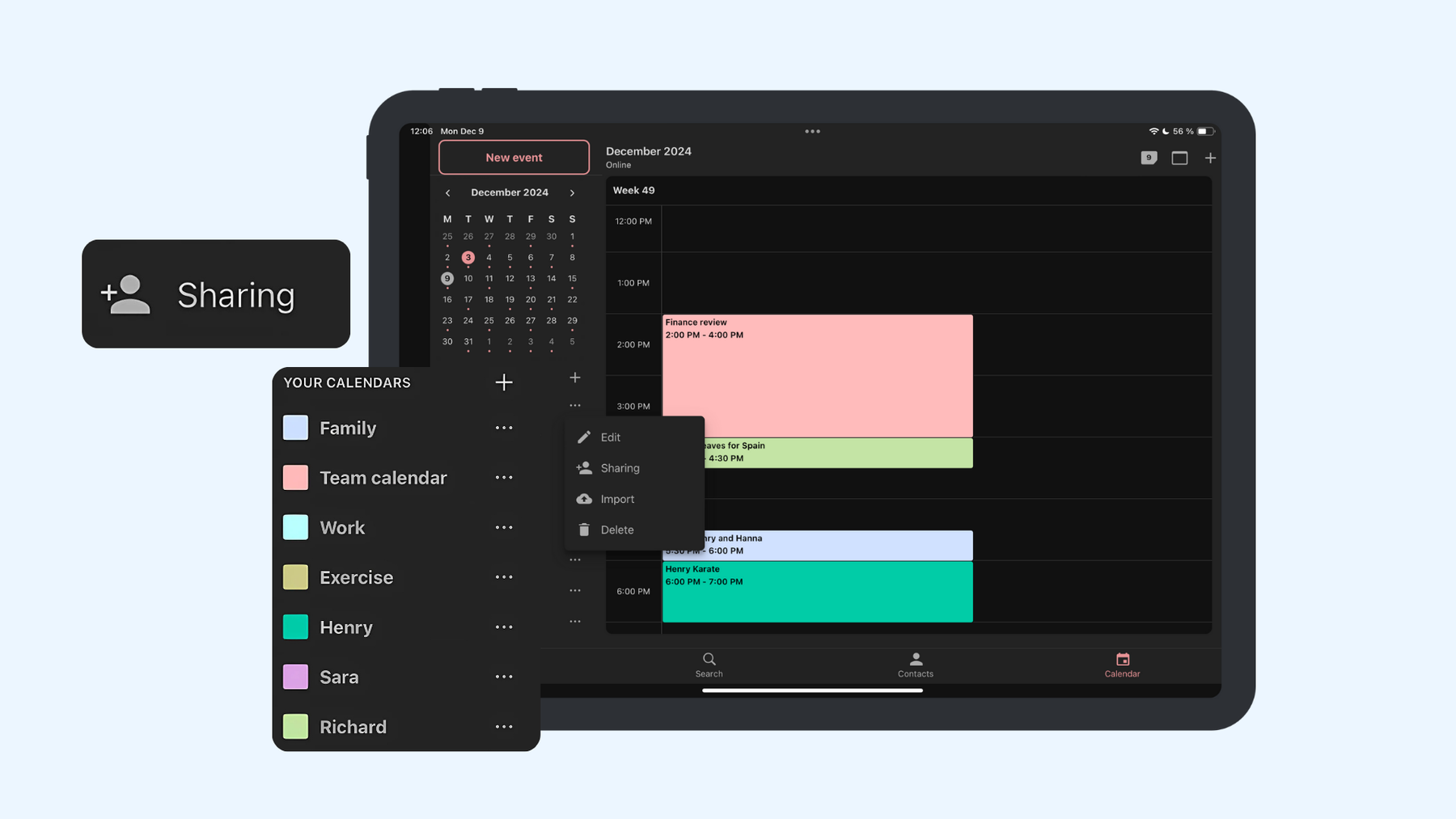
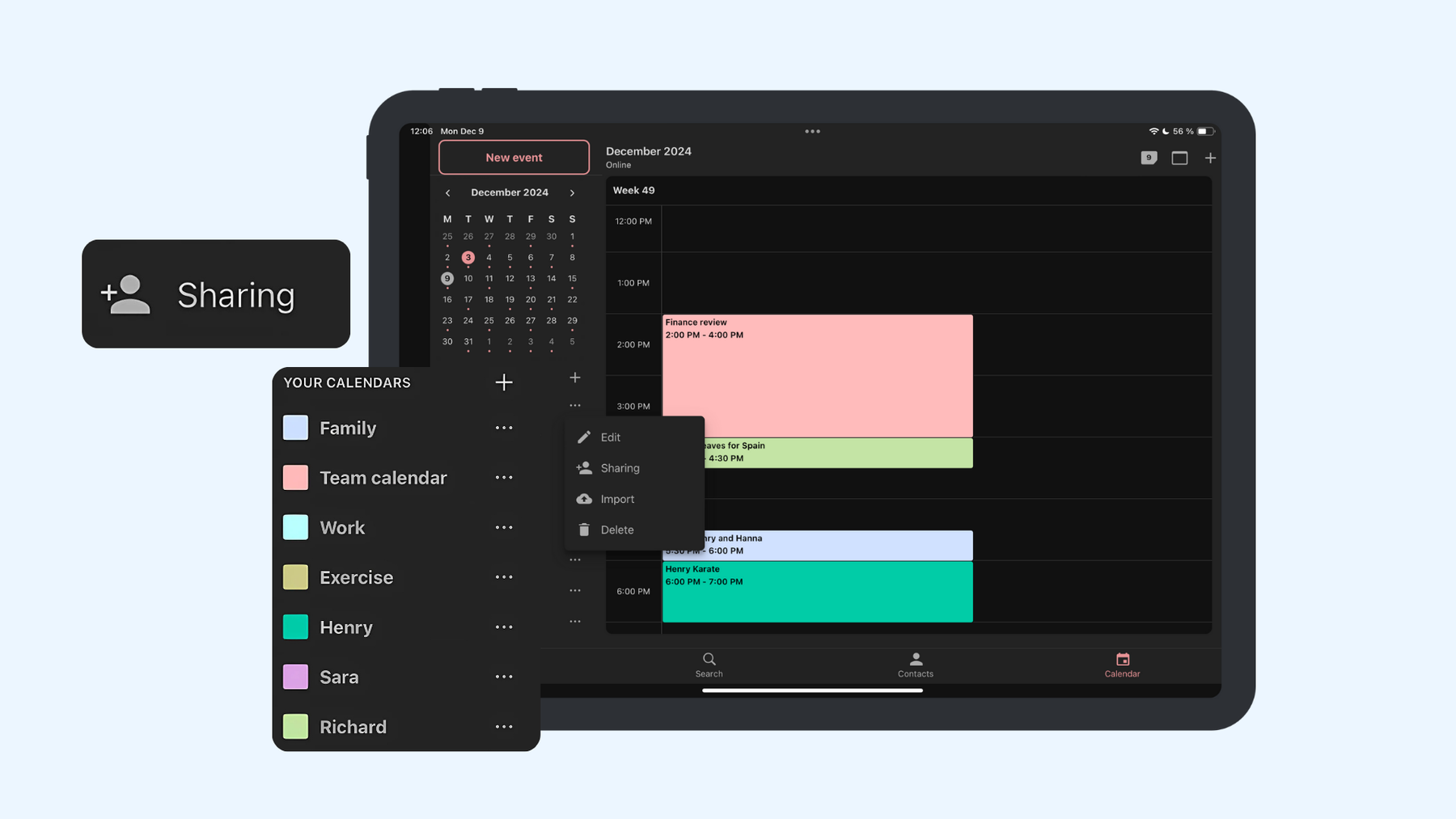
Tuta Calendar allows you and your family members to share calendars.
Tuta Calendar’s family options both come with an unlimited number of calendars for each user, giving you the freedom to create as many calendars as your family’s needs. Once created, you can easily toggle calendars on and off by tapping the color square next to the calendar’s name so that only the events that are of interest to you are displayed.
Built with families in mind, Tuta Calendar’s family option allows each family member to share their calendar – allowing those with access to view each family member’s agenda in a clean, easy-to-use interface.
In addition to each family member having their own calendar where they can create events, set reminders, and send or receive event invites, families can create shared calendars. The primary calendar users (for example: mother and father) have control to choose which calendars are shared, who has permission to create and schedule events, and who can read and edit calendar events or just read the calendars, without permission to create or change events.
-
You’re in control: You decide who can schedule and edit events, share calendars, read only, or read and write.
-
Family-friendly design: Clean design that’s user-friendly and intuitive for the whole family.
-
One or multiple main accounts: One main admin account is in charge of all family members. You have the option to give more (or all) family members admin status.
-
Dynamic view: View your agenda, your daily, weekly, or monthly schedule at a glance.
-
Organizational design: Simply view, add, and edit your own calendars or shared calendars.
-
Get reminded: Family members won’t forget important events with Tuta Calendars push reminders and calendar widgets on iOS and Android.
-
Add external or public calendars: Tuta allows you to subscribe to external calendars like national holidays or your children’s school holidays. These regularly check for updates and sync automatically.
-
Birthday calendar: All birthdays within your Tuta Contacts are displayed automatically in Tuta’s birthday calendar. This way you never miss any of your friends’ or colleagues’ birthdays.
Protect your family data & stay secure with Tuta Calendar
Big-tech calendars like Google Calendar scan your schedule, collect unnecessary data, and know far too much about your life than they should. When choosing a family calendar, you should choose one that protects your children’s data and is not invasive.
Tuta Calendar is the most secure and private calendar available. Tuta is designed to keep your data private. It does not track you, scan your calendar, collect any data, or serve you targeted ads.
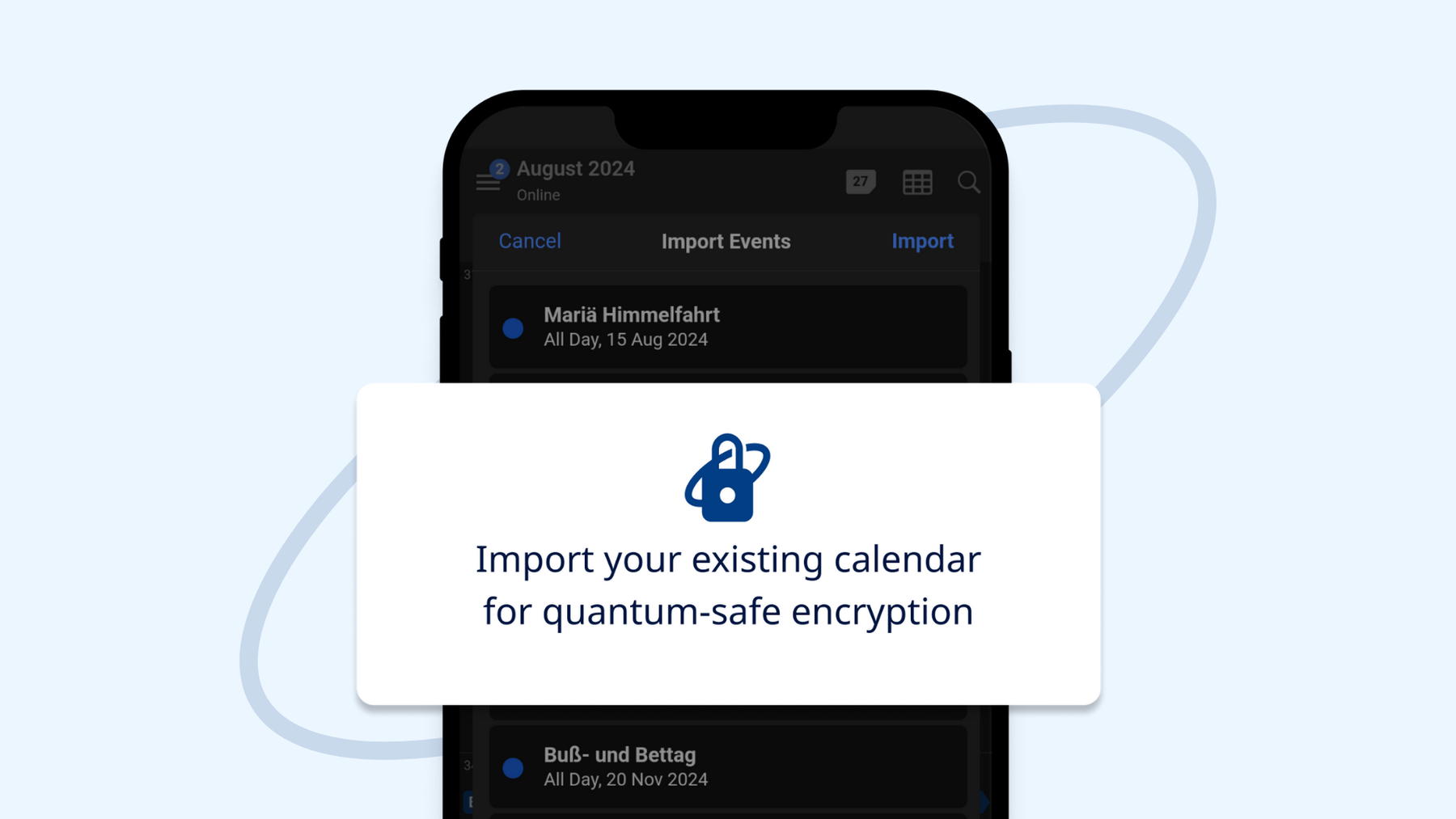
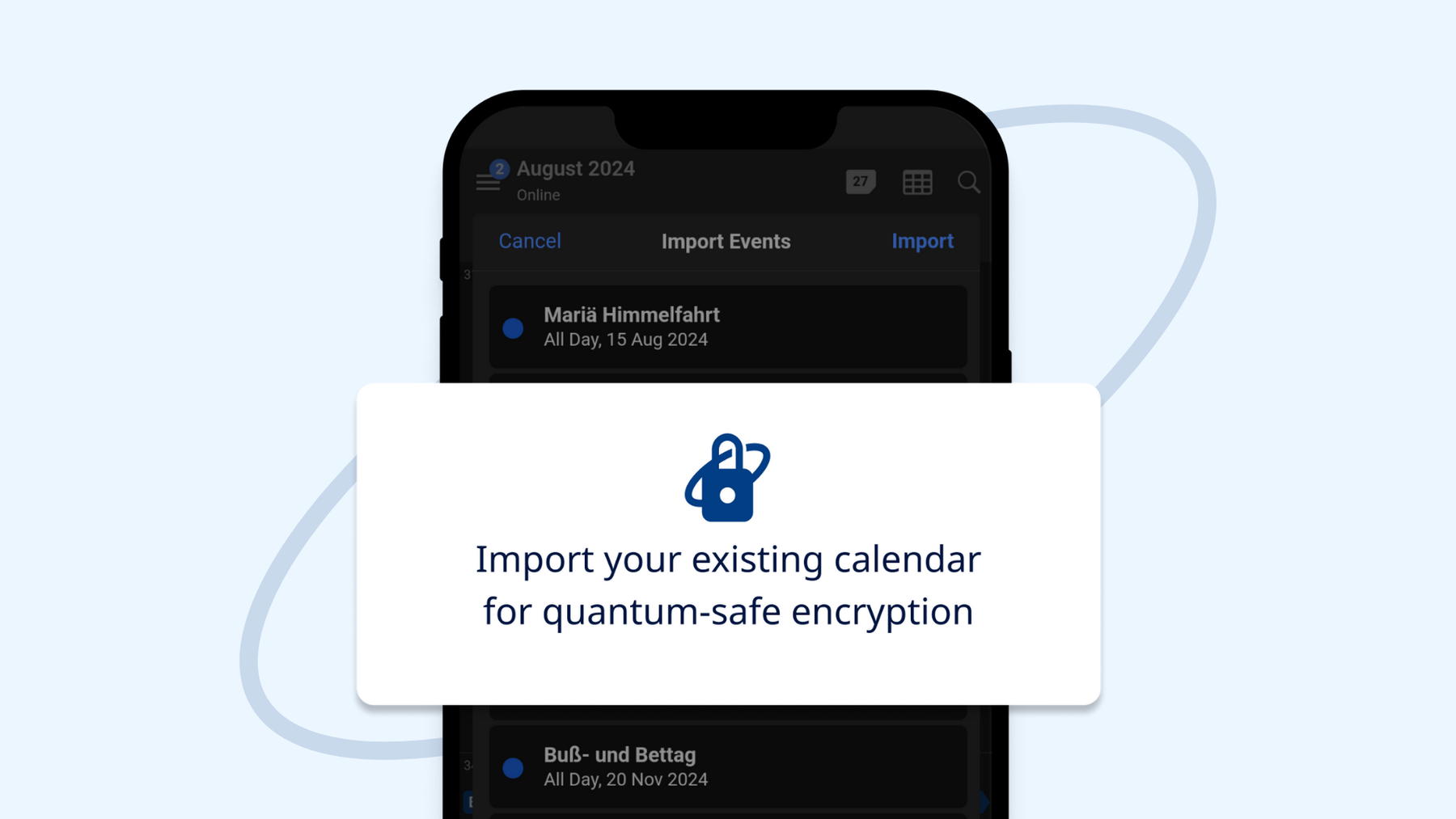
Tuta Calendar ensures the whole family’s data is protected with quantum-proof encryption.
As a privacy-focused company, all of Tuta’s calendars are end-to-end encrypted and built with data minimization principles in mind. In fact, Tuta is so private and secure, that not even we at Tuta have access to your private life events. Tuta protects your family calendars with quantum-safe encryption, and it’s built with a zero-knowledge architecture.
Available on any device: Android, Desktop, & iPhone
Not everyone uses the same device - maybe you have an iPhone and another family member has an Android, or prefers to access their calendar from a tablet or a desktop device. With Tuta Calendar, you choose how to access your end-to-end encrypted family calendar.


Tuta Calendar is available for download on the device of your choice!
The Tuta Calendar is a standalone app, available for download on Android, iPhone, Linux, Windows, macOS, or accessible through a browser. This means that each family member can access their Tuta Calendar and shared family calendars from their personal device.
Download Tuta Calendar here:
Get more than just a family calendar app
When you choose the Tuta Calendar you get more – you also get Tuta Mail.
Tuta Mail and Tuta Calendar are two separate apps that work perfectly together. Tuta gives you a family calendar app and a secure private mailbox – the perfect tools to boost productivity, communications, and organization for your family. Privacy guaranteed.
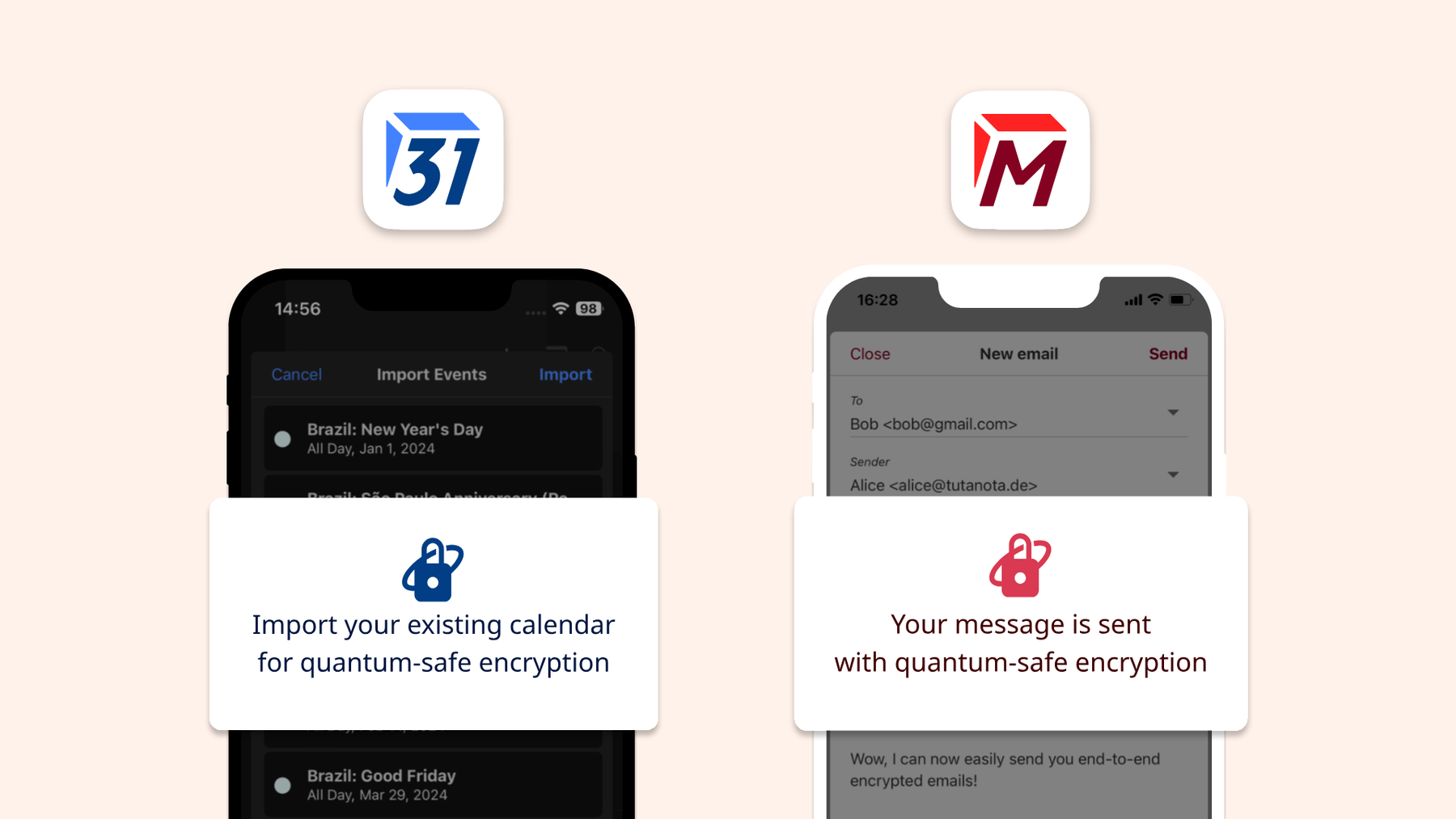
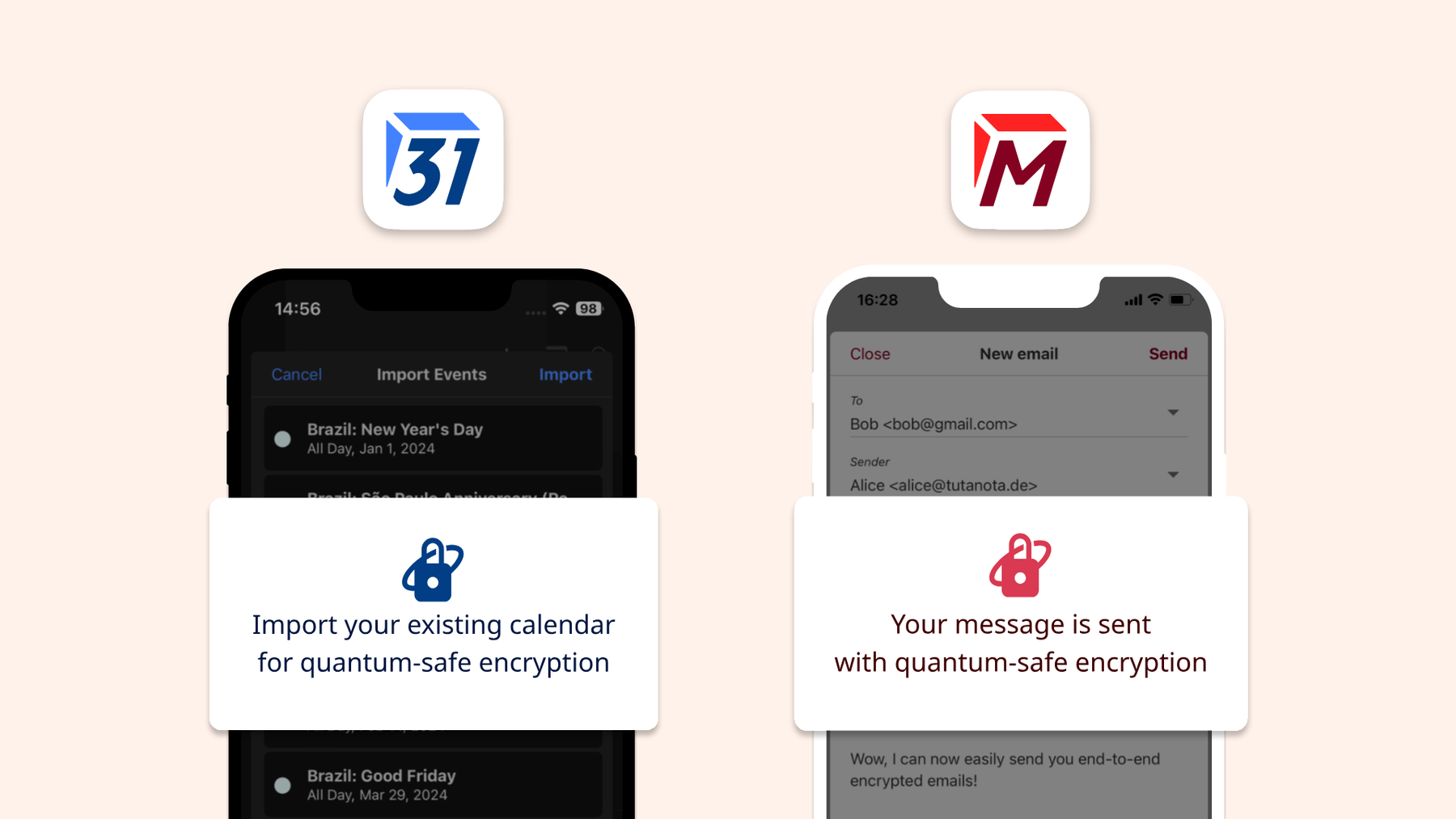
With Tuta Calendar you get more! Tuta Mail is the perfect end-to-end encrypted email provider for the whole family.
Perfect integration between calendar & email
Tuta’s Legend or Revolutionary plans give you the option to activate the family option. This allows you to add as many family members as you’d like, and each family member gets their own end-to-end encrypted mailbox and calendars. Tuta Mail and Calendar work perfectly in sync to help you boost productivity by allowing you to accept calendar invitations directly from your mailbox or send calendar invites via email directly from the calendar.
End-to-end encrypted mailboxes to protect your loved ones
What makes Tuta’s products particularly special and unique is that they have a strong focus on privacy and security. Both, Tuta Calendar and Tuta Mail are fully end-to-end encrypted, with a hybrid post-quantum encryption protocol ensuring your loved one’s data is protected today, tomorrow, and from future threats.
While there are many family calendars and email providers to choose from, there are not many that don’t profit from your data by tracking and collecting it. When it comes to the private data of your loved ones, you should opt for a provider like Tuta Mail, which is GDPR-compliant, fully end-to-end encrypted, follows strict privacy and security protocols, and does not collect your data.
Providers like Google are popular but not good for your privacy. In fact in the EU, a region with very strong data protection laws, some countries have even banned Google products in specific cases. In Denmark, schools were banned from using Google’s email and cloud services. And in Germany, it is illegal for schools to use Microsoft Office 365 products. In both cases these orders were over concerns of privacy violations.
Extra family organization benefits with Tuta Mail
Tuta’s shared family calendars make it easy to organize your schedules and stay up to date with everyone’s busy routine. Tuta Mail is also built to improve organization and communication with families in mind.
A secure mailbox and calendar for each child
With Tuta’s family plans, you can create a private mailbox and calendar for your children. As the primary account holder (for example, the parent or adult in charge), you have access and control of your child’s mailbox and calendar. With the peace of mind that their data and personal information are protected, too.
Extra organization: Shared Mailbox for family events
Like shared calendars, you can get shared mailboxes in Tuta, too. A shared family mailbox is an excellent way for two or more people to have access to emails and important communications.
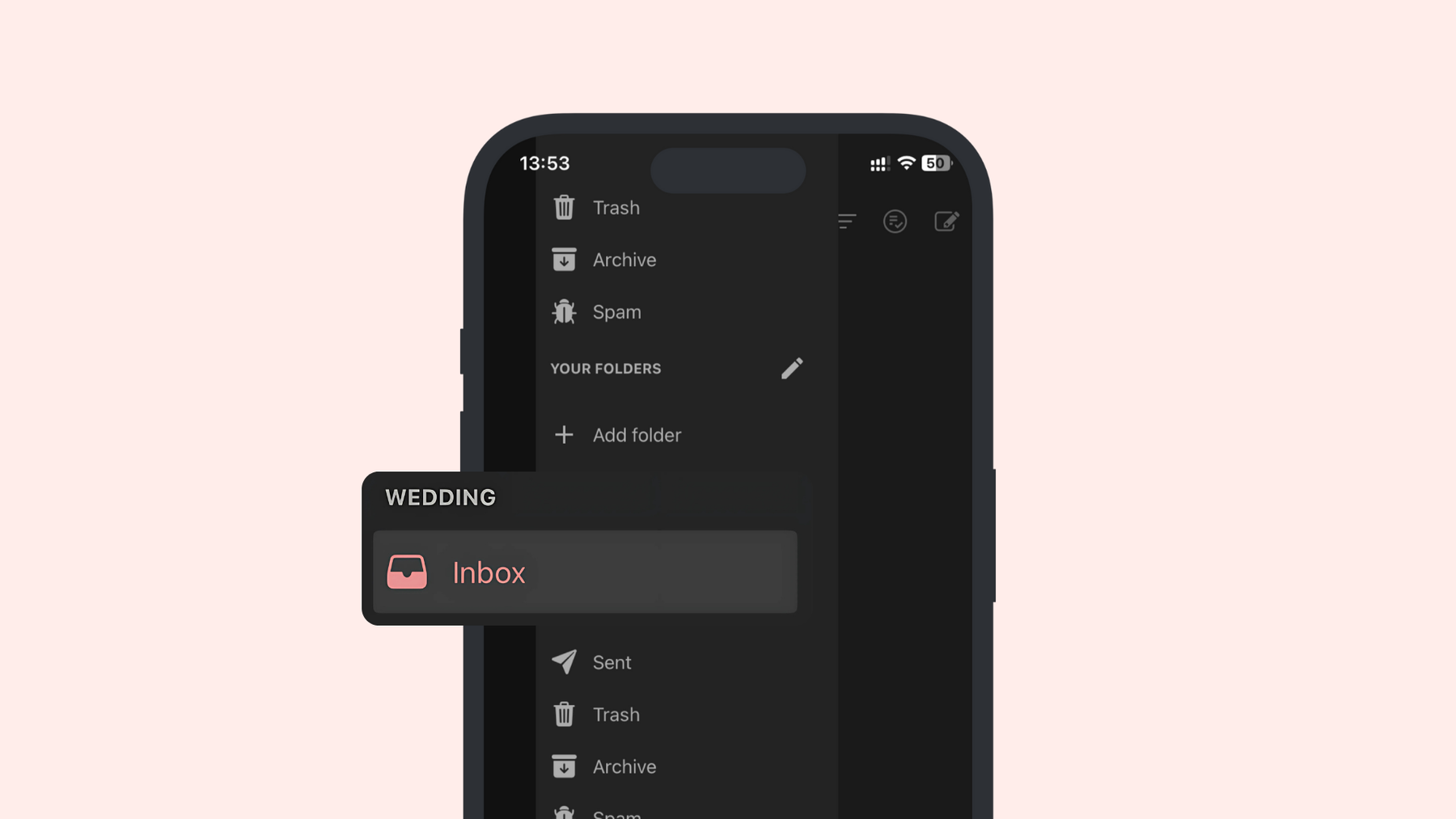
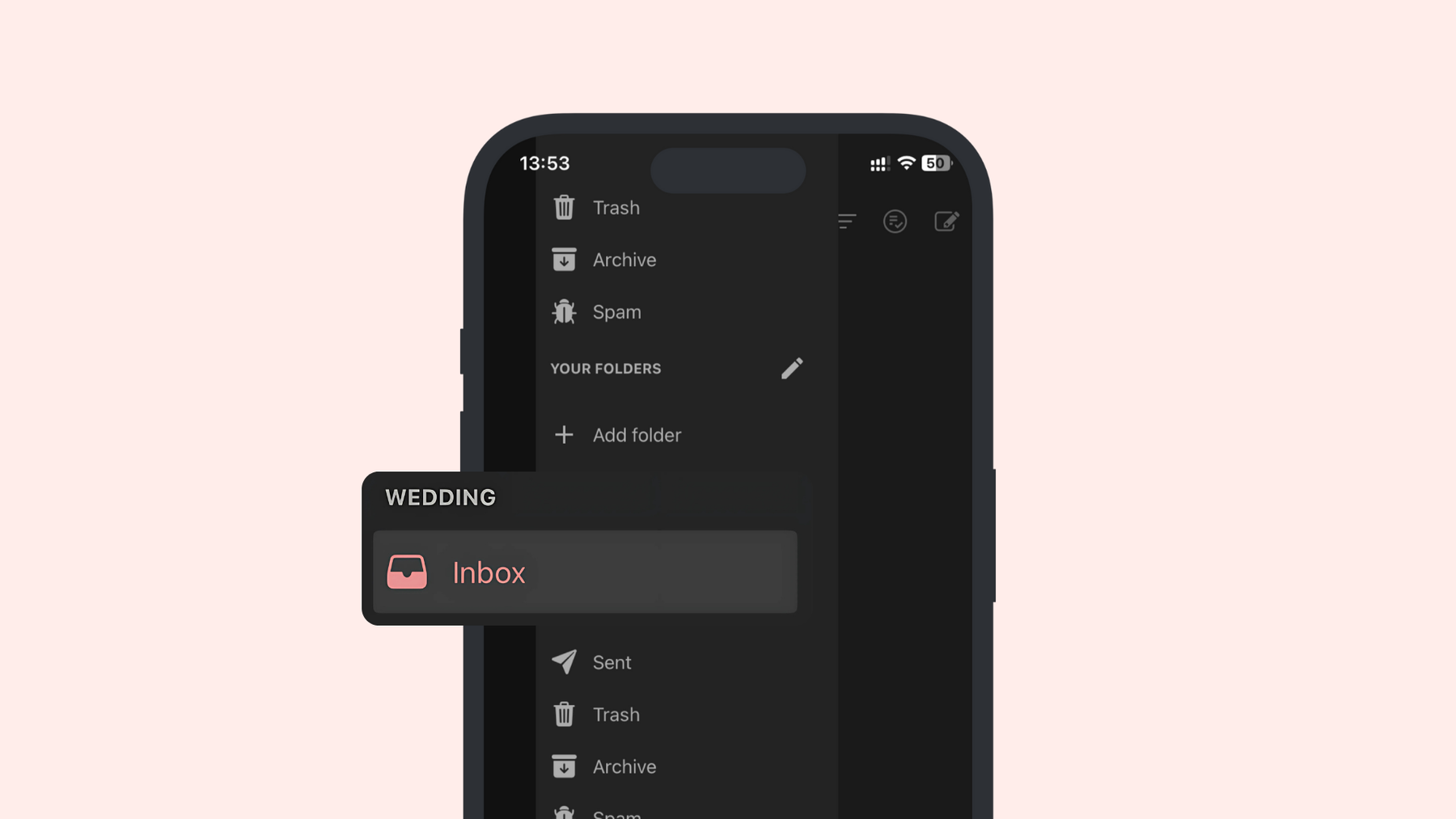
Like the calendar, Tuta Mail is also built for organization! Tuta’s shared mailboxes allow for two or more people to have access. This means that anyone with access to the shared inbox can open, read, and send emails comfortably form their personal device.
A perfect example of this is if you and your partner are planning a wedding. Through a shared mailbox (for instance, with the email address ourwedding@), which you both have access to from your primary Tuta mailbox, you can both access the shared mailbox created for planning and organizing your wedding. Allowing you both to read, reply, and plan as needed from your own personal devices.
Tuta: one solution for families with calendar & email
When looking for the best family calendar for iPhone or Android, there are many options to choose from. Which will make it to the top for you all depends on your family’s needs. As mentioned, a good family calendar app must be shareable, family-friendly, and protect your loved ones’ privacy. That’s why Tuta Calendar is the perfect all-rounder when it comes to calendars suitable for the whole family. Completed with Tuta Mail, Tuta covers all organizational needs of families.