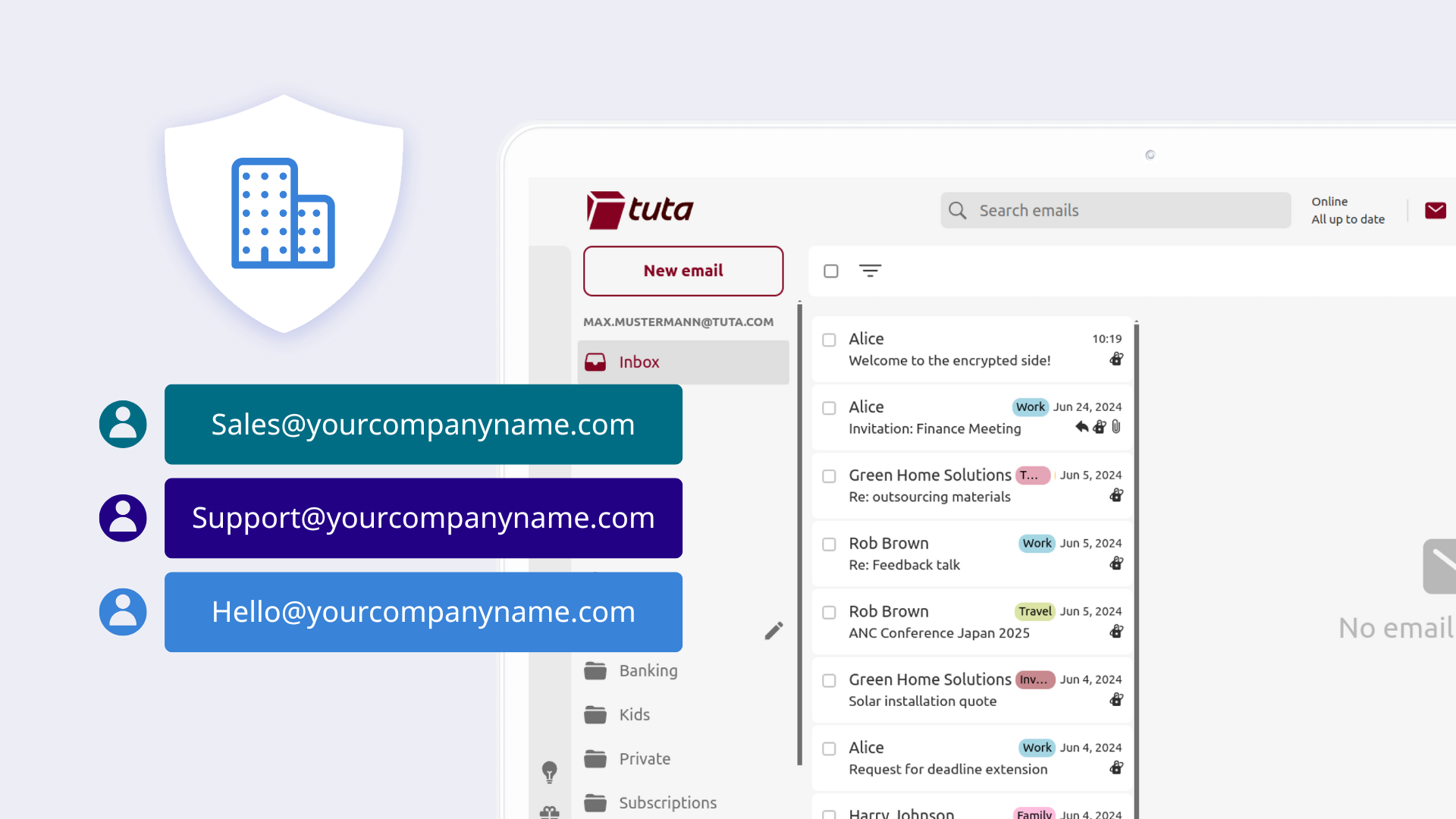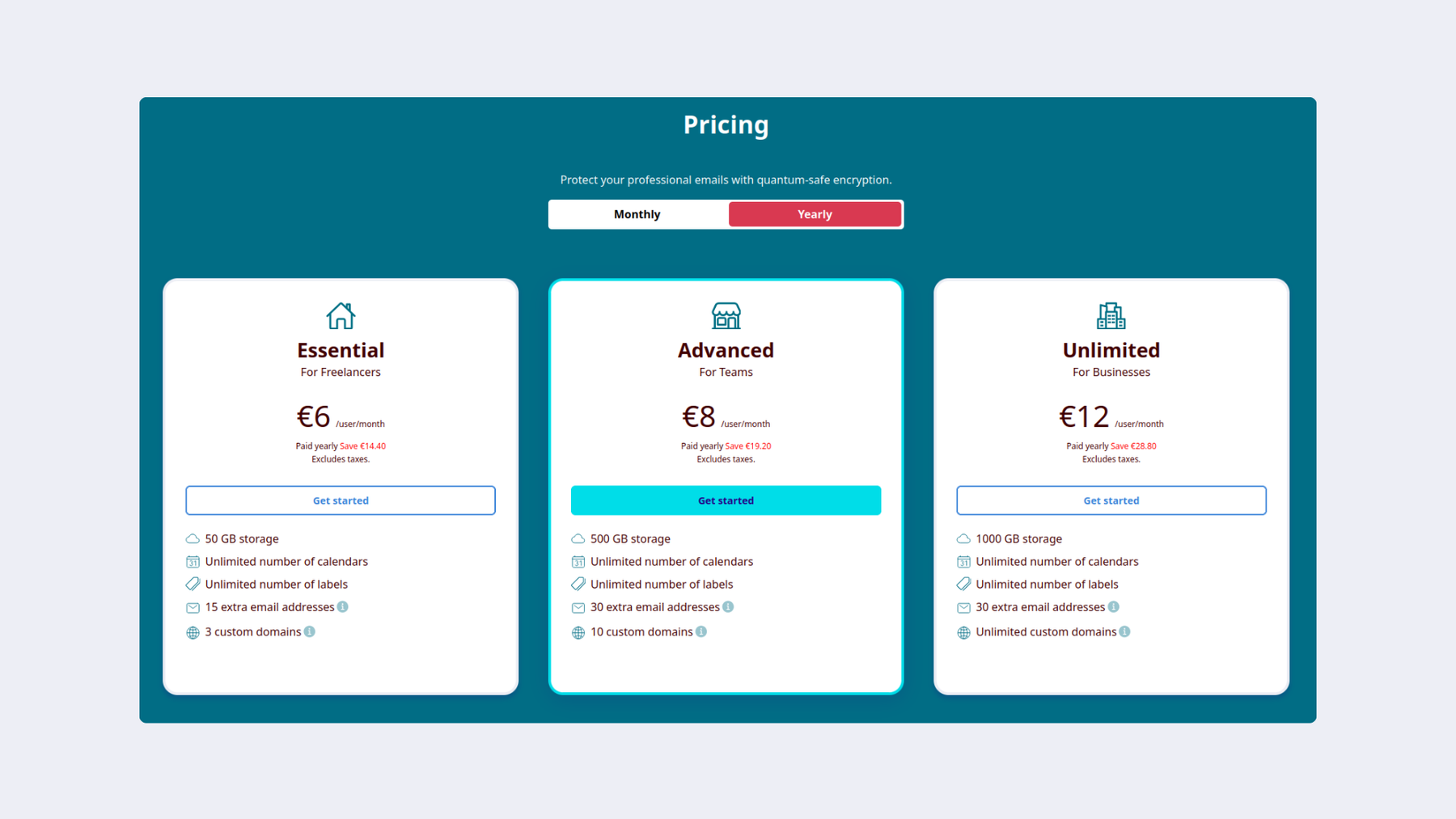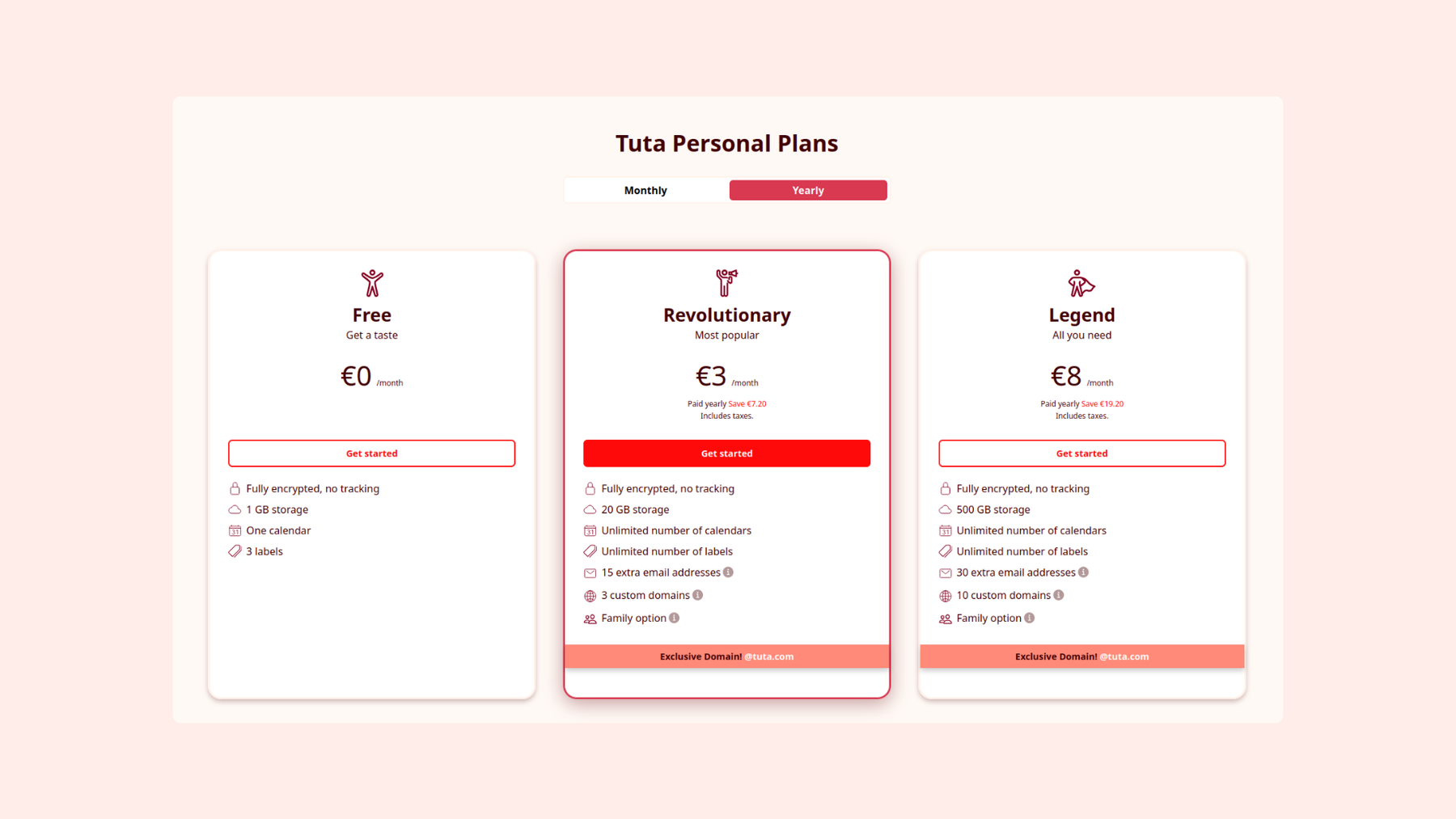How to get a domain name and email (For business or personal use)
Learn how to get an email domain with your own name with Tuta Mail. It’s quick and simple for businesses and individuals, and it will make your emails look more professional and build customer trust.
Summary: How to get a domain name and email
1. Sign up for one of Tuta Mail’s Individual or Business Plans
Tuta Mail has a range of paid personal or business plans. All of these plans support adding your custom domain to your mailbox, including the option to add as many email addresses as needed.
Tuta Mail has a range of paid personal and business plans that allow you to easily add your domain name.
2. Choose a domain name
If you’re creating a domain for a company, it’s common to choose a domain with the company name. This domain needs to have a suffix after the dot, the top level domain. If you are a German business, you would choose .de, as an American business, .com. If your chosen domain is in use already, you can also check whether your company’s name is still available with general top level domains such as .eu, or .org.
3. Choose a domain name registrar
There are plenty of domain name registrars to choose from, and most work perfectly fine, even the US-based popular registrar Namecheap. But, of course, not each registrar has the same reputation, and rightly so. Here is a select number of registrars that have been recommended by members of the Tuta Team:
- Njalla - Best for privacy and remaining anonymous
- Porkbun - Most affordable domain registrar
- INWX - Best for businesses that want extensive TLD options and API access
- NameSilo - Best for cheaper renewals and management of multiple domains
4. Set up your own domain email
Link your custom domain to Tuta Mail by changing your mx records. You can activate catch-all for your custom domain so that you receive all emails to your domain name even if the sender mistypes the first part of your email address.
5. Create email addresses with your domain name
Create custom email addresses with your own domain. All paid plans of Tuta support an unlimited number of custom domain email addresses which gives you unlimited options and flexibility in using your own domain. For instance, you can create a separate email address for any service and newsletter you subscribe to so that you can easily disable the alias address again to stop spam in case the email address gets leaked.
6. Use your new email addresses!
Start sending emails privately and securely with your new personalized email address. This will not only make you look more professional, but also impress people as they will see that you take care of your digital identity.
Tuta Mail: best encrypted email host for your domains
Tuta Mail is a great email service for individuals, freelancers, small businesses, and large companies. With its range of individual and business plans, you have the freedom to choose which package suits you best and which features are required for your needs. You decide how many custom domains you need, you can add alias addresses, activate catch-all, and benefit from the built-in post-quantum encryption - which is necessary to ensure that company data remains secure and private.
When you choose Tuta Mail, you build customer trust by hosting your professional email name with the mail service known for the best level of privacy and security.
Professionals have a duty: the importance of security and client trust.
Unlimited email addresses with own domains for businesses and individuals
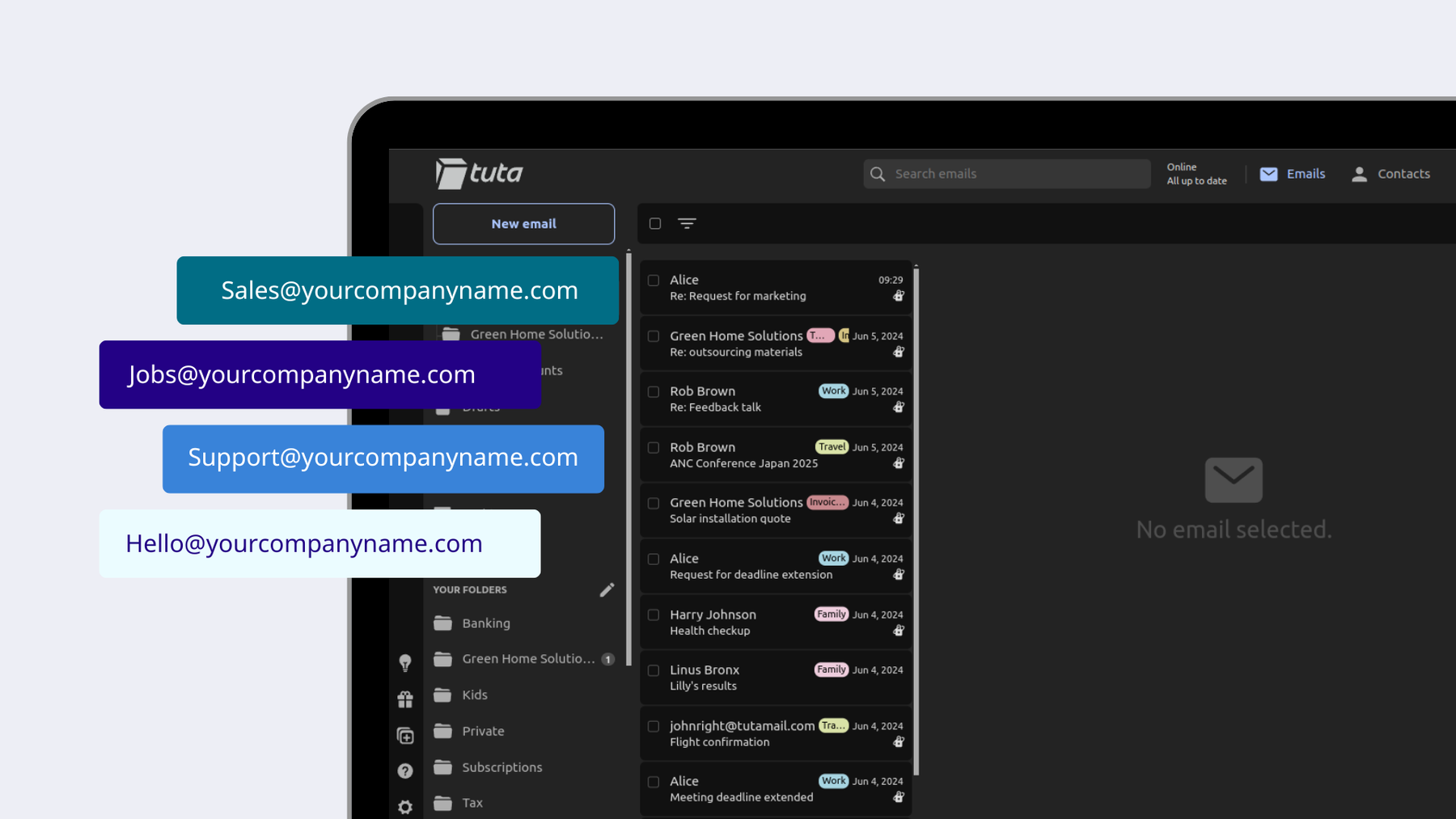
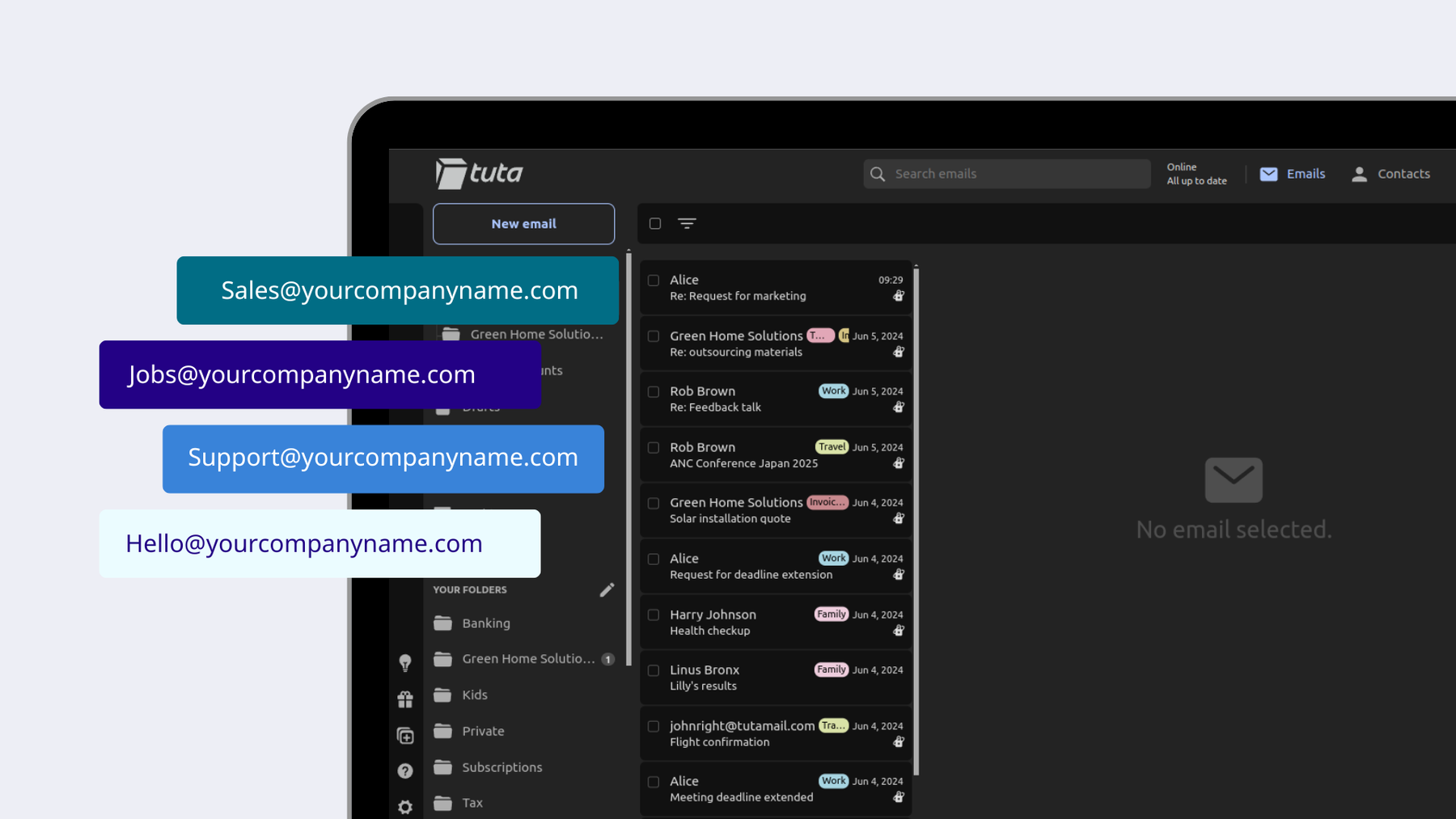
Add your email domain name to your Tuta account, and make use of Tuta’s aliases to create customized email addresses.
With Tuta Mail for businesses, you have the freedom to add unlimited custom email domains - available in the top business tier “Unlimited”. In addition, all paid plans enable you to add an unlimited number of alias addresses. The combination of using a custom domain and alias addresses allows you to create personalized email addresses for different purposes.
For example,
-
sales@yourcomanyname.com
-
Orders@yourcompanyname.com
Tuta Mail has multi-user support, white-label customizations, shared calendars, and more. These are just a few features that make it the popular choice for companies looking for an encrypted email provider that hosts business email domains at an affordable price.
Check out all the features you get with Tuta’s secure business email on the pricing overview page.
For individuals looking to use email with a custom domain, Tuta Mail’s paid plans offer multiple domains, unlimited alias addresses, and to use Tuta with multiple users, you can activate the family option so that your entire family can use your custom domain with their personal mailboxes. If adding a domain is not necessary, you can still benefit by using Tuta’s exclusive, short domain, @tuta.com.
Use Tuta Mail to build customer trust
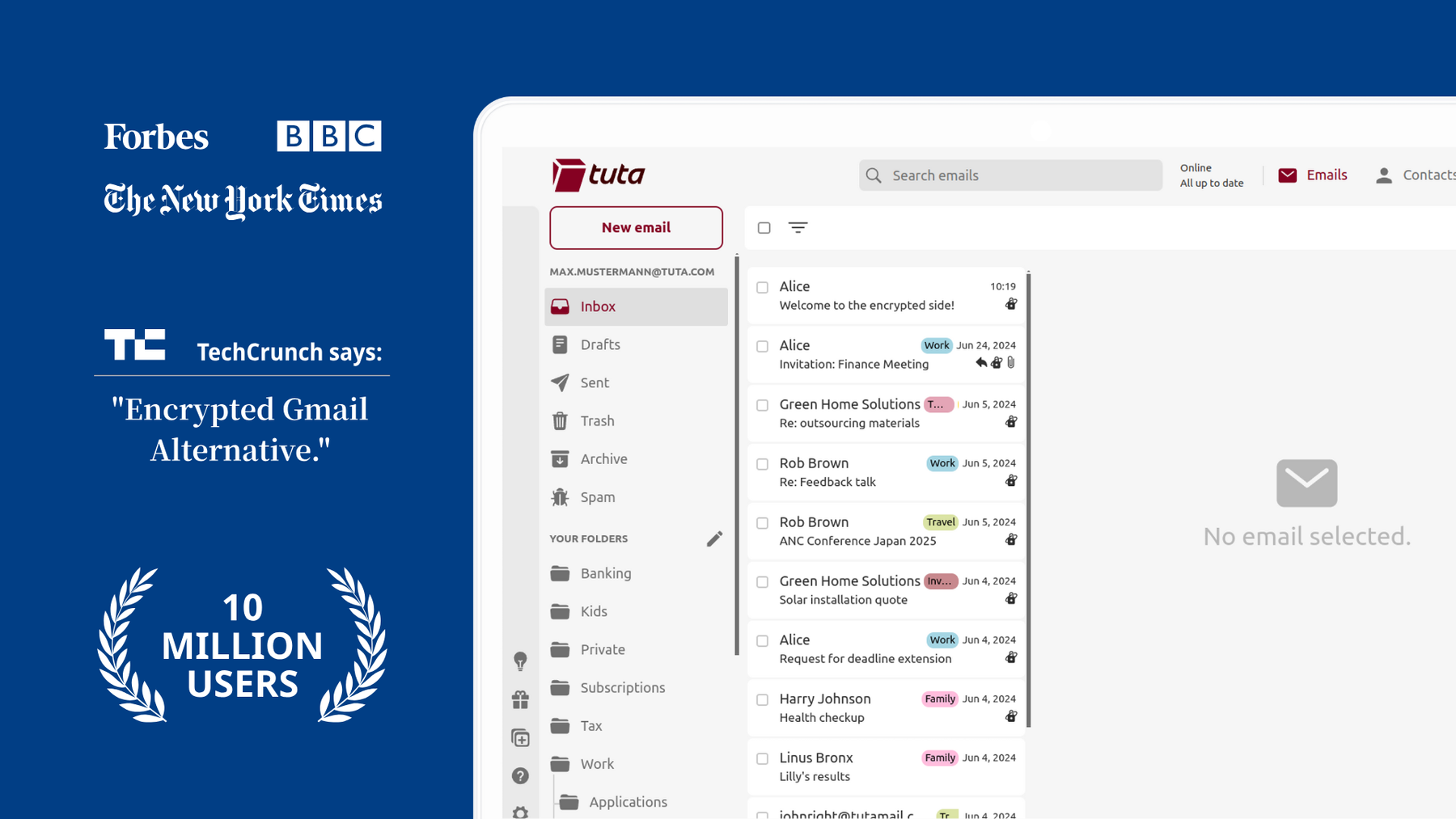
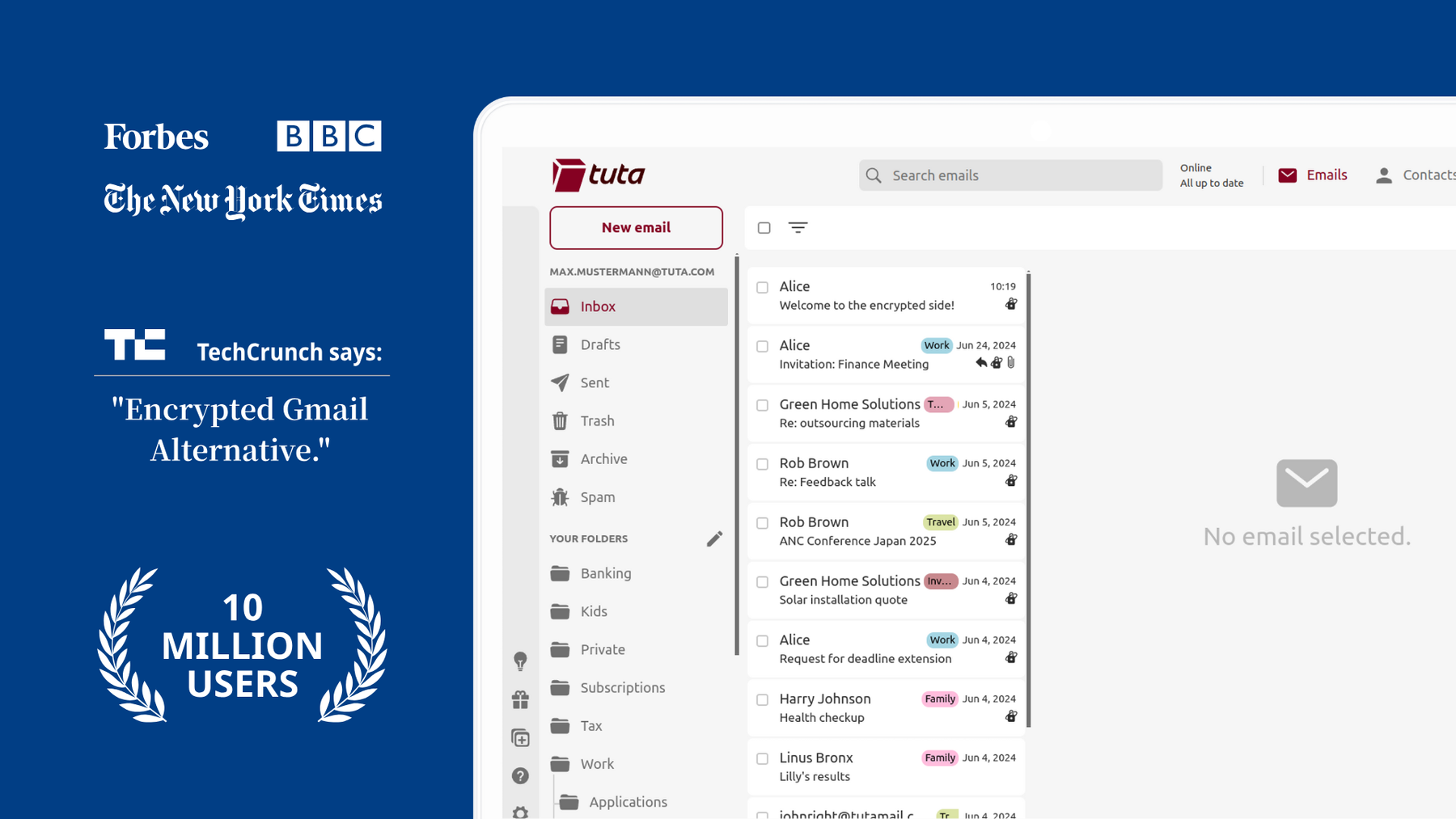
Tuta Mail is used by millions of privacy-focused individuals and businesses around the world. Known for its quantum-resistant encryption and privacy, you and your customers can have peace of mind knowing that all data is secured.
When you choose Tuta Mail as your private business email, you build customer trust. In contrast to big tech services like Google and Microsoft – note that Microsoft does not offer custom domains for personal users anymore -, Tuta is recognized as the most secure email and calendar service with its end-to-end encryption, open source code, and servers based in Germany. Tuta is also GDPR-compliant and run-off sustainable energy. Another benefit for companies is that you can host confidential data in the cloud without having the usual trade-off when it comes to security and data sovereignty. By choosing Tuta, all data belongs to you alone due to the built-in encryption.
At Tuta, we believe that everyone deserves the freedom to communicate in privacy. That’s why we donate Tuta business plans to non-profit organizations (NPOs), schools, and open source projects.
Tuta Mail: Features
-
Add unlimited email addresses with your own domain
-
Add an unlimited number of custom domains* & activate catch-all
-
Add users to your account (no user limit for businesses)
-
Manage all Tuta users via admin settings
-
Extended & unlimited search on encrypted data
-
Import* & export emails in & out of Tuta Mail
-
Use smart filters (inbox rules) to automatically sort incoming emails
-
Protection against spam, phishing & tracking
-
Send password protected emails with end-to-end encryption to external users
-
Whitelabel* Tuta for your business & enable login on your website (like IAGO GmbH did)
-
Create custom email templates for quick replies
-
View and search your mailbox, calendars & contacts in offline mode
-
Use unlimited encrypted calendars in Tuta Mail
-
Share your encrypted calendars with your team or family
-
Autoresponder
-
Mobile apps for Android & iPhones
-
Tuta Drive (in development)
Note that the features marked with a * are not available in all paid plans. All other features are included in all paid individual and business subscriptions. A detailed and up-to-date pricing list can be found on our pricing overview.
Benefits of a custom email domain
While custom domains are predominantly used for business email, anyone can use a custom email domain – mainly to appear knowledgeable and cool. Below we explore the benefits of upgrading your email address with a custom domain.
- Professionalism
Email is still considered the professional form of communication, especially in business. Having a custom domain name is required for freelancers and businesses small and large to appear as professional and legit.
- Brand visibility and consistency
A custom domain increases brand visibility and creates brand consistency. For example, if you have a website with your company name, you can choose the company name as your domain to improve branding across the company’s channels.
- Brand credibility and trust
A company that uses @gmail.com as its domain will not be seen as credible or trustworthy. In fact, it most likely will be seen as spam. By using a custom domain, your business is more credible and trustworthy to the email recipient.
- Emails don’t end up in spam
Custom domains have systems in place to prove the domain is real. For instance, Tuta Mail supports SPF, DMARC, and DKIM for custom domains so that your professional emails are less likely to end up in the recipients’ spam folder.
Frequently asked questions
What is an email domain?
Every email address has a domain, for example, @tuta.com. The email domain is simply the part of the address after the @. When you sign up for an email provider you usually use the default domain of this provider, but you can also use your own domain name for email!
If you’d like to make your email address more personalized or create a business email address, then a custom email domain is what you’ll need so that you can choose the ending of your mail address, for example, instead of @tuta.com you can make it @companyname.com.
What is the difference between a domain name and an email address?
An email address is the full address, name@companyname.com, which recipients use to send you emails. Every email address has a domain which can be found after the @ in the address. The difference between the domain and email address is that the domain is just a section of the full email address.