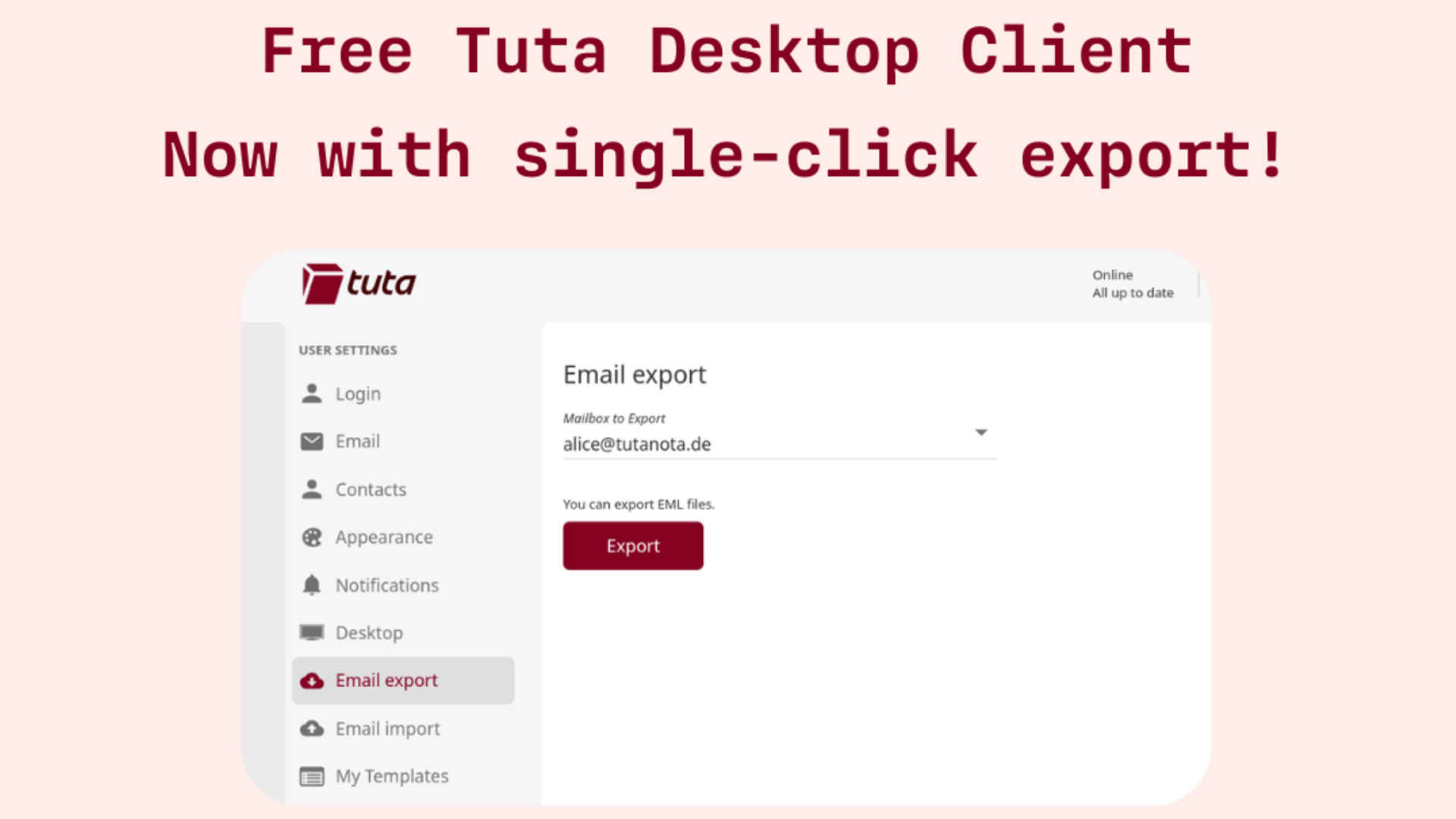Free secure desktop email client for Linux, Windows and macOS
Why the Tutanota desktop client is best for productivity and security.
At Tuta, we prioritize both security and usability, and our free desktop clients for Linux, Windows, and macOS are a perfect example of this. While other encrypted email providers limit the use of their desktop email clients to paying customers, the Tuta desktop clients are available to everyone - including users of the free Tuta version. The reason for this is simple: With Tuta’s desktop email clients you get the best security on all platforms, and at Tuta, it is our top priority that security features are not limited to paying customers.
Everyone - also users of the free version - deserve the best privacy and security. That’s what we at Tuta stand for.
Let’s take a look at what makes the Tuta desktop clients the best choice when using Tuta Mail and Tuta Calendar on a PC or laptop. Let’s start with a not-so-obvious, but still very important fact: Our entire development team uses the Tuta desktop clients (on Linux) to manage their work mailbox and calendars. Thus, Tuta on desktop is the best tested version of all Tuta clients. It is in our own interest that we ensure that our desktop email clients offer the best experience for managing your encrypted emails and calendars. Of course, we also use the mobile apps, and some of us also the web client. In general, we aim for feature-parity, meaning that all features (like conversation view or labels) are available on all clients. Yet, some productivity features and security improvements are only available on desktop.
The reason for this is that the free Tuta clients for Linux, Windows, and macOS are deeply integrated into each OS, which enables us to implement enhanced security features, seamless offline access, and other features like export and import — all while offering the desktop clients completely open source and free for everyone.
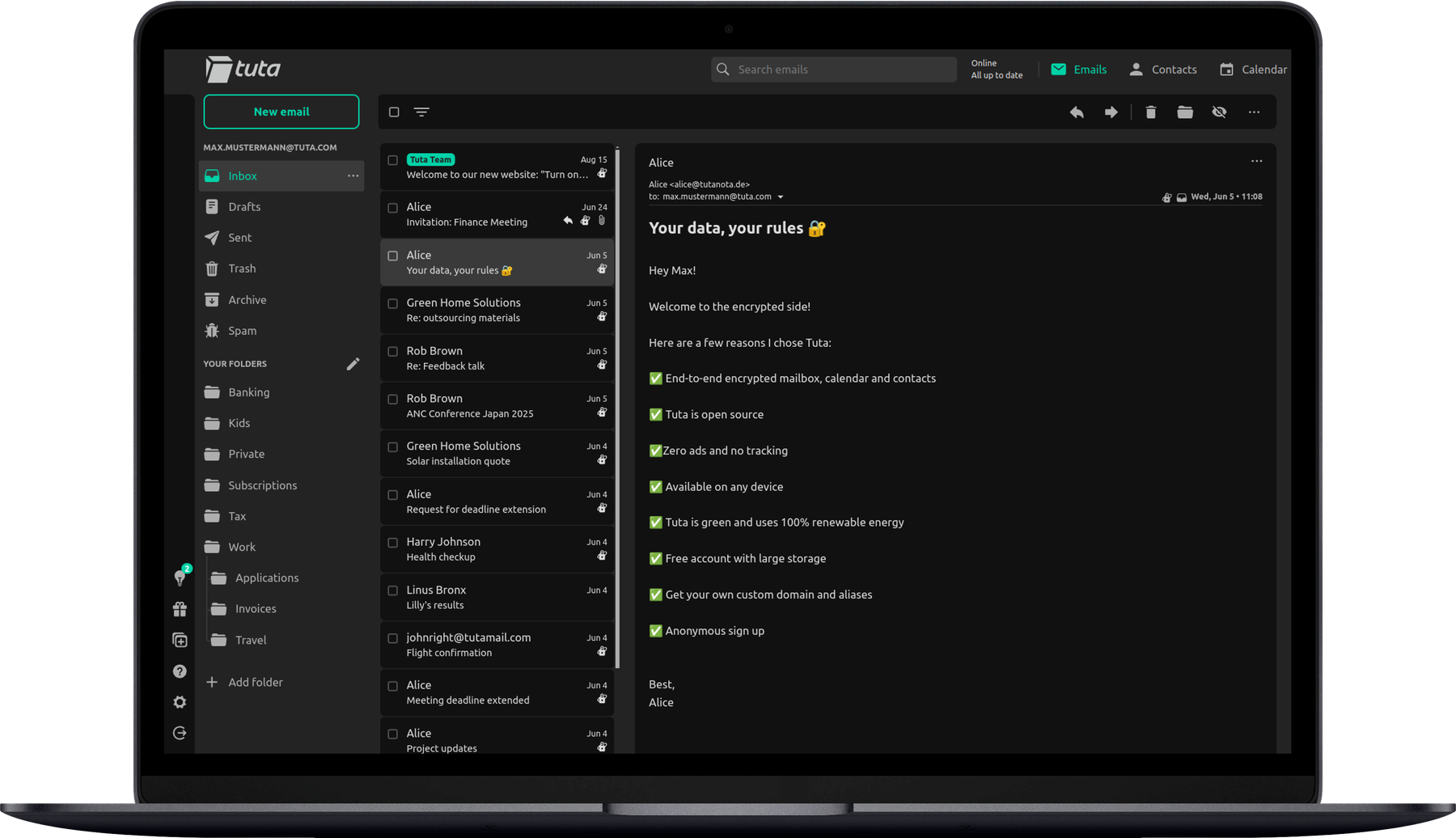
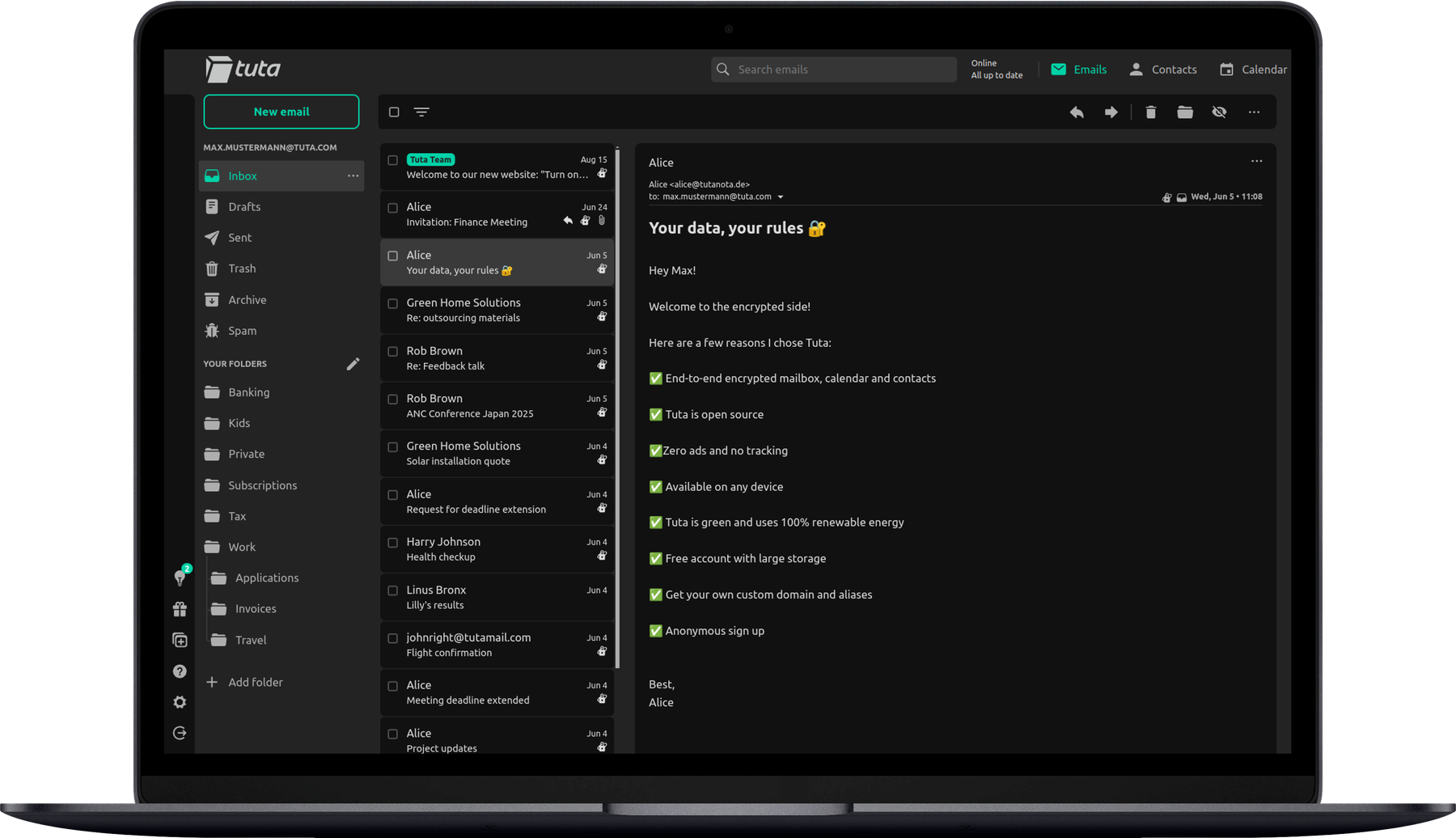
Tuta Mail on the desktop in dark mode: Your emails, your rules. Due to Tuta’s quantum-safe end-to-end encryption your data in Tuta belongs to you and can not be spied upon by anyone - not even by ourselves as the provider.
Why Open Source Matters
Transparency is key when it comes to security. Tuta’s desktop clients are fully open source, meaning anyone can inspect the code to verify that there are no backdoors or vulnerabilities. This commitment to openness not only builds trust but also allows security experts worldwide to contribute and improve our platform. The code for our desktop email clients is published on GitHub, just like our webmail client and our Android and iOS apps. Open source is a key factor when building a secure and encrypted solution like Tuta: only with open source you are able to check that we truly deliver on our promise of offering the best quantum-safe encrypted email solution available.
Check here why Tuta is one of the best desktop email clients for Linux.
Improved Security with Signed Applications
On top of being open source, all Tuta desktop applications for Linux, Windows, and macOS are signed. The signatures ensure that our clients and updates are directly from us and have not been tampered with. The client validates the signature before installing any update, significantly reducing the risk of man-in-the-middle attacks.
Since we publish our public key, users can verify themselves that the signatures match, ensuring that the code running on their desktop machine is exactly the same code that is published openly on GitHub.
Focus on open source & Linux
With the Tuta desktop clients, we make sure that everyone can use Tuta Mail and Tuta Calendar securely on their chosen OS - whether it’s Windows, macOS, or Linux.
Since we ourselves are open source fans, using Linux distros, we also put a special focus on our Linux desktop email client. Our desktop clients work flawlessly on all major Linux distributions, including:
-
Ubuntu
-
Debian
-
Fedora
-
Arch Linux
-
openSUSE
-
Linux Mint
-
and many other Linux distros
Whether you are a privacy-conscious individual, a developer, or a business professional, our desktop clients ensure that you can securely access your encrypted mailbox on Linux without limitations.
Key benefits of desktop email clients
The Tuta desktop clients can be downloaded from our website for free. Once installed, the open source clients enable you to better integrate Tuta on your computer and speed up your workflow.
In general, the Tuta desktop client makes your email experience much more pleasant, particularly compared to using Tuta in a browser.
The free desktop email clients come with these benefits:
- Push notifications for emails & calendar events
- Open files as attachments in Tuta
- Use the system secret storage
- Spell checker for multiple languages
- Set Tuta as default mail handler
- Automatic signature check upon client updates for best security (explained above)
- Installation policy for business use
- Import emails from your previous email provider via the desktop clients (currently limited to Legend & Unlimited plans)
- Export emails easily via drag and drop or by exporting them normally
- All desktop email clients (as well as the mobile apps for Android & iOS) support offline mode
The desktop clients allow us to integrate deeper into the operating system so that we are able to achieve a much better user experience.
Security-First Approach: No IMAP, No Compromises
We focus on improving the Tuta desktop clients also because Tuta does not support IMAP, and for good reason: IMAP would require storing emails unencrypted on your local device, breaking our end-to-end encryption promise. Instead, we focus on continuously improving our encrypted desktop email clients to ensure both security and usability.
Supporting IMAP is not an option for Tuta as it would undermine our built-in encryption. As an encrypted email service that promises to always keep your data secure, we simply can not implement a feature that destroys this promise.
Technically, supporting IMAP for us would only be possible if the emails were downloaded to your computer and stored there not encrypted. However, at Tuta we promise that your data is always end-to-end encrypted, also on your own devices! So instead of supporting an insecure feature, we are focusing on improving our free open source desktop email clients.
Enhanced usability: OS integration & offline mode
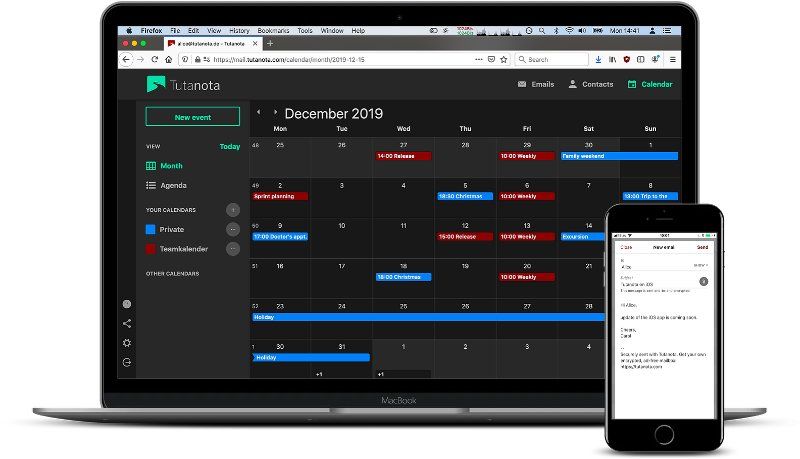
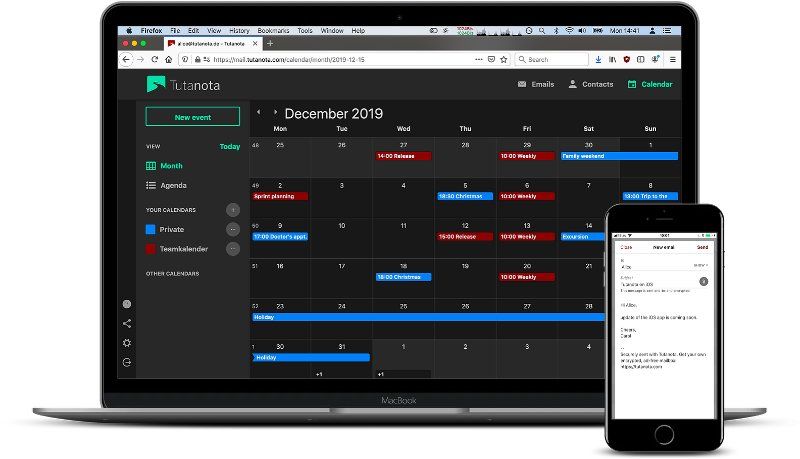
The free desktop clients for Linux, Windows, and macOS let you access your encrypted mailbox and calendar.
We are continuously improving Tuta; and in doing so we put a focus on our open source desktop clients. We already have:
-
Conducted a security audit of all desktop email clients
-
Added a spell checker for multiple languages
-
Integrated the clients deeper into each OS
-
Enabled opening files as attachments in Tuta (MAPI support for Windows)
-
Pushed the desktop clients out of beta
-
Added U2F support (hardware key)
-
Enabled offline mode
-
Enabled email import and export
OS integration for Windows
One great example of the superiority of the desktop email clients compared to webmail access is the deep integration that we have achieved on Windows. The seamless OS integration makes using Tuta even easier and more convenient.
For example, you can directly attach files to a new email, even when Tuta is not running presently, via the context menu of a file -> Send to… -> Email recipient.
In various programs you can use the “Send document as mail” function and attach the currently opened file to a new email in the Tuta desktop clients. Examples are
-
LibreOffice under File -> Send -> As e-mail
-
Adobe Acrobat Reader
-
Microsoft Office
Another big plus is that business software often uses this feature to send invoices and similar files directly from the application to the email client. For instance, you can use the Tuta desktop email email client to directly send invoices from the business tool SAGE50 via email.
Offline mode for enhanced usability
In 2022, we enabled offline mode for all Tuta apps, including the desktop email clients. This way you can check your mailbox, calendar and contacts, even when you do not have access to the internet. On top of that, offline mode comes with many advantages:
-
Loading time has reduced drastically thanks to offline caching of data for free & paying users (particularly in the mobile apps)
-
Already indexed emails are cached encrypted on your device and can be viewed even if the internet connection is not available
-
Calendar entries and contacts are always cached (do not need to have been viewed)
-
Logging in when offline is instantaneous (only available in paid accounts)
-
Write access is also planned to improve offline mode further
Please note: To index an email and make it available via offline mode, it needs to be viewed in the app when online or search indexing needs to be activated under Settings -> Email -> Search mailbox.
Find out more on our offline support.
Email import: securely encrypt your external emails
The email import feature is now available for paid accounts (currently only Legend & Unlimited), allowing you to import emails from external mailboxes and encrypt them locally before storing them on Tuta’s servers. This way, you can easily migrate from other email providers and switch to the open source Gmail replacement and the most secure ProtonMail alternative.
Based on Electron for feature-parity
We chose Electron to build our free desktop email clients for Linux, Windows, and macOS, as it allows us to:
-
We can efficiently support all three major operating systems.
-
We can quickly integrate new features to the desktop clients that were already added to the webmail client.
-
This gives us the freedom to focus development on specific desktop features like offline availability and email import.
While native clients might have a slight RAM advantage, Electron ensures maximum security and ease of development, making Tuta accessible on all platforms at the same time and with the same features.
Best solution: free desktop clients
To sum it up, our free desktop email clients for Windows, Linux and macOS make using Tuta
- More convenient,
- More secure,
- And easier to use.
With open source security, flawless Linux support, offline mode, and deep OS integration, Tuta’s desktop clients are the best choice for secure email communication. If you haven’t already, download and install the Tuta desktop email client today and enjoy encrypted email on your preferred platform:
- Desktop client for Linux
- Desktop client for Windows
- Desktop client for macOS
- Android App
- iOS App
- Webmail Client
Welcome to your encrypted mailbox!