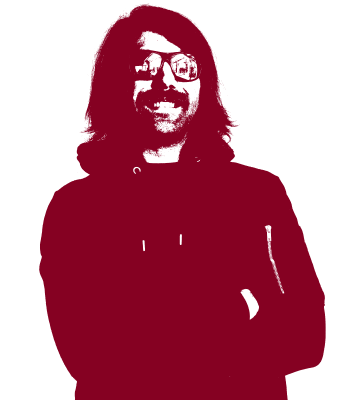Your app notifications now show an email preview on Android and iOS
We've released new features to the mobile apps and desktop clients which will make your experience with Tuta even better.
Tuta Release Notes: Version 230.240603.0
The new version of Tuta comes with a number of new features and improvements which will make your experience using our encrypted email app even more intuitive. The highlights from this release are the updates to our push notification messages, improved contact selection during import, and keyboard navigation functionality for the encrypted Tuta Calendar. Let’s take a closer look at what these changes have to offer!
Preview via push notifications
First things first: Enable preview in push notifications under Settings > Notifications in your updated Tuta app now!
With the new push notification preview function in your Tuta app you can quickly see who sent you an email without compromising your privacy. All push notifications are delivered securely to ensure that nobody but you can see your data. Previously push notifications would only display that an email arrived, but didn’t provide information on the sender or to which account the email may have been delivered. This was especially cumbersome for users who have multiple accounts in their Tuta app.
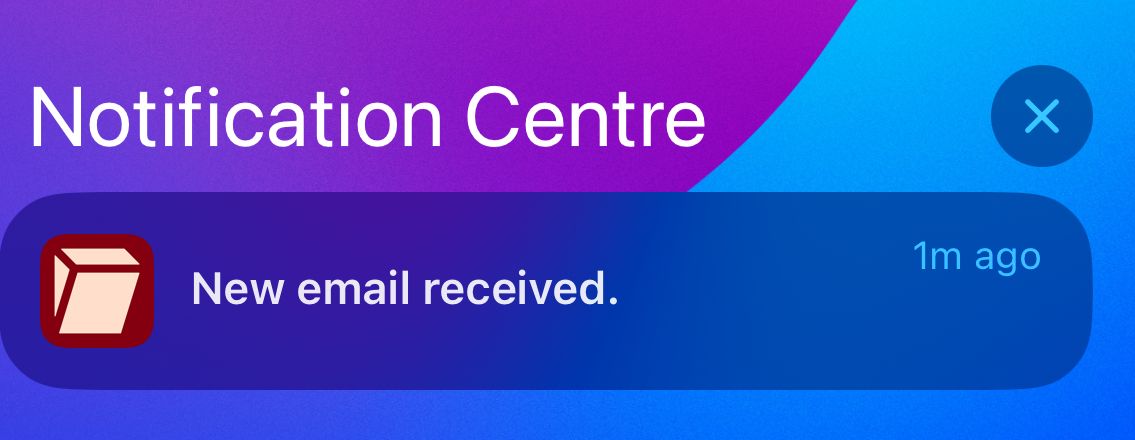
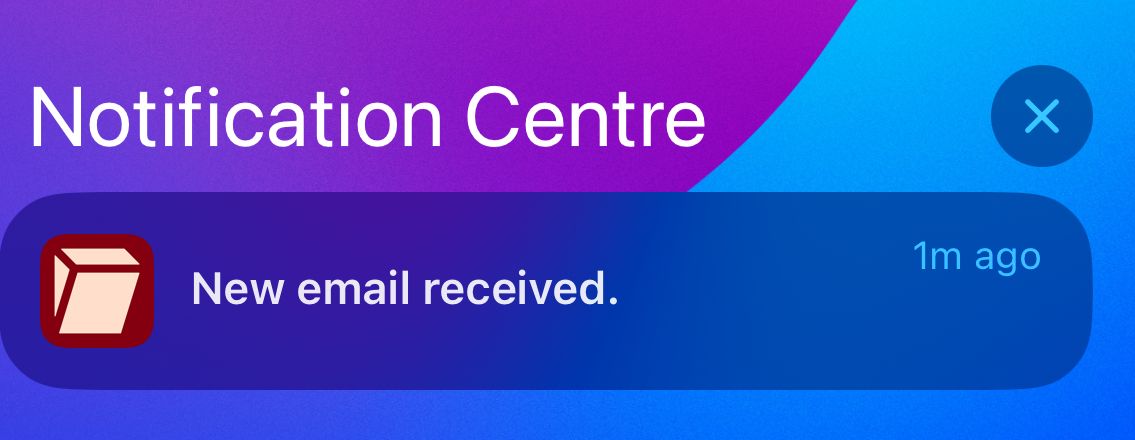
With the latest release, thanks to the new preview function, you can quickly decide whether it’s worth opening the email app to actually read your email - or leave it to look at it later. Email notifications will now display the sender email address and the recipient email address. This keeps you from opening your mailbox when expecting an important email only to find the most recent edition of your favorite newsletter. The preview tells you in advance whether the mail you have just received is important or not. This is a great benefit to iOS and Android users alike.
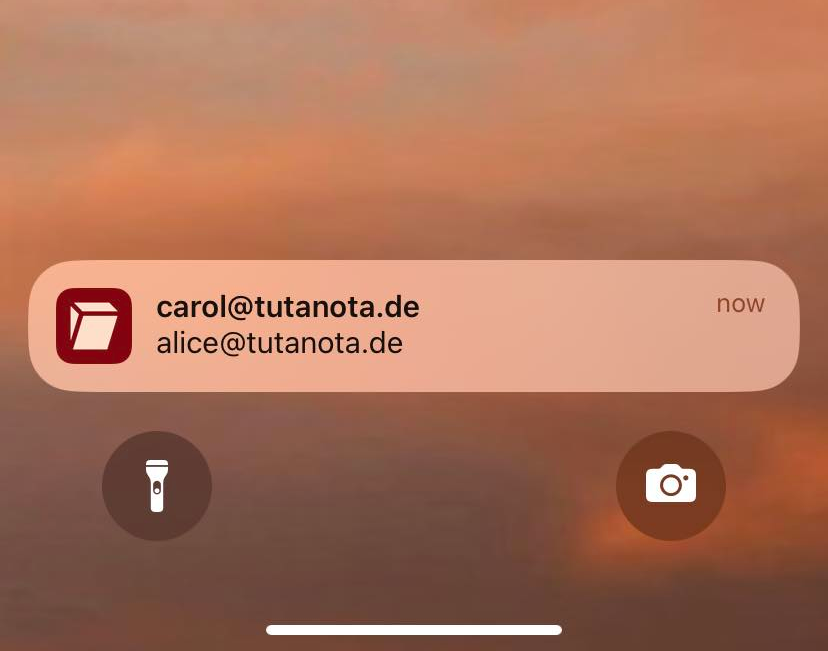
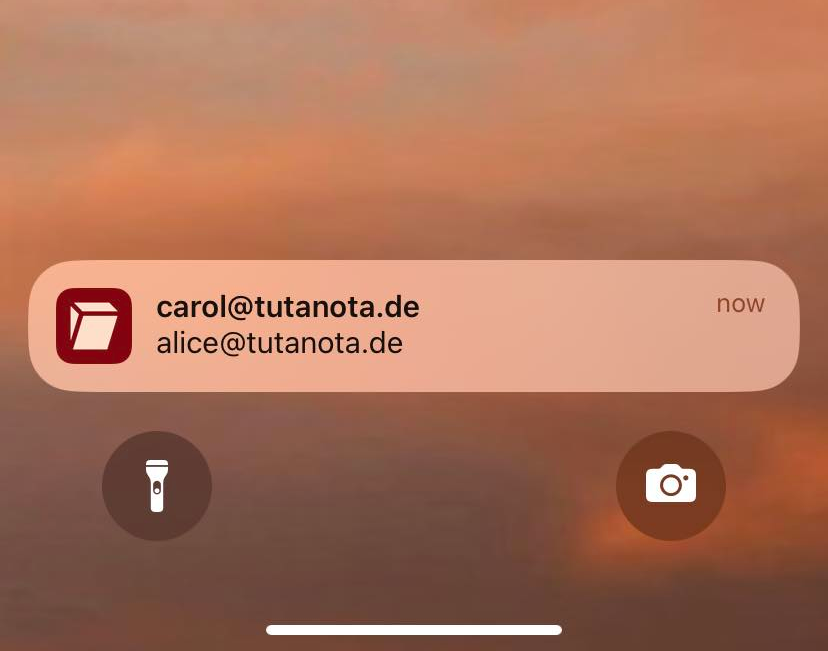
The new preview will show who sent you an email and also lets you know which mailbox to check to read the full correspondence
And we’re not stopping here! As we continue to improve our fully degoogled push notification service, the next steps are to also show subject line preview to keep you even more in the loop while still protecting your privacy from Big Tech companies. This perfect balance of convenience and security is only available with Tuta Mail.
Contact selection in import
Beyond push notifications we have also continuing to include updates to the Contacts functionality. Previously, if you received a contact list or vCard file you could import it to your account, but there was no option in the app to manually select or ignore contacts that you might not wish to import. This is now possible! Tuta now lets you import exactly what you need and avoid over inflating your contacts list with data that you don’t want.
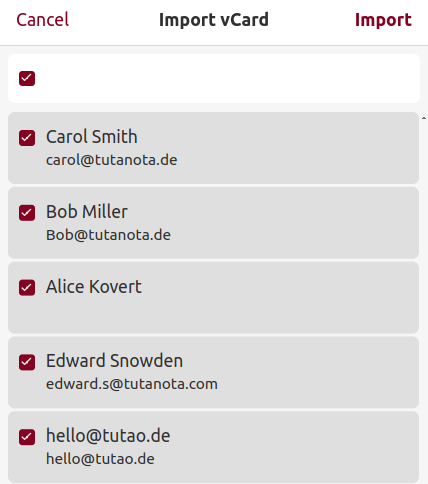
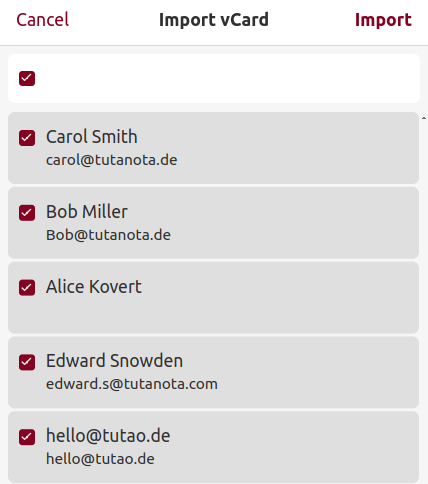
Further Contacts improvements are also on the way with better sync integration on mobile devices currently in the works.
Keyboard navigation in the Tuta Calendar
The Tuta Calendar is the only encrypted calendar which uses quantum-safe encryption to keep your data secure. It is also built using zero-knowledge architecture to ensure that only you have access to your data. This latest update improves the use of the Tuta calendar on your laptop or desktop PC and makes it even easier to use as it now has proper keyboard navigation. Instead of taking your hands off the keyboard to navigate to other pages with the mouse, you can use the keyboard navigation to navigate through your calendars and events - or use the mouse, whichever you prefer!
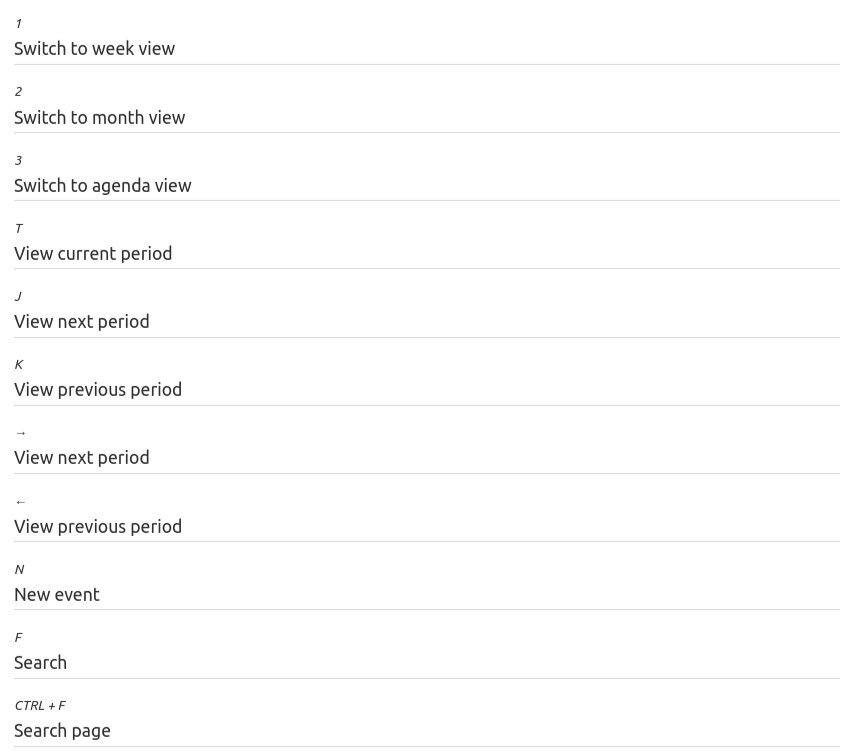
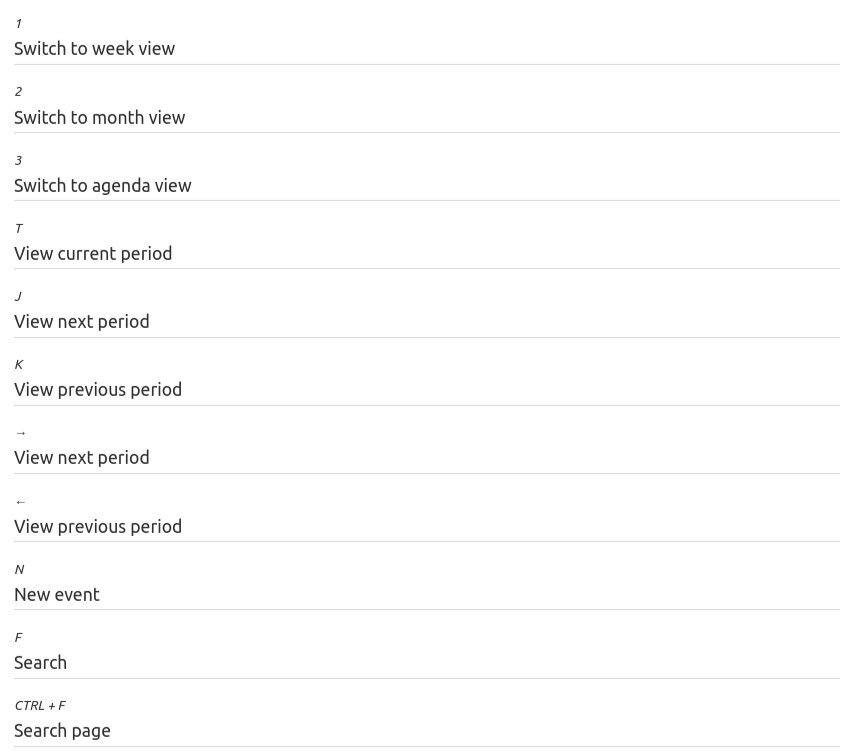
This ergonomic improvement will save time for keyboard-heavy users who prefer to limit their mouse usage as much as possible.
More to come!
Tuta is getting better with every release, and we have major new features planned for later this year like tags/labels and email import. So stay tuned for future updates!
To get the latest release, you can update your mobile devices in your favorite app stores or download the desktop clients for Linux, macOS, or Windows on our website. And of course, all dedicated clients both on mobile and on desktop will always be available for free!
Privacy isn’t a luxury, start protecting yourself today by choosing Tuta Mail!