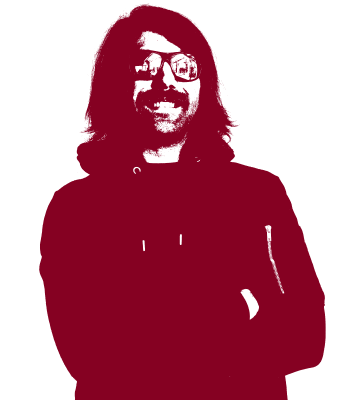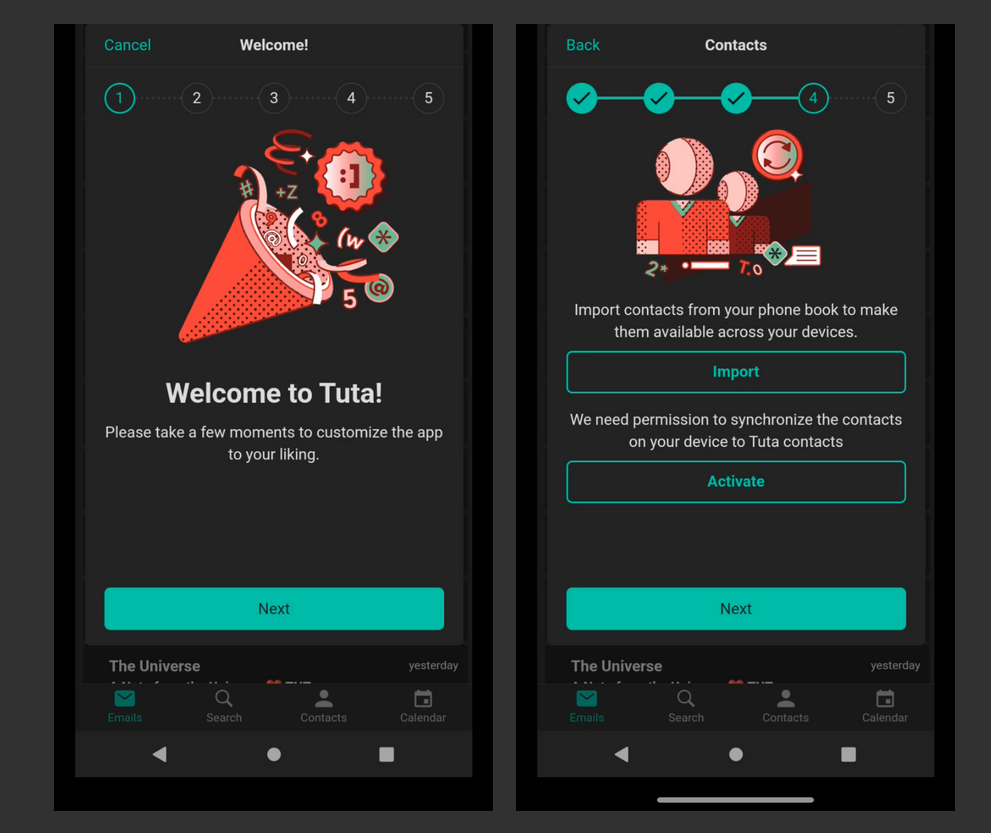Tuta Contacts is getting even more new features!
Increased number of fields, improved vCard import, and bi-directional contact sync are just a few of the new features coming to Tuta.
Back in February we launched some major upgrades to the Tuta Contacts - most importantly Contact Integration! This allowed Tuta users easier interoperabilty between their Tuta app and other device apps for making calls or sending messages. With this week’s new release we are taking this great quality of life improvement even further!
What’s new with Tuta Contacts?
- Bidirectional Contact Sync
- Easier vCard attachment integration
- New Contact Information Fields
- Contact Import as initial step in on-boarding
Full Contact Sync between your device and the Tuta app
The latest version of the Tuta mobile app expands our previous introduction of Contact Sync. This latest upgrade now offers the ability to quickly and easily import all contacts stored on your mobile device into your Tuta app where it will be stored with our state-of-the-art post-quantum encryption.
Contact Sync is not enabled by default: you can enable it on your Android and iOS devices under Settings > Contacts. Once you have done so, any contact entries that have been stored using the insecure default application that is installed on your mobile device will be imported to the Tuta app and safely encrypted there.
Instead of storing the personal information of those you love in an app that likely doesn’t encrypt it, by using Tuta Contacts you can keep yourself and those you love safer from having their personal data exposed.
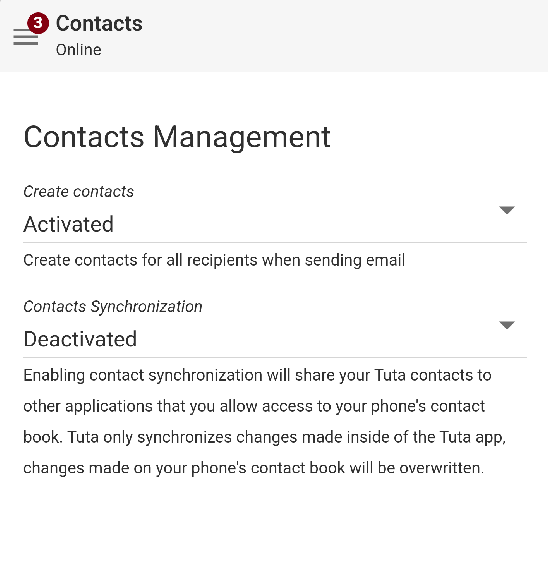
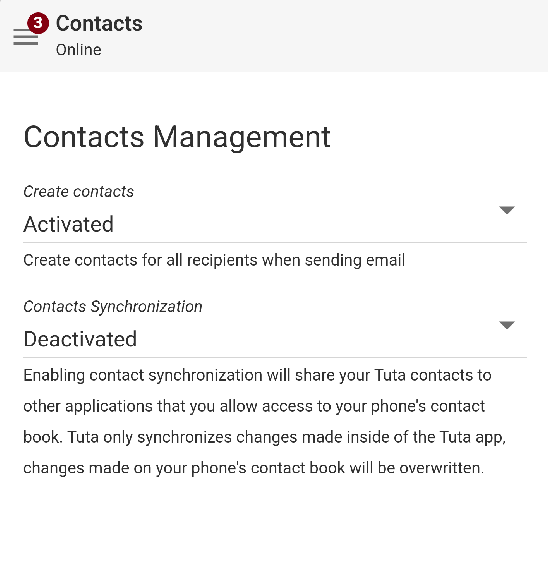
You can enable Contact Sync in your Tuta app under Settings - Contacts.
Two-Click vCard Importing
Another quality of life improvement coming in the latest update is a new option when receiving vCards in attachments. Now when someone sends you a vCard to your secure Tuta Mail account you can choose Import in addition to the existing options of Open and Download.
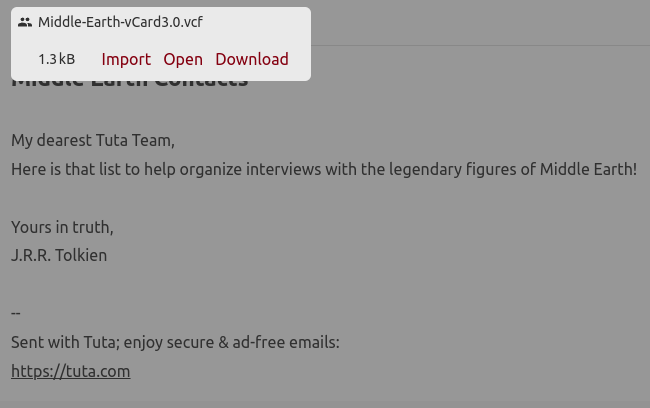
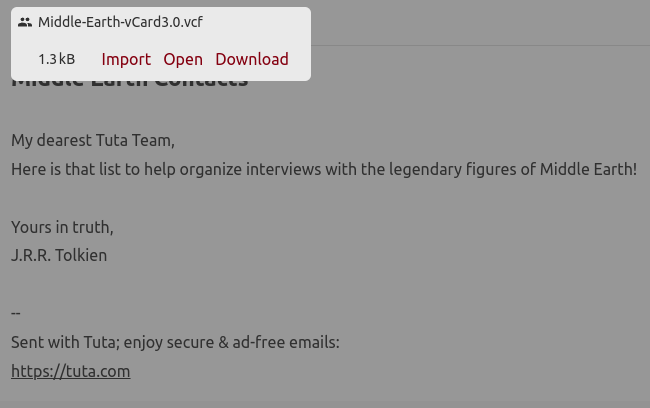
When you receive a vCard file as an email attachment you can click “Import” to automatically add them to your Tuta Contacts.
After choosing the Import option you will be presented with a preview window which showcases the names and email addresses included and asks you to confirm the import. Upon confirming, the contact entries contained in the vCard file attachment will be added to your Tuta Contacts List.
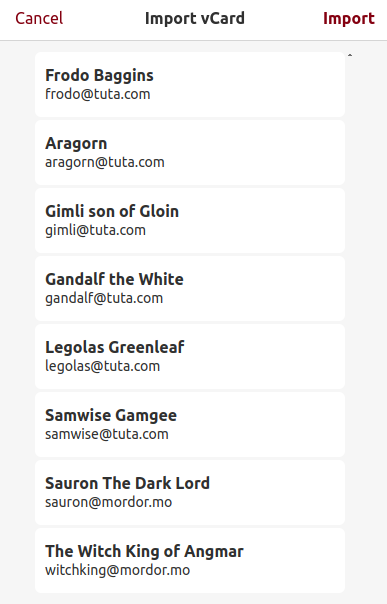
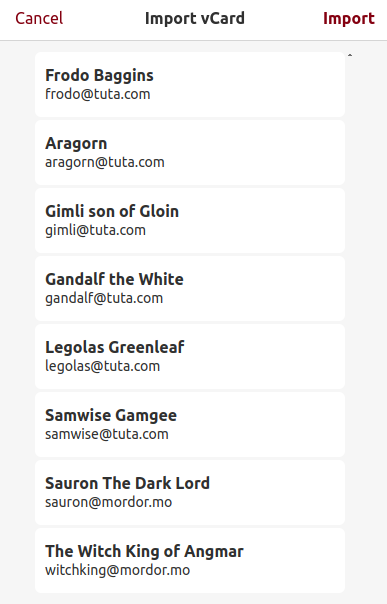
You will receive a preview of the vCard contact information before importing.
With two easy clicks you will have imported contacts directly from the email you received rather than needing to download and then manually import the file into your Tuta app.
Additional Contact Information Fields
Beyond the workflow improvements that have been included in this update we have also expanded the total list of fields which can be included when creating a new Tuta contact.
Phonetic Names, Relationships, Dates, and Pronouns are some of the many new fields that allow you to securely create and store information about your friends and loved ones.
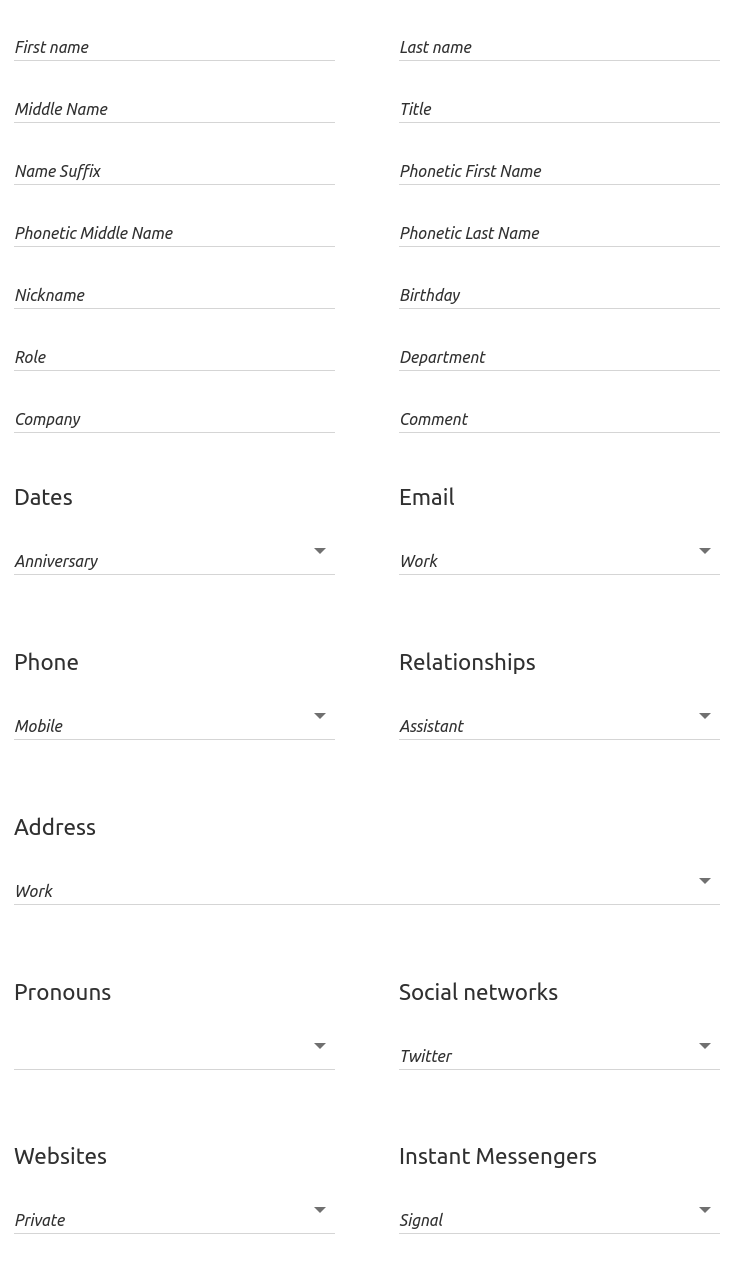
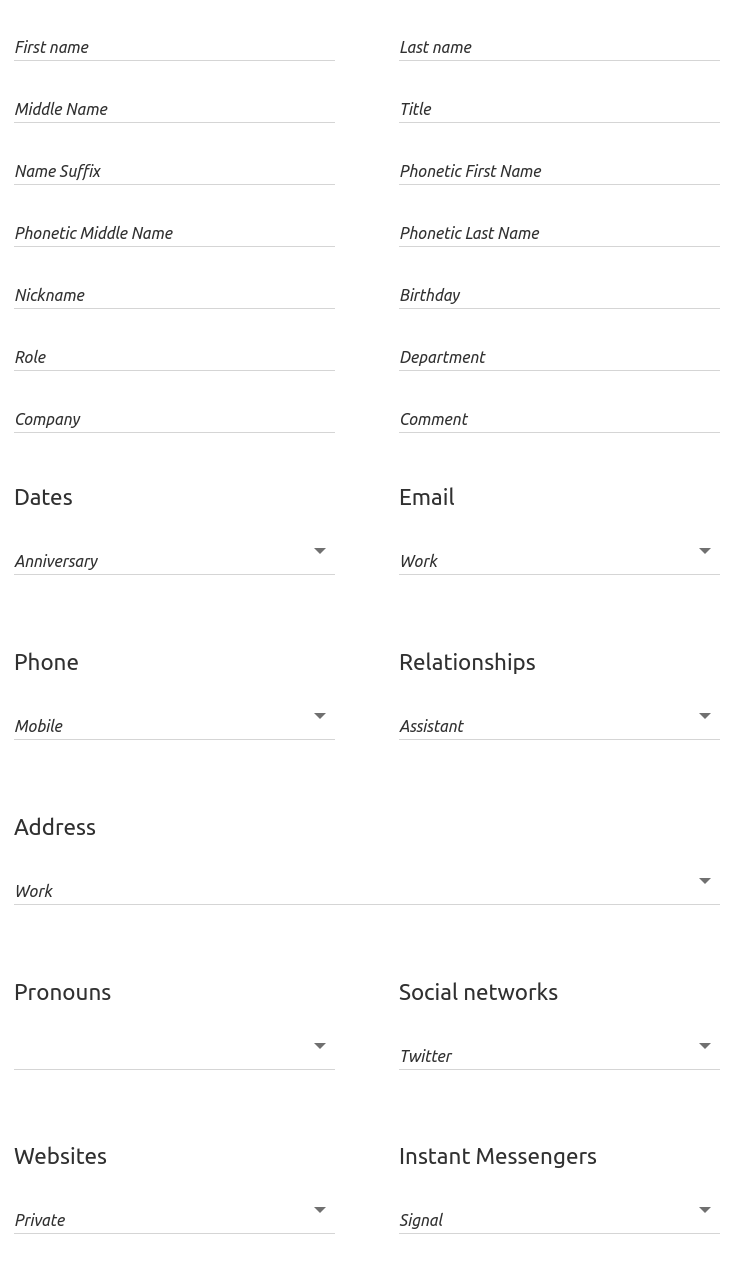
By using the Comment field you can also add short notes which can keep you from forgetting important thoughts like gift ideas or keeping track of the historical intricacies of the lineage of Isildur’s Heir. Most important is that while these fields may contain personal information related to intimate aspects of a person’s identity, your data is all encrypted on your device before anything travels over the wire. This means that your data is safe should it be sensitive or pose a threat to personal safety.
Contact Import included in On-Boarding
It can be tricky to learn how to use a new app or piece of software so along with this update we will be introducing an on-boarding process for all new Tuta accounts. This on-boarding wizard will walk you through configuring your Tuta app step-by-step. Included in this process is the option to import the contacts from your device(s).
Watch the onboarding wizard on our new TikTok channel – and follow us on TikTok to spread the word about the need for privacy to everyone on this platform.
By prompting you to import your contacts right after creating an account you can hit the ground running by sending emails to your friends and loved ones, letting them know that you have made the switch to a secure email provider that takes your privacy seriously.
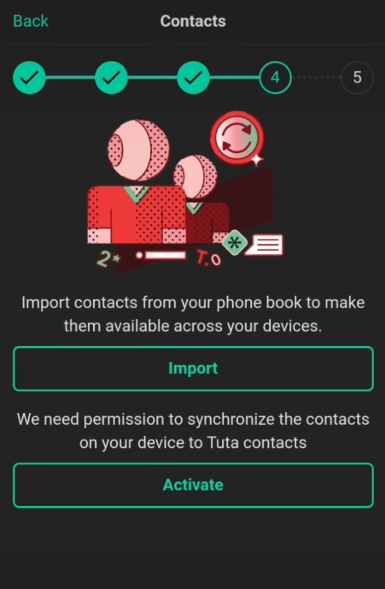
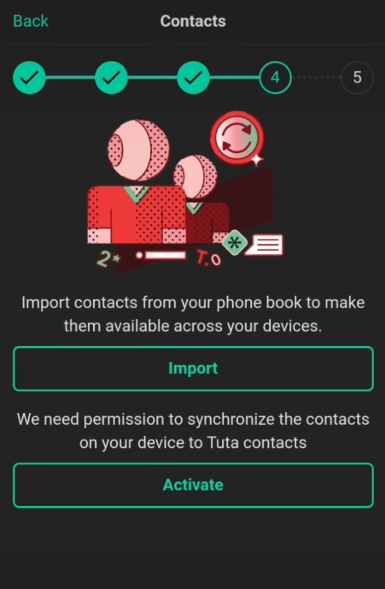
With the new on-boarding introduction to Tuta you can import all contacts from your device into Tuta upon opening your new account.
Protecting Yourself and Others Starts with Tuta
By making the switch to Tuta you are choosing to drop Big Tech snooping and government surveillance in favor of true privacy. When syncing your Contact information into your Tuta app you are not only protecting your own data, but you are also keeping safe the personal information of those who matter most to you. Encryption saves lives, and by choosing Tuta you are joining the cause of privacy and helping to protect those who rely on strong end-to-end encryption in order to survive.
You can help make the internet a safer place by signing up for a Tuta account today and spread the word that privacy is here to stay.
Stay safe and happy encrypting!