10 best free email accounts in 2026
Want to create a free email address? Check whether Gmail is still the most popular email provider and set up a no-cost email account today!
Best free email services reviewed
tl;dr: Most email services like Gmail, Yahoo and Outlook are gratis, but there is a hidden cost: full access to your data. Instead, pick an encrypted email account such as Tuta (formerly Tutanota) to create a free email address: secure, green and ad-free.
Sign up for your free email account now, guaranteed without any tracking, without ads and with no charges!
Check this YouTube video to learn why an encrypted mailbox is the best choice when it comes to getting a free email address.
Email accounts - you need them for booking tickets, registering at websites, communicating with companies, and so much more. Even though some people claim email is dead due to the rise of chat platforms and collaboration tools, everyone uses email every day.
Not every email provider is completely free, and even good no charge services often make you pay with your data. Advertisers and marketers love email as it allows them to send advertisements directly to your inbox - all they need to know is your email address, even worse they can even start their marketing campaign directly via the email provider. For that reason, it is important to pick a free email provider that does not charge you any fees carefully.
Finding the best email account at no cost among all available options can be as hard as finding a needle in a haystack. Particularly, if you have decided that there must be better free email options than Gmail. The challenge is to find the best free email provider that balances features, usability and security; maybe even with the ability to send and receive encrypted email.
It is important to know that free email services sell your data and post targeted ads. But we’ve got another comparison for you if you are looking for the best private email address!
This guide on free email providers will help you pick the best email account. So let’s get started!
Webmail providers
Basically any free email provider offers webmail access to users’ mailboxes. Gmail, Yahoo! Mail, and Outlook are some of the most common webmail services, but Proton Mail, Zoho, and others are increasingly popular. Whether you create a new email account for personal use or are considering options for a professional email address, you can access your mailbox in the browser via a web client provided by the email service. In addition to this, most email services offer their own apps for Android and iOS, or let you direct your emails to apps and desktop clients with the help of email protocols such as IMAP and POP3.
These email protocols retrieve emails from the server to the client you are using. Your desktop client or mobile app fetches the emails with the help of these protocols to display them locally. Once downloaded from the server, the emails are (also) stored locally and can be accessed offline.
What is IMAP?
IMAP (internet mail access protocol) lets you fetch multiple email accounts so that the emails are all displayed in one app or desktop client like Thunderbird, Outlook or the Apple mail client.
What is POP3?
POP3 (post office protocol) fetches one email account so that all emails of this account are displayed locally in the app or desktop client of your choice.
Apps & desktop clients
Some webmail providers also offer their own apps for Android and iOS as well as desktop clients for Windows, Mac OS and Linux so that there is no need to use external protocols like IMAP or POP3 to fetch the emails.
Review of free email providers
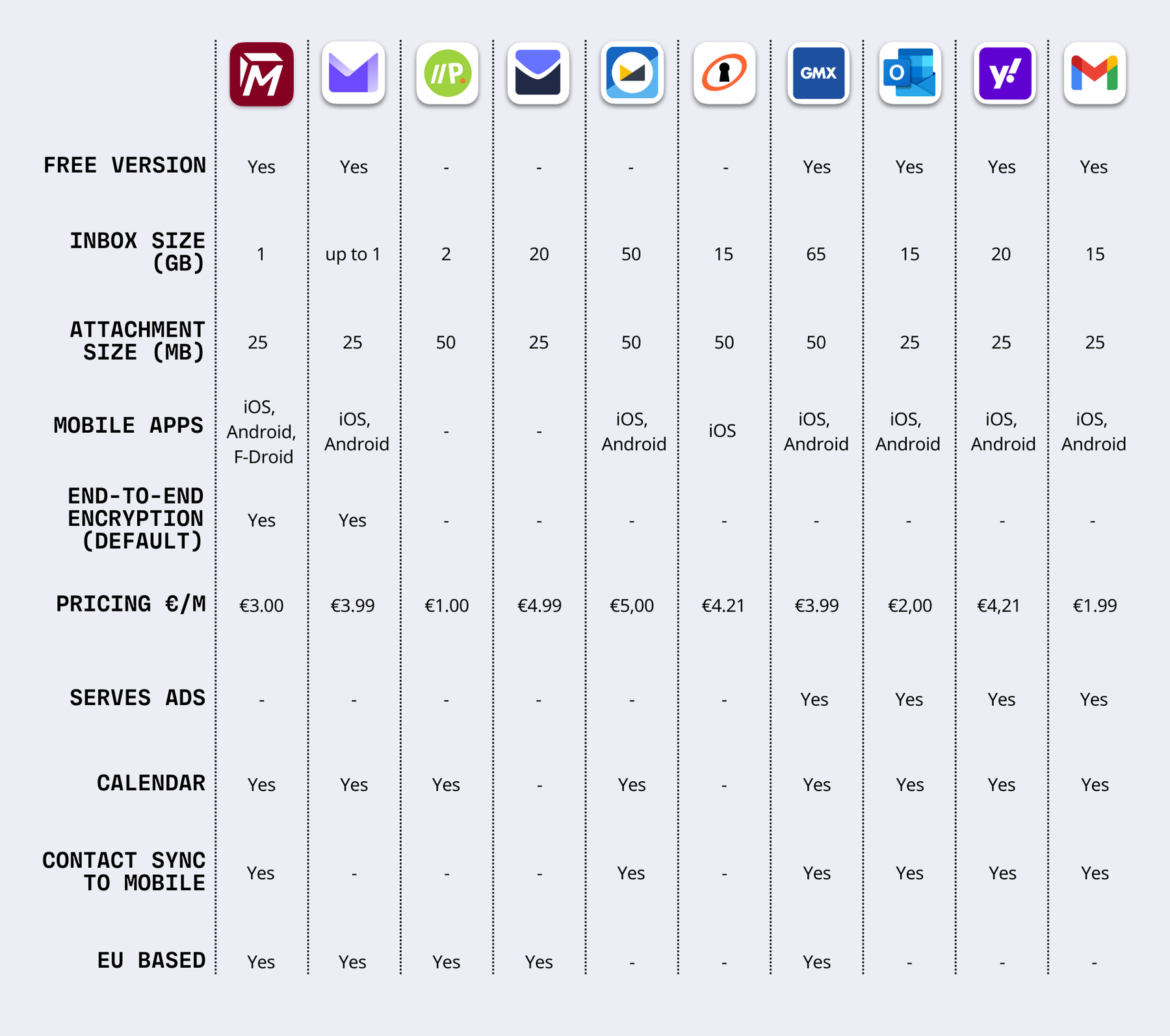
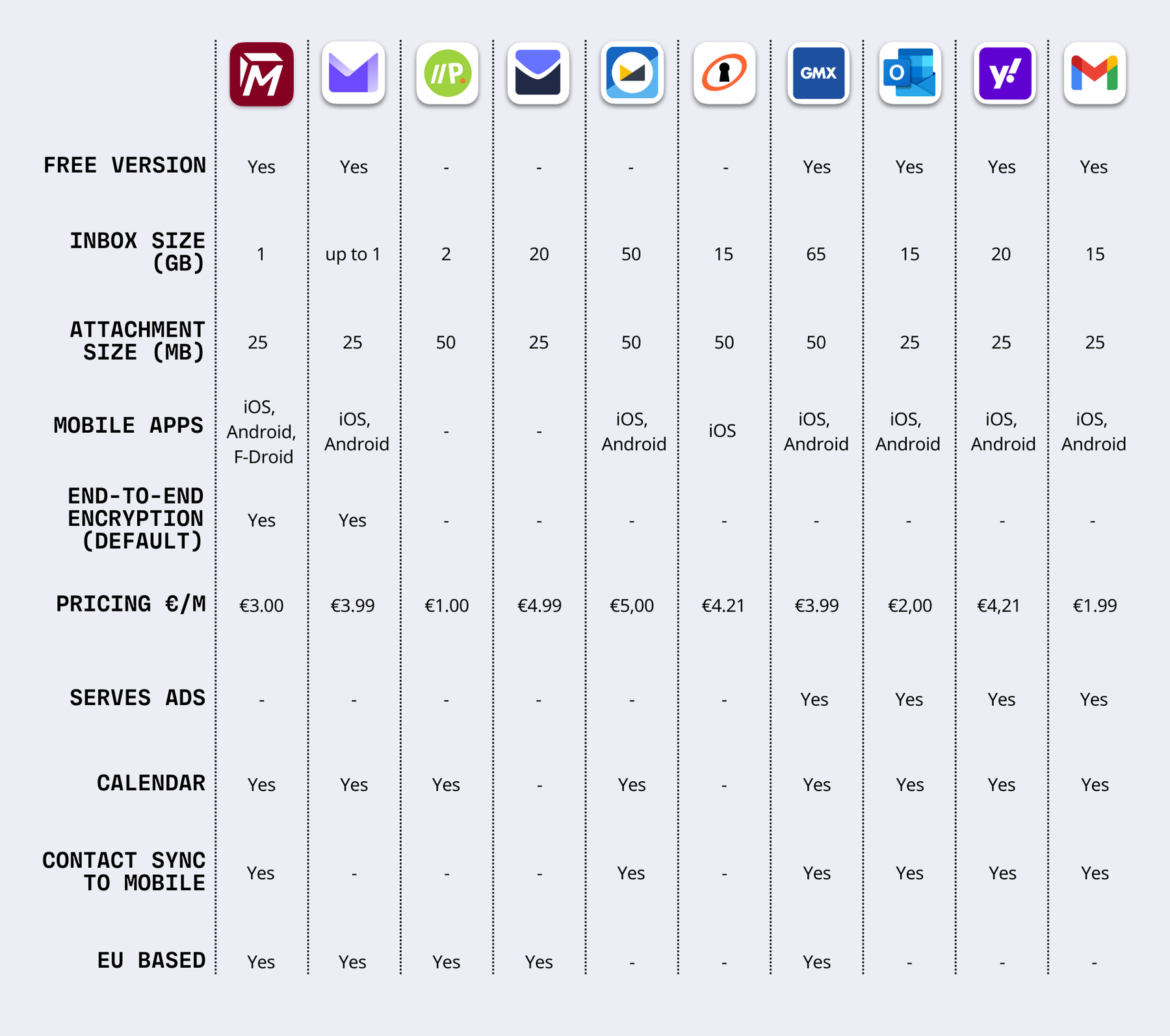
After this excursion into email protocols and the quick overview of features of reviewed services, dive into the in-depth review that explains what is the best free email service and what to look out for when deciding for a new provider before creating a free email address.
Best Free Email Accounts
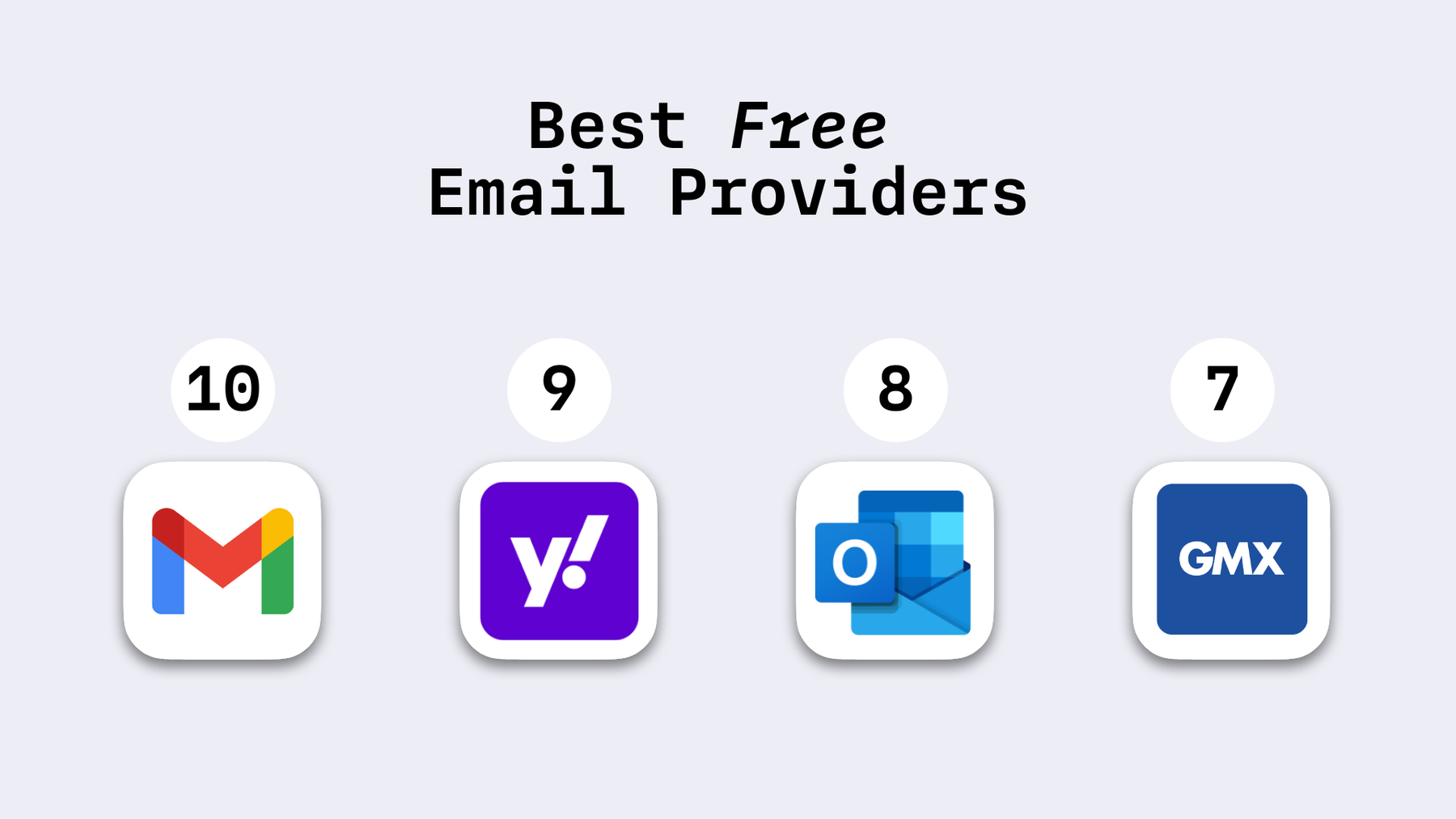
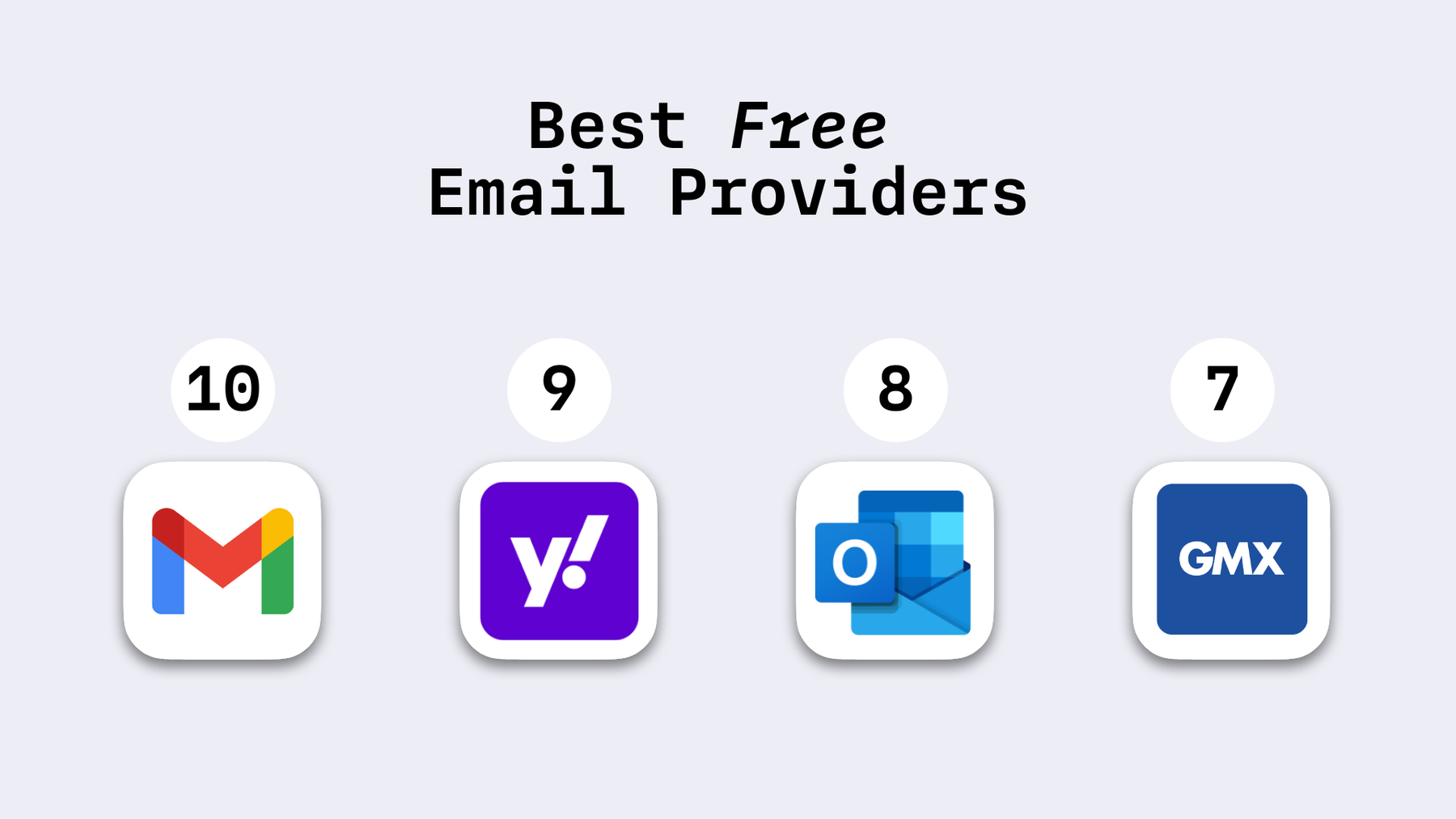
- Gmail: Best for usability
- Yahoo: Formerly best for lots of storage
- Outlook: Best for app integrations
- GMX Mail: Best for sharing large files
- Tuta Mail: Best for security and privacy
No. 10: Gmail - Best for usability
Is there a better free email than Gmail?


Gmail is one of the most popular email providers. In 2018 Gmail had 1.5 billion active users and Gmail still dominated the market in 2025 - though the growth of the Google service has slowed down recently.
One main reason could be that it has become really hard to find a decent name for an email address with Gmail as billions of addresses have been used already. So while many still believe Gmail is the best free email provider, others are moving on and trying out new and innovative services. This review covers them all, but let’s take a look at Gmail first - still the top dog among all personal and business email options.
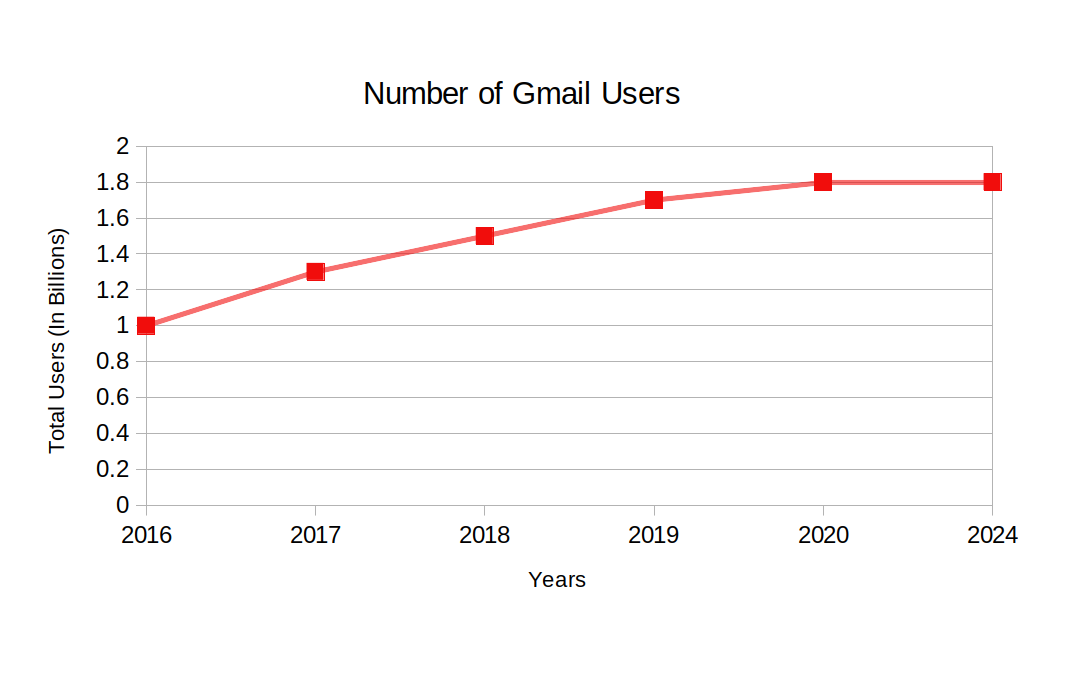
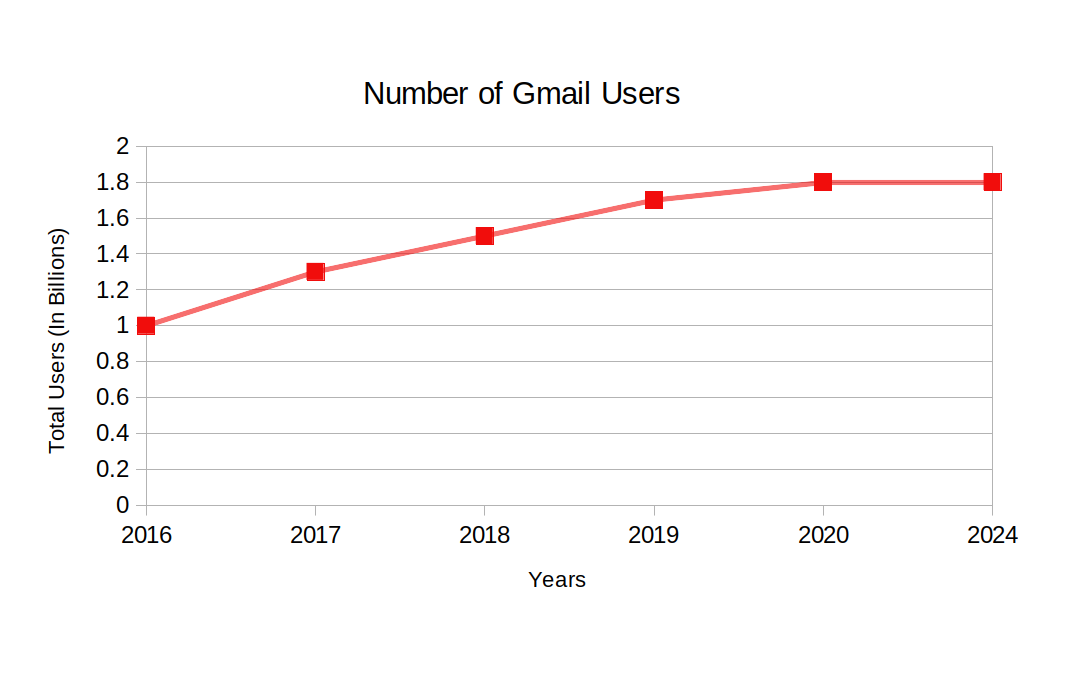
Gmail also has the highest market share according to Litmus Labs. This ranking of market share is widely used to prove how successful Gmail is. However, the way the ranking works, it is not a valid source for calculating the market share of free email services: Litmus Labs calculates the ranking based on image opening (pixel tracking) by email users. On the site itself, it is stated: “Since determining the client in which an email is opened requires images to be displayed, the data for some email clients and mobile devices might be over- or under-represented due to automatic image blocking.”
When an email provider - like Gmail - ranks high on such a site, this means that this free service lets marketers easily track their users. The data is sent to marketers automatically as soon as the images in an email account are loaded - privacy-friendly mail services block automatic image loading to protect their users from such tracking.
Gmail, for that matter, does not adequately protect their users from tracking. To the contrary, Gmail, or better the mother company Alphabet is known for its extensive tracking and profiling of Google and Gmail users. That’s part of the business model where Google offers free services and then makes an astonishing amount of money by displaying targeted advertisements to its users.
Still, Gmail is the mostly used email provider, which is no surprise as Gmail offers an extensive set of features, has the best usability of all tested services and lets you register as many free email addresses as you like - and each of the free email accounts comes with 15 GB of free storage.
Should you get a Gmail account? If you need 15 GB free storage, like its usability and don’t mind that Google massively profits of your data and posts targeted advertisements, then Gmail is the right free email provider for you.
Here is a more detailed review of Gmail vs Tuta Mail features.
You can also compare Gmail to Outlook in this review if you are interested in creating an email account with one of these two popular providers.
No 9: Yahoo! Mail - Formerly best for large storage
Yahoo! Mail used to be the best email provider for large storage as it offered a generous 1 TB in its free plans, but in 2025, it cut its free storage down to 20 GB.
1 TB of free storage was was what made Yahoo! Mail different to other big tech email providers, but apart from that, Yahoo! Mail is not much different from other free email services when it comes to features and usability.
With a well-designed search tool, it lets you easily find every picture or attachment you ever shared. This combined with the large storage it used to offer, made Yahoo! Mail an attractive provider for people who shared a lot of attachments.
However, some reviews say that Yahoo! Mail is unusable as lots of features throw errors or are only half-baked in Yahoo. With its decline in popularity in recent years, which is also caused by scandals like the one where Yahoo gave access to all their email accounts to US authorities, it is worth noting that Yahoo! Mail is similar to Gmail in regards to user tracking and profiling.
Should you get a Yahoo Mail account? In the past, Yahoo Mail was worth considering if you needed 1 TB of free storage (which was the largest amount of storage you could get based on this review) but since this has been cut to 20 GB, there is nothing that sets Yahoo apart form other big tech email providers that also uses your data and send advertisements to your mailbox.
If you already use Yahoo and are looking for a better provider we’ve created an easy-to-use guide to help you delete your Yahoo account.
Here is a more detailed review of features about Yahoo vs Tuta Mail.
No 8: Outlook - Best for app integrations
Outlook, previously known as Hotmail, is owned by Microsoft. Everyone can get a free outlook.com email address and use it as webmail or within mail clients, such as Microsoft’s Outlook.
Similar to Gmail it comes with 15 GB of free storage, a clean interface and lots of features. Outlook offers an amazing number of app integrations and lets you connect lots of other services, such as Teams, Facebook, PowerPoint, PayPal, or task-management software such as Trello.
Should you get an Outlook account? If you are already used to the Outlook desktop client and don’t mind Microsoft spying on you, Outlook personal email is the right pick for your new free email account, particularly if you need or want one of its many app integrations.
Here is a more detailed review of Outlook vs Tuta Mail features.
No 7: GMX Mail - Best for sharing large files
GMX has been around since 1997, which makes it one of the email veterans. It offers 65 GB of free storage and lets you send files as large as 50 GB (which is the largest attachment size you can get from all of the services reviewed here). While that’s great for sharing lots of photos or videos, one has to keep in mind that all data shared via GMX - also all attachments - can be accessed by the provider.
As the other providers already mentioned, GMX follows a business model based on advertisements. The service regularly sends emails of marketing partners to your inbox.
Should you get a GMX Mail account? If you don’t mind advertisements being pushed to your inbox and you often need to share large, non-sensitive files, then GMX Mail is the right free email provider for you.
Here is a more detailed review of GMX vs Tuta Mail features.
Free calendars
The above email services usually come with a free calendar as well. If this is also of interest to you, we recommend to also check our comparison of free calendars.
No 6 to 2: Paid email providers
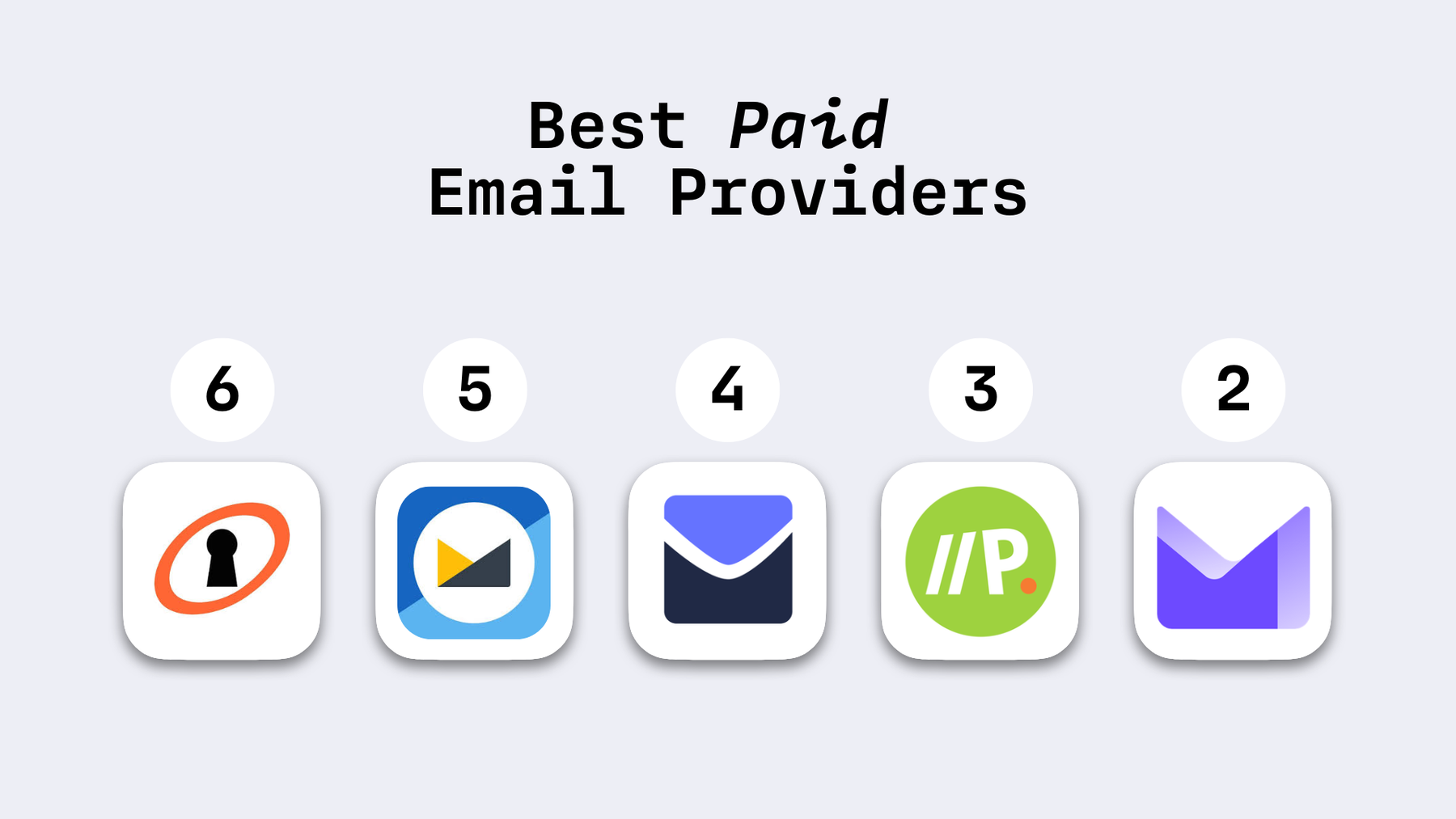
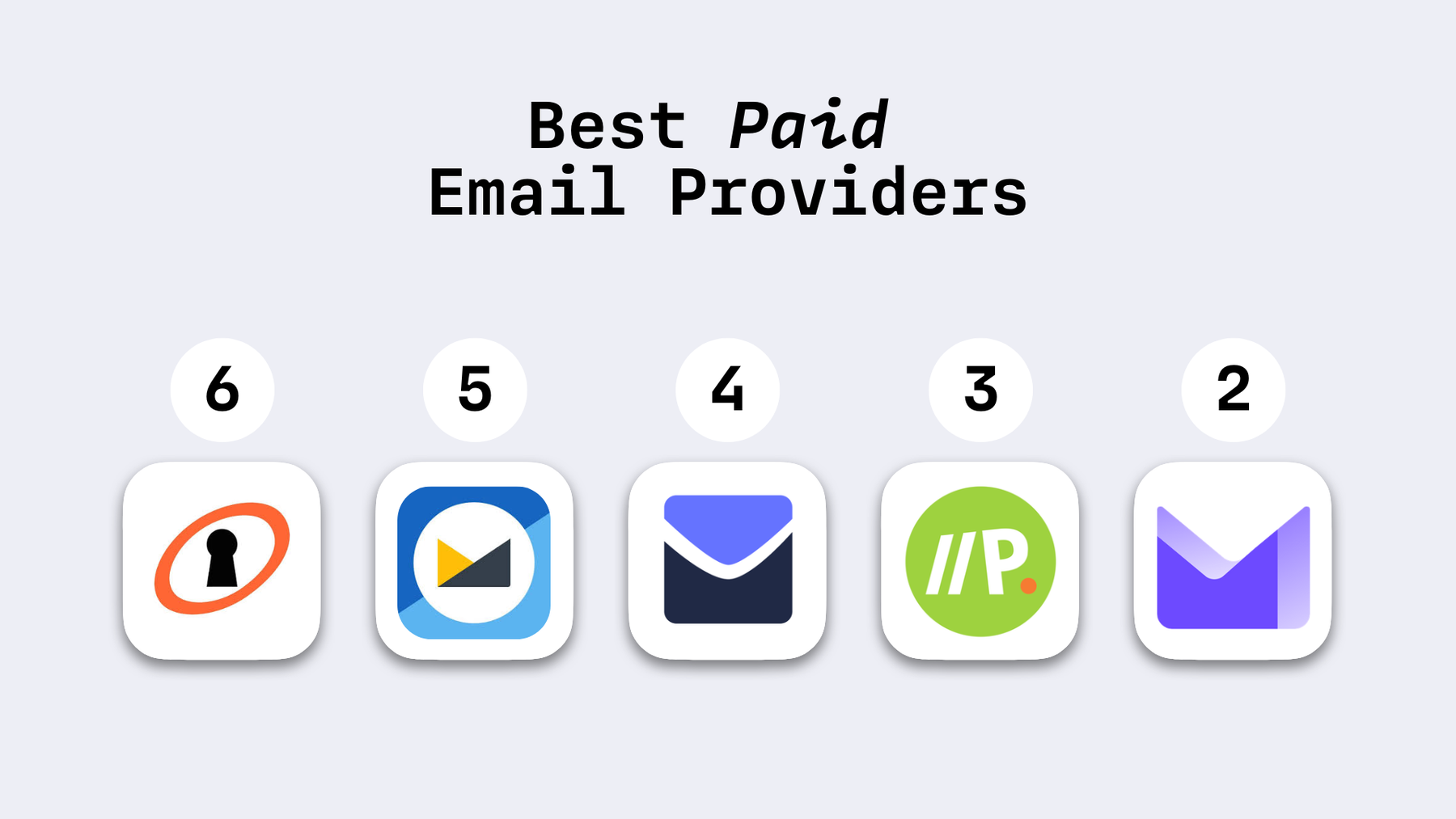
If you are using one of the free email providers described above, you are still paying - not with cash, but with your data and ultimately with your privacy.
If you are willing to pay for an email account, you will also get to choose services that do not use and sell your data for their own profits. Here’s our list:
No 6: Hushmail, based in America, $59,99 per year
No 5: Fastmail, based in Australia, €60 per year
No 4: Startmail, based in the Netherlands, €59.88 per year
No 3: Posteo, based in Germany, €12 per year
No 2: Protonmail, based in Switzerland
What is the best free email account?
After having reviewed all these free email providers, let’s focus on what is really important in the modern online world: security and privacy. While there are lots email services available for free, not many put the customer first. Fortunately, there is one that is not abusing its customers data to make profits, but encrypts everything by default for maximum security and privacy: Tuta Mail (formerly Tutanota).
No 1: Tuta Mail- Best for security and privacy


The number one of this review of best free email accounts is Tuta (formerly Tutanota). This mail provider lets you sign up for a free email address - without any hidden costs: Tuta Mail does not track you or abuses your data for advertisements. Tuta Mail focuses on security, privacy and open source.
That’s why privacy-friendly providers such as Tuta Mail are gaining in popularity and are mentioned in every good review about free email accounts.
What is more Tuta Mail comes with a clear and open design that is easy to navigate and offers great usability, also on the got via Tuta’s intuitive and fast mobile apps for Android and iPhone. And the best of all: The encryption in Tuta Mail if fully automated so that you as the user do not need to care about it: simply log in to your encrypted mailbox and enjoy an unrivaled level of privacy and security.
When more features are needed such as additional alias email addresses or custom domain support with unlimited email addresses, the basic paid email account at Tuta Mail starts at €3 per month - a great deal, particularly for families. Both the paid plans and the free service from Tuta Mail benefit from the same security protocols, making it the best choice for all privacy-savvy users who want encrypted email by default, without having to take any extra steps.
Tuta Mail has their app published on the open source app store F-Droid and does not use Google Push, which sets you completely free from Google. The Tuta Calendar is also published on F-Droid. Plus, Tuta Mail supports U2F for two-factor authentication, which is the most secure option for two-factor-authentication.
On top of the privacy and security focus, Tuta Mail is free from any ads. Here is a more detailed review of Tuta email features.
Create a free email account now, guaranteed without any tracking and without ads!


