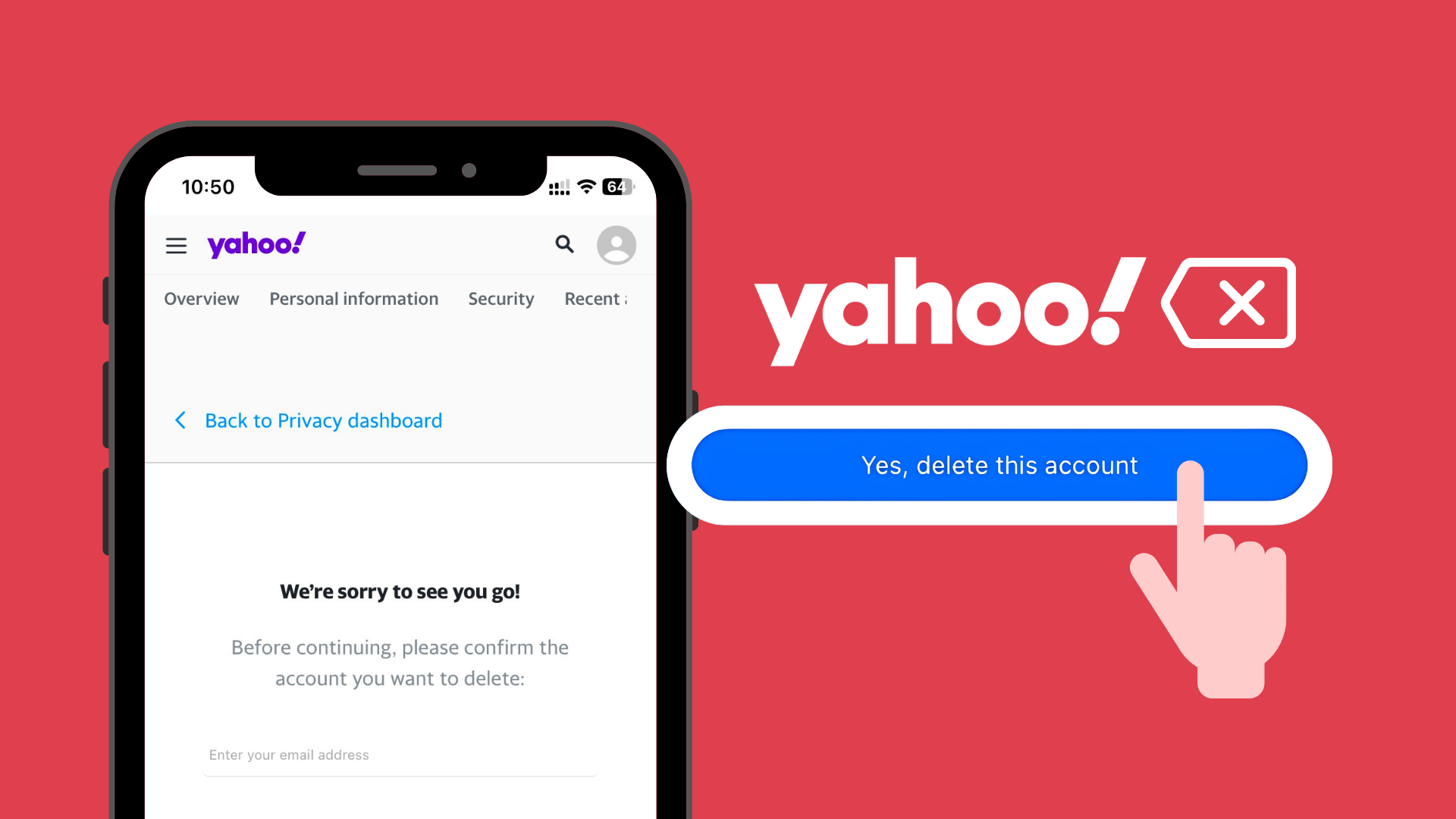How to permanently delete your Yahoo email account (on Android | iPhone | PC)
In this guide, we explain how to permanently delete a Yahoo account on mobile or browser. Spoiler: Following these steps ensure you delete your Yahoo mail account quickly and safely.
6 steps to delete Yahoo permanently
- Go to Yahoo’s account termination page from your browser
- In case you are not signed in, log in to your free Yahoo account now
- Read through the important information related to deleting your account and click Continue delete my account
- Confirm the account you want to delete by entering your email address
- Click Yes, delete this account
- A page confirming you have deactivated your account will appear, lastly click Got it
Don’t feel like reading? Watch this quick video on YouTube to see how to permanently delete Yahoo Mail!
By following these seven steps, you can delete a Yahoo email address in a matter of minutes. However, if you’ve used your Yahoo email address to sign up for other services like your Amazon or Facebook account or if you’ve stored important data in Yahoo, you should invest a bit more time before closing the account permanently. Later on, we tell you what to look out for before deleting your account to ensure you safely delete Yahoo!
Why terminate your Yahoo account?
Yahoo has been around for decades, but over the years it hasn’t managed to keep up with user needs. Many have experienced sign-in issues or blocked accounts; not to mention that the big tech has been included in data breaches and was even part of one of the worst surveillance scandals in recent history. Today, there are many email providers that protect your data, run smoothly, and offer up-to date services like Tuta Mail.
Top reasons people stop using Yahoo Mail
1. Security risks
One of the most common reasons people are choosing to leave Yahoo and opt for better email providers is due to privacy and security concerns. Yahoo has experienced several data breaches over the years, this includes one of the largest breaches in history where ALL 3 billion accounts got affected and sensitive data was vulnerable.
2. For more privacy
In addition to data breaches, people choose to leave Yahoo for better privacy. Similar to Gmail, Yahoo is a big tech email provider that collects and shares user data.
3. Old and outdated
Yahoo is considered to be a bit old and outdated. After multiple data breaches, a poor reputation and outdated features, people choose to move away from the provider and opt for email with better privacy, security, and more features.
4. Spam and ads
Yahoo users often report receiving a lot of spam in their inbox and its spam filters are not as smart as other providers. In addition to this, Yahoo also serves you targeted ads in your mailbox which are annoying and distracting.
5. Poor user experience
Unfortunately Yahoo also hasn’t progressed as fast as its competitors. Today there are other email providers that offer a much better user experience, newer features, and an overall better design and interface.
Whatever your reasons, you’ve come to the right place for help with deleting your old Yahoo account in a few easy steps.
What to do before closing Yahoo Mail
Before clicking Close Account on Yahoo Mail there are a few steps you need to take to ensure your Yahoo account is securely deleted and all your data has been removed. A few more steps than explained in the quick steps above to delete a Yahoo account are necessary if:
- You have a paid subscription in Yahoo Mail.
- You want to download your data from Yahoo before deleting the account.
- You used your Yahoo address to sign up for other services.
Step 1. Cancel paid subscriptions
Firstly, you will need to cancel any active Yahoo subscriptions of your old Yahoo account. Note that it takes about 90 days before all your data is permanently deleted after canceling your subscription. During these 90 days you can still retrieve your Yahoo account and data. Unfortunately, there’s no way to completely delete your account immediately.
How to delete your Yahoo subscriptions:
- Go to My Subscriptions page
- Pick the subscription you want to cancel and click Manage
- Select reasons for the cancellation
- Lastly, click Cancel My Subscription
To make sure all your subscriptions have been successfully removed in Yahoo, click the View Canceled Subscriptions button and ensure they are all there.
Step 2. Export all data and contacts
Yahoo Mail allows you to export all your information and store it locally. This should be done to ensure you don’t lose any important data like email addresses, calendar events, telephone numbers, or previously received emails that you’d like to keep on file.
Exporting data on Yahoo is easy and takes only a few minutes. Check the step-by-step guide below!
Yahoo will allow you to download all your data, including:
- Billing information
- Data used for personalized ads
- Account activity
- Data collected by Yahoo’s partners
Follow these steps to download your data from Yahoo Mail easily:
- Go to the Privacy Dashboard
- Click on the Manage Your Information button, scroll down to Download and View your Yahoo data
- Click Download My Data
- Choose which data you want to download. Select all to download everything
- Click Next
- Type in the email address that you want to receive a notification to when your data is ready for download. This mustn’t be the same Yahoo email address you’re about to delete
- Click Request Download
- You will then receive an email to your Yahoo Mail confirming your download request
Note: You need to export your contacts separately. Do this from your inbox with these steps:
- Click the contacts icon found at the top of the right-hand menu
- Click the icon with the three dots on the right
- Choose Export to CSV File
- Change all email addresses associated with this account
Unlink other accounts from your Yahoo mail address
Review all your subscriptions and accounts, such as Netflix, Facebook, or Amazon, and make sure you have your new email address linked to them. Before deleting an old Yahoo account, it is crucial that you update the email addresses of any linked accounts or social media profiles. If you don’t, and end up forgetting the password to a linked account like Twitter or PayPal, you won’t be able to reset the password because the account is connected to your deleted Yahoo account.
If your Yahoo email address is being used for parental control over any other email account or service, do make sure to unlink it so that access isn’t lost.
Note: To delete a linked Yahoo account follow the same steps as with the primary account. In the section below, we walk you through deleting your primary Yahoo account.
How to delete Yahoo email account
How to delete Yahoo email account on computer
- Go to Yahoo’s account termination page from your browser
- In case you are not signed in, log in to your free Yahoo account now
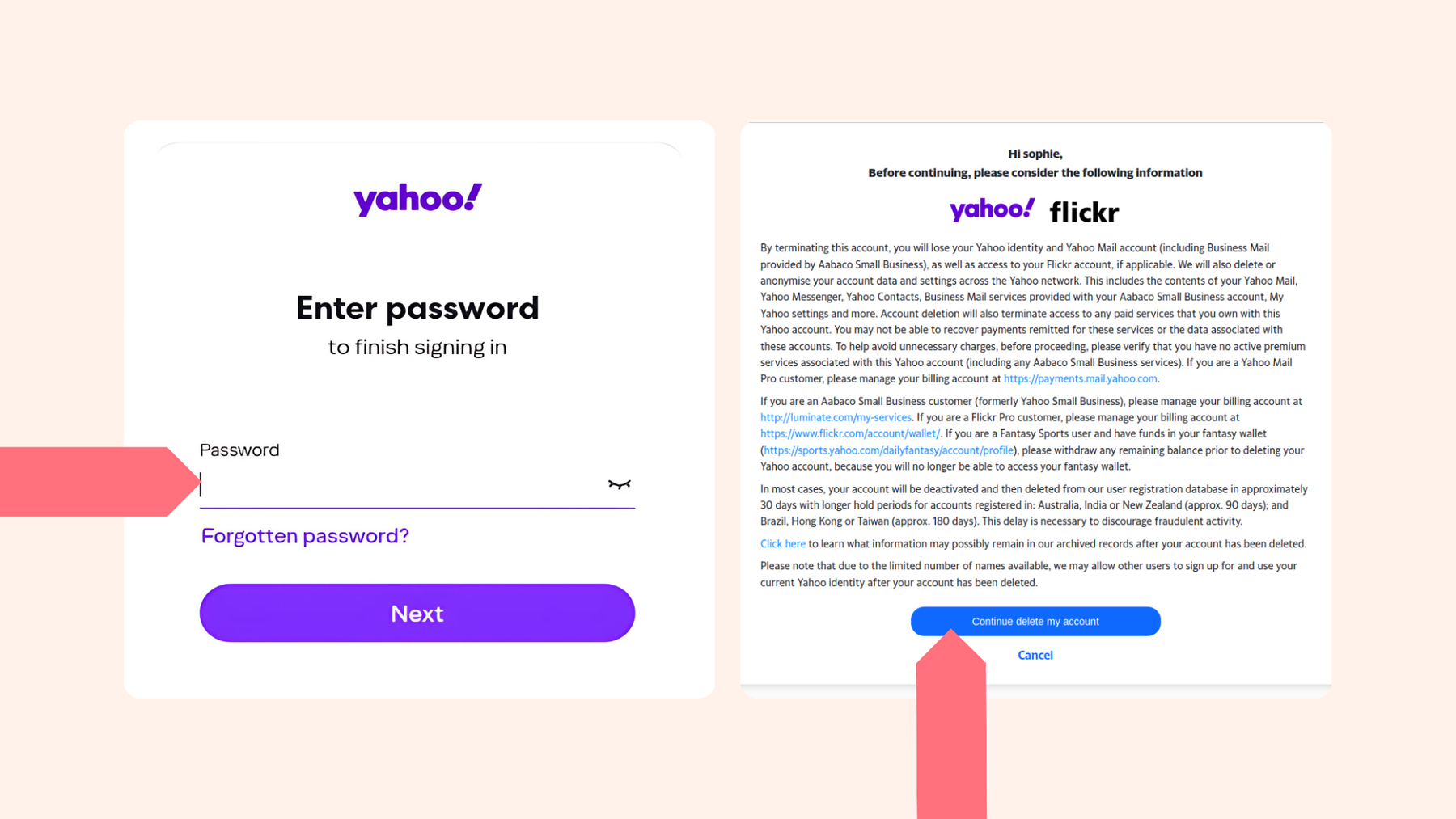
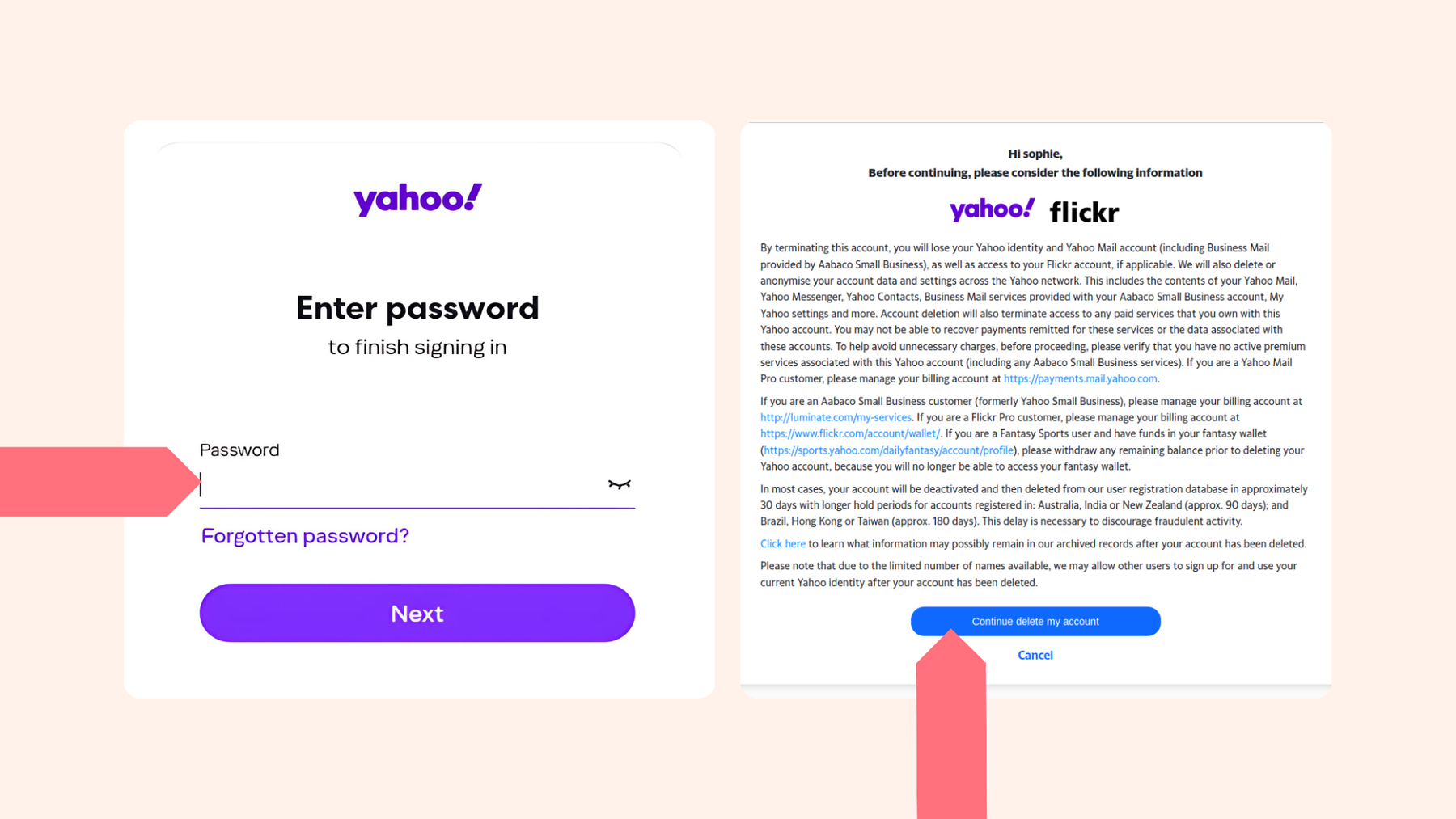
First steps to delete your Yahoo account: log in to the account you’d like to close, read through the important information and click ‘Continue delete my account’.
- Read through the important information related to deleting your account
- Click Continue delete my account
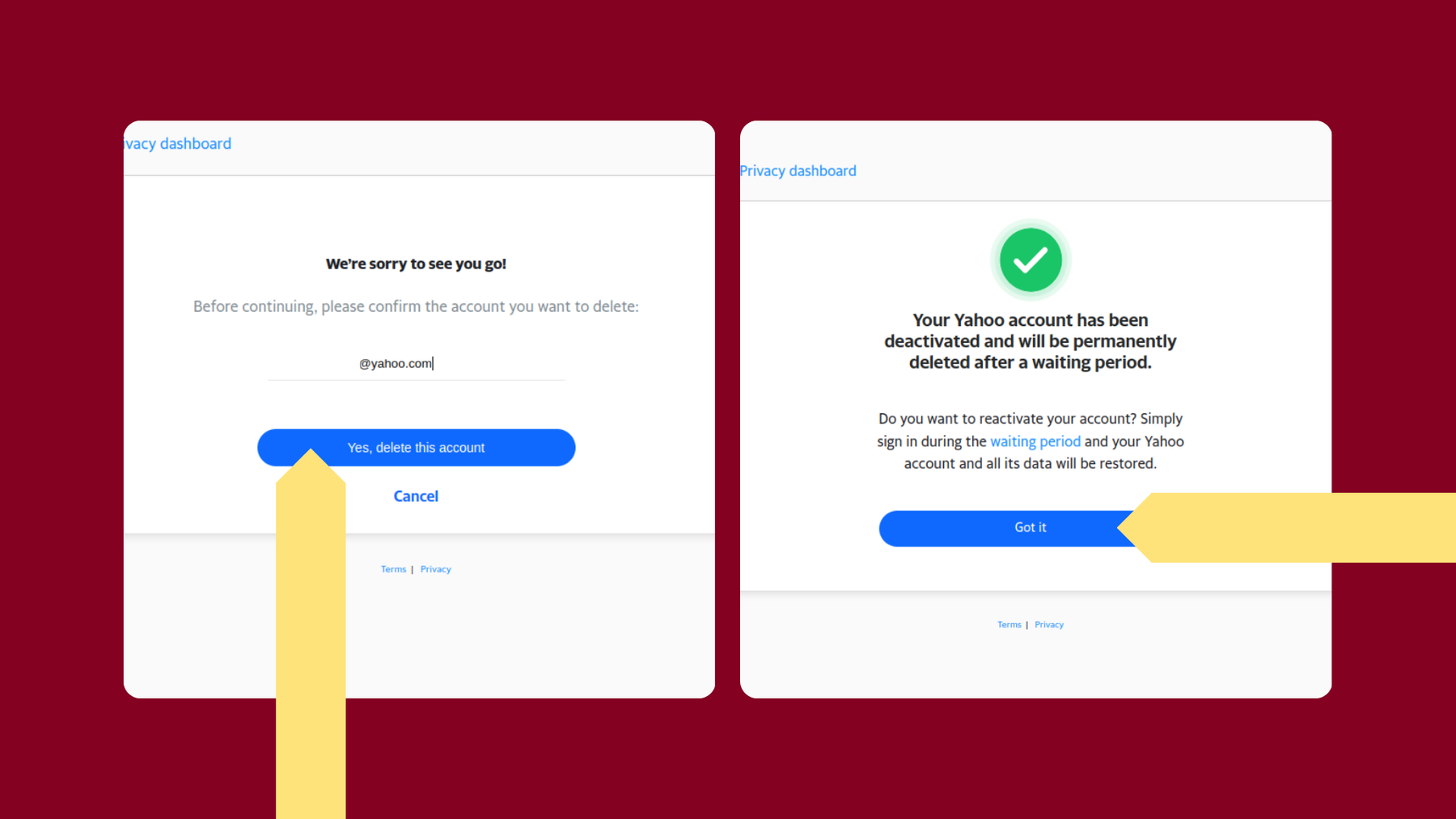
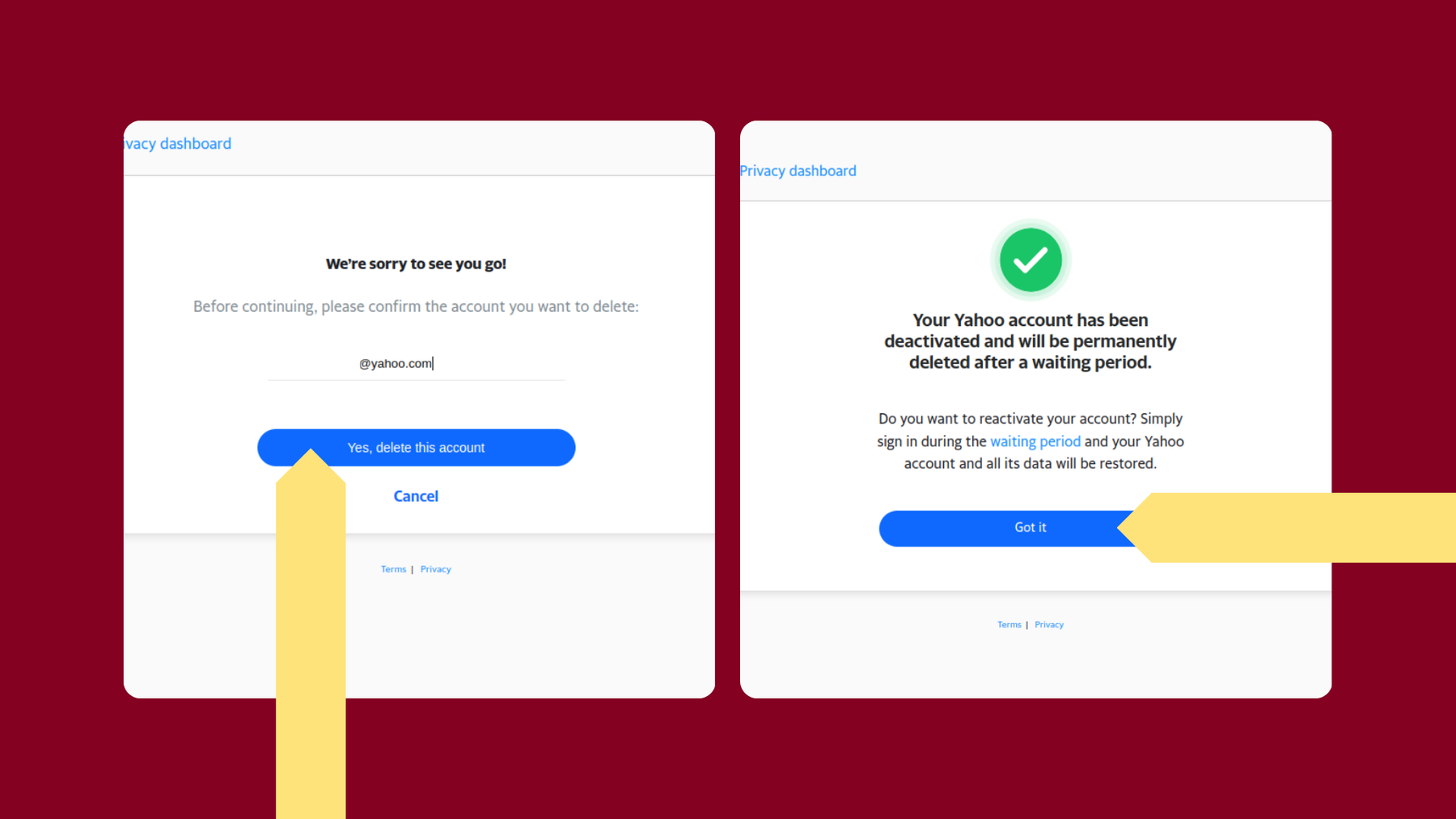
Next, enter your Yahoo email address to confirm the account you’d like to close, and click ‘Yes, delete this account’. After this, you will get a confirmation that your account has been deactivated.
- Confirm the account you want to delete by entering your email address
- Click Yes, delete this account
- A page confirming you have deactivated your account will appear, lastly click Got it
How to delete Yahoo email account on iPhone
Unfortunately, you cannot delete your account through the Yahoo Mail app for iPhone, but it is possible through the browser on your device.
- From the browser on your iPhone, open the Yahoo Account termination page
- If you are not signed in, log in to your Yahoo account
- Read through the important information related to deleting your account
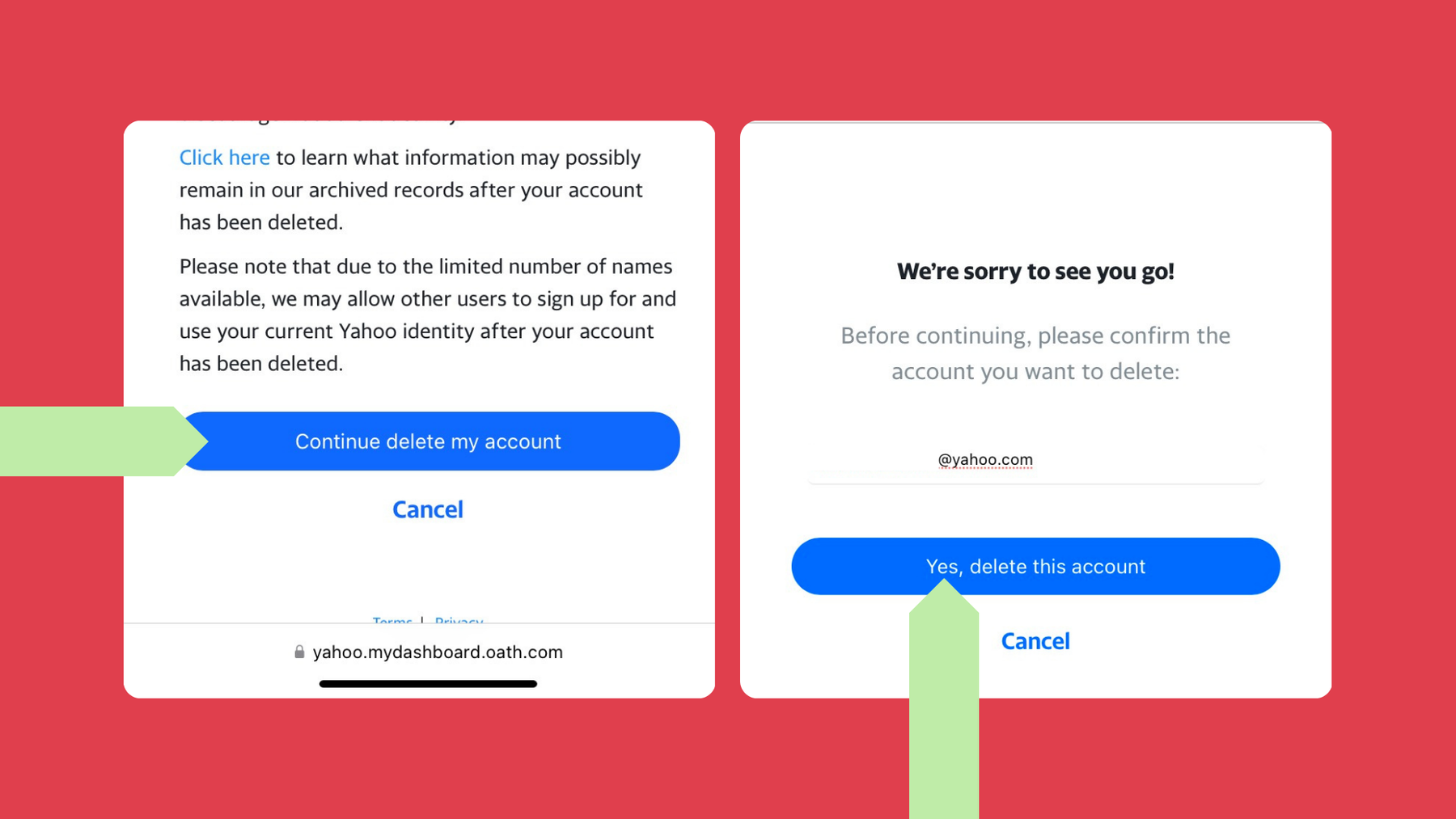
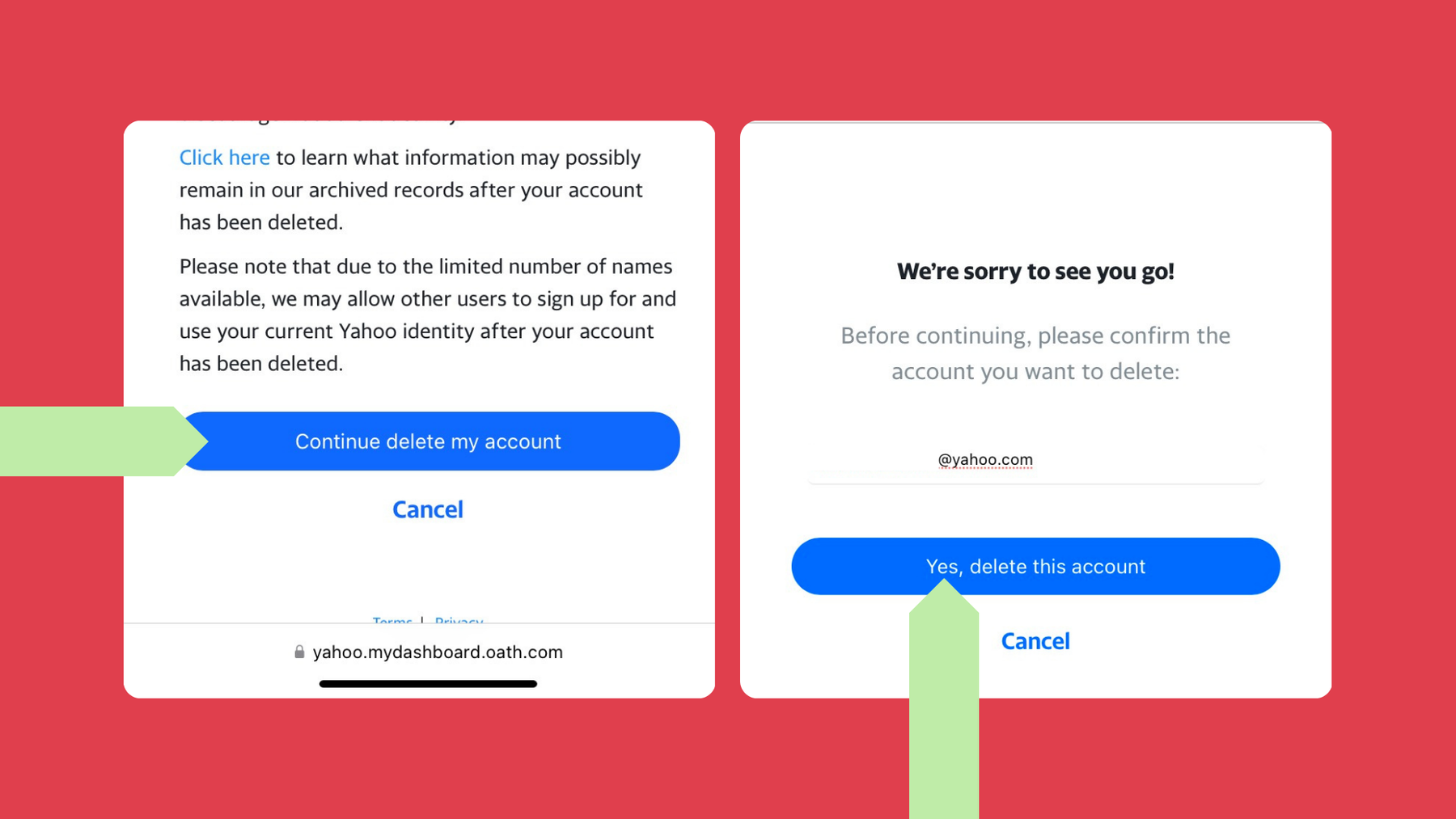
From the browser on an iPhone, you can visit the Yahoo account termination page to permanently delete your old mailbox. Login to the account you want to delete, read through the important notice, and then click ‘Continue delete my account’ Next you must re-enter your Yahoo address to confirm the account you want to delete and finally click ‘Yes, delete this account’.
- Click Continue delete my account
- Confirm the account you want to delete by entering your email address
- Click Yes, delete this account
- A page confirming you have deactivated your account will appear, lastly click Got it
Delete Yahoo account from Android
You cannot delete your account through the Yahoo Mail app on Android, but it is possible through the browser on your device.
- From the browser on your Android, open the Yahoo Account termination page
- If you are not signed in, log in to your Yahoo account
- Read through the important information related to deleting your account
- Click Continue delete my account
- Confirm the account you want to delete by entering your Yahoo email address
- Click Yes, delete this account
- A page confirming you have deactivated your account will appear, lastly click Got it
How long does it take to permanently delete a Yahoo account?
When you follow the steps mentioned above, your account isn’t deleted immediately. It takes a minimum of 30 days before everything is completely deleted. This waiting period is also dependent on the country you registered from. In some regions like Brazil, Hong Kong, and Taiwan it takes up to 180 days until your Yahoo account is closed completely.
How to recover my permanently deleted Yahoo account?
If you log into your account before this 30 / 180-day period is over, your Yahoo account will be reactivated and all your data restored. This is useful if a few days after the deletion, you want to restore your Yahoo account. Doing this will also recover the emails in your Yahoo mailbox.
To recover your deactivated Yahoo account, you will need to log in to your mailbox before the 30 / 180-day period. If you do not login in this time frame, your mailbox is permanently deleted.
Why people quit Yahoo
Although popular, Yahoo is an unsafe provider and better alternatives exist, most notably when it comes to security and privacy.
Breach after breach
In the last decade, Yahoo has fallen victim to a number of data breaches, some exposing users’ private information such as passwords, phone numbers, and other personal identifiable information.
In 2013, all three billion Yahoo user accounts were affected by a data breach when digital thieves gained access to users’ names, birthdays, phone numbers, and even passwords that were encrypted with weak security systems that were easy to crack.
The malicious attackers were also able to get the security questions and backup email addresses that were used to reset lost passwords in Yahoo. This was very sensitive and valuable information for someone wanting to hack Yahoo users’ other accounts.
To make things worse, this breach was followed by another data breach in 2014 where at least 500 million user accounts were hacked and account information stolen. The information later appeared for sale on the dark web. In this breach, the stolen data may have included sensitive user information, like names, email addresses, telephone numbers, even hashed passwords, and, in some cases, encrypted or not-encrypted security questions and answers.
The reason for this? Yahoo’s lax security standards.
You can check whether your email address has been in a data breach on Have I Been Pwned. Does your Yahoo email address appear here? Then better delete it!
A lack of privacy
Because Yahoo’s lax security lead to a number of breaches, billions of user’s personal data has been leaked online. These events raise huge concerns for user’s privacy and digital identities. Beyond a lack of privacy due to multiple breaches, as a company, Yahoo doesn’t respect your privacy.
Just like any other big tech email provider, Yahoo and its parent company Verizon is no saint when it comes to data collection. It also tracks you, scans and collects your data, and uses it in different ways like selling it for advertising purposes.
People who choose to stop using Yahoo Mail might look at using other popular email providers like Gmail and Outlook. While these two big tech providers are popular and free, they too are not as secure and private as they could be! In fact, people who want to better protect their privacy and security are now looking for European alternatives to US products which are generally known to have better privacy. Some are even saying no to Google’s invasive data collection practices and have started de-googling - which means using the internet without any Google services.
What’s next?
An email provider should act as a vault for all your private communications and data. Sadly with Yahoo your data is not truly secured and the same is true when you choose Gmail or Outlook. But the good news is: there is an email alternative that is fighting for your privacy!
Tuta is renowned for being a secure email and calendar service, that focuses 100% on privacy. In Tuta all your emails are end-to-end encrypted, even with quantum proof encryption.
With Tuta there’s no tracking, data collection, or ad-targeting giving you peace of mind that no one, not even us are snooping about or collecting your data.
Our goal at Tuta is to make security and privacy easily accessible to everyone. That’s why signing up for a free personal account is easy! And the best part? You get peace of mind knowing that your data is safe and secure.