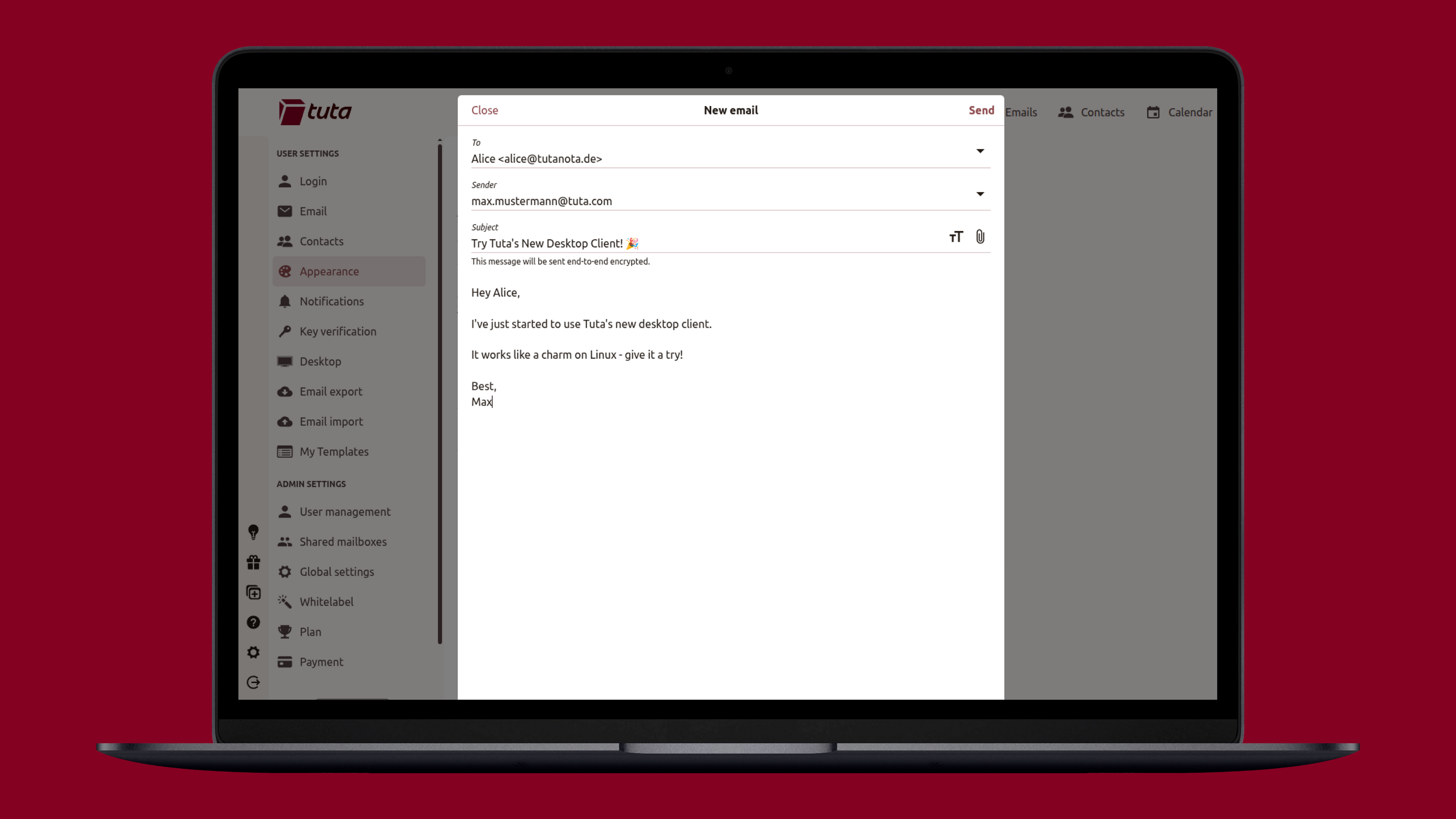Three best open source email clients for Linux.
Thunderbird, Evolution and Tutanota are three best open source email clients that excel in security. A comparison.
Best email clients for Linux
Based on this poll the best open source email clients for Linux, Windows and macOS are Thunderbird, Evolution and Other.
So we have decided to compare the desktop clients of Tutanota with Thunderbird and Evolution. While we must keep in mind that Tutanota is a very young desktop client, it is improving quickly and already very rich in features, which makes it a great alternative to already existing desktop clients.
Updates in 2021 and 2022
In 2021 and 2022, lots of updates were added to the Tutanota desktop clients which led to the email clients being pushed out of beta:
- Extensive security review
- Spell checker for multiple languages
- Installation policy for business use
- Set Tutanota as default mail handler
- OS integration, MAPI support for Windows
- U2F support for the desktop clients
- Offline support
Open source email clients
Tutanota
Works on MX Linux, Manjaro, Linux Mint, Ubuntu, Fedora, Debian and many more Linux distributions
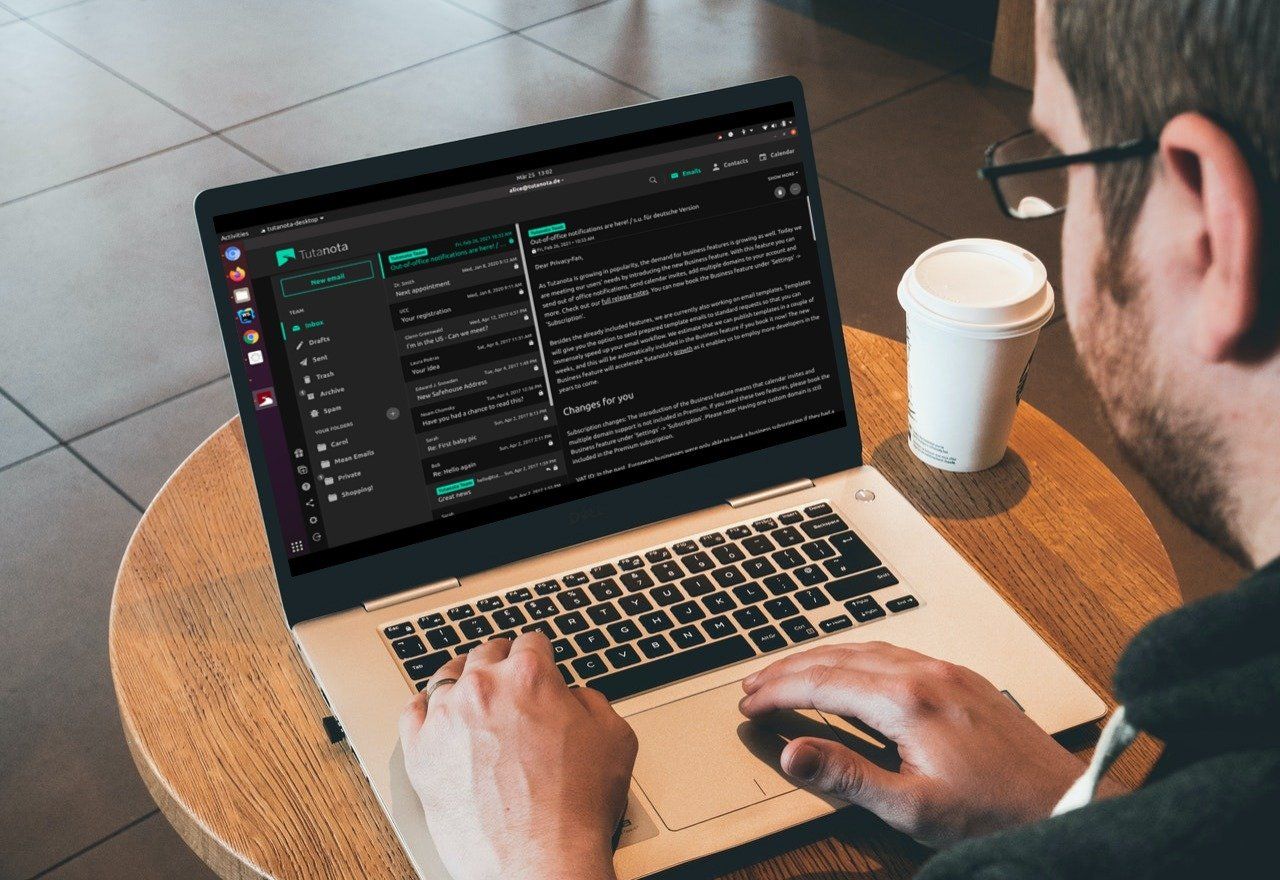
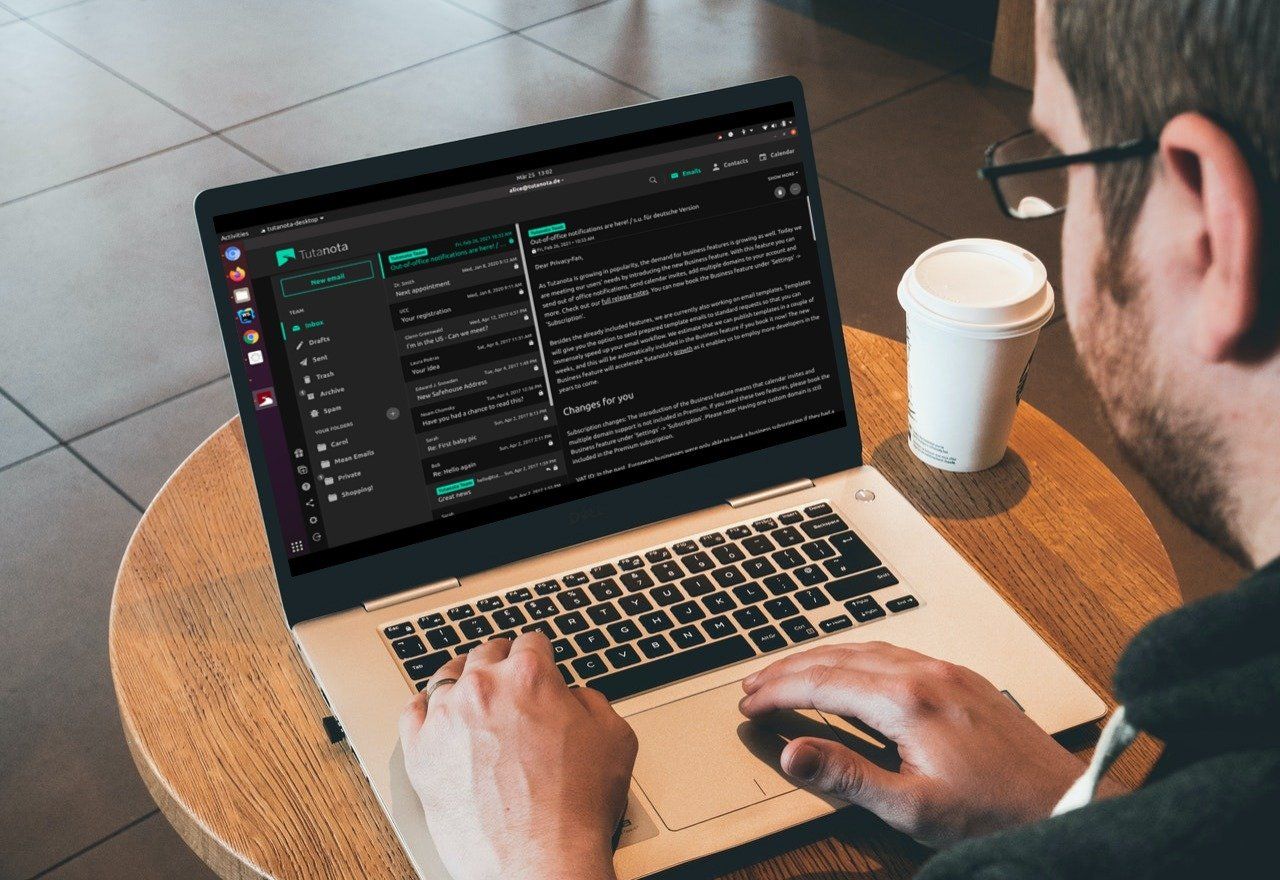
The Tutanota desktop client is a new and upcoming email client that works on MX Linux, Manjaro, Linux Mint, Ubuntu and many more Linux distros as well as on Windows and macOS. As Tutanota is an email service itself, we are very close to the users and are very attentive to user feedback to improve our open source email clients.
The Tutanota desktop clients come with emails, calendars, contacts. Adding your custom domain to Tutanota is easy, but using other email services is not possible as Tutanota does not support IMAP.
Update January 2023: Offline support & email import
The Tutanota desktop client now supports full offline mode, which means you can keep a copy of your entire mailbox stored locally for easy access in case you do not have a running internet connection. In addition, we have kicked off email import so that you will soon be able to import your existing emails to Tutanota and store them securely encrypted.
Easily encrypt emails
Emails with Tutanota can be ‘standard emails’ - only protected with TLS encryption - or end-to-end encrypted emails. The aim of Tutanota is to make encrypted emails as easy as normal emails, which makes Tutanota the most secure desktop client available. It is open source and you can find the entire client code on GitHub.
Check this video to learn how you can encrypt any email in seconds!
Tutanota comes with lots of usability features such as normal and encrypted emails, contacts management, filters, folders, an innovative search feature, and also with an integrated encrypted calendar.
The highlight of Tutanota is that all data is always encrypted, even when stored locally in the client. This high level of security is unrivaled and makes Tutanota the best email client for Linux.
The smart search feature creates an encrypted search index to be searched locally on your client. This way, we make sure that our servers do not see any of your data or any of your search queries. Tutanota is the only email service with this combination of usability (search on encrypted data) and security (servers never see any data).
Conclusion: If you are ready to use a new email address or are using your own domain, it is time to install the Tutanota desktop client. The open source desktop client makes sure that your data is always secured to the maximum by offering dead-easy encrypted emails and by encrypting all data stored in Tutanota automatically.
Sign up for your new mail address now and get the secure email client from Tutanota!
Thunderbird
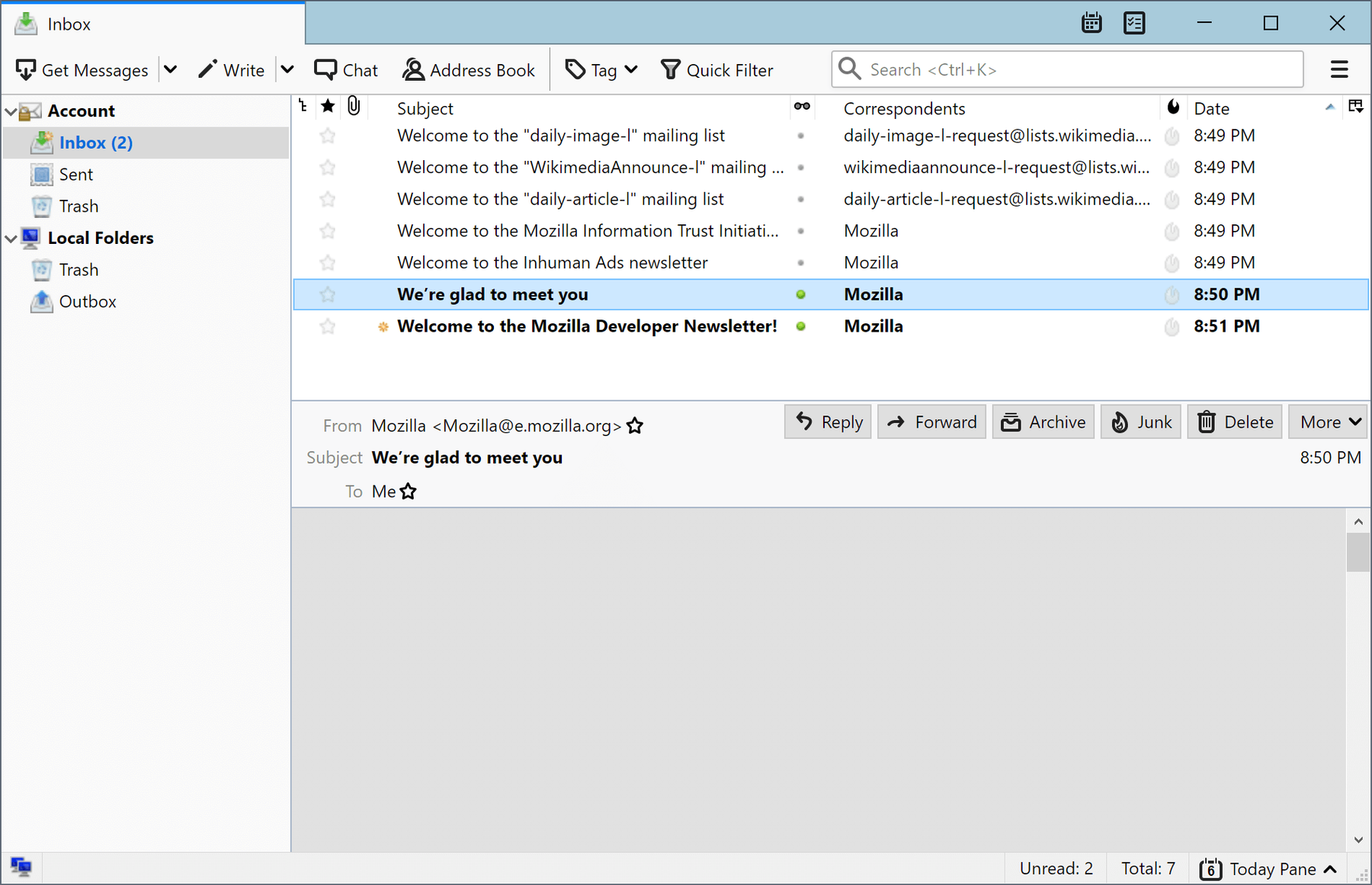
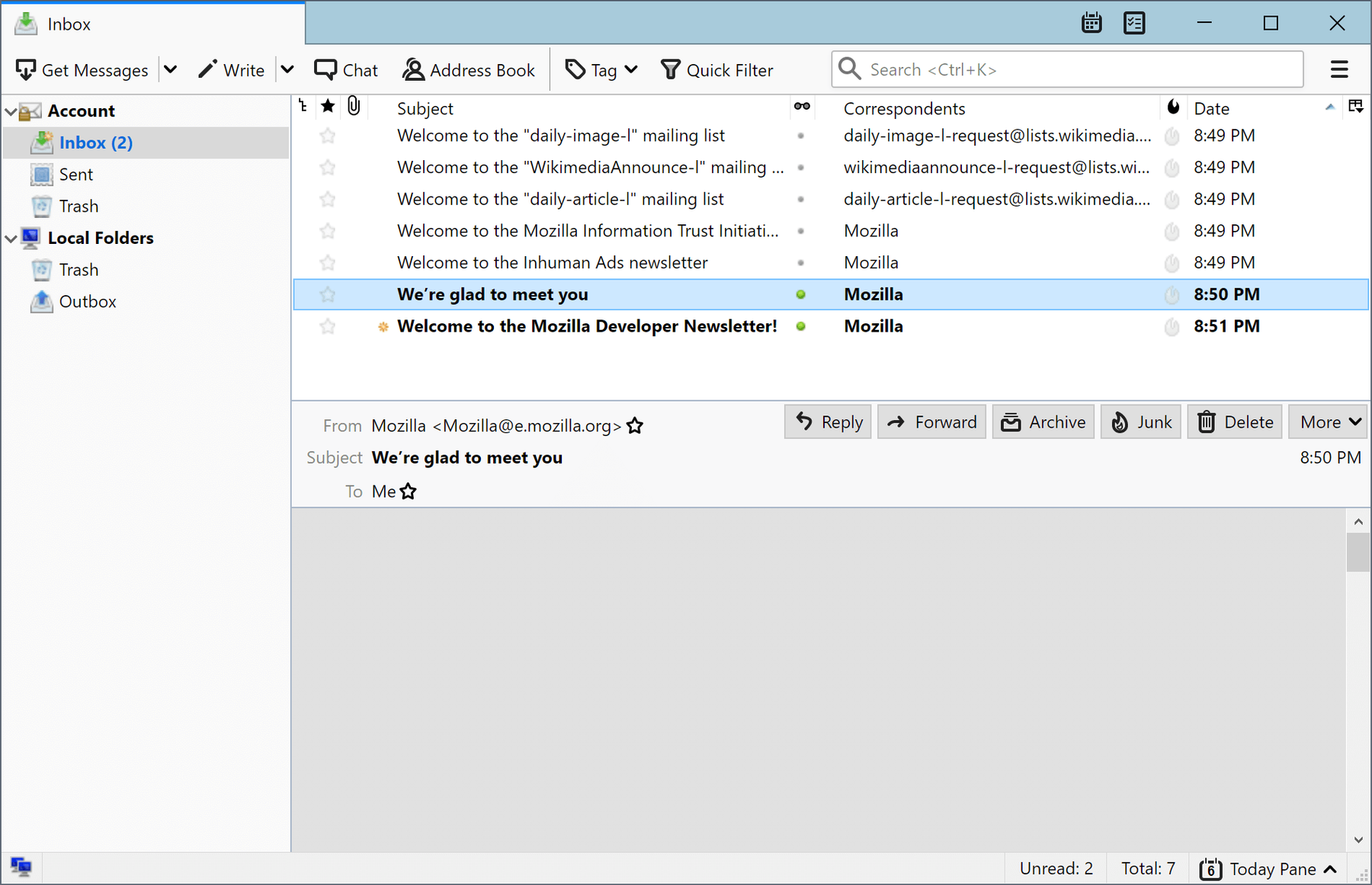
Thunderbird is one of the most widely used open source desktop clients for emails, calendar, address book, and more. Thunderbird can be easily installed on Linux and connected with your email address via IMAP.
Emails with Thunderbird are ‘standard emails’ meaning they are only secured with transport layer (TLS) encryption. For end-to-end encrypted emails, you need to install an add-on such as Enigmail.
Thunderbird comes with lots of usability features: chat, contact management, smart folders, search, filters and more.
Conclusion: If you want to keep your email address with (Gmail, Yahoo, GMX, Outlook, or Mailbox.org etc.), Thunderbird is a very good, fully-featured desktop mail client. Encrypted emails can get a little complicated as these must be encrypted via an add-on, PGP keys must be managed and exchanged.
Evolution
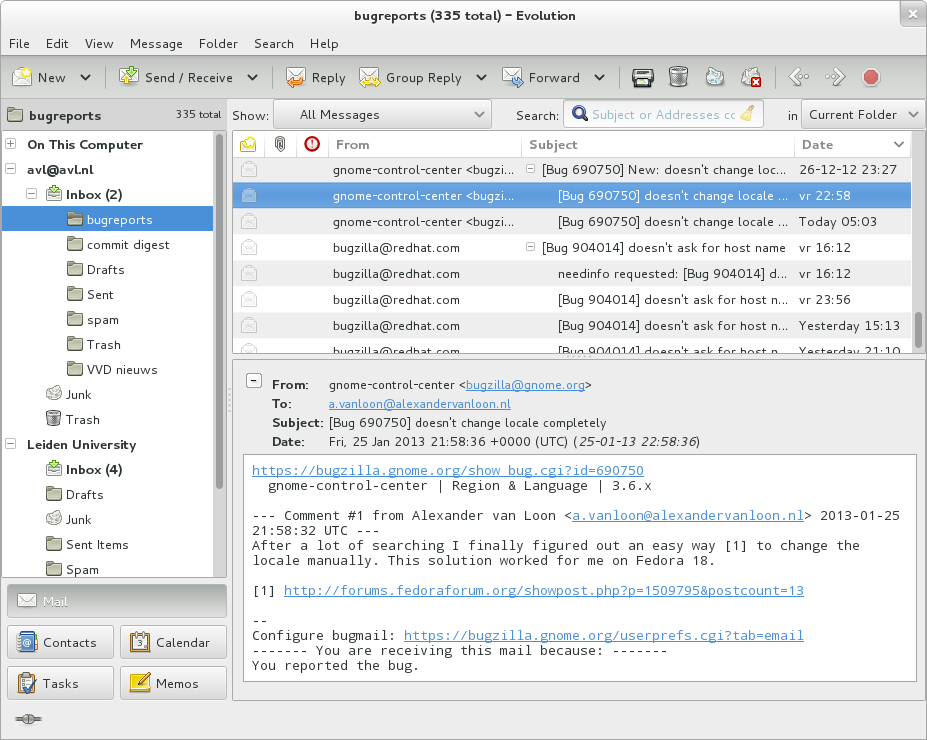
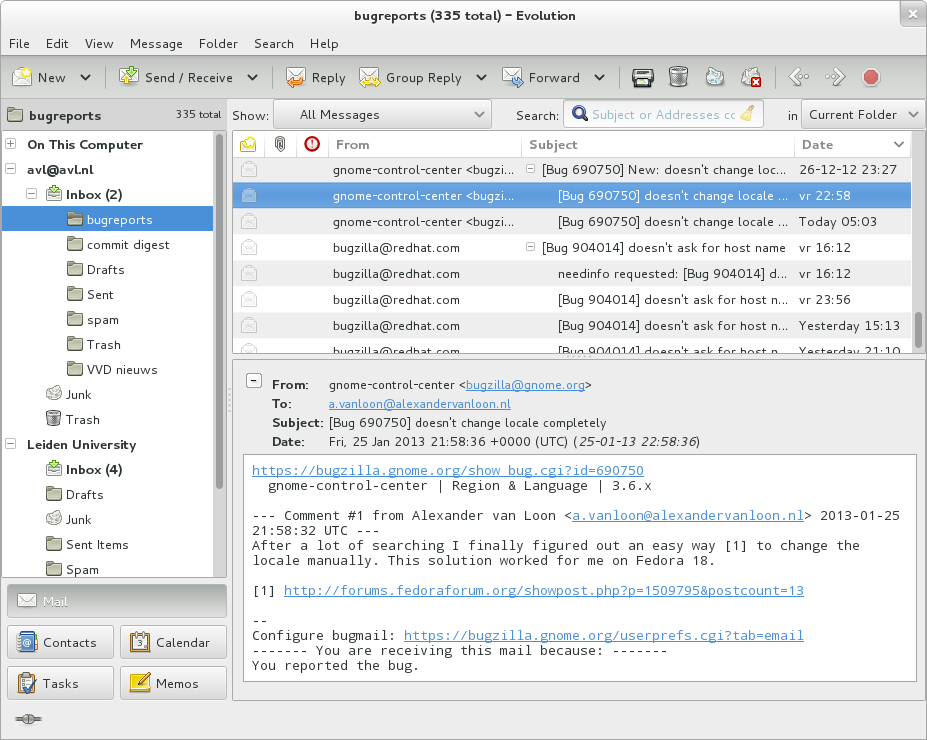
Evolution is an open source email client from the GNOME project with features such as email, calendar and address book. Evolution can be easily installed on MX Linux, Manjaro, Linux Mint, Ubuntu and other Linux distros and connected with your email address via IMAP.
Emails with Evolution are also ‘standard emails’ that are only secured with TLS encryption. For encrypting emails end-to-end, you need install Seahorse, which supports the OpenPGP standard.
Evolution comes with lots of usability features such as contacts management, an integrated calendar, a task management tool, filters & folders, notes and more.
Conclusion: Evolution is very similar to Thunderbird, which makes it hard to decide which one to pick. As with Thunderbird, encrypted emails are complicated, an add-on is needed and PGP keys must be handled by the user.
Please let us know the must-have features of an open source email client via the comments.