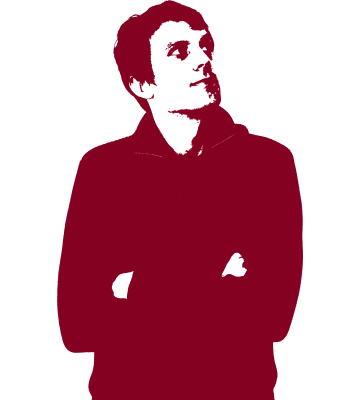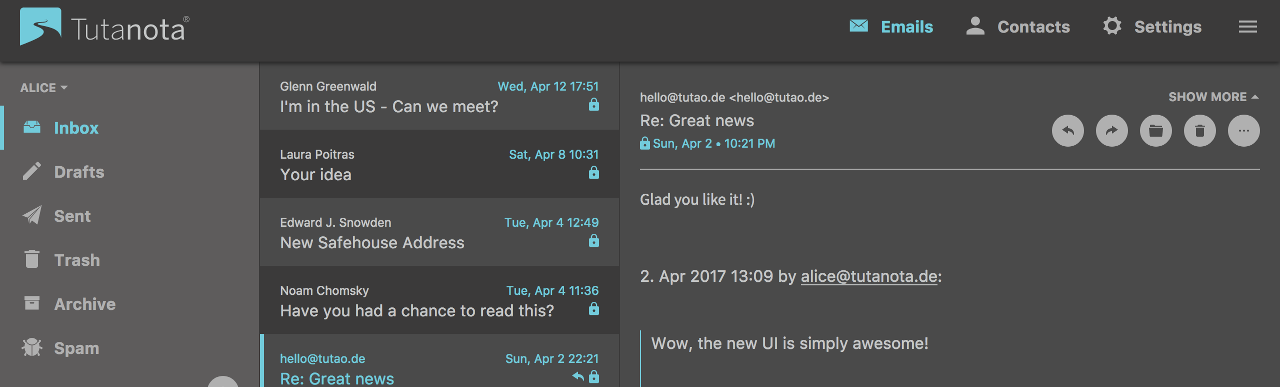The Future of Emails Is Private with Tutanota's New Email Client: Fast, Secure, Beautiful.
Tutanota introduces brand-new encrypted email client and apps after one year of beta testing.
Brand-new email client developed from scratch
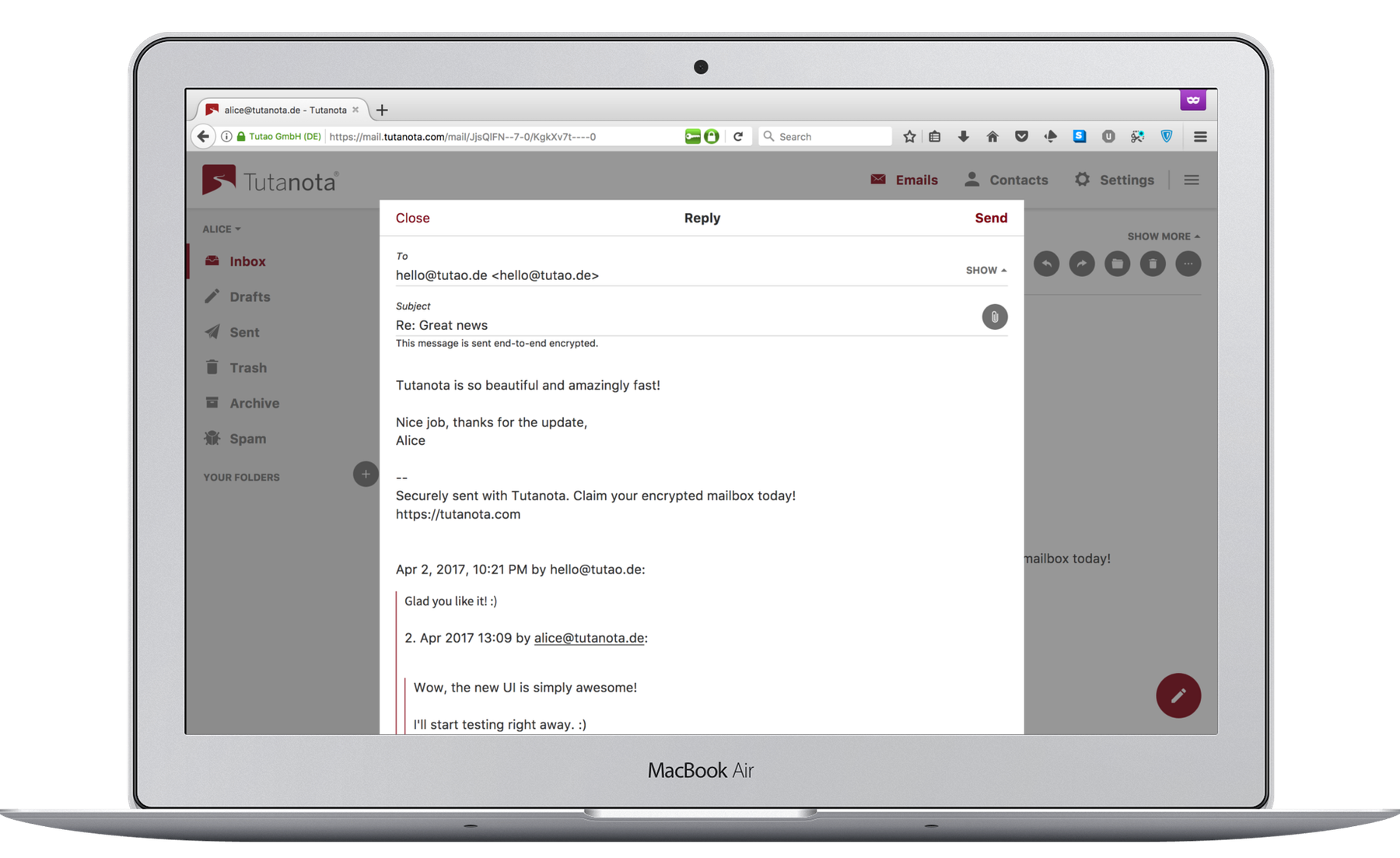
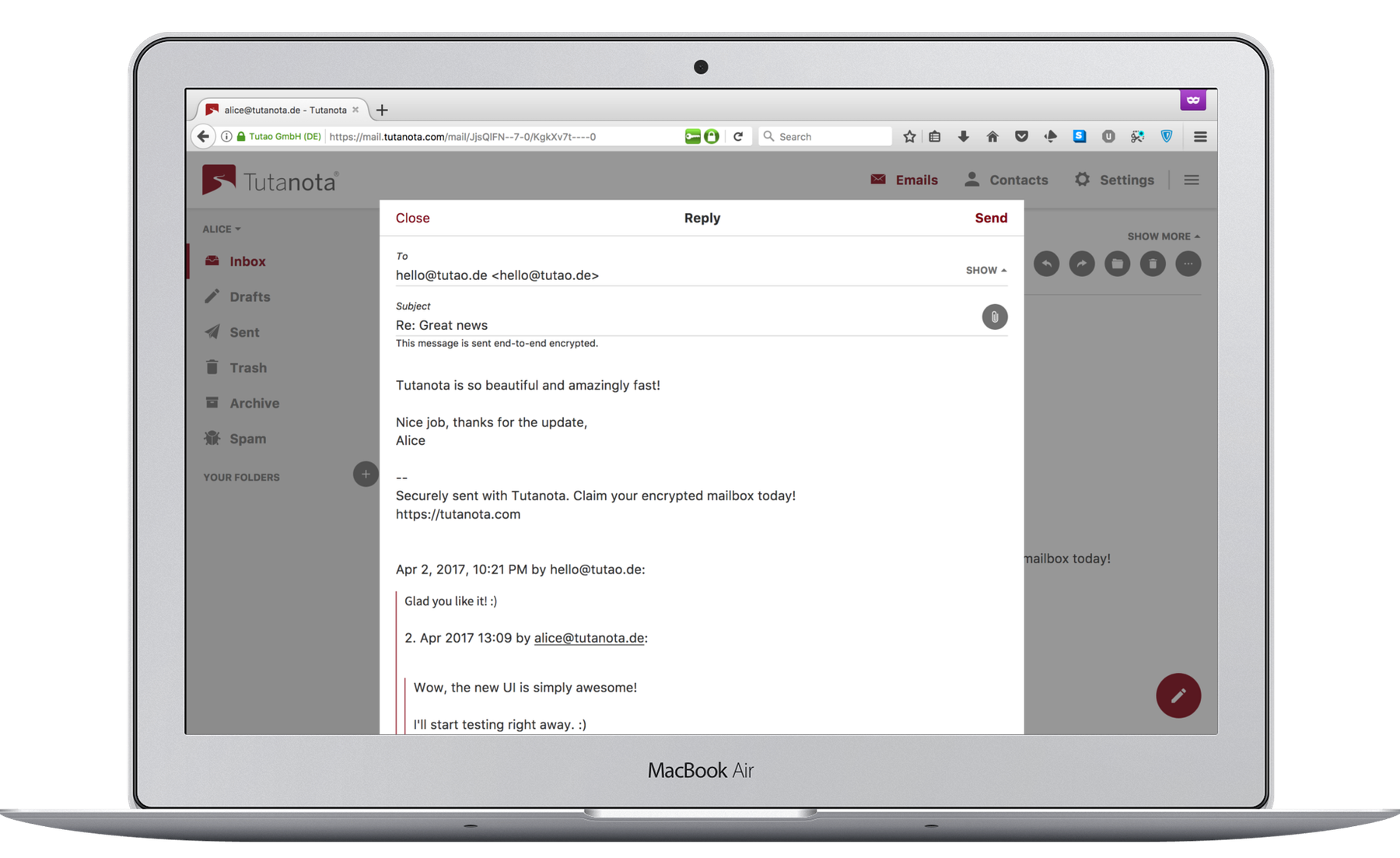
Today we are releasing our biggest update of Tutanota since we have started building our secure email service with automatic encryption seven years ago. After elaborate scrutiny by our beta testers, the time has come to push the new Tutanota email client and apps out of beta.
We have rebuilt Tutanota from scratch to give it a modern look, to make it perform much faster and to make it fit for the future. By rewriting the open source code base, we are now able to add new features at a much faster pace than before.
Get Premium & Pro five months for free between Black Friday and Cyber Monday
Tutanota is a community-driven project, and to celebrate our brand-new client and apps, we want to give back to our awesome community, who helps us by translating Tutanota, by finding bugs and by conducting security reviews of our open source code.
Upgrade your Tutanota email account between Black Friday and Cyber Monday (12am PST) with a yearly plan! You will automatically get a reduction of 37,5% compared to the monthly plan, which equals five months for free. After the first year, you will keep benefiting as all Tutanota’s yearly plans come with two free months.
Upgrade your Tutanota account and enjoy lots of extra features:
-
extended search feature
-
smart filtering for your encrypted mailbox
-
add aliases to your main Tutanota account
-
custom domain support & catch-all
-
whitelabel Tutanota for your business
-
login via your own website
-
add an encrypted contact form to your website
-
manage all Tutanota users for your business
-
GDPR-compliant email service
Email alternative to privacy-invading services
To provide the best privacy-focused email service, we are taking every step of your email usage into account. We are never making a trade-off when it comes to security while focusing on your convenience and ease-of-use.
The combination of security with ease-of-use is the reason for Tutanota’s continuous growth as well as for the steadily growing number of end-to-end encrypted emails sent by our users.
Security features that make Tutanota stand out from the crowd
By making sure that all your data is always end-to-end encrypted, only you own your data. Tutanota’s automatic encryption enables you to use the benefits of the cloud - availability, accessibility, cost-efficiency, automatic back-up - without ever giving up on data sovereignty or security.
On top of the built-in encryption, Tutanota’s secure password reset and innovative search on encrypted data are just two important features that make sure that no third party - not even we - can gain access to your data.
Here are the most important features that make Tutanota’s security unrivaled:
- end-to-end encrypted mailbox
- end-to-end encrypted address book
- automatic end-to-end encrypted emails between users
- end-to-end encrypted emails to any email address with a shared password
- secure password reset that gives us absolutely no access
- full-text search of encrypted data executed locally
- TLS with support of PFS, DMARC, DKIM, DNSSEC and MTA-STS
Open Source Email Service
It is our mission to provide a completely private and secure email service, and to our understanding being open source is an integral part of this. Today not only our web client, but also our mobile apps for Android and iOS are available as open source software, published under GPLv3.
You can even get our completely Google-free Android app, via F-Droid, which makes Tutanota the best for open source emails.
Before pushing the new client out of beta, we have conducted an internal security review and have invited the community to review our code on GitHub as well to guarantee maximum security.
We are also managing all bug reports on GitHub. So if you are a developer and experience a bug in Tutanota, you can directly add your report on GitHub.
Light and beautiful GUI
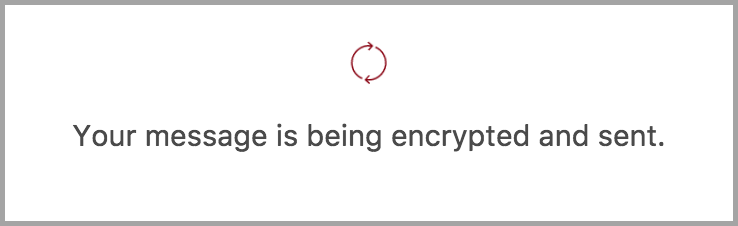
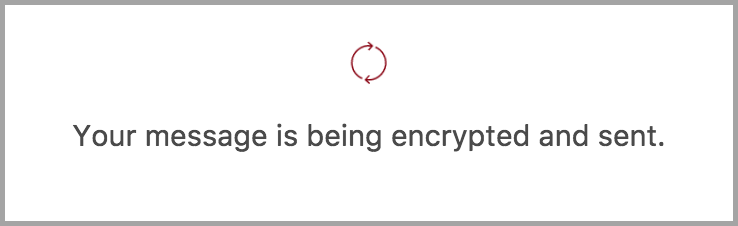
The new Tutanota email client comes with a light and beautiful GUI that makes sending encrypted emails a pleasure. All of this was designed by the passionate privacy-advocate and brilliant designer Mike Finch, who offered to improve Tutanota’s look and feel.
Everything you are seeing right now, from the light colours, to the dark theme, to the pop up when writing an email has been created by Mike Finch, who achieved something great in making Tutanota light, snappy and beautiful.
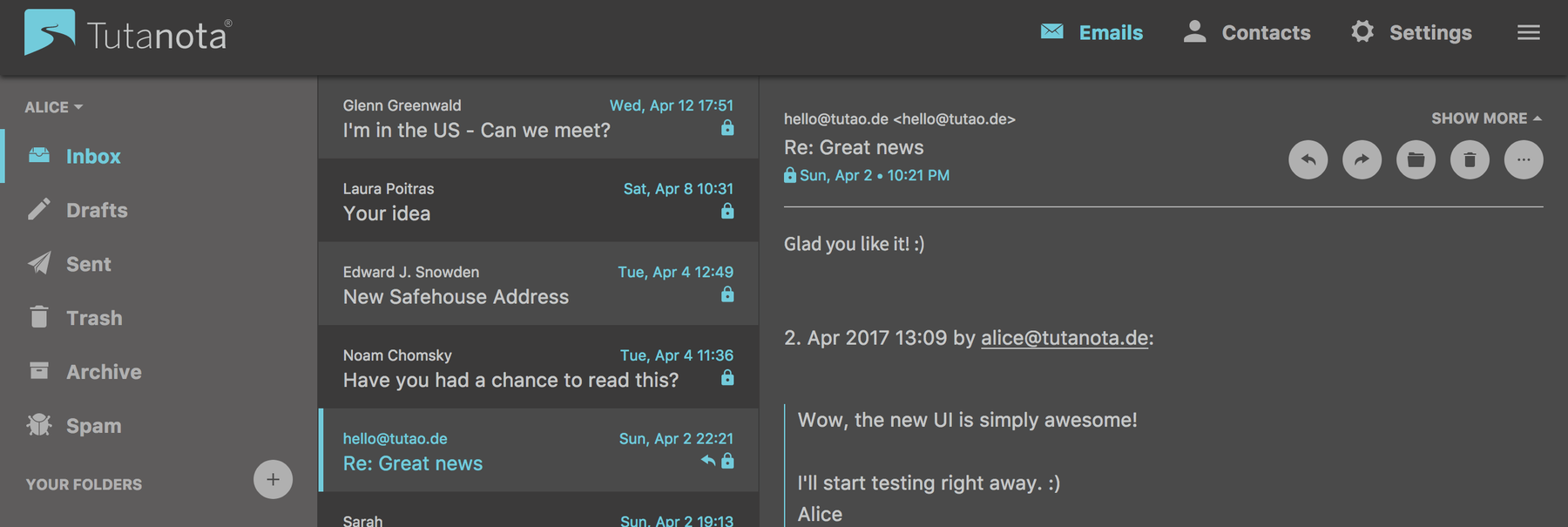
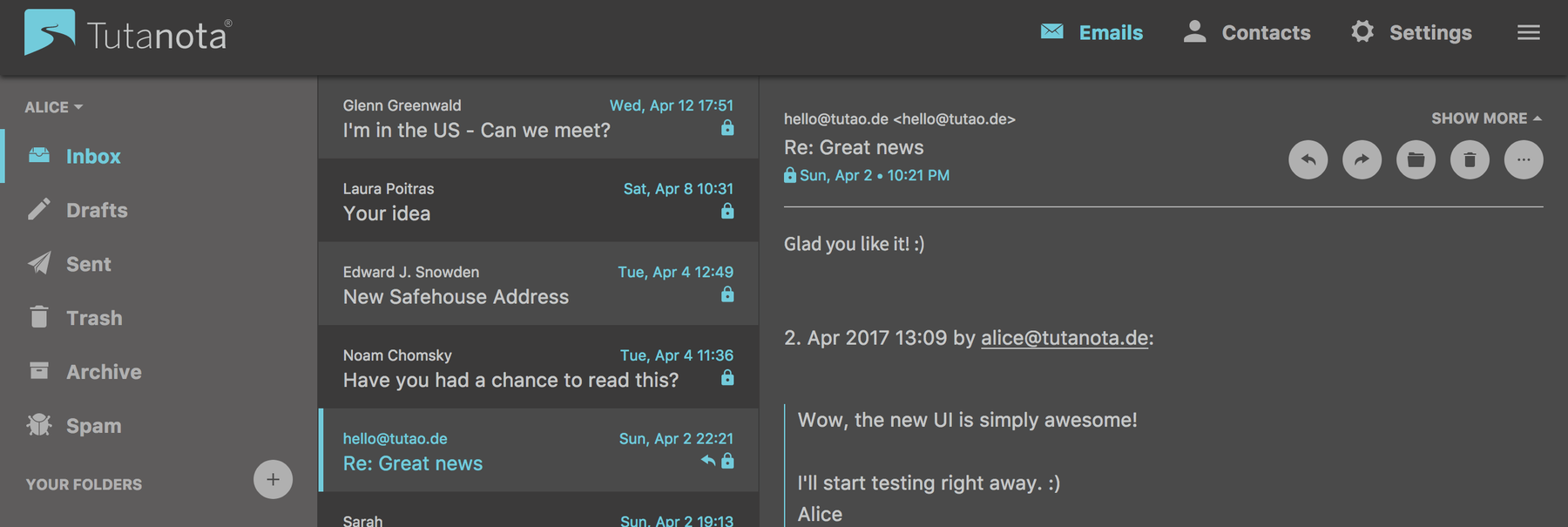
Performance improvement for your secure emails
Another main focus when rebuilding Tutanota was speed: Our encrypted email client as well as our encrypted email apps now perform much faster than before. This performance improvement was particularly crucial for mobile devices, and was a prerequisite to add our innovative search feature.
Automatic synchronization for your encrypted mailbox
Tutanota now supports full synchronization so that the Tutanota mailbox can be used simultaneously on several devices and with the apps.
Short-cuts for ease of use
To make your experience within your secure Tutanota mailbox even easier and faster, we have added lots of short-cuts to the new email client. Please click on F1 (Fn+F1) to view all available short-cuts in any opened window.
In addition the new email client allows you to open additional tabs of your Tutanota mailbox (e.g. Contacts, Settings, etc.) with a right-click of your mouse.
To learn more about all our usability improvements check our FAQ & How-to for Tutanota.
Two-factor authentication
Tutanota now supports 2FA (U2F & TOTP) to further secure your email login in the web client and in the apps. We recommend that you use a hardware token (U2F) as U2F is the most secure form of two-factor authentication.
Any hardware authentication device supporting the U2F standard should work with Tutanota, including the YubiKey and Nitrokey.
Secure reset of your email login
In the past it has not been possible to reset your Tutanota password as standard resets with sending an email to a separate email address are insecure and would open an attack vector to third parties (and to us) to take over your account.
As we at Tutanota promise security and privacy, your password must be protected at all costs, and this is why up to now Tutanota did not support a standard password reset.
However, we understand how important it is to get back into your account in case you have lost/forgotten your password. We have now implemented a secure password reset that will enable you - and only you - to reset your password or your second factor, leaving us with no access and no possibility to decrypt your data or to take over your account.
You can find details on Tutanota’s secure password reset feature on our blog.
Security features added to new email client
Our new email client now also supports the Content Security Policy (CSP). While Tutanota already uses sanitizers to prevent XSS attacks on the Tutanota client, the now added CSP helps to further reduce XSS risks on modern browsers by declaring what dynamic resources are allowed to load via a HTTP Header. This makes it impossible for attackers to inject malicious code into the Tutanota email client. CSP has recently been added to all modern browsers so it makes sense for Tutanota to now support this improved security feature as well.
Top SSL rating for the Tutanota email client
At Tutanota we focus on usability and security. That’s why - on top of the built-in end-to-end encryption - we use the best SSL encryption possible. On top of TLS, Tutanota supports DNSSEC, DMARC, DKIM, and PFS. Our new email client receives an A rating on SSLLabs and on Securityheaders.io.