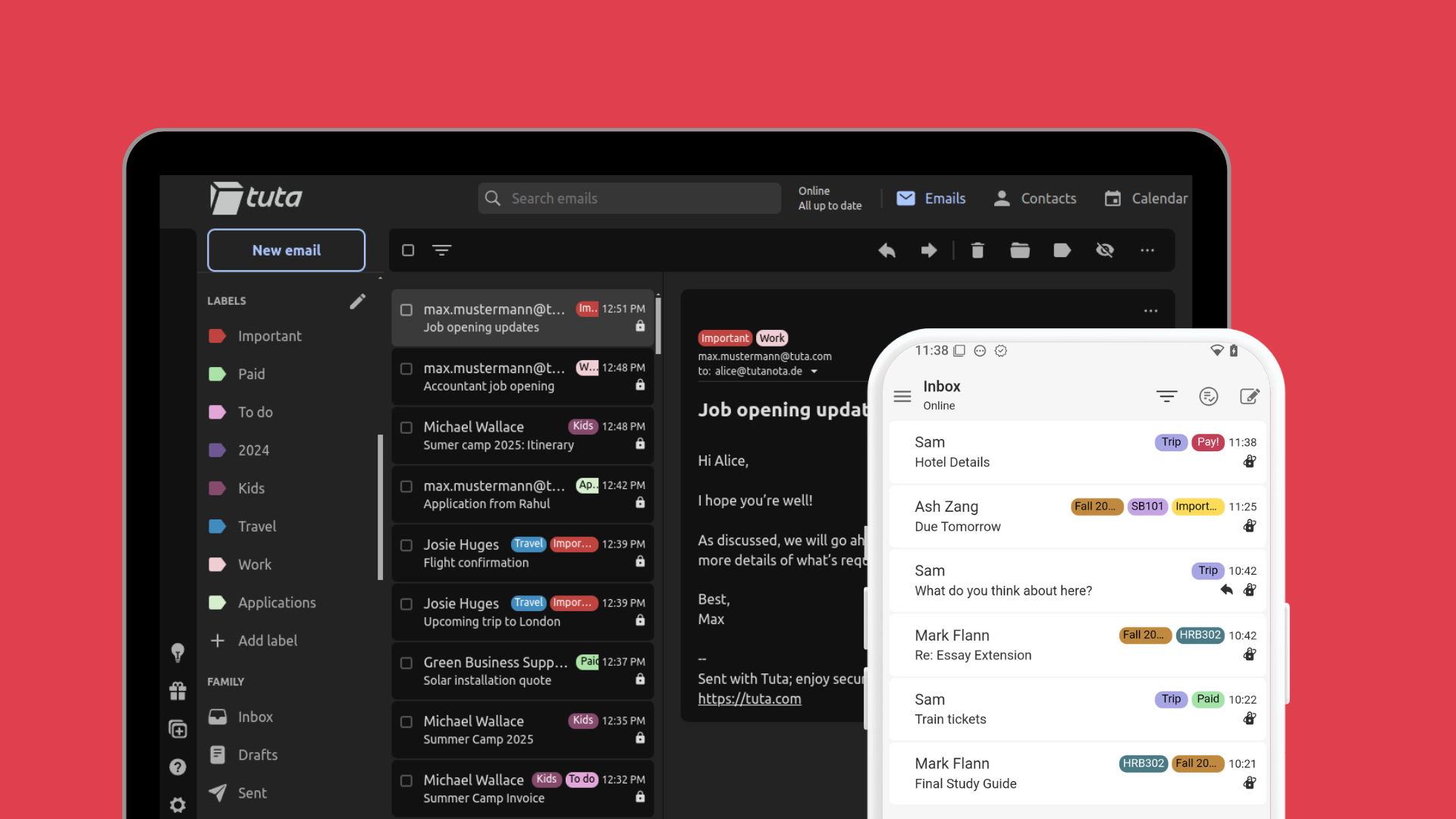Introducing Labels: A new era of email organization at Tuta Mail
In 2024, we introduced quantum-resistant encryption, in 2025, we focus on usability.
Our mission – along with providing top security - has always been to make your encrypted communication seamless. It must be as easy to send secure, password-protected messages with Tuta Mail as it is to send emails with Gmail. Because Tuta, the private Gmail alternative, is not only encrypted, it should also be fun to use.
That’s why we’re thrilled to announce our first major usability feature of 2025: Labels.
With Labels, we’re revolutionizing how you organize and manage your emails, so that you can achieve a fast work-flow, one that you are already used to from other email providers. In combination with unlimited folders (including subfolders), our search feature on encrypted data, and our filter options, labels is the last step you need to organize your inbox seamlessly.
Why do we need labels
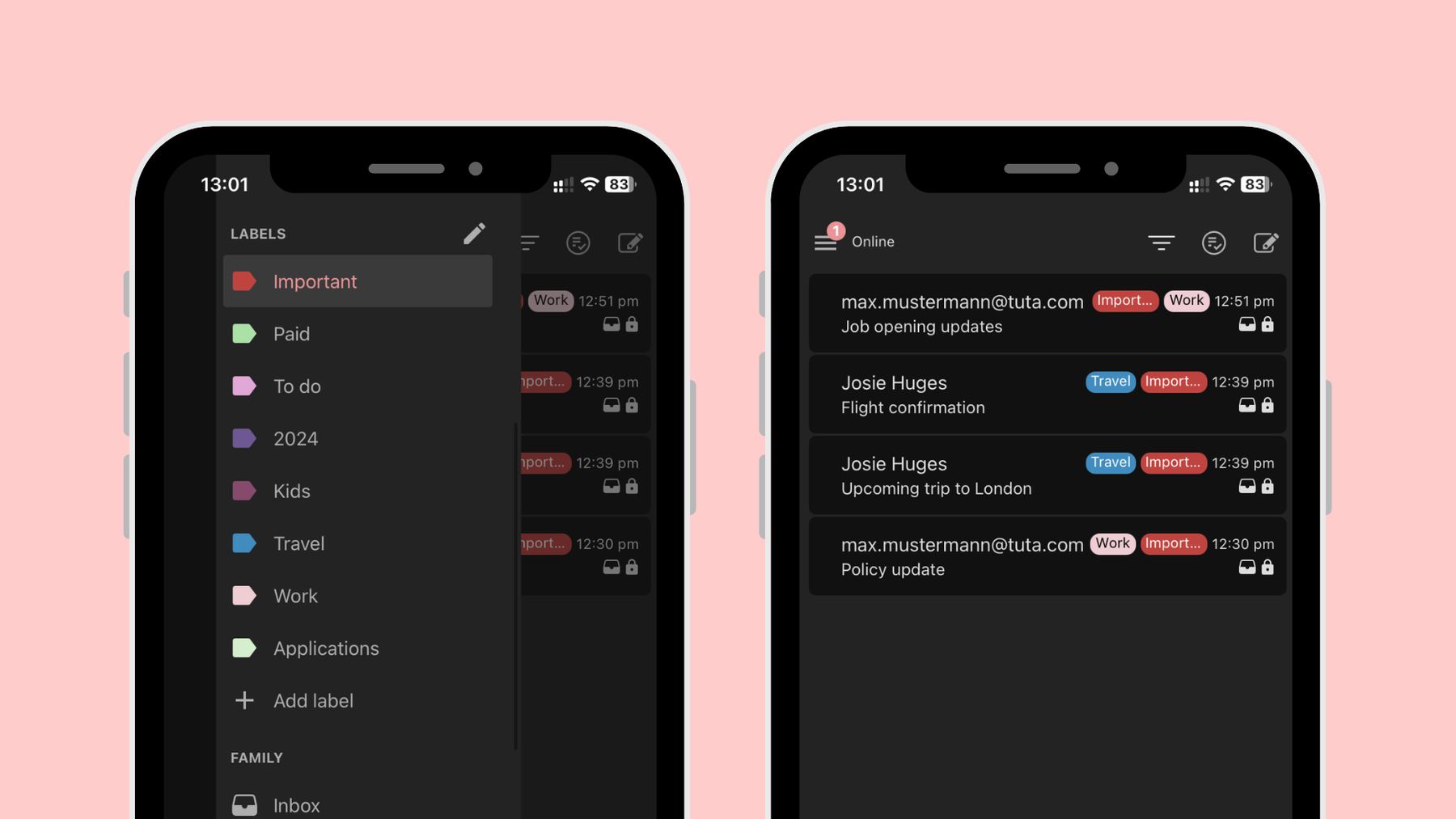
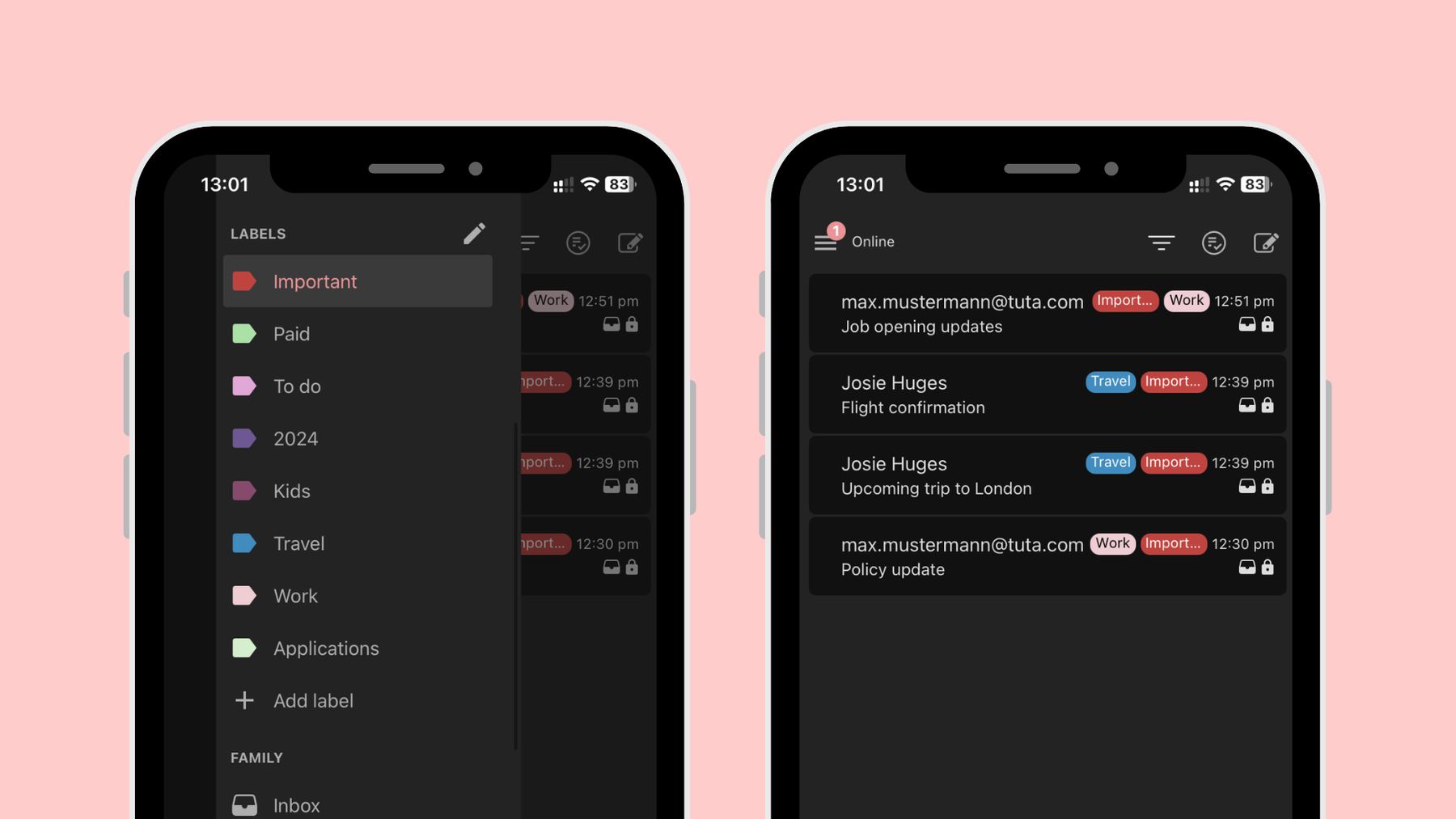
Labels enable you to stay organized on all your devices: mobile and desktop.
Labels has been one of the most requested features since the introduction of folders and subfolders which were requested even more. Labels aren’t just about categorizing emails, they’re about giving you complete control over how you want to manage your mailbox. Here’s why you’ll love our new labels feature:
-
Custom names: Create Labels that fit your unique needs. Whether it’s “Work,” “Family,” “Projects,” or even “Vacation Planning,” the choice is yours.
-
Custom colors: Bring your organization to life with vibrant colors. Our Labels feature already come with our improved color picker that makes it easy to select the perfect shade to suit your style.
-
Seamless integration: Labels aren’t just visible in the background; they’re an active part of your email experience. Assigned Labels will appear both in the email list (cut off when space is limited) and prominently displayed when viewing an email in the mail viewer.
-
Flexibility: Why stop at one? Assign multiple Labels to a single email for layered organization. For instance, an email about an upcoming project meeting could belong to both “Work” and “Urgent.”
-
Powerful Viewing Options: Want to focus on a specific category? Simply click on a Label to view all emails assigned to it - just like opening a dedicated folder. It’s never been easier to find what you’re looking for.
Designed with usability in mind
We know organization should enhance your workflow, not complicate it. That’s why our Labels are designed to be intuitive and user-friendly from the moment you start. The improved color picker ensures you can choose colors effortlessly, while the ability to assign multiple Labels lets you categorize emails in ways that make sense to you.
Now you can use our new Labels feature along with a folder/subfolder structure, or use just one of these options to sort your emails. The choice is yours!
Get started today
Ready to experience the future of email organization? Labels are rolling out now, and we can’t wait for you to try them. Stay tuned as we continue to release more usability features throughout 2025 - this is just the beginning!
Welcome to a new era of Tuta Mail: where security meets usability.