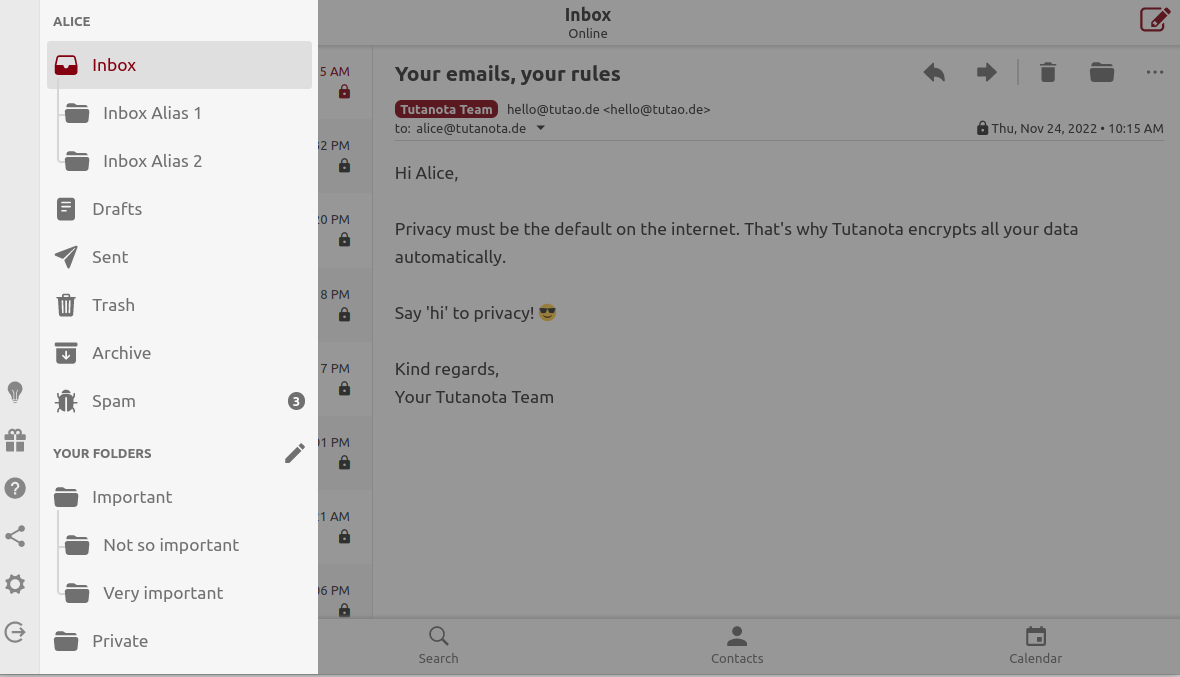Subfolders are here! 🎉
Organizing your secure mailbox is now even easier: Combine smart filters with subfolders!
Today we have finished the implementation of subfolders on all clients - web, Android, iOS and desktop. We hope you like this update and are excited about other upcoming features!
This update was a requirement for the upcoming import feature that we are also already working on.
Therefore, it was not unsurprising that our developer responsible for the import feature - Johannes - was very excited about this new feature (which he did not work on himself). His feedback made our entire team very happy:
“I just updated to the newest version and just wanted to say that the new folder navigation and look (open, move, etc.) is AWESOME! 🎉👍 I also really like the select and hover indicator [in the app] and the icons 🙂 The app update just made me really happy 😄 You did an amazing job with this @all!”
We also received a similar feedback via Mastodon: “Thank you for the new design of the icons that your team has implemented on the iOS app. I like it.”
In case you love our update just as much, make sure to rate our apps accordingly! 😉
Combine subfolders with smart filters
Now you can combine the unlimited number of folders with smart filters (=inbox rules) in Tutanota. This way incoming emails are directly organized into the right folders, making your inbox organization fast and clean.
For instance, you can sort the incoming emails by alias, specifying one Inbox subfolder for each alias email address (Inbox Alias A, Inbox Alias B, etc.).
Inbox rules as well as email alias addresses are part of our Premium subscription. Make sure to upgrade now to make full use of your Tutanota mailbox!
Check here all the features that you will get with the Tutanota paid plans.
Next up: Conversation View
Now that subfolders are finished we will start working on Conversation View which is next on our roadmap.
Please let us know via the comments what features you would love to see next in Tutanota!