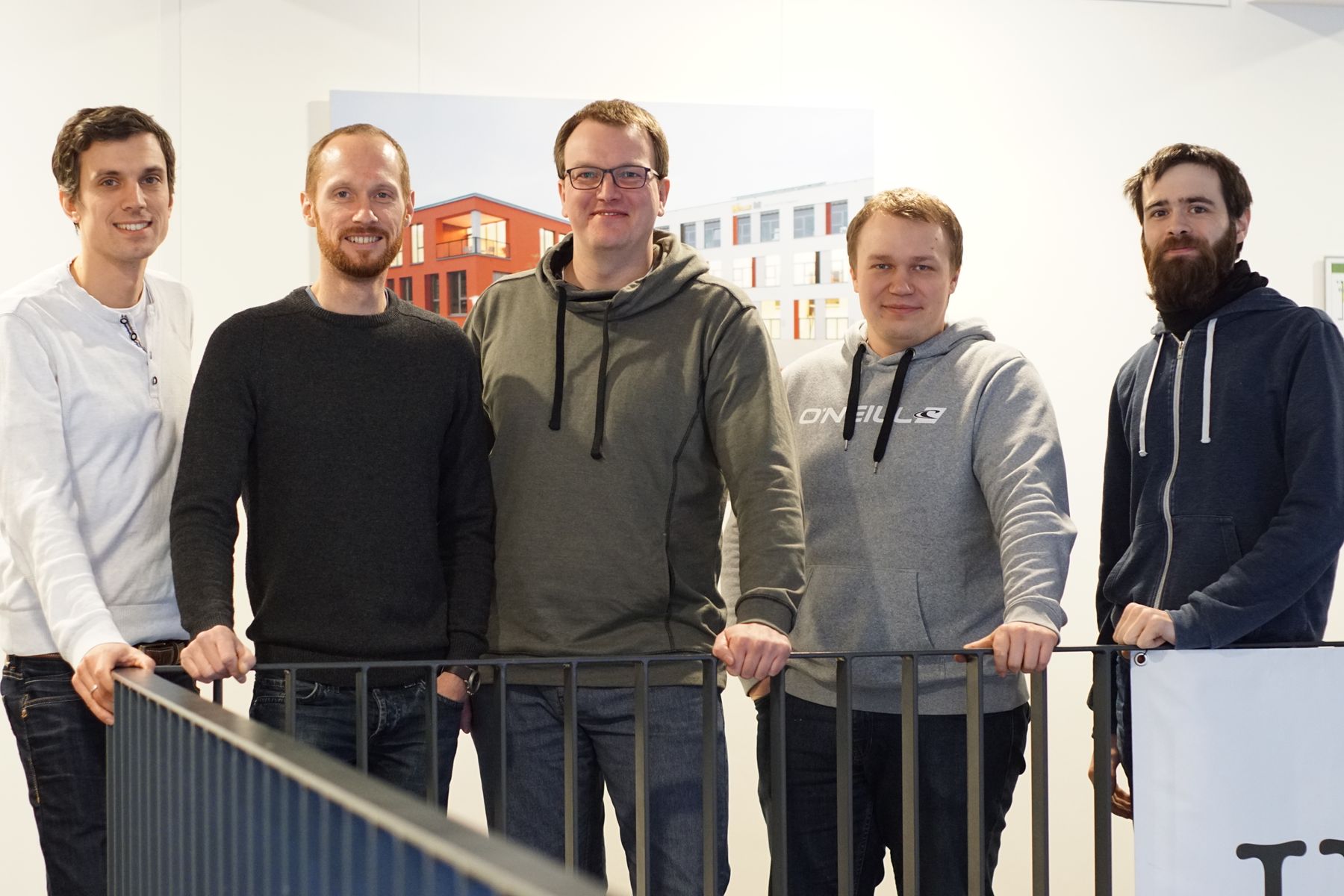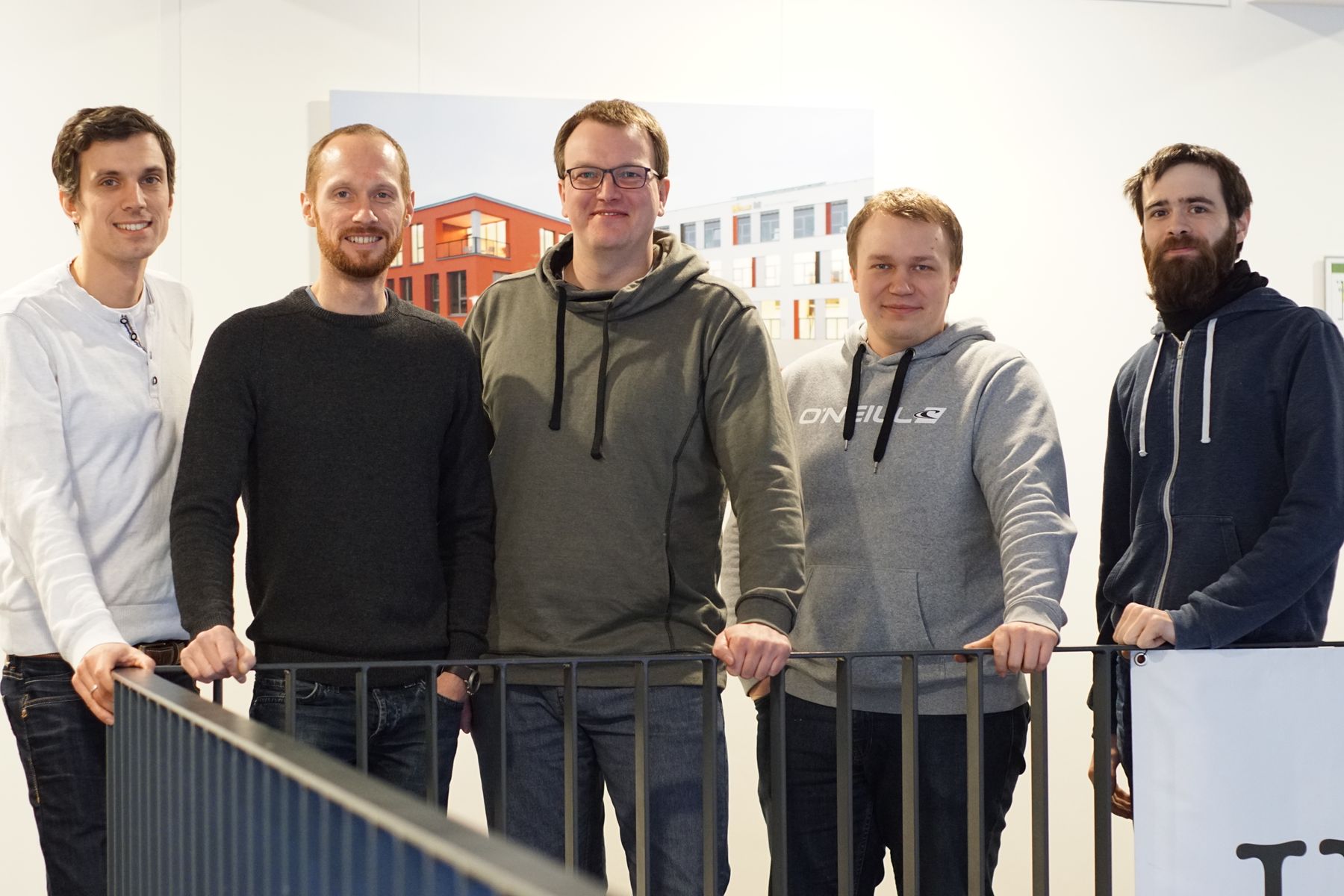Email encryption: The ultimate guide to send an encrypted email in seconds.
Email encryption does not need to be difficult. Check out this guide to send an encrypted email in seconds.
Email encryption guide for newbies
Email encryption has been very cumbersome from when it started back in the 1990s. That’s why email encryption guides such as this one or this one have become very popular.
These guides explain email encryption in every possible detail, but unfortunately this does not help if you don’t want to spend hours on setting up email encryption before you can even try sending your first end-to-end encrypted email.
That’s why we have developed Tutanota. Tutanota is an encrypted email service that makes email encryption so easy that you don’t need any guide. Nevertheless, we want to provide you with a simple email encryption guide that will help you send your first encrypted email right after you’ve finished reading.
Email encryption and how it works
When you want to encrypt an email, there are two methods of encryption: asymmetrical and symmetrical: For asymmetric email encryption, both people need to use the same method, e.g. PGP, S/MIME or Tutanota. For symmetric email encryption, you password-protect an email that the recipient can decrypt only when you give him the password.
How to send an encrypted email
To send an encrypted email via PGP, for example, the sender encrypts the message with the public key of the recipient. Then the recipient can decrypt the message with their private key.
Tutanota uses the same algorithms as PGP, namely RSA and AES, but automatizes the key handling and key exchange. This makes sending and receiving of an encrypted email with Tutanota so incredibly easy. While you can also send an encrypted email in Outlook, it is much more complicated with this US email provider.
How to encrypt an email inside of Tutanota
The asymmetric email encryption in Tutanota takes place automatically. Here’s how it works:
- Sign up with Tutanota.
- Make your friend sign up with Tutanota.
- Send him an email.
Watch here how to send an encrypted email in seconds.
That’s it. From now on all emails between you and your friend are end-to-end encrypted, and there’s nothing else you have to do.
How to encrypt an email outside of Tutanota
The symmetric email encryption in Tutanota takes place semi-automatic. This means, the encryption is automatic, but upon sending an email, you need to set a password which the recipient needs for decryption.
- Sign up with Tutanota.
- Write an email to your friend and set a password right under his email address.
- Share the password with your friend via a secure channel (e.g. in person, via Signal).
- Your friend gets a notification email from Tutanota, which lets him open the Tutanota login site. He can enter the password to decrypt your message. He can also reply end-to-end encrypted.
That’s it. From now on you have a secure communication channel with your friend that lets you easily encrypt any future email.
Take a look at how easily you can encrypt any email with Tutanota.
All-round encryption to protect your privacy
We have built Tutanota to make email encryption so easy that there’s no need for any email encryption guide anymore. We hope we succeeded!
On top of that, Tutanota not only lets you encrypt emails end-to-end, but it also encrypts all your data automatically so that we as the secure email provider have absolutely no access to your data: Encrypted address book, encrypted calendar, encrypted contact form, and, of course, encrypted email. That’s what we have developed so far. Be sure to keep an eye on Tutanota as we plan to add so many more encrypted features.
We strive to protect your right to privacy to the maximum. And while Silicon Valley tech giants promise privacy, we deliver. That’s what makes Tutanota a great Gmail alternative.
Welcome to your new encrypted mailbox. :)
We recommend you also read this guide on how to leave Google.