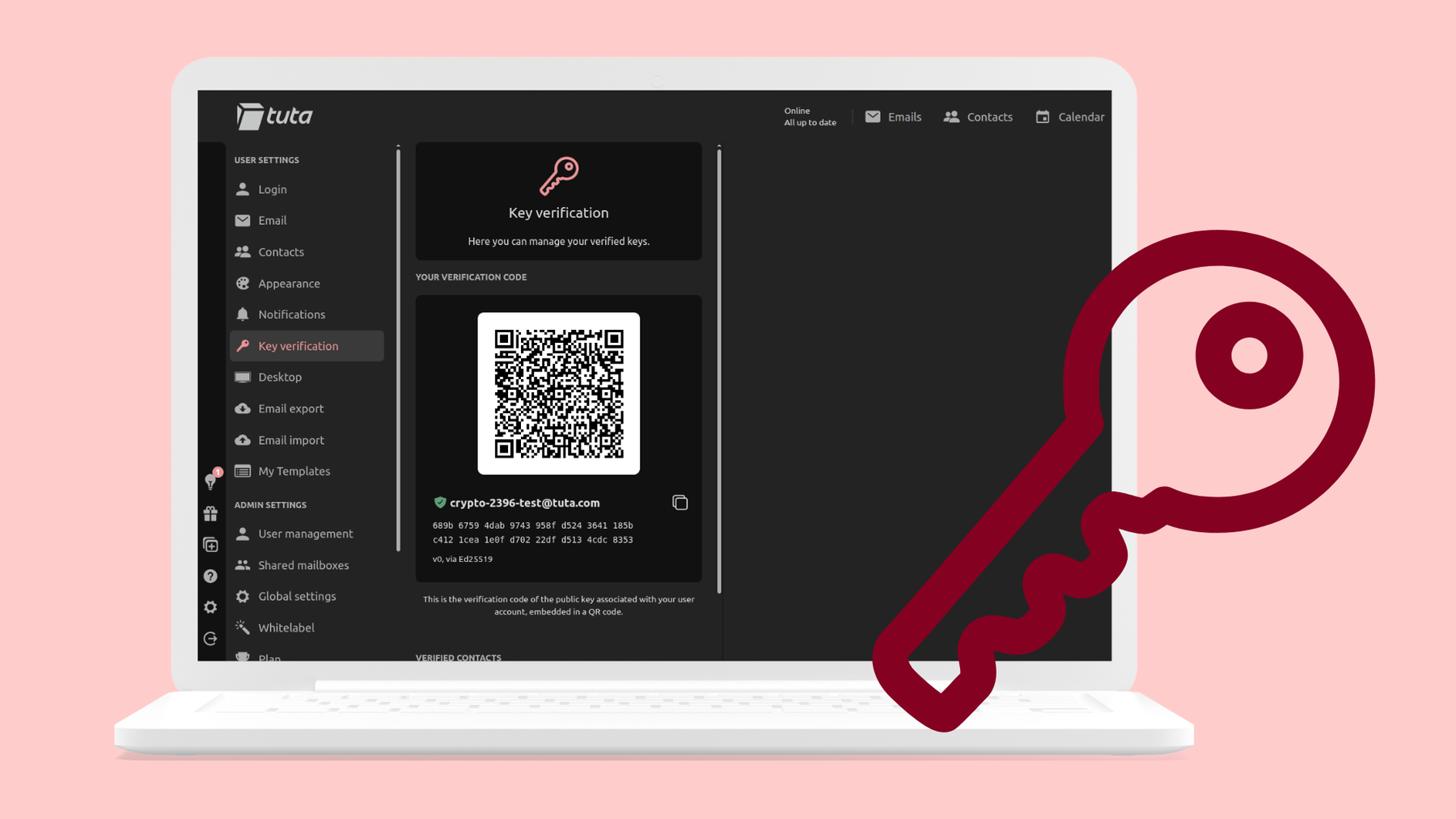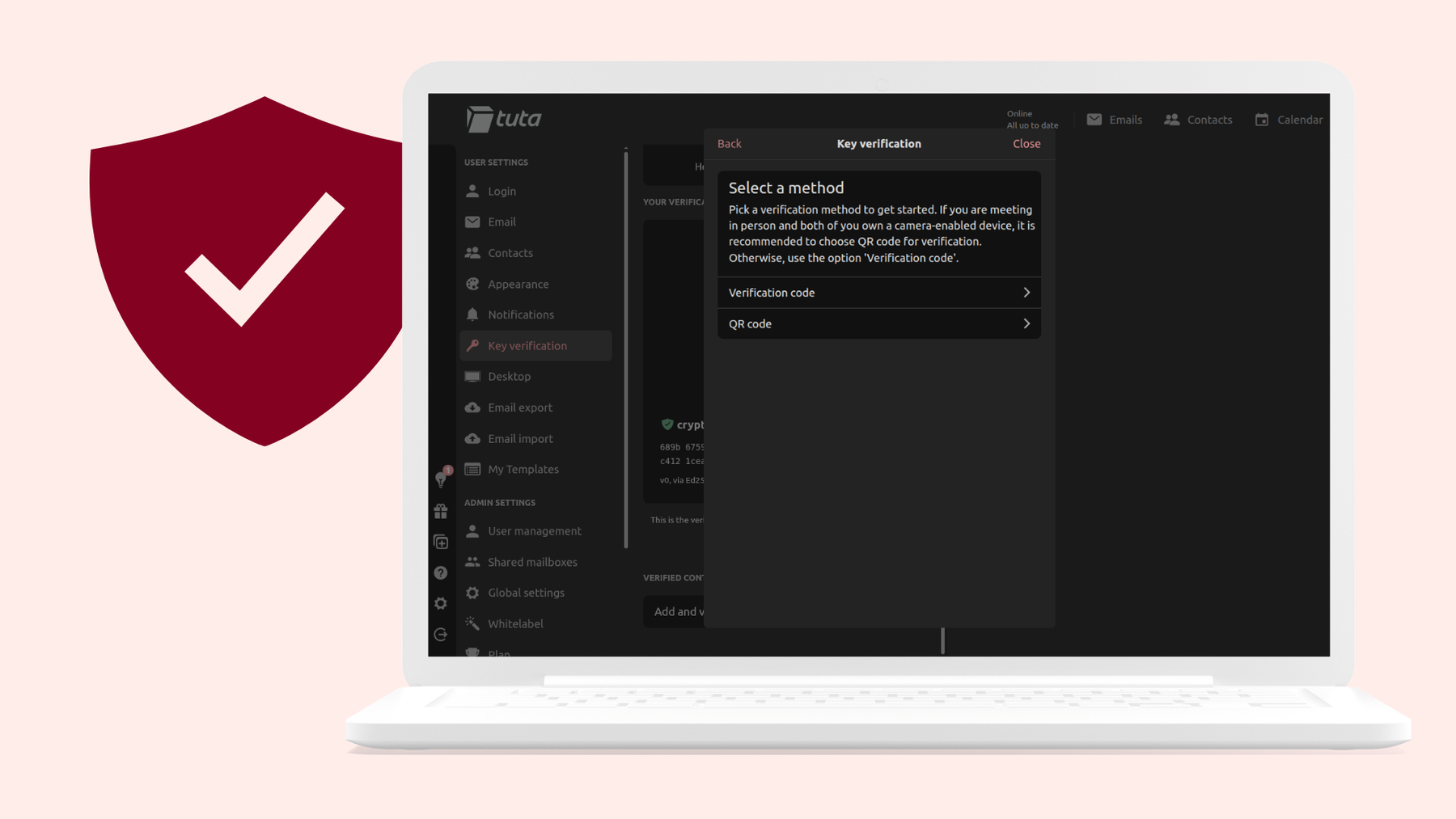Tuta introduces key verification
Key verification makes your encrypted mailbox even more secure, enabling you to prevent monster-in-the-middle attacks.
Tuta Mail automatically encrypts all data you store in your mailbox end-to-end with quantum-resistant encryption algorithms. When sending encrypted emails or encrypted calendar invites, the end-to-end encryption is done with asymmetric encryption – with the help of a public and a private key.
In Tuta, when you send a secure email to another Tuta user, you encrypt it with their public key so that only they can read it. You do not notice the end-to-end encryption process as Tuta handles the key exchange automatically for you.
Establishing trust
However, how do you know that the public key you use when sending them an encrypted email truly belongs to them? In theory, a “monster in the middle” (MITM) could give you their own public key and pretend that it is the key of your recipient. The attacker could then decrypt your message and read it before forwarding it to your recipient.
Key verification solves this problem. It makes sure that all messages you send can be checked that they are truly from you by the recipient, and that these messages have not been tampered with.
Key verification in Tuta
The key verification in Tuta needs to be done by you. Key verification works best when you’re physically together with your contact, or when you can authenticate each other through a trusted channel. Once you’ve verified each other’s public key verification code, you can be confident that every message you send is safe from interception.
You can verify one’s public key in one of two ways:
- by scanning a QR code with the app
- by entering your recipient’s email address and compare the verification code with the one that is displayed in the other’s Key Verification settings.
Once verified, the Tuta client will make sure the key matches the one you saved as verified before sending them messages.
What happens if you do not verify a key?
Key verification is optional – but we highly recommend that you verify your contacts’ keys. If you choose not to verify a contact’s key, Tuta will use the concept of TOFU (Trust On First Use).
What does TOFU mean?
When you first communicate with someone in Tuta, your client automatically stores their public key, and it will simply assume that it’s valid. From then on, Tuta will check every new message you send to ensure that the key hasn’t changed.
-
If the key stays the same, communication continues smoothly.
-
If the key changes unexpectedly, Tuta will alert you – because that could indicate a potential security risk such as a monster-in-the-middle attack.
TOFU makes secure communication seamless without requiring manual verification. However, it is not as strong as verifying a key yourself, because upon the very first email exchange, you cannot be 100% sure that no one tampered with the key.
That’s why key verification is best for maximum security while TOFU provides a convenient default for users who don’t want to handle verification right away.
Top-notch security
Once you’ve verified your contacts, you can be sure that your end-to-end encrypted messages you send are safer than ever before!
We’re excited to bring you this feature as part of our mission to build the most secure and privacy-friendly email and calendar service. Tuta Mail and Tuta Calendar enable you to communicate confidentially online. With our recent introduction of quantum-resistant encryption combined with this update for key verification, we make sure that your data stays safe, now and in the future.