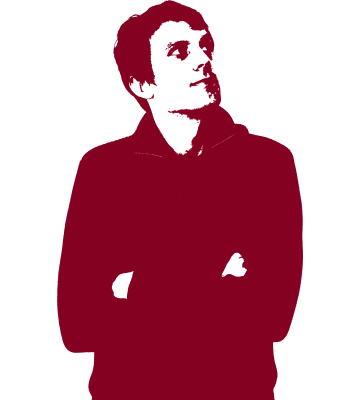Release Notes 2.11: Get More Storage and Aliases for Your Encrypted Mailbox
Secure yourself more storage and more aliases for your encrypted mailbox at our very low introductory prices! Simply upgrade to Premium and then go to ‘Settings’ -> ‘Storage capacity’ / ‘Email alias’.
This update brings several improvements to your encrypted mailbox. Here is a quick overview:
- Buy storage as Premium user in “Settings” -> “Storage capacity”
- Buy aliases as Premium user in “Settings” -> “Email aliases”
- Show status of invoice in “Settings” -> “Invoices” and allow triggering failed payments
- The used storage is displayed in “Settings” -> “Storage capacity”
- Show reply-to header and envelope sender in email
- Show SMTP headers with H
- Change password in app is allowed now
- Fixed opening image attachments in Android
Catch-All Now Possible
As many Premium users requested a catch-all feature, we have now implemented this. If you are already using Tutanota with your custome domain, you can now configure catch-all:
- Configure catch-all address for custom domains in “Settings” -> “Extensions” -> “Custom domains”
New SSL Certificates
During the last days we updated our SSL certificates for the application at https://app.tutanota.de and our website at https://tutanota.com to new EV certificates from GeoTrust. Of course DANE also works for the new certificates.
SHA256 fingerprint for tutanota.de certificate: 35:AE:CC:87:60:92:C2:F1:2B:16:D4:B7:5A:06:C9:00:CB:21:58:77:B9:07:C4:C4:64:6B:04:03:2E:F0:60:C9
SHA256 fingerprint for tutanota.com certificate: 99:5A:5F:E1:F9:93:BF:AC:ED:27:A8:5A:74:63:69:71:B8:87:02:68:8E:32:74:3C:38:78:B3:50:66:09:64:32
We invite everyone to sign up for their own secure email. Please share our passion for privacy and spread the word: Recommend Tutanota to your friends, in person, via email or via Facebook, Google+ or Twitter.