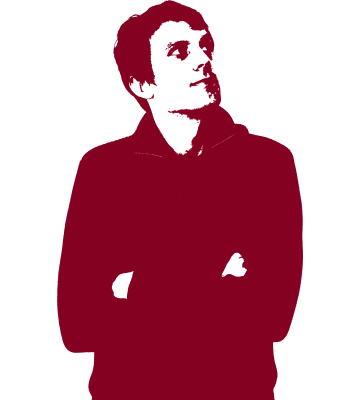Import your calendar to Tutanota!
Update of your secure calendar: Tutanota now supports import and export.
Update of the Tutanota Calendar
The Tutanota Calendar has just been updated. With this update it is now possible to import and export calendar data into Tutanota from virtually any other calendar system: Google, Outlook, Apple, you name it.
All these calendars use .ical/.ics format, which is also used for the Tutanota import and export feature.
Import all calendars to Tutanota
To makes sure that no one can read your private calendar entries, we recommend that you now import all your calendars to Tutanota. If you go Premium, you can use multiple calendars directly in your secure mailbox.
Imports and exports include dates, alarms, repeat rules, descriptions, and locations. We try to import as much data as possible. As the calendar is still in beta, the import does not cover 100% of data from all available calendars, but we strive to achieve maximum compatibility. The new import feature will improve further once we support more complex rules for recurring events.
How to import or export a calendar
To import or export a calendar in Tutanota, just use the three-dot symbol near the calendar in the left panel. For importing new calendars, we recommend creating a new, empty calendar. This way you can delete the imported data in bulk in case anything is imported incorrectly. If you are having trouble finding a certain event to export in your calendar you can find it fast by using the calendar search function.
Currently, if you upload the same calendar file again, it will not update existing events if they have the same ID. Instead, calendar entries with the same ID will be ignored. We decided that this implementation is better than to overwrite events.
There’s no auto-sync of the encrypted Tutanota Calendar with external calendars because:
- We can’t encrypt this data for you.
- We don’t want to read this data.
Calendar invites are coming!
Now that the Tutanota Calendar supports the .ics format, we are getting much closer to handling invites as well - both incoming and outgoing invites. Stay tuned for further updates to your secure Tutanota Calendar!