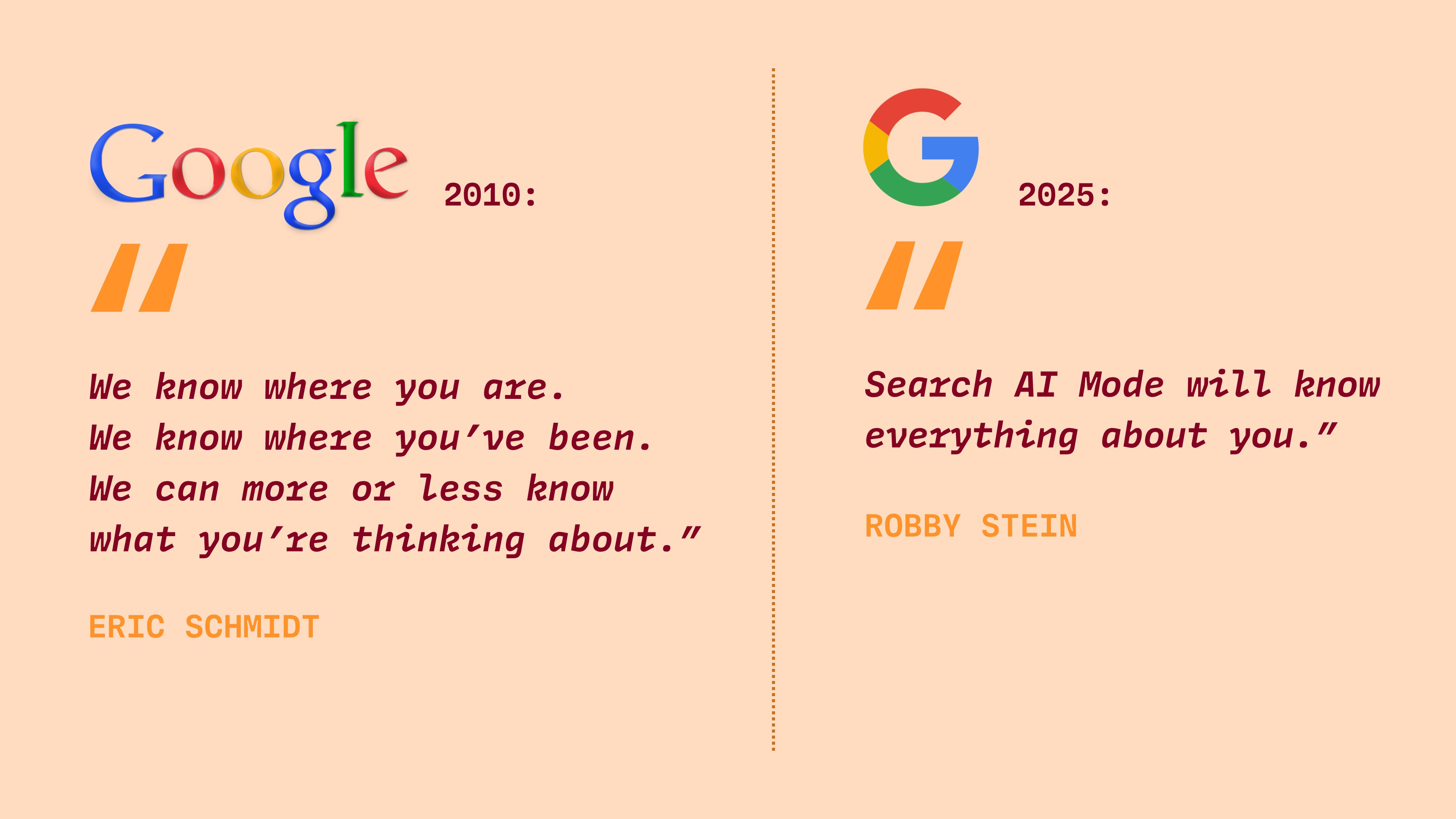Google’s Search AI Mode will know everything about you. Turn it off now!
Remember what Google CEO Eric Schmidt said, “We can more or less know what you’re thinking about”? This dystopia will now come true with Search AI Mode.
What is AI Mode in Google Search?
AI Mode is set to be rolled out worldwide soon. Users enter a question, and instead of a list of links, an AI answer appears. This answer is being crafted by Google’s LLM, also known as Gemini. What will change in the future is that this tool will also access your Google accounts for better training: your Gmail, your Google Calendar, and your Drive. It will know everything about you and can, thus, craft very personalized answers.
Google’s aim is that its AI Mode becomes as personal as possible because the Silicon Valley tech giant believes that the future of search needs to be powered by AI and it must be personal – because today everyone uses Large Language Models to ask their questions. (This is not true, but it’s Google’s strategy.)
In a podcast with Silicon Valley Girl, Google representative Robby Stein said:
We announced at I/O an opportunity for users in the future to be able to opt into an experience with enhanced personalization. We want people to be able to help Google and help the services know more about you so that it can be more helpful.”
In other words: Soon Google’s AI Mode will use your emails, your calendar events, and your files stored in Google Drive to personalize responses. For example, the AI could summarize your emails, create an event for you, or list your upcoming to do’s of the week.
But this convenience comes at a price: Every search query becomes a training data source for Google’s AI models. Plus, by looking into your personal accounts, Google receives far more context than before – such as email conversations, calendar events, interests, or location data.
Just as we’ve warned that Gemini might be trained on your emails in Gmail, it now looks like Google has given up any restrictions and openly tells us: Yes, that’s exactly what we’re planning to do – no matter if you like it or not.
If you don’t want Gemini to abuse your data, here’s how to turn off Gemini, which is particularly important on Android.
How to turn off Google’s AI Mode
It is possible to turn off AI Overview in Google search on any device and browser. Screenshot: Google Search.
AI Mode, as Stein described it, is not live yet, but Google already switched on AI Overview. Unfortunately, there is no “turn off AI Overview” button to disable these AI summaries in Google Search but there are a few workarounds you can use to turn these overviews off. Below we show you how you can use different workarounds to turn off AI summaries in Google search and to get a simplified web filter as before.
Workaround to turn off AI overview in Google Search on any device
Two quick and easy ways to view search results in Google without the annoying AI mode is to type “-AI” or to click the “Web” filter under the search bar.


To turn off AI overviews in Google search on any device and browser, enter your search, and navigate the search filter to select “Web”. Screenshot: Google Search.


Another way to disable the AI Overview in Google search on any device and browser is to enter “-AI” at the end of each search term. Screenshot: Google Search.
How to turn off AI in Google Search on Android & iOS (Chrome)
- Stay on the Tuta site
- Open a new tab, perform a search in Google. This step is important.
- Tap three dots in the bottom right corner
- Click “Settings” -> “Search engine”
- Click “Google Web” in the section “Recently visited”
- Done! AI Overview is now turned off
Turn off Google AI Overview in Safari on iPhone
- Open Safari on your iPhone
- Perform a search in Google
- Under the search bar scroll left on the search filters to select “Web”
- Done! AI Overview is now turned off
AI Overview on Windows/MacOS (Chrome)
- Paste this into the address bar: chrome://settings/searchEngines or go to “Settings” -> “Search engine” -> “Manage search engines”
- Click on “Add” next to “Site search”
- Fill in these details (last line is important!): Search engine: Google Web; Shortcut: @web; URL: {google:baseURL}search?q=%s&udm=14
- This makes your new search engine - “Google Web” appear in the list. Click the icon next to it and “Make default”.
- Done! AI Overview is now turned off
AI Overview on Windows/MacOS (Firefox)
- Stay on the Tuta site
- Make a right-click on the address bar, select “Add Google Web”
- On the hamburger menu at the top right, click “Settings” -> “Search”
- Select “Google Web” from the drop-down menu of the “Default Search Engine”
- Done! AI Overview is now turned off
Turn off AI Overview in Safari on MacOS
- Open Safari on your Mac device
- Perform a search in Google
- Under the search bar scroll left on the search filters to select “Web”
- Done! AI Overview is now turned off
AI Overview on Linux (Firefox)
- Paste this into your browser: https://www.google.com/search?q=tuta&udm=14
- Create a bookmark as this lets you access Google Search without AI Overview
- Click on the Tuta link and create an account to get an encrypted mailbox
These steps give you the traditional “Google Web” as search engines, instead of AI powered “Overview”. However, as a privacy-first email provider, we recommend using other search options, not Google. Better choices are DuckDuckGo, Qwant, Ecosia, Brave Search, Startpage, and MetaGer.
Why AI tools are not only helpful
Until now, search engines have been tools that gather information from the open web. With AI Mode, Google itself becomes the sole gatekeeper of knowledge. At the same time, Google becomes the biggest beneficiary of the data you give it. So in exchange for a “free” tool – check here why big tech like Google and Facebook can offer their services for free – you give Google troves of data.
Data that is incredibly valuable to Google, and simultaneously allows Google to infiltrate your private life very deeply.
This process includes even more downsides, besides you giving up your data for free. While Google, like other LLMs, conveniently answers your questions, you no longer see the sources. Google becomes the main gatekeeper of the Internet’s knowledge – even more so than it already is with its monopoly in search.
On top of that, you lose sovereignty about your own train of thought: Your search intent is interpreted by Google’s AI, you don’t get neutral responses, but simply what the AI believes you could be interested in. This increases search bias, and you will end up in a search bubble, not seeing what else exists left and right.
But what is worse: Your questions reveal a lot more about yourself than you realize. Google will know you inside out, plus the Search AI will be able to scan, use, and learn from your data in other Google products such as your Gmail and your Drive. This is a privacy invasion that we haven’t seen of before the age of AI, and it’s surprising that while pushing AI, big tech is also still trying to do privacy washing.
Even if the Search AI Mode is not yet active, we have to stay alert on these topics. Big Tech tends to opt in people to new AI features or for AI training without asking for consent, just think about LinkedIn and Meta’s WhatsApp where you can’t even turn off the AI. Once Google’s AI Mode launches, it will be deeply integrated into Google’s infrastructure, making one wonder whether the only chance to stay private is by leaving the big tech giant for good?!
Choose privacy
However, when looking for alternative, make sure not to fall into the trap of choosing a different AI-powered product. For instance, Perplexity browser that also comes with AI-powered search, or Atlas browser that comes with ChatGPT built in suffer from the same privacy invasion, and on top of that from security flaws.
Instead, choose privacy. For instance, you can choose to deGoogle with these privacy-first products, and you can use Tuta Mail - we promise to never invade your privacy with AI.