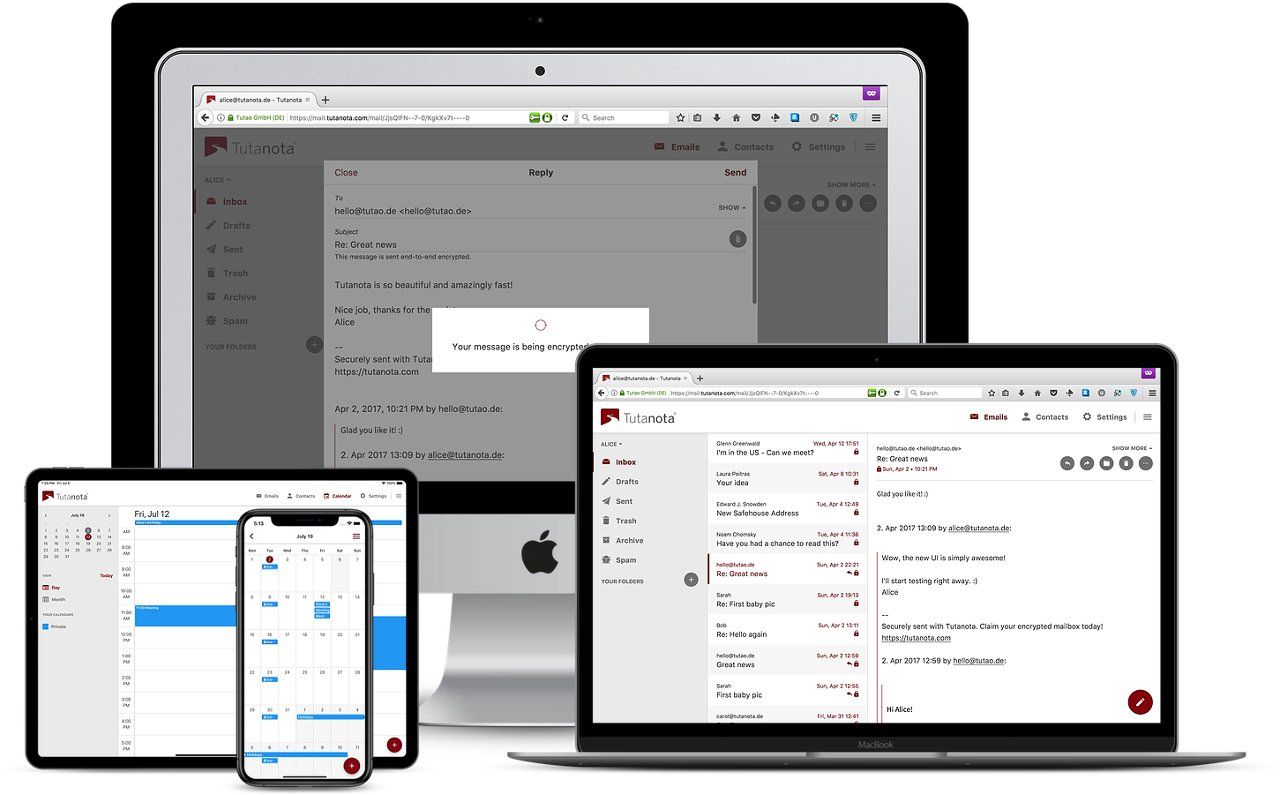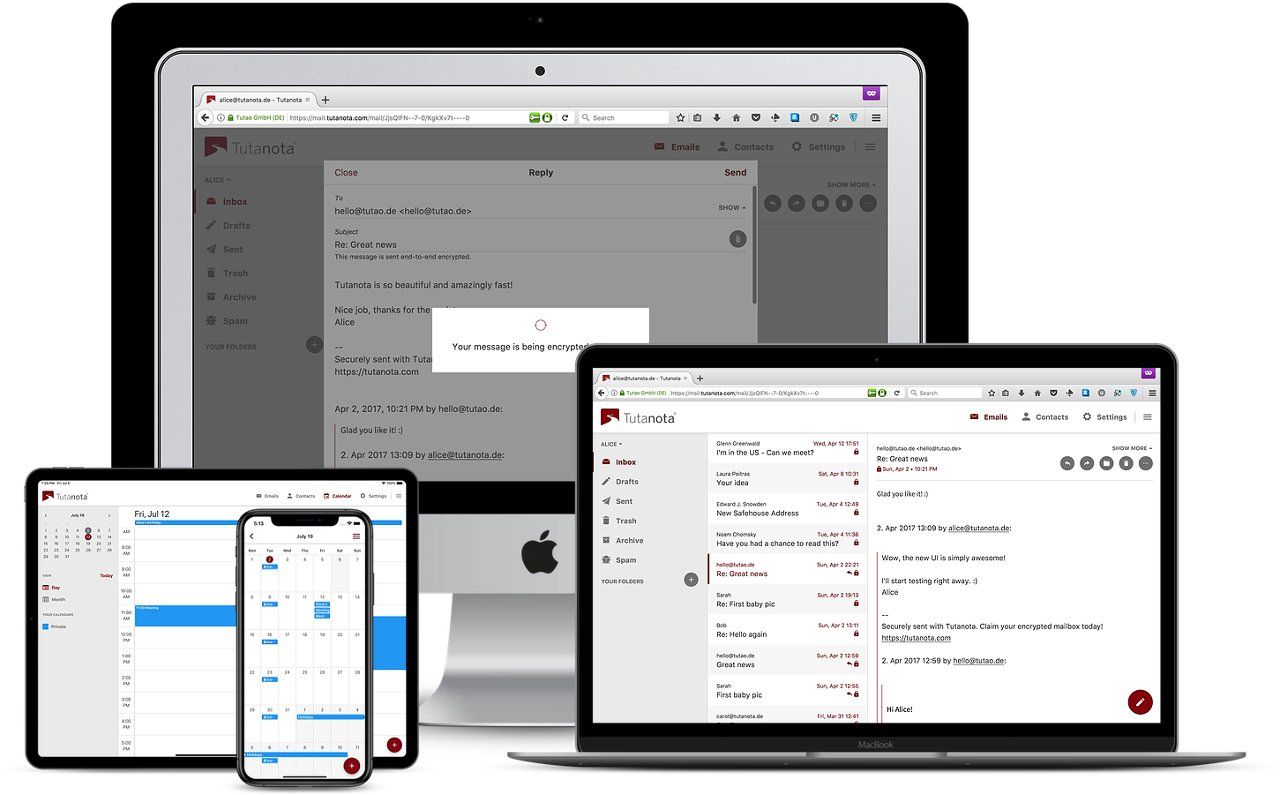Today Google turns on activity tracking for many users that had it turned off.
Workspace admins can no longer deactivate Google activity tracking for their users, Google says this is helping people.
Google activity tracking
Google announced in an email that was shared on Hacker News that it would change the settings for activity tracking for all Google Workspace users on March 29th 2022. The official reason behind this decision is that Google wants to enhance user experience by enabling people to see, access and use their search history and include hints to improve future search results. Previously users in some organizations were not able to use their search history as “some organizations disable all Additional Google services so end users don’t have the option to turn Web & App Activity on and therefore don’t get access to recent searches in their Google Workspace apps.”
Summary of official notice
The email from Google to Workspace admins included information that
-
If Google Workspace admins disabled tracking via the “Web & App Activity” setting, this decision will be ignored by Gmail, Drive, Docs, Calendar, Chat, and several other services, starting March 29th.
-
A new user setting, “Google Workspace search history”, will be introduced that the users will control individually.
-
By default, tracking is enabled, regardless of the previous admin setting of the organization.
-
The ability of Google Workspace organizations to turn off “Web & App Activity” for all users is no longer available.
Google activity turned on by default
As of today, all users in Google Workspace accounts will have the Google Workspace search history turned on by default - unless they opt out again.
Google believes it should activate tracking for all users to enhance their user experience by improving their search results, regardless of any organization’s decision that prefers its Workspace users not to be tracked by Google.
Google says in the email to Workspace admins: “These changes will give users increased control over their search data, and help clarify how that data is collected and used.”
To check whether Google activity has been turned on, login to your Google account now.
Data not used for advertising
Of course, Google points out that “Google Workspace does not use Customer Data for advertising purposes”. However, many feel that it is still a questionable decision to turn on tracking for all users even if the tracking has actively been denied by the ogranization’s admin before.
One commentor on Hacker News pointed out what is wrong with Google’s decision with a very nice comparison:
“We did this for you because even though you’ve previously explicitly opted out, we think we know better than you and we’re doing you a favor to enhance your experience”.
Imagine going into a restaurant and saying “I really don’t enjoy a medium rare steak please make it medium well” and having the chef say “ok fine but medium rare steak is the best way to enjoy it so I made it medium rare despite what you previously explicitly told me enjoy”.
Privacy-friendly alternative
However, this decision by Google should be no surprise to people caring about privacy. It is obvious that a company that relies on targeted advertisements as a business model can not focus on user privacy too much.
Many people know this and have therefore started to look for privacy-friendly alternatives.
If you are looking to get away from Google’s activity tracking, the easiest way is to stop using Google services.
To start this journey towards greater online privacy, you need to create an email account that prioritizes security and privacy. If you’re wondering how to encrypt your email and ensure your messages remain secure, there are various user-friendly tools and services available that ensure encryption in the background by default so it doesn’t mean you need to take any extra steps.
In the ever-evolving landscape of online security, the choice of a secure email platform is vital. Look for services that prioritize encryption, adhere to stringent privacy standards, and offer features that enhance your control over your data. Transitioning to a secure email environment can significantly enhance your online privacy and protect your sensitive information from prying eyes. Similarly, you can choose privacy-focused alternatives to Google services when it comes to calendars, browsers, search engines, cloud storage, and more.
Here are our recommendations that will help you to leave Google behind and stop being tracked.