Yahoo vs Tuta Mail: Key differences
Yahoo Mail describes itself as "It's time to get stuff done with the Yahoo Mail app. Get organized with the help of the Mail app." As YMail is one of the oldest email services still online, it has remained a popular webmail provider to this day – despite major shortcomings in regards to privacy and security. To meet modern demand for email security combined with usability, the best Yahoo alternative needs to be free and private. Let’s find out whether Tuta Mail cuts it!
Usability
Yahoo! Mail first arrived on the scene in January 1994. Its more than three decades of age, however, makes this email provider outdated and not up to speed in regards to convenience and usability. When looking to create a Yahoo email address, it’s best to search for email alternatives as YMail comes with annoying ads like Gmail. Instead, modern email services are at their best when they focus on simplicity and usability. In contrast to Yahoo, Tuta Mail has a clean and intuitive design, plus zero ads. Switching to this privacy-first email provider is quick and easy and creating an email account with Tuta Mail takes only seconds as no phone number is required.
Encryption
Popular email services like Yahoo! Mail do not encrypt email end-to-end – which is a major shortcoming and reduces security immensely. Tuta Mail, in contrast to Yahoo, is an innovation leader in the field of secure communication and encryption. The built-in encryption of Tuta Mail makes this email provider one of the best free email options as it offers private and confidential communication, while keeping all your data fully secure. In addition, Tuta Mail has already updated its encryption with post-quantum cryptography to prepare for the quantum computer revolution.
Security
Tuta is well ahead of Yahoo when it comes to security and login protection. Thus, Tuta Mail is the best Yahoo alternative for security and privacy you’ll find. For instance Tuta supports U2F – the most secure way to protect your login credentials – as well as other two-factor authentication methods such as TOTP. In contrast to this, Yahoo Mail offers no option to further protect your login credentials leaving your mailbox at risk from malicious threat actors on the web and phishing attacks. If you are looking to lock down your login credentials in general, security experts recommend to use a password manager in addition to setting up two-factor authentication.
Business features
Yahoo Mail does not offer a professional email service with custom domain support. In comparison Tuta Mail is the go-to solution for professionals and businesses as this email provider from Germany has extensive business solutions on offer. Custom domain support, the option to add multiple user mailboxes and an unlimited number of email addresses with your custom domains are just some of the impressive features in the business version of Tuta Mail. Plus, you can manage all your contacts and calendars fully encrypted. Tuta Mail even lets you brand the email client in your company’s design and employees can login on your own website. All emails of your business is securely encrypted and stored on ISO-certified servers in Germany - which has some of the best data protection laws in the world.
Sustainability
With Tuta you can be sure that you use an environmentally sustainable email service, one that takes its responsibility for the future seriously. Tuta solely relies on renewable electricity and our offices’ electricity comes from a renewable energy provider that actively invests into building new facilities for producing renewable energy. Big Tech’s hungry data centers can’t deliver on this promise.
Prices
Yahoo Mail vs Tuta Mail is an easy decision when it comes to price: Both email services offer their services entirely for free. But YMail tracks you and shows advertisements, while Tuta Mail encrypts your entire mailbox, leaving zero options for tracking and there are also no ads in Tuta. So when creating a free email account, you better choose Tuta Mail as a Yahoo alternative! When comparing the paid options, Tuta Mail is also the clear winner: Prices for Tuta Mail start at €3 per month, giving you lots of extra features like additional email addresses, 20 GB storage, inbox rules (filters) and custom domain support. Yahoo Mail on the other hand costs €5 per month – and the main benefit that you’ll get is to be free from ads (which your can already get at Tuta Mail for free!).
Yahoo! vs Tutanota:
Comparison of email services
What makes Tuta a great Yahoo alternative is its focus on security, privacy and open source. Things that set Tuta apart from Yahoo are top notch security features such as automatic encryption of all data and two factor authentication. At Tuta your data remains your data: We protect your privacy and make sure that you are not being tracked or profiled. We do not compromise on security and privacy - ever.
| ENCRYPTION | Tuta Mail | Yahoo |
|---|---|---|
| Encrypted transmission (TLS) | ||
| End-to-end encrypted email storage | - | |
| End-to-end encryption of all internal emails | - | |
| Easy end-to-end encryption to external recipients | - | |
| End-to-end encrypted storage of all contact details | - | |
| Encrypted email subject lines | - |
| SECURITY | Tuta Mail | Yahoo |
|---|---|---|
| TOTP for second factor authentication | - | |
| U2F for second factor authentication | - | |
| No third party captcha | - | |
| No-log policy | - | |
| GDPR-compliant | - | |
| Servers in Europe | - | |
| No offices in the USA | - |
| BUSINESS FEATURES | Tuta Mail | Yahoo |
|---|---|---|
| Custom domains | - | |
| Unlimited custom domain email addresses | - | |
| Multi-user support | ||
| Email alias addresses | ||
| Whitelabel customizations | - | |
| Encrypted calendar | - |
| USABILITY | Tuta Mail | Yahoo |
|---|---|---|
| Server IMAP support | - | |
| Offline support in mobile & desktop clients | - | |
| Inbox rules / smart filters | ||
| Conversation view | ||
| Access on any device | ||
| App on F-Droid | - | |
| Own desktop clients | - | |
| Zero-knowledge full-text search | - |
| FAIR & EASY | Tuta Mail | Yahoo |
|---|---|---|
| Low starting price | - | |
| Eco-friendly | - | |
| Special offer for NPOs | - |
Why Tuta Mail is the best Yahoo alternative
Tuta Mail is the best Yahoo alternative. If you create a free email address with Tuta, you’ll get a great interface, best usability and top security and privacy.
Tuta Mail excels in its top-notch security and privacy protections with its built-in encryption, login and phishing protections. Tuta Mail fully respects your right to privacy and doesn’t track you, which makes it one of the best Yahoo alternatives. On top of that, Tuta Mail has zero ads – even in the free version. Contrary to that YMail feels bloated, full of ads, and can scan your entire mailbox for its own business purposes.
While you can create a free email account on both providers, only Tuta Mail offers extensive business features that makes it the go-to choice for professional use.
Tuta Mail lets you create a clean and easy-to-use inbox in seconds. This privacy-first email provider lets you stay organized and productive easily. With secure emails, encrypted calendars and business email features all in one place, you can enjoy peace of mind when using an encrypted email service like Tuta Mail.
Delete your Yahoo account today and switch to an email provider that respects you and your right to privacy!
Switch to Secure Emails Today
Switch now and simply forward your emails to Tuta!
First of all: Register your personal Tuta email address.
Unfortunately, if you are currently using a Yahoo email address, you will not be able to set up auto forwarding as this feature is no longer supported in free Yahoo accounts.
This means that you need to forward important emails manually on a daily basis for a couple of weeks. You can then inform each sender about your new email address so that they will start sending to your Tuta address directly. When you have the feeling that no more important emails are being received at Yahoo, you can leave this account dormant and occasionally check whether an important email has still landed in your Yahoo account.
This way, you will have a much cleaner inbox and get rid of all the unwanted newsletters that have accumulated over the last couple of years.
Welcome to the encrypted side!
A better web
Secure
Tuta automatically encrypts all your data end-to-end with post-quantum cryptography which makes it the safest email provider.

This is hands down the best free privacy oriented email service out there. They genuinely care about the end users privacy. The data they collect is next to nothing (if any) and provide a plethora of amazing services.
BRYCEN GUNTER
Secure email and a secure calendar. I didn't need 20gb of space but I wanted to pay to support this company. I also enjoyed the ability to have custom domain integration.
CHRIS L McCLISH
Best secure Email provider! Love this provider! I've been a happy customer for a while now. I have even recommended this to relatives. No worrying about privacy infringement or identity/data security. I can rest assured that my emails remain private.
TRISH
For this Android user, this secure email client is one of the best available out there. I like having the calendar, email and contacts combined in one app rather than multiple places. Great app for those important emails and events.
BUCK T
Green
We take our responsibility seriously and only use renewable energy to power your emails, calendars, and contacts.
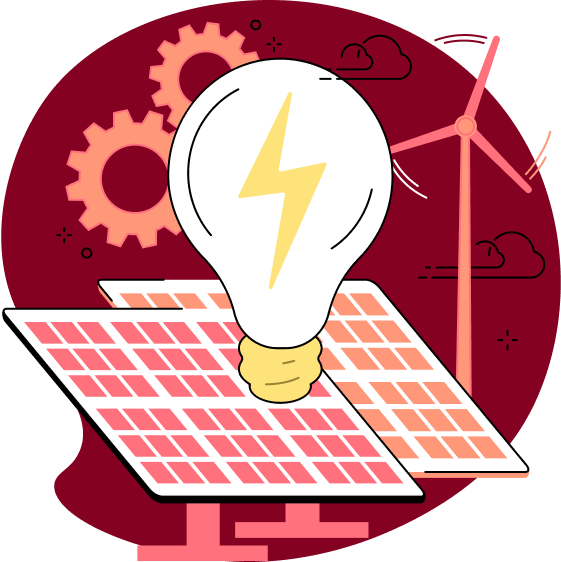
Thanks for being a solid company, I'm very happy to have switched from proton since Tuta handles several things (green energy, fdroid app, linux app) way better.
JEREMIAH
Uses 100% renewable energies, open source, supports non-profits and schools, respects privacy, ad-free. Also offers nice phone and laptop apps. Just switched to a paid account to support the company though the free version is really good already on its own (I've used it for a year now). Definitely five stars!
TARKAN SCHNEIDER
Tuta - the email alternative that respects your right to privacy.
With its all-round end-to-end encryption and its clear focus on open source, Tuta is the best email provider when it comes to convenience, security and privacy. We have replaced the need for IMAP by building the Tuta desktop clients for Windows, Linux and Mac OS that also support offline mode. Our next development steps include conversation view and email import. Our vision with Tuta is to become a full-fledged email alternative with a calendar, notes, cloud storage - everything encrypted by default.
