Release Notes: Calendar invites are here!
Invite business partners to events directly from your encrypted calendar in the Tutanota client.
Update 2021-03-02: The original blog post said “As calendar invites are mainly used by businesses, this feature is part of all paid Tutanota plans.” We have changed this recently in preparation of the release of the Business feature on 2020-02-25 to make sure that there is no wrongful information on our website. However, we also understand how the silent change of the information posted here can be perceived differently. Hence, the update for full transparency. Calendar invites are now part of the Business feature, which you can book under Settings - Subscription - Business feature. Existing Premium users may continue to use calendar invites until their subscription renews after May 1st, 2021.
While the Tutanota Calendar is completely encrypted end-to-end for security reasons, we made sure that the calendar still supports the .ics standard so that you can invite outsiders to your events directly from the Tutanota client. To achieve interoperability with other calendars while maintaining the high security standard that you expect from Tutanota was a hard task that took much more time than we anticipated.
How calendar invites work
The new invites feature in Tutanota supports the iCalendar standard for sharing calendar events so that you can share your events with anyone, also with people who are not using Tutanota.
This interoperability lets you share your event with everyone while your encrypted calendar in Tutanota is still protected with end-to-end encryption. Recipients can click to accept the events and automatically add them to their calendars even if they use Google’s or Apple’s calendars.
You can also accept invites sent to you from other calendars in Tutanota.
Encrypted calendar invites
You can even share the events encrypted to ensure confidentiality. With other Tutanota users, encryption is applied automatically, of course. For all other users, you can use the padlock symbol to encrypt the invite email. If you choose to do this, you need to set a password you share with external recipients similarly to sending an encrypted email to an external recipient.
Then the recipient gets a notification email, which lets them open the event in the Tutanota client after entering the pre-shared password. From there, they can export the event and import it to their own calendar. However, the events shared via an encrypted email with an external recipient are not added automatically to the recipient’s calendar. This is a protection measure to make sure that a confidential event is not leaked, for instance, to a Google Calendar by accident.
Development process
When developing the invite feature, we experimented a lot until we got the final design ready for publication.
Here is a first draft of our new invite feature:
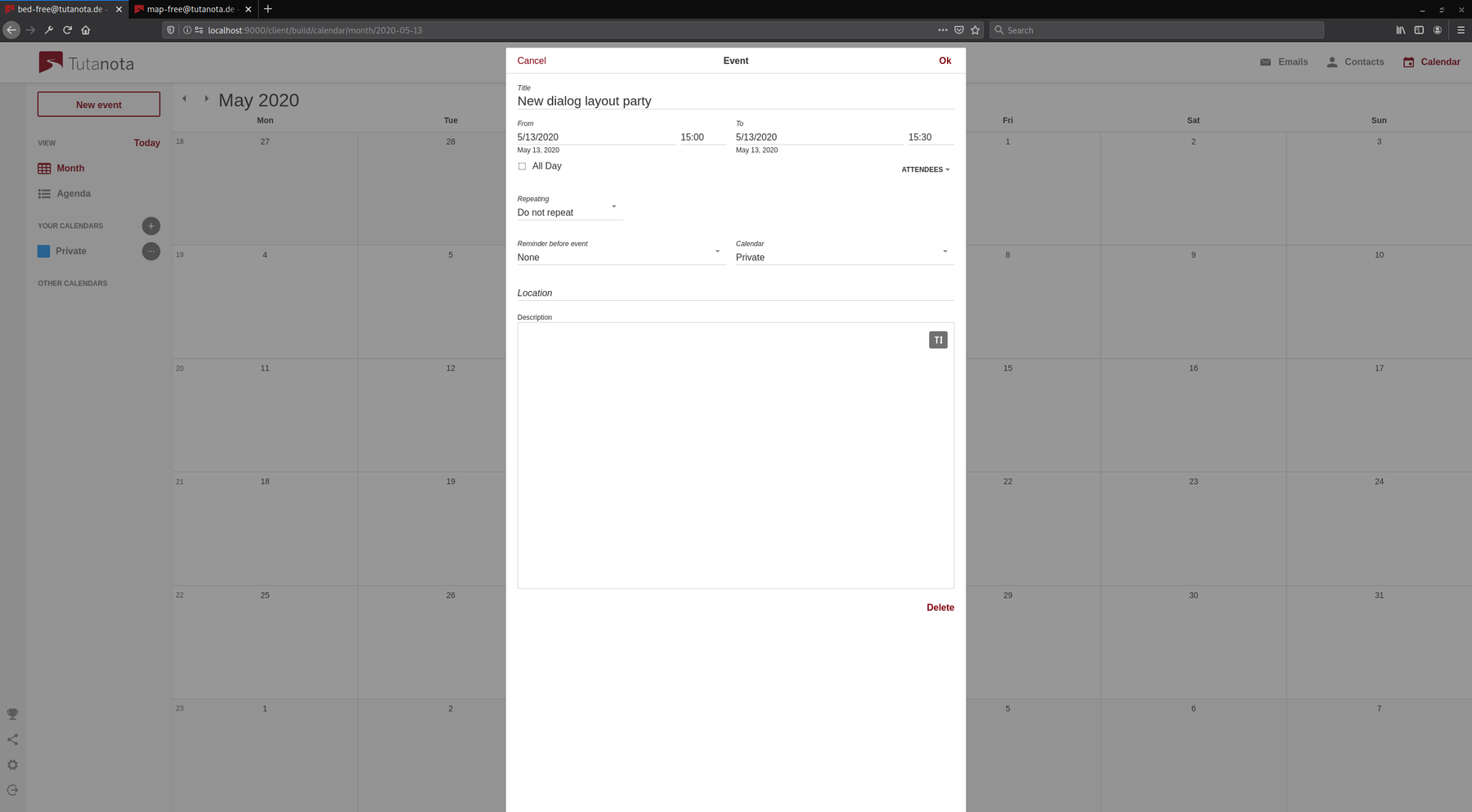
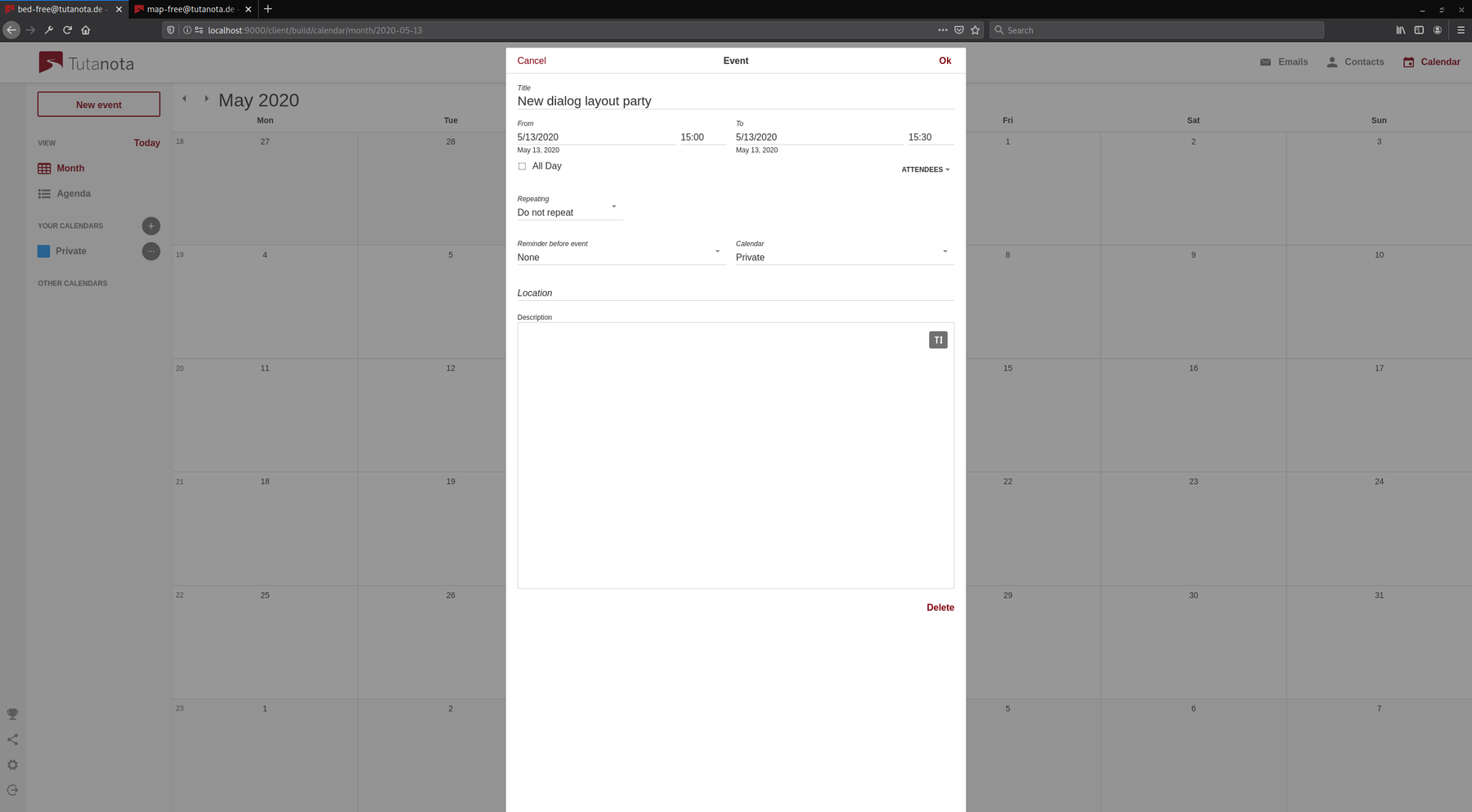
And this how the invite feature looks now, the final version:
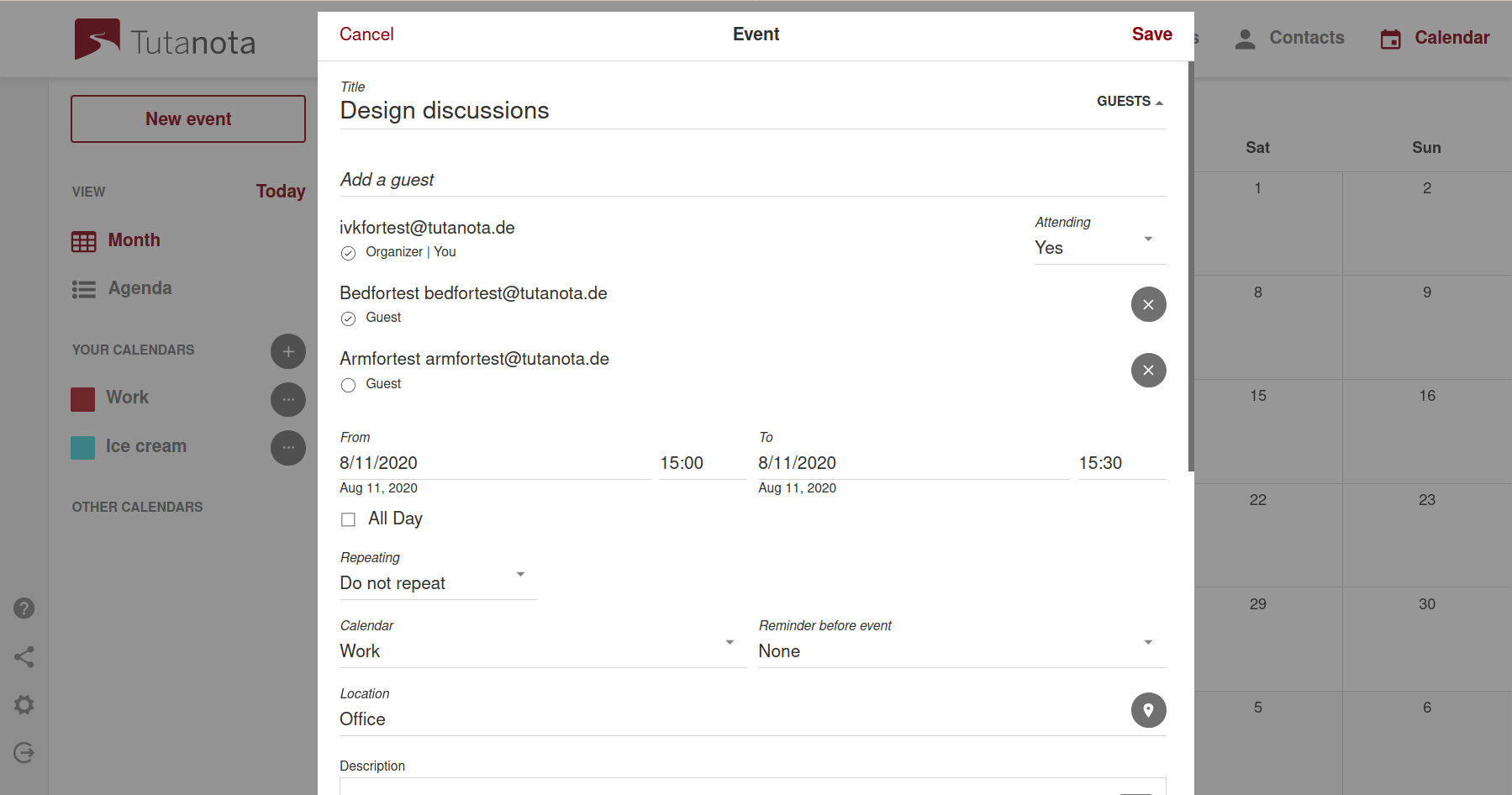
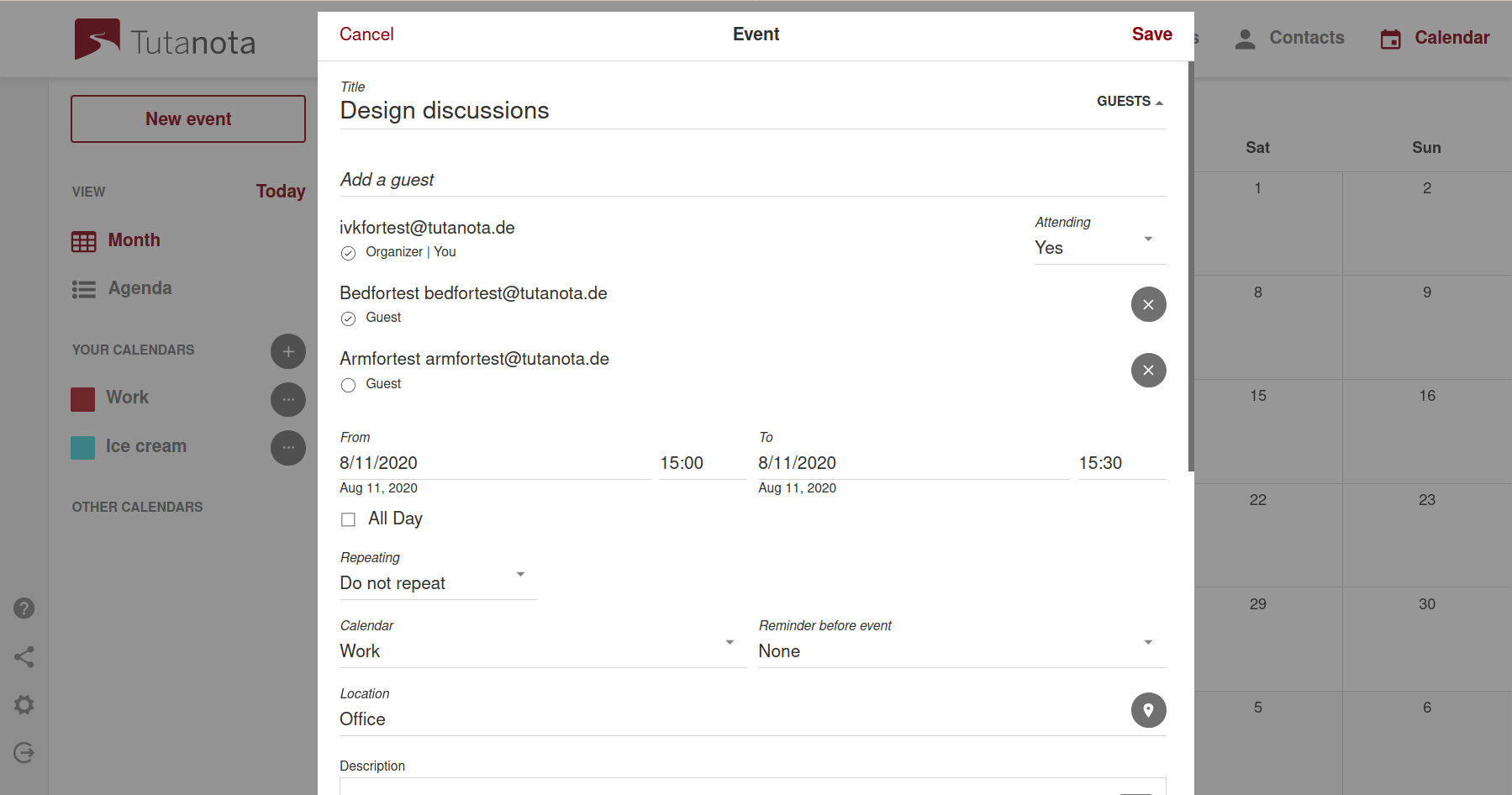
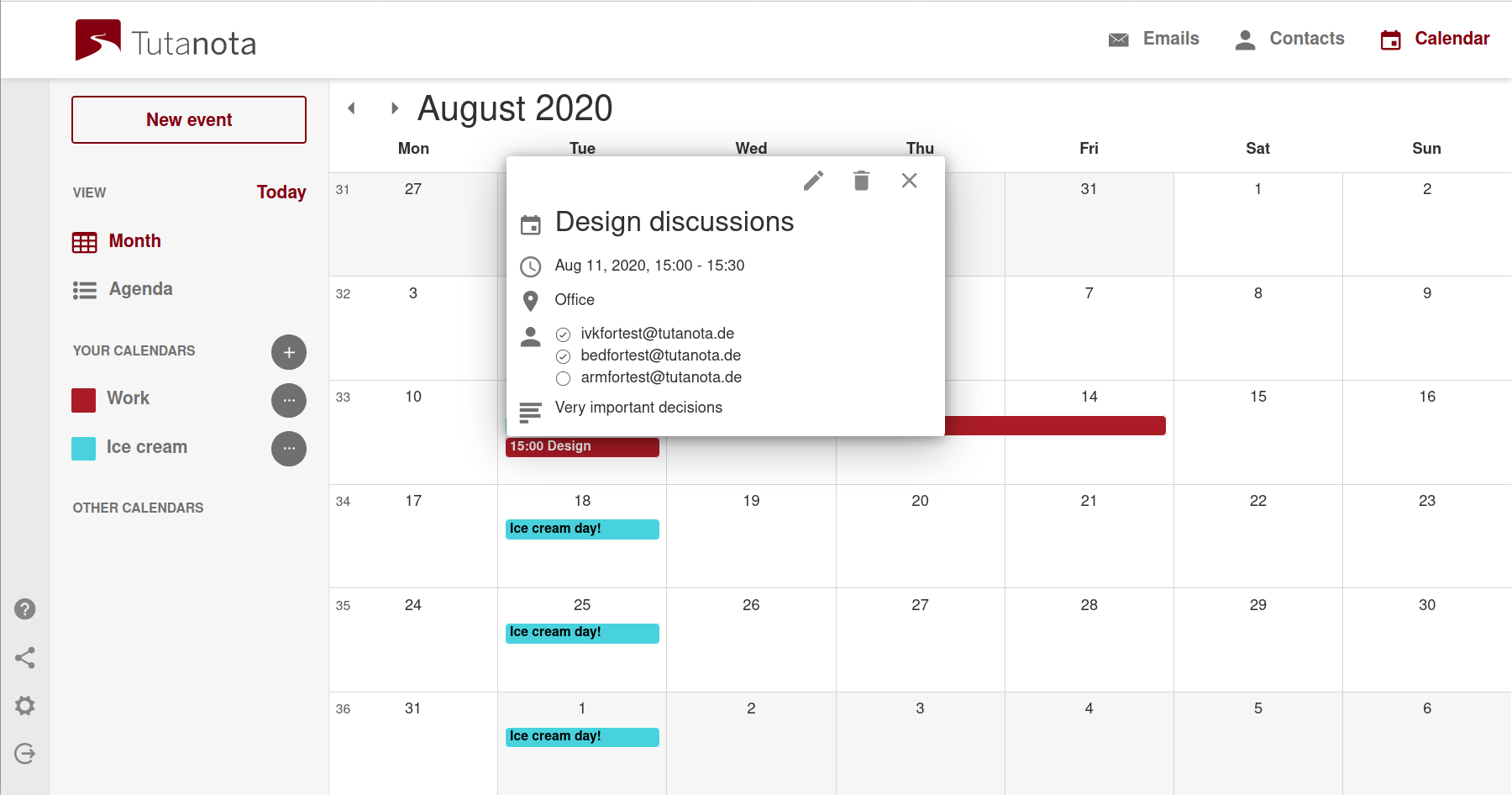
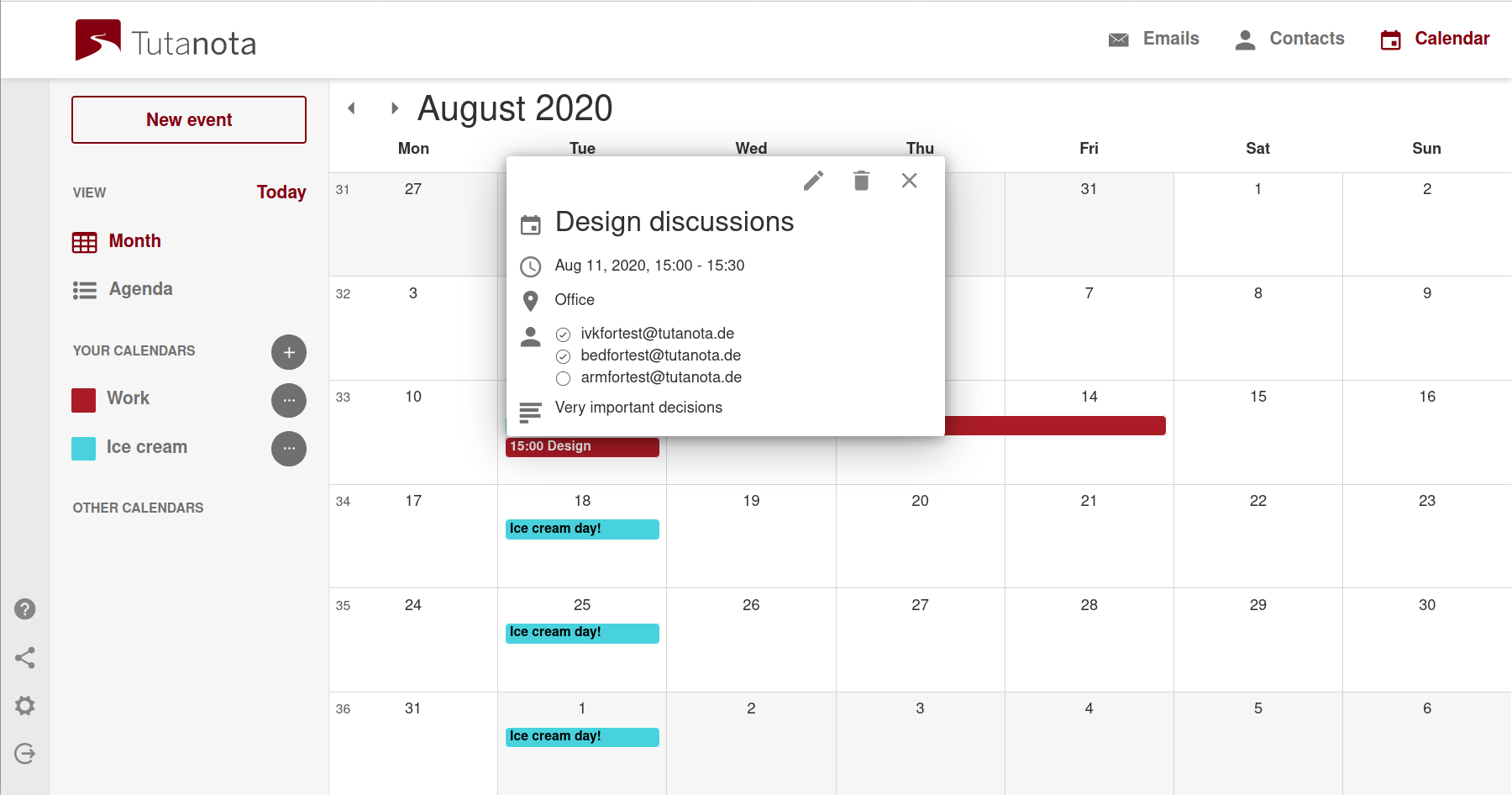
Additional changes
With this update, we have also improved the process for adding custom domains to make this easier for you.
You can find all improvements and bug fixes in the release notes on GitHub.
