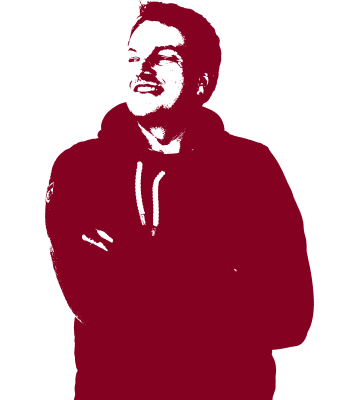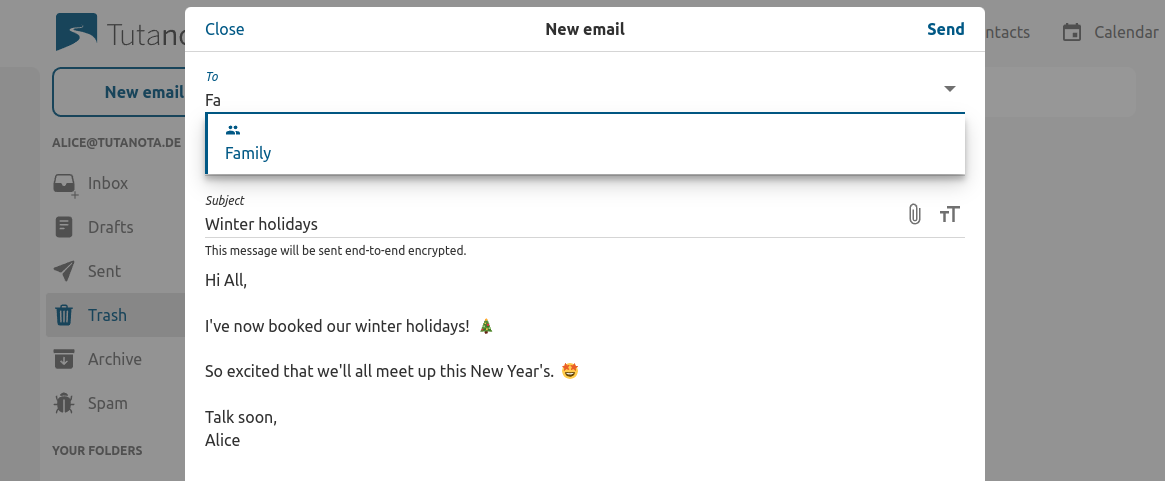Release Notes: Contact Lists & System Preferences for Dark/Light Theme
With this release you can create and share encrypted contact lists!
Contact lists
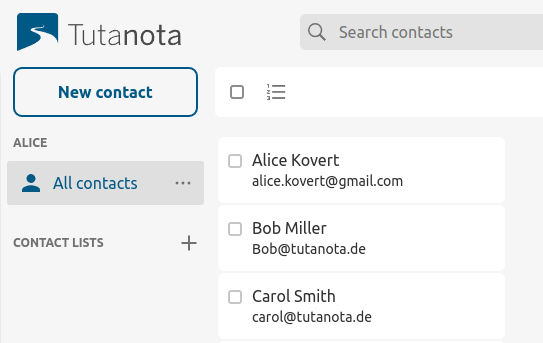
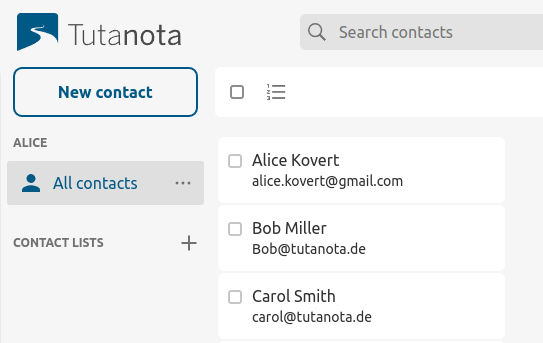
Tutanota now lets you create contact lists with all of our new paid plans, namely Revolutionary and Legend as well as Essential, Advanced and Unlimited.
You can create contact lists with contacts from your encrypted address book as well as with contacts that are not stored there.
This neat little features lets you easily create contact lists of your family, friends or business contacts to plan events, holidays, or meetings.
Learn everything you need to know about contact lists in our FAQ.
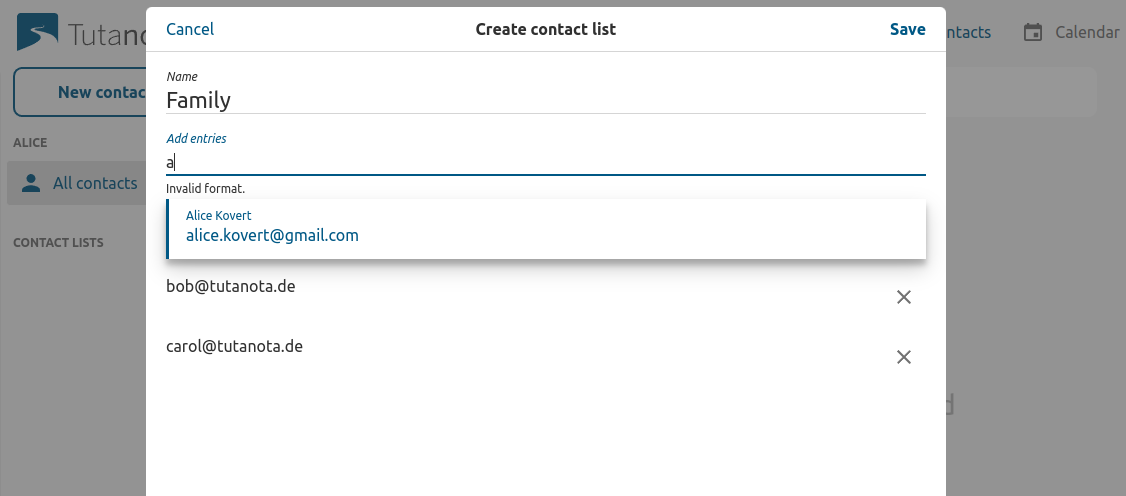
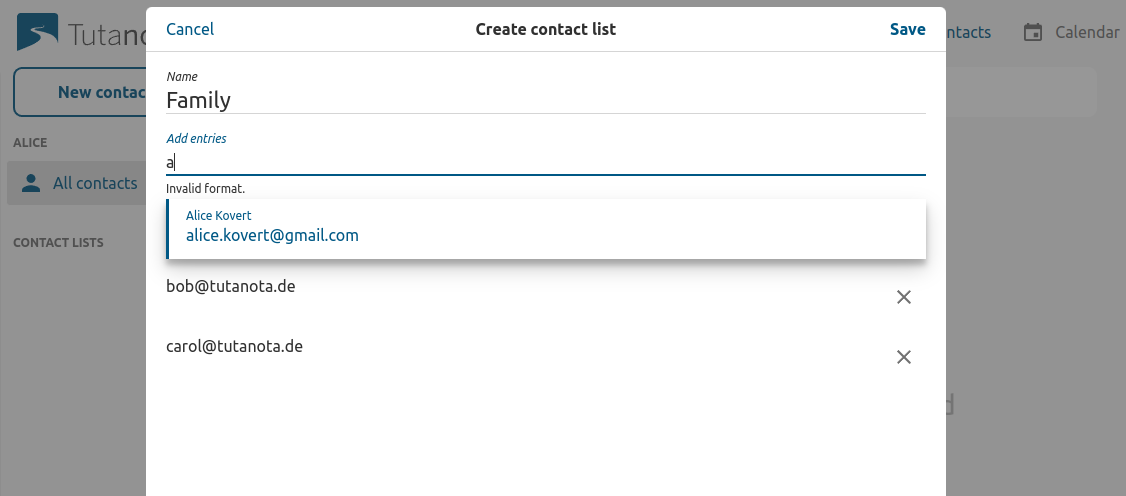
Share your encrypted contact lists
Tutanota is not only about storing your data encrypted - while making it always accessible on all your devices - we also put a lot of focus on how to make this data available to others; but of course in the most secure way possible!
That’s why we already support calendar sharing, and that’s also why you can now share your contact lists - securely encrypted with other Tutanota users!
When sharing your encrypted contact list with other Tutanota users, you can give different permissions so that you can not only use the same list, but also collaborate on it if required.
Mobile improvement
System preferences for dark/light theme
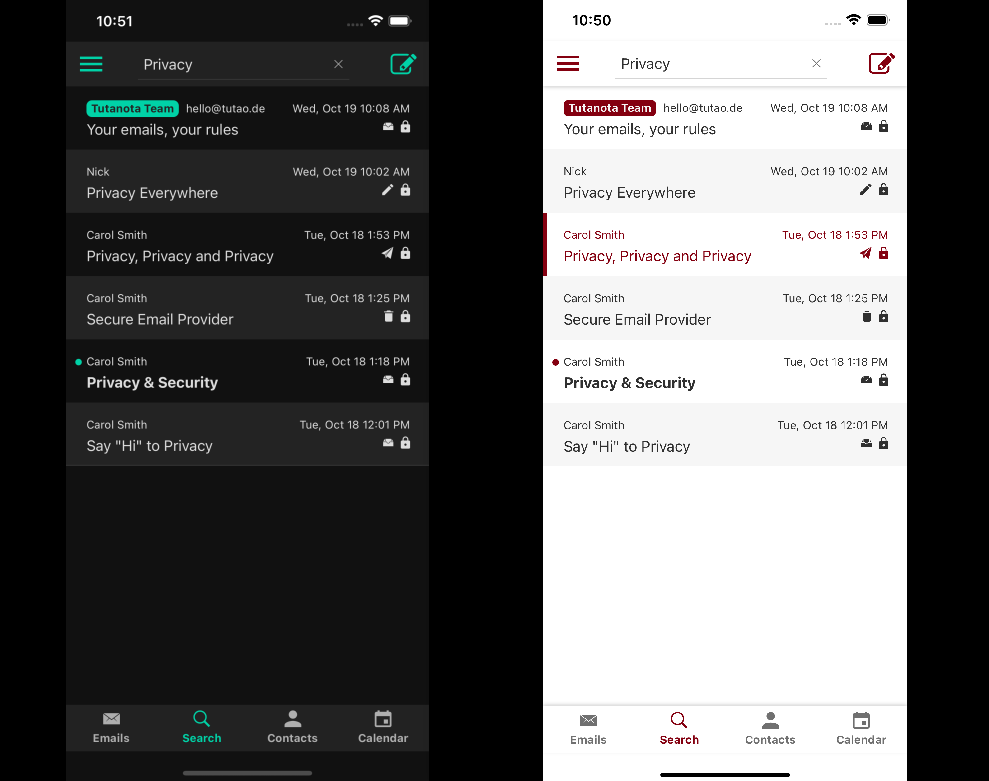
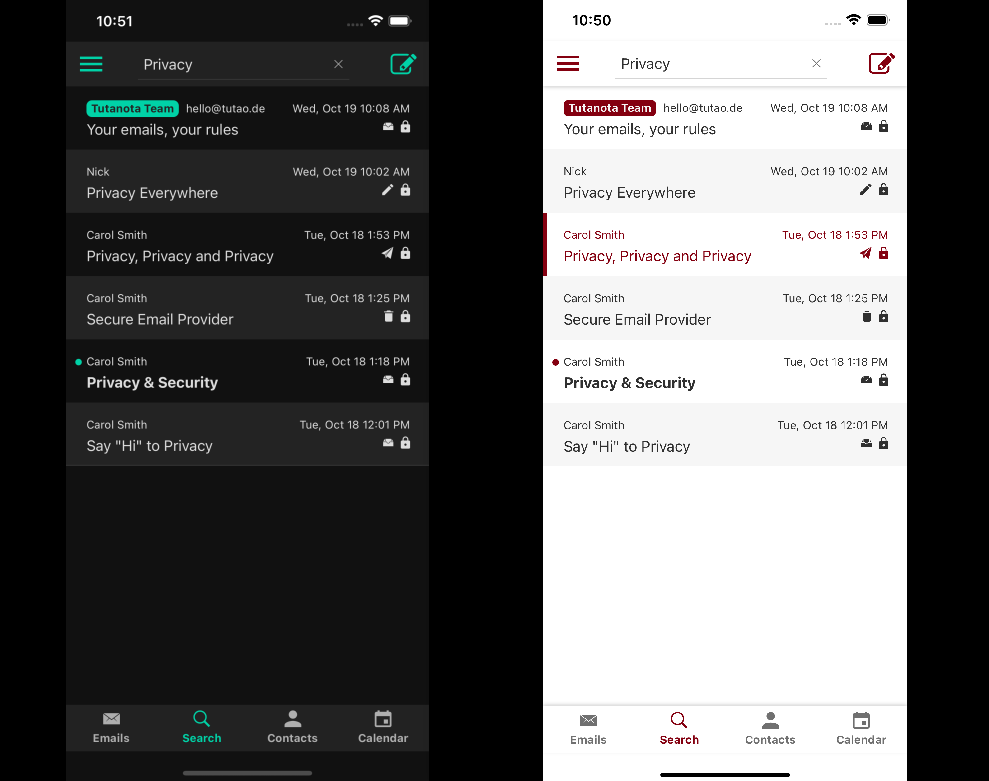
With this release we also included the long awaited for theme switch depending on your system settings. The Tutanota apps will now follow your system settings when displaying the light or the dark theme.
By tying the Tutanota theme to the system-controlled night mode the app will automatically default to the dark theme when the system switches to night mode.
This way you no longer need to switch between themes when it gets dark at night. 🌃🌞
Enjoy! 🥰
Read more on this release under 3.118.4 of our changelog.