Intuitive, clean design for easy organization
Intuitive UI lets you plan all appointments, business meetings and repeating tasks easily.
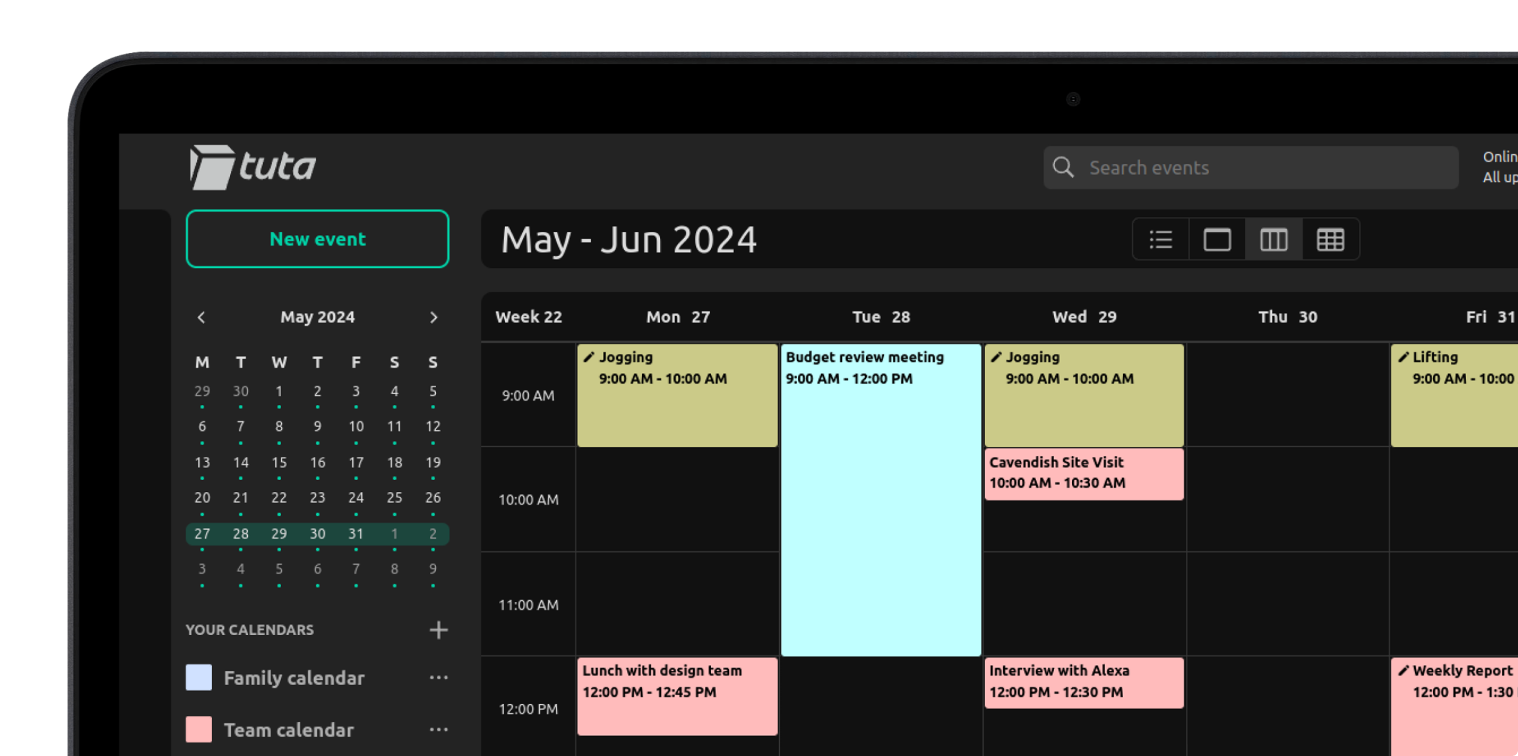
Whether you schedule events, receive event invitations or share your calendar with others, all steps in the Tuta Calendar are automatically encrypted end-to-end. Finally, your data belongs to you, no one else can access it!

Intuitive UI lets you plan all appointments, business meetings and repeating tasks easily.
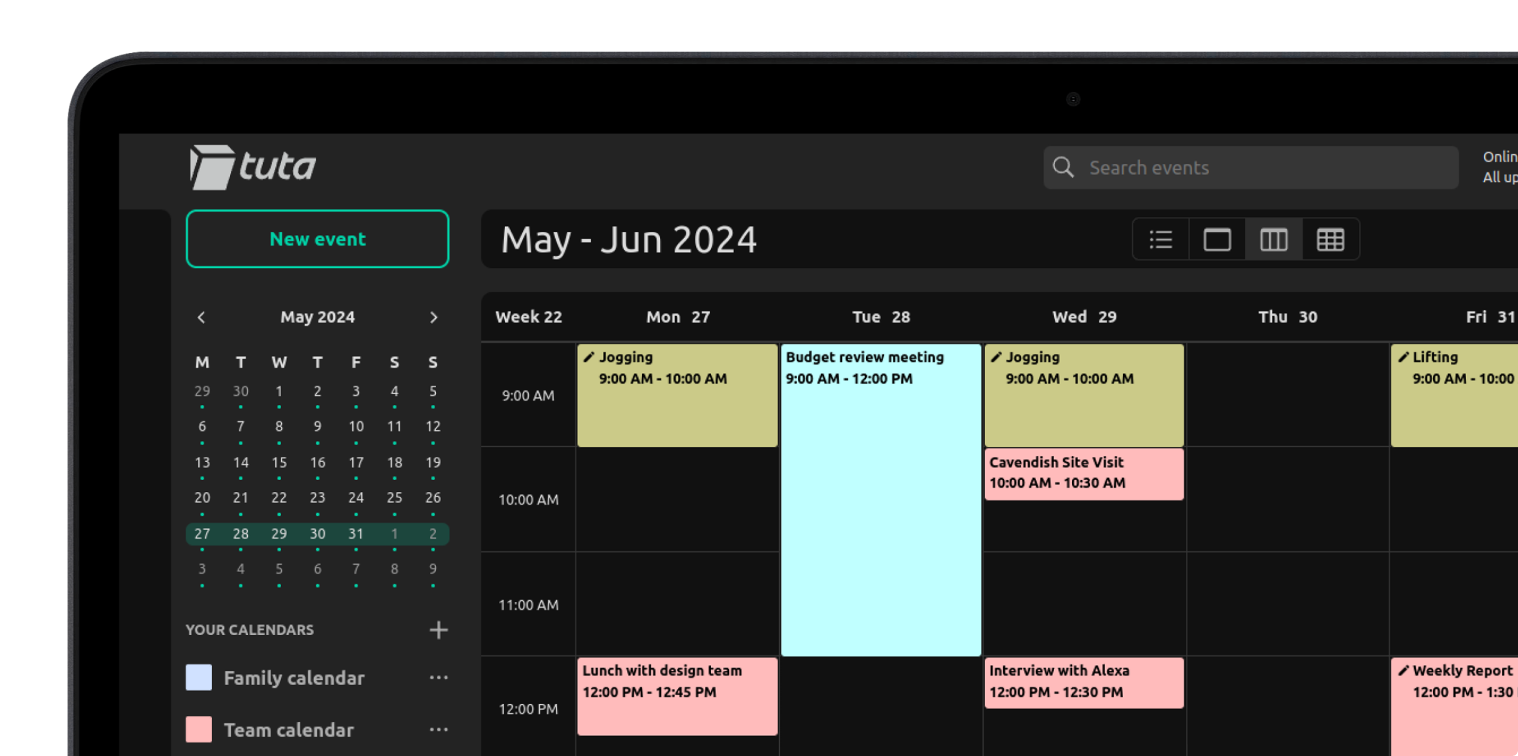
Encryption and zero-knowledge architecture ensure your schedule stays private.
Tuta Calendar push notifications flexibly remind you of your events. The notifications are sent securely so that no third party will be able to track you.
Easily switch on two-factor authentication to protect your login credentials from malicious attacks.
View and organize your schedule wherever you are with the free Tuta Calendar app for Android and iPhone.
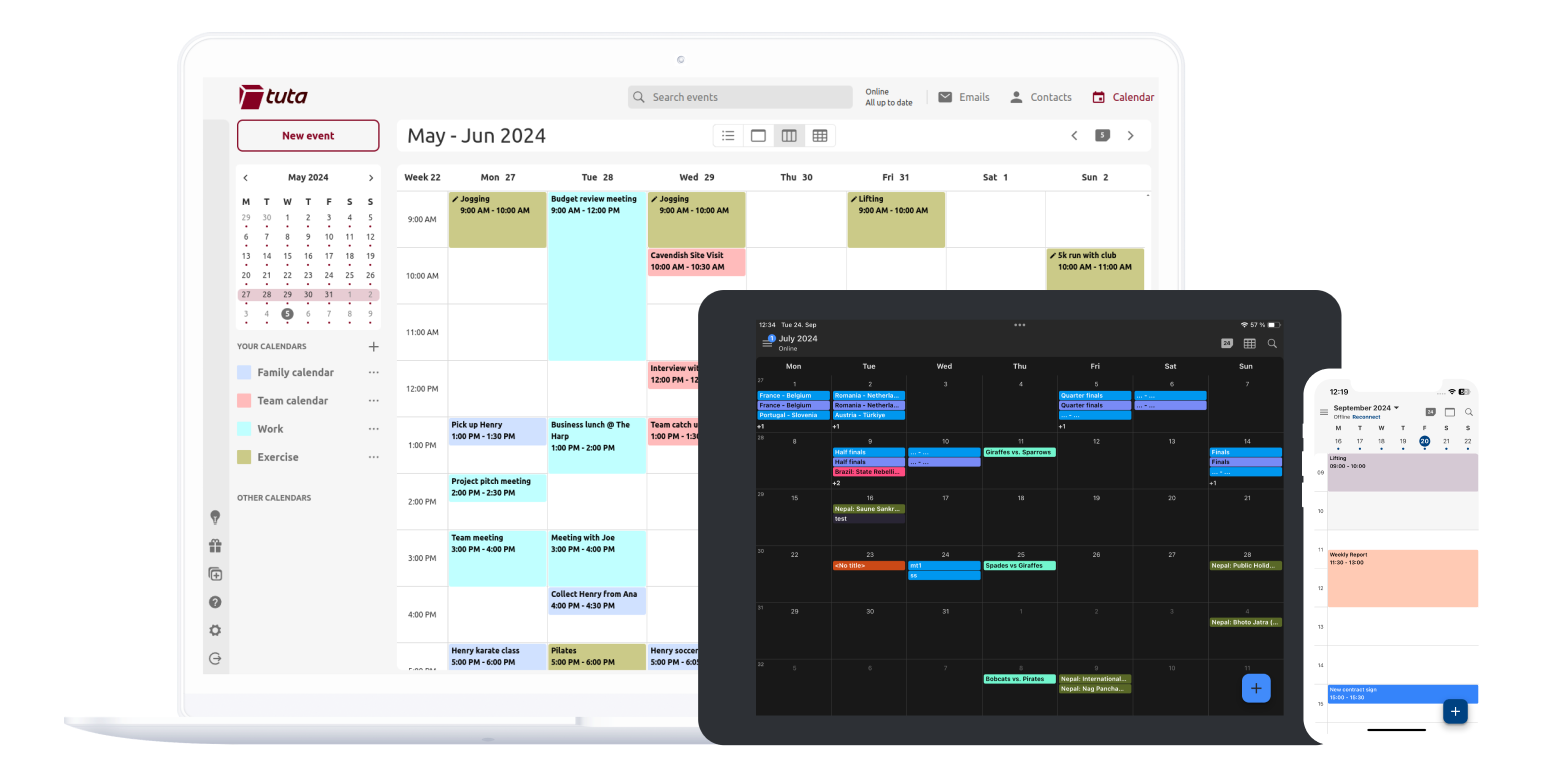
Tuta Calendar has free and open source desktop clients for Windows, macOS and Linux.
Share calendars and events with your family, organization or company with a few taps.
The protection of your private data is not a priority to services like the Google or Microsoft calendars.
It's time to turn on privacy with Tuta Calendar and its built-in encryption!
I chose tutanota after considering a few others. This is perhaps simple compared to some other mail apps, but it contains a useful calendar (which I share with family) in addition to the email, and sometimes simple is preferred. The complete encryption offers real peace of mind when it seems something with our info is being hacked every other day, and Tutanota is making that better than anyone else I've seen. All in all, considering price, features, & updates, I've been happy with it.
Ezlin
I have found tutanota great to use, both on my Android phone and my laptop. I used it as a free app and enjoyed it so chose an annual subscription. The option to secure an email with a password or not is a handy feature. I have just begun using the calendar feature provided.
Douglas Bennett
I use tutanota 2 weeks now and I didn't find something to keep me away. Black beautiful GUI, easy to navigate throughout app, encrypted messages with password, even the login has 2FA, there is no ads. I keep log in and off fast without a single problem. There is a calendar and contacts savings option. Unbelievable. Give it a try people. You won't regret it.
Trinity
Even better now with calendar integration. The only real thing I'm missing is the ability to resize text. Ok, found the double tap thing so take that back. 6 stars.
ANONYMOUS
Has basic email and calendar. No more big tech tracking for me! Thank you Tutanota!
ANONYMOUS
Clear, intuitive interface, very useful calendar and events. Just must have.
ANONYMOUS
Tuta Calendar comes with seamlessly integrated encrypted emails and contacts so that you can easily handle all your communication confidentially in one place. Contacts can be synced on iPhones, iPads and Android devices so that you can use Tuta as your main contacts app, knowing that also the data of your friends are well guarded.
Easily say "no" to Big Tech surveillance and turn on privacy!
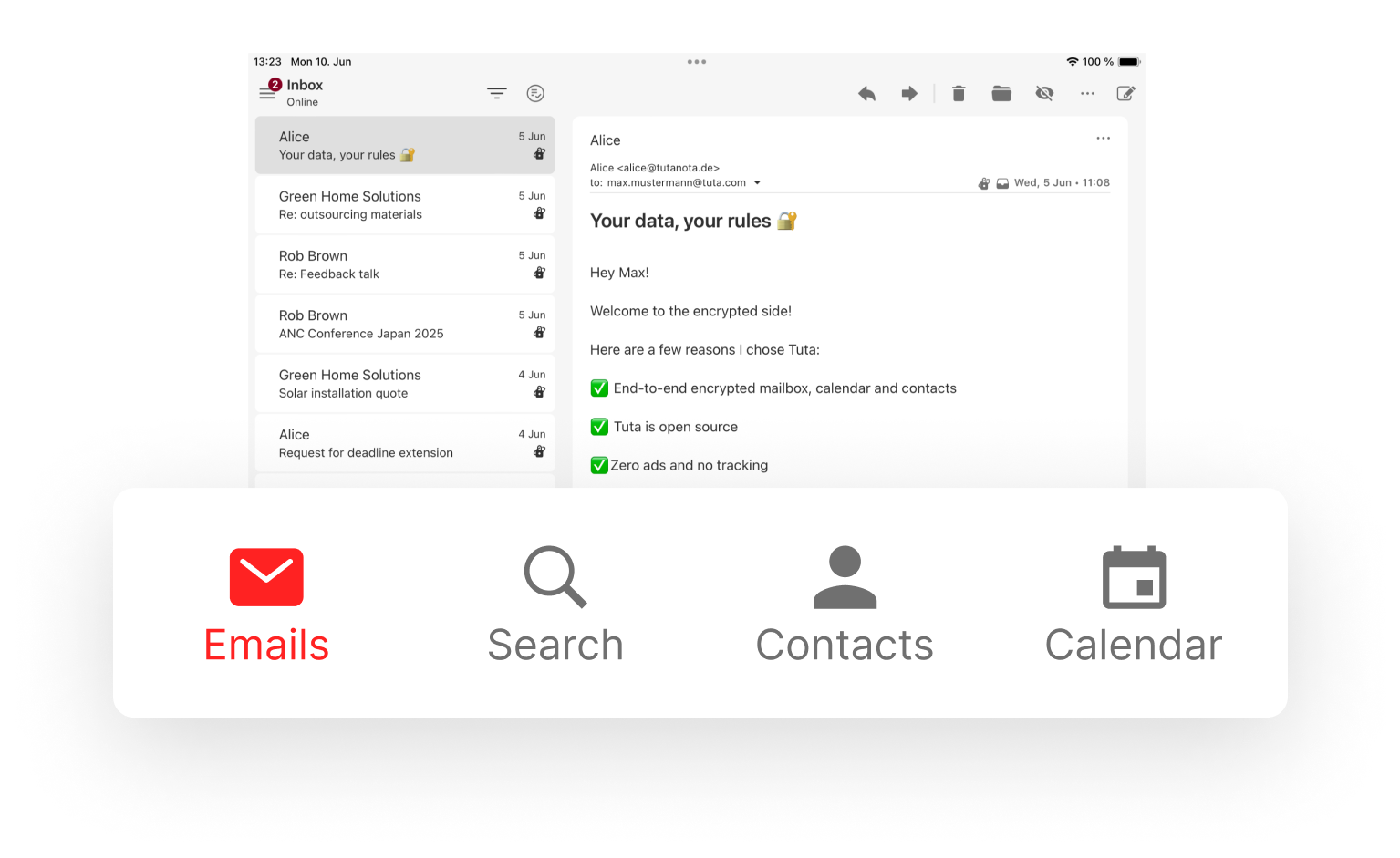

Tuta (formerly Tutanota) launched in 2014 to create a better web. Today, Tuta is the most secure calendar, email, and contacts service. We are innovation leaders in encrypted communication and have already implemented post-quantum secure encryption to keep your private data safe from future threats. We are at the forefront of the privacy revolution by offering everyone in the world private email, calendar, and contacts for free.
Yes. The seamlessly integrated end-to-end encryption makes the Tuta Calendar one of the most secure calendars available worldwide. The Tuta Calendar protects all your events and even your push reminders from prying eyes. No unauthorized person can decrypt or gain access to your personal or business events stored in the Tuta Calendar.
Yes. You can easily import all your calendars to Tuta via the settings. Once imported your calendars sync automatically across all your devices, no matter where you use the Tuta app. Find details on how to import your calendars here..
Yes. The Tuta Calendar pushes event reminders reminders directly to your Android, iPhone, iPad or PC to make sure you never miss an event, even when offline. These reminders are kept hidden from your phone's operating system so that not even Google or Apple can see your events.
Tuta has encrypted mobile apps for Android and iOS allowing you to access your schedule, plan events, and stay organized easily from your smartphone. Tuta’s secure calendar is also available on web and desktop clients.
Yes. You can create an encrypted calendar that all people or only certain employees in your organization can access. When sharing your calendar, you can assign different access rights: Read only, Read and write, Write and manage sharing. For instance, you can have a company-wide group which you use to share important appointments, public holidays, vacation days and repeating events such as team meetings. All data in the Tuta Calendar is always encrypted - even when you share your calendar.