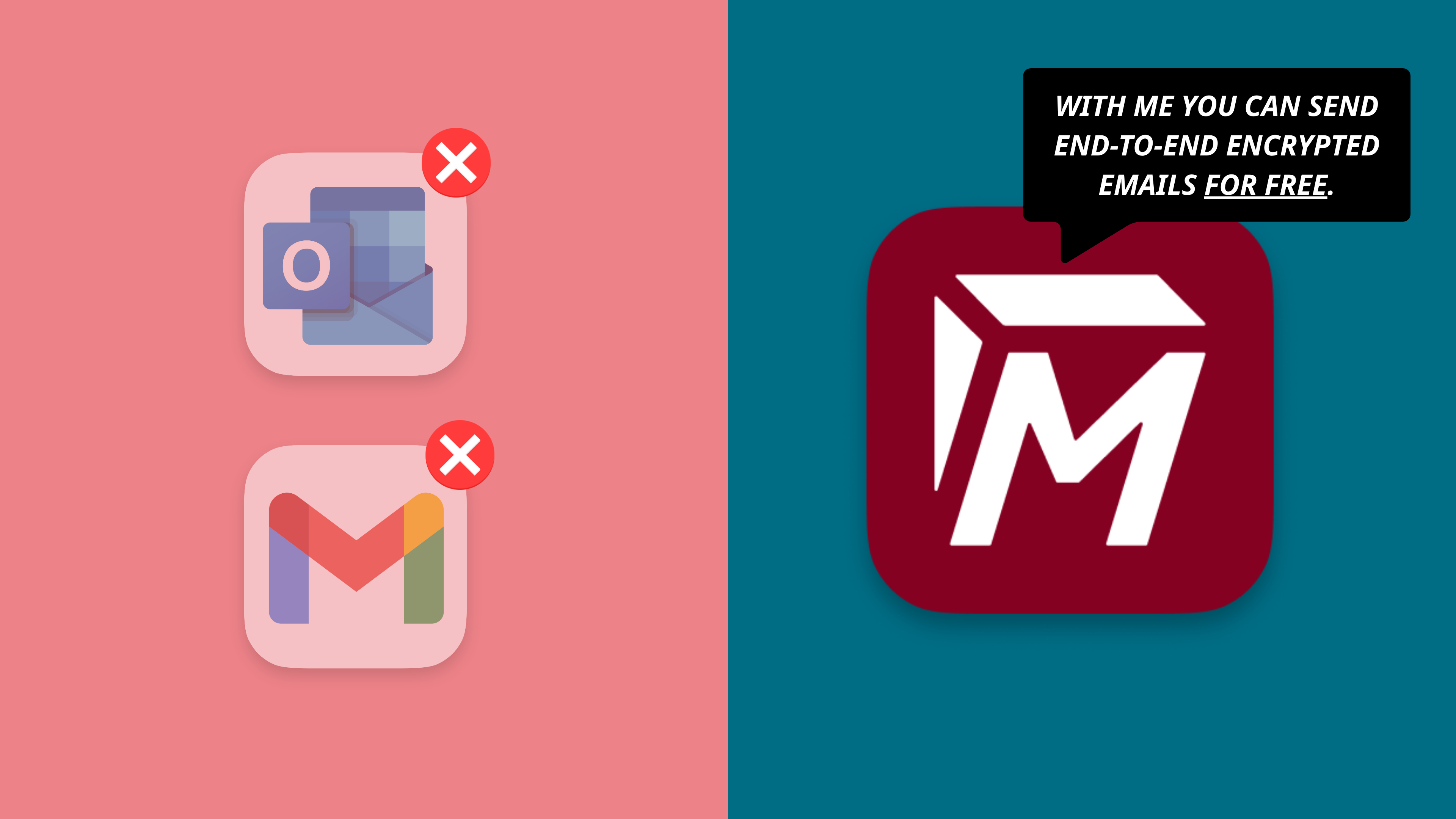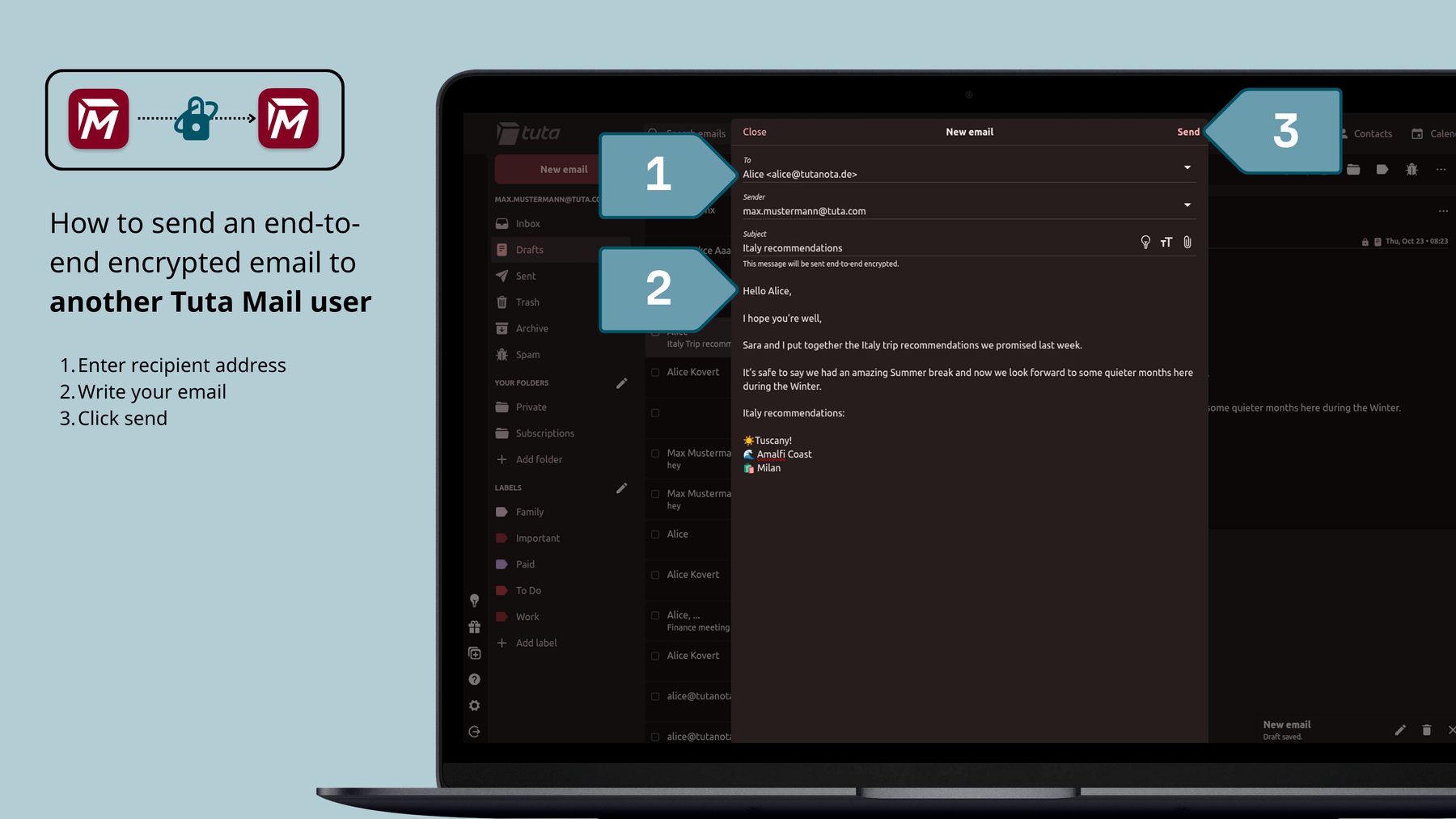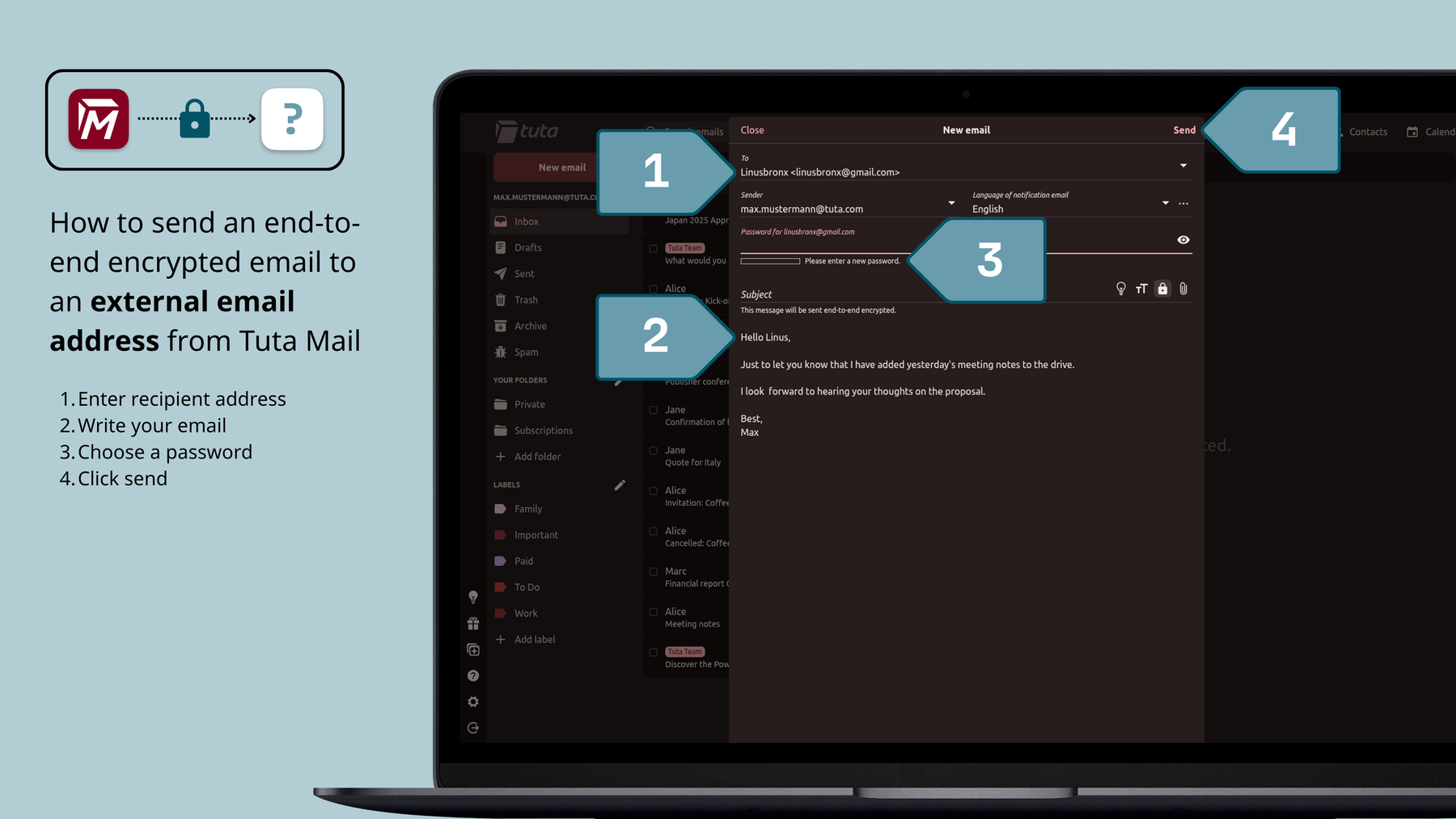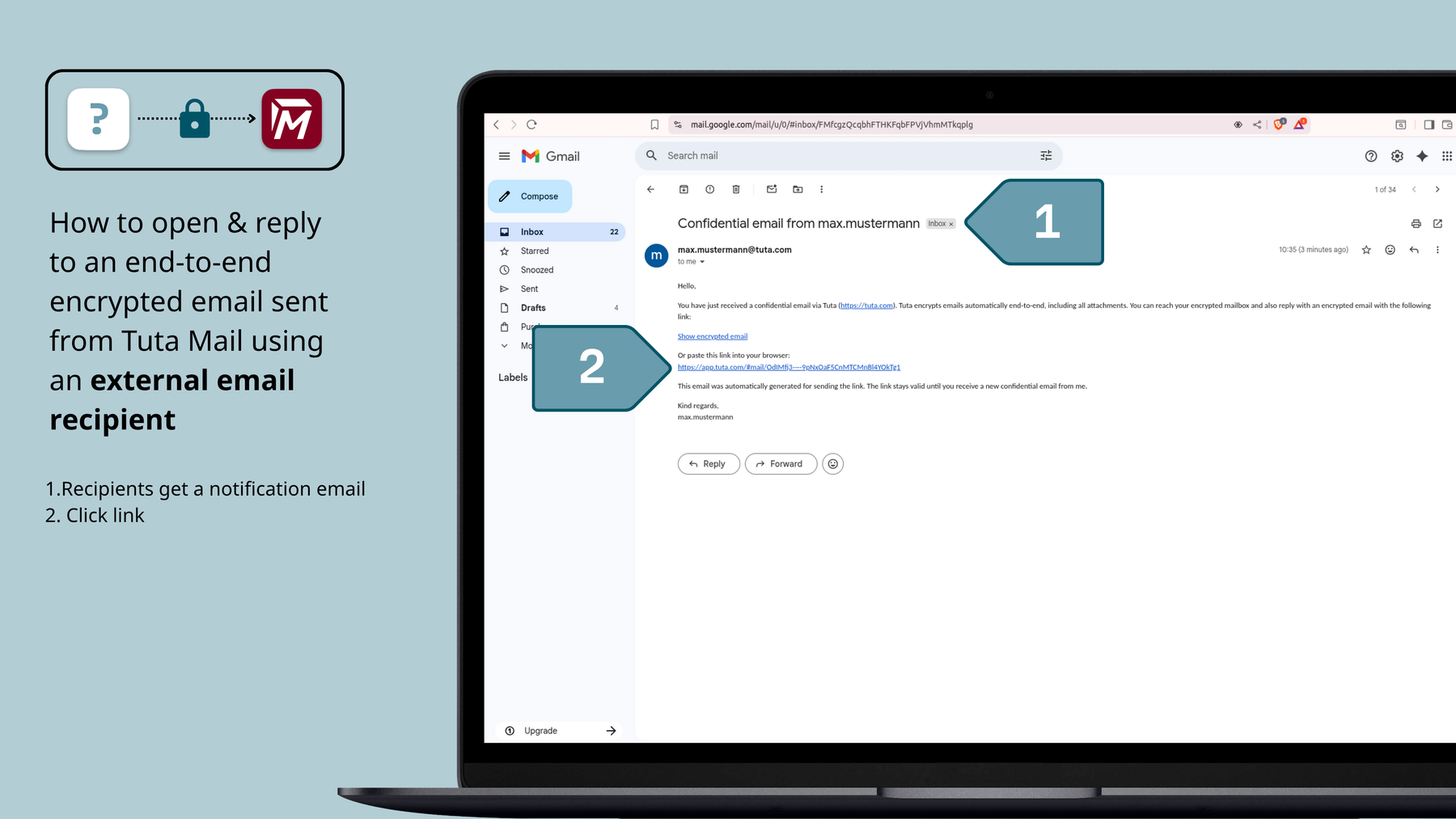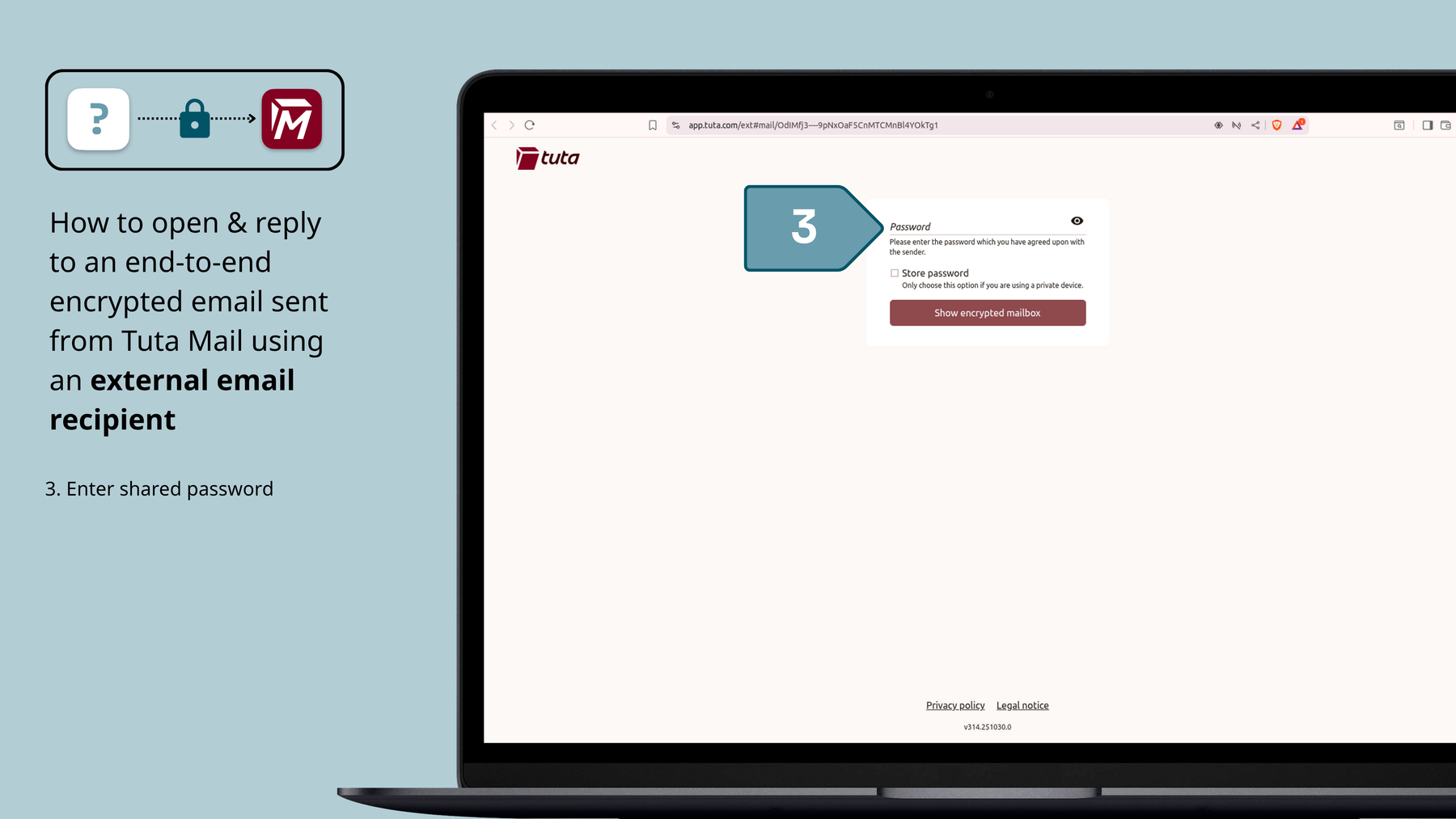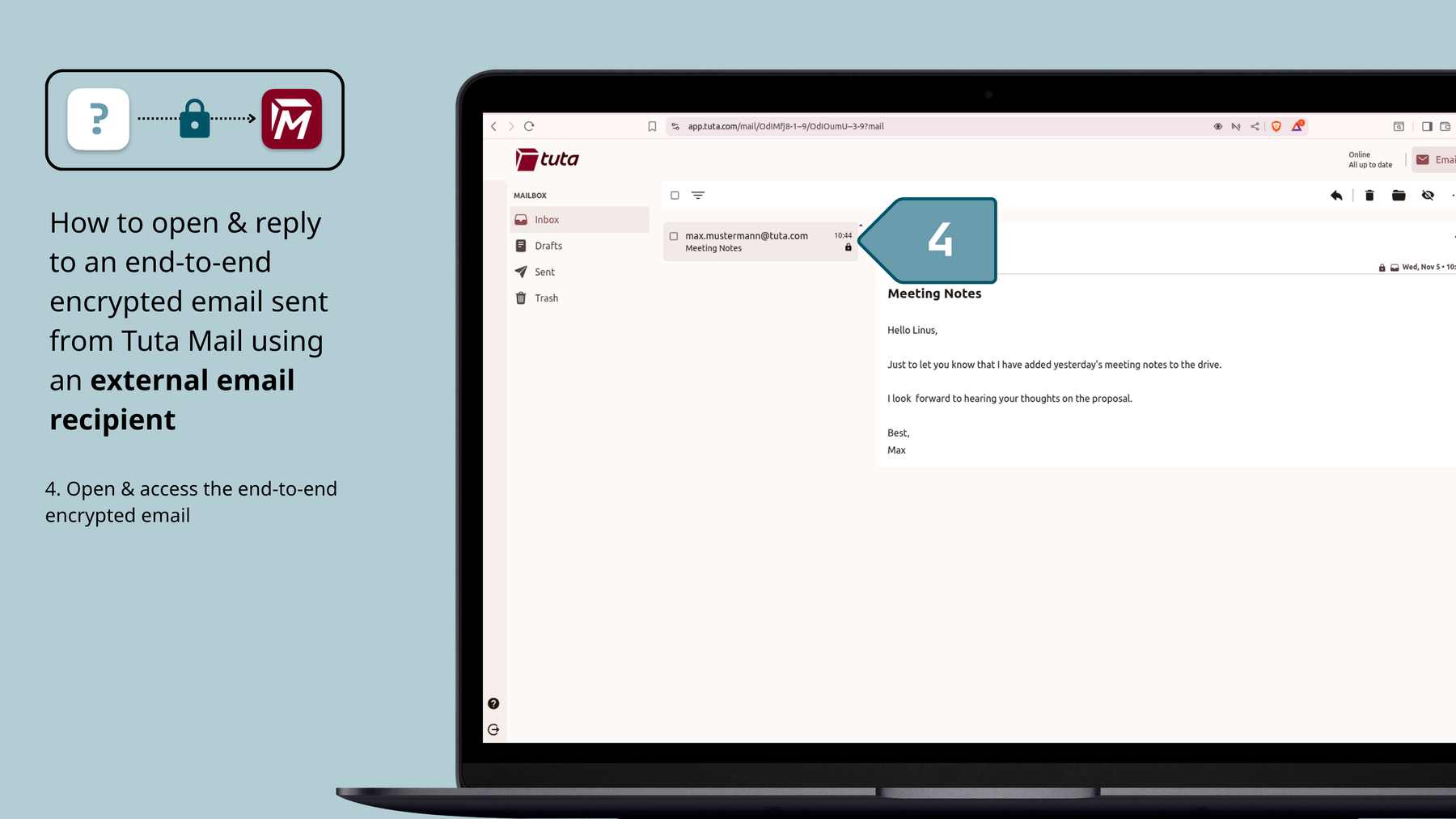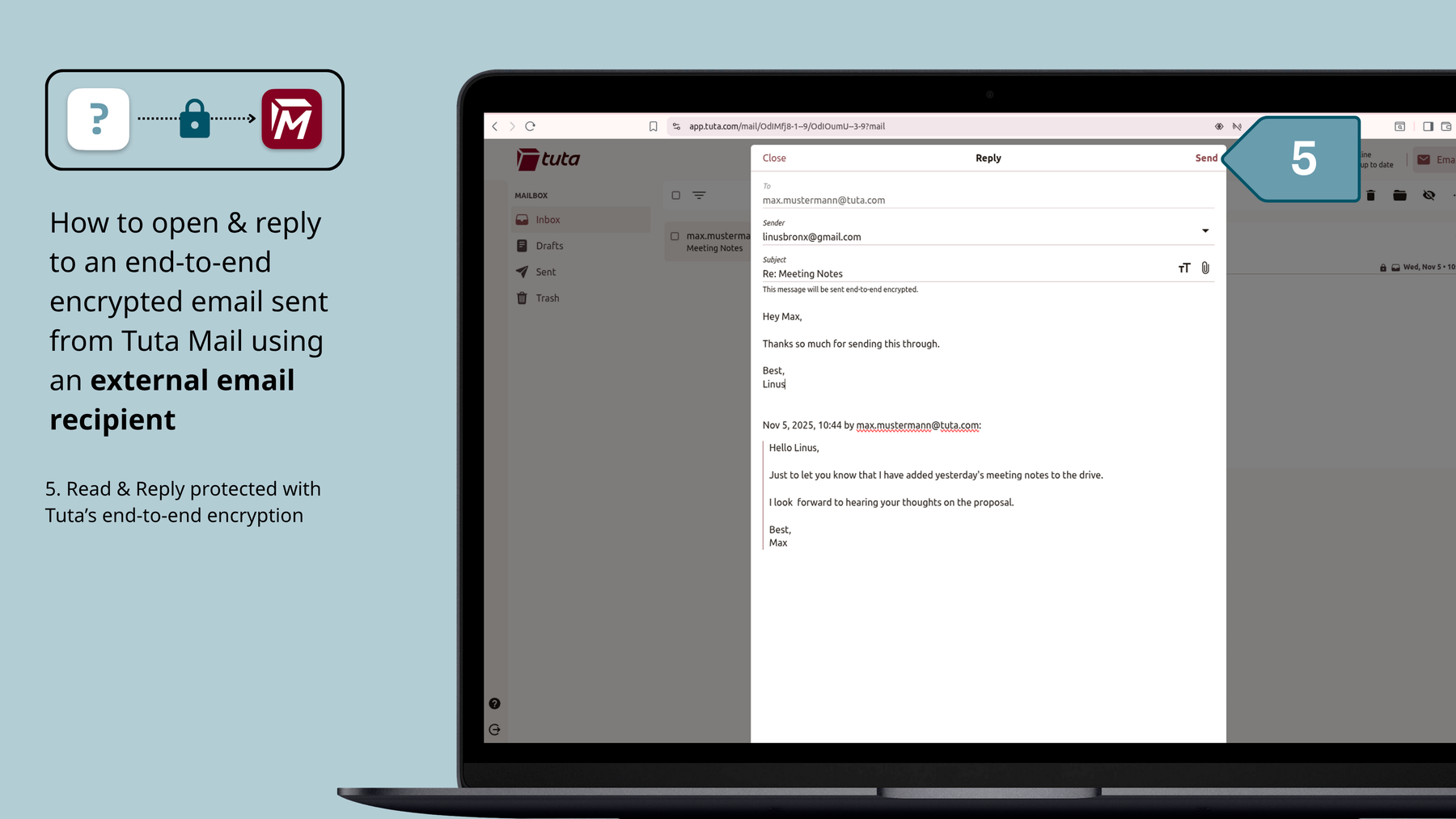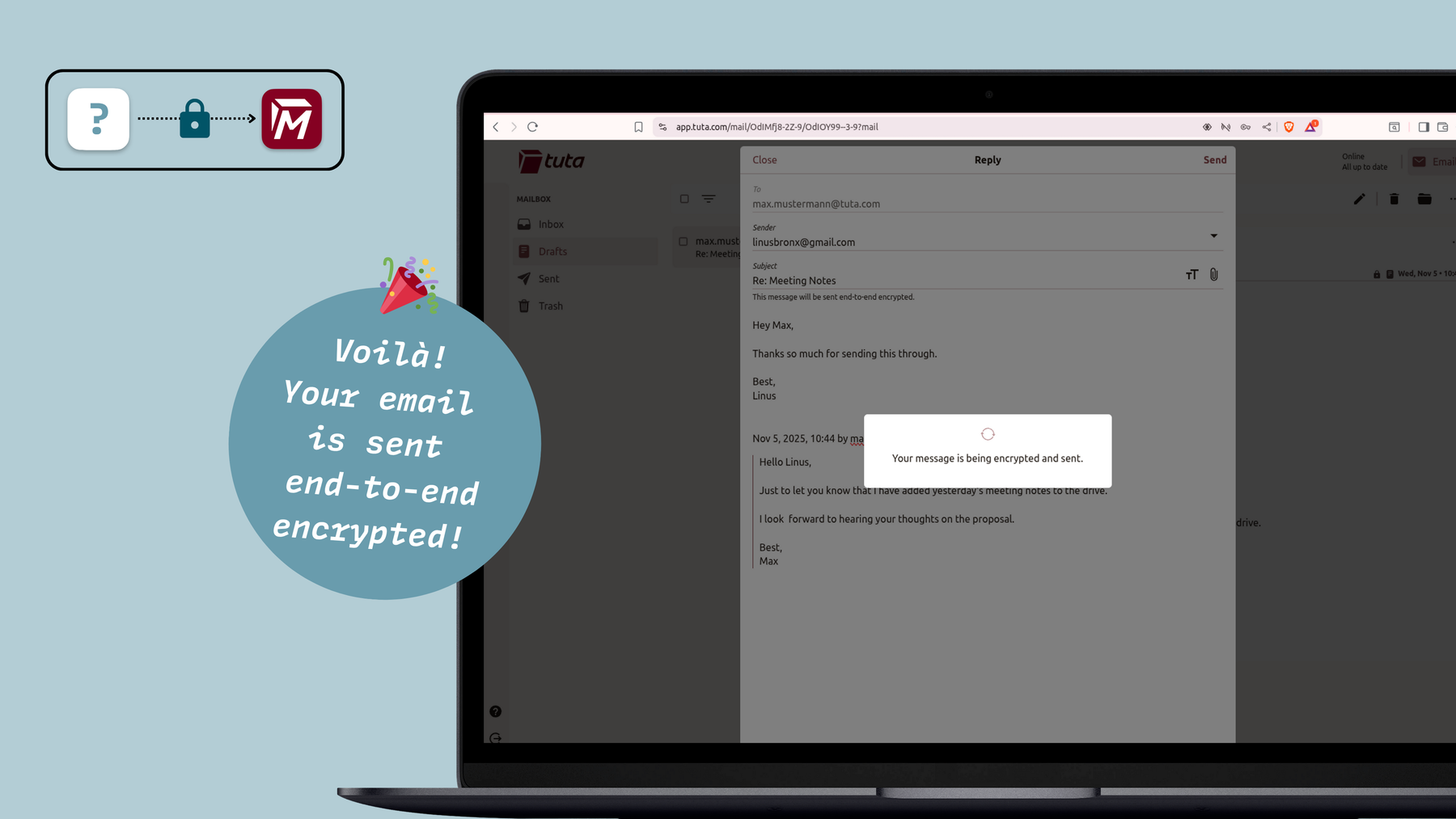快速指南:如何发送加密电子邮件
如果收件人也使用 Tuta Mail:
- 如果您没有 Tuta 邮件账户,请免费注册
- 单击_新电子邮件_
- 输入收件人的 Tuta 地址
- 撰写电子邮件
- 单击_发送_
如果收件人不使用 Tuta 邮件:
如果收件人使用 Gmail 或 Outlook 等外部电子邮件地址,您仍然可以轻松地向他们发送端到端加密且受密码保护的邮件。
- 如果您没有 Tuta 邮件账户,请免费注册
- 单击 “新建电子邮件
- 输入外部收件人地址后,系统会提示您创建一个共享密码。
- 通过安全渠道与收件人共享该密码。例如,当面或通过 Signal。
- 撰写电子邮件
- 点击_发送_
收件人将收到一封通知邮件,告知他们已收到 Tuta Mail 发送的端到端加密邮件,并附有打开邮件的链接。在那里,他们可以输入共享密码来解密您的邮件,并以端到端加密方式回复。
通过 Tuta Mail 应用程序或网络浏览器发送加密电子邮件只需几秒钟。Tuta Mail 有适用于 iPhone 和 Android 的应用程序,以及适用于 iOS、Windows 和 Linux 的桌面客户端。
如何发送加密电子邮件
自 20 世纪 90 年代开始以来,电子邮件加密一直非常麻烦。这就是为什么电子邮件加密指南(如这 篇或这篇)变得非常流行的原因。虽然这些指南深入解释了电子邮件加密,但如果您不想在发送端到端加密电子邮件之前花几个小时在邮箱中设置加密,那么这些指南也无济于事。
这就是我们开发Tuta(前身为 Tutanota)的原因。
Tuta Mail是为全球数百万个人和企业提供默认量子加密的电子邮件服务。
要对电子邮件进行加密,有两种加密方法:非对称加密和对称加密。对于非对称电子邮件加密,两个人需要使用相同的方法。例如,PGP、S/MIME 或 Tuta Mail。对于对称电子邮件加密,你可以用密码保护电子邮件,收件人只能用你提供的共享密码才能解密。例如,要通过 PGP 发送加密电子邮件,发件人使用收件人的公开密钥对邮件进行加密。然后,收件人可以用自己的私人密钥解密邮件。
Tuta 使用对称AES 256 和非对称加密(RSA 2048 或 ECC (x25519) 和 Kyber-1024 作为量子安全算法)对电子邮件进行端到端加密。这使得使用 Tuta Mail 发送和接收加密邮件变得如此简单。
如何在 Tuta Mail 中加密电子邮件
在 Tuta Mail 中发送加密电子邮件既简单又快捷。您只需打开一封电子邮件,输入收件人的 Tuta 邮件地址,撰写您的信息,然后点击发送即可!
Tuta 中的非对称电子邮件加密是自动进行的。具体操作如下
- 注册加密邮箱
- 邀请收件人免费注册 Tuta 邮箱
- 点击_新邮件_
- 输入收件人的 Tuta 地址
- 撰写电子邮件
- 点击_发送_
在 YouTube 上观看我们的指南,了解如何在数秒内发送加密电子邮件。
就是这样。从现在起,您和收件人之间的所有电子邮件默认都是端到端加密的!您无需再做任何其他操作或设置。
如何在 Tuta Mail 中加密发送给外部收件人的电子邮件
Tuta Mail 还允许您轻松地向外部收件人发送端对端加密电子邮件,例如 Gmail 地址。您只需打开一封新邮件,输入收件人地址,创建收件人打开邮件所需的密码,写入您的信息,然后点击发送即可!
Tuta Mail 中的对称电子邮件加密是半自动进行的。这意味着加密是自动的,但当您发送电子邮件时,您需要创建一个密码,收件人需要这个密码才能解密并打开电子邮件。
外部收件人如何打开您的邮件,并在 Tuta 邮件端到端加密保护下回复您的邮件
- 电子邮件收件人将收到一封来自 Tuta Mail 的通知邮件,其中包含打开 Tuta Mail 登录网站的链接
- 在那里,他们可以输入共享密码来解密您的邮件
- 然后,他们就可以阅读您的邮件,并在 Tuta 端到端加密保护下进行回复
外部邮件收件人可以轻松打开和回复 Tuta 邮件用户发送的端到端加密邮件。首先,外部收件人会收到一封带有打开邮件链接的通知邮件,他们必须在邮件中输入与他们共享的密码。然后,他们就可以打开并回复端对端加密的电子邮件。
查看我们的 YouTube 指南,了解如何使用 Tuta Mail 轻松加密电子邮件。
我可以在 Outlook 和 Gmail 中发送加密邮件吗?
Outlook 和 Gmail 等大型技术电子邮件提供商的免费计划不允许您发送端到端加密电子邮件,而在其付费计划中,设置端到端加密往往非常麻烦。由于这些电子邮件提供商默认情况下不提供简单的端到端加密,而且还引入了不受欢迎的人工智能电子邮件写手和恼人的广告,人们现在都选择去谷歌,远离大科技产品。
Outlook 默认使用传输层加密(TLS)发送电子邮件。如果你想使用更高级的加密方法,如 Outlook 的_加密_功能,你需要付费订阅 Microsoft 365 个人版或家庭版。值得注意的是,即使使用了_加密_功能,也并不意味着您的电子邮件得到了真正的端到端加密保护,而且由于不是 E2E 加密,Microsoft 仍可访问电子邮件内容。要了解如何在 Outlook 中发送加密电子邮件,请查看我们的Outlook 安全电子邮件深度指南。
对于拥有免费 Gmail 个人账户的用户,Gmail 也使用传输层安全(TLS),但不支持端到端加密。
轻松实现电子邮件加密
无论您的收件人已经使用 Tuta Mail,还是您要发送给使用其他提供商的人,过程都很简单,不需要高级技术设置。向外部地址发送电子邮件时,只需与收件人共享密码即可。这种简单性使得任何人都可以免费发送端到端加密电子邮件。除此之外,Tuta 还会自动加密您的所有数据,因此作为安全电子邮件提供商,我们绝对无法访问您的数据:加密地址簿、加密日历,当然还有加密电子邮件。
有了 Tuta Mail,您无需成为加密专家也能保证通信安全!我们相信,每个人都应享有隐私权,这就是我们让电子邮件加密变得容易和方便的原因。