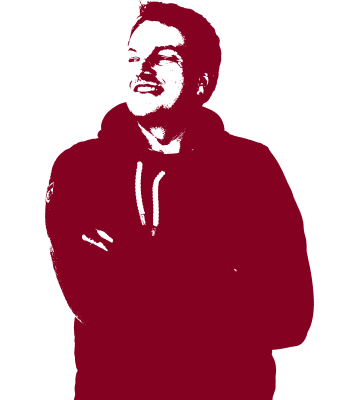Public Beta of the New Tutanota Android App Has Started. Get the Brand-New App Now!
Today we are releasing the first beta version of our completely rebuilt Android app. The new beta app already incorporates a lot of features of the new client
-
reduced loading time,
-
improved speed,
-
improved design,
-
and 2FA support (TOTP).
Android app independent from Google
Our aim with Tutanota is to enable everyone to switch to a secure email service that respects your data and your right to privacy. It is very important to us that everyone can leave Google completely.
Thus, getting rid of Google’s push service was our top priority when rebuilding our secure mail app from scratch. We are very happy that we have managed to replace Google’s GCM for push so that the new app has no connection to Google anymore.
Once we push the new Android app out of beta, we also plan to publish the Tutanota Android app on F-Droid.
We have further improved push notifications as they now show which Tutanota mailbox has received a new mail. When you open the app, it automatically loads the correct mailbox.
With the new app you can also share attachments via the share menu (as you are used to from other communication apps). Plus, the new app automatically syncs with our new web client.
To get the new Android app just join beta testing in the Google Play Store, or download and install the apk directly from us via our FAQ.
More features are coming before leaving beta
As the app is not finished, yet, there will be a couple of updates coming to the new app before we will release it to all users.
Most importantly we have to add our innovative full-text search feature that makes the new Tutanota mail client so much better compared to the old version.
This is a challenge because all data in Tutanota is end-to-end encrypted so we can’t use standard search features that are executed on the server. Particularly on mobile devices speed and storage is an issue. For our encrypted search feature to work, we must create a search index that is stored encrypted on your device. Then the search is executed locally on your device as well because the server never sees your data.
We will also publish the new app for iOS in a couple of weeks.
Login to the new mail client here to use search
You’ll also find a lot of information on all new features of our completely rebuilt Tutanota webmail client in our FAQ & How-to.
Secure email for everyone
Tutanota’s automatic encryption makes sure that your data stays confidential at all times. Read our security page to learn how Tutanota achieves maximum email security while still enabling you to easily send encrypted mails on desktop and mobile devices.
We hope you’ll like our new Android app as much as we do! Happy encrypting. :)