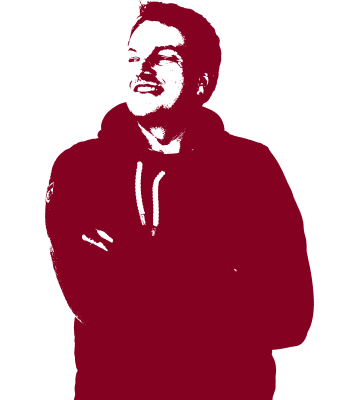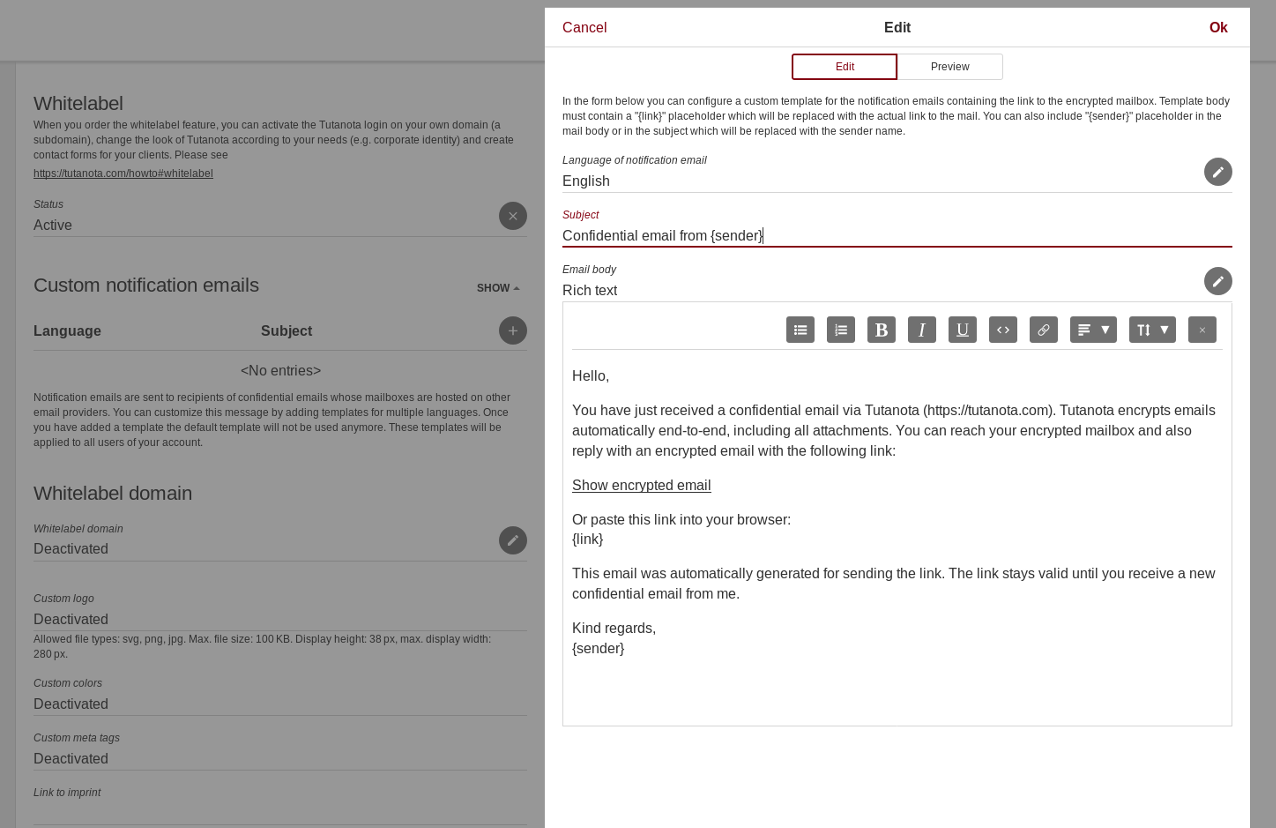Release Notes 3.51.0: Customize the notification email for your secure emails.
Tutanota lets you send secure emails to any email provider by encrypting these emails with the help of a password. Now you can customize the notification email for these encrypted emails.
Introducing custom notification emails
The notification email to external recipients is being sent when you send an end-to-end encrypted message to a user of another email provider. The notification email contains a link to the encrypted mailbox of the external user. Then the external recipient can unlock this encrypted email via a password that the Tutanota user shared with them.
In the past, all Tutanota users could only use the default notification email provided by Tutanota in several languages. Now Tutanota users who book the whitelabel feature of Tutanota can customize this notification email for their external recipients.
This customization is available for multiple languages so that you can configure several versions of the notification email depending on your recipients’ languages.
Notification emails
All users of Tutanota whitelabel now have the option
- to use the default notification email,
- or to use customized versions of the notification email.
When the admin of a Tutanota account configures at least one template for the custom notification email, the default templates provided by Tutanota are all deactivated. The user can select from all configured custom templates when sending an end-to-end encrypted email to an external recipient.
When configuring the custom notification email, the admin can add a {sender} placeholder in both subject and body of the email to include the sender name. The admin must include a {link} placeholder in the body of the email where the link to the encrypted mailbox of the external recipient is automatically being added.
The feature can be configured even if you have not configured a whitelabel domain, by booking the whitelabel feature, customization of the notification email will become available instantly.
Find more information on how to book and set up the whitelabel feature in Tutanota in our How-to.
Learn here what Tutanota has to offer for your secure business emails or read the review of EPD Engineering, one of Tuta’s business customers.