Encryptie
Tuta Mail and Proton Mail both use end-to-end encryption, but only Tuta uses quantum-safe algorithms to protect your emails, calendars, and contacts.
Compared to Proton Mail, Tuta excels with quantum-safe encryption, free open source desktop clients, and zero strings to Google.
| VERSLEUTELD | ||
|---|---|---|
| Versleutelde verzending (TLS) | ||
| End-to-end versleutelde e-mailopslag | ||
| End-to-end versleuteling van alle interne e-mails | ||
| Eenvoudige end-to-end versleuteling voor externe ontvangers | ||
| End-to-end versleutelde opslag van alle contactgegevens | - | |
| Versleutelde onderwerpregel | - |
| VEILIGHEID | ||
|---|---|---|
| TOTP voor tweede factor authenticatie | ||
| U2F voor tweede factor authenticatie | ||
| Geen IP logging | ||
| Voldoet aan GDPR | ||
| Serverlocatie in Europa |
Tuta Mail and Proton Mail both use end-to-end encryption, but only Tuta uses quantum-safe algorithms to protect your emails, calendars, and contacts.
Security is at the core of Tuta Mail and Proton Mail. Yet, the alternative Tuta is more stringent with its clear focus on open source and privacy.
Wij geloven dat privacy een mensenrecht is en niet mag worden misbruikt door techbedrijven, kwaadwillende aanvallers of overheden.
Tuta offers quantum-resistant encryption and highest privacy standards, while Proton Mail focuses on broader business integrations.
Tuta offers more in its free plan, whereas Proton Mail limits key features such as desktop clients to paid tiers.
Both are user-friendly, but Tuta’s focus on feature-parity on all devices make it easier to use across platforms.
Both providers are building a better, more private web, but Tuta adds ethical and sustainable business practices to this.
| ZAKELIJKE FUNCTIES | ||
|---|---|---|
| Aangepaste domeinen | ||
| Ongelimiteerde eigen domeinadressen | - | |
| Alias adressen | ||
| Inboxregels / slimme filters | ||
| Onbeperkte domeinen | - | |
| Whitelabel aanpassingen | - |
| FUNCTIES IN HET BASIS-BETAALDE ACCOUNT | ||
|---|---|---|
| Onbeperkt aantal gebruikers | - | |
| Versleutelde agenda | ||
| Offline ondersteuning van mobiele en dekstop clients | - |
| GEBRUIKERSVRIENDELIJK | ||
|---|---|---|
| Toegang vanaf elk toestel | ||
| Beveiligd volledige tekst zoeken | ||
| Zelf-vernietigende e-mails | - | |
| Conversatie weergave | - | |
| Groepsverzendfunctie | ||
| Ondersteuning van desktopclients via installeerbare 'bridge' | - | |
| Eigen desktop-clients | - | |
| Open Source Clients & Apps | ||
| App op F-Droid | - |
| EERLIJK & GEMAKKELIJK | ||
|---|---|---|
| Gratis abonnement | ||
| Advertentie vrij | ||
| Eco-vriendelijk | - | |
| Speciale aanbieding voor non-profitorganisaties | - |
All in all, Tuta is the best Proton Mail alternative. In fact Tuta Mail is better than Proton Mail as it encrypts far more data than Proton and has a stronger focus on protecting your privacy.
Tuta Mail and Proton Mail are known for their privacy and security features and are two of the most popular secure email providers. Both make great secure Gmail alternatives, yet considering all security features, Tuta is better than Proton Mail. Tuta Mail excels with its extensive features supporting multiple custom domains, an unlimited number of email addresses with your own domains as well as larger storage and alias email address packages. If you value convenience, security, and privacy, Tuta Mail is an excellent replacement to ProtonMail as well as mainstream email services like Gmail and Outlook.
| 🔒 Better Encryption | Unlike ProtonMail, Tuta encrypts everything - emails, subject lines, calendar data, and address books. Plus, Tuta already supports post-quantum cryptography for future-proof security. |
| 🛡️ No Ties to Big Tech | While ProtonMail uses closed-source third-party services, Tuta Mail is completely Google free. Tuta has even built an open-source alternative to Google’s push notification service and has published its Android apps on F-Droid. |
| 💻 Free Desktop Clients | Proton Mail's "Bridge" stores emails unencrypted on third-party clients, while Tuta Mail offers fully encrypted, open-source desktop clients for Windows, macOS, and Linux for free. |
| 🌱 Eco-Friendly | Tuta Mail runs on 100% renewable electricity, while Proton Mail has no sustainability initiatives. |
| 💰 Better Value | Tuta's Revolutionary plan offers more storage, more email addresses, and more custom domains - for a lower price than Proton Mail. |
In a world where privacy matters more than ever, Tuta Mail and Proton Mail stand out as top encrypted, private email providers for individuals and businesses. But Tuta Mail goes further than Proton Mail by encrypting more data, ensuring stronger privacy, and offering a more transparent, user-friendly experience. Both free secure email services protect your online communication like emails, calendars and contacts with end-to-end encryption, but only Tuta already uses quantum-safe algorithms for this. Thanks to the automatic encryption and user-friendly interfaces, these two private email providers are setting the standard.
Proton Mail describes itself as “Secure email with absolutely no compromises, brought to you by MIT and CERN scientists”; it is based in Switzerland and has more than 100 million users. Many email providers claim to be good alternatives to Proton Mail, but only Tuta Mail is encrypted like Proton, making it Proton Mail’s number one rival. Tuta Mail is built in Germany, a country with some of the best data protection laws, has more than 10 million users and describes itself as “the world’s first end-to-end encrypted mail service that encrypts the entire mailbox. With its unique open source technology Tuta fights for privacy and freedom of speech online.”
Let’s check in detail which of the two is better, Proton Mail or Tuta Mail!
Both Proton Mail and Tuta are privacy-focused email providers that offer end-to-end encryption for all emails for free. Both enable everybody to use shared passwords for encrypting emails sent to recipients that don’t have an email address with an encrypted email provider. One major differentiation here is that in Tuta Mail external recipients can access the entire email thread via the shared password while recipients of encrypted messages from its rival Proton Mail are limited to just seeing one message.
In addition, there are quite important differences in the encryption methods used. Proton Mail uses PGP encryption, which lacks important requirements that the Proton replacement Tuta is able to fix. Tuta Mail encrypts not just bodies and attachments of emails, but also the subject line, which can contain very sensitive information. Additionally, Tuta already uses a hybrid encryption protocol with traditional algorithms ((AES/ECC)) and new quantum-secure algorithms (ML-KEM). Thus, only Tuta can protect your messages from the threat of “Harvest Now, Decrypt Later”. As Tuta does not use PGP, it can encrypt much more data than Proton Mail such as the entire address book and calendar metadata like calendar notifications. Tuta is the only email service that automatically encrypts all of this data.
Tuta and Proton Mail both prioritize user security and privacy over profits, unlike older generation free email providers like Gmail, Yahoo Mail and Outlook. People choose to create email addresses with these two private mail services to get rid of Big Tech tracking and personalized ads. Tuta excels in this regard as it pays more attention to details, particularly when it comes to respecting user privacy. For instance, Proton email uses some integrations with closed-source third-party services, including Google push notifications while Tuta has published its Android app on F-Droid, making it one of the few email apps available with ZERO ties to Google services.
Tuta has a strong focus on open source. All client code of all Tuta apps, email, calendar, free email desktop clients are published under GPLv3 license on GitHub. While Proton Mail claims on their website that “all Proton apps are open source”, Proton’s GitHub page does not show the latest updates. In addition, Proton’s Calendar and Proton’s paid desktop clients are not being updated on GitHub anymore which makes it impossible to know what code exactly runs in these clients. Only code that is open for public inspections like Tuta’s entire client code can be reviewed by others to make sure there are no backdoors or vulnerabilities.
Proton Mail and Tuta Mail use secure servers located in Europe; Protonmail in Switzerland, Germany and Norway, and Tuta Mail in Germany. But Proton also has secondary offices in the US, one of the Five Eyes countries.
Tuta and Proton Mail both offer business-focused plans, with secure business email and calendar, multiple custom email domains, multiple alias addresses, email import, labels and inbox rules. Only Tuta allows you to create an unlimited number of custom domain email addresses, have an unlimited number of fully encrypted calendars and a plan with a whitelabel version, while only Proton email business plans include a VPN service.
While Proton Mail doesn’t have any sustainability initiative as of yet, Tuta uses 100% renewable electricity for all its servers as well as its offices. When you use Tuta as your encrypted mail provider, your emails have close to zero environmental effect. A private, secure and encrypted email service that is also the most sustainable option is a choice you can feel good about!
The real difference between Proton vs Tuta Mail becomes obvious when looking at features within each plan: Both Tuta and Proton Mail operate on a freemium model, offering free and paid versions of their email service. Tuta paid plans are more affordable and include more features compared to ProtonMail’s.
In Tuta’s Revolutionary plan (€3.60/mth), you get 20 GB of storage, 3 custom domains, 15 email addresses and an unlimited number of custom domain email addresses while in Proton’s Mail Plus (€4.99/mth) plan, you get 15 GB of storage, 1 custom domain and 10 email addresses. The Tuta free version includes 1 GB of storage, while Proton’s free version includes 500 MB of storage