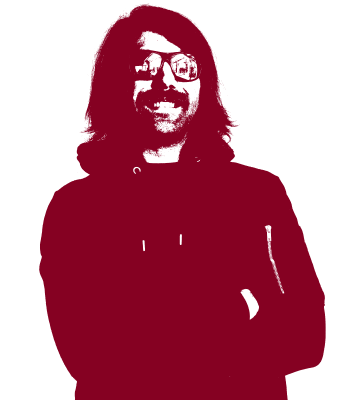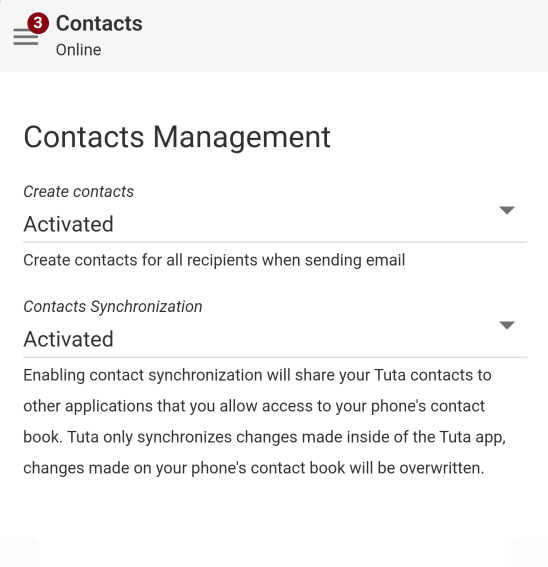Full Contact Integration Now Available With All Tuta Apps!
With the new contact integration you can access your contacts quickly on your phone - while all contacts are stored and managed securely encrypted in the Tuta app.
With the latest release of the Tuta encrypted email app (v. 3.122.3) we are introducing contact integration between our app and your mobile device! Fully functional on both Android and iOS, this change makes the Tuta app the perfect way to keep your friends’ and family’s contact information secure. These changes will offer an opt in automatic contact sync function making your Tuta contacts available for calls and sending messages. This is a major boost for your privacy against Big Tech’s nosy business practices!
What does Contact Integration Do?
Our latest release for Android and iOS introduces some major new quality of life functions for the Tuta Contacts. First, you will be able to enable an autosync function which will allow your contacts created in your Tuta account to be automatically carried over to your device so that it can be quickly used to make calls and send messages. Once a phone number is added to your Tuta Contacts, it is already possible for your to start a call directly from the Tuta app. No need to close the app and open another. This new feature will boost your speed and efficiency in simply getting things done.
Once your contacts have been added to Tuta, you will be presented with a contact view when receiving a call from that individual rather than seeing an unknown number. If you’re curious to see exactly how this feature looks, we’ve created a short teaser which is available on YouTube here.
This feature is not enabled by default upon updating and if you wish to take advantage of this new feature you will need to enable it in your Contacts Settings menu.
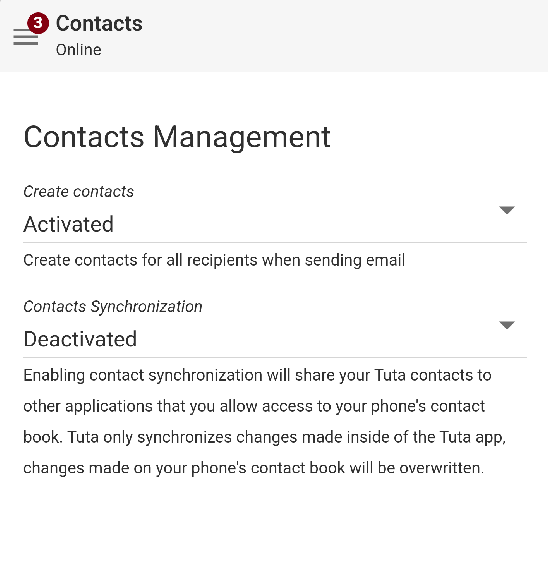
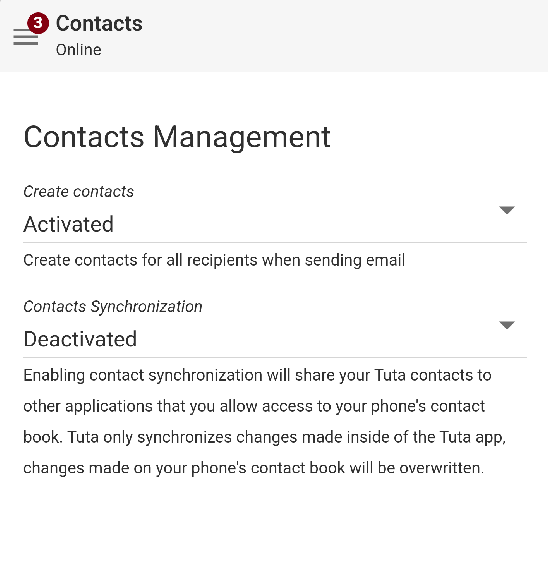
Once the feature is enabled creating a contact in your Tuta account will automatically sync to your device contacts list so that you can quickly call or send messages. Not only that, but any changes made to your Tuta Contacts will sync instantly, and deleting a contact in your account will also delete it from your device. You have complete control directly from your Tuta account - and no secondary contacts app is needed anymore! Plus, you’ll have all your contacts quickly synced to all your devices that you use the Tuta app with on Android or iOS.
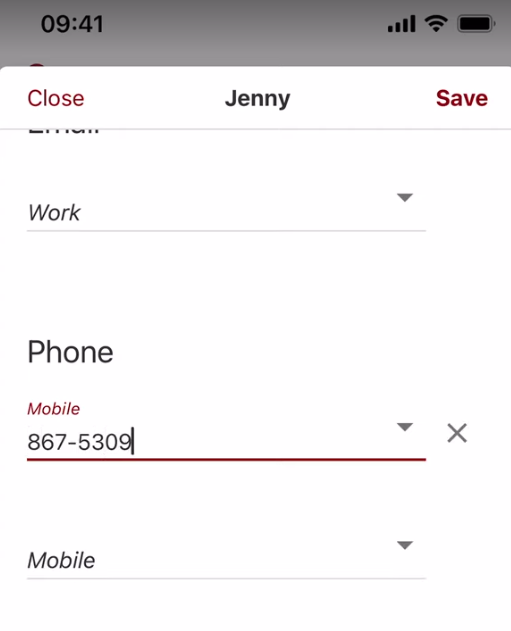
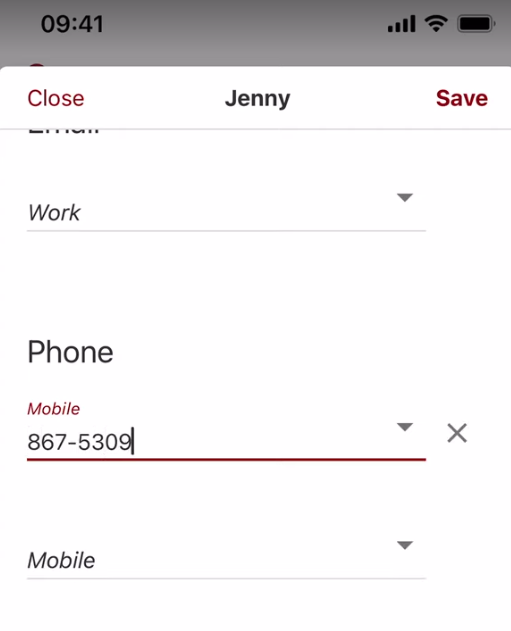
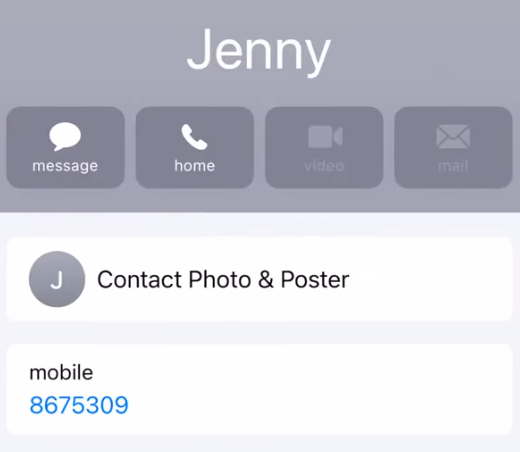
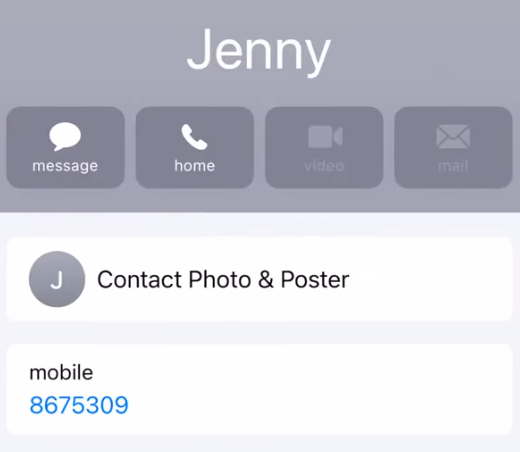
How to Setup Automatic Contact Sync to Your Device.
To activate this new Contact Sync you will first need to login to your Tuta account on your iOS or Android smartphone. Once you are logged in click on the “hamburger” icon in the top left corner of your screen, then click on “Settings”, click on “Contacts” and then switch “Contact Synchronization” to activated. Once enabled, any contacts created in your Tuta account will be automatically synced with your device default contacts list like iOS Contacts.
If you do not wish to use this feature, no action is needed and it will remain inactive unless you manually enable it. It’s your device and you’re in charge.
More To Come!
This is the first improvement of many on the way for the Tuta Contacts List. We are continuing to work hard on the release of an independent Contacts app and widget which will allow you to have complete bi-directional syncing between your device contacts and those stored in your encrypted Tuta account. The next step is also to introduce an easy to use single click import which can move all of your contacts from your device into Tuta automatically. Because after all: why would you keep contacts unencrypted on other platforms if you can easily protect them in Tuta. 😉
We have great plans for 2024 and hope to see you there!