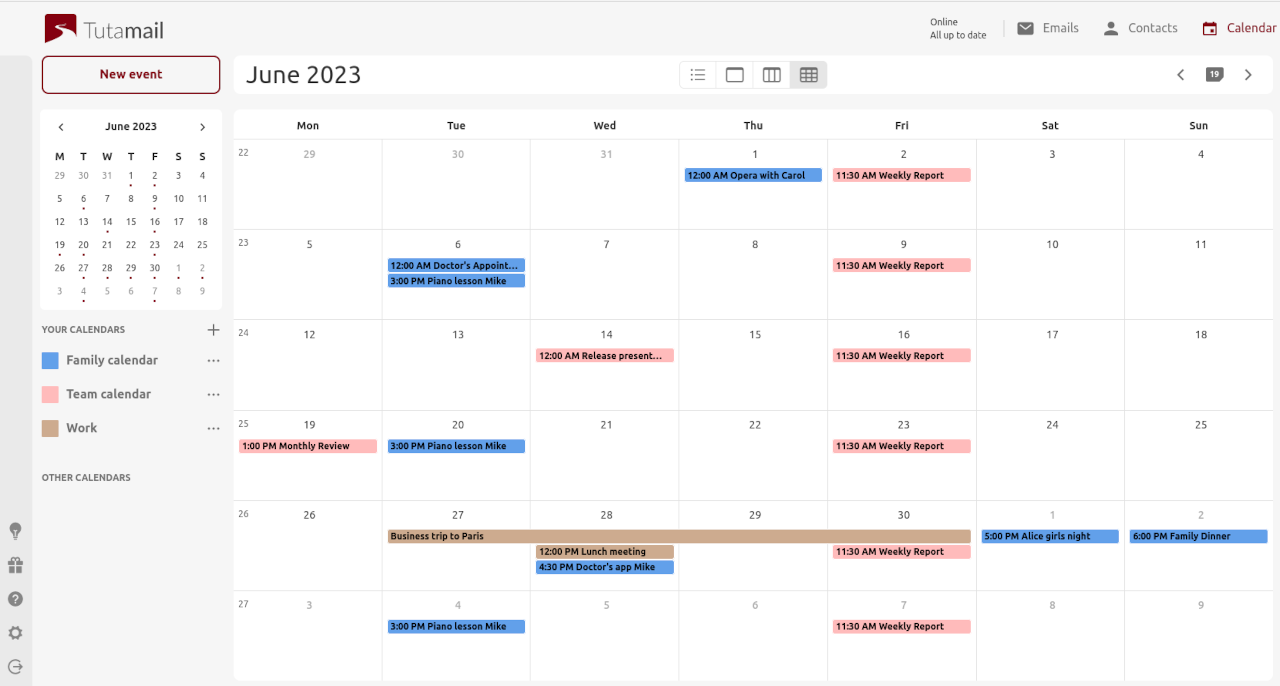Significant Calendar Improvements & Spoiler!
We have released some great improvements for the encrypted Tuta Calendar - and some major upgrades will be coming in 2024!
The Tuta Calendar is one of the most secure calendars out there as it encrypts all data end-to-end and it sends zero information to the Tuta servers; even your calendar metadata remains 100% private.
Now we have put a lot of effort into the calendar to increase usability and productivity on the web and desktop clients and specifically in the mobile apps for Android and iOS. All of these changes make the navigation much easier and faster.
And - spoiler alert! - we are currently working on a search feature for the calendar that we are planning to release early next year. Stay tuned!
Easy & Fast Navigation
All Tuta clients - web, desktop, and mobile - have seen nice updates in the last few weeks.
At the top your calendar you can now quickly select the layout: Agenda, Day, Week, or Month View to give you the overview that you currently need with one tap. This selection is available on desktop as well as mobile clients, which makes the navigation across all Tuta clients seamless and easily accessible.


Month overview of the encrypted Tuta Calendar in the mobile app in dark theme.
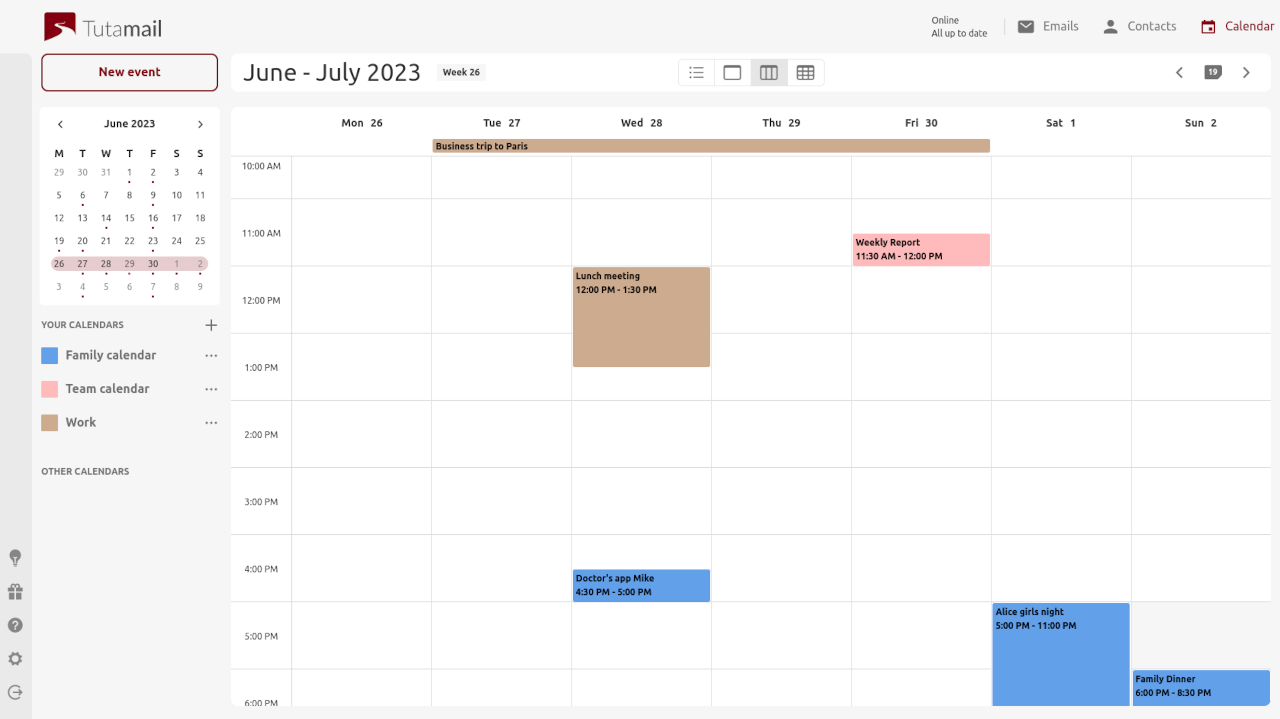
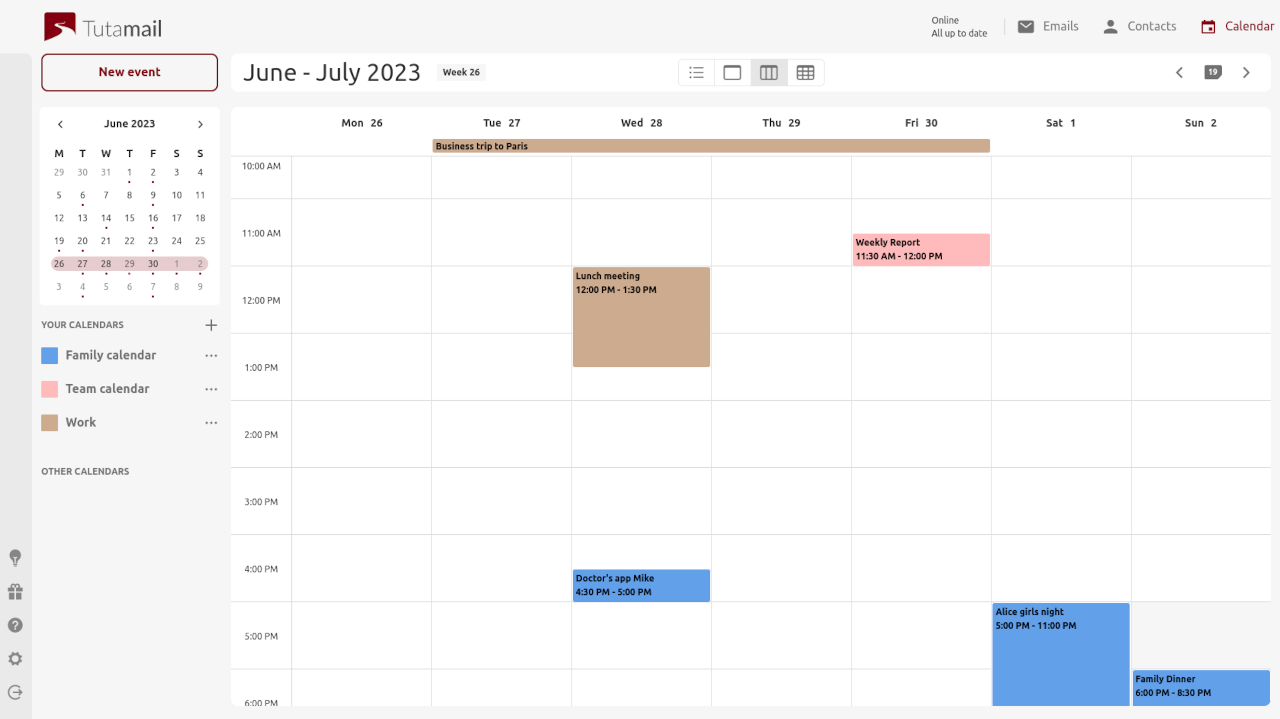
Week overview of the encrypted Tuta Calendar on desktop.
To the right of you calendar (on desktop), you have a small month overview where you can select the current day.
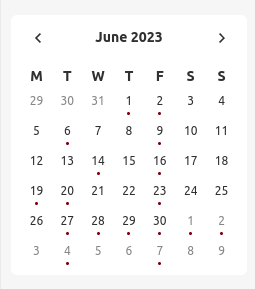
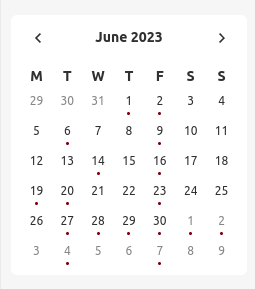
Day selector of the encrypted Tuta Calendar on desktop.
There is a day-of-the-week selector for the day and agenda views.
Oh, and of course, we listened to your feedback after this release and we are bringing back the indefinite scrolling for the agenda view!
Swipe actions
On mobile we have added some nice swipe gestures to the calendar so that you can now swipe between days, weeks and months, making it incredibly fast and easy to find the event you are looking for.
Check our the swipe action of the encrypted Tuta Calendar on mobile in this YouTube Short.
And speaking of finding events: We are going to add a search option to the calendar beginning of 2024 so that you can quickly find future and past events. This search feature will run completely locally on your device and no search index needs to be built for it. This has two advantages: 1. Absolutely zero information is sent to the Tuta servers, and 2. you can quickly find any event without needing to wait for a search index to be built on your device.
Side-note: To improve your search results for emails, please check out this FAQ.
The Tuta Calendar Stands Out
While the Tuta Calendar is still in beta, we are moving along with its development faster than ever before: After these navigation and usability improvements, we will be releasing native search for all calendar apps beginning 2024. Next we plan to add improvements such as a calendar widgets for the mobile apps on iOS and Android, and even more advanced calendar repeat rules.
All-in-all the Tuta Calendar is one of the best options if you want to handle all your personal and business events in absolute privacy. The Tuta Calendar gets even better with any of our paid plans which enable you to add multiple calendars to Tuta, for example one for yourself, one for work, or a shared family calendar. Yes, you can even share entire encrypted calendars with Tuta! Plus, you can send and receive calendar invites via email - even end-to-end encrypted if you like.
The Tuta Calendar is unbeatable when it comes to security and privacy. The entire calendar is encrypted end-to-end. Even the calendar notifications are 100% private and do not leak any metadata as these are handled locally on your devices. This level of privacy is unrivaled by any of our competitors, not even ProtonMail’s calendar achieves this level of privacy as with every event notification the Proton app leaks metadata information to the Proton servers.
Check all the features the Tuta Calendar has in store for you!