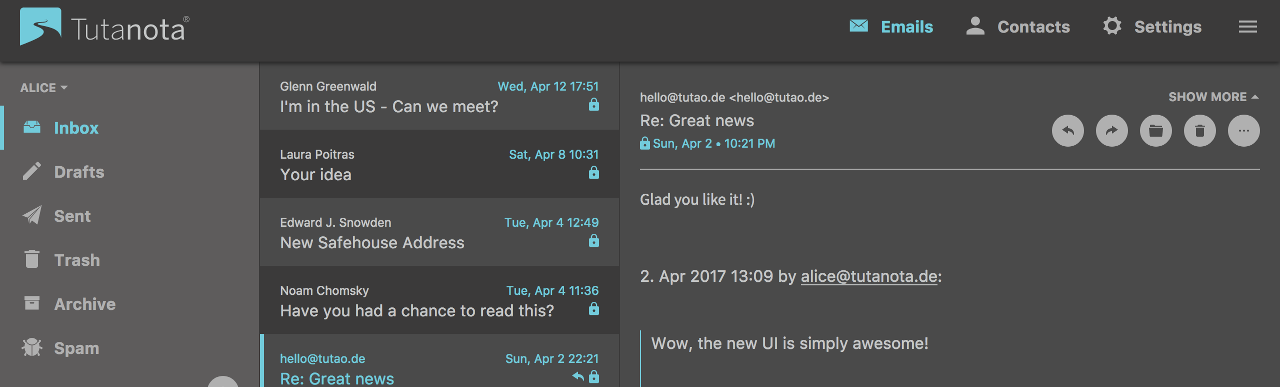Get excited for the brand-new dark theme of your secure mailbox!
To switch to the dark theme in Tutanota, please go to the login page of your mail account. Click on ‘More’ at the bottom and click on ‘Switch color theme’. We hope you like Tutanota in dark mode as well!
This release comes with a lot of improvements:
- A dark theme can be switched on on login and sign-up.
- Spam rule settings have been added to the new client.
In addition, there are several improvements for Premium users:
- User management and
- custom domain settings are now available in the new client.
We also fixed a lot of bugs and made some minor improvements. In the current client the inbox is not updated after reconnect. This bug has been fixed in the new client now.