Como escolher um novo provedor de email
Tuta, Protonmail, Gmail, Outlook, Yahoo Mail, Posteo, Hushmail, Fastmail, Mailbox, Startmail, Riseup, GMX, Web.de - estes são alguns dos provedores de emails mais conhecidos, mas as suas ofertas são muito diferentes. Os critérios mais importantes para você dependerão de muitos fatores. Mas, antes de criar uma conta de email ou migrar para um novo serviço de email, muito provavelmente terá de ter em conta pelo menos alguns dos seguintes:
O quanto é fácil de usar? Isto pode significar verificar se os clientes de email estão disponíveis em vários dispositivos e sistemas operacionais, e se é fácil migrar para este serviço. É também importante verificar se a experiência de email é concebida em torno das necessidades dos usuários, ou com a intenção de encorajar ou desencorajar comportamentos de utilização baseados na maximização do crescimento da empresa.
Que funcionalidades de segurança inclui? A caixa de correio está totalmente criptografada, parcialmente criptografada ou não criptografada de todo? Suporta autenticação de dois fatores para proteger as suas credenciais de login.
Que características empresariais pode obter? Domínios personalizados, personalização com a marca da sua empresa, integração com outras aplicações ou características mais especializadas?
Existe uma opção de conta de e-mail gratuita? Quais são os planos de preços e o que está incluído em cada nível? Existe uma garantia de devolução do dinheiro ou um teste gratuito?
Quanto armazenamento é disponibilizado?
É de código aberto, parcialmente de código aberto ou de código fechado? Com que frequência é atualizado e auditado?
Como é que as práticas e a ética da empresa se alinham com os seus valores?
Qual é a localização da sede da empresa e dos seus servidores? Pode preferir um fornecedor que não se encontre sob a jurisdição de um país dos Cinco Olhos (EUA, Canadá, Reino Unido, Austrália e Nova Zelândia). Poderá também querer evitar fornecedores baseados em países com regimes antidemocráticos, onde a censura e as violações dos direitos humanos são um problema. Também vale a pena considerar fornecedores em países com forte legislação de proteção da privacidade, incluindo o cumprimento obrigatório GDPR compliance.
Melhor serviço de email
Gmail, Outlook, Zoho e Yahoo Mail são os serviços de email mais antigos e mais difundidos e os dois primeiros são plataformas populares para usuários empresariais. O Hotmail costumava ser uma opção popular para contas pessoais gratuitas, e ainda está disponível agora como a versão gratuita do Outlook. GMX e Web.de são os mais antigos e mais conhecidos provedores de email na Alemanha. Todos estes não são serviços que focam na privacidade, os dados dos usuários são recolhidos e monetarizados, mas são integrados por padrão com a mais vasta gama de serviços complementares ao email e é possível encontrar complementos que aumentam a sua privacidade e segurança. O Zoho mail é outra opção, não tão conhecida como o Gmail ou Yahoo, mas mais orientada para a segurança, ainda que não seja essa a sua principal preocupação.
Veja como cada um deles se compara ao Tuta antes de criar um novo endereço de email:
Melhor email seguro
Tuta, Protonmail, Posteo, Hushmail, Fastmail, Mailbox, Startmail e Riseup são populares provedores de email criptografados, com foco na privacidade . Se você procura criar uma nova conta de e-mail a partir do zero ou migrar de um serviço antigo, estas são as opções mais seguras.
Alguns destes provedores de e-mail seguros oferecem agenda, armazenamento em nuvem ou VPN para além dos serviços de email. Tal como Tuta, Posteo e Mailbox são alimentados por energia 100% sustentável.
Descubra mais sobre as diferenças de funcionalidades, segurança e privacidade entre estes provedores e Tuta e escolha o melhor e-mail seguro para as suas necessidades.
Tutanota vs Outlook vs Protonmail vs Gmail vs Yahoo: Comparação de serviços de email
Tuta, Protonmail, Gmail, Outlook & Yahoo são todos serviços de email usados por milhares de pessoas ao redor do mundo. Para a maioria é difícil julgar o que é e o que não é um bom serviço de email. Por isso esta comparação mostra as principais diferenças entre esses provedores de email, particularmente no que se refere à segurança, privacidade e funcionalidades.
| CRIPTOGRAFADO | Tuta Mail | Proton Mail | Gmail | Outlook | Yahoo |
|---|---|---|---|---|---|
| Transmissão criptografada (TLS) | |||||
| Armazenagem de emails criptografada de ponta-a-ponta | - | - | - | ||
| Criptografia de ponta-a-ponta de todos os emails | - | - | - | ||
| Fácil criptografia de ponta-a-ponta para destinatários externos. | - | - | - | ||
| Armazenamento criptografado de ponta-aponta de todos os contatos | - | - | - | - | |
| Linhas de assunto de e-mail criptografadas | - | - | - | - |
| SEGURANÇA | Tuta Mail | Proton Mail | Gmail | Outlook | Yahoo |
|---|---|---|---|---|---|
| Uso de TOTP para autenticação de segundo fator | - | ||||
| Autenticação U2F em dois fatores | - | - | |||
| Sem captcha de terceiros | - | - | - | ||
| Política de não registro de log | - | - | - | ||
| Compatível com GDPR | - | - | - | ||
| Servidores na Europa | - | - | - | ||
| Sem escritórios nos EUA | - | - | - | - |
| FUNCIONALIDADES CORPORATIVAS | Tuta Mail | Proton Mail | Gmail | Outlook | Yahoo |
|---|---|---|---|---|---|
| Domínios personalizados | - | ||||
| endereços ilimitados para seu domínio personalizado. | - | - | - | - | |
| Apelidos | |||||
| Regras da caixa de entrada / filtros inteligentes | |||||
| Configuração do Whitelable | - | - | |||
| Número ilimitado de domínios | - | - |
| FUNCIONALIDADES DA CONTA BÁSICA PAGA | Tuta Mail | Proton Mail | Gmail | Outlook | Yahoo |
|---|---|---|---|---|---|
| Pegar-tudo | - | - | |||
| Suporte a multiusuário | - | - | |||
| Calendário criptografado | - | - | - | - |
| USABILIDADE | Tuta Mail | Proton Mail | Gmail | Outlook | Yahoo |
|---|---|---|---|---|---|
| Suporte servidor IMAP | - | - | |||
| Suporte, sem estar conectado, para clientes móveis e desktop. | - | - | - | - | |
| Pesquisa fácil no texto integral | - | - | - | - | |
| Acesse em qualquer dispositivo | |||||
| Emails autodestrutivos | - | - | - | ||
| Visualização de conversa | |||||
| Envio para grupos | |||||
| Tenha clientes desktop próprios | - | - | - | - | |
| Clientes de código aberto e aplicativos | - | - | - | ||
| Aplicativo na F-Droid | - | - | - | - |
| HONESTO & SIMPLES | Tuta Mail | Proton Mail | Gmail | Outlook | Yahoo |
|---|---|---|---|---|---|
| Gratuito | |||||
| Sem anúncios | - | - | - | ||
| Baixo preço inicial | - | - | - | - | |
| Amigável ao meio ambiente | - | - | - | - | |
| Gratuito para ONGs | - | - |
A better web
Secure
Tuta automatically encrypts all your data end-to-end with post-quantum cryptography which makes it the safest email provider.

This is hands down the best free privacy oriented email service out there. They genuinely care about the end users privacy. The data they collect is next to nothing (if any) and provide a plethora of amazing services.
BRYCEN GUNTER
Secure email and a secure calendar. I didn't need 20gb of space but I wanted to pay to support this company. I also enjoyed the ability to have custom domain integration.
CHRIS L McCLISH
Best secure Email provider! Love this provider! I've been a happy customer for a while now. I have even recommended this to relatives. No worrying about privacy infringement or identity/data security. I can rest assured that my emails remain private.
TRISH
For this Android user, this secure email client is one of the best available out there. I like having the calendar, email and contacts combined in one app rather than multiple places. Great app for those important emails and events.
BUCK T
Green
We take our responsibility seriously and only use renewable energy to power your emails, calendars, and contacts.
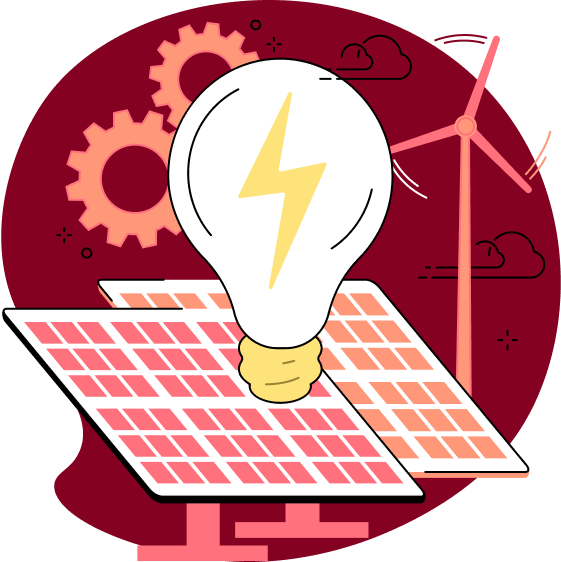
Thanks for being a solid company, I'm very happy to have switched from proton since Tuta handles several things (green energy, fdroid app, linux app) way better.
JEREMIAH
Uses 100% renewable energies, open source, supports non-profits and schools, respects privacy, ad-free. Also offers nice phone and laptop apps. Just switched to a paid account to support the company though the free version is really good already on its own (I've used it for a year now). Definitely five stars!
TARKAN SCHNEIDER
Tuta: a alternativa de email que respeita seu direito à privacidade.
Com a sua encriptação completa de ponta a ponta e o seu claro enfoque no código aberto, o Tuta é a melhor alternativa ao Outlook ou ao Gmail que se destaca pela conveniência, segurança e privacidade.
Ao contrário de outros fornecedores, o Tuta garante que as suas comunicações empresariais e e-mails privados são protegidos de olhares indiscretos durante todo o seu percurso, desde o remetente até ao destinatário. Esta plataforma de correio eletrónico seguro não só protege as suas comunicações pessoais, como também oferece uma solução ideal para empresas que procuram uma conta de correio eletrónico empresarial fiável e confidencial. Com a nossa encriptação de ponta a ponta e medidas de privacidade rigorosas, as informações confidenciais da empresa permanecem inacessíveis a pessoas não autorizadas. Somos também o primeiro e atualmente o único fornecedor de correio eletrónico que está a trabalhar numa encriptação capaz de resistir a ataques de computação quântica.
Tuta oferece uma integração perfeita de domínios personalizados, tornando-o uma escolha ideal para indivíduos e empresas. Eleve a sua presença online e o seu profissionalismo ao configurar facilmente um domínio personalizado com Tuta. Quer seja um empresário, um freelancer ou uma grande empresa, a nossa funcionalidade de domínio personalizado permite-lhe manter a consistência da marca nas suas comunicações por correio eletrónico, beneficiando ao mesmo tempo das medidas de segurança excepcionais da plataforma.
Desenvolvemos clientes de ambiente de trabalho dedicados para Windows, Linux e macOS, oferecendo também o modo offline e a visualização de conversações. Os planos pagos incluem um número ilimitado de calendários de conhecimento zero, bem como mais armazenamento, endereços de correio eletrónico adicionais, suporte de domínio de correio eletrónico personalizado e suporte dedicado por correio eletrónico. Num futuro próximo, lançaremos também uma solução de armazenamento de ficheiros na nuvem com os mesmos padrões de segurança e protocolos de encriptação.
Esta combinação de segurança avançada, conveniência fácil de utilizar e compromisso com a privacidade posiciona o Tuta como a melhor escolha para todos os que procuram uma alternativa ao Gmail que dê prioridade à proteção e confidencialidade dos dados.
