Hoofdverschillen tussen Tuta & Zoho Mail
Encryptie
Zoho versleutelt je e-mails in rust, terwijl Tuta end-to-end versleuteling van alle gegevens biedt. Dit betekent dat Tuta je onderwerpregel, inhoud en alle bijlagen van een e-mail, je adresboek, je inboxregels/filters, de zoekindex en al je agendagegevens versleutelt.
Bovendien gebruiken beide diensten TLS voor transportversleuteling. Zoho Mail gebruikt TLS voor alle communicatie van POP/IMAP/SMTP-clients naar hun servers. Om het bericht end-to-end te versleutelen gebruikt Zoho S/MIME. In mei 2018 kondigde de Electronic Frontier Foundation (EFF) kritieke kwetsbaarheden aan in S/MIME, samen met een verouderde vorm van OpenPGP die nog steeds in veel e-mailclients wordt gebruikt. De bug, EFAIL genoemd, vereiste een aanzienlijke gecoördineerde inspanning van veel verkopers van e-mailclients om deze kwetsbaarheid te verhelpen. Tot op heden is het echter niet duidelijk of alle e-maildiensten het probleem daadwerkelijk hebben verholpen.
Tuta stelt je daarentegen in staat om e-mails eenvoudig end-to-end te versleutelen, zelfs als ze worden verzonden naar mensen die Tuta niet gebruiken: typ gewoon een wachtwoord in en deel het met de ontvanger. De code om de encryptie uit te voeren is gepubliceerd als open source, zodat iedereen kan controleren of er geen beveiligingslek bestaat en het is uitgebreid beoordeeld.
In tegenstelling tot Zoho Mail biedt Tuta, om je veiligheid te garanderen, niet de optie om standaard mailclients via IMAP/Pop te gebruiken, omdat de ingebouwde encryptie van Tuta dan niet zou werken. Bovendien zouden de e-mails die in deze mailclients zijn opgeslagen in platte tekst worden opgeslagen (tenzij je zelf je lokale harde schijf versleutelt).
In plaats daarvan heeft Tuta open source e-mailclients ontwikkeld als de veiligste optie om e-mails, agenda's en contactpersonen te gebruiken.
Tuta gebruikt standaardalgoritmen die ook worden gebruikt door PGP (AES 256 / RSA 2048) voor het versleutelen van de hele mailbox. Tuta maakt echter geen gebruik van een implementatie van PGP zelf omdat PGP belangrijke vereisten mist die Tuta moet oplossen, zoals het niet versleutelen van de onderwerpregel, geen optie voor Perfect Forward Secrecy en problemen met het upgraden van algoritmen.
In Tuta kunnen de algoritmen veel eenvoudiger worden geüpdatet en Tuta werkt al aan een onderzoeksproject om de huidige algoritmen te vervangen door kwantumveilige algoritmen. De flexibiliteit van Tuta stelt ons in staat om een versleutelde kalender, versleutelde contacten en nog veel meer functies veel gemakkelijker en sneller te integreren dan mogelijk zou zijn geweest met een implementatie van PGP. Dit alles maakt Tuta de veiligste e-mailservice op de markt.
Beveiliging
Bovenop de veiligste en meest uitgebreide vorm van versleuteling die momenteel door elke e-mailprovider wordt gebruikt, biedt Tuta extra beveiligingsfuncties die Zoho Mail niet biedt, zoals een no-log beleid, geen captcha van derden, het feit dat alle Tuta-clients open-source zijn en alle servers in Europa zijn gevestigd.
Tuta heeft het hoogste beveiligingsniveau waardoor het de beste e-mailservice is voor bedrijven die te maken hebben met gevoelige gegevens.
Zakelijke functies en bruikbaarheid
Zoho Mail is vooral gericht op zakelijke e-mailfuncties, zoals taken, notities en instant chat, en integraties met andere zakelijke tools van Zoho, zoals CRM, HR, financiën, marketing en IT-managementsystemen.
Terwijl Zoho Mail meer kant-en-klare integraties biedt, bevatten de business pakketten van Tuta alle functies die de meeste mkb-bedrijven nodig hebben, zoals aangepaste domeinen, alias-e-mailadressen, de optie om Tuta aan te passen met je eigen huisstijl, ondersteuning voor meerdere gebruikers, kalenders, plus een exclusieve functie die ontbreekt in het aanbod van Zoho, Secure Connect, een end-to-end versleuteld contactformulier voor je website of intranet, dat ook dienst doet als klokkenluidersysteem, zodat je bedrijf aan de nieuwe EU-wetgeving kan voldoen.
Duurzaamheid
Al uw gegevens worden opgeslagen op onze eigen beveiligde servers die worden gevoed met 100% hernieuwbare energie. De elektriciteit in onze kantoren is afkomstig van een duurzame energieleverancier die actief investeert in de bouw van nieuwe faciliteiten voor de productie van duurzame energie.
Prijzen
Zowel Tuta als Zoho Mail bieden voordelige prijsplannen en gratis opties. Het gratis plan van Zoho Mail bevat geen IMAP/ POP/ Active Sync.
Zoho Mail vs Tuta
Tuta als Zoho Mail-alternatief: vergelijking van kenmerken
| VERSLEUTELD | Tuta Mail | Zoho |
|---|---|---|
| Versleutelde verzending (TLS) | ||
| End-to-end versleutelde e-mailopslag | - | |
| End-to-end versleuteling van alle interne e-mails | ||
| Eenvoudige end-to-end versleuteling voor externe ontvangers | - | |
| End-to-end versleutelde opslag van alle contactgegevens | - | |
| Versleutelde onderwerpregel | - |
| VEILIGHEID | Tuta Mail | Zoho |
|---|---|---|
| TOTP voor tweede factor authenticatie | ||
| U2F voor tweede factor authenticatie | ||
| Geen derde partij captcha | - | |
| Geen IP logging | - | |
| Voldoet aan GDPR | ||
| Serverlocatie in Europa | ||
| Geen kantoren in de USA | - |
| ZAKELIJKE FUNCTIES | Tuta Mail | Zoho |
|---|---|---|
| Aangepaste domeinen | ||
| Ongelimiteerde eigen domeinadressen | - | |
| Onbeperkt aantal gebruikers | ||
| Alias adressen | ||
| Whitelabel aanpassingen | ||
| Versleutelde agenda | - |
| GEBRUIKERSVRIENDELIJK | Tuta Mail | Zoho |
|---|---|---|
| Server IMAP ondersteuning | - | |
| Offline ondersteuning van mobiele en dekstop clients | - | |
| Inboxregels / slimme filters | ||
| Conversatie weergave | ||
| Toegang vanaf elk toestel | ||
| App op F-Droid | - | |
| Eigen desktop-clients | - | |
| Beveiligd volledige tekst zoeken | - |
| EERLIJK & GEMAKKELIJK | Tuta Mail | Zoho |
|---|---|---|
| Lage startprijs | ||
| Eco-vriendelijk | - | |
| Speciale aanbieding voor non-profitorganisaties |
Zoho Mail versus Tuta samengevat
Terwijl Zoho Mail leidend is op het gebied van integraties met enterprise tools, is Tuta leidend op het gebied van beveiliging en privacy.
Tuta heeft een betere en uitgebreidere encryptie en al onze e-mailclients zijn open source. We willen dat iedereen de mogelijkheid heeft om de code te bekijken, omdat dit betekent dat eventuele fouten snel worden ontdekt en verholpen. Het betekent ook dat we geen achterdeurtjes kunnen verbergen, zodat je erop kunt vertrouwen dat we je gegevens beschermen. Zoho's applicaties zijn closed-source en afhankelijk van integraties met closed-source tools van derden die geen prioriteit geven aan jouw privacy en veiligheid.
En hoewel Zoho's datacenters verspreid zijn over de VS, Europa, China, India en Australië, zijn wij eigenaar van onze infrastructuur, onze beveiligde servers staan in Duitsland en worden gevoed met 100% hernieuwbare elektriciteit.
Stap vandaag nog over op veilige e-mails
Schakel nu over en stuur je e-mails eenvoudig door naar Tuta!
Allereerst: Registreer je persoonlijke Tuta e-mailadres.
Volg daarna deze eenvoudige stappen om alle e-mails van Zoho Mail door te sturen naar Tuta:
Log in op je Zoho Mail bronaccount en navigeer naar 'Instellingen'. Log in op je Zoho Mail bronaccount en navigeer naar 'Instellingen'.
Ga naar Mail Accounts.
Selecteer het adres waarvoor je het doorsturen van e-mails wilt configureren.
Geef in het gedeelte 'Doorsturen' het e-mailadres op waarnaar je een kopie van je e-mail wilt doorsturen.
Er wordt een bevestigingsmail gestuurd naar het toegevoegde e-mailadres. E-mail doorsturen wordt pas ingeschakeld nadat je dit via deze e-mail hebt geverifieerd.
Vink de optie 'Verwijder oorspronkelijke e-mailkopie na doorsturen' aan om de oorspronkelijke e-mail uit Zoho Mail te verwijderen. Laat de optie uitgevinkt als je een kopie van de e-mails in je Zoho Mailbox wilt bewaren.
Vanaf nu worden alle e-mails die naar je Zoho Mail-account worden gestuurd automatisch doorgestuurd naar Tuta. Je kunt belangrijke afzenders informeren over je nieuwe Tuta e-mailadres en onbelangrijke afzenders verwijderen. Op deze manier heb je, zodra je het automatisch doorsturen in Zoho Mail stopt, een veel schonere inbox en ben je verlost van alle ongewenste nieuwsbrieven die zich de afgelopen jaren hebben opgestapeld.
Welkom aan de versleutelde kant!
A better web
Veilig
Tuta versleutelt automatisch al je gegevens end-to-end met post-quantum cryptografie, waardoor het de veiligste e-mailprovider is.

This is hands down the best free privacy oriented email service out there. They genuinely care about the end users privacy. The data they collect is next to nothing (if any) and provide a plethora of amazing services.
BRYCEN GUNTER
Secure email and a secure calendar. I didn't need 20gb of space but I wanted to pay to support this company. I also enjoyed the ability to have custom domain integration.
CHRIS L McCLISH
Best secure Email provider! Love this provider! I've been a happy customer for a while now. I have even recommended this to relatives. No worrying about privacy infringement or identity/data security. I can rest assured that my emails remain private.
TRISH
For this Android user, this secure email client is one of the best available out there. I like having the calendar, email and contacts combined in one app rather than multiple places. Great app for those important emails and events.
BUCK T
Groen
We nemen onze verantwoordelijkheid serieus en gebruiken alleen hernieuwbare energie voor jouw e-mails, agenda's en contactpersonen.
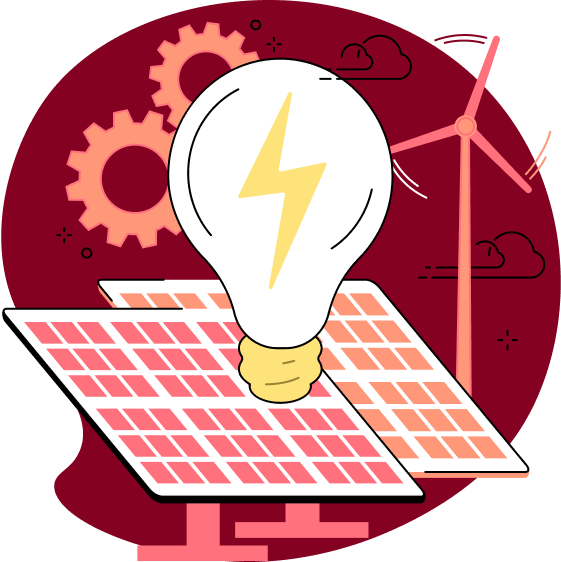
Thanks for being a solid company, I'm very happy to have switched from proton since Tuta handles several things (green energy, fdroid app, linux app) way better.
JEREMIAH
Uses 100% renewable energies, open source, supports non-profits and schools, respects privacy, ad-free. Also offers nice phone and laptop apps. Just switched to a paid account to support the company though the free version is really good already on its own (I've used it for a year now). Definitely five stars!
TARKAN SCHNEIDER
