Как выбрать нового провайдера электронной почты
Tuta, Protonmail, Gmail, Outlook, Yahoo Mail, Posteo, Hushmail, Fastmail, Mailbox, Startmail, Riseup, GMX и Web.de - это одни из самых известных провайдеров электронной почты, но их предложения очень разные. Какие критерии для вас наиболее важны, зависит от многих факторов. Однако, прежде чем создавать аккаунт электронной почты или переходить на новую почтовую службу, вам, скорее всего, придется принять во внимание хотя бы некоторые из них:
Как легко ею пользоваться? Это может означать проверку того, доступны ли почтовые клиенты на нескольких устройствах и операционных системах, и легко ли перейти на эту службу. Кроме того, важно понять, разработана ли служба электронной почты с учетом потребностей пользователей или с целью максимизации роста компании за счет показа целевой рекламы.︎
Какие функции безопасности она включает? Полностью ли зашифрован почтовый ящик, частично или вообще не зашифрован? Поддерживает ли он двухфакторную аутентификацию для защиты ваших учетных данных.
Какие функции для бизнеса вы можете получить? Пользовательские домены, настройку с брендом вашей компании, интеграцию с другими приложениями или более специализированные функции?
Есть ли вариант бесплатного аккаунта электронной почты? Какие есть тарифные планы и что включено в каждый тарифный план? Есть ли гарантия возврата денег или бесплатная пробная версия?
Какой объем хранилища вы получаете?
Она с открытым исходным кодом, частично открытым или закрытым? Как часто она обновляется и проверяется?
Как практика и этика компании согласуются с вашими ценностями?
де находится штаб-квартира компании и ее серверы? Вы можете предпочесть провайдера, который не находится под юрисдикцией стран "пяти глаз" (США, Канада, Великобритания, Австралия и Новая Зеландия). Также стоит избегать провайдеров, расположенных в странах с антидемократическими режимами, где существует цензура и нарушаются права человека. Также стоит рассмотреть провайдеров в странах со строгими законами о защите частной жизни, включая обязательное соблюдение GDPR.
Лучшая служба электронной почты
Gmail, Outlook, Zoho и Yahoo Mail - старейшие и наиболее распространенные почтовые службы, причем Gmail и Outlook популярны среди бизнес-пользователей. Hotmail был популярен для бесплатных личных аккаунтов, и сейчас он доступен в виде бесплатной версии Outlook. GMX и Web.de - старейшие и наиболее известные поставщики услуг электронной почты в Германии. Все эти службы не заботятся о приватности. Данные пользователей собираются и монетизируются, но по умолчанию они интегрированы с широчайшим спектром дополнительных почтовых служб. Кроме того, вы можете найти дополнения, повышающие их приватность и безопасность. Zoho mail - еще один вариант, не такой известный, как Gmail или Yahoo, но более ориентированный на безопасность, хотя это и не является его основным направлением.
Прежде чем создавать новый адрес электронной почты, посмотрите, их в сравнении с Tuta:
Лучшая защищенная электронная почта
Tuta Mail, Protonmail, Posteo, Hushmail, Fastmail, Mailbox, Startmail и Riseup - популярные провайдеры электронной почты с шифрованием и защитой персональных данных. Если вы хотите создать новую учетную запись электронной почты с нуля или перейти с устаревшей почтовой службы, эти поставщики услуг являются наиболее безопасными.
Некоторые из этих защищенных поставщиков услуг электронной почты предлагают календарь, облачное хранилище или VPN в дополнение к почтовым службам. Как и Tuta, Posteo и Mailbox работают на 100% экологически чистой энергии.
Узнайте больше о различиях в функциях, безопасности и приватности между этими провайдерами и Tuta и выберите лучшую защищенную электронную почту для ваших нужд.
Tutanota vs Outlook vs Protonmail vs Gmail vs Yahoo: Сравнение сервисов электронной почты
Tuta Mail, Protonmail, Gmail, Outlook и Yahoo - все эти почтовые службы используют миллионы людей по всему миру. Для большинства из них сложно определить, что является хорошей почтовой службой, а что - нет. Именно поэтому это простое сравнение показывает основные различия между этими почтовыми провайдерами, особенно в отношении безопасности, приватности и функций.
| ЗАШИФРОВАНО | Tuta Mail | Proton Mail | Gmail | Outlook | Yahoo |
|---|---|---|---|---|---|
| Зашифрованная передача (TLS) | |||||
| Хранилище со сквозным шифрованием | - | - | - | ||
| Сквозное шифрование всех внутренних электронных писем. | - | - | - | ||
| Простое сквозное шифрование писем внешним получателям | - | - | - | ||
| Сквозное шифрование всей контактной информации | - | - | - | - | |
| Шифрование тем электронных писем | - | - | - | - |
| БЕЗОПАСНАЯ | Tuta Mail | Proton Mail | Gmail | Outlook | Yahoo |
|---|---|---|---|---|---|
| TOTP (алгоритм создания одноразовых паролей) для двухфакторной аутентификации | - | ||||
| U2F (универсальная двухфакторная аутентификация) | - | - | |||
| Собственная капча Tuatnota | - | - | - | ||
| Политика отсутствия логов | - | - | - | ||
| GDPR совместимость | - | - | - | ||
| Серверы в Европе | - | - | - | ||
| Нет офисов в США | - | - | - | - |
| ОСОБЕННОСТИ БИЗНЕСА | Tuta Mail | Proton Mail | Gmail | Outlook | Yahoo |
|---|---|---|---|---|---|
| Пользовательские домены | - | ||||
| Неограниченное количество пользовательских доменных адресов | - | - | - | - | |
| Псевдонимы адреса электронной почты | |||||
| Правила для входящих сообщений и умные фильтры | |||||
| Настройки белой этикетки (whitelabel) | - | - | |||
| Неограниченное количество доменов | - | - |
| ФУНКЦИОНАЛЬНОСТЬ В БАЗОВОМ ПЛАТНОМ АККАУНТЕ | Tuta Mail | Proton Mail | Gmail | Outlook | Yahoo |
|---|---|---|---|---|---|
| Catch-all | - | - | |||
| Многопользовательская поддержка | - | - | |||
| Зашифрованный календарь | - | - | - | - |
| УДОБСТВО ИСПОЛЬЗОВАНИЯ | Tuta Mail | Proton Mail | Gmail | Outlook | Yahoo |
|---|---|---|---|---|---|
| Поддерживает IMAP для всех пользователей | - | - | |||
| Поддержка офлайн в приложениях для мобильных и стационарных компьютеров | - | - | - | - | |
| Защищённый полнотекстовый поиск | - | - | - | - | |
| Доступ на любой устройстве | |||||
| Самоуничтожающиеся электронные письма | - | - | - | ||
| Вид диалога | |||||
| Групповая отправка | |||||
| Клиенты для персональных компьютеров | - | - | - | - | |
| Клиенты и приложения с открытым исходным кодом | - | - | - | ||
| Приложение на F-Droid | - | - | - | - |
| ЧЕСТНО И ЛЕГКО | Tuta Mail | Proton Mail | Gmail | Outlook | Yahoo |
|---|---|---|---|---|---|
| Бесплатная подписка | |||||
| Без рекламы | - | - | - | ||
| Низкая начальная стоимость | - | - | - | - | |
| Экологически безвредная | - | - | - | - | |
| Специальное предложение для некоммерческих организаций | - | - |
Лучший Интернет.
Защищённая
Tuta автоматически шифрует все ваши данные с помощью сквозного шифрования с использованием постквантовой криптографии, что делает её самым защищенным поставщиком услуг электронной почты.

This is hands down the best free privacy oriented email service out there. They genuinely care about the end users privacy. The data they collect is next to nothing (if any) and provide a plethora of amazing services.
BRYCEN GUNTER
Secure email and a secure calendar. I didn't need 20gb of space but I wanted to pay to support this company. I also enjoyed the ability to have custom domain integration.
CHRIS L McCLISH
Best secure Email provider! Love this provider! I've been a happy customer for a while now. I have even recommended this to relatives. No worrying about privacy infringement or identity/data security. I can rest assured that my emails remain private.
TRISH
For this Android user, this secure email client is one of the best available out there. I like having the calendar, email and contacts combined in one app rather than multiple places. Great app for those important emails and events.
BUCK T
Зеленая
Мы серьезно относимся к своей ответственности и используем только возобновляемые источники энергии для питания вашей электронной почты, календарей и контактов.
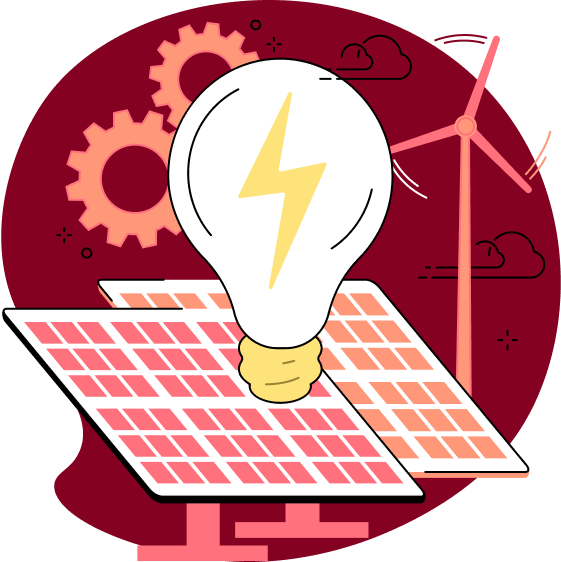
Thanks for being a solid company, I'm very happy to have switched from proton since Tuta handles several things (green energy, fdroid app, linux app) way better.
JEREMIAH
Uses 100% renewable energies, open source, supports non-profits and schools, respects privacy, ad-free. Also offers nice phone and laptop apps. Just switched to a paid account to support the company though the free version is really good already on its own (I've used it for a year now). Definitely five stars!
TARKAN SCHNEIDER
Tuta - альтернативная электронная почта, которая уважает ваше право на неприкосновенность частной жизни.
Благодаря сквозному шифрованию и ориентации на открытый исходный код Tuta является лучшей альтернативой Outlook или Gmail, превосходящей их по удобству, безопасности и конфиденциальности.
В отличие от других поставщиков услуг, Tuta гарантирует, что ваши деловые сообщения и частные письма будут защищены от посторонних глаз на всем пути от отправителя до получателя. Эта защищенная почтовая система не только обеспечивает безопасность ваших личных сообщений, но и является идеальным вариантом для компаний, ищущих надежный и приватный аккаунт деловой электронной почты. Благодаря сквозному шифрованию и строгим мерам по обеспечению приватности, конфиденциальная информация компании остается недоступной для посторонних лиц. Кроме того, мы являемся первым и на данный момент единственным поставщиком услуг электронной почты, который работает над созданием шифрования, способного противостоять атакам квантовых вычислений.
Tuta предлагает удобную интеграцию пользовательских доменов, что делает ее оптимальным выбором как для физических, так и для юридических лиц. Улучшите свое присутствие в Интернете и повысьте свой профессионализм, просто настроив пользовательский домен с помощью Tuta. Независимо от того, являетесь ли вы предпринимателем, фрилансером или крупным предприятием, функция пользовательского домена позволит вам поддерживать единообразие бренда в почтовых сообщениях, пользуясь при этом исключительными мерами безопасности платформы.
Мы разработали специальные клиенты для настольных компьютеров на Windows, Linux и macOS, которые также предлагают автономный режим и просмотр сообщений. Платные тарифные планы включают неограниченное количество календарей с нулевым знанием о пользователе, а также большее хранилище, дополнительные адреса электронной почты, поддержку пользовательских почтовых доменов и специализированную поддержку по электронной почте. В ближайшем будущем мы также запустим облачное хранилище файлов с теми же стандартами безопасности и протоколами шифрования.
Такое сочетание передовых технологий безопасности, удобства для пользователей и приверженности принципам неприкосновенности частной жизни делает Tuta оптимальным выбором для тех, кто ищет альтернативу Gmail, уделяя первостепенное внимание защите и конфиденциальности данных.
